Week 1: Principles and practices, project managment
Assignement activities:
-
*Git installation steps
-
*Website creation
- *Creating repository and uploading the Websiteon Gitlab/Fabcloud
WHAT IS GITLAB?
- Gitlab is a version control software that allows us to change and edit versions of our website as we continuously change its content.
HOW TO INSTALL and useGITLAB?
- Steps:
- Go to your browser, and search "gitlab download". It will probably give you the link to the official website of Gitlab.
- Go to https://git-scm.com/downloads Download a version that is suitable for your operating system
- After installing the git home page will open
- Type in git init to initialize the tracking the current folder
- Configure your username and email as per the picture below
- Generate your ssh key
- Clone: as you are logged in your FabAcademy git cloud account, clone your repository to be linked to your local computer
Copy the link up and paste it in your git ssh key area. - I downloaded a template with folloing details:Template Name: Lonely Template URL: https://bootstrapmade.com/free-html-bootstrap-template-lonely/ Author: BootstrapMade.com License: https://bootstrapmade.com/license/
- Using Visual Studio Code, i edited the template to customize it into what i needed.
- I used HTML and CSS codes to get the edits i wanted
- git init: this is to initialise the git in my local drive. It uses my ssh key to link my local machine to the cloud address i got from fabcloud.com
- git add .: this adds all files in the directory together even the new ones are accounted for
- git commit -m"[message about this commit]": this allows me to gather my local repository ready to be uploaded and it gives me the chance to comment on my current version
- git push:it is the final step in uploading. this command pushes the local data to the cloud. PS: FabAcademy allows us to send no more than 10MB per push.
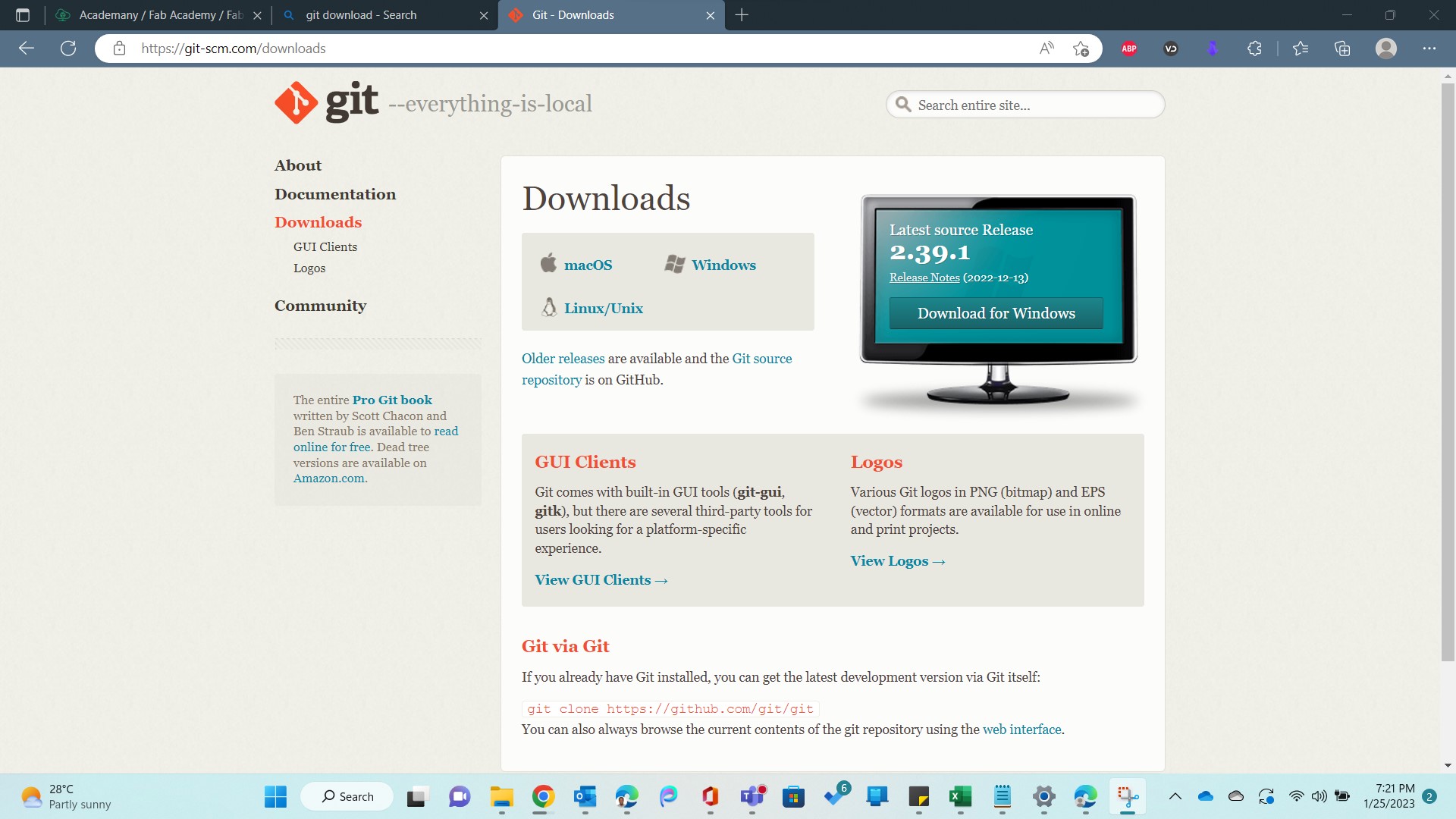
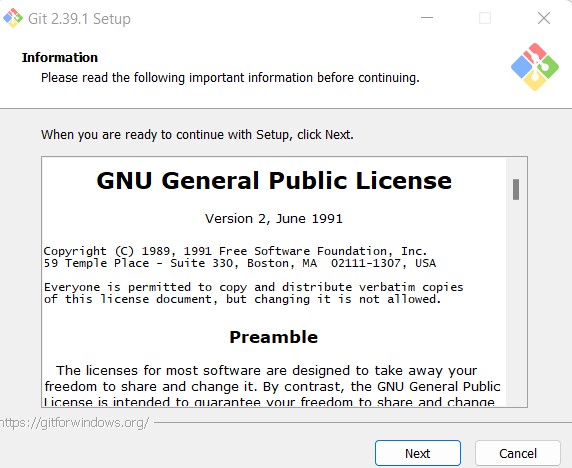
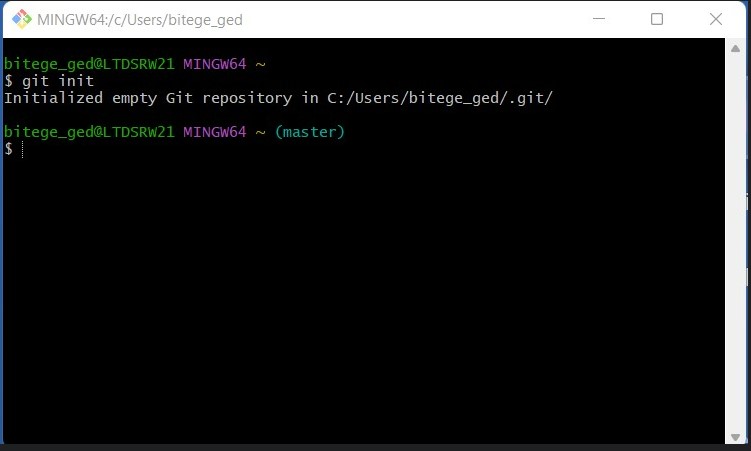
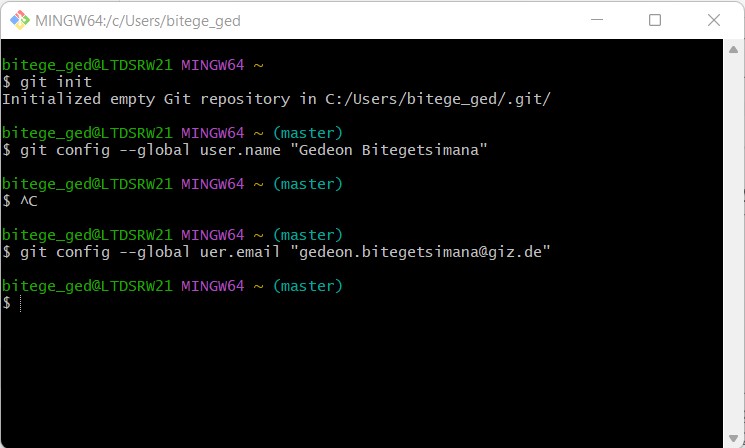
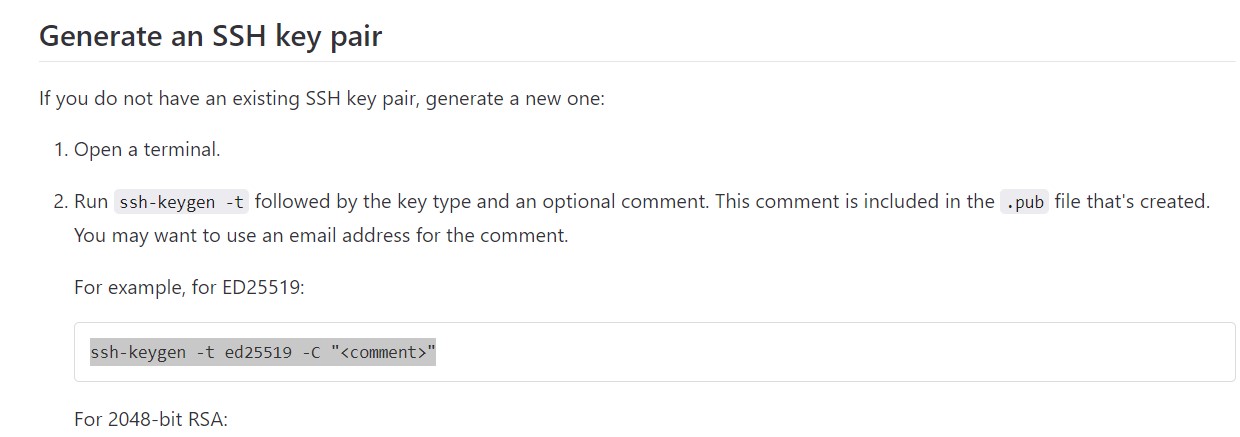

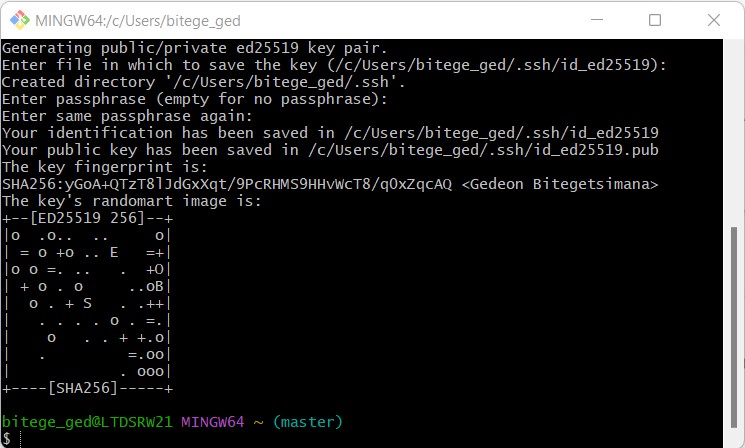
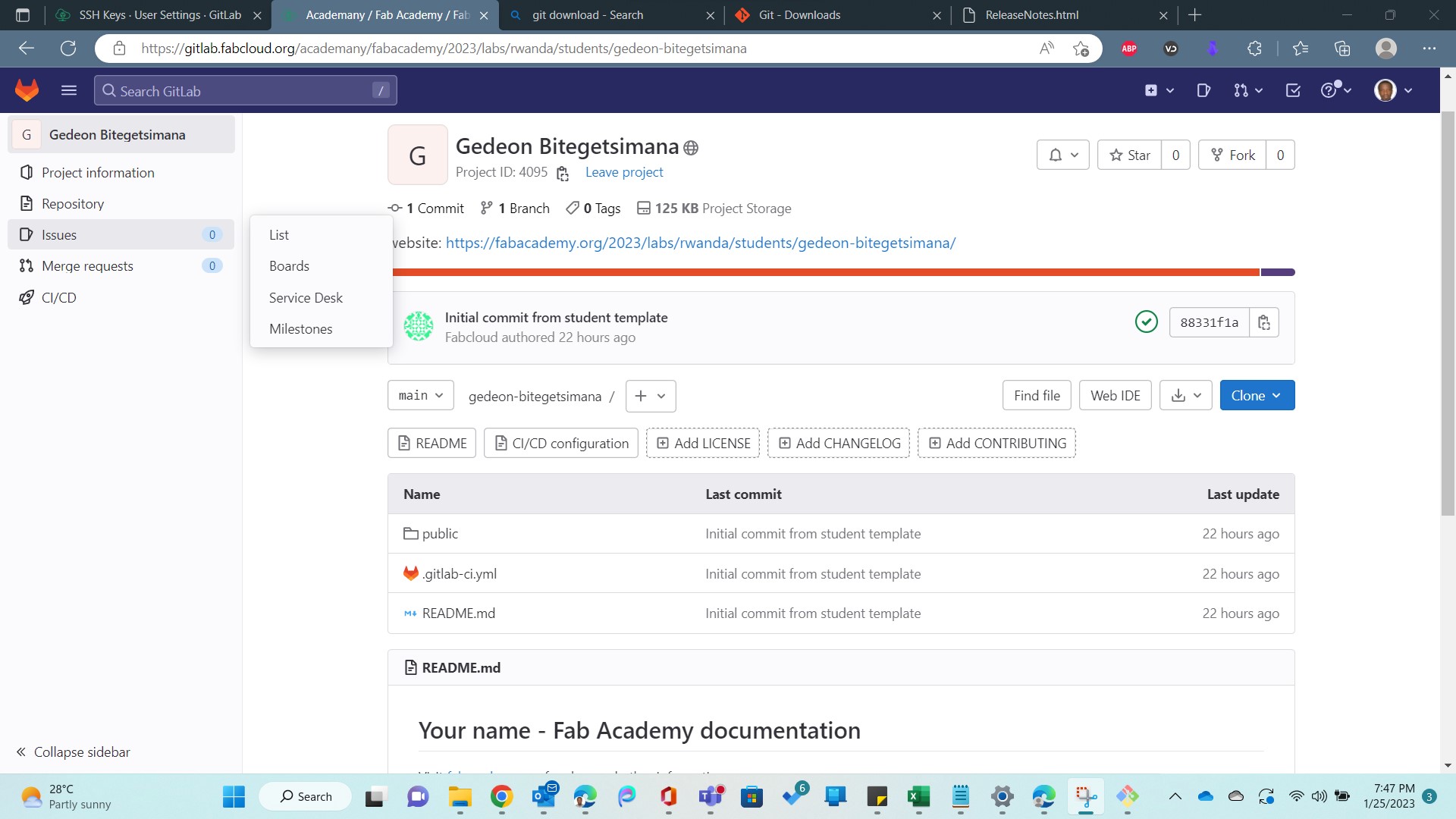
- 2. Website creation
Steps I took to get Working Website:
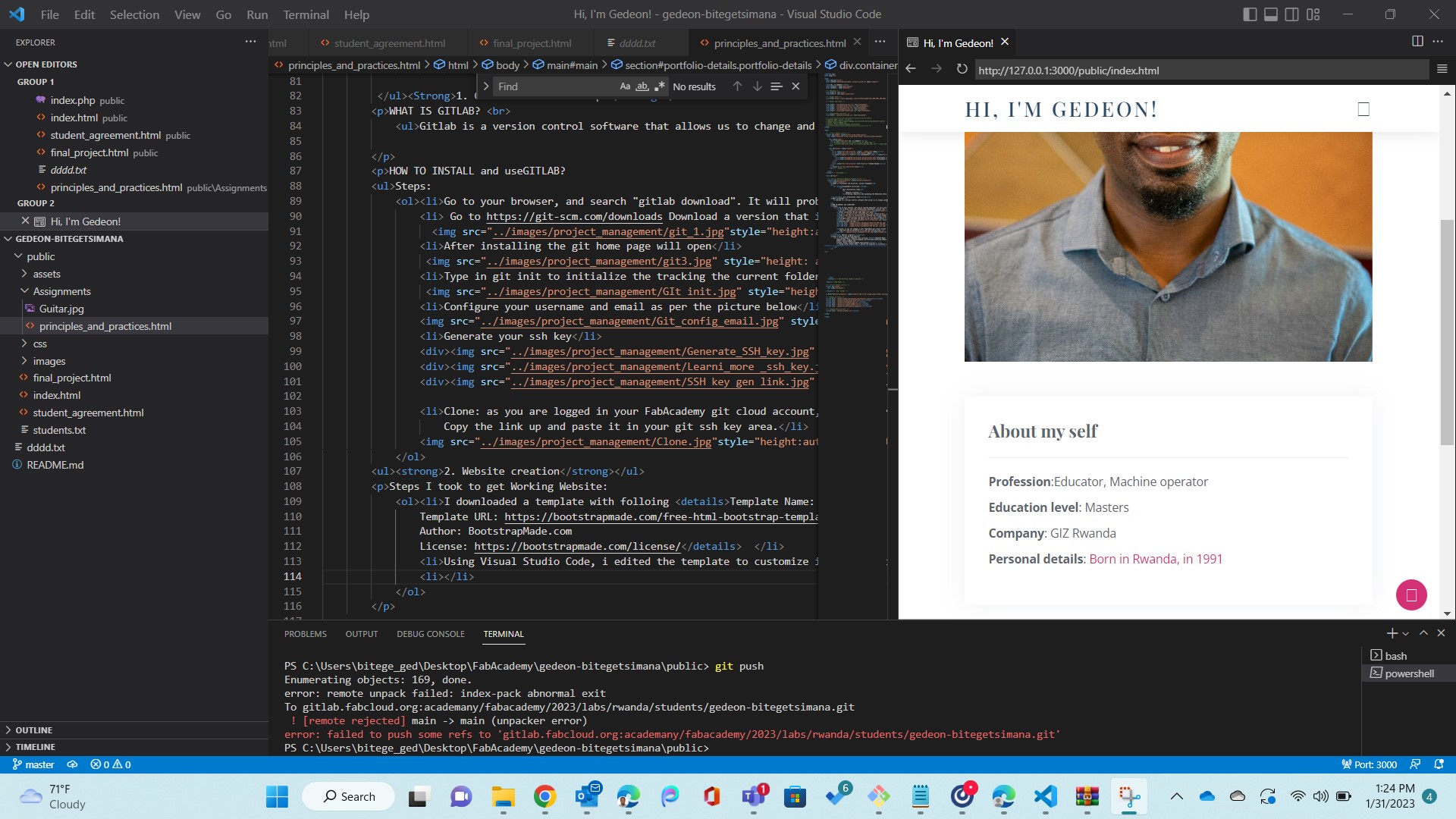
- 3. Creating a repository and uploading the website on Gitlab/ Fabcloud
GitLab is a web-based Git repository manager that provides source code management (SCM), continuous integration, and more. It is an open-source software that is similar to GitHub, but you can install and run it on your own server. With GitLab, you can host, manage and version control your code, perform code reviews, track bugs and issues, and track the progress of your projects using project boards and pipelines. GitLab also provides built-in tools for continuous integration and deployment, making it a popular choice for DevOps and development teams.(definition from https://chat.openai.com/chat)
- Steps i followed to upload my website on the cloud repository: