Principles and practices / Project management
Principles and practices
- Plan and sketch a potential final project
- Sketched your final project idea.
- Described briefly what it will do and who will use it.
My proposition for the final project is to make an electrical trike, more info in the final project documentation
Project management
- Setup a project management environment
- Use git to create a website published on Gitlab
- Create the following pages:
- Weekly Assignments
- Final Project
- "About me"
Spiral Goals
- Set up a nice mobile project management environment (calendar, Kanban, multiples screens, Linux, etc.) (Assignment)
- Push a website with both documentation of the weeks, a page about me, and the assignments signed (on the Gitlab repository) (Assignment)
- Compress the Images with ImageMagick (Assignment)
- Transfer the website to a Docusaurus website (Bonus)
- Create a double documentation (Bonus)
- Create a pipeline when adding an image to compress it with ImageMagick (Bonus)
- Change the theme to make it a bit prettier (Bonus)
- Link Outline or HedgeDoc documents to the git repo's markdowns (Bonus)
Kanban
To be able to correctly do those 20 weeks of training, I need to set it up properly. Following both Neil Gershenfeld recommendation and some for the student's Bootcamp, I decide to be able to work in parallel on the assignment. I use Kanban board as a simple task management tool (To Do, Doing, Done). It's a tool I used a lot, working as a Web Developer in Startups in my previous life. I've decided to use a physical one (see picture) as I'm more focused on paper than on some Trello-like apps. The task categories are on post-it too so they can evolve during the program.
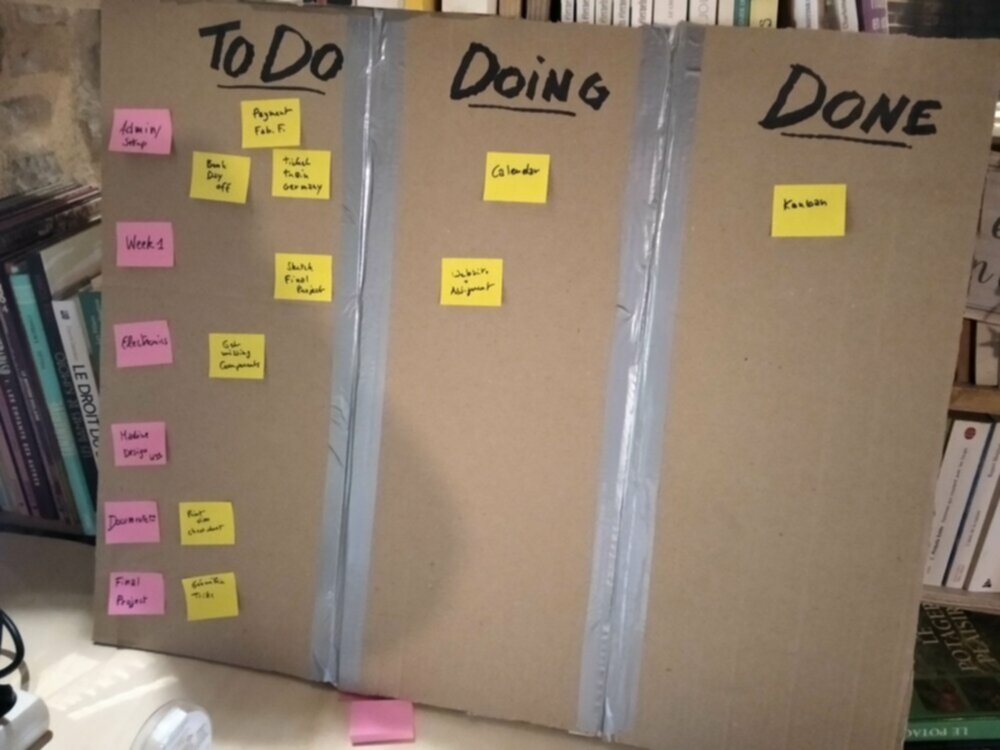
Spiral goals
To challenge myself, I'll add some Spiral goals a the beginning of each week (see above). The first levels are just the assignment done right, and the next ones are propositions to go further on the topic. It's ok to not complete all of them. And I still can come back later on it if I have time.
Calendar
To be able to a whole look at the next 20 weeks, I've also drawn a big paper/cardboard calendar. It's foldable like the Kanban board so I can take them with me at the Fablab or at Home.
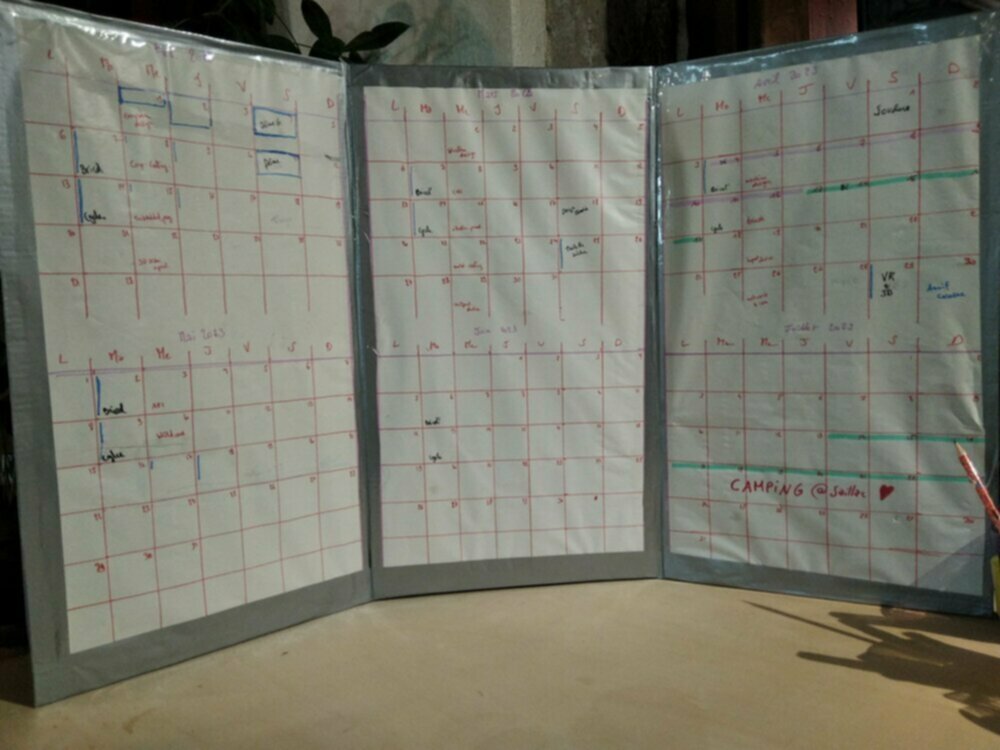
Notebook
I use the bullet journal method to manage my day-to-day life for 3 years now. For the Fab Academy, a started a special notebook, to quickly write down thoughts, ideas and, tasks.
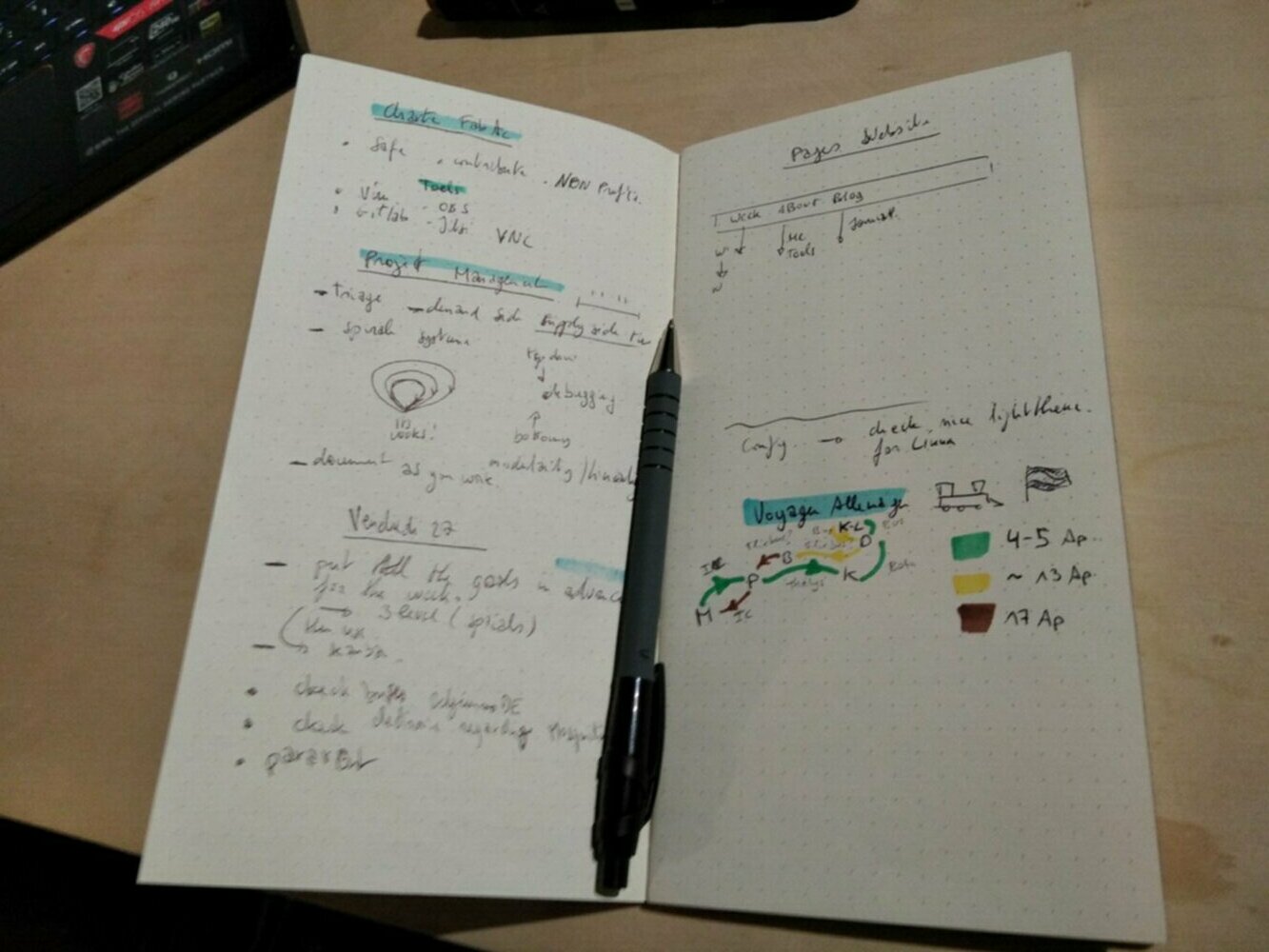
Development Stack
To code, I know that Linux is much more convenient. So first I tried to install a lite version of Zorin OS on an old HP laptop, but after installing the OS, git, vim and starting to work on my website, I realized that the latest versions of Node.js weren't compatible with 32bit systems. I have another HP Pavillon DV7 that is 64-bit, but it needs a new CPU fan. So in the meantime, I've started to work on my MSI steelseries on Windows Subsystem for Linux (WSL). I've already used it a bit, so git, tmux, and vim were already all configured. And as I maintain a Yunohost webserver at my Fablab, I've already an RSA ssh key. I just needed to add it to my gitlab's fabcloud profile preference.
To get your RSA-key to add to your Gitlab profile, you can just write this on your Linux terminal:
cat .ssh/id_rsa.pub
Git Tutorial
When I discovered GIT, 8 years ago, I've watched this good video tutorial (in French), the code school that did this have also an English version of it and even a Spanish one. I recommend those tutorials as they explain how to connect through SSH your local git to Github (and it's similar to linking it to Gitlab).
On the About me page I will add, during the training, all the different tools I will use for the assignment, the final project and to document all of that.
Website
Why I needed a late version of Node.js? Because I wanted to use Docusaurus as a doc website static builder. There I can use flavored markdown.
With Admonitions syntax like this
Or MDX plugins (markdown on steroids) or Latex formulas like this:
To manage my Node.js I use Node Version Manager(nvm). I install the latest LTS version (v18.13).
In my code/ folder, I've cloned my Fab Academy repository like this:
git clone git@gitlab.fabcloud.org:academany/fabacademy/2023/labs/kamplintfort/students/dorian-somers.git` using the SSH clone link.
In parallel I started a bootstrap Docusaurus template using this command:
npx create-docusaurus@latest dorian-somers classic
I've removed the public/ folder on the Fabacademy repo and copied all the files from the bootstrapped folder.
cd ~/code/dorian-somers && rm -R public/ && cp ../tmp/dorians-somers/* .
Then I installed the dependencies and run the Docusaurus development server.
yarn install && yarn start
Here is the organization of the repository:
dorian-somers/
├── docs/
│ ├── weekly-assignements/
│ │ ├── img/
│ │ │ └── *.jpg # Images for the assignments
│ │ ├── week01.md # Markdown files for the assignments
│ │ ├── ...
│ │ └── week17.md
│ ├── final-project
│ │ ├── img/
│ │ │ └── *.jpg # Images for the final project
│ │ ├── project-proposal.md # Markdown files for the final project
│ │ ├── ...
│ │ └── conclusion.md
├── blog
│ ├── 2023-01-27-welcome.md # Markdown files for the "Journal"
│ ├── ...
│ └── 2023-06-20-the-end.md
├── src
│ └── pages
│ └── about-me.md # Other web pages
├── static
│ └── img
│ └── *.jpg # Images for the other pages
├── .gitignore # Ignore files that don't need to be pushed
├── .gitlab-ci # Command to publish the website
├── README.md # Readme of the repo
├── agreement.md # Student's agreement signed
├── ... # Some config files (lock, ...)
├── docusaurus.config.js # Configuration file for Docusaurus (title, navbar, ...)
└── sidebars.js # Configuration of the documentation's sidebar
I've created the first markdown file (week01.md, about-me.md, and a blog post) with vim.
I've changed the .gitlab-ci file inspired by this file. I've just used a more updated Node.js alpine docker image and changed master branch tomain branch.
Markdown editor
Vim is nice, but having a nice preview of your markdown can be convenient. On the Yunohost server of my Fablab, I have a HedgeDoc instance. There I can create a flavored markdown file and see a real-time preview. It uses a really similar markdown as Docusaurus, and when it doesn't I can still edit the syntax on Docusaurus using the MDX plugin mechanism. The next step would be to link both HedgeDoc document and the markdown file on the repo with the HedgeDoc Command line.
09/02/2023 Update
Split the documentation in two.
Docusaurus by default handle one documentation. If you want 2 of them you need to reconfigure it. I moved the weekly-assignments/ and the final-project/ folder to the root of the repository and changed the config.presets and config.plugins as follow in the docusaurus.config.js file :
presets: [
[
'@docusaurus/preset-classic',
{
docs: {
sidebarPath: require.resolve('./sidebars.js'),
path: 'weekly-assignments',
routeBasePath: 'weekly-assignments',
editUrl:
'https://gitlab.fabcloud.org/academany/fabacademy/2023/labs/kamplintfort/students/dorian-somers/-/tree/main/',
},
},
],
],
plugins: [
[
'@docusaurus/plugin-content-docs',
{
id: 'final-project',
path: 'final-project',
routeBasePath: 'final-project',
sidebarPath: require.resolve('./sidebarsFinalProject.js'),
editUrl:
'https://gitlab.fabcloud.org/academany/fabacademy/2023/labs/kamplintfort/students/dorian-somers/-/tree/main/'
},
],
],
};
Update 17/02/2023
Add some Charts
Using React Chart.js Component I've been able to add a nice chart in the week 4 assignment for the Benchmark.
All I had to do is to install the following dependencies.
yarn add chart.js && react-chartjs-2
In Docusaurus, I can add directly some react in the markdown file, I added some JS code looking at this example in their doc.*
Update 14/04/2023
Add the two columns' layout
As said in a blog post, I used ChatGPT to add some CSS functionality to make my documentation more compact. I'll refactor the website week by week.