2. Project management¶
Objectives:¶
- Update Create a personal website by describing the procedure
- Update Introducing yourself
- Update Download and sign the student contract
- Update What software will be used? Description and installation tutorials
additional information
I work under gnu/linux, so all manipulations will be done on this Debian based system
GIT Tutorial¶
Process Go to GIT website : link
Open terminal (Debian/Ubuntu)
sudo apt-get update
sudo apt-get install git
Add your Git username and set your email
git config --global user.name “YOUR_USERNAME”
Configure you email address for uploading
git config --global user.email “YOUR_ID@mail.com”
Check if you have an SSH KEY already
cat ~/.ssh/id_rsa.pub
Generate your SSH key
ssh-keygen -t rsa -C "$your_email"
Now let´s see your keygen
cat ~/.ssh/id_rsa.pub
Copy your key
xclip -sel clip < ~/.ssh/id_rsa.pub
Finally add the copied key to GIT on the web version
GIT commands to know
status : Displays the list of modified files as well as files that still need to be added and committed
git status
push : Sends local changes to the associated main branch
git push
pull : Merges all changes on the remote repository into the local working directory
git pull
commit : Commits changes to the HEAD
git commit -m "comments"
clone : Make a copy of the archives locally
git clone git@gitlab.fabcloud.org:academany/fabacademy/2022/labs/ulb/students/sylvain-denis.git
or
git clone https://gitlab.fabcloud.org/academany/fabacademy/2022/labs/ulb/students/sylvain-denis.git
Git command order Once the changes have been made, carry out the orders in the following order:
git add -A
git commit -m "comments"
git push
MKDOCS Tutorial¶
Process Go to MkDocs website : link
Open terminal
pip install mkdocs
MKDOCS commands to know go to the root of the local website
mkdocs serve
in your favourite browser, type in the address bar :
127.0.0.1:8000
or
localhost:8000
Remarkable Tutorial¶
ReMarkable is a Linux Markdown editor. Live Preview | Github Markdown | Export to PDF and html | Custom CSS | Syntax highlighting | Fully customisable | Keyboard shortcuts
Go to ReMarkable : link
sudo dpkg -i remarkable_1.87_all.deb
or if gdebi is installed
sudo gdebi install remarkable_1.87_all.deb
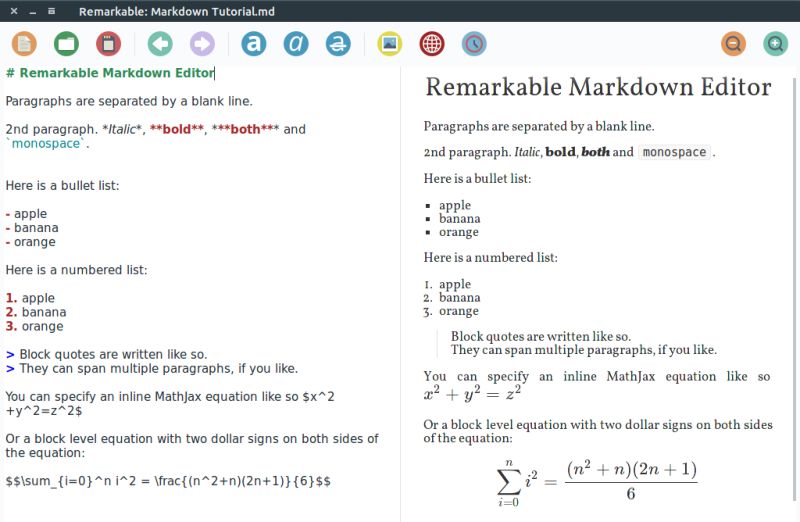
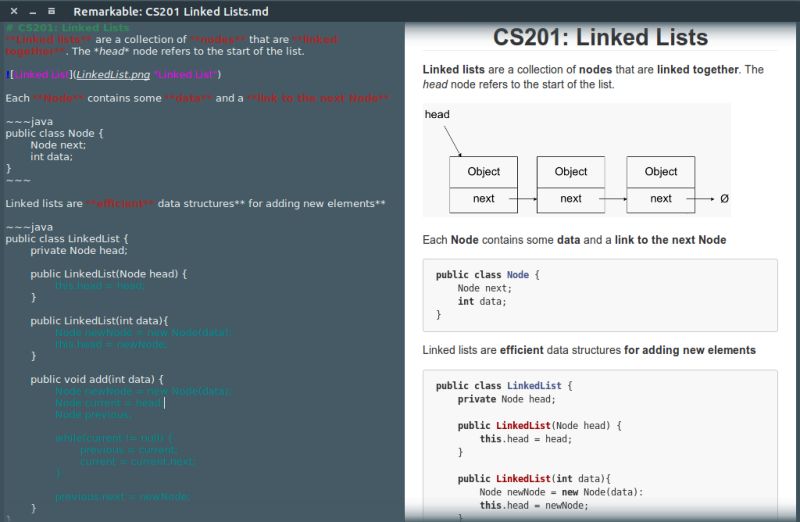 Good work, I think you need to move this from “Project Management” “Principles and practices”.
Good work, I think you need to move this from “Project Management” “Principles and practices”.