This Weeks Tasks
model raster, vector, 2D, 3D, render, animate, simulate a possible final project
compress your images and videos,
post a description with your design files on your class page
Model
Raster: Gimp
Here I Tried to create a logo by following the tutorial to get this Logo creation to get the following result in gimp.
Model
Vector: Inkscape
Here I Tried to recreate the logo using inkscape
Model
3D: Fusion 360
have some previous experience with fusion 360 and there are some small projects that I have done, recently I followed a tutorial provided by Eng.Mouaz on Modeling the hope probe which is the first mars satellite that was to mars from the UAE. Also, I tried to follow another satellite tutorial from Instructibles.com
Hope Probe Satellite
And here is the satelite that i did from the Instructubles Tutorial
How I made the Box
First on fusion360 I drew two rectangles in a sketch
Then extruded the base which is the smaller rectangle on the sketch
Then extruded the sides which make the four sides of the box
after that i made another sketch on top which is the lid
Extruding the top face
Next to give the box a better shape, I added fillets to the edges first by selecting the edges.
applying the fillet command to the selected edges
Next I inserted the the priviously made logo onto one of the faces
and extruded
Extruding the logo
Next to make the button, I sketched a square base above the logo and extruded it
after that i sketched a circle above the base and extruded it to give us the final shape of a button.
And we have the final shape of the box
Modeled Box in Fusion 360
Render: Fusion 360 and Blender3D
To give my project a little bit realism or a realistic feeling I tried to render using Fusion 360
First go to render space
Then Choose your Materials
Hit the Teapot icon to render
Series of renders untill to get the suitable one
Best render achieved
to Render in Blender first you must export your flies to .fbx file format in fusion 360
Blender Render
In Blender go to File -> Import -> .fbx files -> Choose your exported file
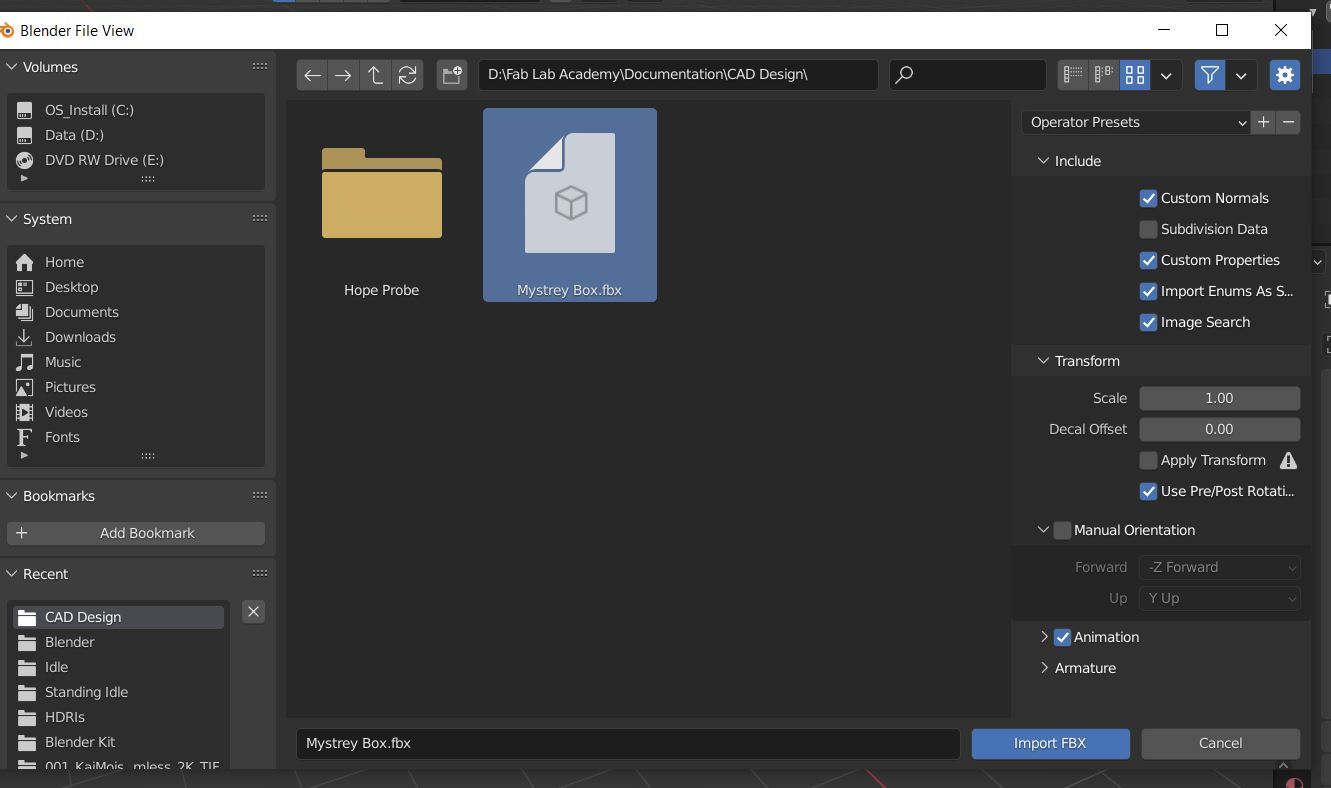
Here is the Box in Blender
After Adding the Materials and setting up the scene in Blender
Final Render in Blender

Animate: Fusion360
I am not sure if this is considered as animation since the only thing i did is move the lid in Fusion360 and Screen capture it using OBS Studio
Start Recording
Here is the box animation
Files
| Source Files |
|---|
| Mystrey Box F360.f360 |
| Mystrey Box Blender.blend |
| Hope Probe F360.f3d |
| Satellite from Instructbles F360.f3d |
| Satellite Instructbles Tutorial.pdf |
| Gimp Logo.xcf |
| Inkscape Logo.svg |
