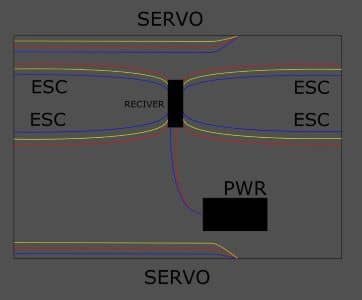2. Computer Aided Design¶
This weeks assignment was to use several types of CAD softwares to make an assortment of both 2D and 3D objects.
Let’s just start off by saying I love anything that has to do with 3d Design. I was first introduced to the world of cad about 4 years ago and have become hooked on making detailed renders and 3d printing. I also have a problem of playing with fracture modifiers and gravity modifiers to make things explode and killing my computer in the process.
New Softwares:¶
Usually I model with Blender as I am familiar with it and (based on my knowledge) it is one of the most powerful free cad softwares. However when I learned that i would be getting access to fusion 360 and solid works I was overjoyed as i had wanted to try out new softwares for a while. In relation to 2D softwares I have decent experience with Corell draw and Inkscape but am not an expert in either. They are both similar however Corell does have more functions.
My opinions:¶
ALthough i was excited to use it, Fusion doesn’t feel quite as fluent as blender but it does have more features so for physical objects that need to have exact dimensions so fusion passes blender in that aspect, but for 3d modeling as a form of art blender wins in a landslide. Basically blender is still my favorite, but I can see myself using fusion for 3d prints and replacment parts.
3d Models:¶
Blender:¶
For my first 3d model I made a low poly model of what my final project will look like. It wasn’t to difficult as I made it using blender. I started out with the basic cube and used line cuts to shape the cube into the fuselage. Then i added another cube mesh and shaped that into the main wings and booms.
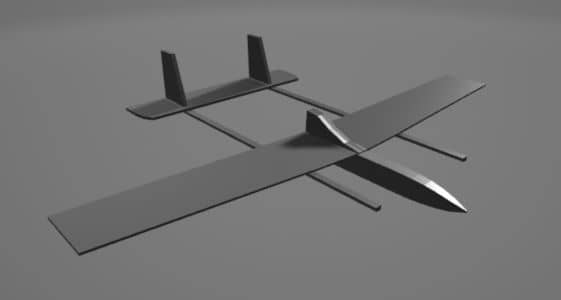
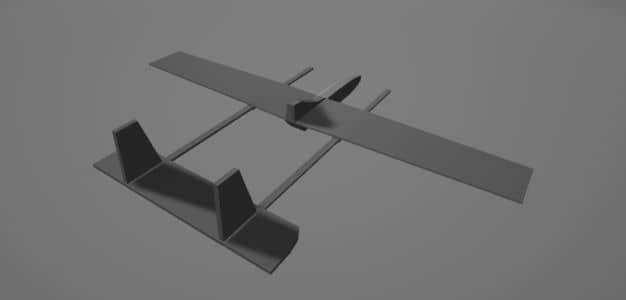
Fusion:¶
A while ago I printed some miniature model WWII airplanes. Each of the planes has a slot underneath to be mounted on a stand. I haven’t yet made or printed the stands so i figured i would make them is Fusion due to it having a parameter function. Modeling the stand was a bit difficult as fusion didn’t handle as well as blender. It was more robotic and took a lot longer to load things. However after modeling the stands themselves fusion began to shine. The fighters and the bombers have different stand holes because the holes for the bombers are built in to where the bomb bays would be while the fighters holes are smaller because they are smaller planes. Using the parameters function in Fusion i was able to easily change the size of the pegs making the process go by a lot quicker. Here is a image of my model.
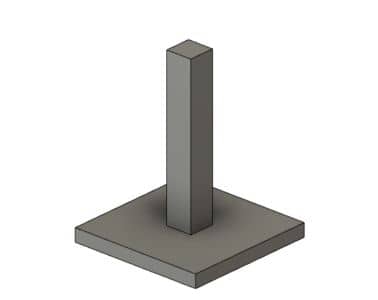
2D Models:¶
Inkscape:¶
In the past i had done alot of work with coerell so i decided to try out inkscape this time. I decided to make a cross section depiction how i would organize the wiring for my final project. Inkscape isint a bad program, however corell does have more features that would save alot of time when designing. I still perfer corell but for a free alternitave Ink scape is not half bad. Here are the Images of the Cross Section.