6. 3D Scanning and printing¶


group Assignment¶
3d printing¶
3D printer features¶
3D printers can print complex shapes for example our group assignment shows a limitation test for the printer they are also very useful when printing replacement parts for almost everything some printers have a heating bed that help distribute the heat so that when the plastic is being printed it settels to a sertain temprature slowly beacause if it didnt the shape will get curved which will rwen the print in the group assignment we fased this problem.
Limitations¶
Some of the limitations are related to the material and some for the parts it self for example the material need to be heated first then it will cool after printing which slows the process then an example for parts limitation is the size of the bed the baggier the more bigger parts can be printed and the size of the nozzle the smaller the more precise.
3d design¶
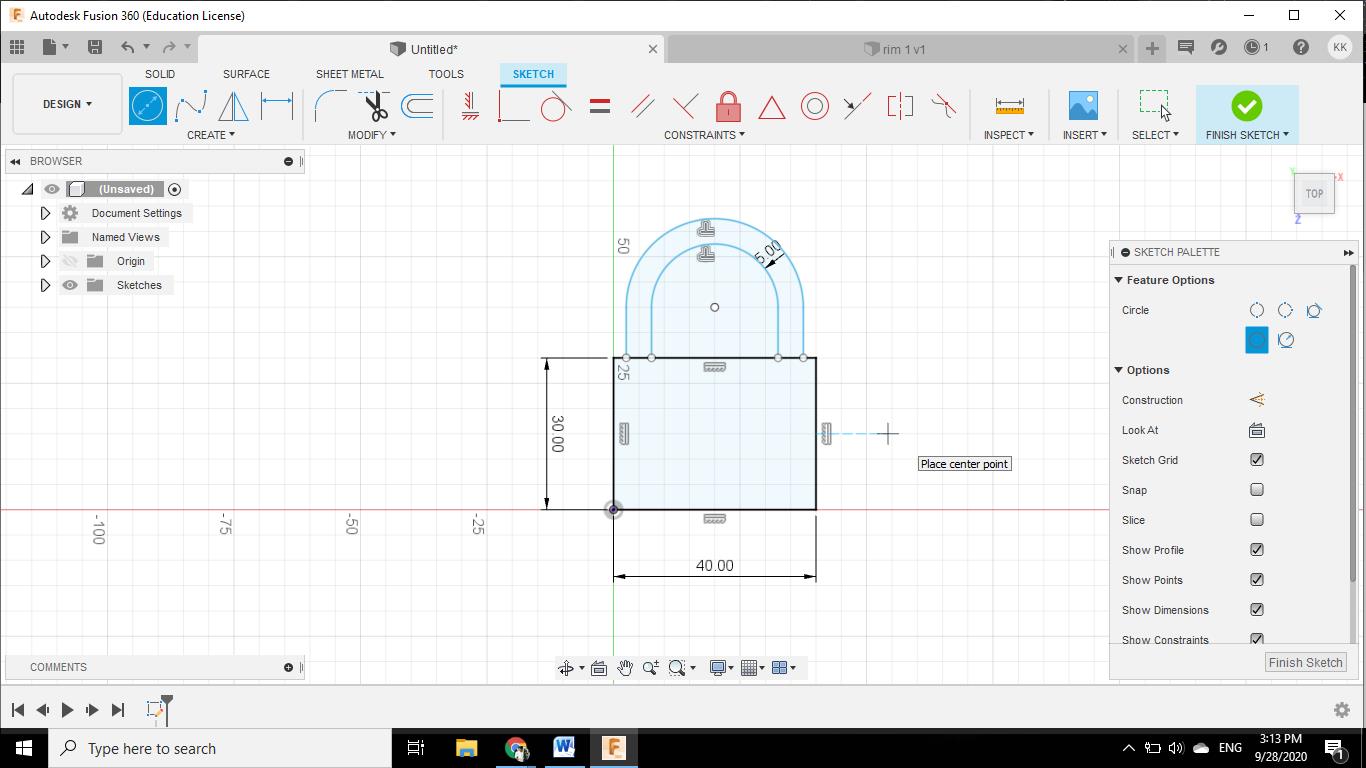 started by designing simple lock
started by designing simple lock
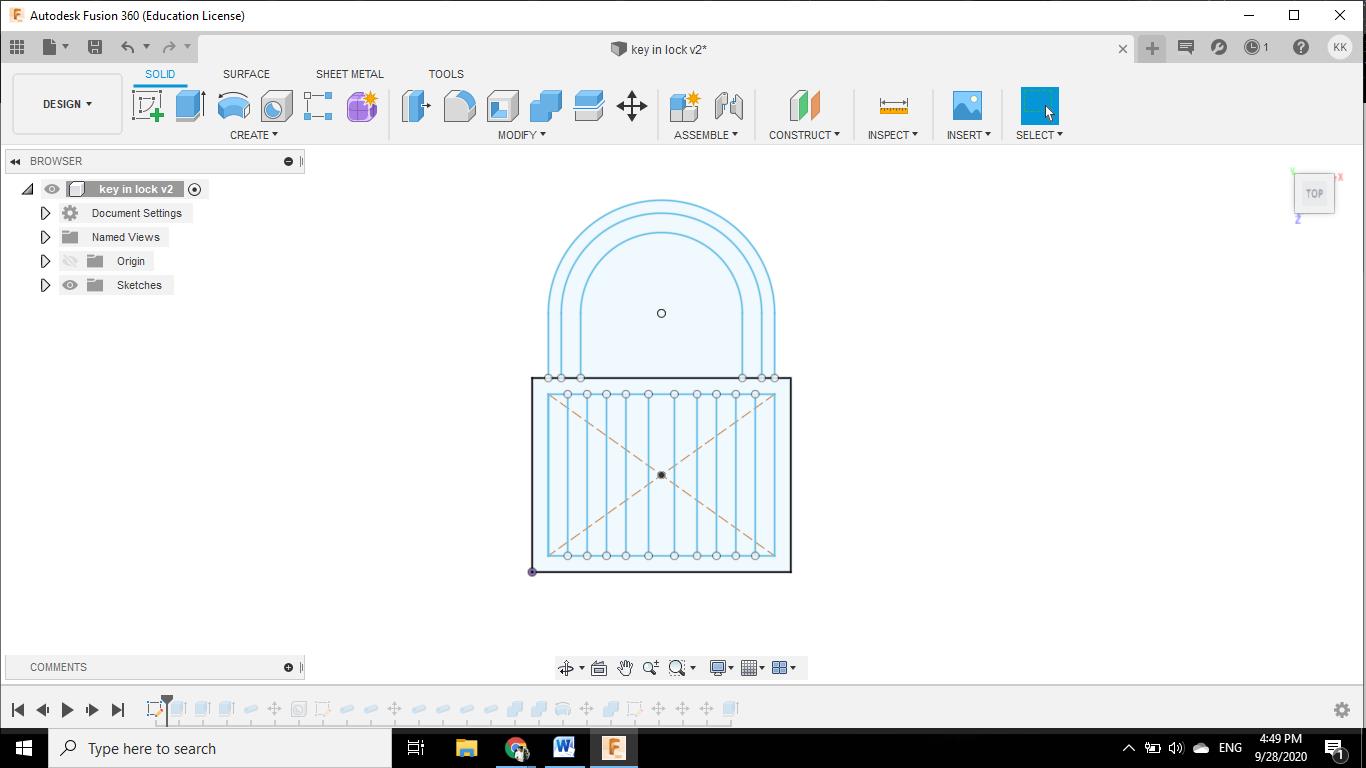 then add some of lines this well make gape so you can see what inside the lock
then add some of lines this well make gape so you can see what inside the lock
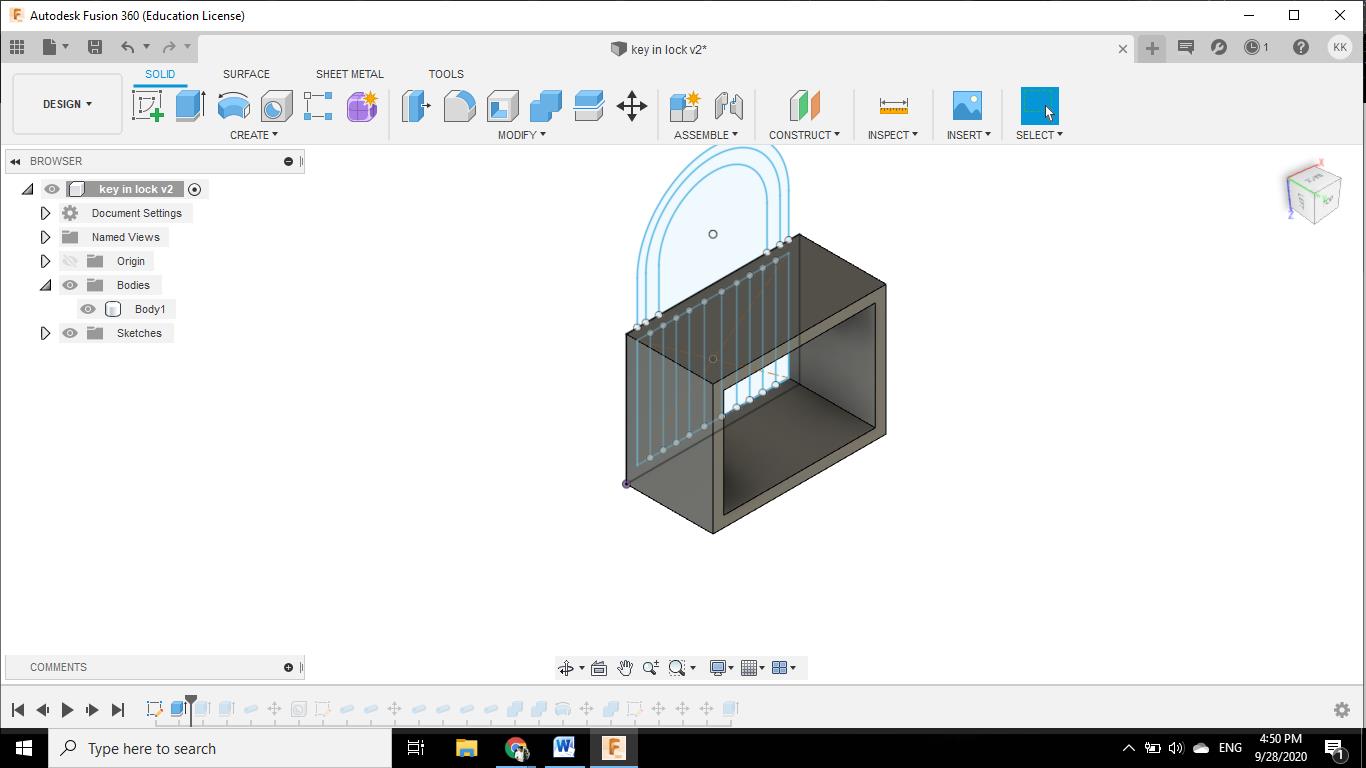 next extrude the body of the lock
next extrude the body of the lock
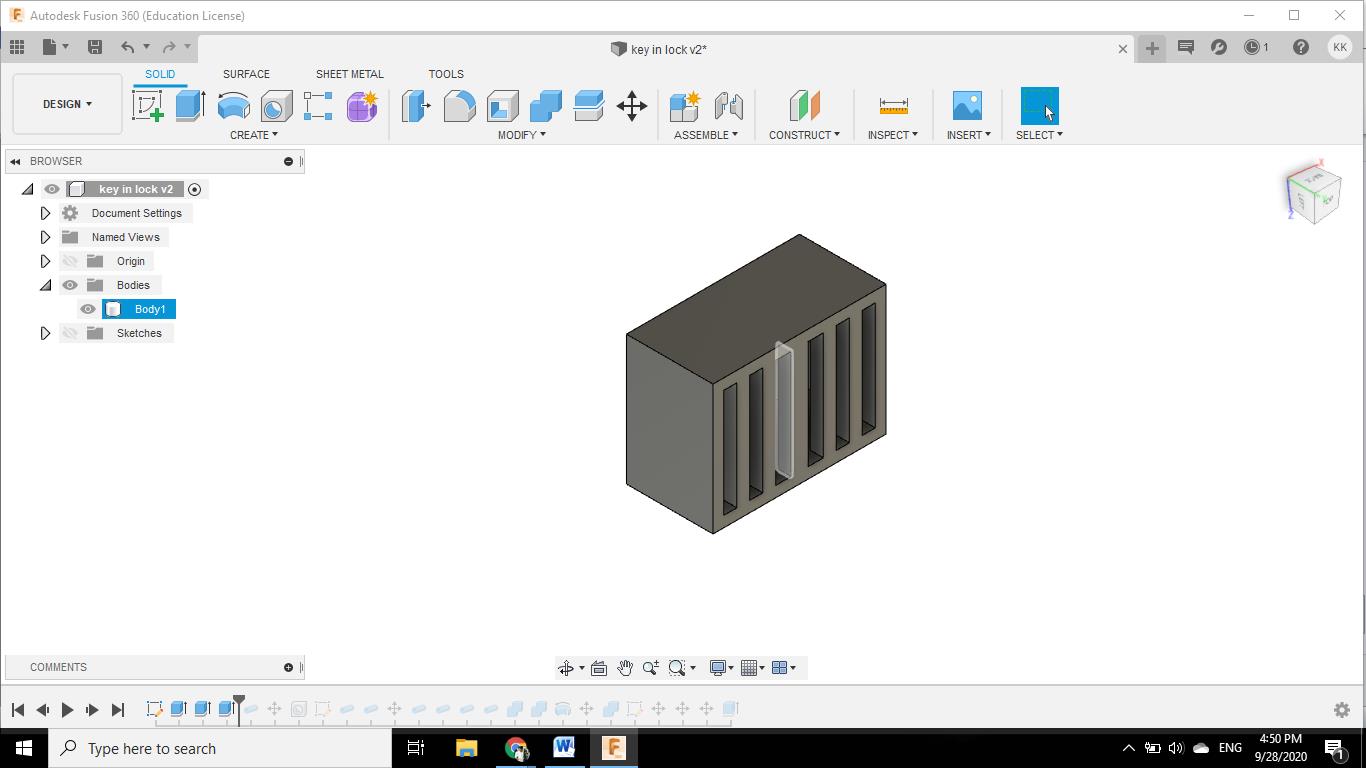 after that extrude the bars
after that extrude the bars
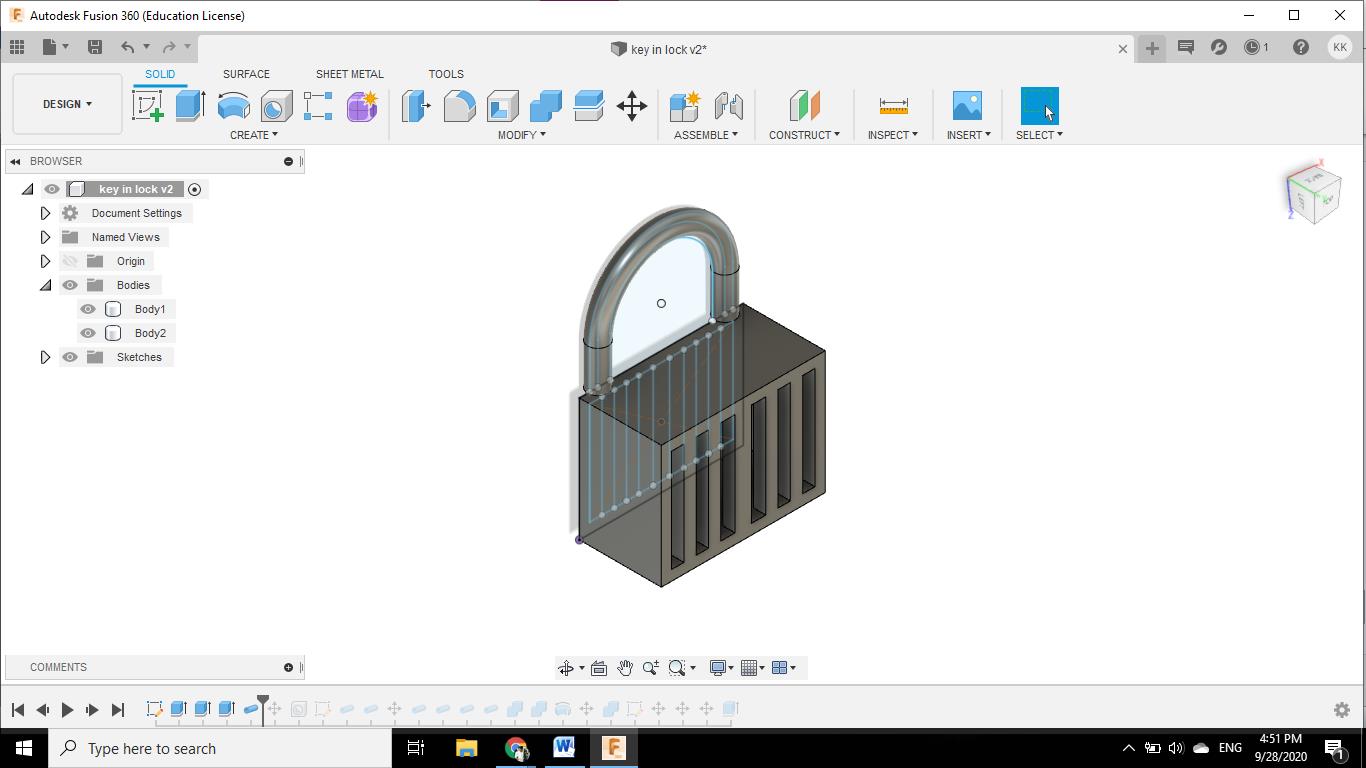 last thing in the lock was the shackle I used revolving tool to make it.
last thing in the lock was the shackle I used revolving tool to make it.
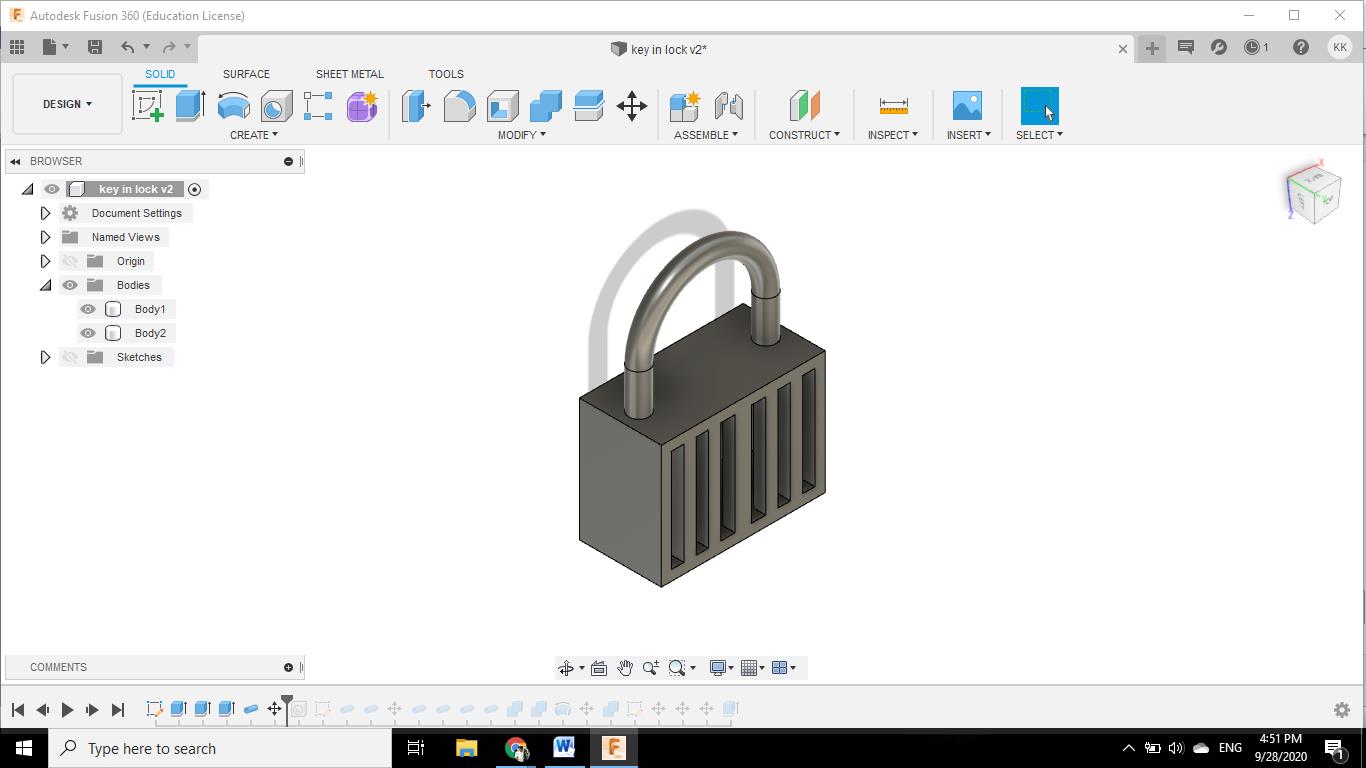 move it to the middle
move it to the middle
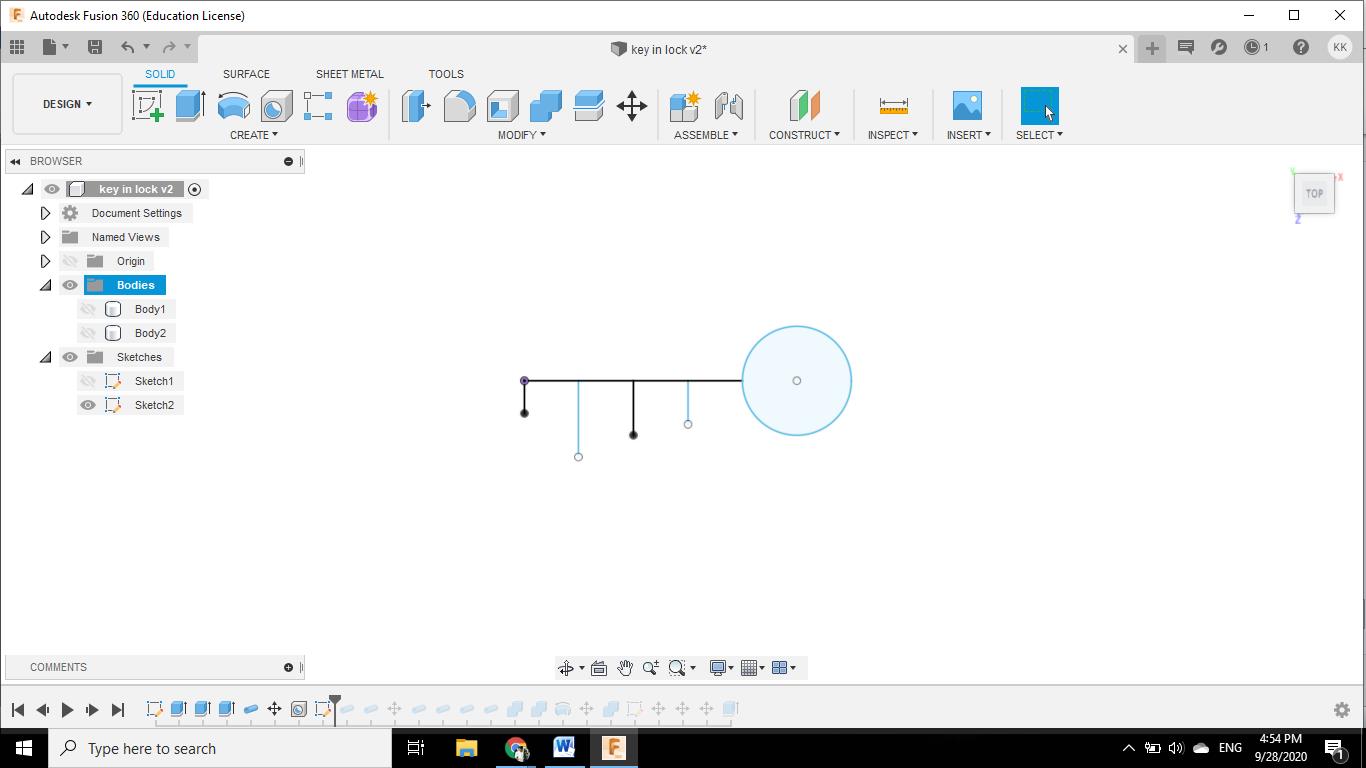 making the key design
making the key design
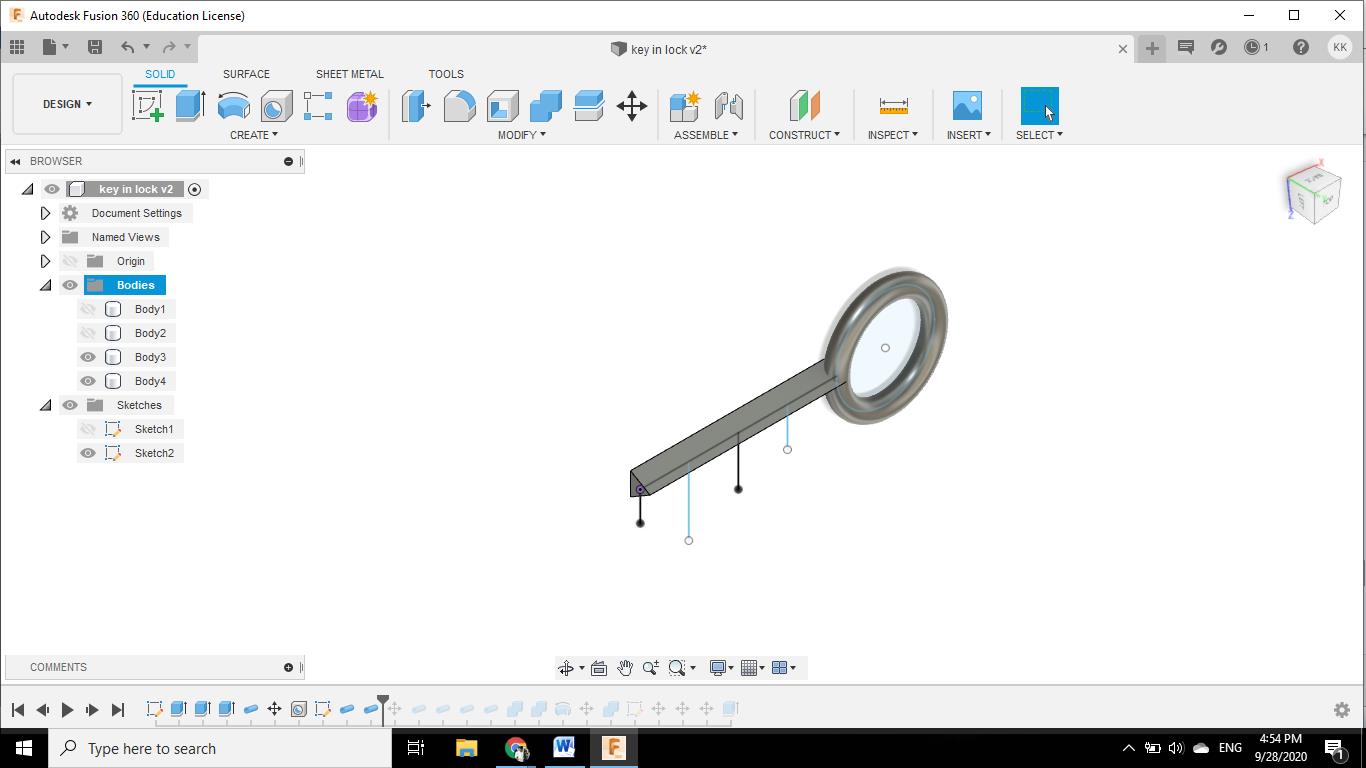 then revolve in base lines in the key
then revolve in base lines in the key
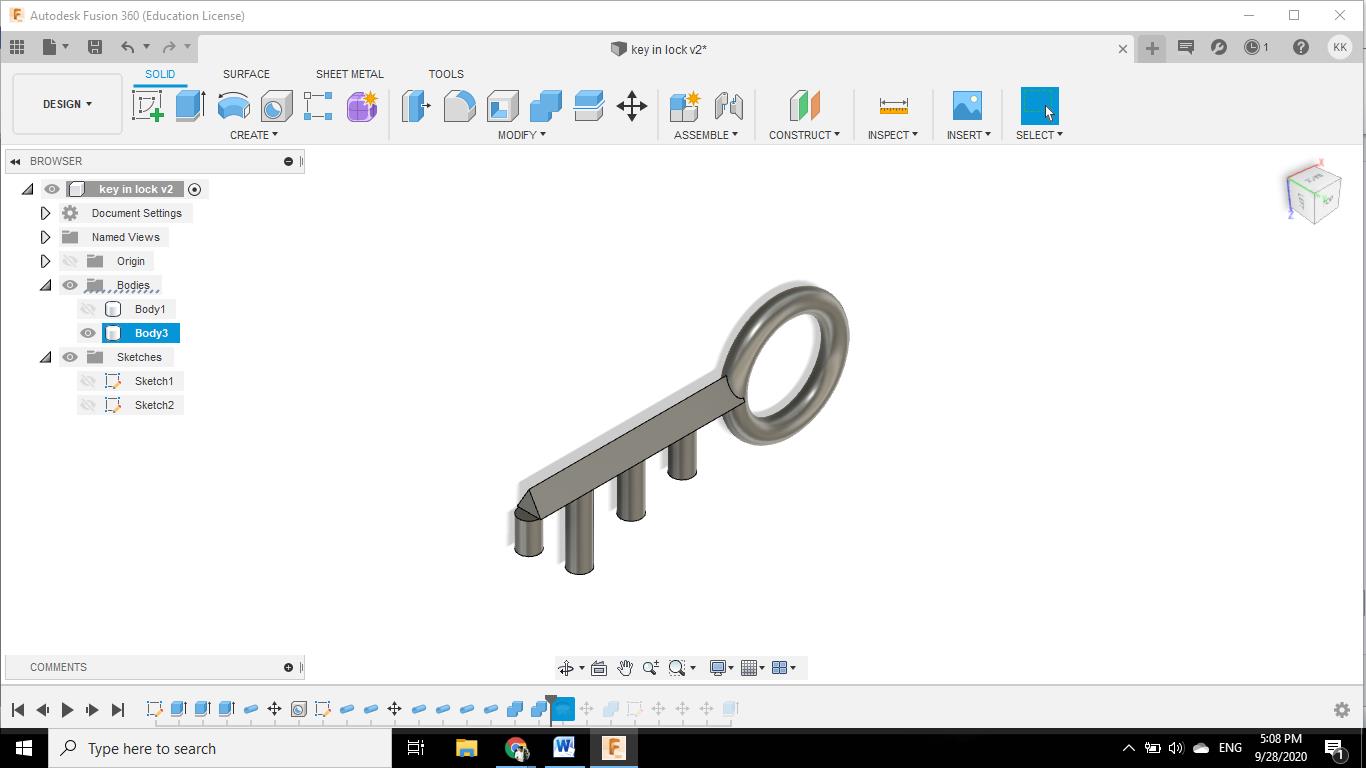 the use the revolve tool to make the key teeth
the use the revolve tool to make the key teeth
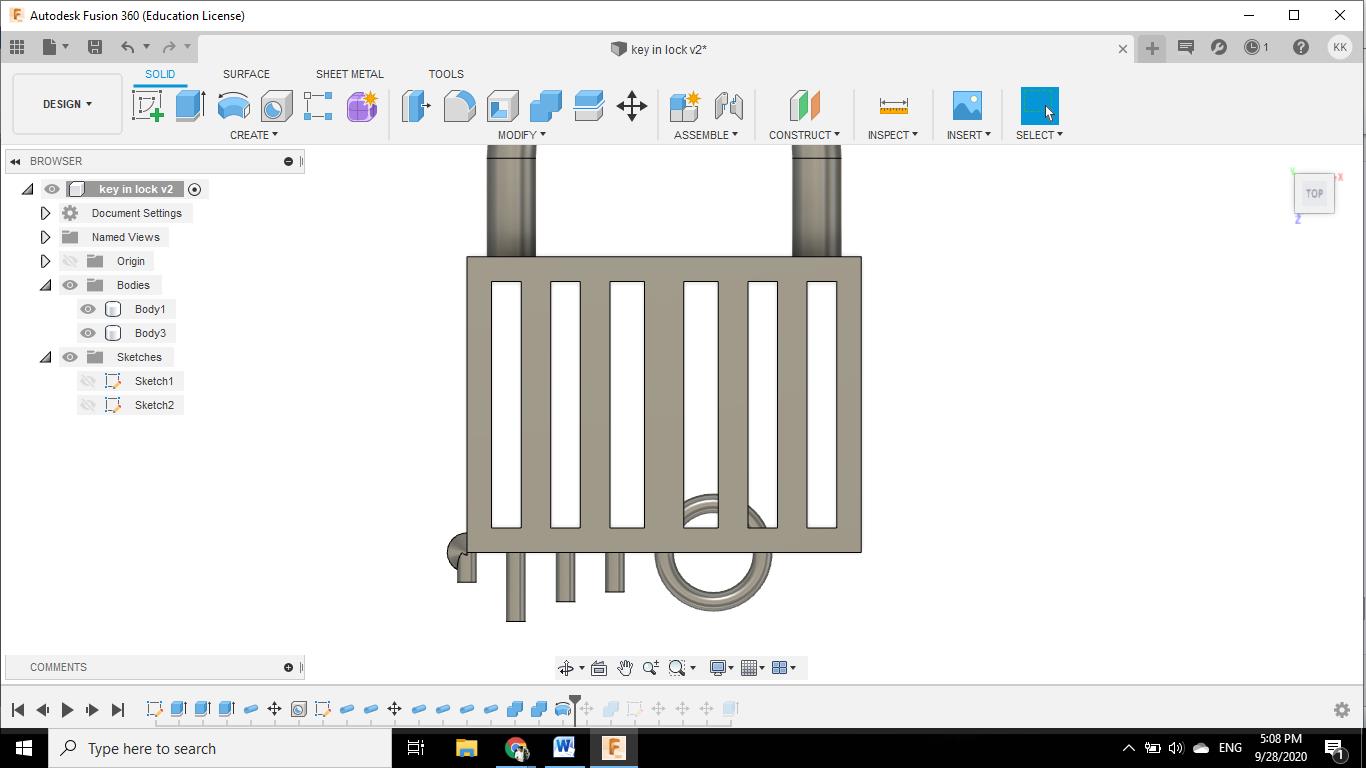 all it need to do know is to put the key in side the lock
all it need to do know is to put the key in side the lock
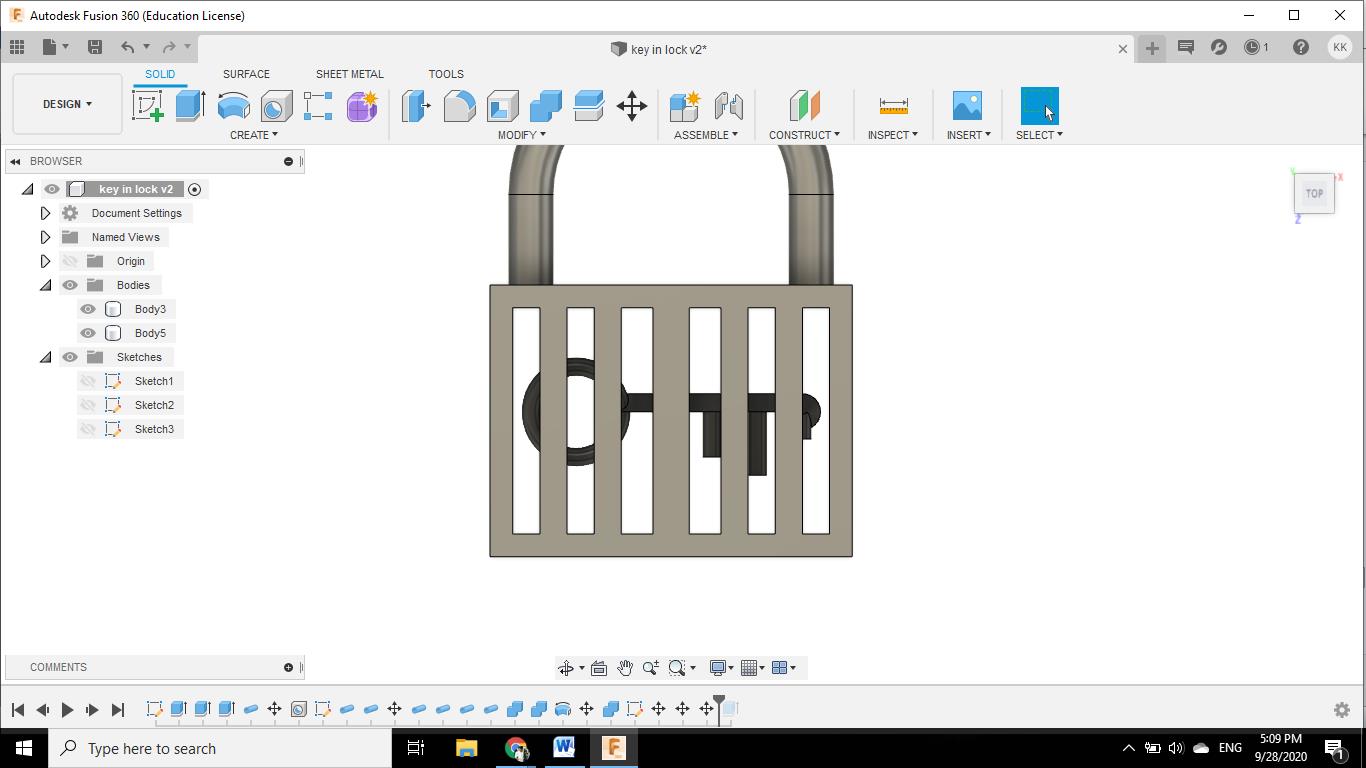
3d printer slicer¶
to terraform the file from the STL to Gcode that the printer can understand I used Ultimaker Cura :
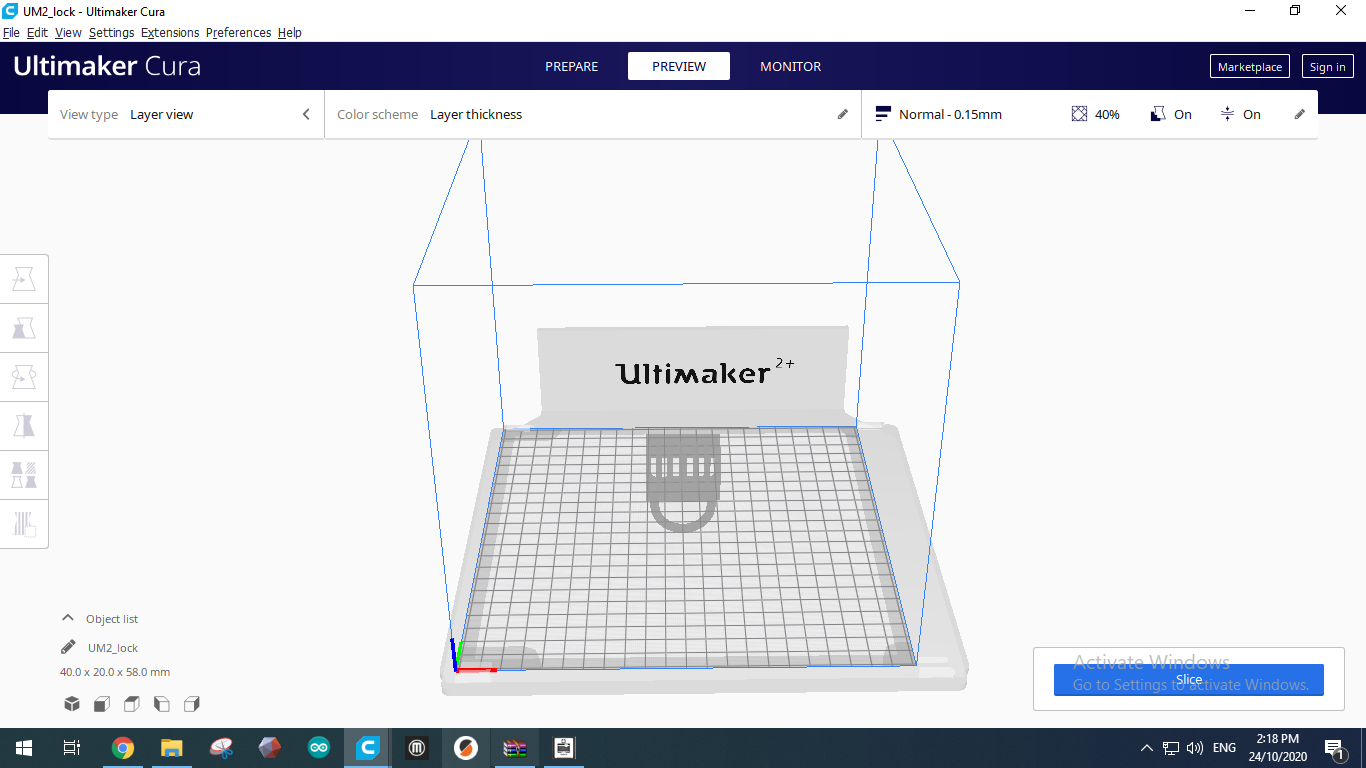 first thing I did was to drag the STL file into this program
first thing I did was to drag the STL file into this program
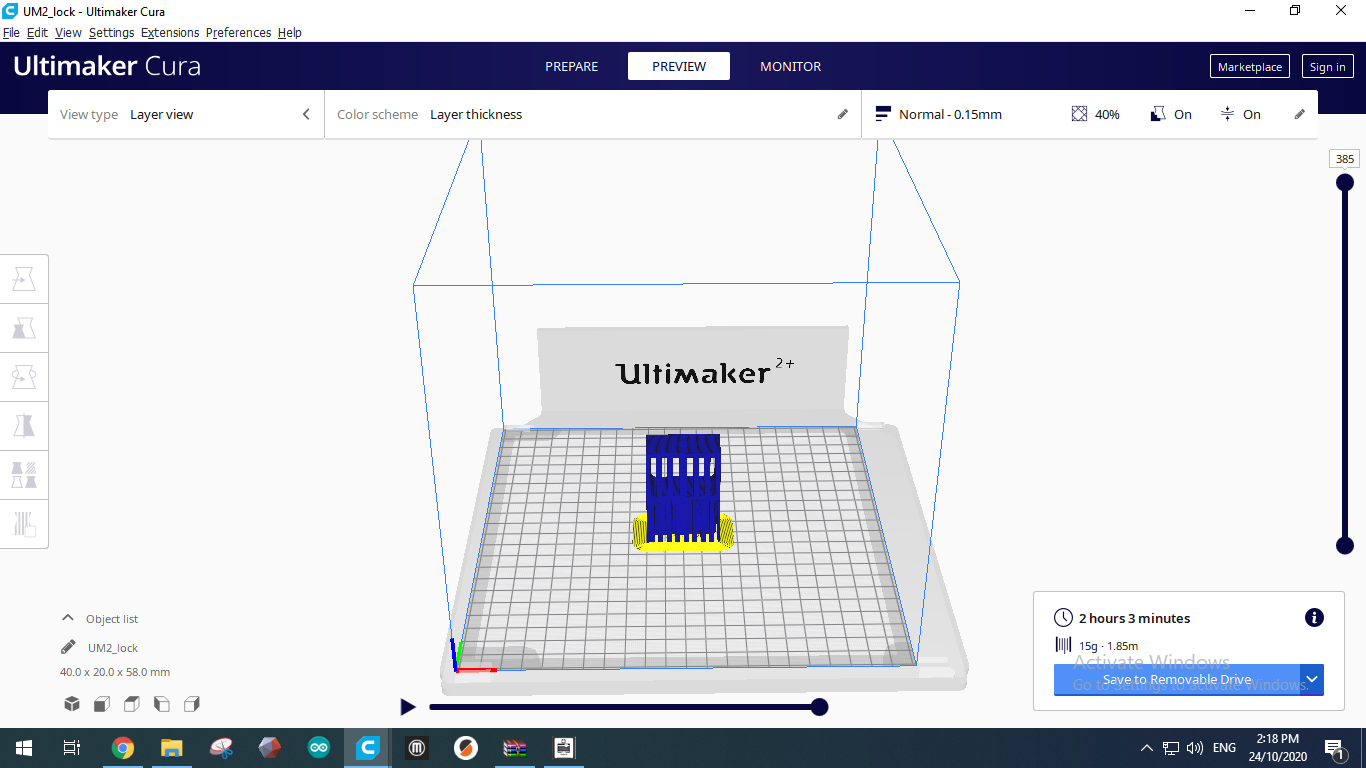 the I slice it too see how it lock , it was upside down so I need to rotate it.
the I slice it too see how it lock , it was upside down so I need to rotate it.
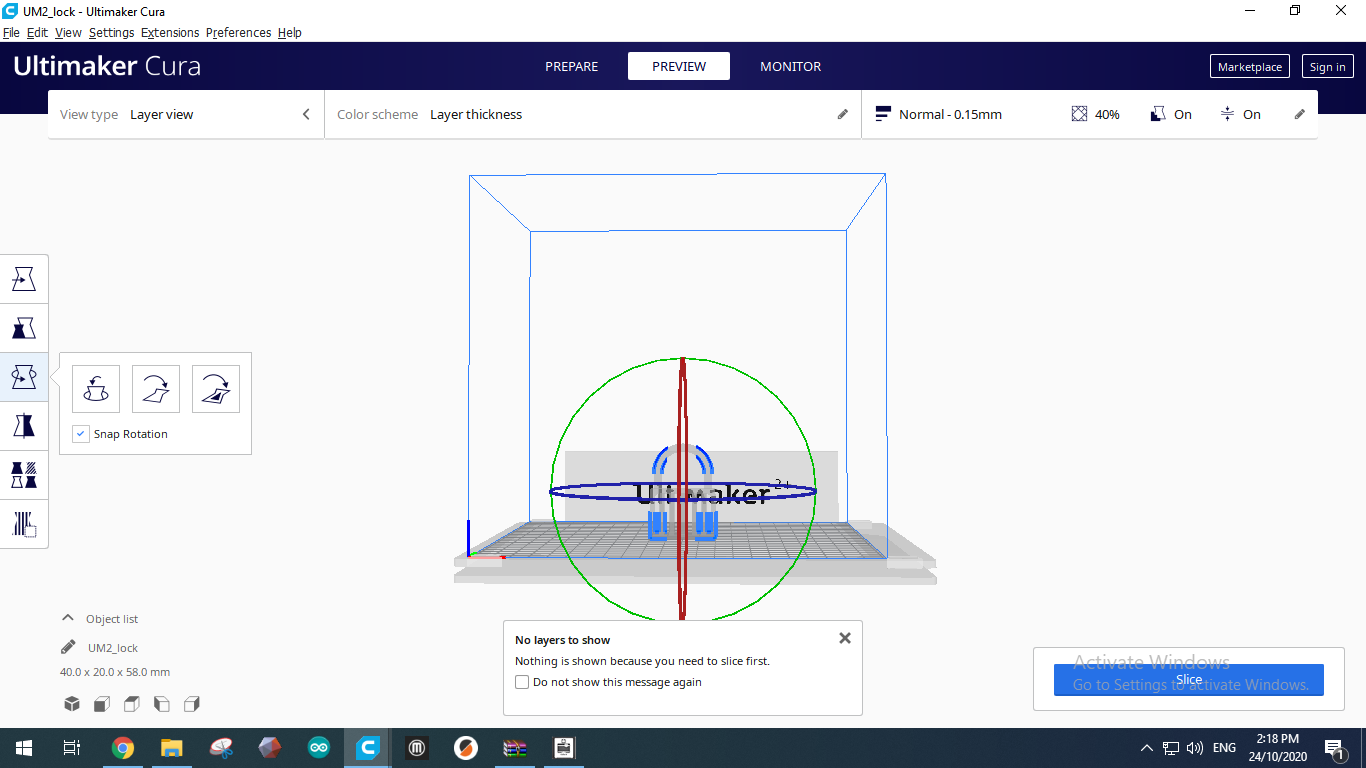 then rotate the design
then rotate the design
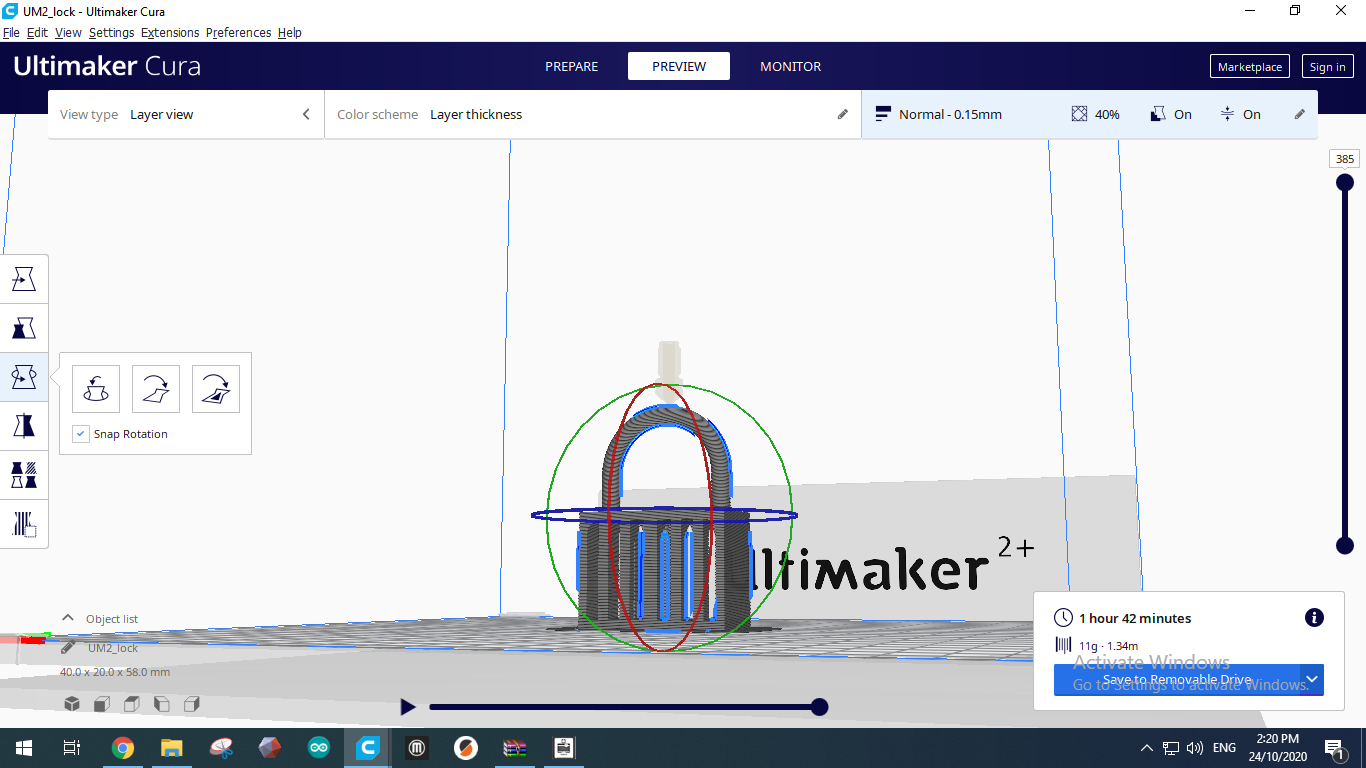 and slice it, know it look batter.
and slice it, know it look batter.
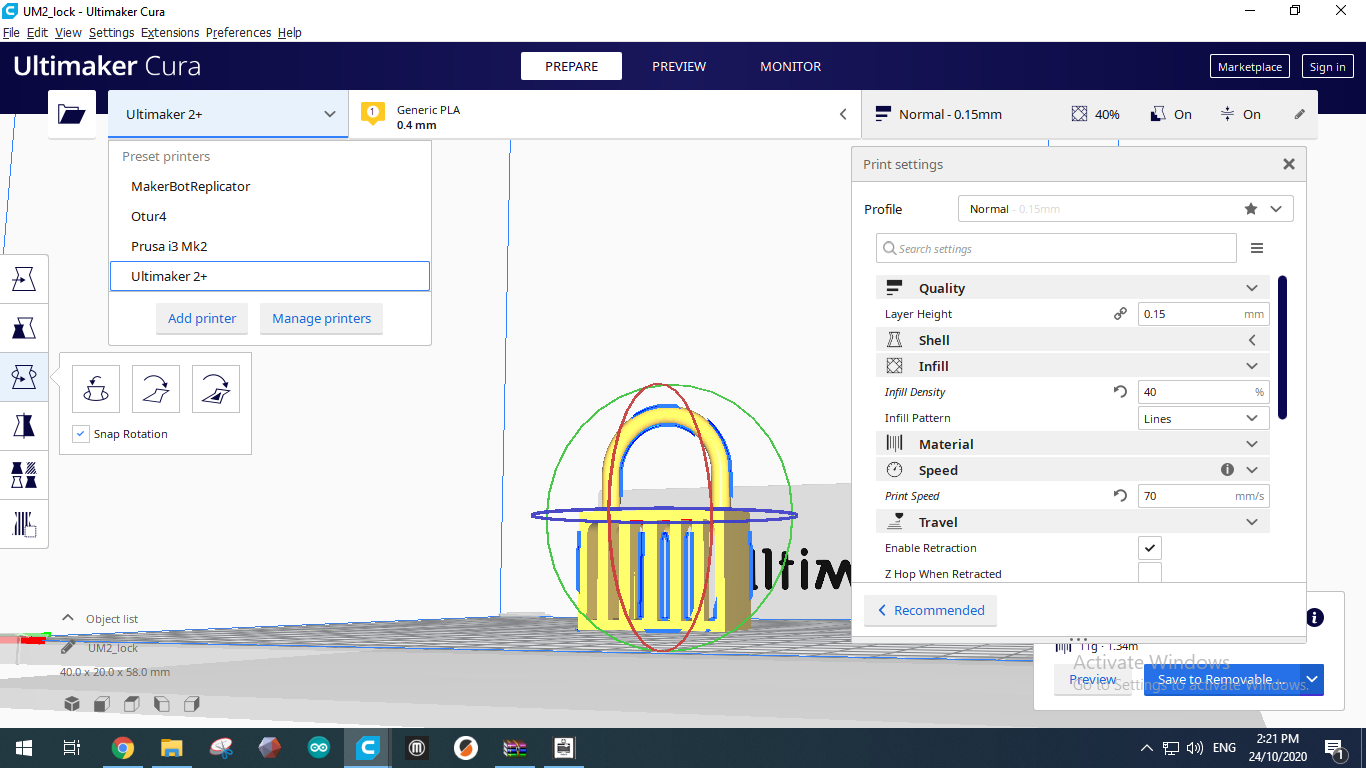 then I chose the printer that I will use.
then I chose the printer that I will use.
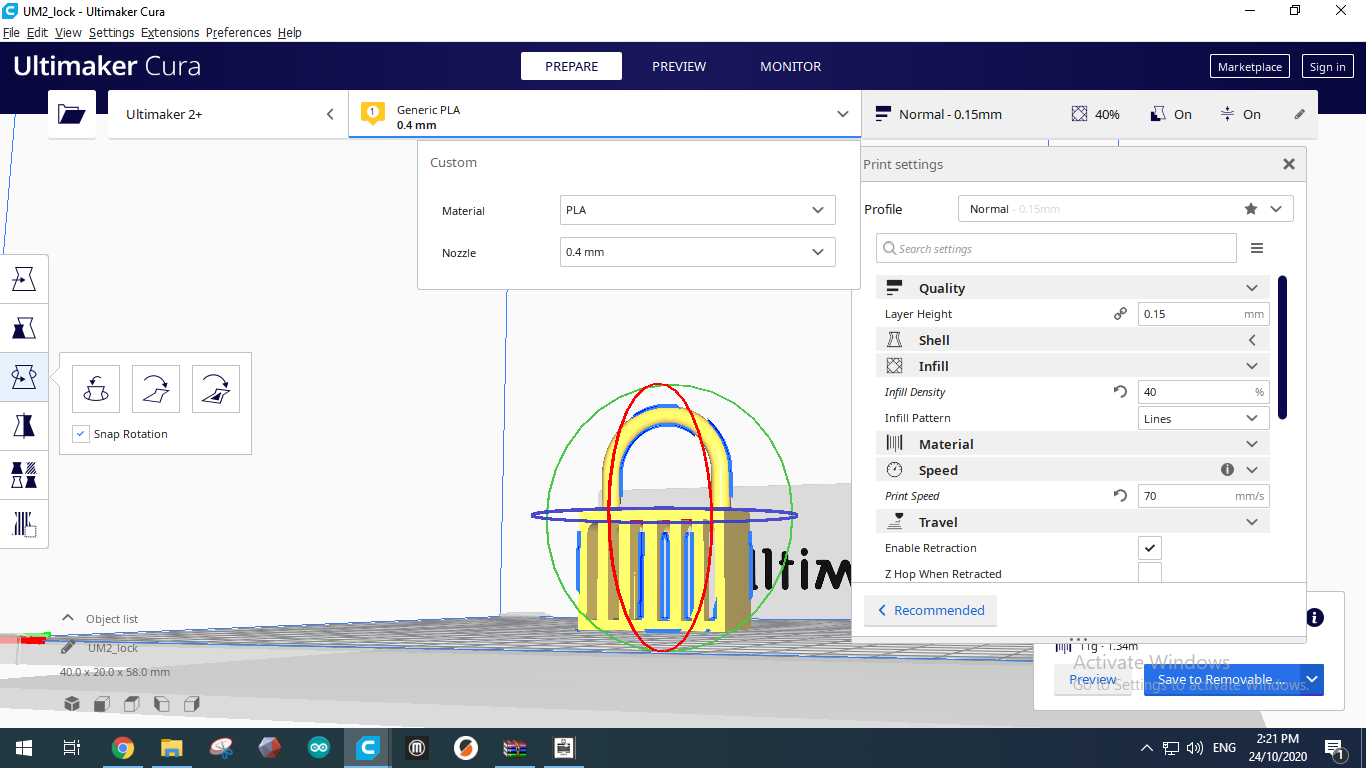 I chose the material and edit in printing sitting
I chose the material and edit in printing sitting
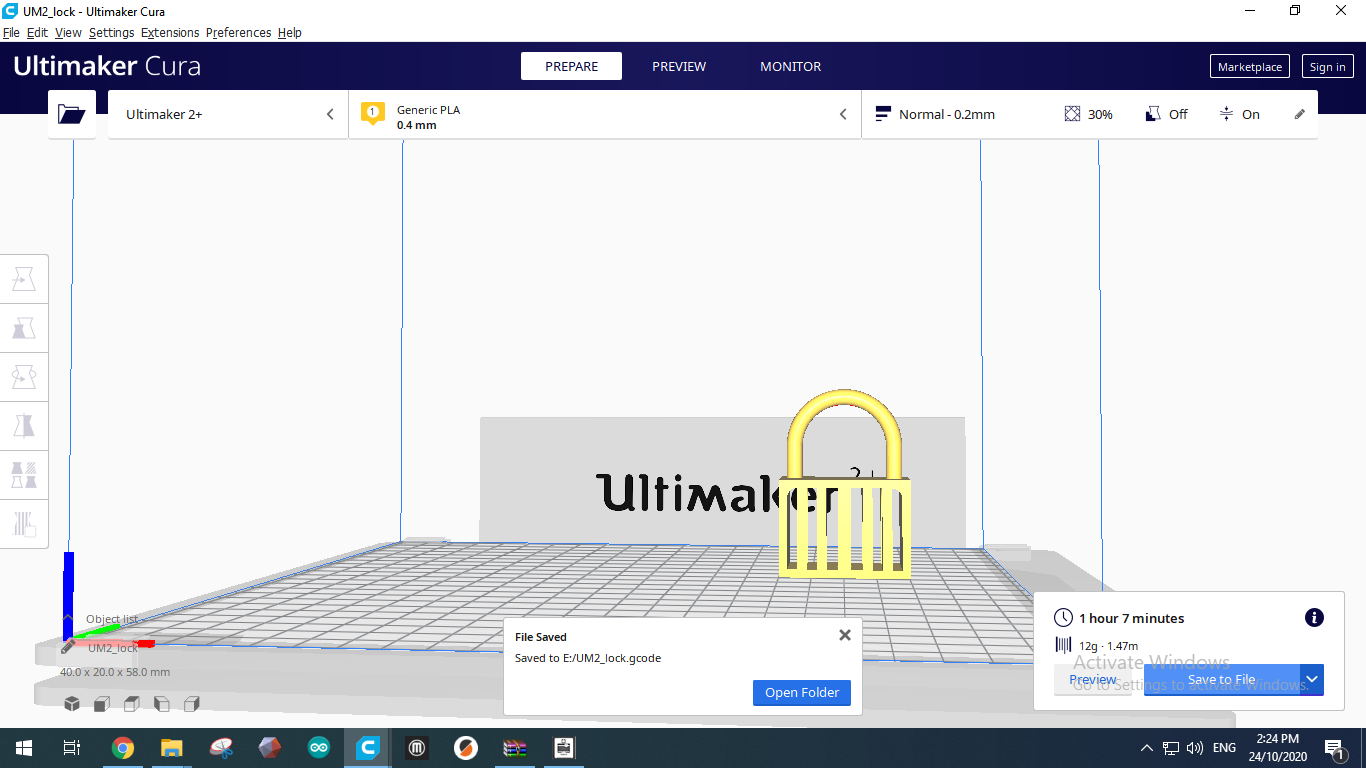 I slice it for ha last time and save it in SD card and put it in the printer
I slice it for ha last time and save it in SD card and put it in the printer
insrt the material¶
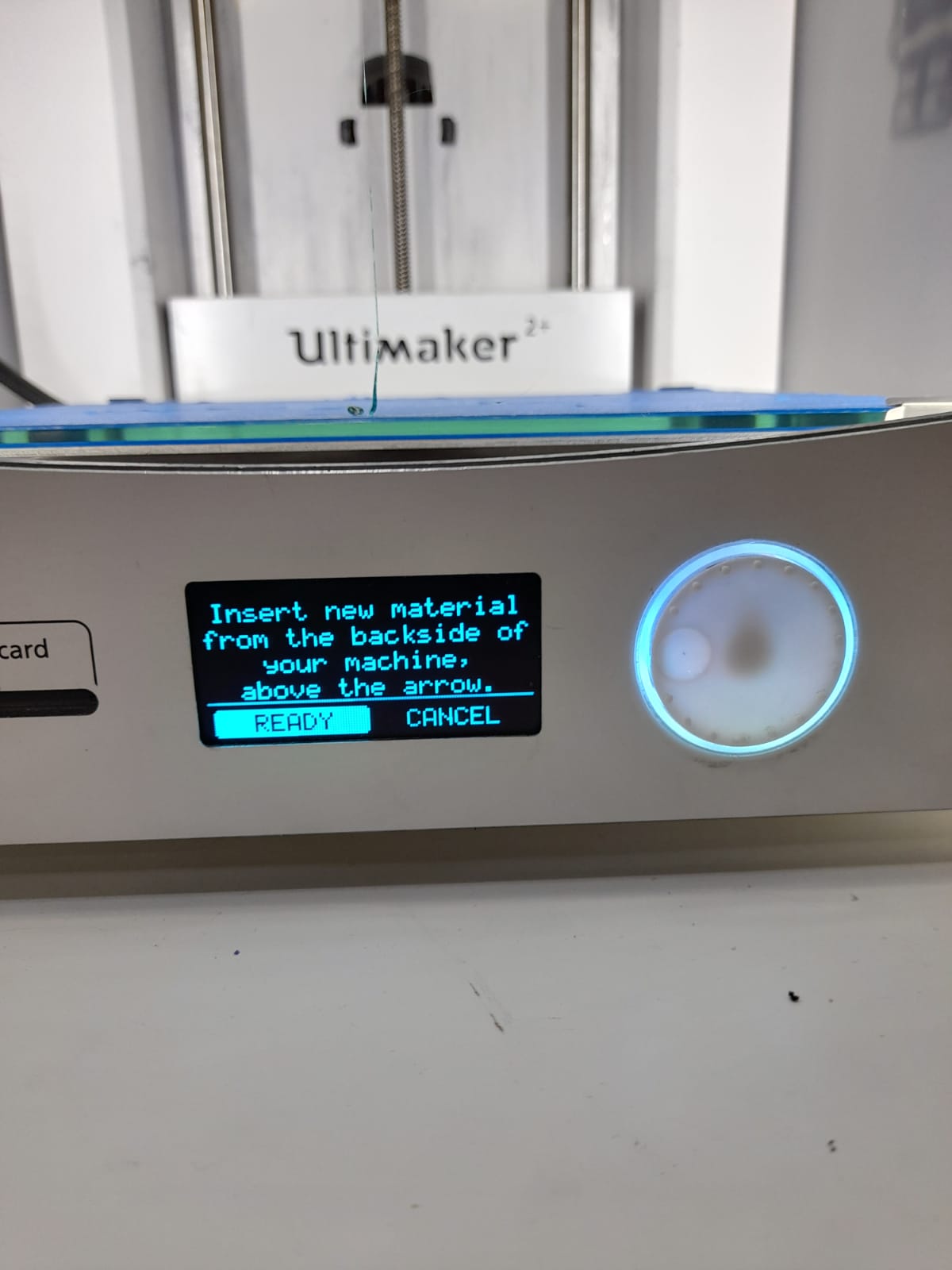 first thing we click in insert new material
first thing we click in insert new material
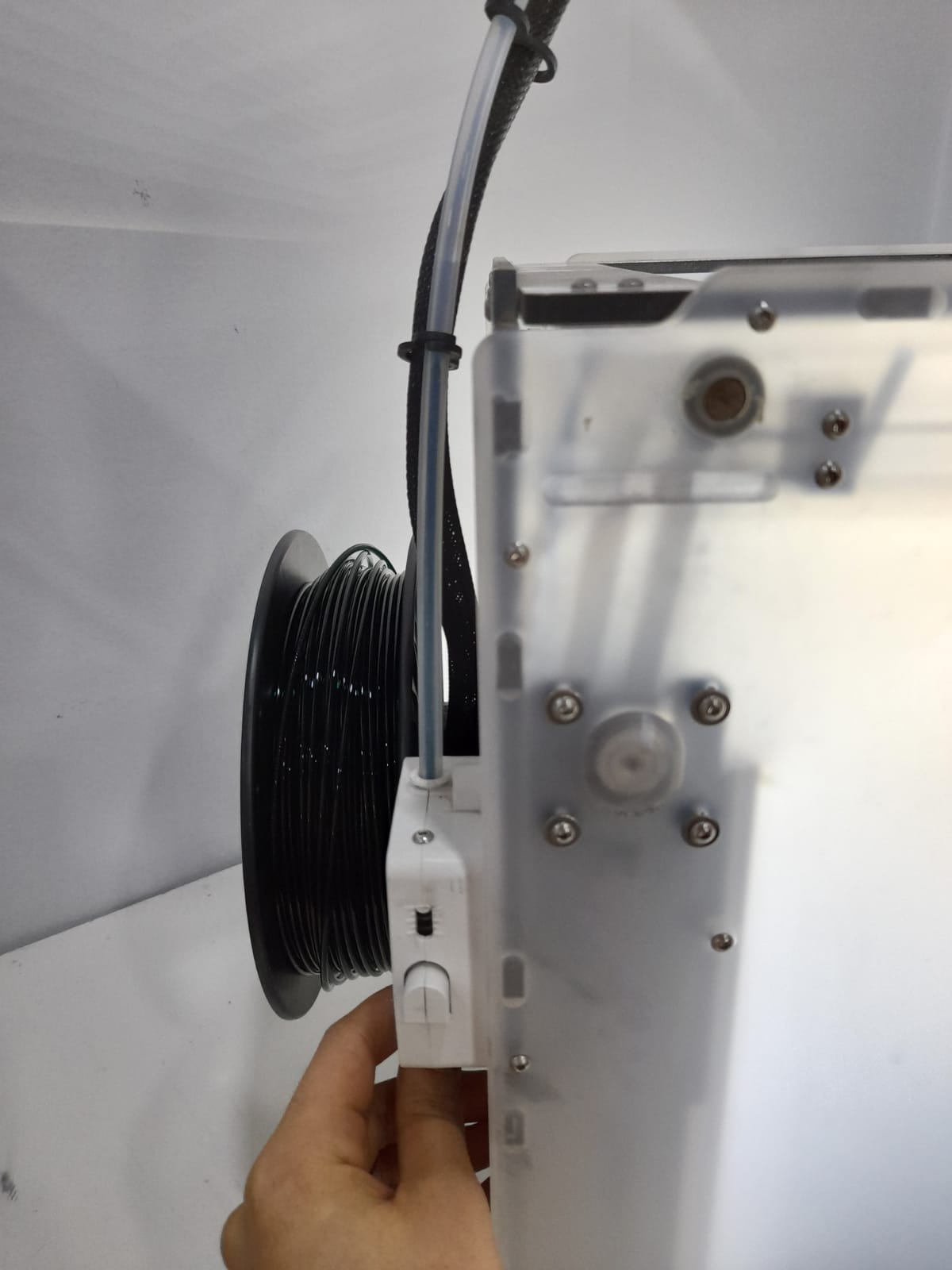 then we insert the material from the back
then we insert the material from the back
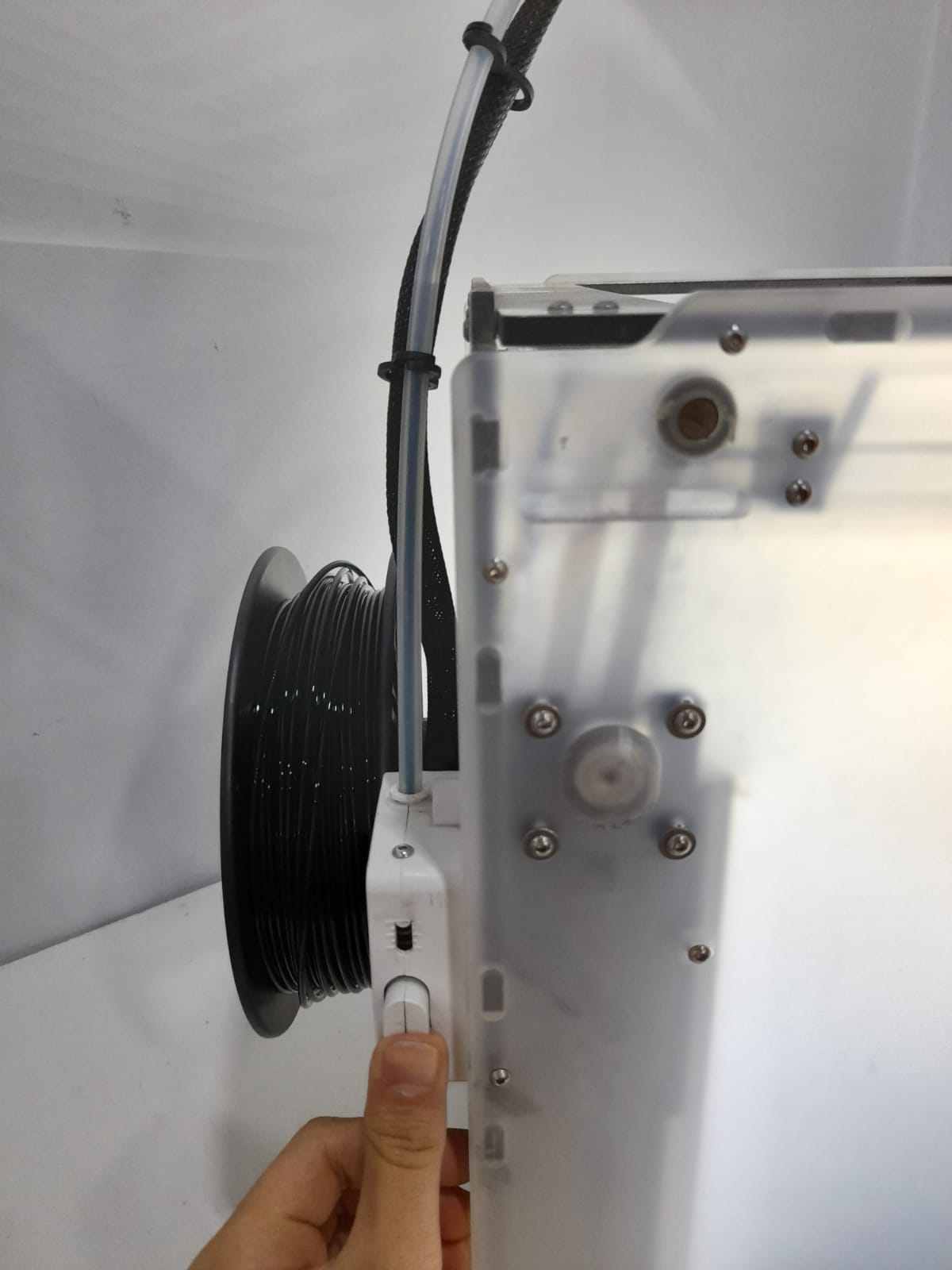 the next step is to lift the button up , then you click on ready .
the next step is to lift the button up , then you click on ready .
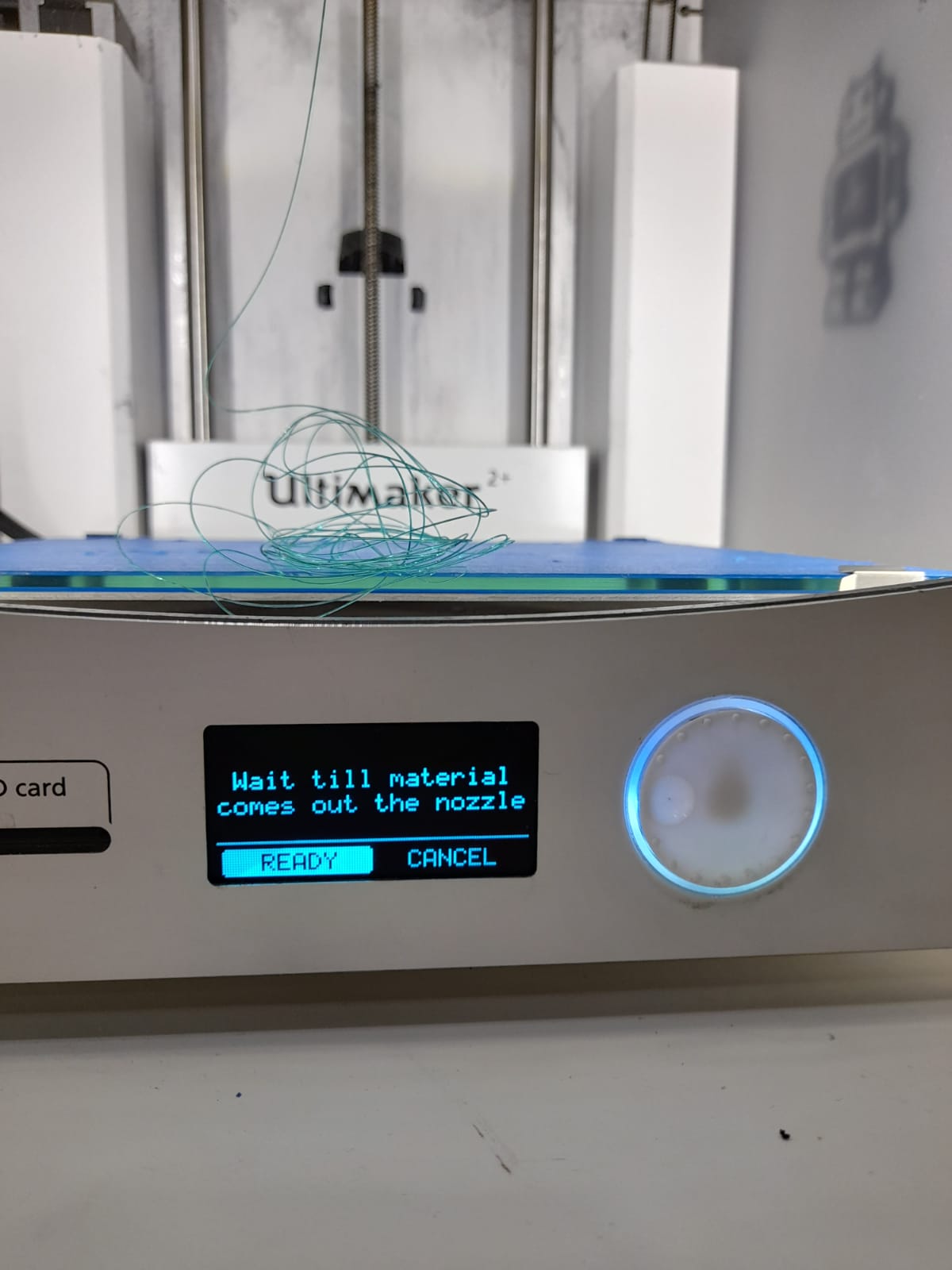 the you wait till the material come out of the nozzle
the you wait till the material come out of the nozzle
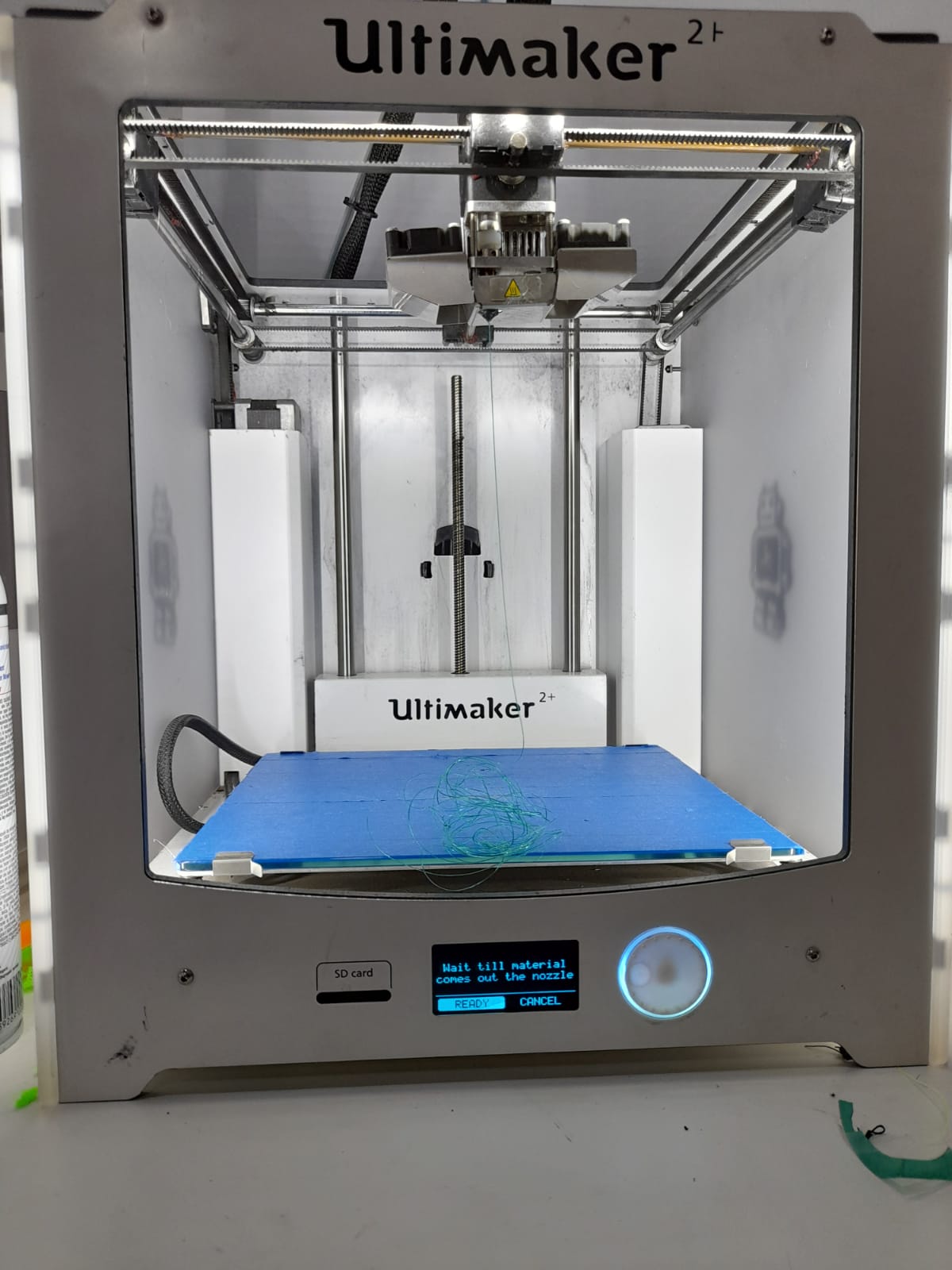 when it come out you click on ready and you remove the extra material that in the bed
when it come out you click on ready and you remove the extra material that in the bed
start printing¶
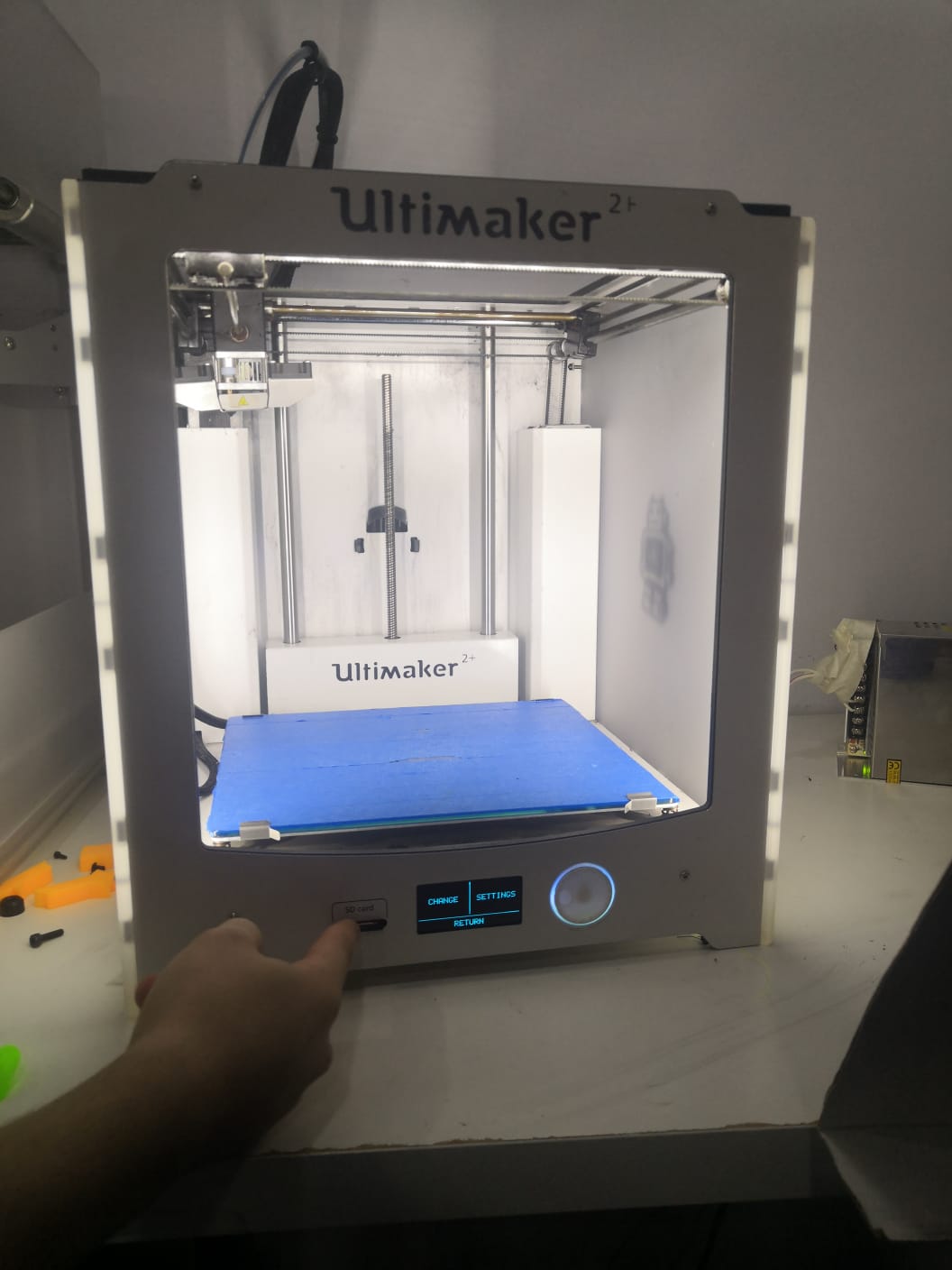 first inserting the SD cade in the machine.
first inserting the SD cade in the machine.
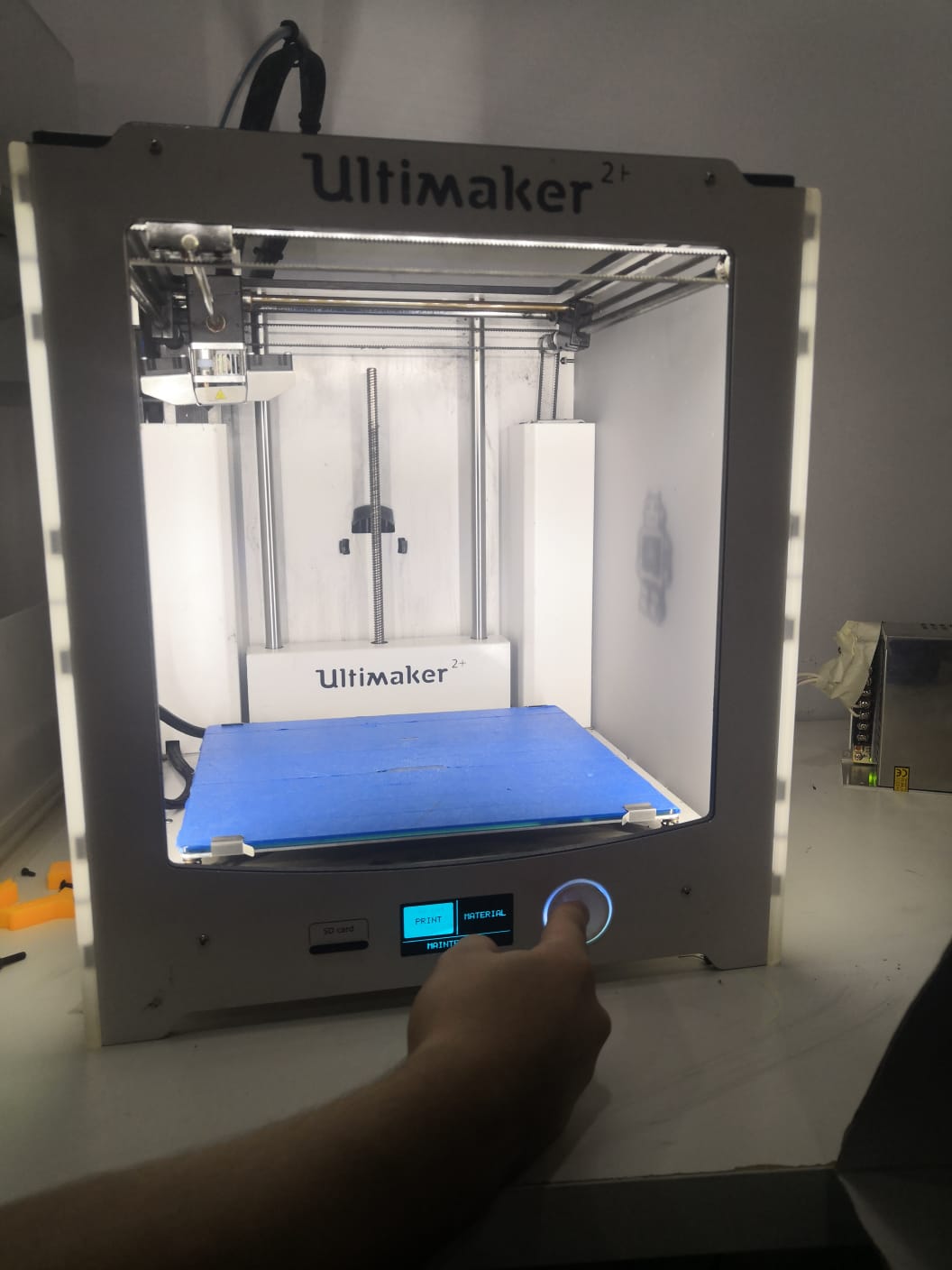 then click on the print
then click on the print
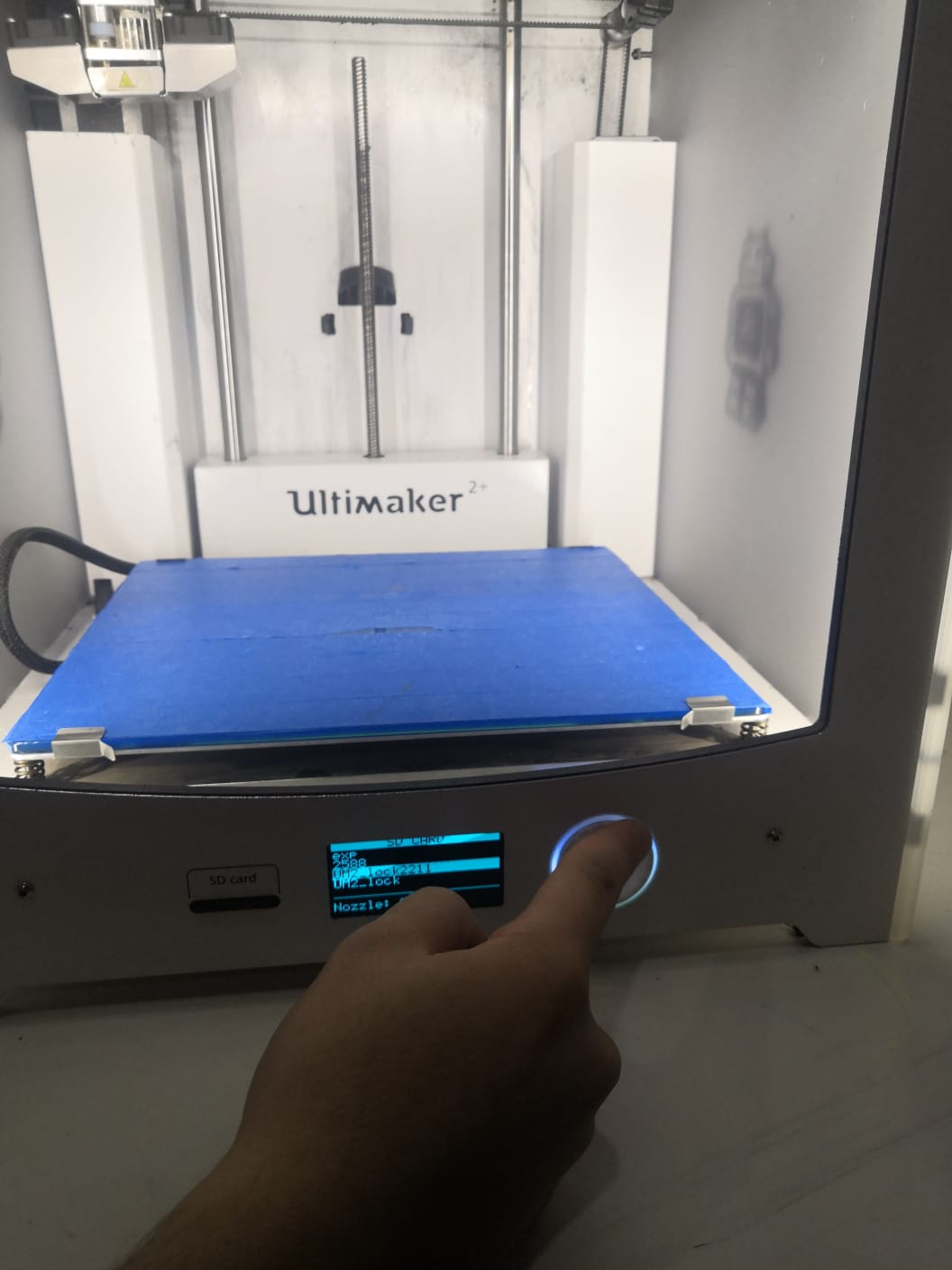 after that click in to the file that I want to print
after that click in to the file that I want to print
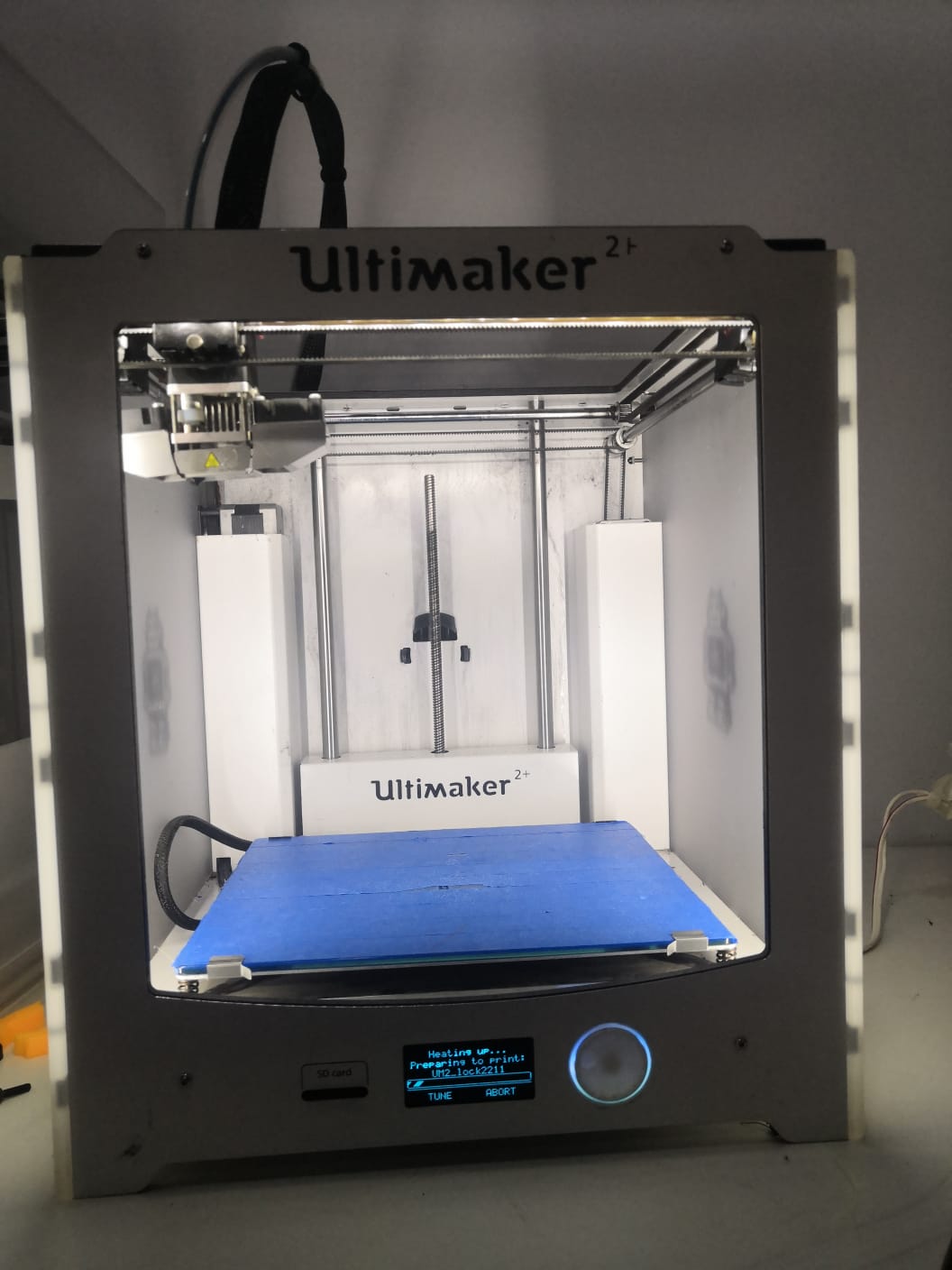 the machine then will start printing.
the machine then will start printing.
The 3d design with problem in printing deo to the key inside
I printed using prusa and after the print there was problem it was that the key didn’t print well in side the lock and this make even the wall break.
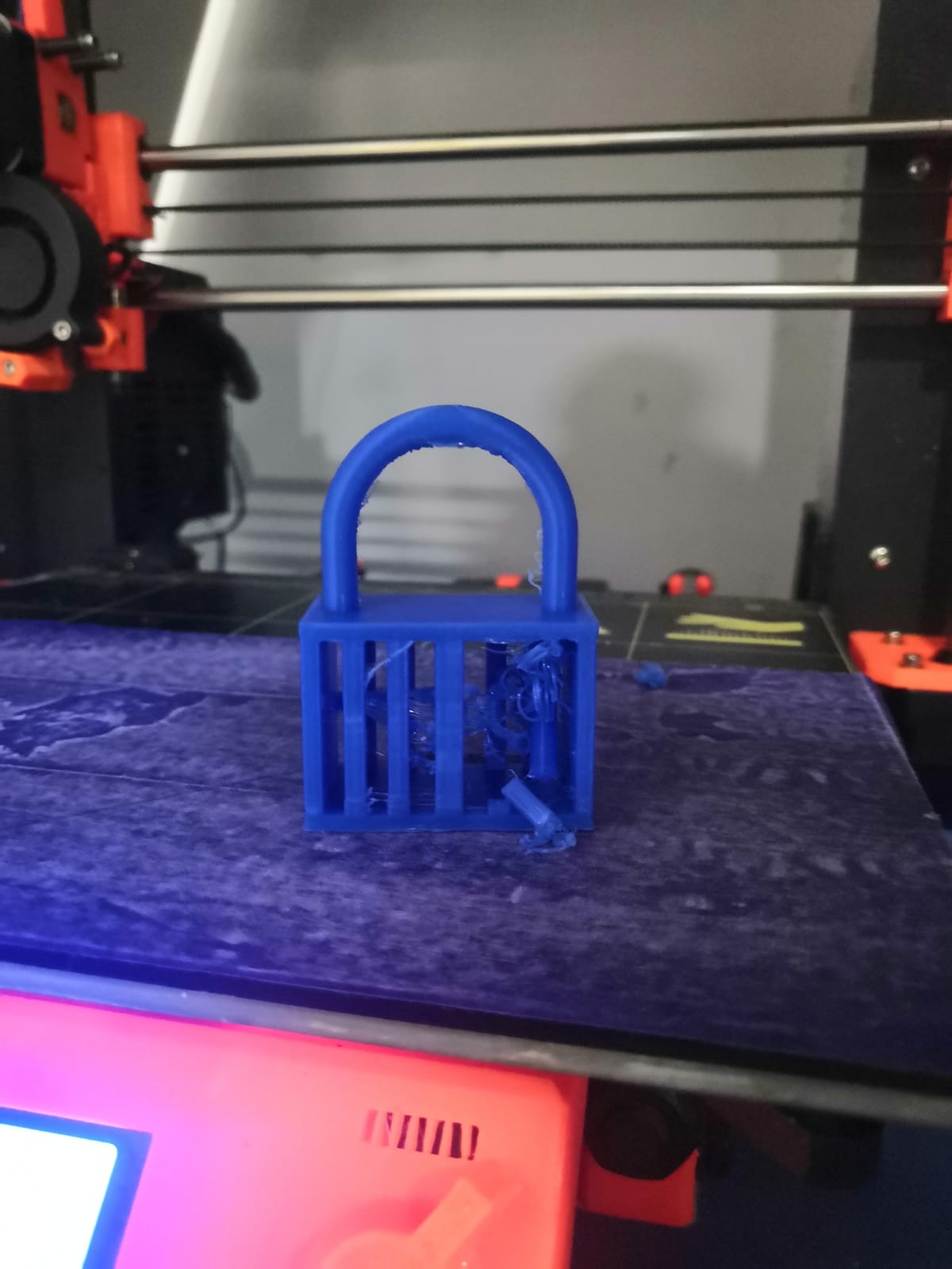

then I edit the design and remove the key
files¶
material : I used for printing PLA
for the second try I used Ultimaker 2+ and the same material PLA but different color :
this how I get it from the printer
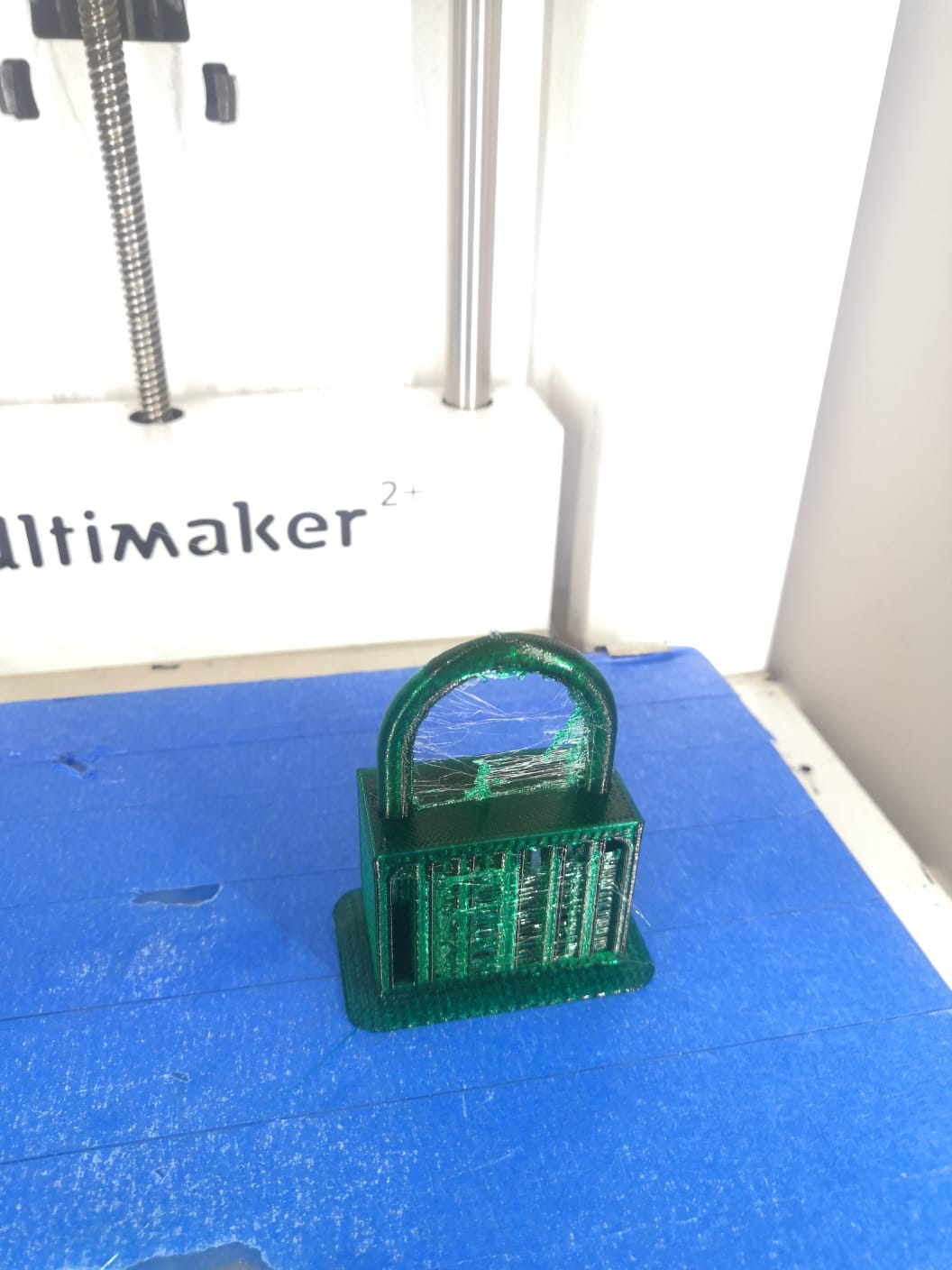
after some cleaning this is the hero shot :

3d scanning¶
Phone application¶
the first way that I will try to scan by an app called Qlone 3D Scanner
this app give you good 3D scan for small object be case it need to have something in the bad QR code on the bed so you can scan the object:
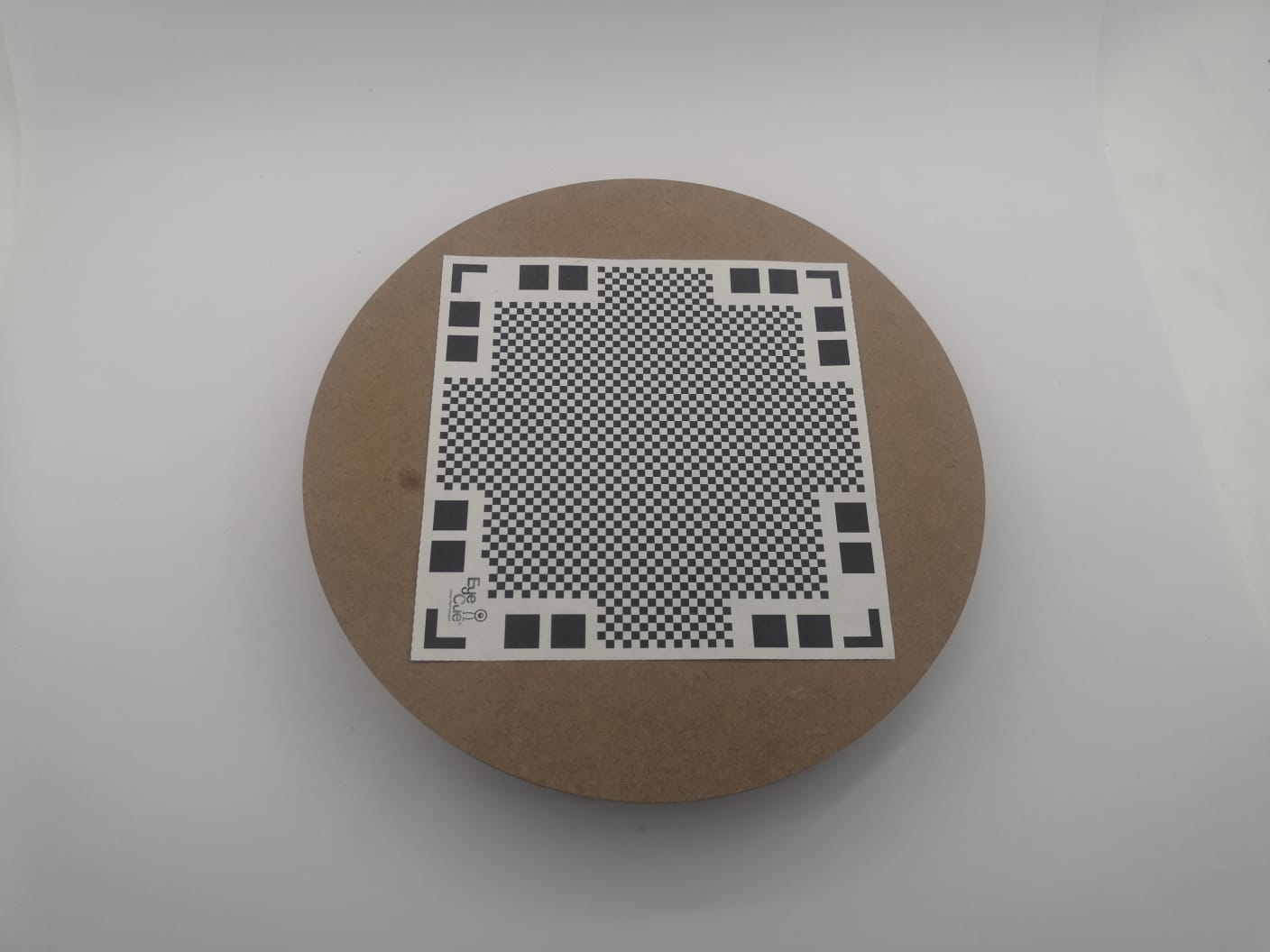 this is the bed for the app to scan from it look lick QR cod I put is in cercal thing that ease to rotate to make the scanning easer.
this is the bed for the app to scan from it look lick QR cod I put is in cercal thing that ease to rotate to make the scanning easer.
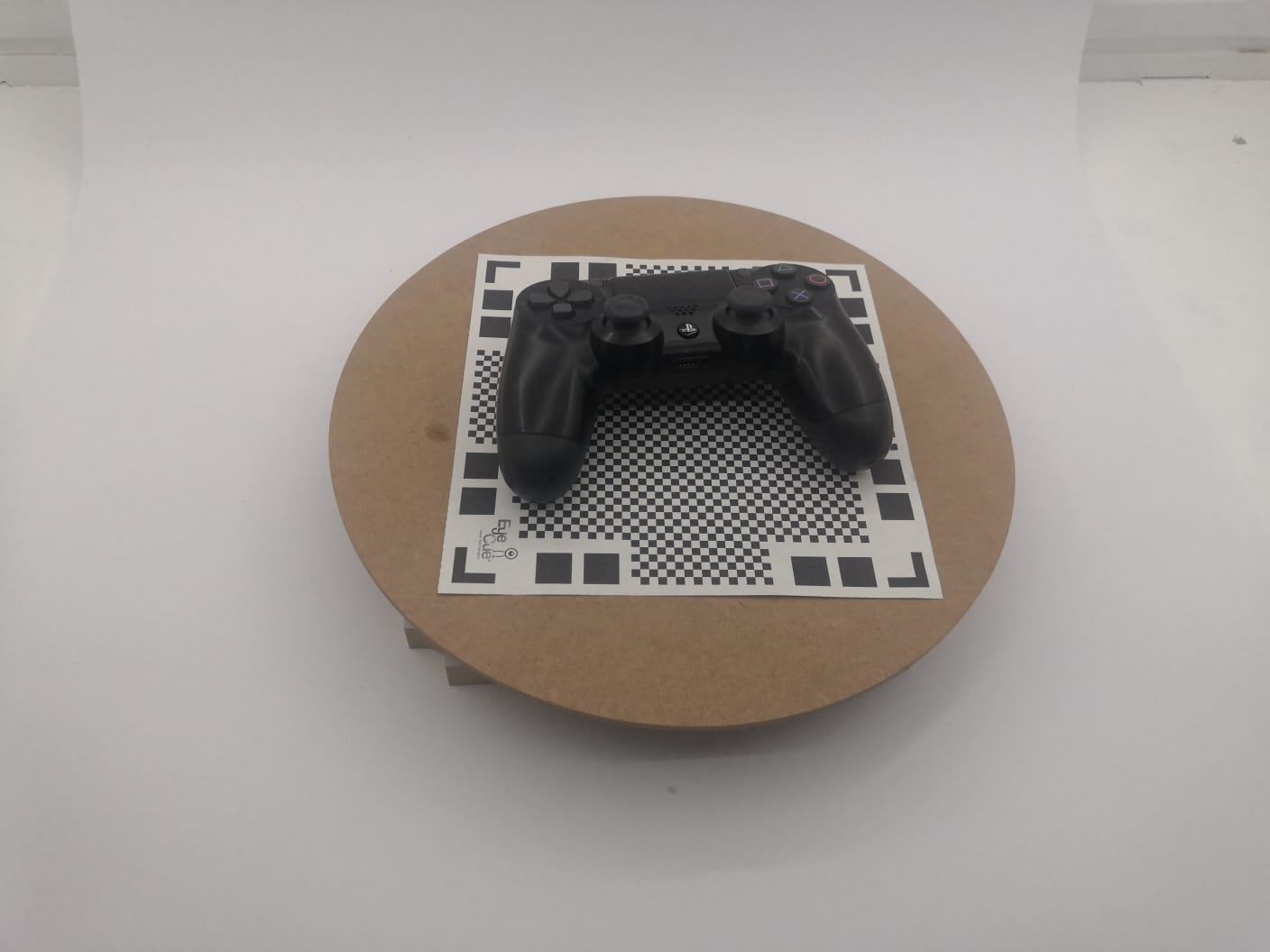
this is first object I try to scan but it didn’t because it is too big and it cover a lot of the bed
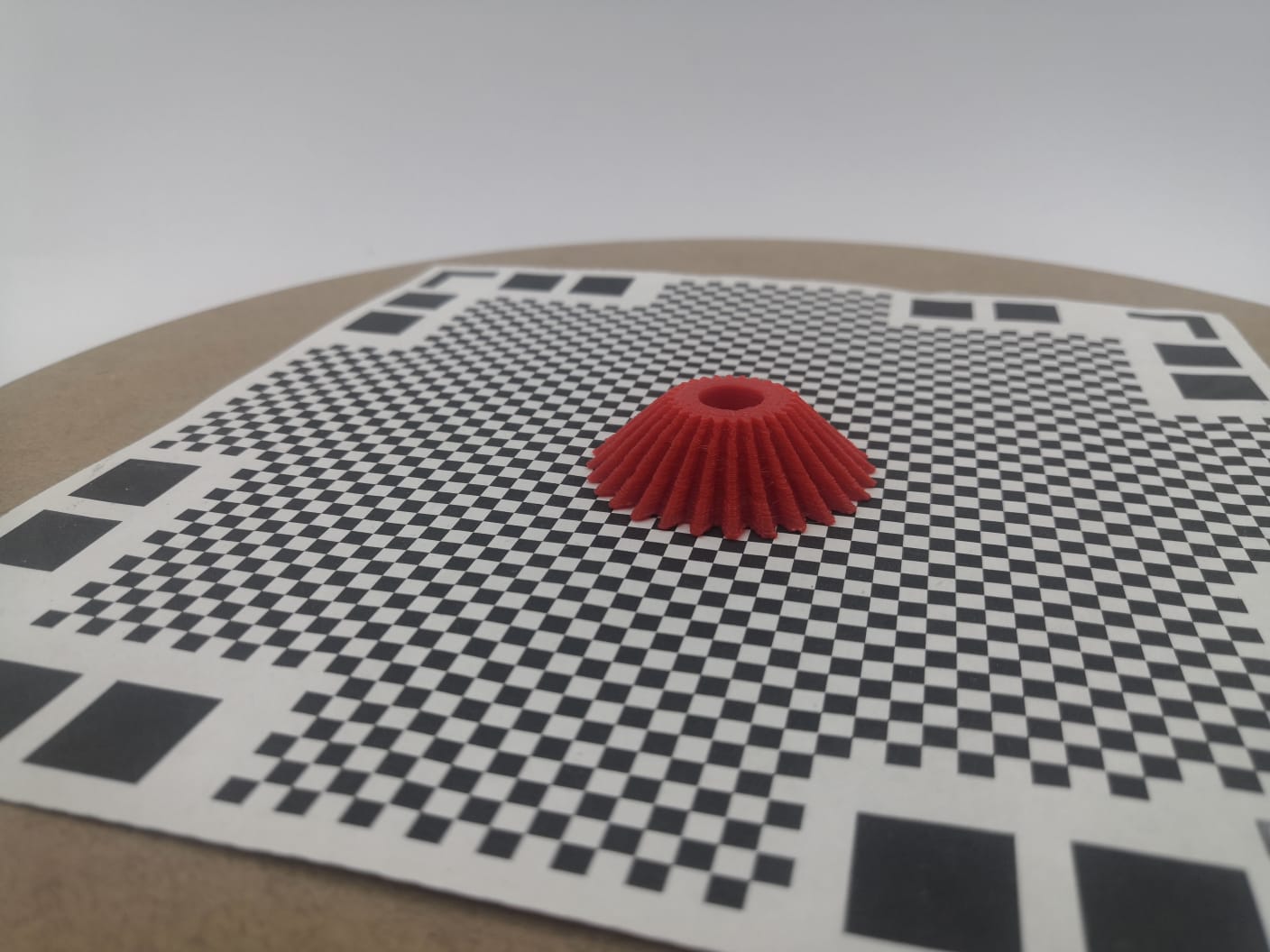 the is the second object it is small red bevel gear
the is the second object it is small red bevel gear
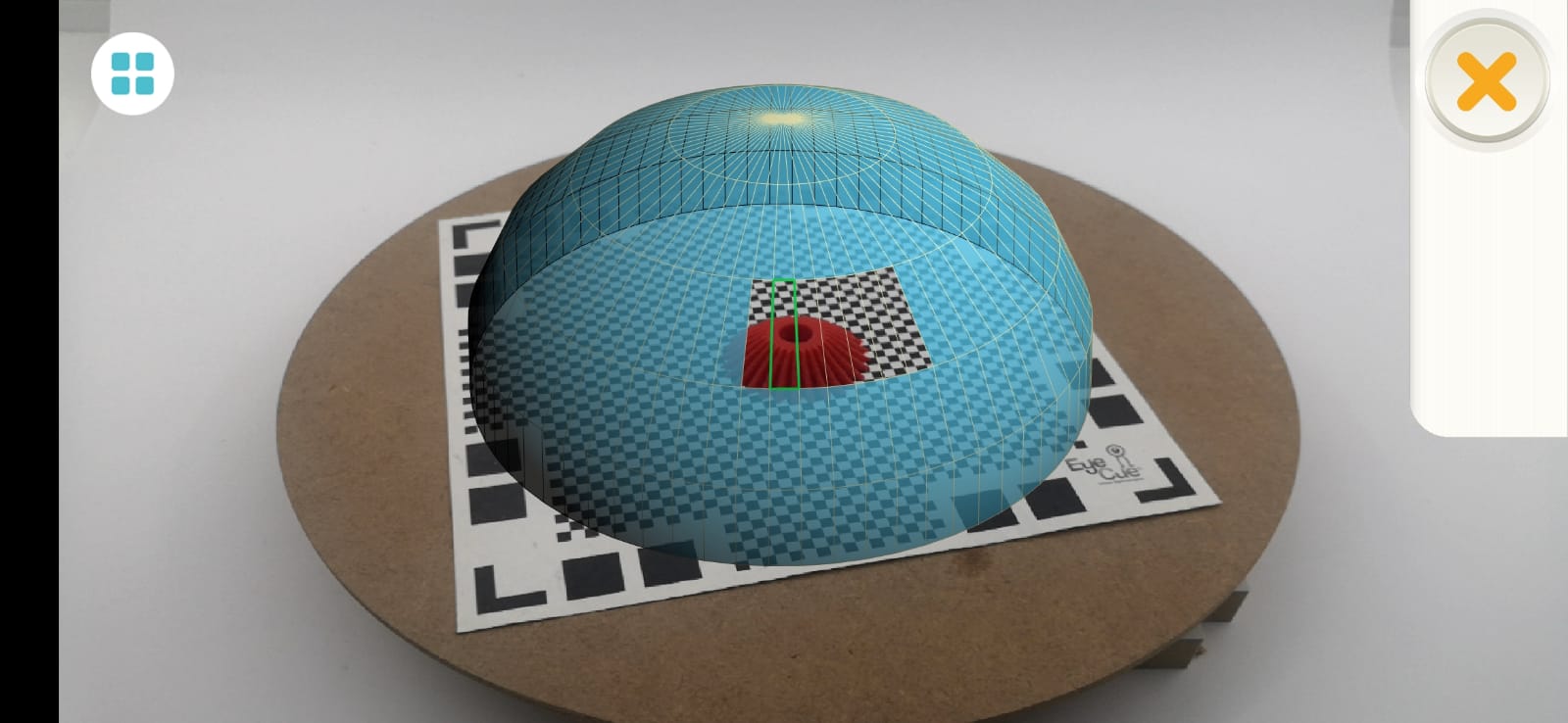 the first thing that show when you want to scan the objects half ball that cover the bed and the object .
the first thing that show when you want to scan the objects half ball that cover the bed and the object .
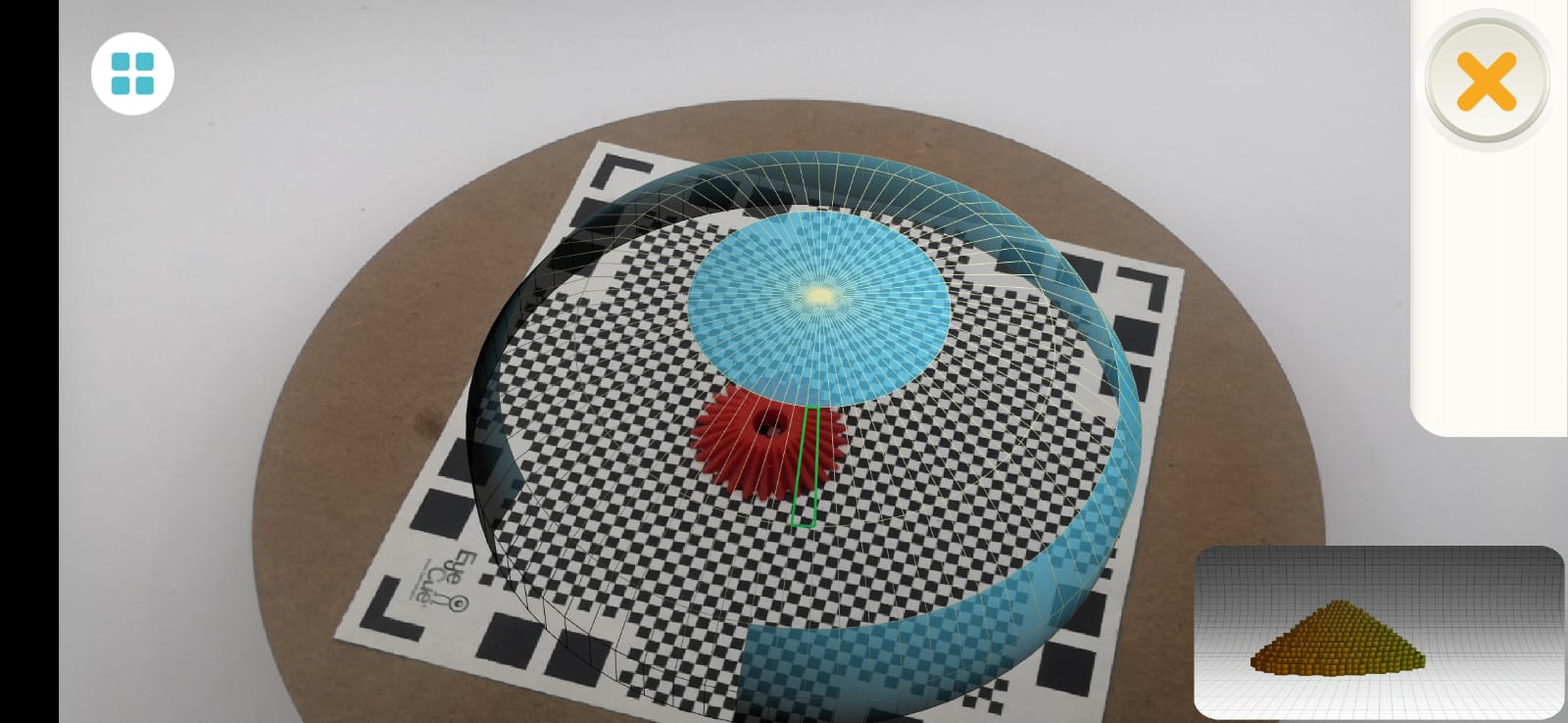 you need to cover all of this half ball till all of the blue goes.
you need to cover all of this half ball till all of the blue goes.
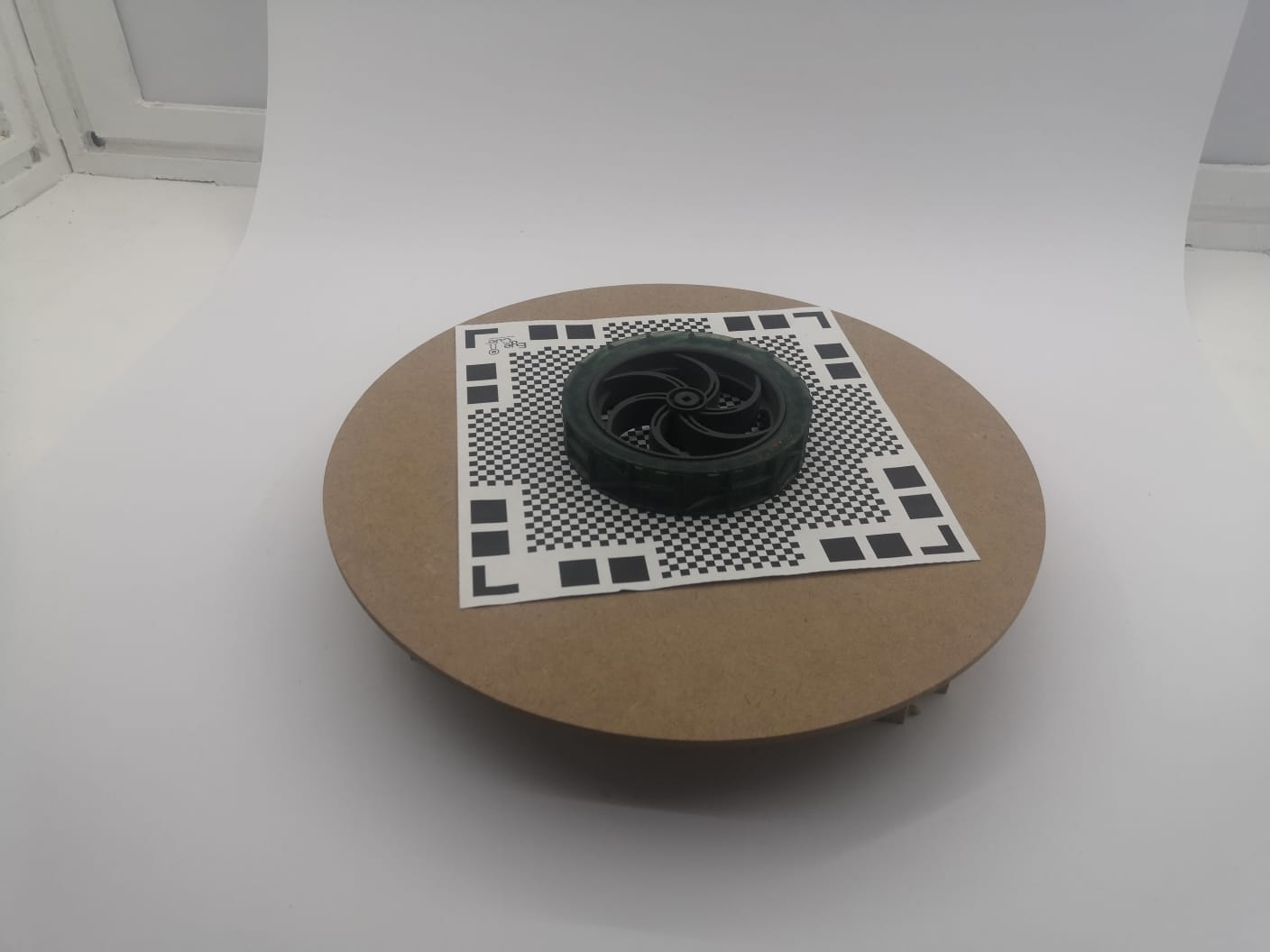 the last thing that I scanned by this app was weal
the last thing that I scanned by this app was weal
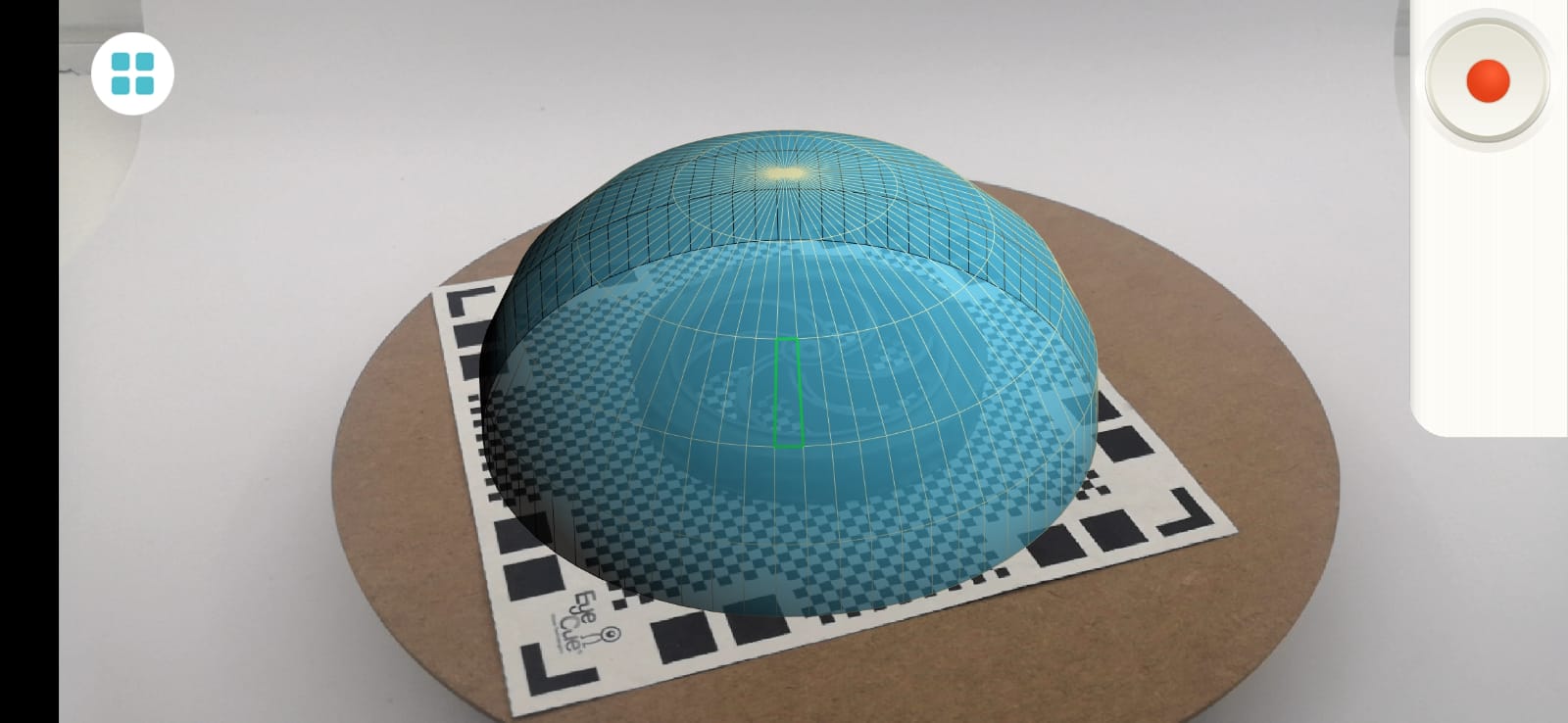 we do the same thing again.
we do the same thing again.
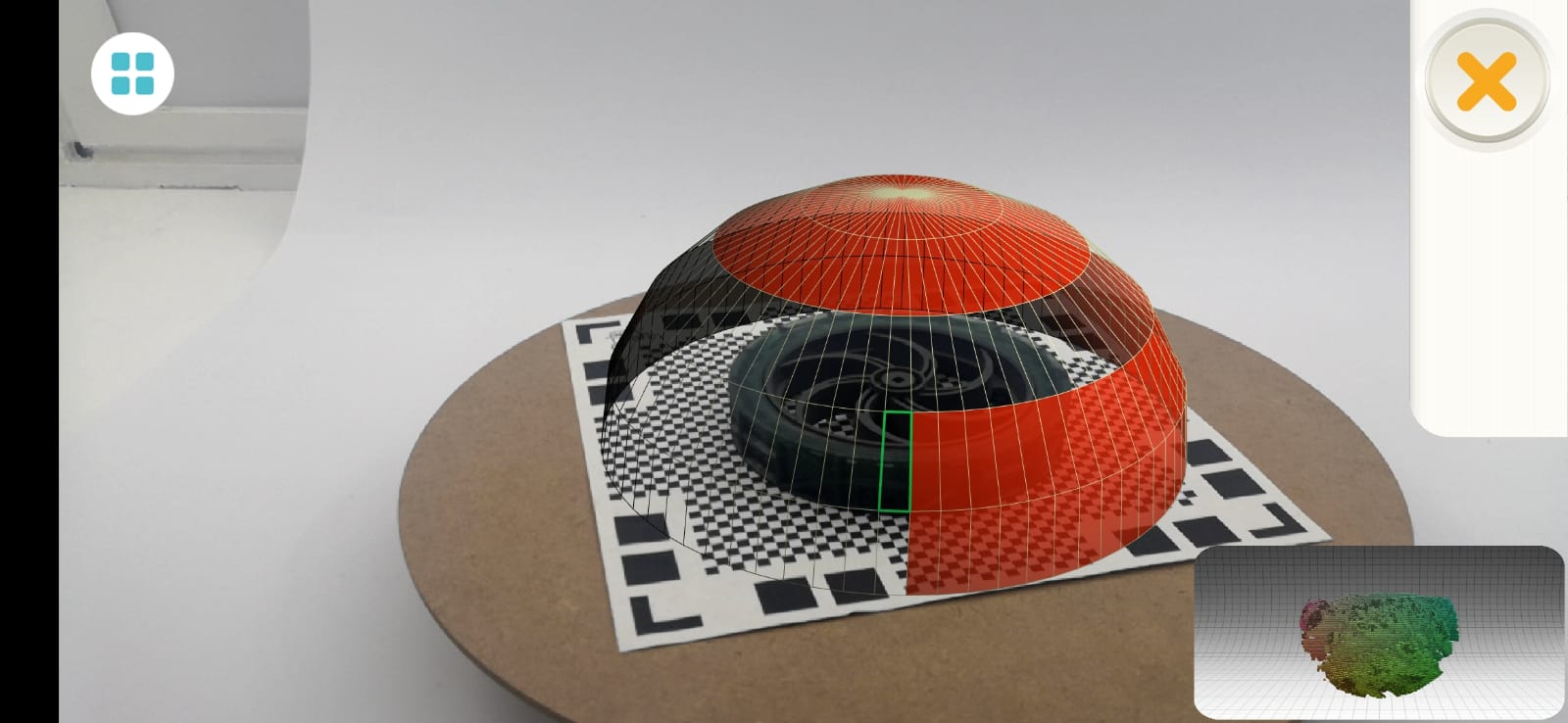 but when the ball turn to the red color it mean that it has problem and you should zoom in or out by your phone until it get blue again.
but when the ball turn to the red color it mean that it has problem and you should zoom in or out by your phone until it get blue again.
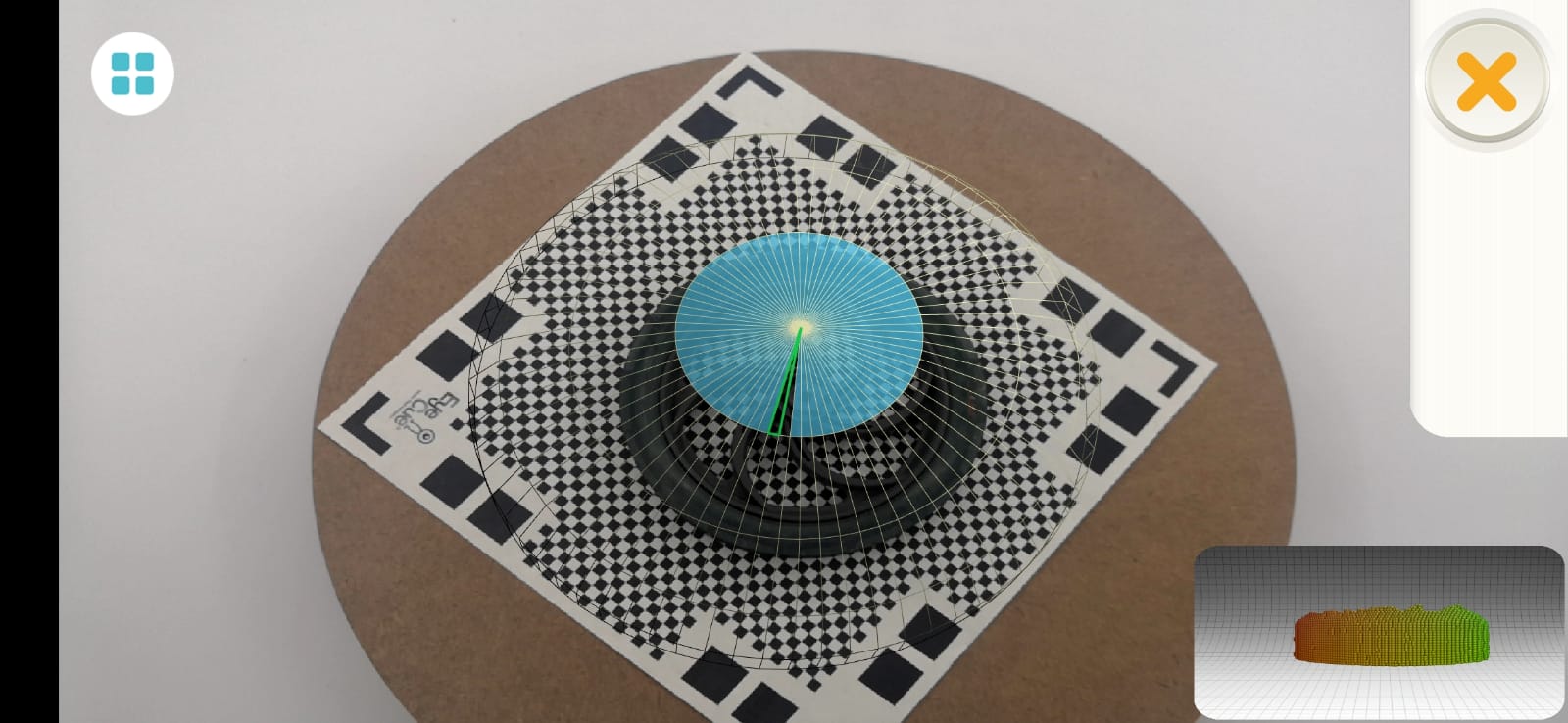 when the color of the ball return blue again it mean that it ready to scan.
when the color of the ball return blue again it mean that it ready to scan.
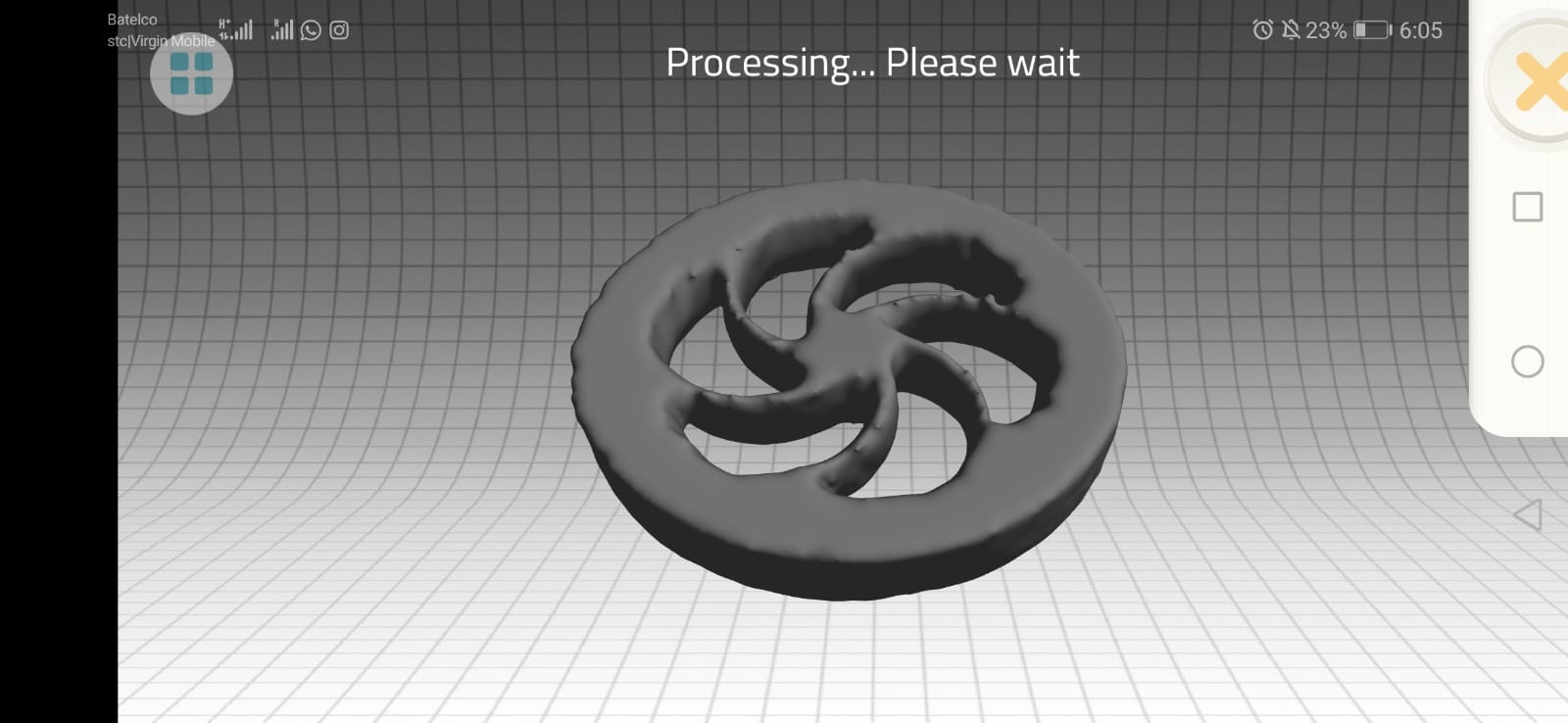 the is how it lock when the app process the data the it git from the scanning in too 3d object in the phone.
the is how it lock when the app process the data the it git from the scanning in too 3d object in the phone.
 this how it lock after the processing it even it take the color of the object that is scanned .
this how it lock after the processing it even it take the color of the object that is scanned .
unfortunately if I want to git the STL file for what I scan I must pay for the app. (:
Skanect¶
Skanect is a peace of software that transforms a Structure Sensor, Microsoft Kinect or Asus Xtion camera into a low cost 3D scanner which allows you to capture a full color 3D model of an object, a person or a room.
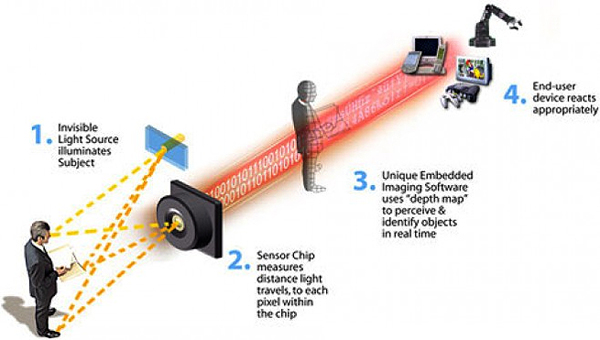
to have more information about how it work go to this page

I scan using this program and Xbox cam
for the equipment and the place we put the camera on the stand so it will not move to get the batter resolution, And for the person that will be scanned he sit in rolling chair so he can move easily.
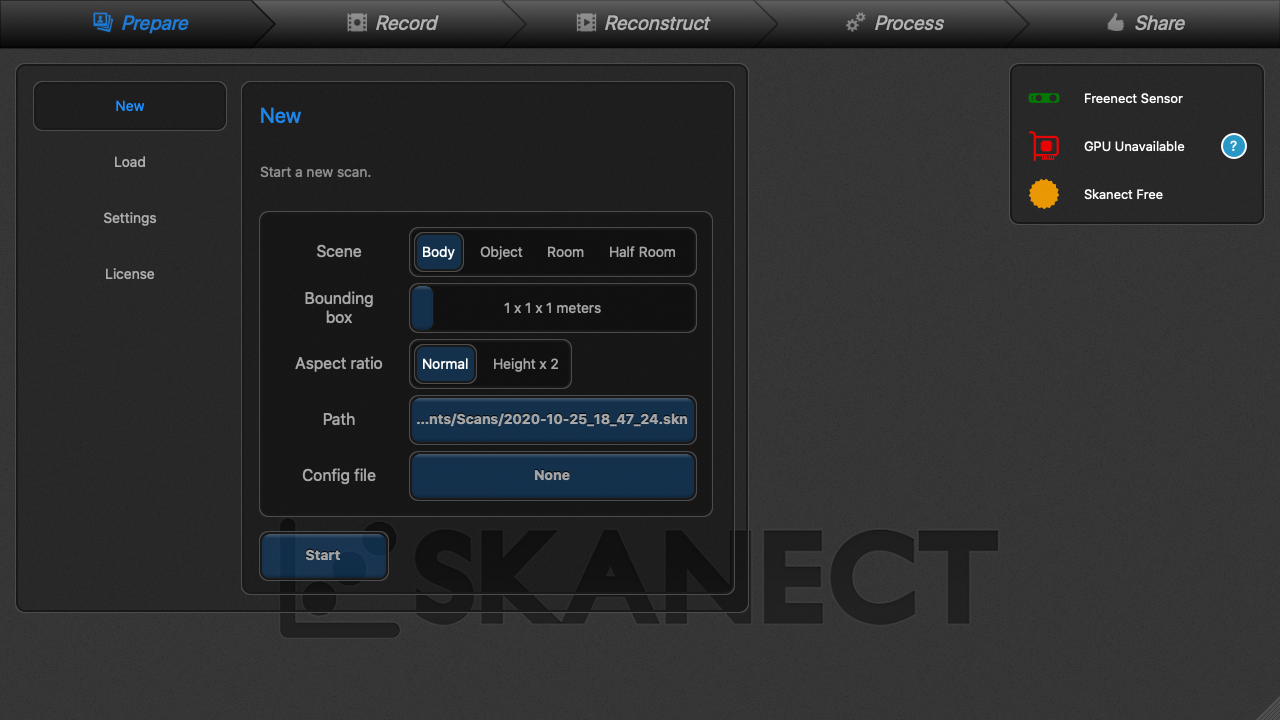 step 1 : chose New then edit the sitting
first is To chose the scene that will be scans so I chose body, next bounding box it means the diminution of what be scanned, after tat is the aspect ratio the last step is to press start.
step 1 : chose New then edit the sitting
first is To chose the scene that will be scans so I chose body, next bounding box it means the diminution of what be scanned, after tat is the aspect ratio the last step is to press start.
 step 2 : I must make the person that will be scanned in the middle of the scanning box then I press in the record button
step 2 : I must make the person that will be scanned in the middle of the scanning box then I press in the record button
 the is during the scanning process
the is during the scanning process
 step 3 : as he is rotating he must look at front without moving
step 3 : as he is rotating he must look at front without moving
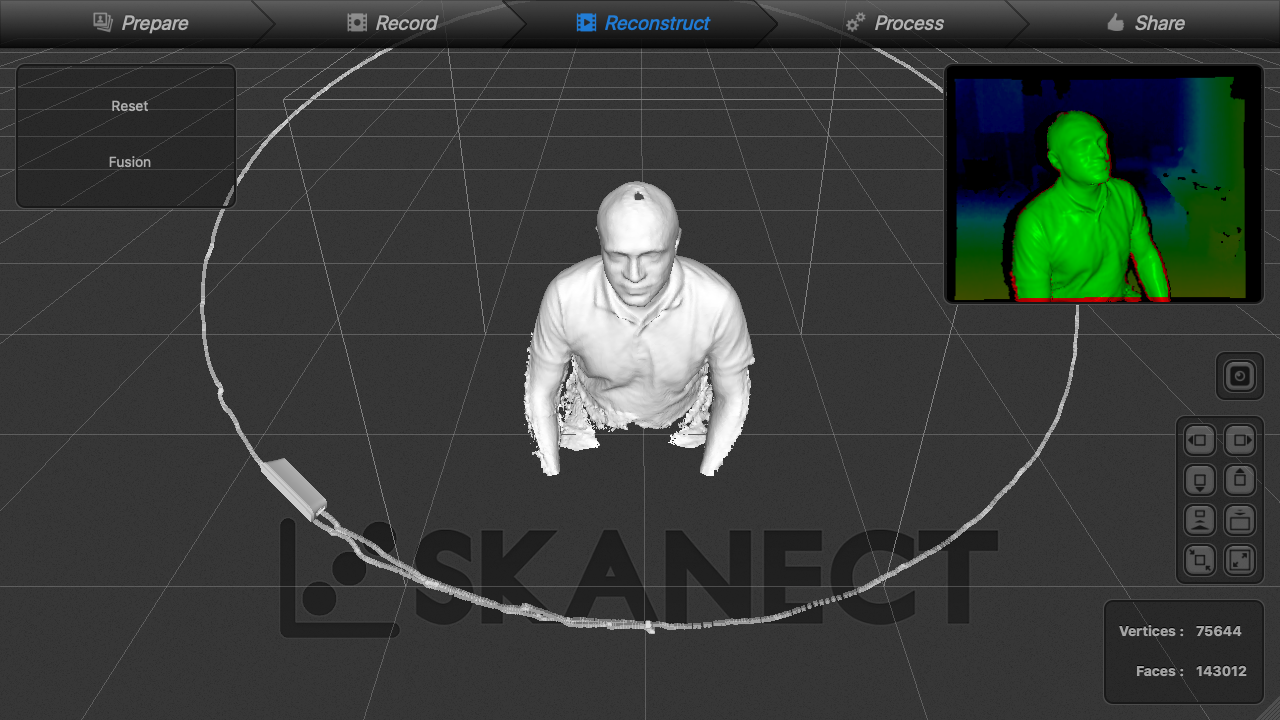 this is how he look after getting scanned
this is how he look after getting scanned
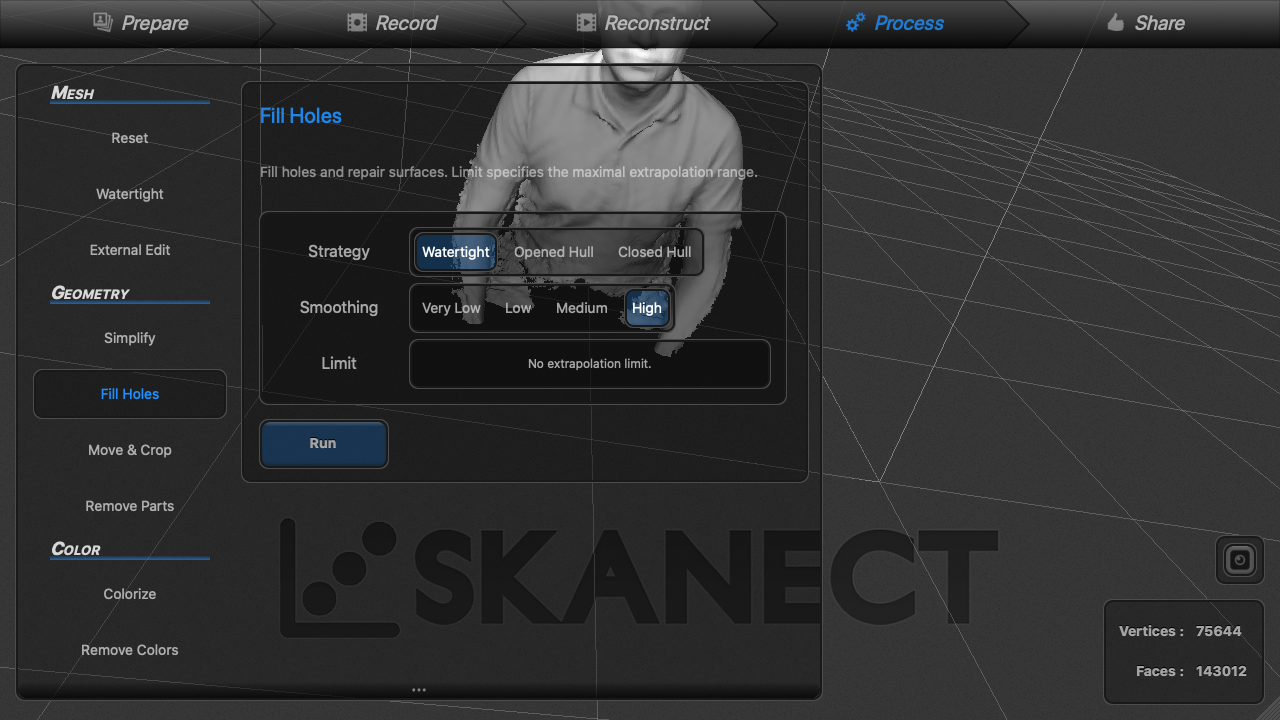 step 4 : in this step we try to make it look batter by filing it .
step 4 : in this step we try to make it look batter by filing it .
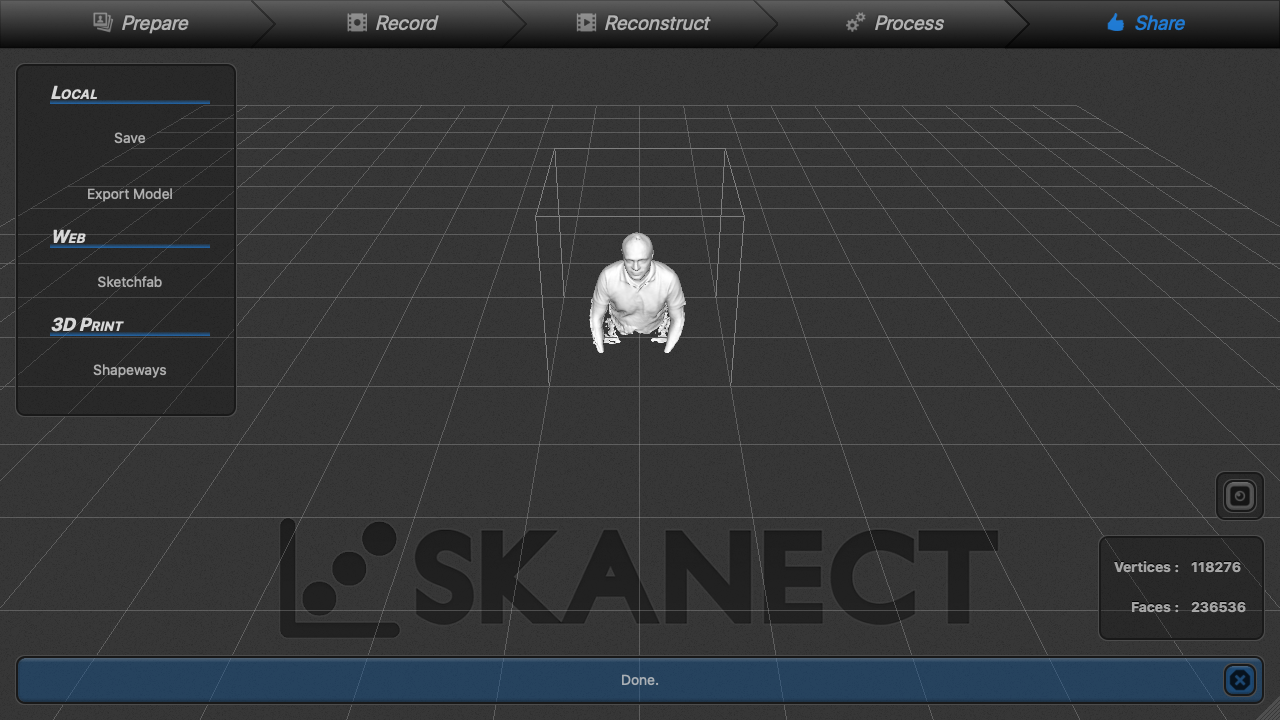 step 5 : it is the last thing just saving the as STL file
step 5 : it is the last thing just saving the as STL file