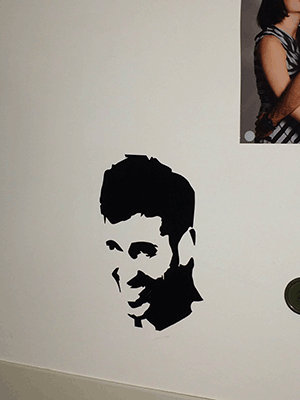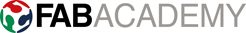Vinyl cutter
This week I learned "computer controlled cutting" on two machines- vinyl cutter and laser cutting machine.
I first started on the vinyl cutter and I have to say it was a lot of fun... I chose a photo of myself.

I opened it on
GIMP program and trimmed it to the size i wanted , then I chose the threshold option.
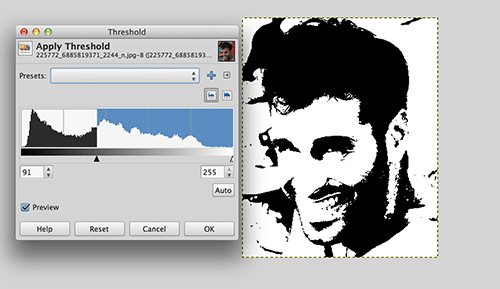
I played with the black and wight contrast until I gat to the point I was satisfied with and I imported the picture to Illustrator program (you don't have to use the same program as me you can use
INSCAPE)
I used the image trance option .

Then I used the expand option and changed the fill to empty.
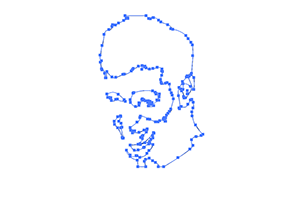
I changed the stroke thickness to 0.01.
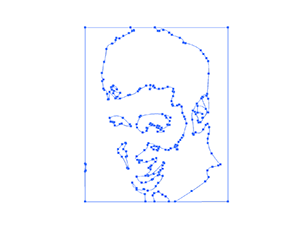
I started to clean the image from double lines and features that I don't want on my picture/print.Now I uploaded the file to the pc that's connected to the vinyl cutter.
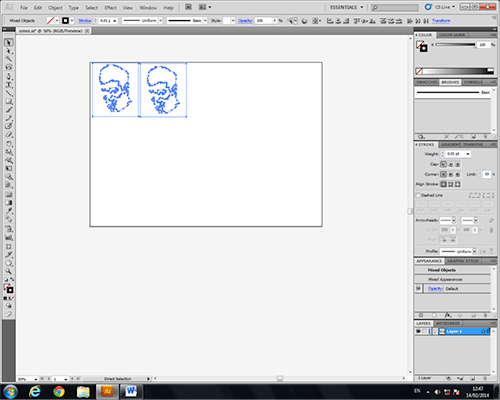
I set up the cutter and I made sure that the pressure of the blade is set correctly.
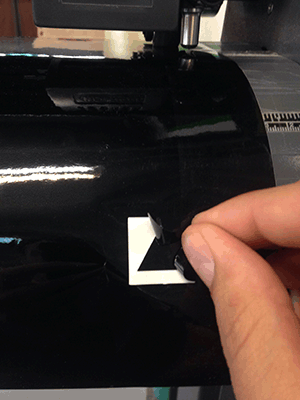
After the machine finished the cuting you pule out the matirial you dont want to use.
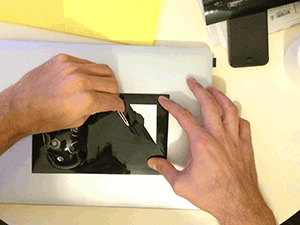
I started to cover the print with masking tape and pull it out.
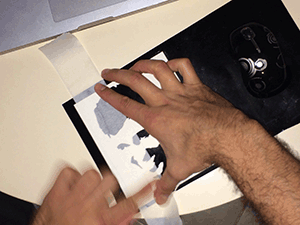

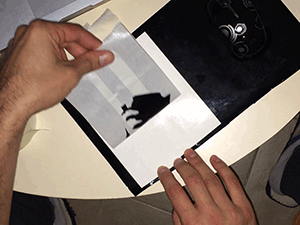
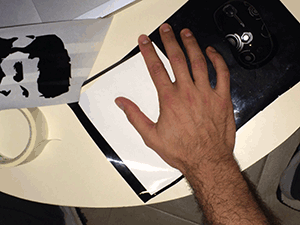
After I found a place I wanted to stick it to, Ipill the masking tape off.


In the end it looks pretty good.
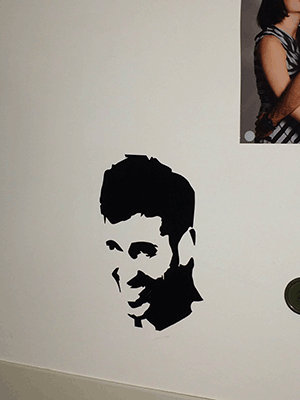
 I opened it on GIMP program and trimmed it to the size i wanted , then I chose the threshold option.
I opened it on GIMP program and trimmed it to the size i wanted , then I chose the threshold option. 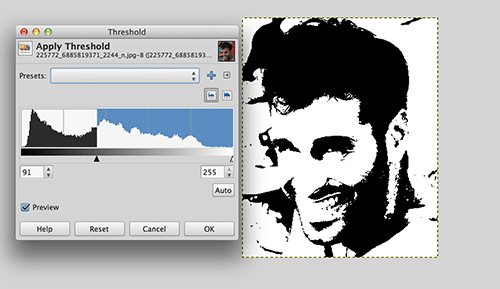 I played with the black and wight contrast until I gat to the point I was satisfied with and I imported the picture to Illustrator program (you don't have to use the same program as me you can use INSCAPE)
I used the image trance option .
I played with the black and wight contrast until I gat to the point I was satisfied with and I imported the picture to Illustrator program (you don't have to use the same program as me you can use INSCAPE)
I used the image trance option .
 Then I used the expand option and changed the fill to empty.
Then I used the expand option and changed the fill to empty. 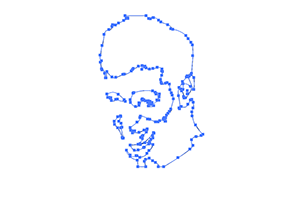 I changed the stroke thickness to 0.01.
I changed the stroke thickness to 0.01. 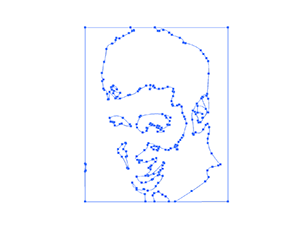 I started to clean the image from double lines and features that I don't want on my picture/print.Now I uploaded the file to the pc that's connected to the vinyl cutter.
I started to clean the image from double lines and features that I don't want on my picture/print.Now I uploaded the file to the pc that's connected to the vinyl cutter. 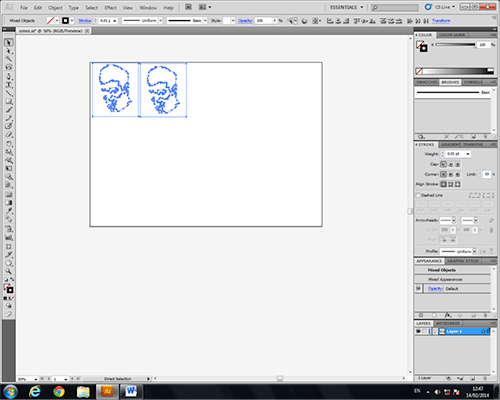 I set up the cutter and I made sure that the pressure of the blade is set correctly.
I set up the cutter and I made sure that the pressure of the blade is set correctly. 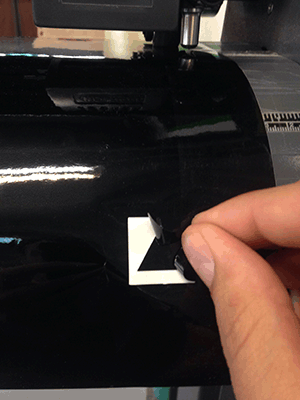 After the machine finished the cuting you pule out the matirial you dont want to use.
After the machine finished the cuting you pule out the matirial you dont want to use. 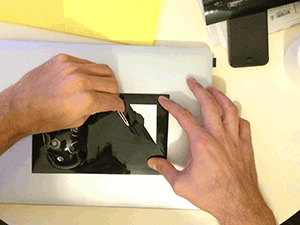 I started to cover the print with masking tape and pull it out.
I started to cover the print with masking tape and pull it out.
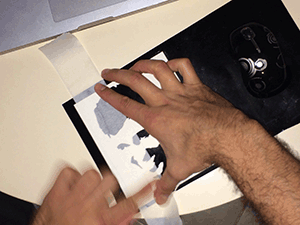

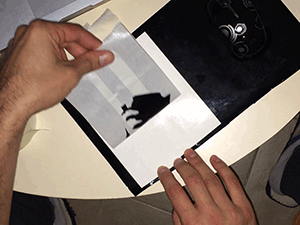
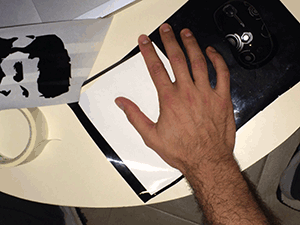 After I found a place I wanted to stick it to, Ipill the masking tape off.
After I found a place I wanted to stick it to, Ipill the masking tape off.

 In the end it looks pretty good.
In the end it looks pretty good.