Week 1
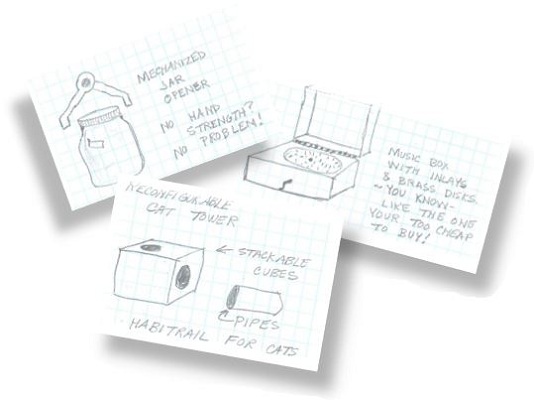
The quest is on for that perfect
project. I want to be inventive but I am at the
empowered stage of the Fab process.
I will need more time to determine what resources and
skills I will actually be able to bring to the final
project.
|
Week 2 (click picture for details)
This week's objective was to try
different types of 2D and 3D
programs. I explored:
- MyPaint
- Inkscape
- Inventor
- Libre Office drawing tool
abandoned
|
Week 3 (click picture for details)
This week's objective was to
make a press fit construction
out of cardboard. The project was inspired by two
bored cats. The
idea was to make a series of interchangeable
cardboard pieces that could be put together in various
configurations to allow for reconfigurable modules that
cats could crawl through and sleep in.
|
Week 4 (click picture for details)
Breadboarding is much easier
than surface mount circuitry!
This week we made a printed circuit board to
specification.
I need two capacitors
to finish the project. This is project is not
conducive to
those of us who wear bifocals!!
|
Week 5
(click picture for details)
3D Printer:
Autodesk's Inventor was used to draw a simple holder to be
mounted on pegboard to hold the tweezers and XActo knives
used in the Fab Lab. It's a practical start.
|
Week 6
(click picture for details)
Circuit Construction:
Redraw the echo hello-world
board using Eagle software
adding a button and an LED
followed by circuit construction
was this week's activity.
|
Week 7 (click picture for details)
Molding and Casting:
Draw an object to be molded.
Mill a positive of the object in
wax. Create a mold of an object and then cast the
object. |
Week 8 (click picture for details)
Draw a schematic of the Hello button & LED
Board. Mill and program the board. Program the
board in C to Echo Keyboard. Eventually build an
Arduino for the final project. |
Week 9
(click picture for details)

CNC - Make Something Big:
Big is a relative term. I chose to make a table for
my elderly parents so they can sit on the patio and
interact with passers by. I started with 2 existing
projects from ShopBot in order to familiarize myself with
the machine. |
Week 10
(click picture for details)
Making a sensor that inputs a signal. |
Week 11
(click picture for details)
Composites: This week we are to use epoxy resin and
some reinforcing fibers to make a composite
material. I am familiar with composites as I have
spent some time rebuilding this 24 foot Buckaneer
sailboat. Experimenting with new reinforcing fibers will
be a new twist.
|
Week 12
(click picture for details)
Interface and Application Programming with
Processing:
The assignment is to write an application that interfaces
with an input device made during program language will be
used to visualize the data from the sensor on the input
device.
|
Week 13
(click picture for details)
Coming Soon |
Week 14
(click picture for details)
Coming Soon
|
Week 15
(click picture for details)
Mechanical and Machine
Design: We are working together to design a machines
that will serve multiple functions. We are trying to
salvage as many parts as possible to cut costs.
|
Week 16
(click picture for details)
Application and Implications:
Documentation for the
Final Project:
Citizen Scientist Toolkit
A science kit containing basic instruments that K-12
students can use to explore the world around them will be
developed. The kit will allow for:
- K-12 students to explore
the natural world
- In-service training for
STEM teachers
- Examples or pre-service
teachers to use to develop and design curriculum and
hone teaching skills by delivering related lessons.
- Pre-service teacher
training in Fab Lab -related activities
- Springboard for grant
opportunities.
- Connect to citizen
scientist initiatives locally and globally.
|
|
|
|
|

