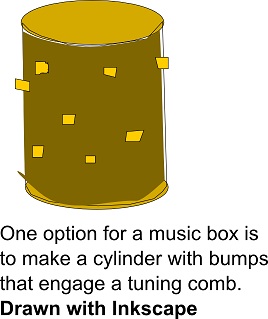Square jewelry box using My
Paint
|
This week I was able to experiment with the following programs:
- My Paint
- Inkscape
- Inventor
- Libre Office -
Drawing tool was abandoned.
Sketching circuits one
line at a time is way too
tedious.
I realize that I am not an artist and that I much prefer using CAD tools over the
more free flowing artist brushes
and painting tools. However, I see where the tools will come in handy for rendering both technical and artistic types of
drawings. What I already knew is that each program has a specific file
format that it will output. This will become
critical as we
start importing code into
different applications for
different machines -- or
consider what type of output we
want.
A beginning learner will have
difficulty in discerning what types of images
should be used for specific
applications.
An
image may be
output and
saved as one type of file
for use in
web pages. The same
image may
be saved in a completely
different format for use
on some of the Fab Lab's
CNC machines.
A goal of mine is to
eventually make a
chart of different
types of file
inputs and
outputs for
the drawing
porgrams.
This will
be followed
by a list of
file types fabrication
machines
input/output.
Students will
be able
to understand
why it is
important to
pay attention
to file
types as they
begin to
design with
different
types of
graphic
rendering
programs
and their
associated
files.
|