3. Computer Aided design¶
Task: Computer-Aided Design¶
Model (raster, vector, 2D, 3D, render, animate, simulate, …) a possible final project, compress your images and videos, and post it on your class page
2d Design (INKSCAPE)¶

Inkscape is an open-source vector graphics editor software used to create vector images.
Also, you can import and export other formats.
Inkscape also can render primitive vector shapes and text. Wikipedia
You can download inkscape for free from inkscape.org
To Create Vector image download any image or use the following image from www.hiclipart.com
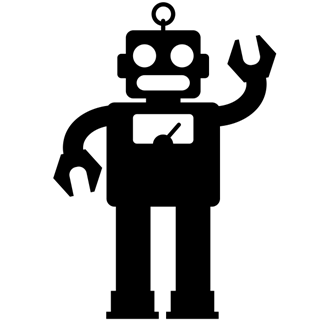
- open the downloaded image from inkscape
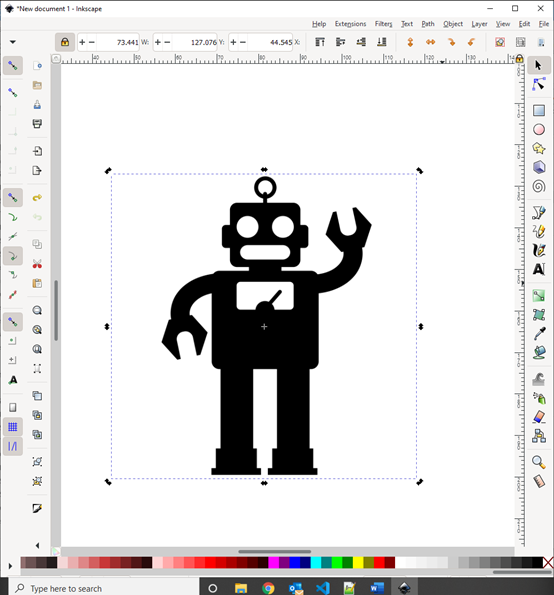
-
Trace bitmap from Path Menu
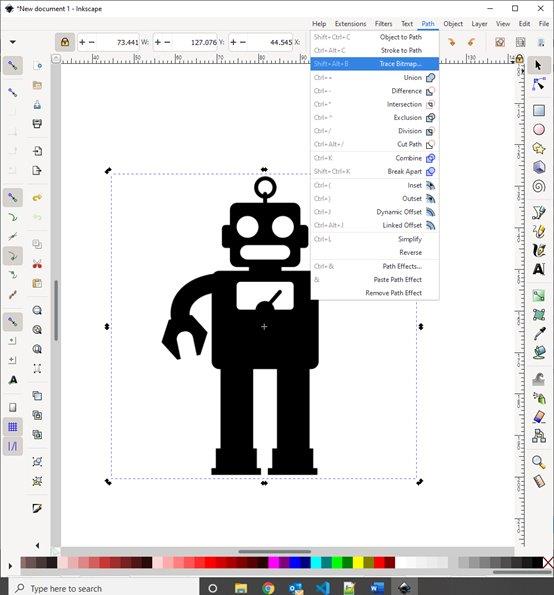
-
Change the setting and click update until you get the best result
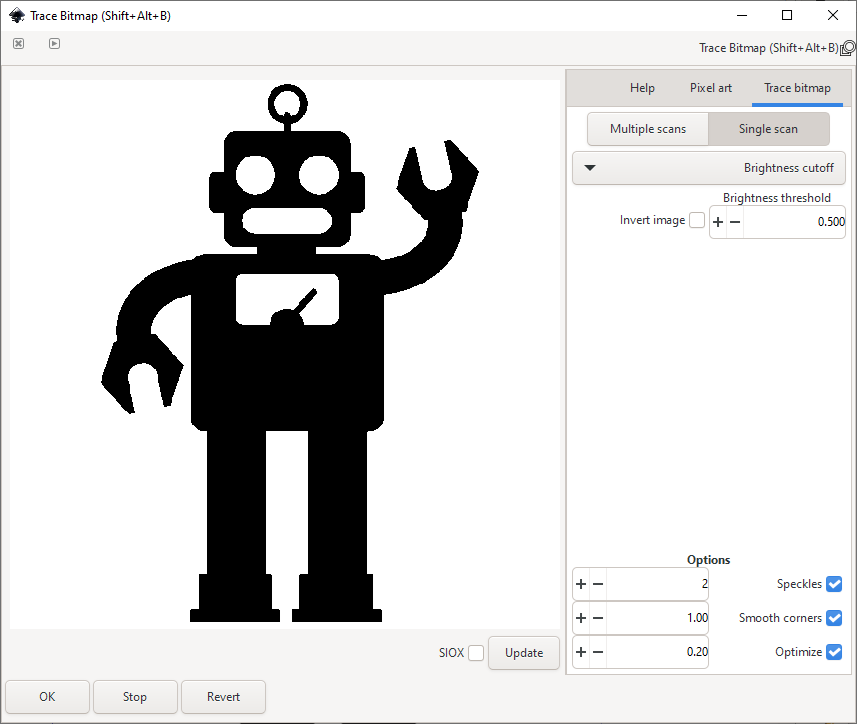
-
Now you will get a vector image of the original one
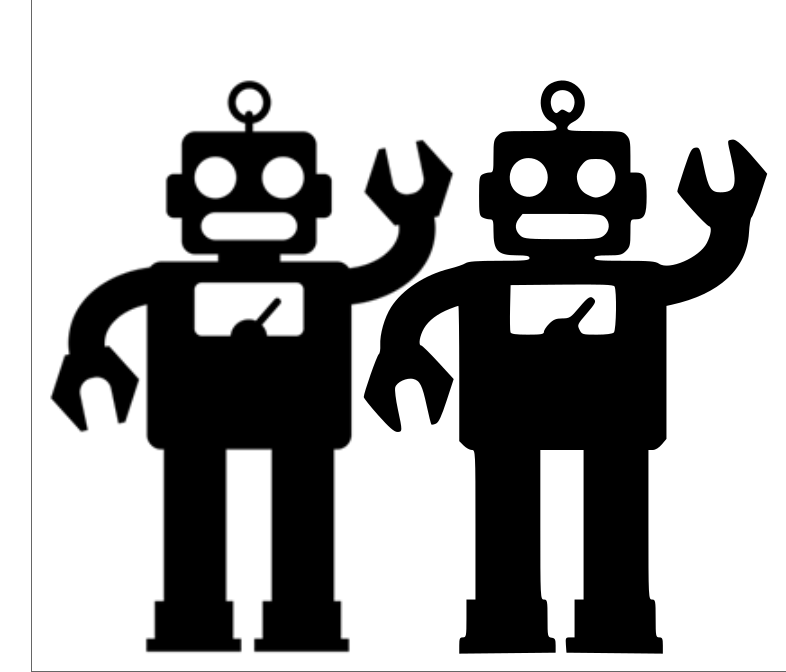
-
Here is the Vector file robot.svg
LOGO Design (INKSCAPE)¶
For Designing Logo, I used (INKSCAPE).
- First I start downloading Some pictures from hiclipart.com
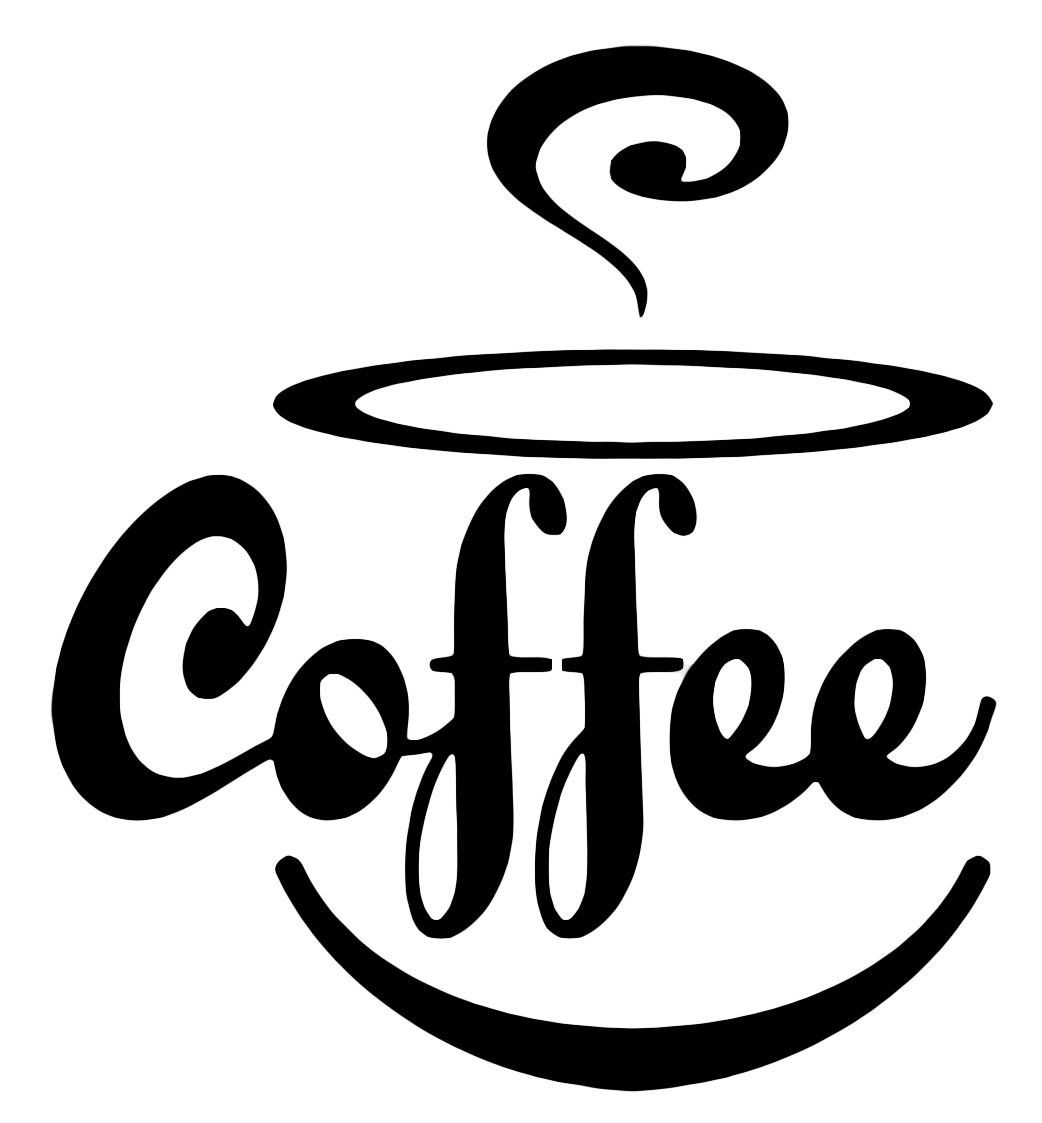
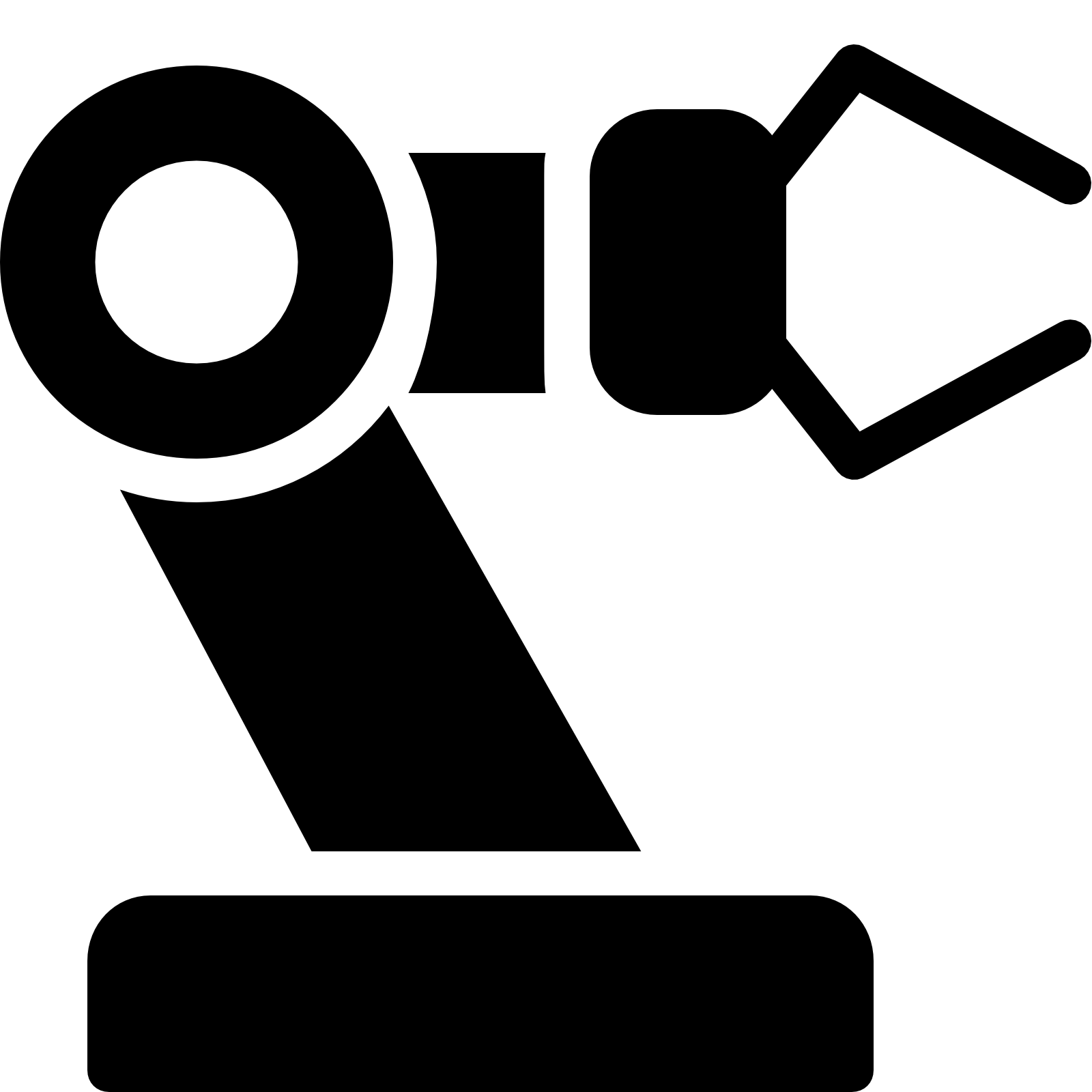
- Then I imported the pictures to Inkscape and start playing with Them until I made my own logo
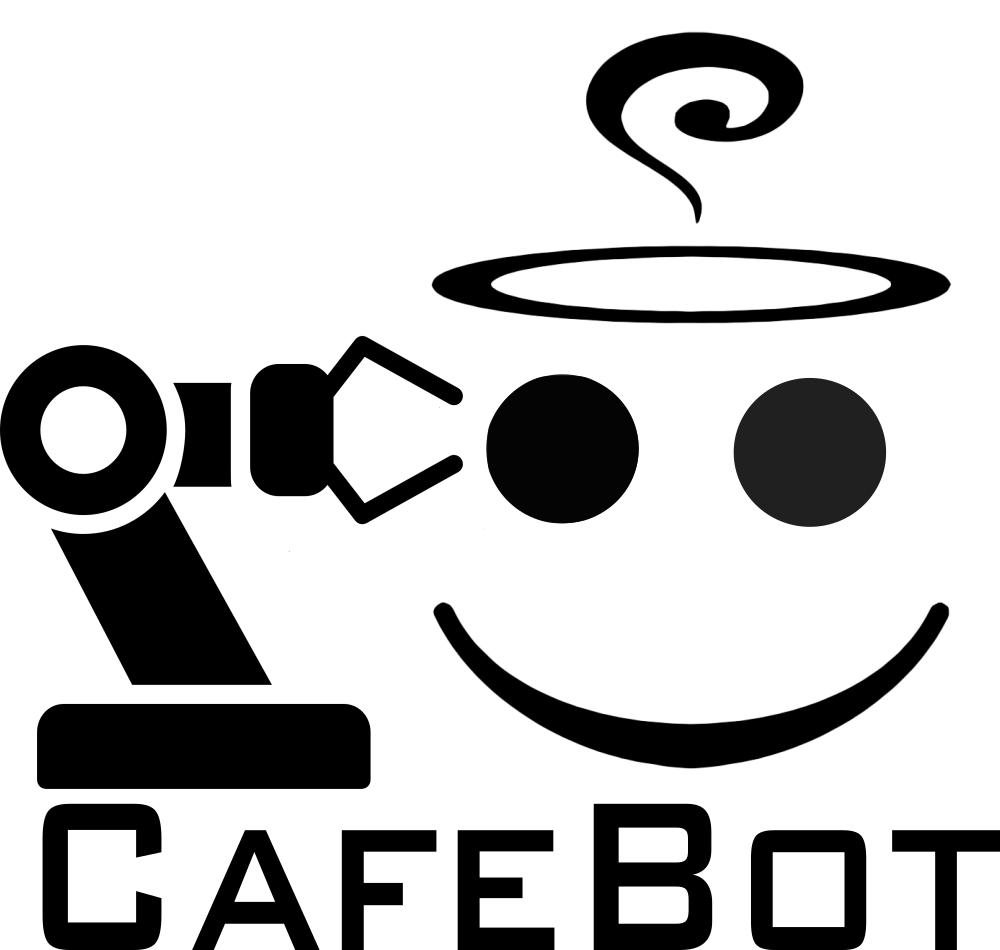
Here is the SVG fie CafeBot Logo
3D Design ( Autodesk Fusion 360)¶
Autodesk Fusion 360 is one the best 3D modeling software. Fusion 360 is a cloud-based 3D modeling, CAD, CAM, and PCB software platform for product design and manufacturing.
For more details please the website www.autodesk.com
- Start Design with Sketch tool
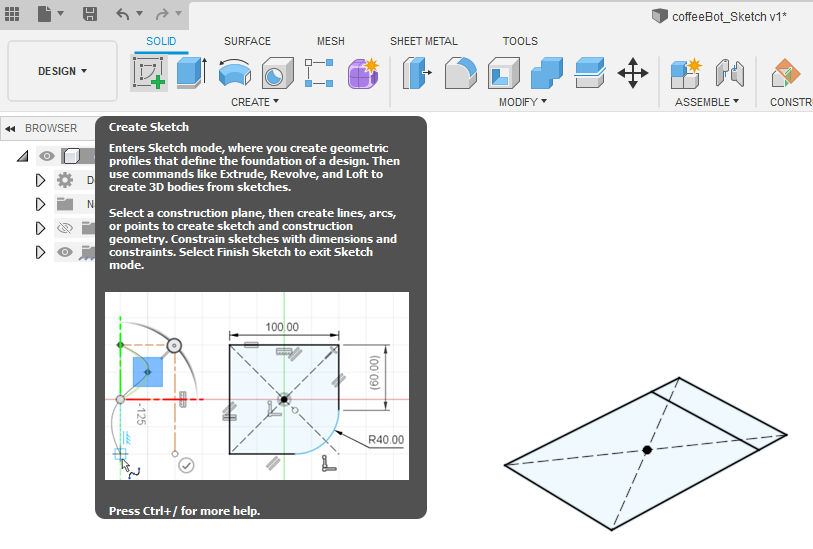
- Use Extrude tool to extrude the sketch
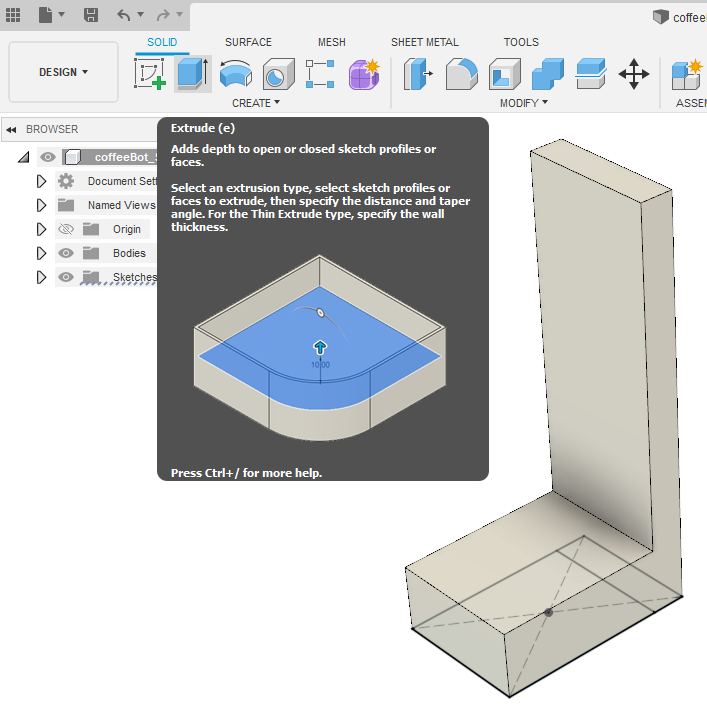
- Use Fillet tool to round the edges
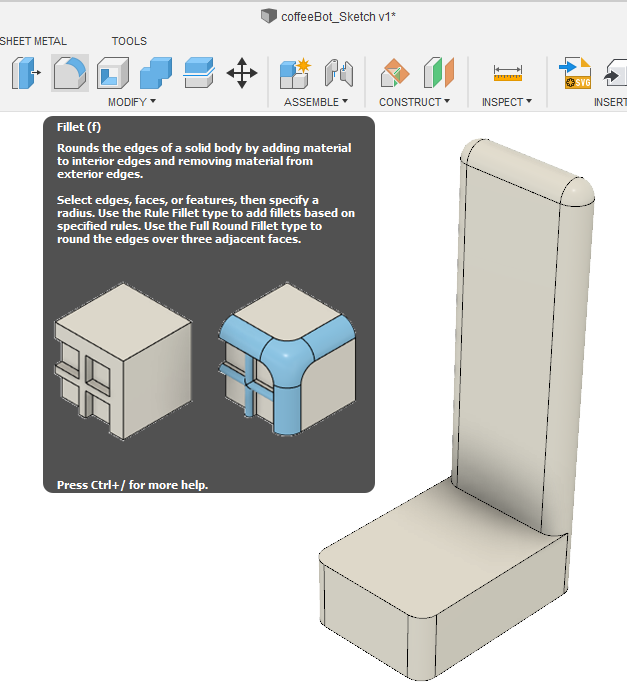
Here is a initial 3d skitch for the CafeBot
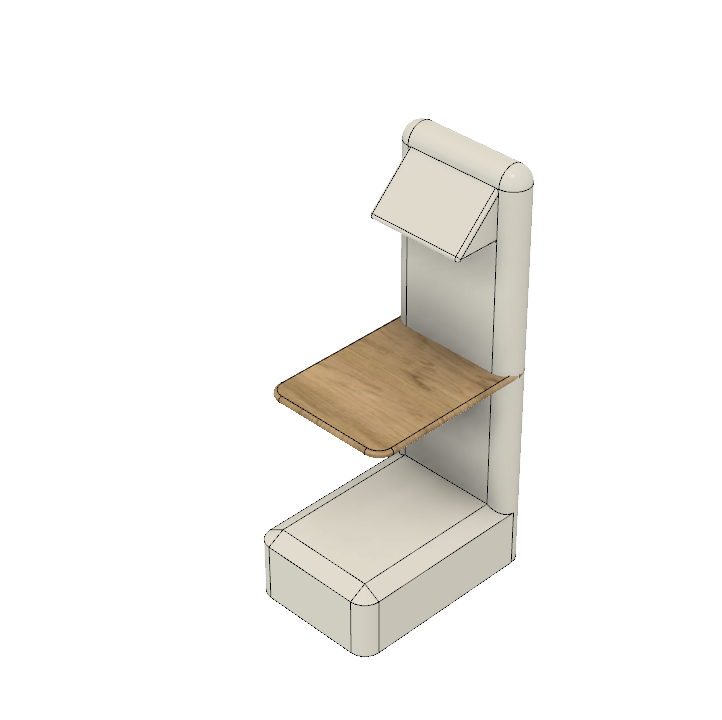
To download the design click here)
Rendering¶
Rendering is a process of generating a photorealistic image from a 3D model by a computer program. The resulting image is referred to as the render. Wikipedia
In Fusion 360 go to Render Tap and click render
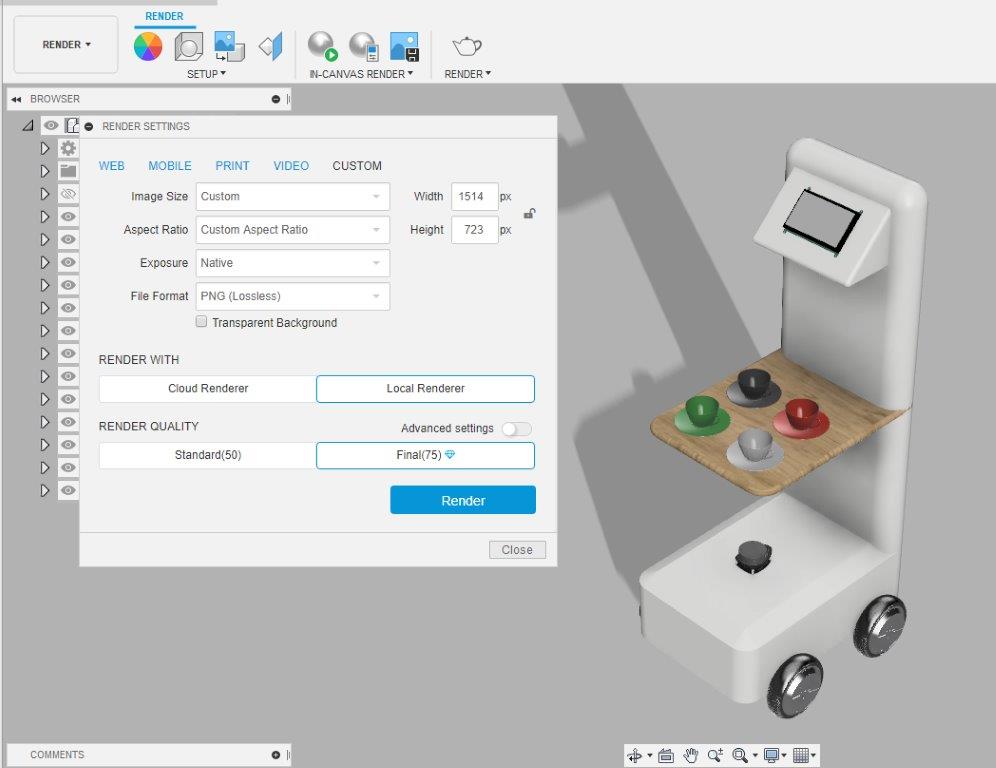
Wait for rendering to finish
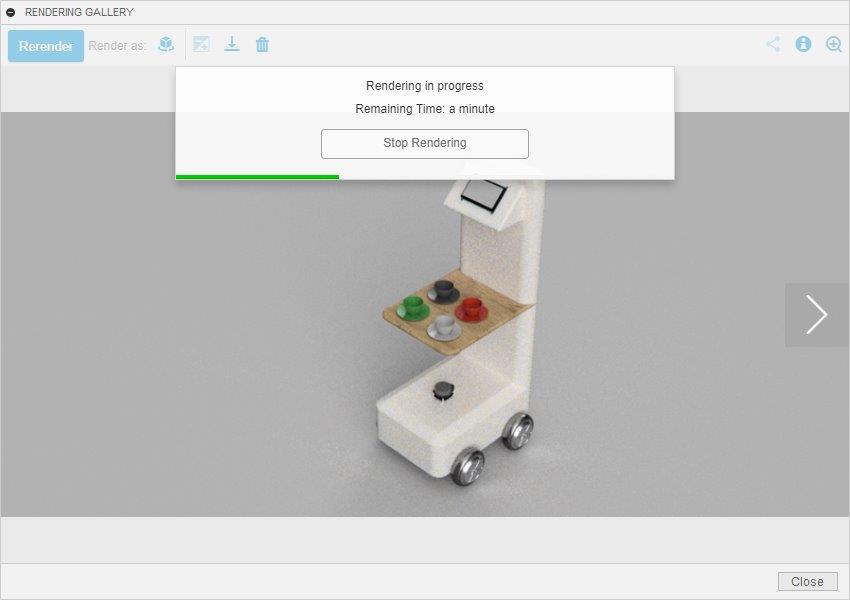
Now you should get nice render image if the 3d module

Snapping Tool¶
Snipping Tool is the best tool to capture screenshot and edit images in Microsoft window Operating System.
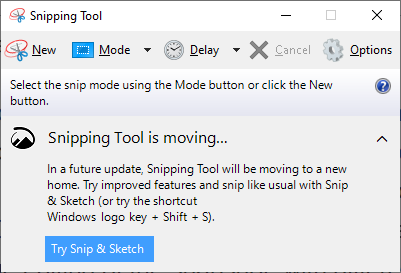

Image compressing¶
There are many ways to compress and resize images, but the best and fastest to way to do it is by using MS outlook.
- Select the images that you want to compress and click right click and Send to Mail
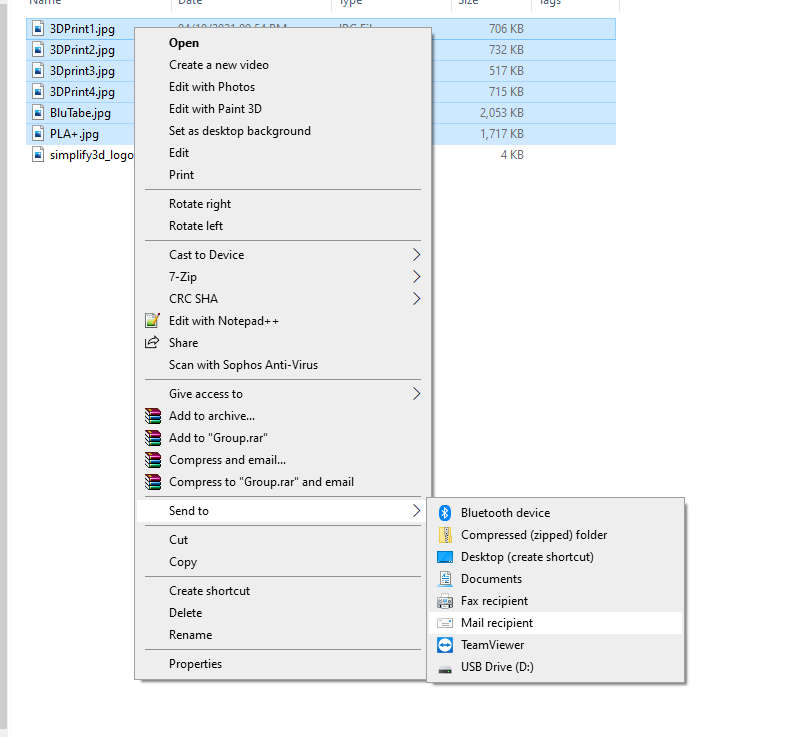
- Select Picture Size and click on Attach
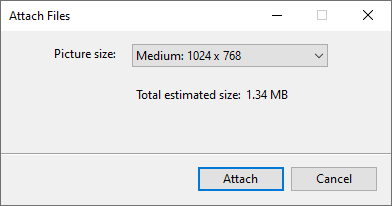
- Select all picture in email attachments and save it in your folder
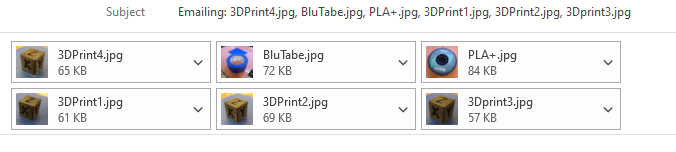
That’s all :)
Microsoft Video Editor¶
Windows 10 includes Video Editor, a full-featured set of video creation and editing tools that tell your story with music, text, motion, and 3D effects. Video Editor is the successor to Movie Maker on Windows 10, with a focus on easy-to-use creative tools that enable you to tell your story. microsoft.com
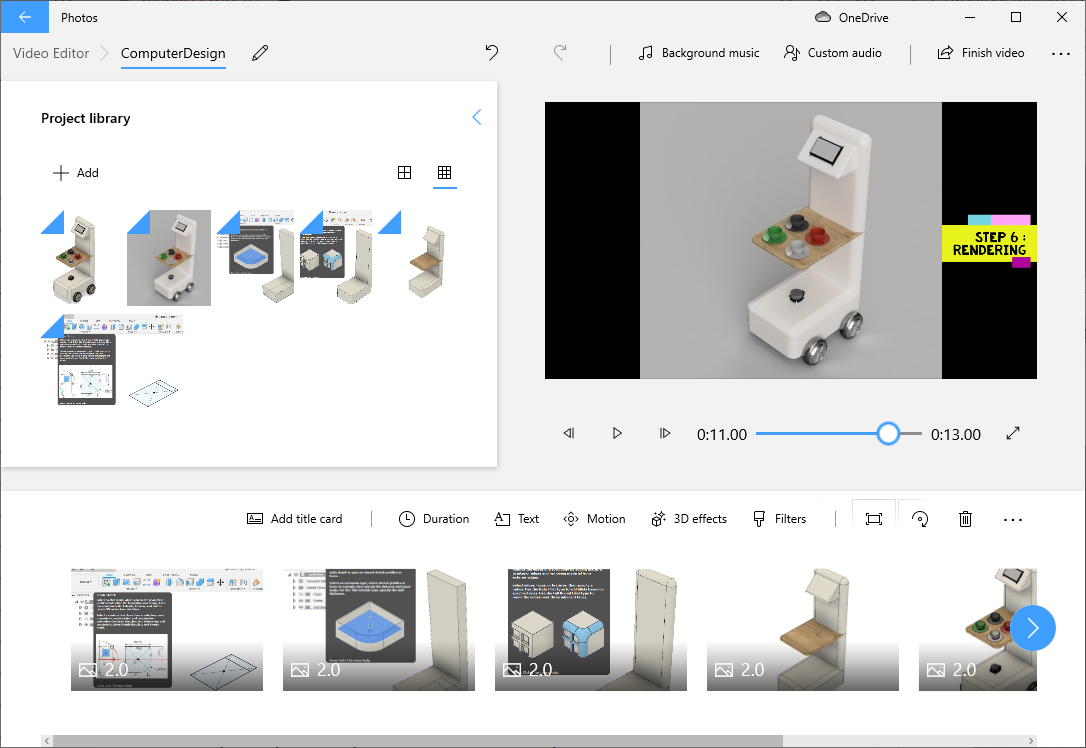
HTML5 MP4 ffmpeg encoding¶
To compress video you can use one of the following commands in Git Bash
variable bit rate 1080p MP3:
ffmpeg -i input_video_name -vcodec libx264 -crf 25 -preset medium -vf scale=-2:1080 -acodec libmp3lame -q:a 4 -ar 48000 -ac 2 output_video_name.mp4
No audio:
ffmpeg -i input_video_name -vcodec libx264 -b:v 1000k -vf scale=-2:1080 -an output_video_name.mp4
Here is the video of sketching my final project