3. Computer Aided design¶
This week I test some softwares for 2D and 3D design.
2D and 2.5D
I learned the diference between Raster and Vector. So softwares working on raster like Photoshop and Gimp are softwares were we modify pixels properties. Instead, for vector softwares like illustrator and Inkscape, we work on lines and surfaces mathematicaly generated.
Till now I only used Photoshop and Ilustrator for Raster and Vector design. Actually I didn’t know about the raster nomenclature.
Raster design
Photoshop¶
- I opened on Photoshop a picture of a bamboo sculpture of mine to erase the background and keep only the sculpture. I selected the background with Magic wand tool.
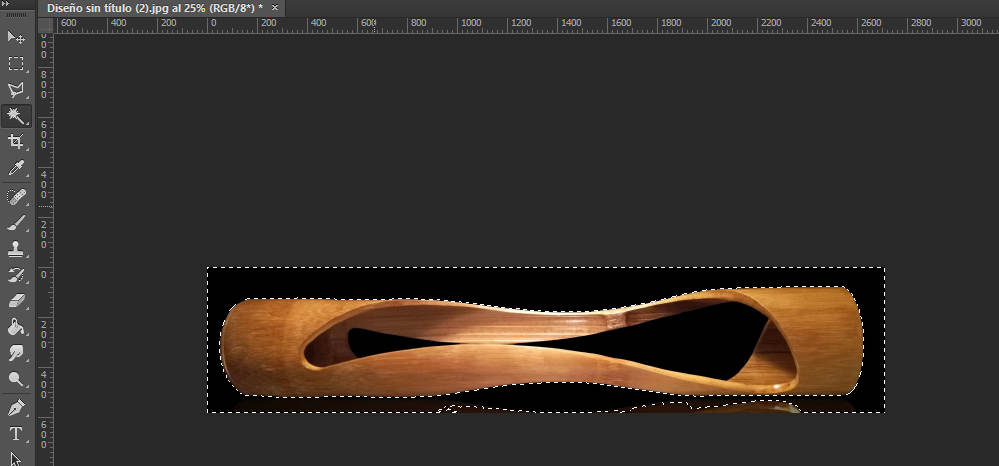
Gimp¶
Gimp is a image manipulation software very similar to Photoshop. I used it a lot for scaling and compressing images.
- Scaling
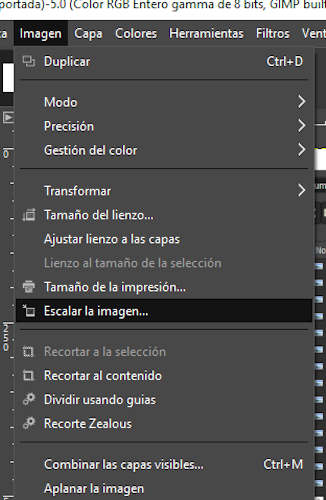
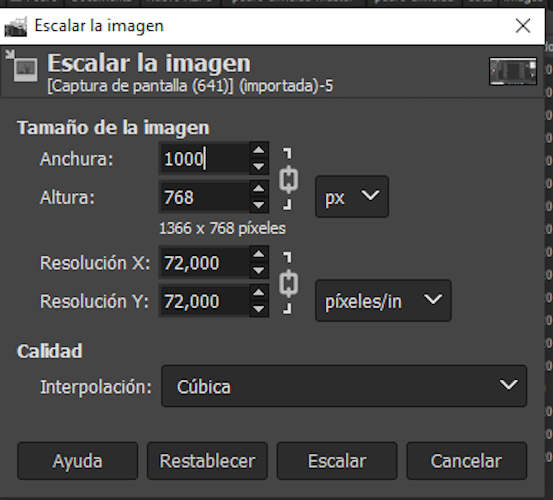
- Compressing
Click on “Archivo/Exportar como”
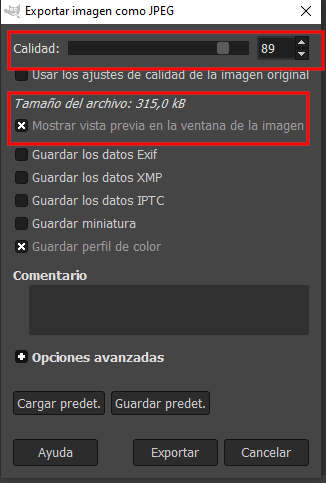
Then click on Exportar
- Make some geometric shapes to enphazise information into pictures. Here a usefull tutorial
Click on one of the two selecting tools
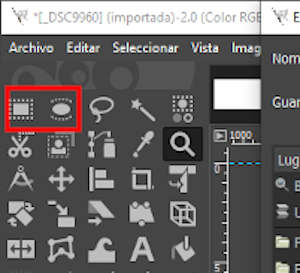
Then Click on “editar/Trazar selección - Stroke”
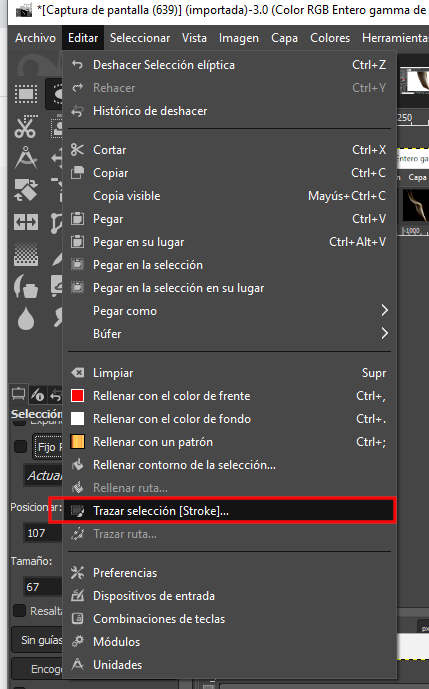
- Using Gimp
I want to create a brand for my final project product son I’ve been editing an image for that on Gimp. I used “selección difusa” to erase the background and “emborronado” to difuse irregularities.
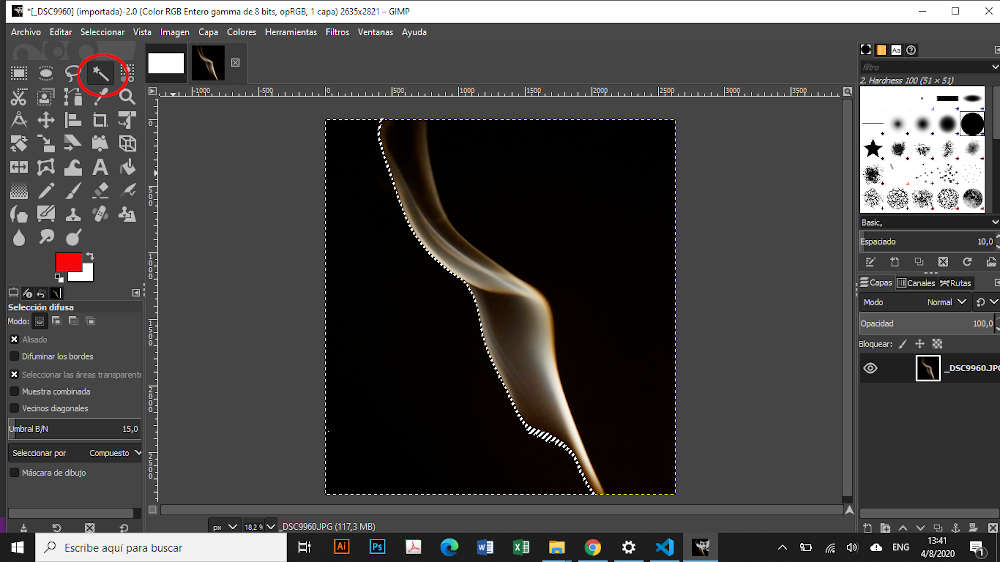
I used “selección difusa” (finger) to erase the background and “emborronado” to difuse irregularities.
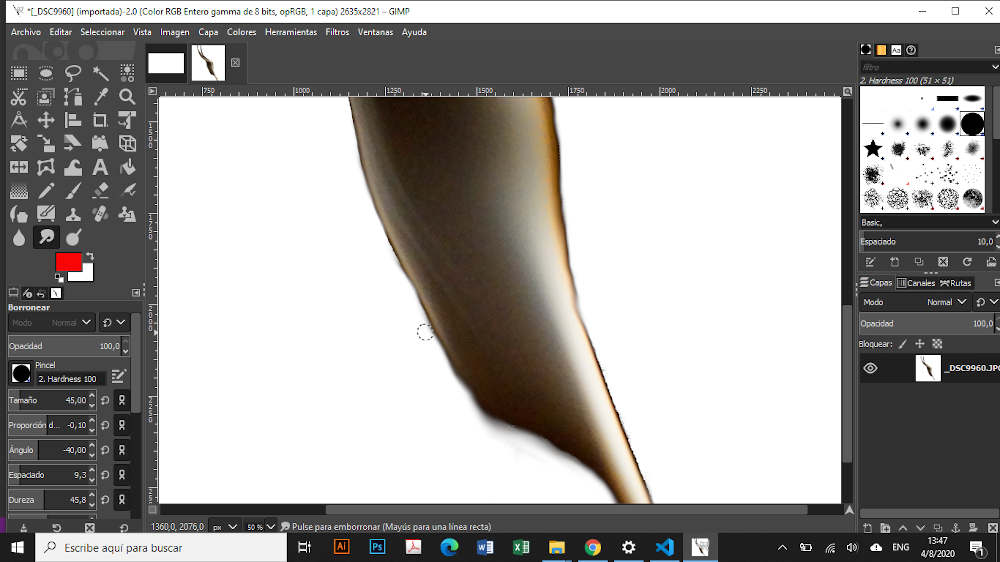
Here the png image:

Vector design
Inkscape¶
Is a vector grafic editor similar to Illustrator.
I opened with Inkscape the image previously edited in photoshop and I vectorized it.
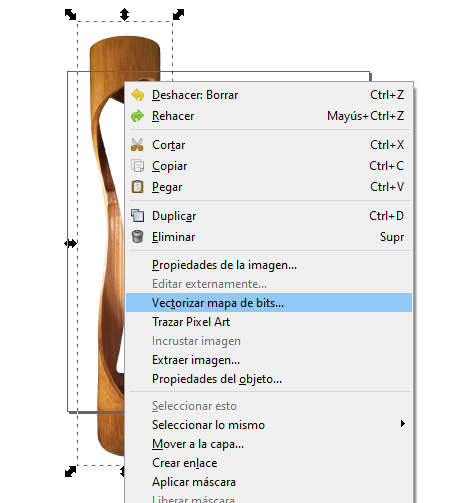
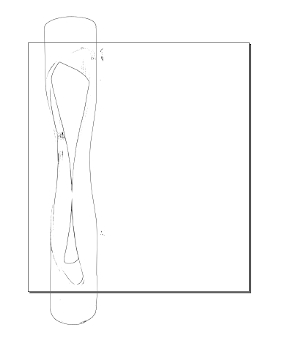
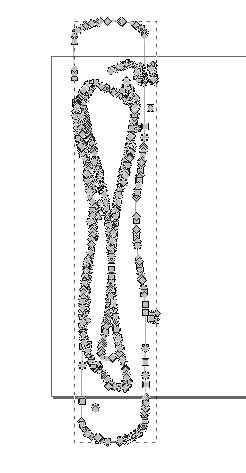
I saved the vector in a .dxf file to open it in Rhinoceros.
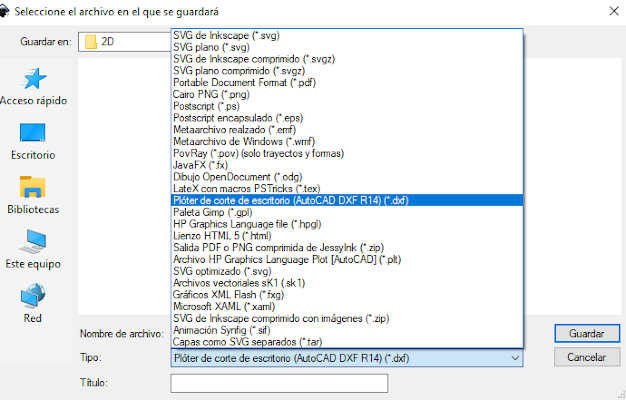
Download here the dxf. file.
Illustrator¶
Is a vector graphic software. It allows you to create whatever graphic work as brochures, logos, typography etc…
I took the same smoke picture tu try to make something interesting with Illustrator.
- Opening image / resizing the worktable / resizing image
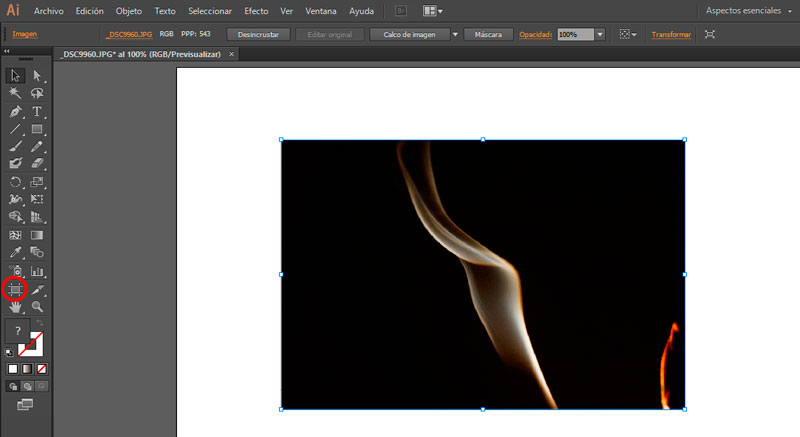
- Using “pluma” tool
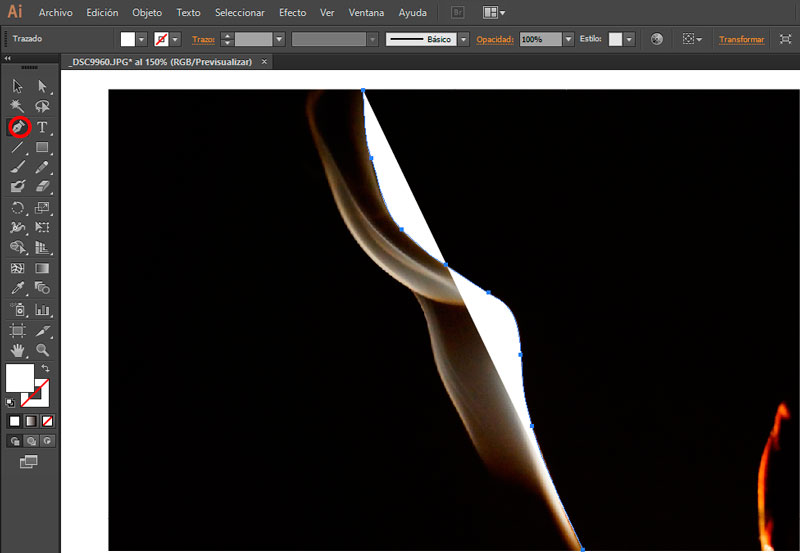
- Making a grey scale edition
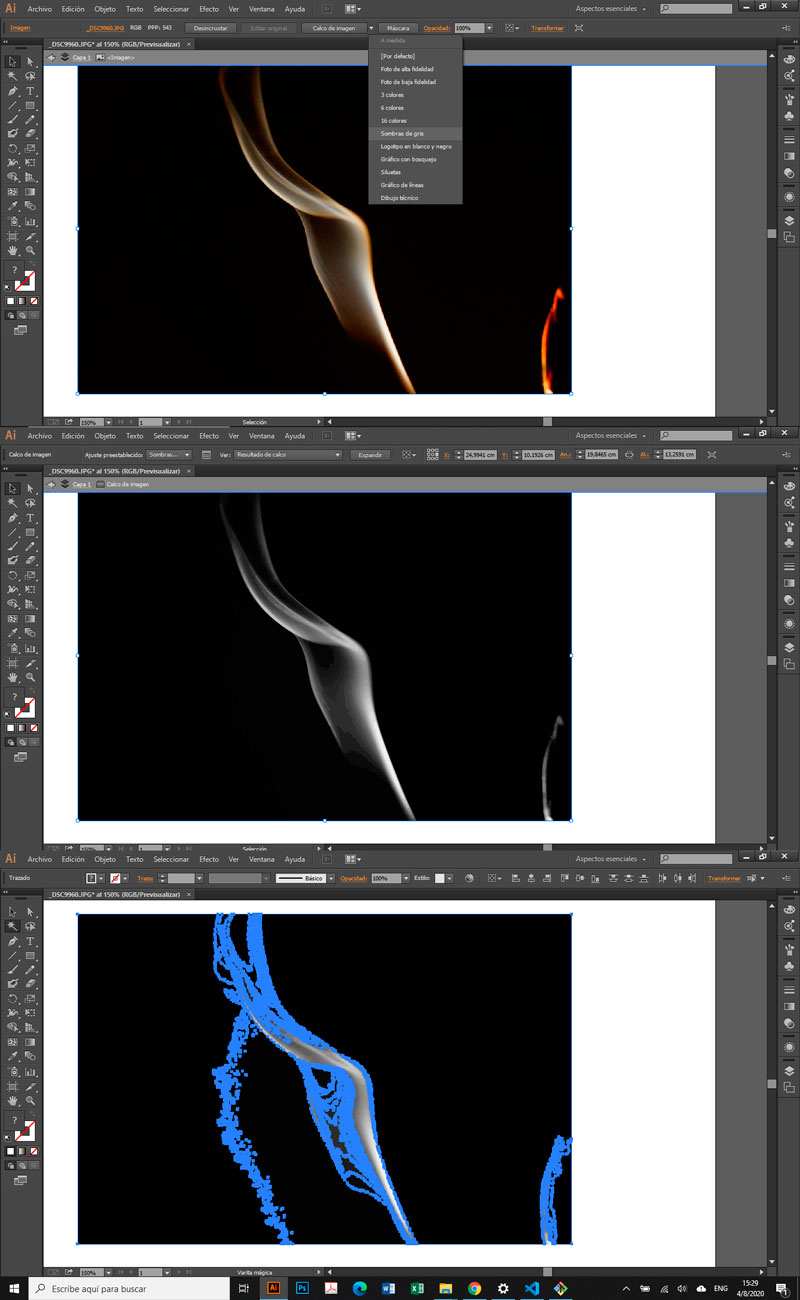
- Erasing blocks
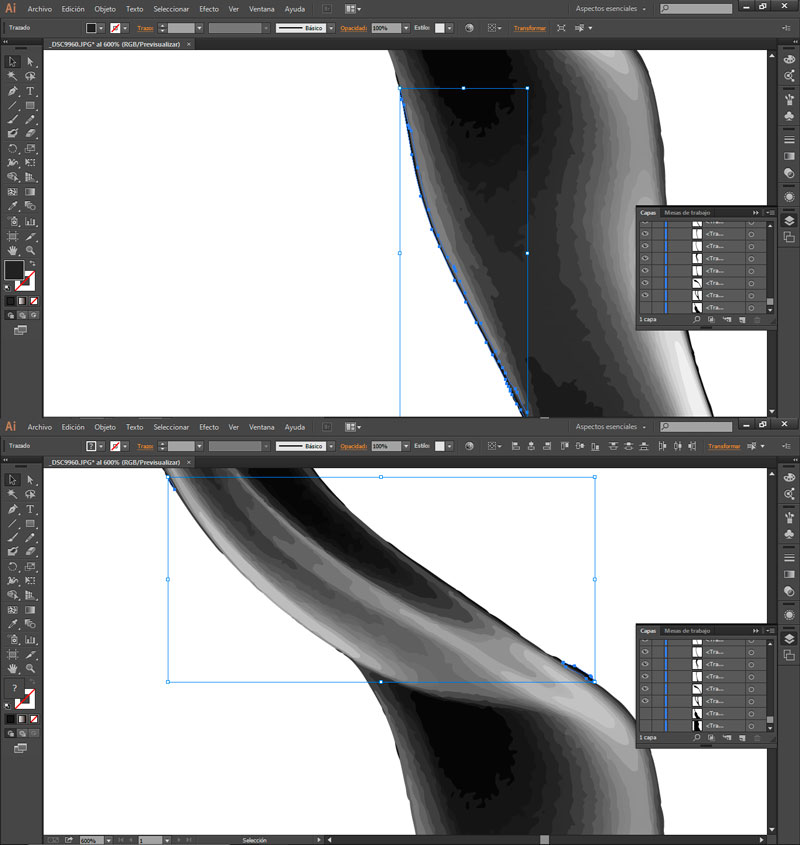
- Grouping
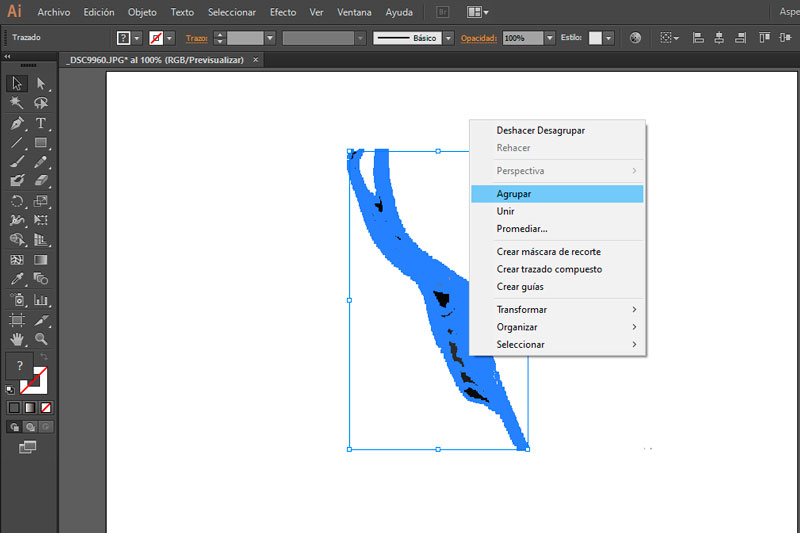
- Modifying transparence and playing with backgrounds
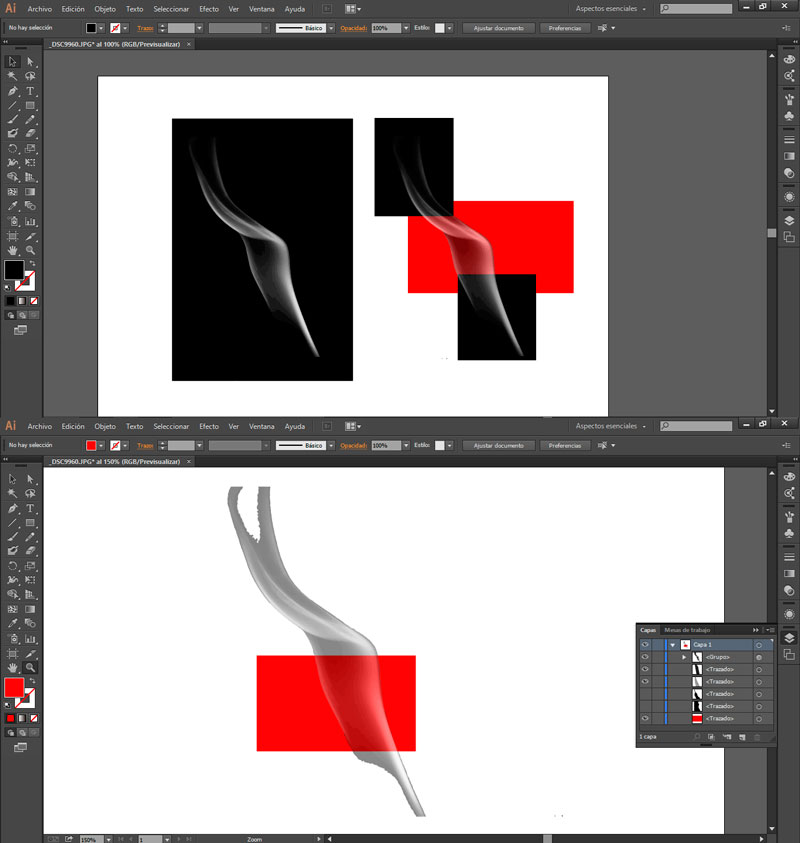
- HERO SHOT
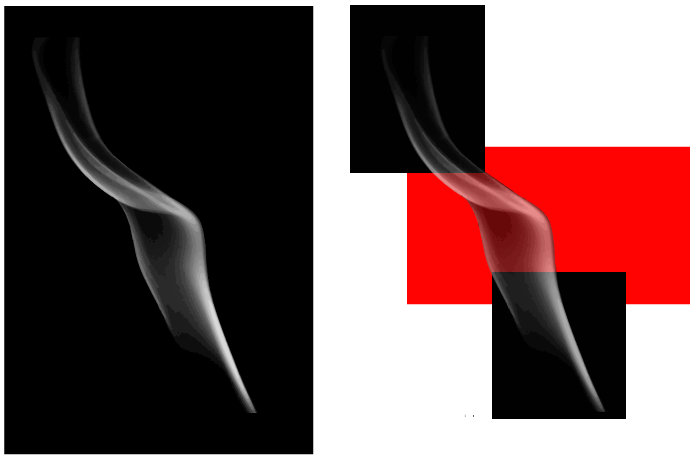
Conclusion¶
I find that compress and save images with Gimp takes to much time, using Photoshop it turn faster. And Inkscape and illustrator have very similar tools but the architecture of their interfaces are very diferent. I find that Illustrator is much more intuitive than Inkscape.
3D
I introduced my self to the 3D modelling with Sketchup in 2012 but after learning Rhinoceros in 2018 I didn’t use it again. Today I keep modelling with Rhinoceros but now I know that I have much more alternatives and tools with other softwares.
Rhinoceros
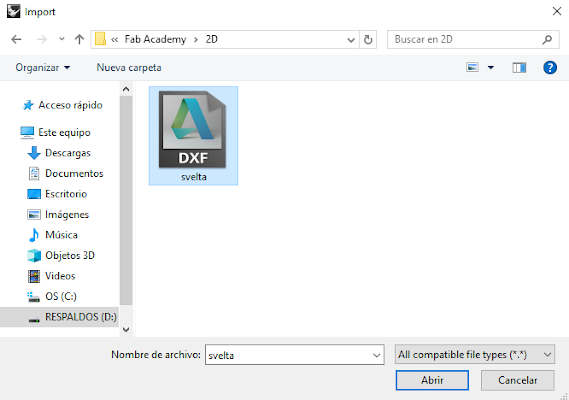
I opened the dxf file in Rhinoceros
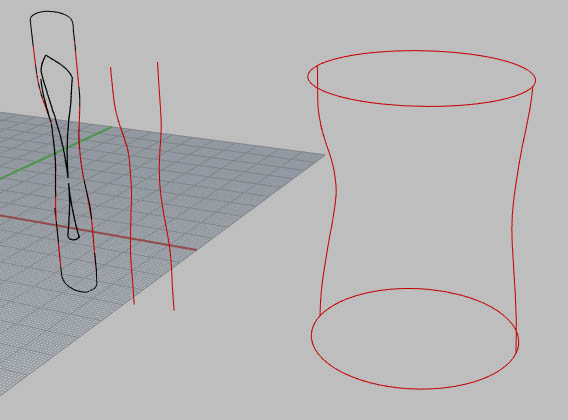
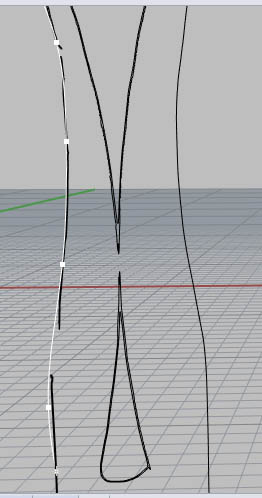
With the InterpCrv command I retraced the curves I obtained with de vectorizing process at Inkscape. The new curves (in red) became the profile of the cup. I did that using the InterpCrv tool.
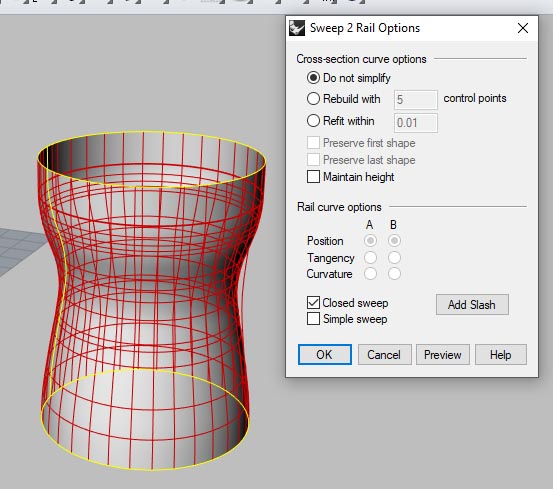
Then I used the sweep2 command to unify the diferents curves with a surface.
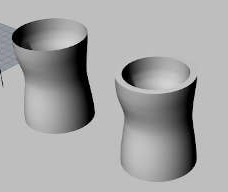
After that I used the offset command to make a solid but I realized that that was not the correct shape for a cup. So I improved my sketch.
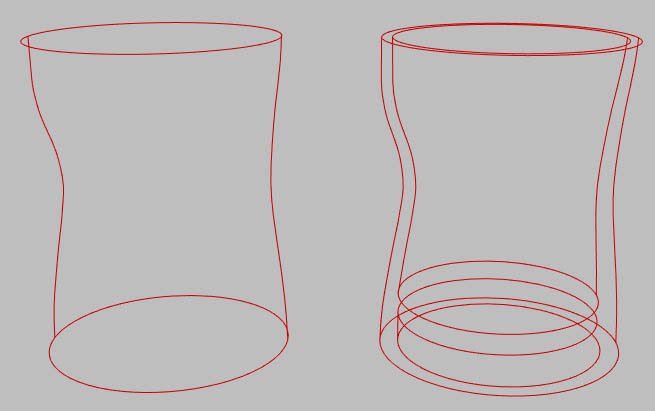
I improve it thinking at the components that I’ll need to add to the cup for turn it “smart”. For that I created circles and I used offset and rotate commands.
Now the Smart Coffee Cup looks like that.
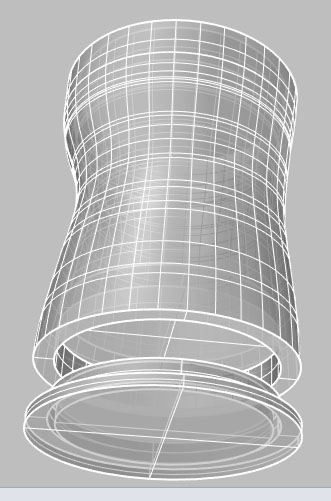
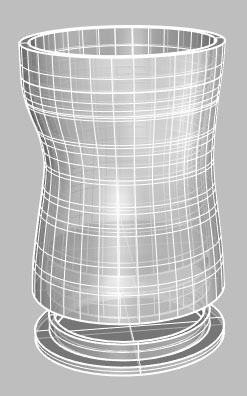
- Download the file here
Grasshopper¶
Grasshopper is an very usefull extention to model parametrically in Rhinoceros. Otherwise there is not possible to model parametrically in this software.
I discovered Grasshopper in a 3d printing workshop in 2018 and I tried many times to use it but I never took the time to learn it correctly. Here I reach to use some parameters to model some shapes.
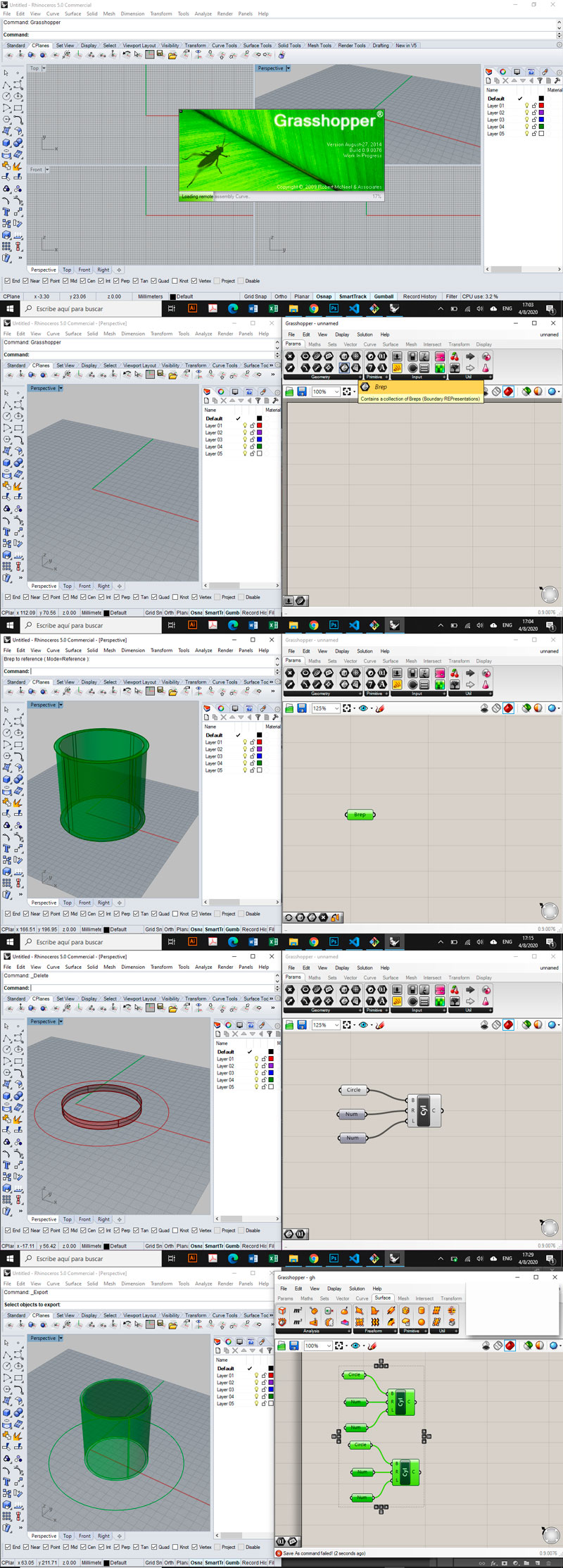
Download the file here
Fusion 360
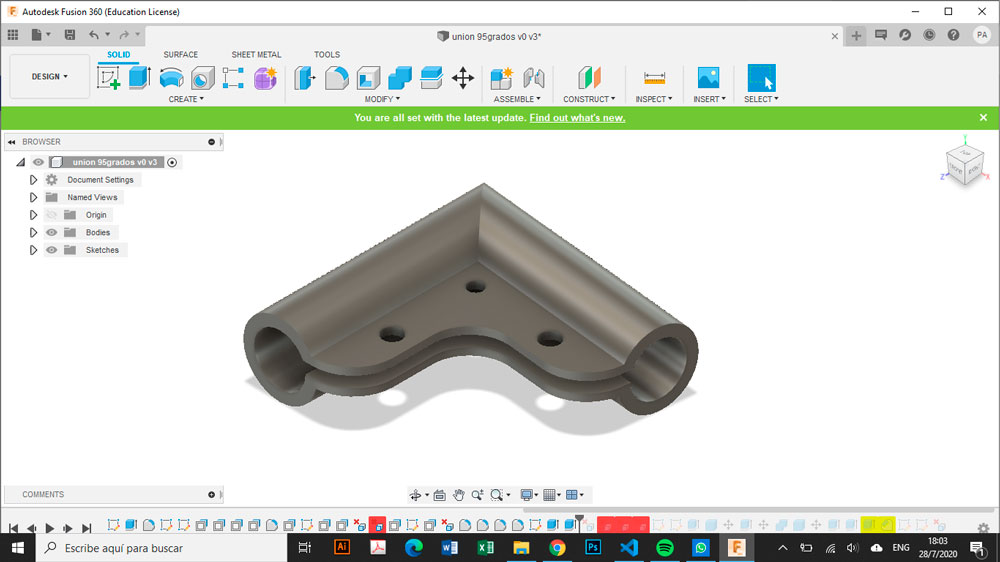
I have been working with bamboo for some years so I tried to design a union for making bamboo structures.
Tools used:
- Sketch
- Extruding
- offsets
- fillets
Download the file here
Sketchup¶
This one was the first 3d modelling software I learned to use. Here below some works I’ve made in design school.
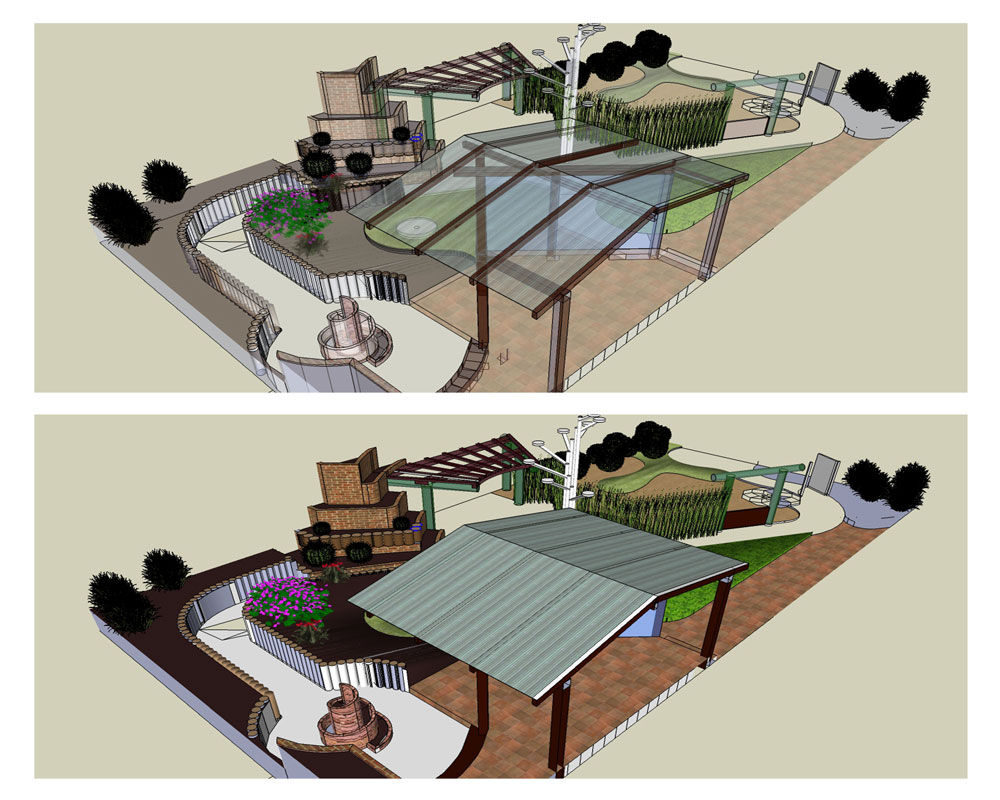
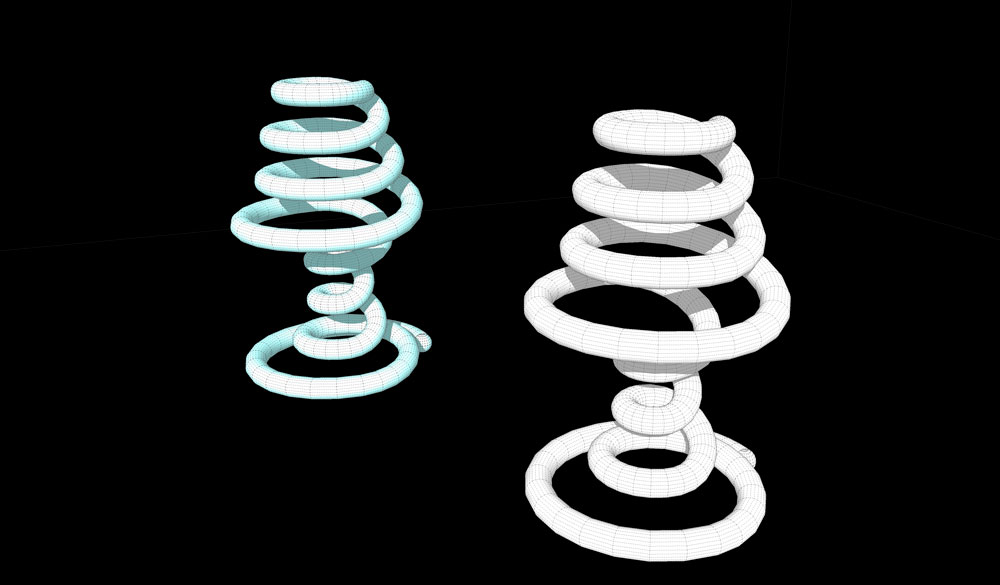

Sketchup is easy to use but has a lot of presition and meshes issues. Is a very good software to 3d modelling beginners. It was for me.
Conclusions¶
The easiest software to model is Sketchup but has pretty much issues. I good for beginners.
I liked so much Fusion360 because it register the creation process. Plus it is parametric, wich means that we can modify dimentions and constaints in any step of the process without eraseing any work done before. When we modify those parameters the entire shape attapts to the new values or constraints. In addition to that there is much more presition in the modelling process because scketches and bodies are not really drawn by one, but they are constrainted. That means that the unique way to model in this software is by introducing characteristics and values to predeterminated shapes and by linking all together. I think that those are the most important things that makes Fusion360 better than Rhinoceros.
I am very attracted to organic design so I want to impove my knowledge and practice in grasshopper.
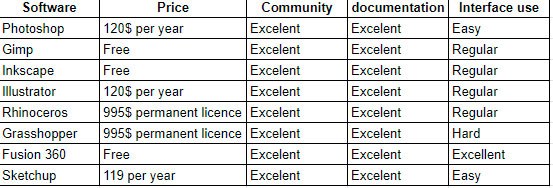
Files¶
Download here the dxf. file.
Download here the Coffee Cup 3D model
Download here the fusion360 model
Download the file here the Grasshopper file
Learning outcomes¶
- [x] Evaluate and select 2D and 3D software
- [x] Demonstrate and describe processes used in modelling with 2D and 3D software
Have you¶
- [x] Modelled experimental objects/part of a possible project in 2D and 3D software
- [x] Shown how you did it with words/images/screenshots
- [x] Included your original design files