-
00. FA20 Hyunho
-
01. Principles and Practices, Project management
-
02. Computer-Aided design
-
03. Computer controlled cutting
-
04. Electronics production
-
05. 3D Scanning and printing
-
06. Electronics design
-
07. Computer controlled machining
-
08. Embedded programming
-
09. Input devices
-
10. Applications and implications
-
11. Output devices
-
12. Interface and application programming
-
13. Invention, intellectual property, and income
-
14. Networking and communications
-
15. Molding and casting
-
16. Wildcard week
-
17. Mechanical design, Machine design
-
18. Project development
-
19. Final Project
Week12
Interface and application programming
Group Assignment Link
Assignment
Through group work I decided to use Node-RED as the interface language
because Node-REDIntuitively used Accessible to many Easy to use for simple programming Can see the big picture of the overall structure of the code
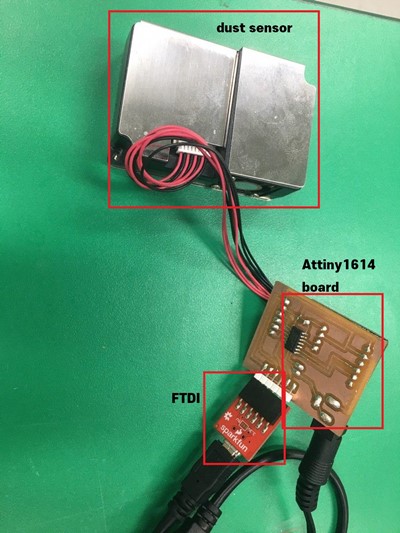
I used the board, sensor, and code in week 9 [Week 9 Link]
Node-RED is a flow-based programming tool developed by IBM's Emerging Technology Services team
Basically offer JavaScript language
Node-RED download Link
The node has different installation methods and required files depending on each OS
Therefore, please follow the installation process according to your environment
I use window OS
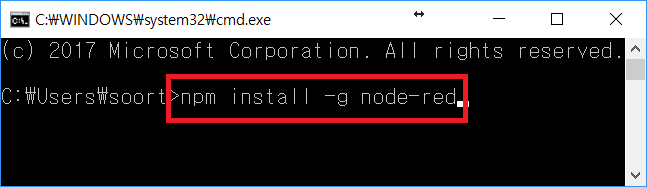
Install node-red
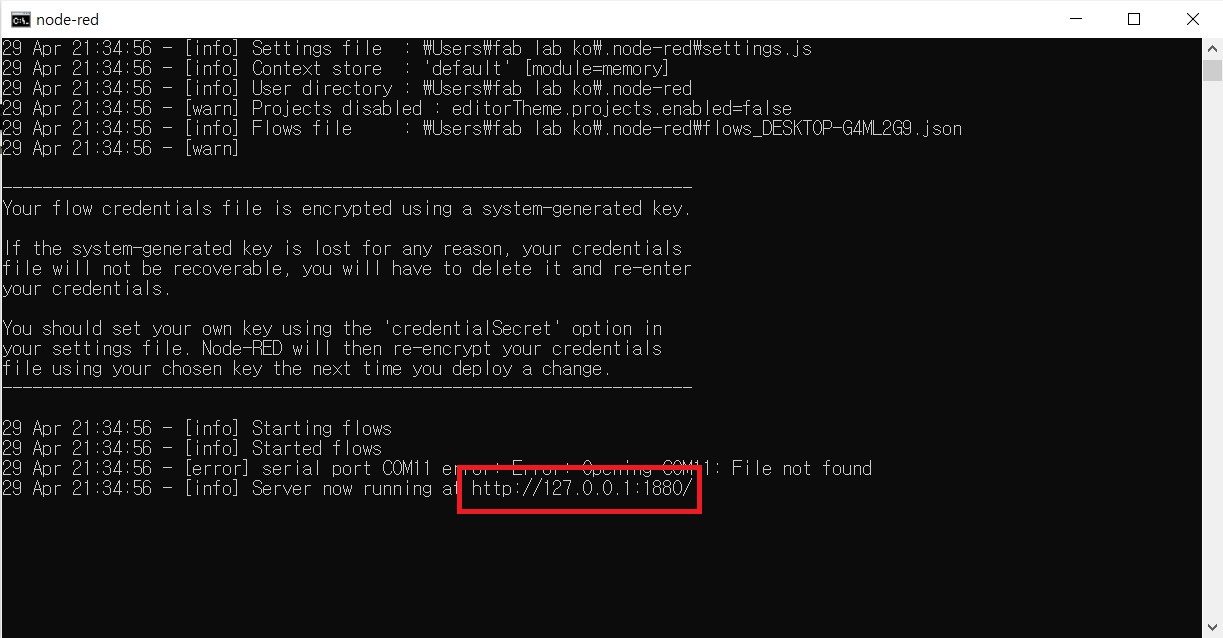
node-red : Node-RED connection, automatically turns on when Node-RED is turned off
node-red-stop : Stop Node-RED
node-red-start : Restart Node-RED
sudo systemctl enable node.service : Auto-starts Node-RED every time it boots
sudo systemctl disabled node.service : disables automatic execution at boot time
"http://127.0.0.1:1880/" Open this browser to work Node-RED when the installation is complete
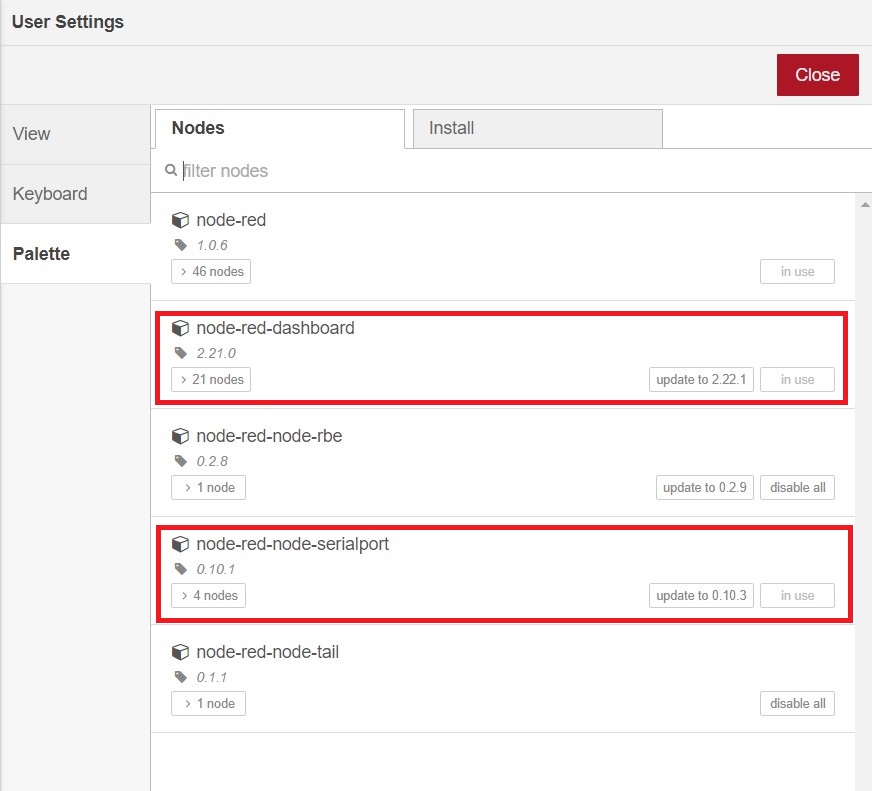
Install the Node-RED Dashboards and Node-RED Serial Prints
The picture was already taken after installation
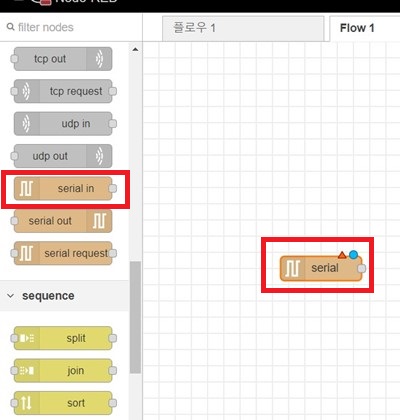
After adding the serial in node, locate the FTDI port on the setup > port and connect it (COM9)
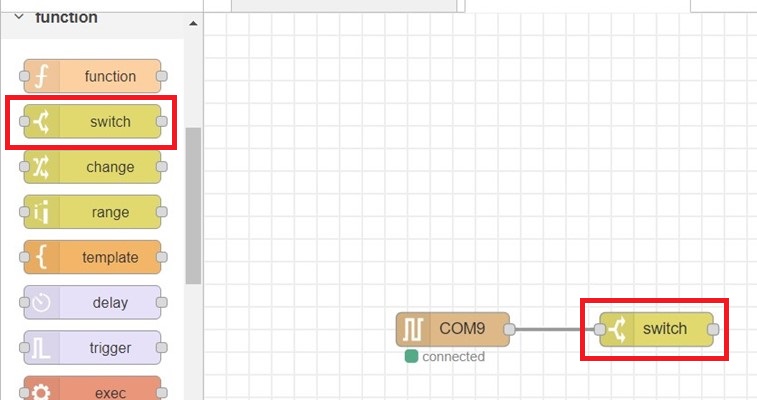
Add swich node
Added switch node for LED on-off to be added to output later
Drag it between the two nodes and connect it with a line
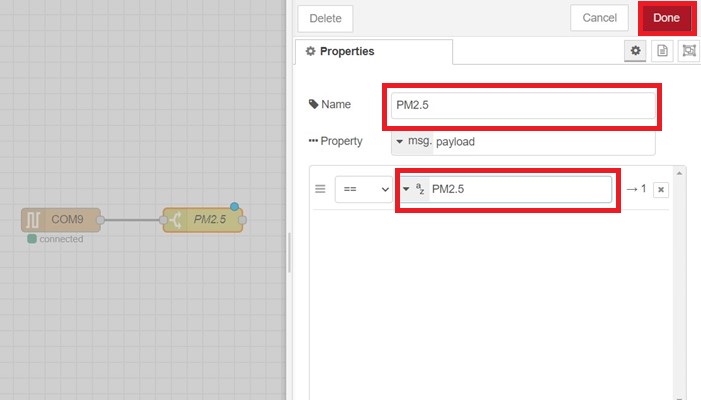
I will read PM2.5 value of my dust sensor
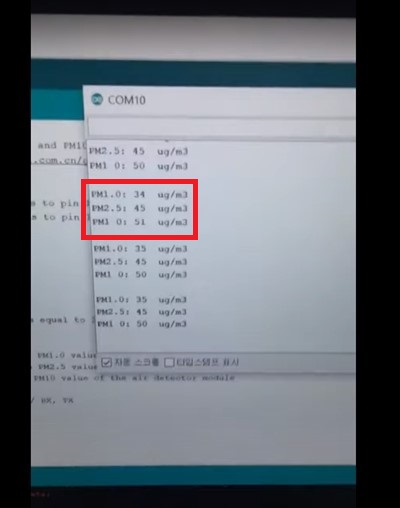
My dust sensor reads three kinds of values, PM2.5, PM1.0, PM10(The size of dust)
All I need is a PM2.5 value, so I have to split it
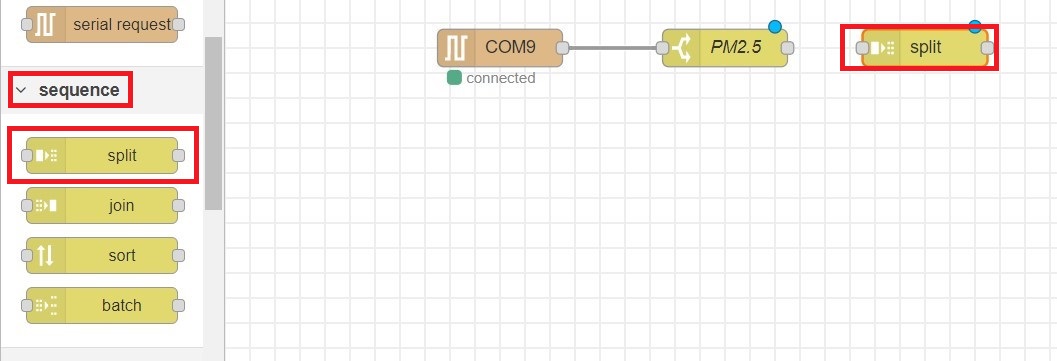
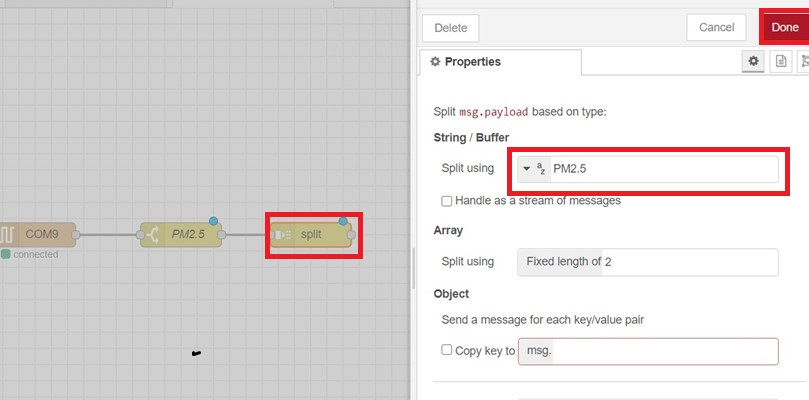
The Split node can be used to split the message into one message per line
It can be followed by the nodes needed to operate on the individual lines of text
followed by a Join node to recombine them back into a single block of text
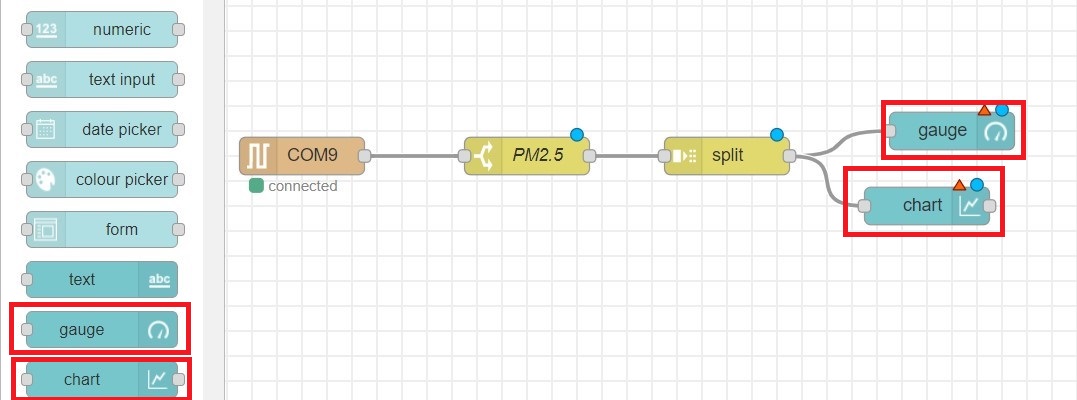
Add ChartNode and Ingauge Node
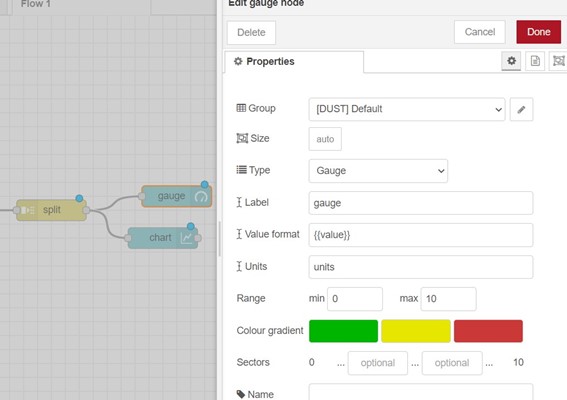
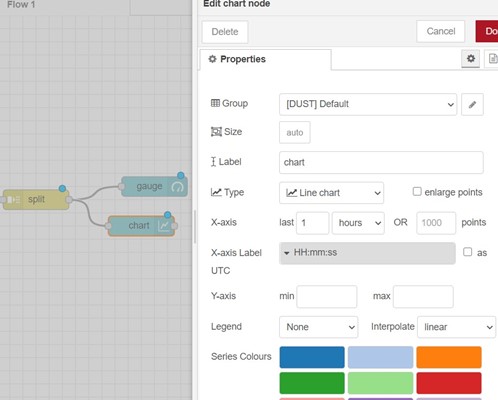
Associate with PM2.5 Value
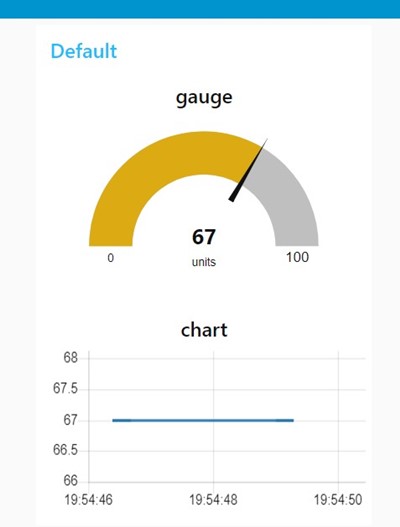
If you type "http://127.0.0.1:1880/ui" this link in a new browser window,
The PM2.5 value of my fine dust sensor is printed on the gauge and chart
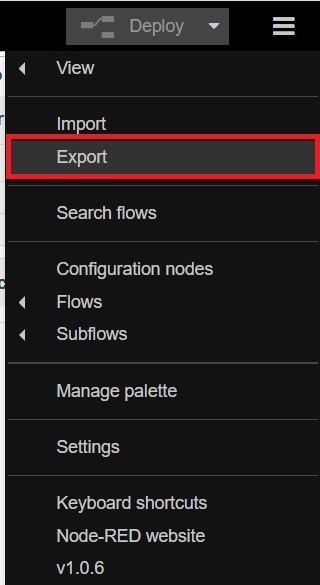
How to export a node code to a json file
It was more fun and easy than writing when I coded while connecting visible nodes
I'm very satisfied with the results, which are more intuitive and beautiful than the Arduino serial printer
This week's hero video
File
My Node-RED.json file