-
00. FA20 Hyunho
-
01. Principles and Practices, Project management
-
02. Computer-Aided design
-
03. Computer controlled cutting
-
04. Electronics production
-
05. 3D Scanning and printing
-
06. Electronics design
-
07. Computer controlled machining
-
08. Embedded programming
-
09. Input devices
-
10. Applications and implications
-
11. Output devices
-
12. Interface and application programming
-
13. Invention, intellectual property, and income
-
14. Networking and communications
-
15. Molding and casting
-
16. Wildcard week
-
17. Mechanical design, Machine design
-
18. Project development
-
19. Final Project
Week1
Principles and Practices, Project Management
Assignment
Plan and sketch a potential final project
Before I started sketching, I wanted to make a lot of things
I have a total of three ideas
1. goods of commercial value
2. What I want to make for fun
3. A device that solves the problem of unauthorized dumping of garbage
My final project will be number 3
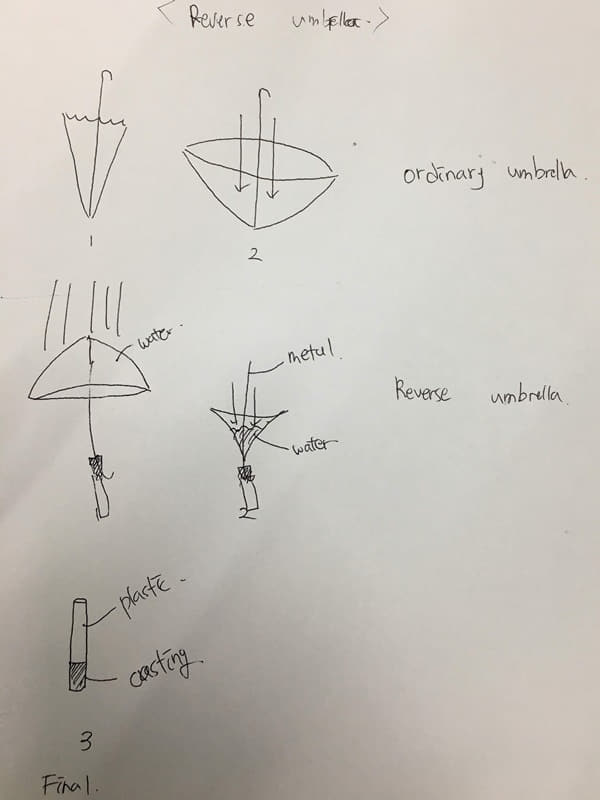
Reverse Umbreller
It's an umbrella that folds in the opposite direction from the original umbrella
I've wanted to make it since I was young but already on the market
I wanted to add a vibration function to automatically shake off the water
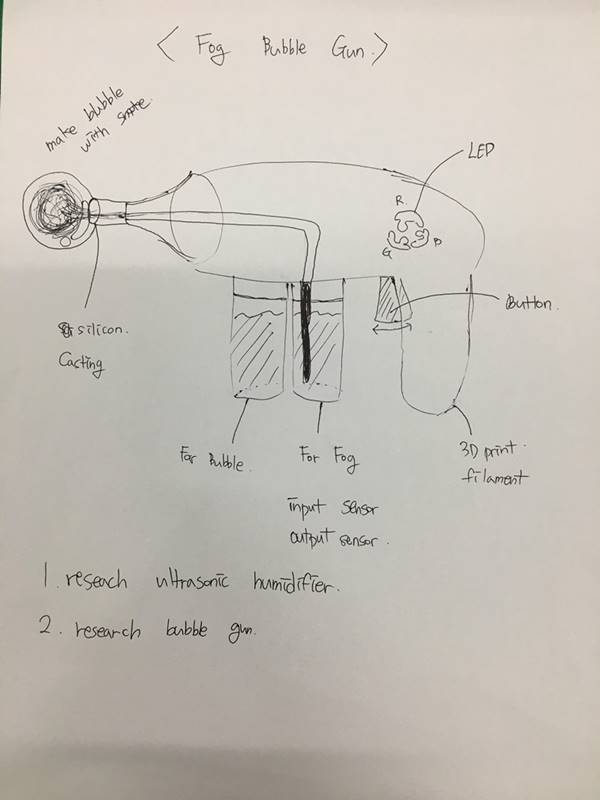
Bubble gun
It's a toy that fires bubbles of smoke
If possible, I would like to make it after the fabacademy
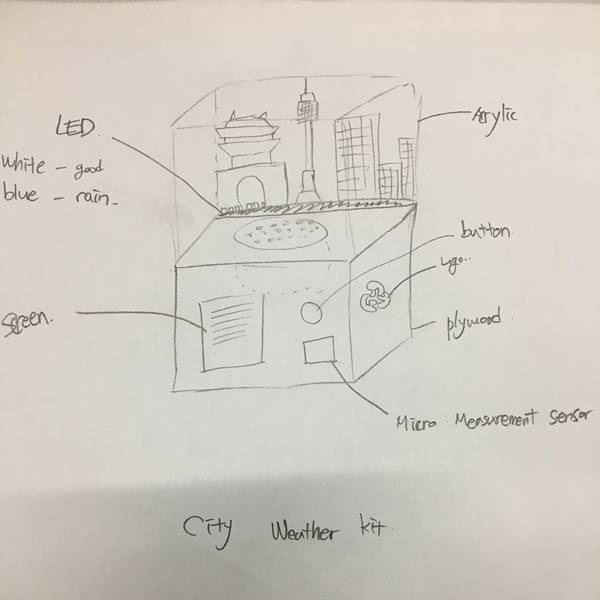
Foggy Hanok [안개 낀 한옥]
Hanok is Korean traditional house
This is the final final project
It's a module that measures the weather and fine dust in Seoul
It shows fine dust levels by smoke
There is a weather forecast screen in front of you on the back of the lid panel
The smoke escapes through the ventilator when the button is pressed
The upper case will be cut with an acrylic laser cutter
The upper back case will be used to count the imprint of the night view of seoul
The fine dust is measured and the smoke is produced according to the figures
I'd like to change the color of LEDs depending on the weather
The bottom is a plywood made of CNC
Problem
I'd like to make snow and rain come true later
I wonder if it is possible to connect the input sensor with the input sensor on the outside
I don't know if I can keep the smoke in the acrylic case
I wonder what kind of fog is effective
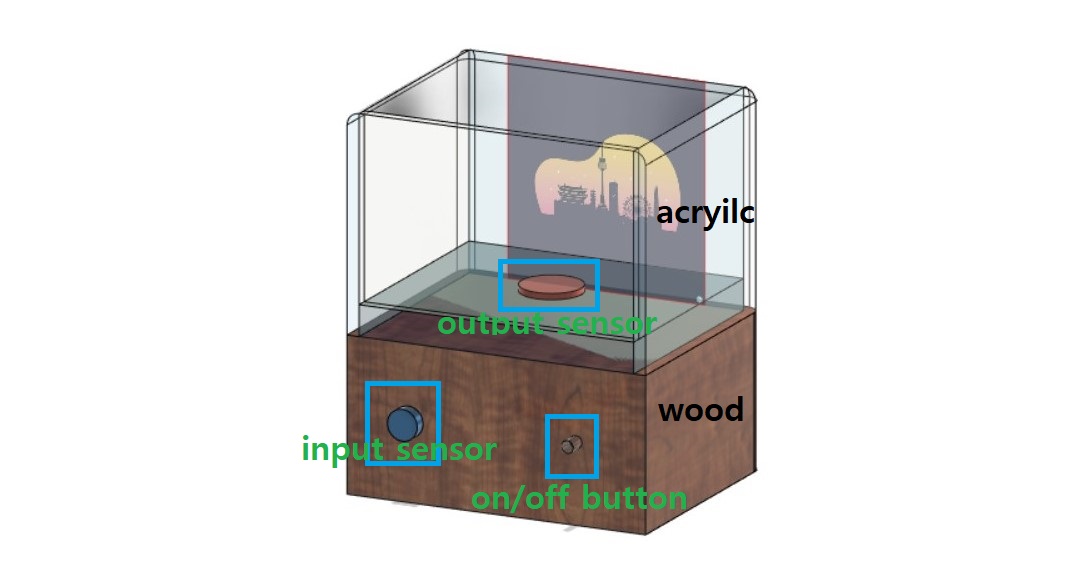
After the 4th week, my modeling skills improved a little, so I modeled my final project
The top will be laser-cut with acrylic(week3)
The first part will be marked with laser cutting(week3)
During the 5th week of class, button 4 will be printed on the 3D printer
In computer-controlled machining week
We're going to print out the lower half wood frames
There's a fine dust measurement sensor in number 3(input devices)
Number 2 is a sensor that converts water into smoke (output devices)
If possible, I'd like to install a LED on the back of the acrylic, so that the color of the LED changes depending on the weather (ex)rainy=blue, snow=white
Why do i want to make this project

Seoul is fighting the problem of fine dust and dumping
Inform citizens of the dangers of fine dust
And i want to make it easier for the elderly to see the amount of fine dust on that day
Also, I want to set up modules in areas where there is no harm to the cityscape and solve the problem of unauthorized dumping
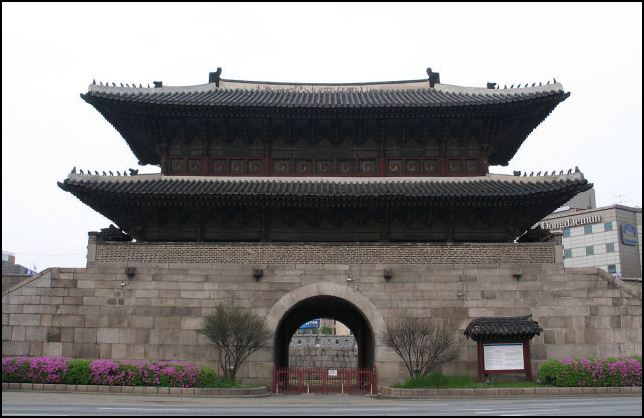

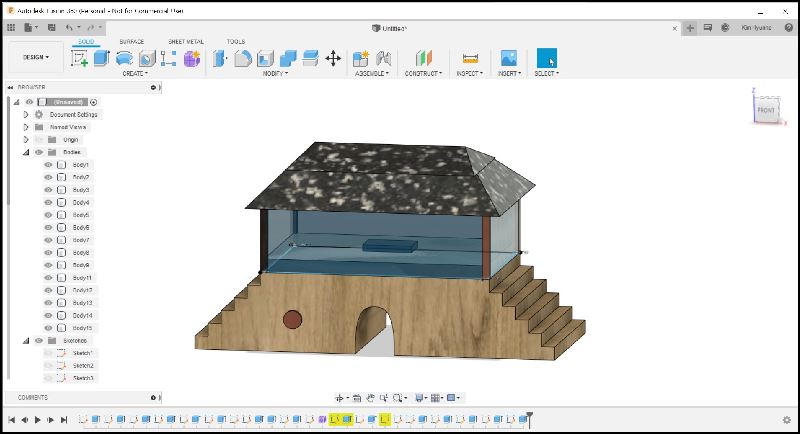
Final project Design
I get inspiration Korea national treasure Dong Dae moon
Means East great Gate
Make own website and use git
What is git?Git is a feature management tool for source code management that allows you to record data every time a file is modified and restore the file to a previous version when needed, so that multiple developers can collaborate to manage the project efficiently. The reason why we use Git among the source code management tools is because of fast performance using local storage and efficient collaboration through branding.
There are two ways to use Git.
Git using the Git GUI tool called SourceTree
Git with Git Bash
I used a Git Bash
[Git Reference Link]
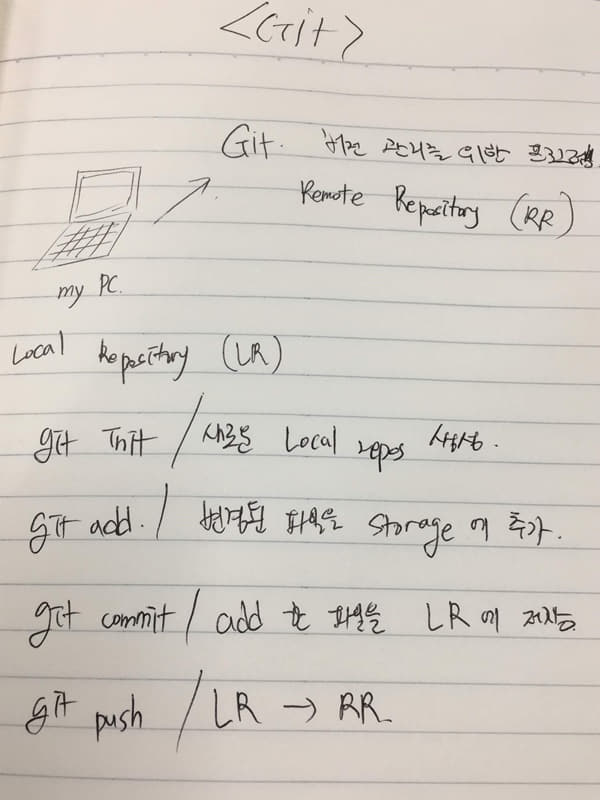
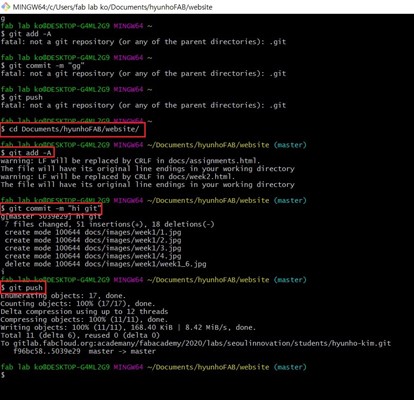
I learned the git command from the local workshop
git config (first run once)
Username to be used for git commit
git config --global user.name "your_name"
email to be used for git commit
git config --global user.email "your_email@example.com"
you can check the settings.
git config --list
git intit
cd C:/dev/workspace/eom2017 - Set the current directory as local storage.
navigate to the project location to be set as local storage.
git intit - set as local storage.
(master) If you look like a Branch, you're successful.
[I learned more about Git command on this link]
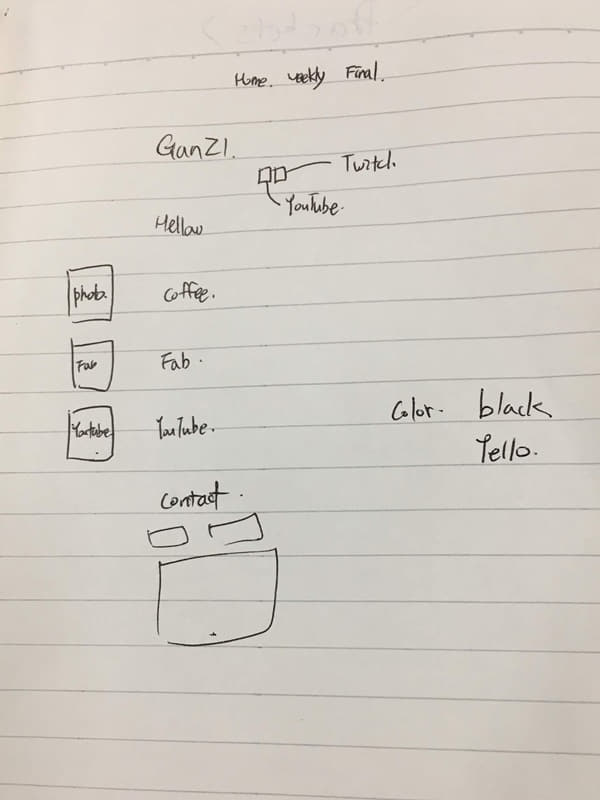
I sketched a simple sketch of the website I wanted to create
And I found and modified a similar template
[HTML Template]
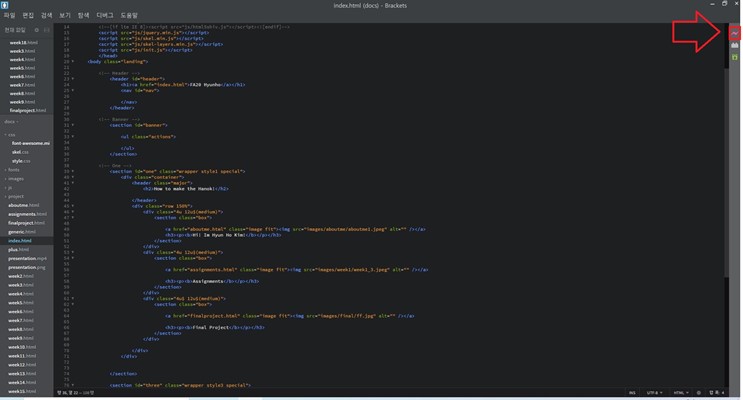
[Bracket Download Link]
The template was modified through a bracket
Bracket is a source code editor that focuses primarily on Web development
Click the lightning icon in the upper right corner to preview your site in real time
The site consists of HTML and CSS
To make it easier to understand, HTML is a ingredient and CSS is a spice
[I learned more about the HTML this link]
[I learned more about the CSS this link]
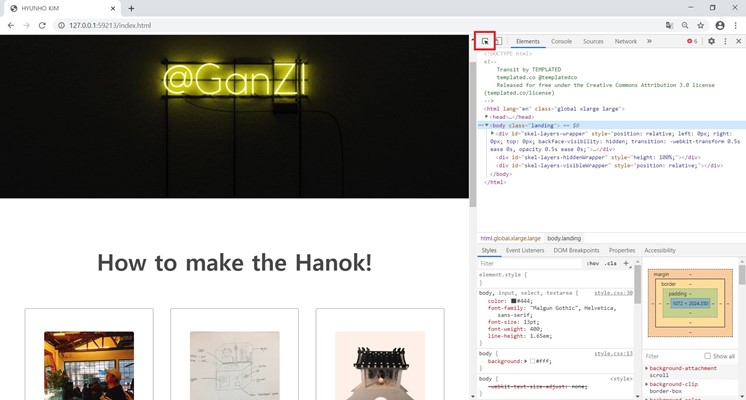
Press the F12 button and the developer window will appear above
Tap the mouse icon on top
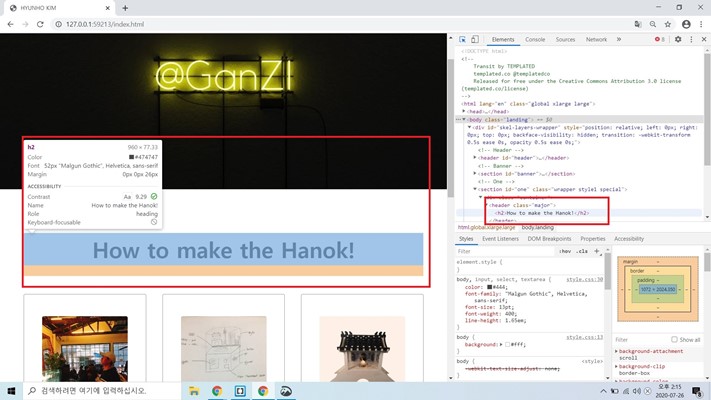
Click on the area you want to modify with your mouse
Correct the part on the right side of the bracket
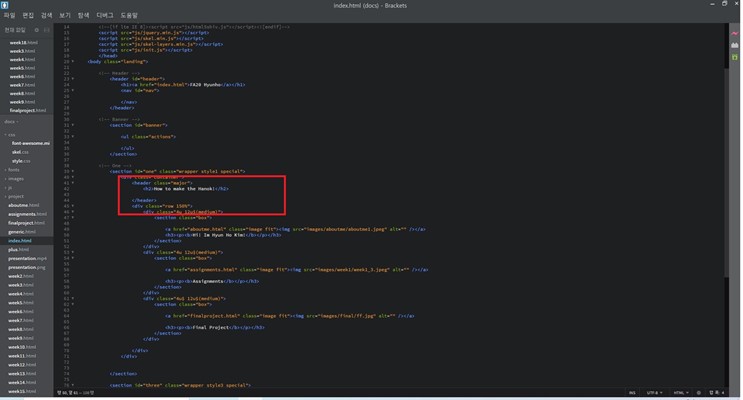
After checking in the preview, we made the site by continuously modifying what we wanted
It wasn't easy to build a site in a short time
I revised it little by little while the academy was in progress
I also checked other students' websites a lot
Especially, I checked Hyejin Ahn's site a lot among FA2020 students
I'd like to create a site with code that I wrote myself from beginning to end, not using a template after the FabAcademy
I would like to thank Craig, Junghwan, and Hyejin for their help in creating the site
Run about branch
[Refer Link]
First, before making branch, create a team task folder
-git clone
git@gitlab.fabcloud.org:academany/fabacademy/2020/labs/seoulinnovation/site.git]
git pull - before work
branchname = bn
git branch bn - make branch
gut check out bn - change branch
edit branch
git add -A
git commit -m "corrections"
git push origin bn
assignee Craig