Interface and Application Programming
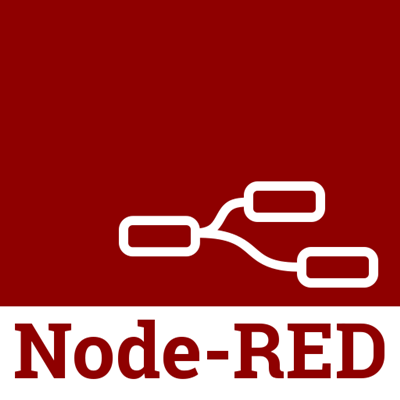
Node-RED
We tried interface the Arduino Uno board and LED with the Node-RED
Node-RED & Arduino Referer Link
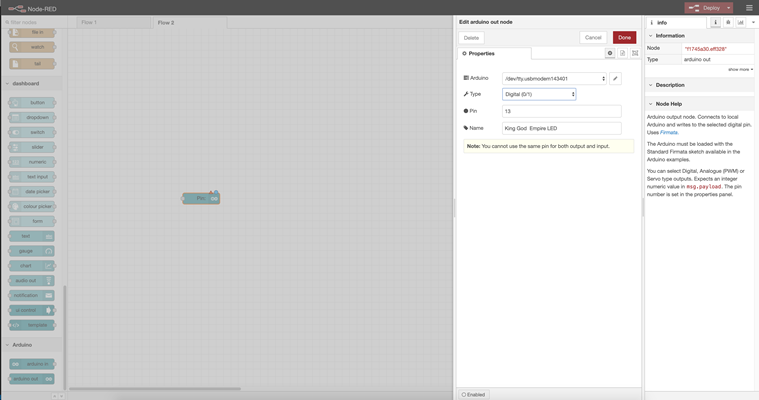
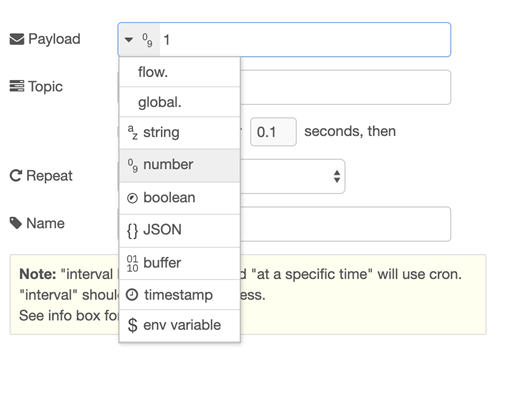
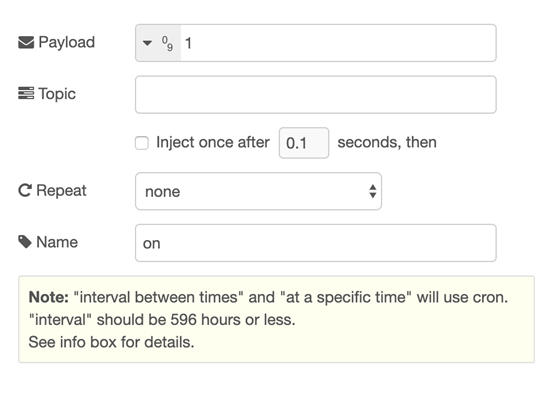
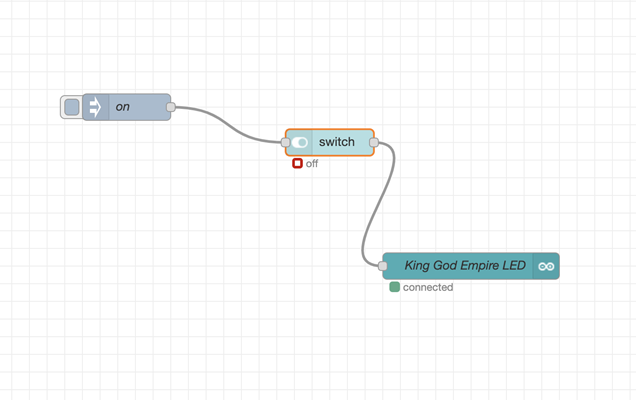
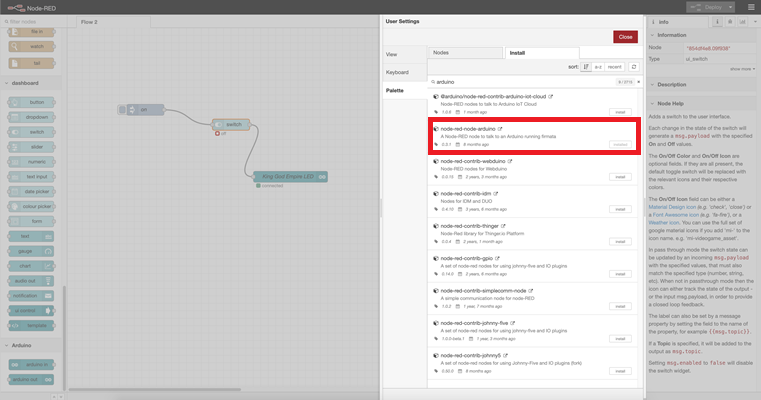
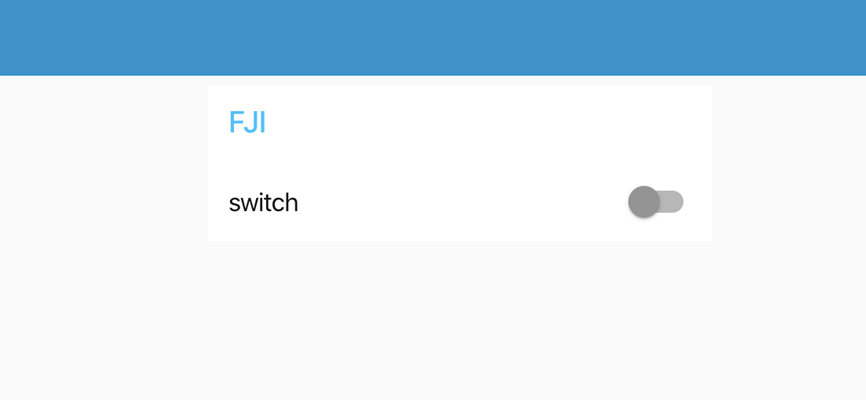
(+)
It’s easy for beginners to use and Visual tool for drawing applications with nodes and wires can be developed on a browser without download
(-)
Limited functions Limited design (there are various kinds(options) of design but we cannot alter each) Took a long time to understand the function of each block Not for real beginners in coding; we need the basic understanding of coding and programming in order to use it efficiently Cannot upload a new program to the board; so we have to use cross platform e.g. python, Arduino
(tips)
Important to understand ‘Stack Development’.
student who use a Node-RED
Hyunho Kim, Window OS, dust sensor

Processing —
We tried interface the Arduino Uno board and LED using the Processing
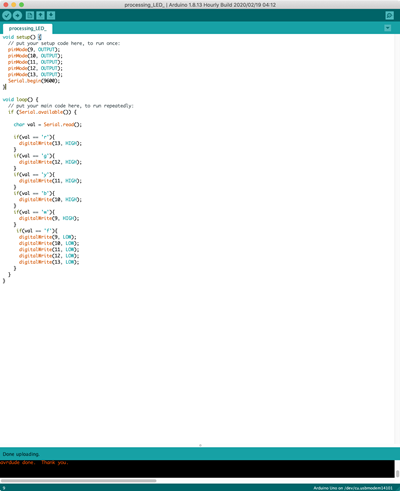
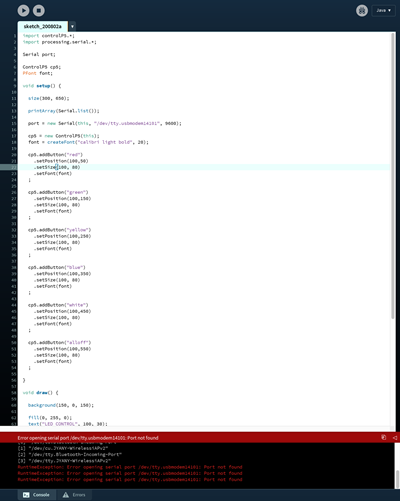
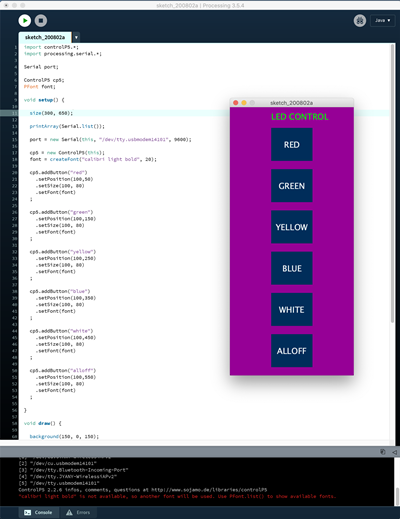
Processing & Arduino Referer Link
Processing code.ide
Arduino.ino
(+)
Language itself is similar to Arduino language Human-friendly language Can connect Processing code with Arduino boards
(-)
Cannot upload processing code to the PCB board
(tips)
When connecting Processing to Arduino programming platform, it is important to upload the ‘firmata’ to Arduino Board, and also important to install Arduino libraries in Processing.
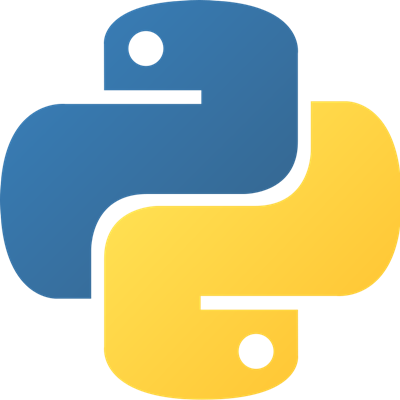
Python
(+)
Wider scope of what we can do in python language
(-)
It gets a lot easier once you understand data structure and other theoretical parts of programming.
(tips)
Important to watch the basic tutorial(s) by searching ‘Python Interface Tutorial’. Link to interface-related libraries when coding in Python.
*The above is written based on the (Seoul Innovation Fab Lab) students’ understanding and experiences. Therefore, it is subjective, and it is natural that opinions may vary and differ.