Install node-red and Use
Here is our group works : week17
Reference site : Link
Reference Tutoral : Link
This week, we are going to use Node-Red to stream ESP32-CAM made by input device. Refer to the following link.
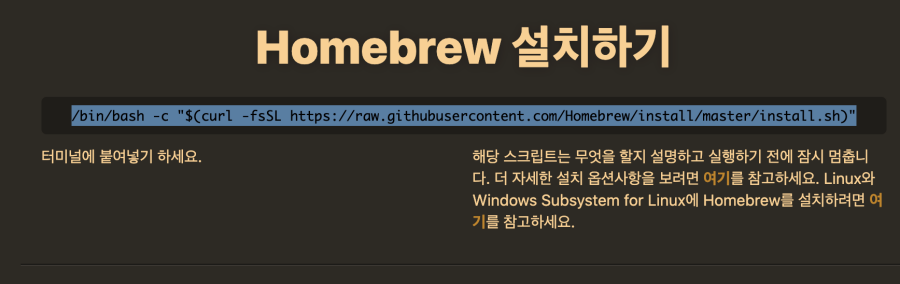
To install Node-Red first, I had to install Home Brew first. Copy the link to the home brew site and paste it into the terminal to get the installation procedure.
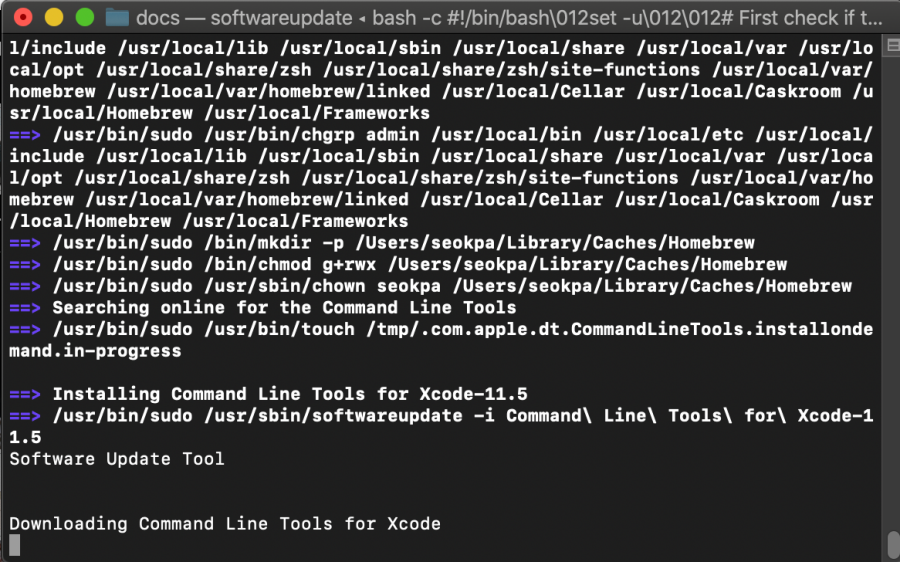
In MAC, Xcode should be installed, so this screen appears. Continue pressing the entry before proceeding.
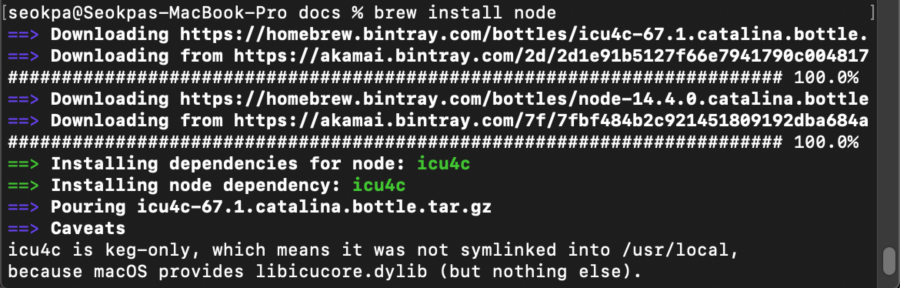
Then type Brew install node. This is the process of installing Node-Red on the terminal.
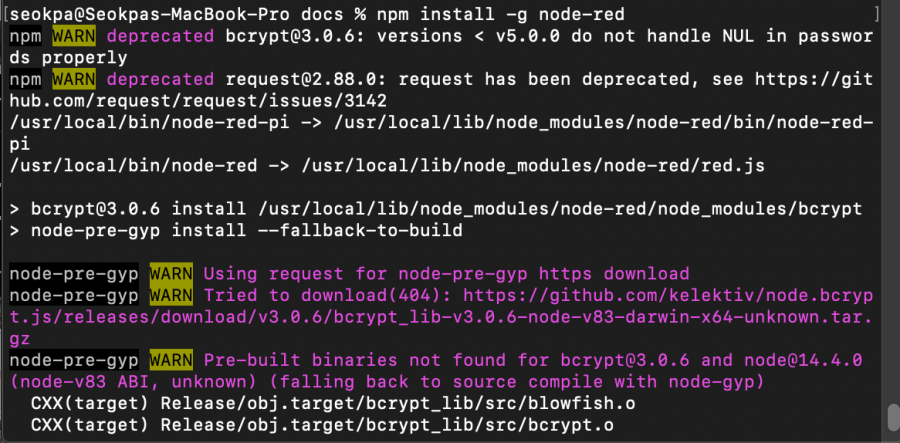
And if you type npm install -g node-red in the terminal, you can see something being installed. This process was referred to Ji-hwan's homepage in the same rap.
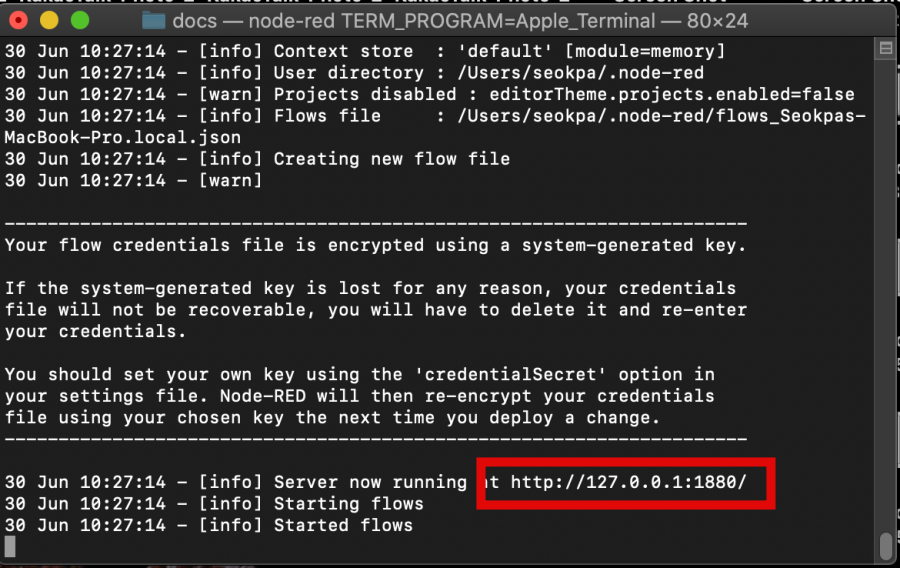
When the installation is finished, the following address appears. When you type in an Internet window, the first page of node-red appears.
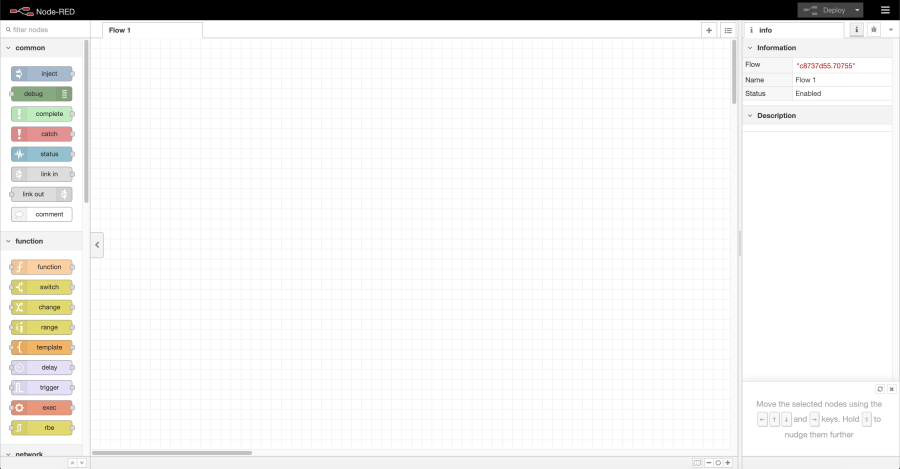
At first, I felt that it was an interface that could add various objects to an unknown interface. Similarly, it was possible to add the necessary nodes, such as adding an Arduino library.
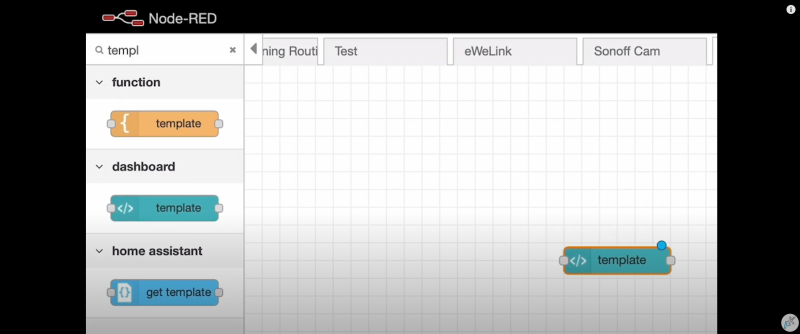
First, select and add the templates object on the dashboard.
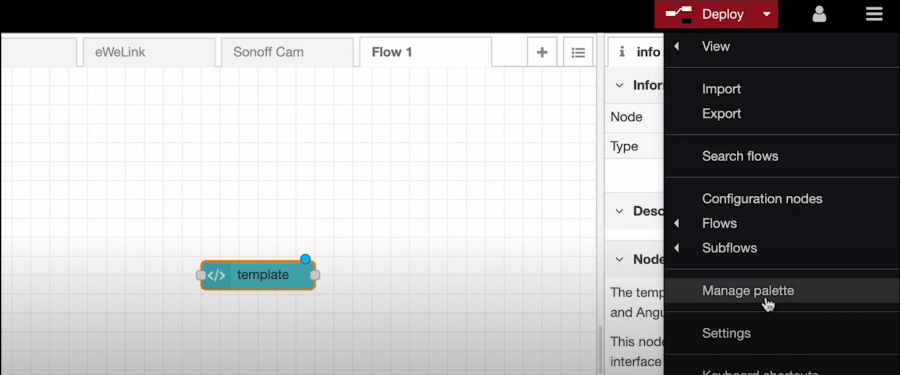
In Deploy, enter the Manage platter setting.
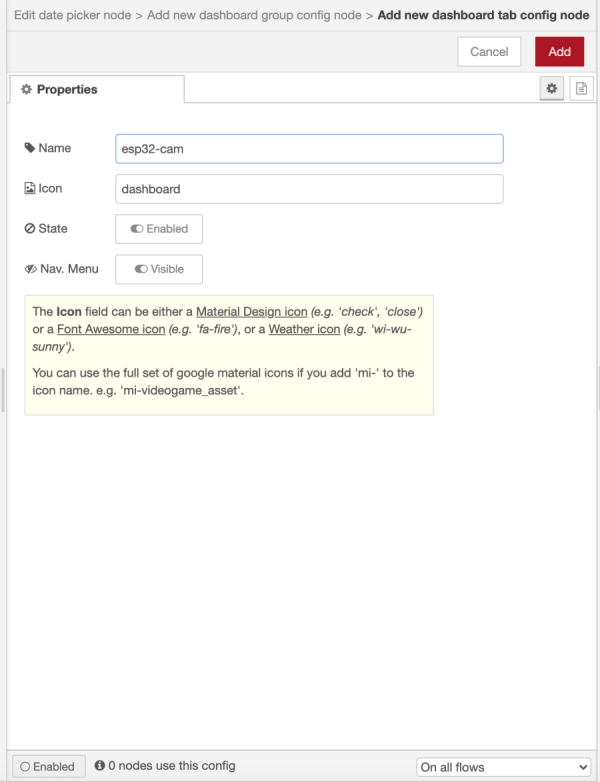
First, I tried setting up a group. When I tried the group, I could tie up what the interface needed. I formed a group called esp32-cam.
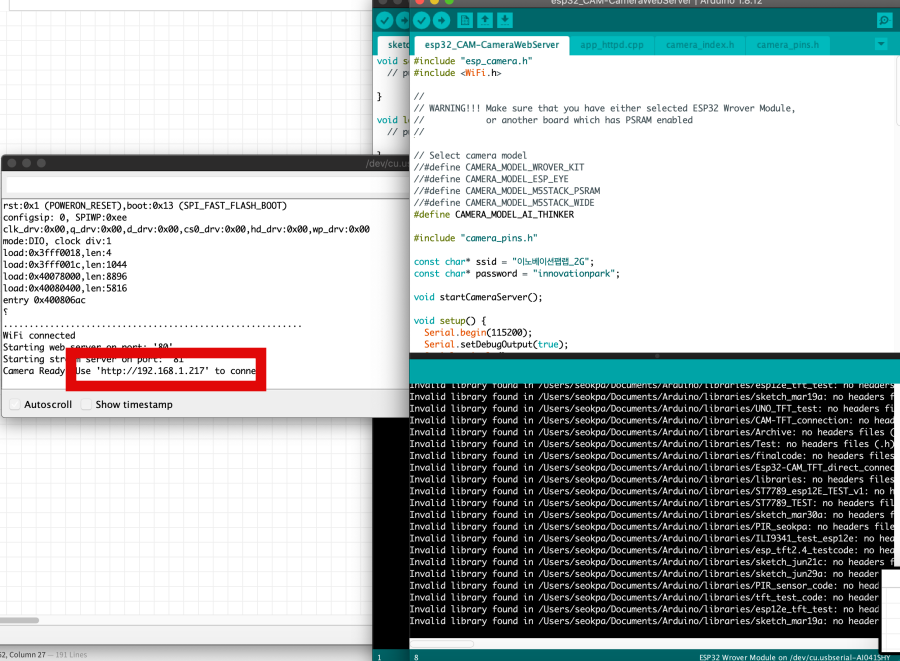
I copied and applied the uploaded address from ESP32-CAM, the address is 192.168.1.217.
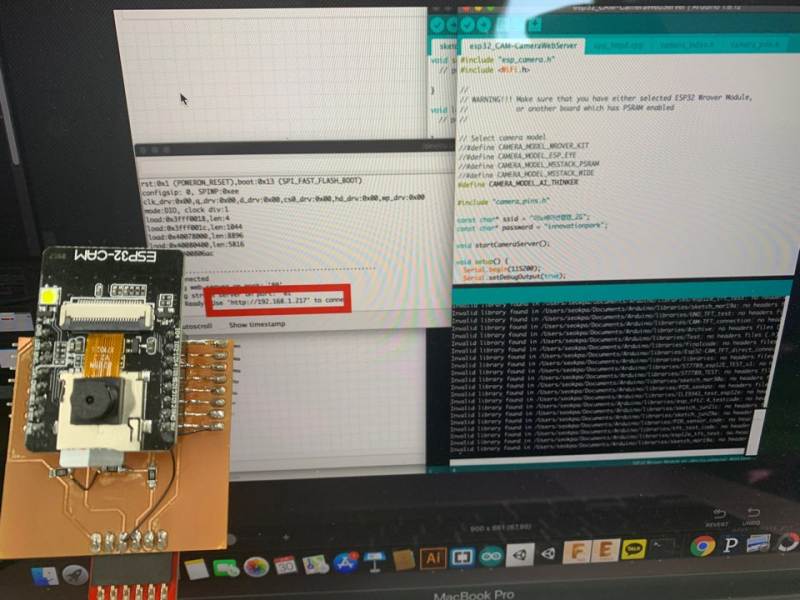
The Wi-Fi signal was weak, so I often pressed the reset button on the ESP32 board. Still, it was also slow to access the address. It was also important for me to be where Wi-Fi works well.
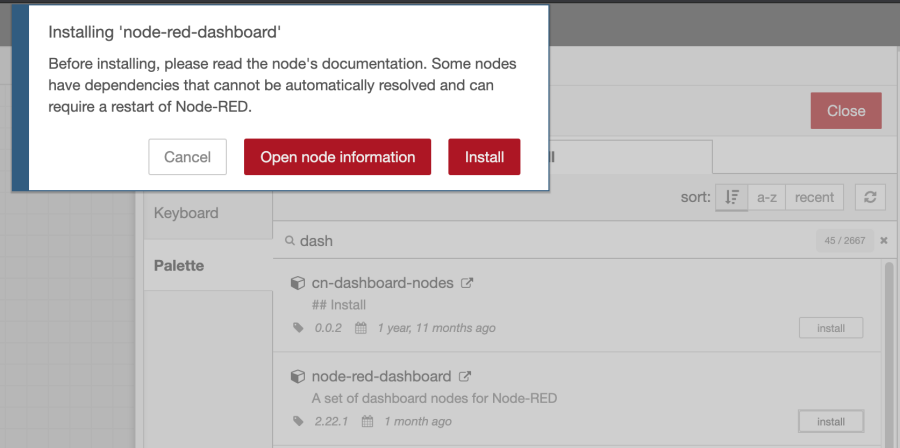
To add a node called dashboard template, we searched as follows.
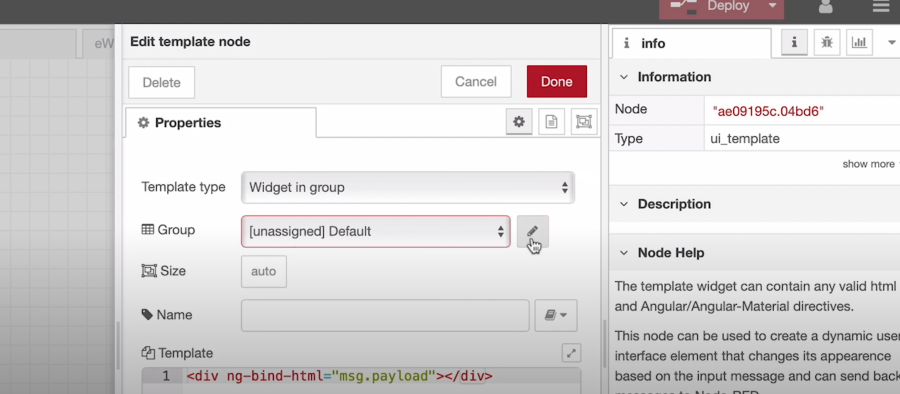
Then, enter the group setting and give a name.
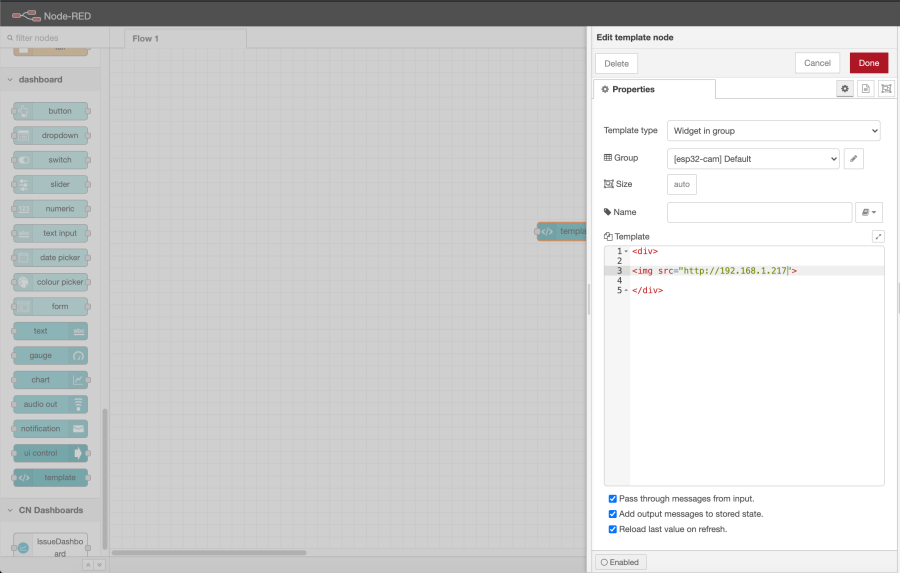
And I entered the address of esp32-CAM into the template of Node-red.
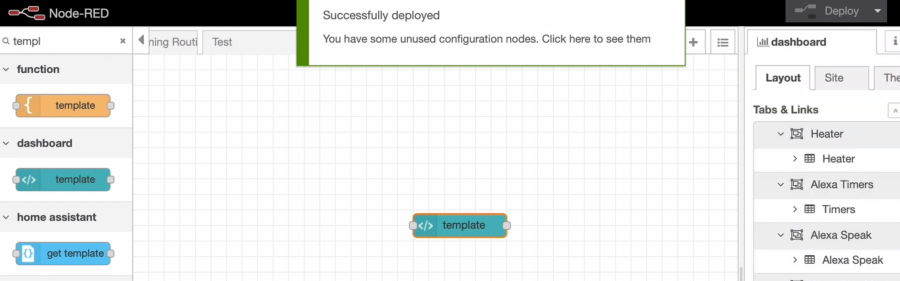
Then press the Deploy button.
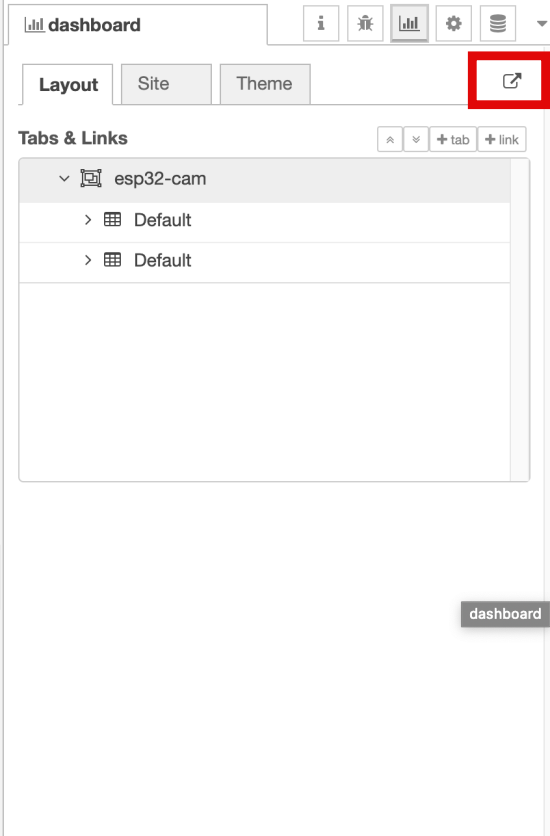
Then click the icon like a chart and click the red part to go to the interface window of the group I created.
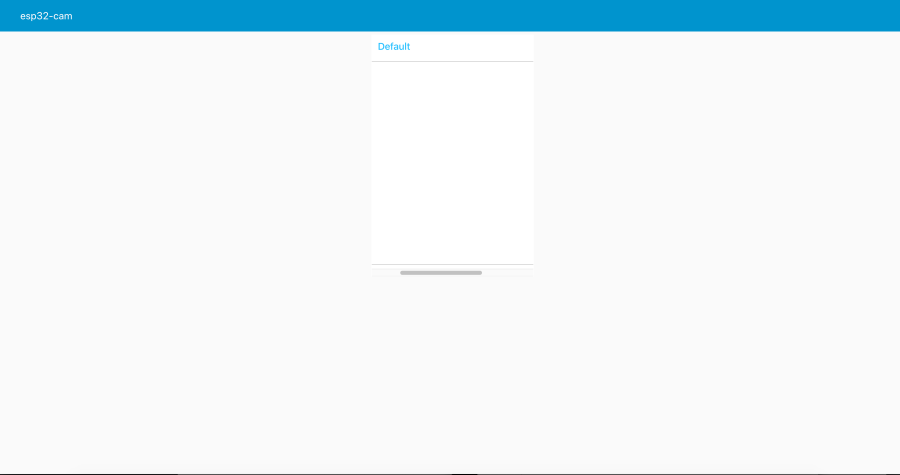
Maybe it's a connection problem with Wi-Fi or it's set to a different address. I think I'll have to make some modifications.I tried to solve the Wifi problem but it didn't come out as an image. I checked again to see if the address was filled out correctly.