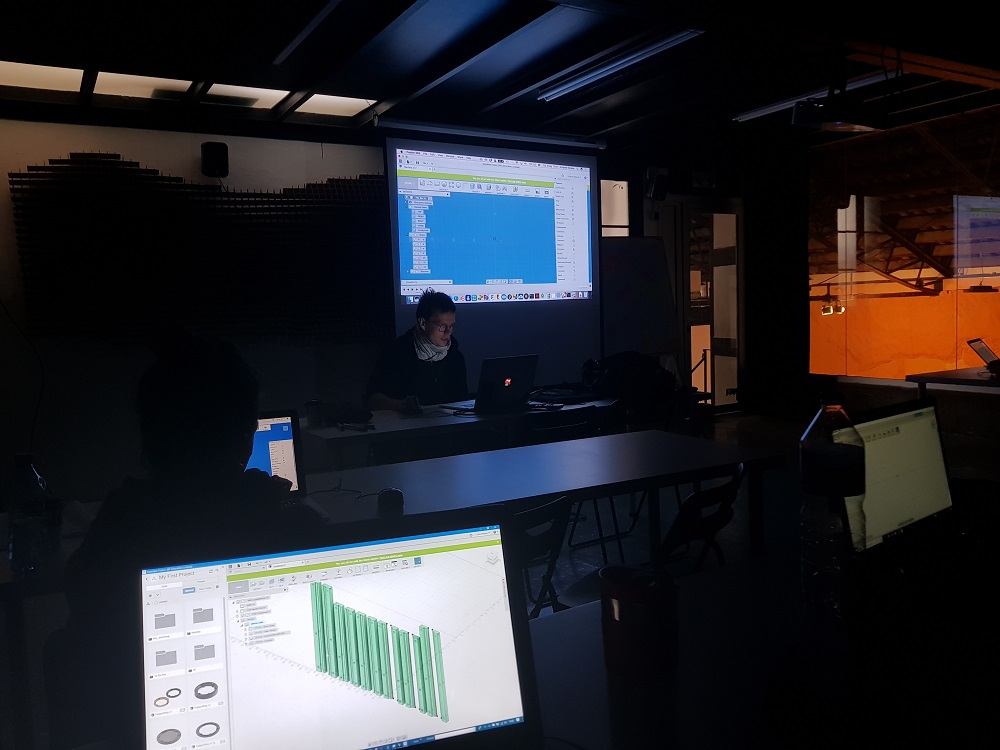
Fusion 360 by kris
Fusion 360 by kris
Kris introduced himself and his work.
Then he aske for people in the room to talk a little about themselves.
Isaac, Clara, X, Y, Nico, Mo, Coral, Rodrigo, Joris, Dorota
Fusion 360 presentation
Toolbars change depending on your made (rendiring, animation, metal sheet bending, …) Navigation (it is always good to know the orientation of your part)
Sketch
create a sketch use line and play with constraints (in sketch pallette)
turn a line into a construction geometry using X or using the sketch palette
you can remove constraints by clic on the little symbol then delete it
Protip : First constraint, then mesurements
best way to set dimension is to select a point and the opposite line
CAM
Select all bodies, roght click and select Create components from selected bodies
I have lost the train here…
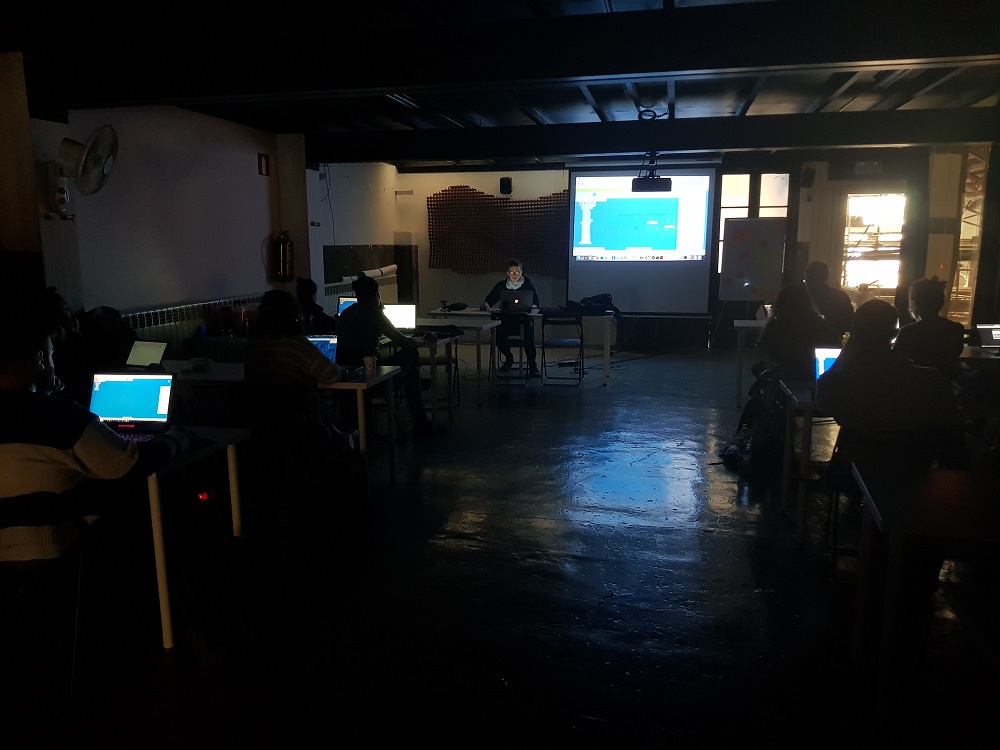
Stay in touch
Hi, I'm
Joris Navarro, from Perpignan (France), a proud dad, a fab director/manager, a teacher, a ceo, a FabAcademy student, but not only. Click here to know more about me.
Check my work for FabAcademy on FabCloud GitLab
@joris.navarro.
Want to say Hi ? Please send me a message.