Networking and communications
Programming boards
1. Flash all the boards with the hello bus code.
- Flashing the bridge: The bridge is node 0: #define node_id '0'
- Flashing nodes.
They have to be powered from the bridge board by connecting boards like this:
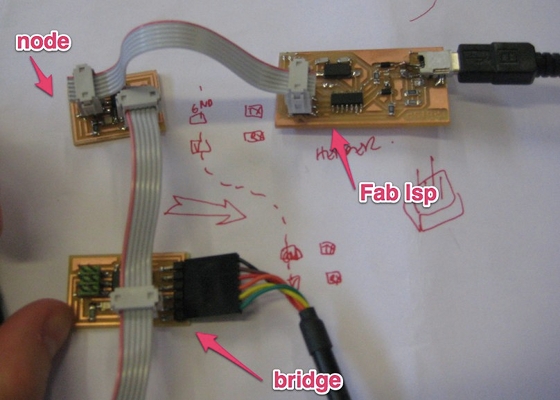
- Once every board is programmed, it works like in Anna's tutorial.
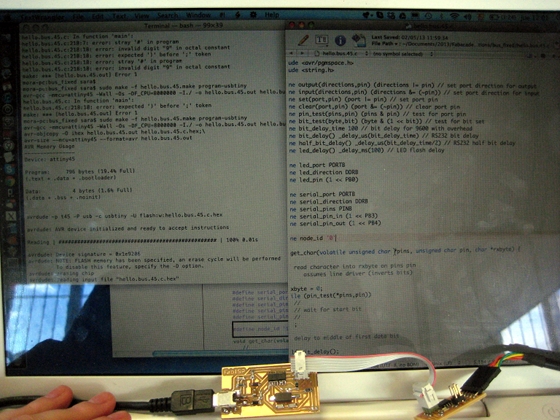
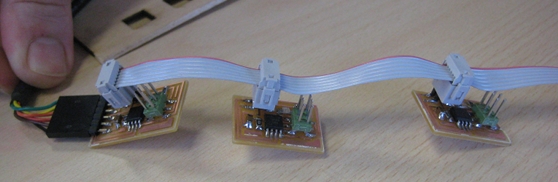
2. Editing the hello bus code. I test this:
- Editing the delay on the third node: #define led_delay() _delay_ms(500) // LED flash delay
- Editing the message is going to appear at the arduino IDE. const static char message[] PROGMEM = "hola soy el nodo 3";
- hello.bus.45_1.c #define node_id '1'
- hello.bus.45_2.c #define node_id '2'
- hello.bus.45_3.c #define node_id '3'
- hello.bus.45_1.make "PROJECT=hello.bus.45 " to "PROJECT=hello.bus.45.1 "
- hello.bus.45_3.make "PROJECT=hello.bus.45 " to "PROJECT=hello.bus.45.3 "
- hello.bus.45_2.make "PROJECT=hello.bus.45 " to "PROJECT=hello.bus.45.2 "
Once every board is programmed it works like this: