Computer-Aided Design
Autocad and Rhino
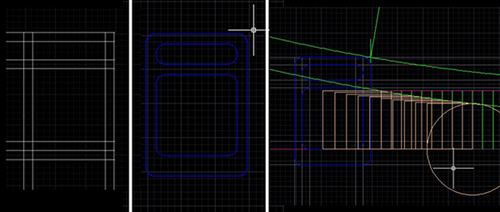
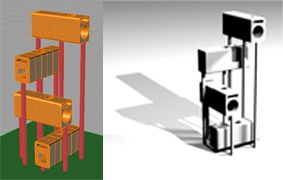
From my point of view Autocad is a good tool for sketching and designing in 2D, when one is at the first steps of the project. Rhino is a great tool for modeling, very powerful.
I started sketching in autocad the first ideas I had for one of the parts of the cat tree condo. The draws above show the geometry that will generate the main pieces of the cat tree condo.
A Cat Tree Condo
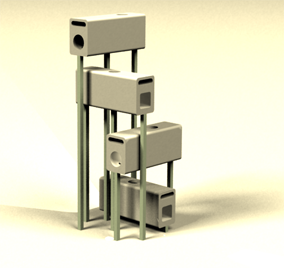 As a final project I would like to build a cat tree condo. I used to call it a cat play house, but "cat tree condo" seams more correct.
As a final project I would like to build a cat tree condo. I used to call it a cat play house, but "cat tree condo" seams more correct.
This is a first idea about how could it look like, and how pieces could fit to be supported by an structure. These pieces, that look like postboxes, have an upper space to place all electronics that would drive cat interactions.
This image is made from a rhino model using V-Ray rendering tools.
Here there is an animation of the project: animation.
OpenScad
I would like to design this in a parametric way. I am now trying to do it on OpenScad, I find that it is a very good tool, and code does not seam that complicated. I only had time to try this:
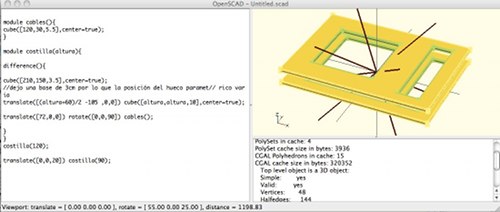
Code:
module cables(){
cube([120,30,5.5],center=true);
}
module costilla(altura){
difference(){ cube([210,150,3.5],center=true);
//dejo una base de 3cm por lo que la posición del hueco paramet
// rico varia
translate([(altura+60)/2 -105 ,0,0]) cube([altura,altura,10],center=true);
translate([72,0,0]) rotate([0,0,90]) cables(); }
} costilla(120);
translate([0,0,20]) costilla(90);