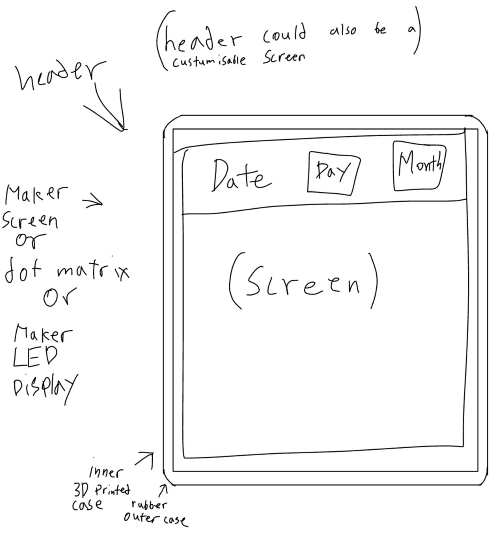1. Project management¶
This week I set up my Fab Academy documentation site using Python, Pip, VS code, Mkdocs, and Git. I also started working on my final project for fab this week.
Python & Pip¶
The first thing I did for this week was I installed python3.11 on to my computer through the microsoft store. Then using this command:
pip install pip
I installed pip on to my computer. Pip is a package manager in python that would allow me to download mkdocs using this command:
pip install mkdocs
to install mkdocs.
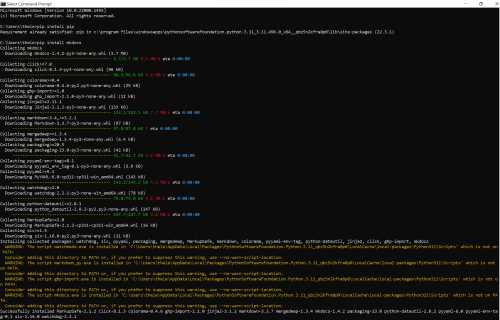
If you get this message, pip was able to download mkdocs. And you can double check by putting in the same code, which it will tell you if you have installed mkdocs.
VS Code¶
Visual Studio Code is a text based code application that I will be using to edit my mkdocs. I googled VS Code download, and downloaded VS Code using this link
mkdocs local¶
For my website, I desided to use mkdocs to work with html. Using this link as a tutorial I was able to update my local mkdocs site and start working on the basics of mkdocs. One of the first thing I did on my local site was I changed the name to make sure I had had a understanding on how to update my site.

Mkdocs Fab template¶
For my Fab site I used this template. I got the link for Dr. David Taylor. I downloaded the template as a zip file, extracted all of the files and changed the name of the folder so I knew which one was the one I would be editing.
Git¶
To install git I googled git download, and downloaded git through this link. I am using git to edit my repo. Using these commands:
git add .
git commit -m "name your commit"
git push
SSH key¶
The SSH key is a code that allowes for a secure connection between you repo and your device. My friend Griffin. Helped me create my SSH key and he gave me these to lines of code to use in the git bash terminal to create it:
$ ssh-keygen -t ed25519 -C "<email>" - generates the actual SSH key
$ cat ~/.ssh/id_ed25519.pub | clip - copies the SSH key
Issues Week 1¶
This week started a little rought for me because it was my first time using any everything I mentioned above besides basic python 3 years ago, it was also the first time using windows.
Mkdocs Serve¶
I don’t exactly know why and non of my teachers or classmates know either but if I do mkdocs serve I get this error message:
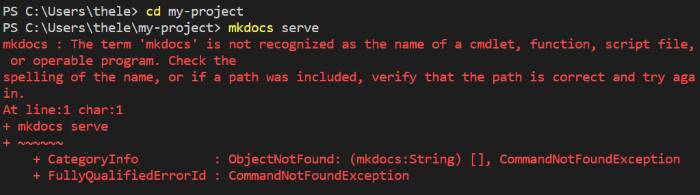
For some reason on my computor I need do the commade mkdocs serve like this:
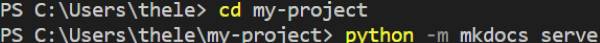
Not exactly sure why but I found out that made it work.
Evironment Variables¶
I noticed while setting VS Code to work with pip. That python wasn’t working properlly so I asked my friend Adam and he told me to check to my Enviroment Variables where I noticed I didn’t have python in my enviroment variables so I used the command lines from Adams site and added them to my Enviroment Variables.
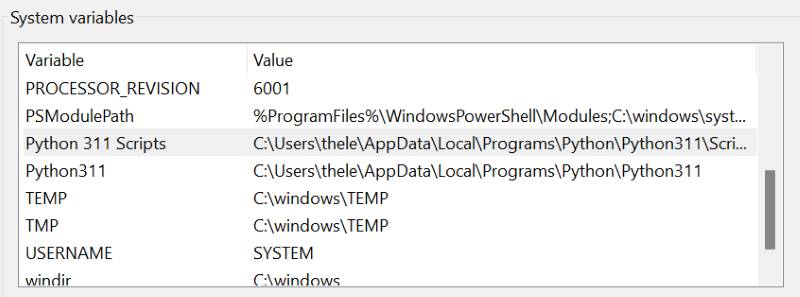
Mkdocs.yml location¶
After I was able to push my about me page, I tested my documentation because GitLab crashed and at some point after that the command “git push” stopped working. I kept trying “git push” which caused my branch to get behind which then messed up my pipeline.
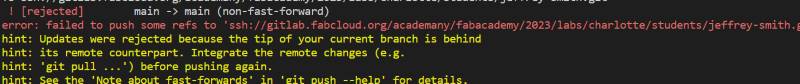 The image says to use “git pull” but me and Mrs. Morrow tried it along with many other commands like:
The image says to use “git pull” but me and Mrs. Morrow tried it along with many other commands like:
git reset –hard origin/master
git pull --rebase
But these did not work. Eventually I asked Dr. Taylor and he noticed that I had my “mkdocs.yml” file in a subfolder where it wasn’t supposed to be and one we moved the file to where it was supposed to be and then I was able to push my files to my repo and have it connect to my site.
Image Code¶
When I first tried to upload an image of myself to my about me page I tried just replacing the name of the image with mine like this.
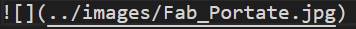
I double checked to maked sure I had my photo in the right file and it was. Then I was just messing around with my image files on VS Code and accidentally learned I could just drag and drop imiges straight into my code. Which gave me the line of code.
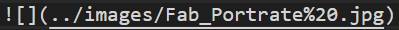
Now I don’t know exactly why I need the %20 in the line of code since it’s not in the file name. However i’m glad I leared how to easily add images.
What I learned¶
The main thing I learned this week is how to set up a GitLab site and repo. I also learned how to use mkdocs in vscode. I also learned how to document specifically how to create images, headers, and code blocks.
Final Project Idea¶
Right now for my final project im thinking about creating a single day calender that updates daily, using a digital calender and tells, me the date(month and day) and everything I have going on in that day. This is a sketch of my final project. Please see my final project page for more information on the project.