7. Electronics design¶
This week I worked on learing more on electronics followed by creating our own circut board.
Group Work¶
Process¶
The Kicad process started by creating a new file which in turn creates the two interfaces I will be working on first is the schematic where I find each part I want and connect them together. Second is the PCB editor where I design the set up of the board.
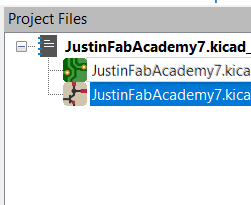
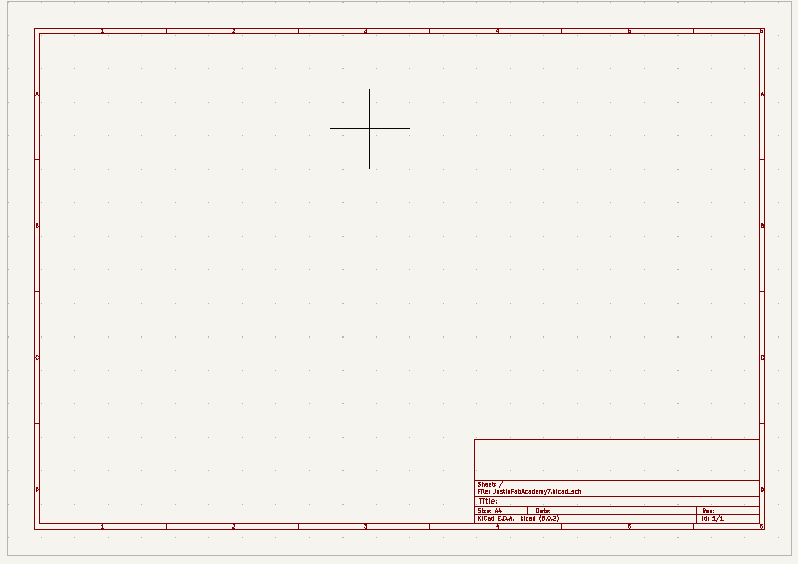
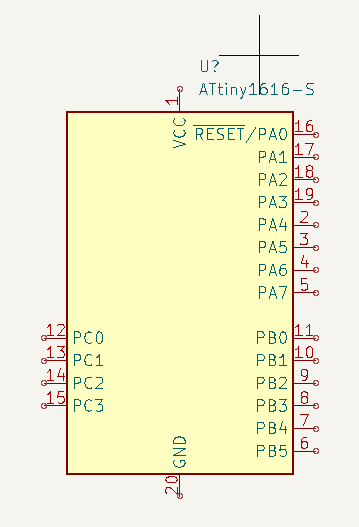
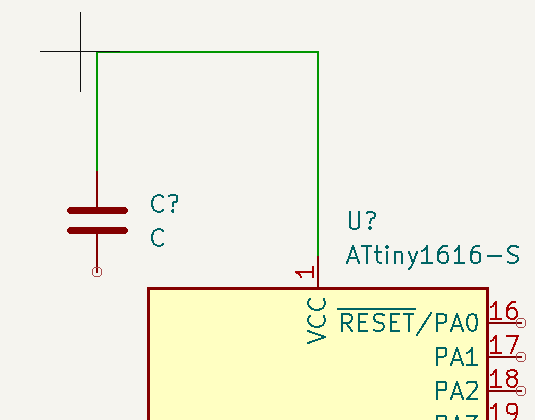
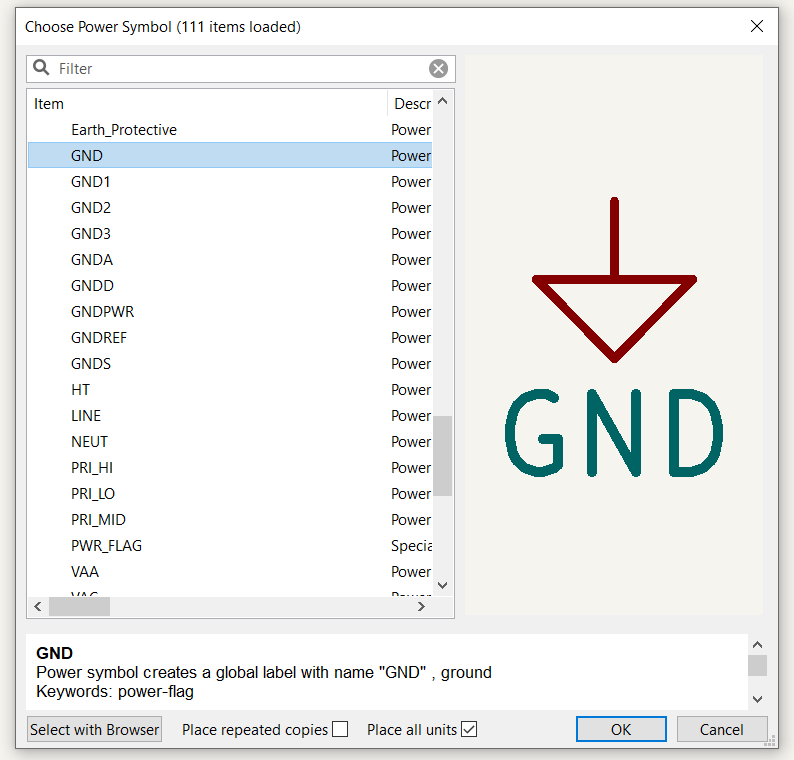
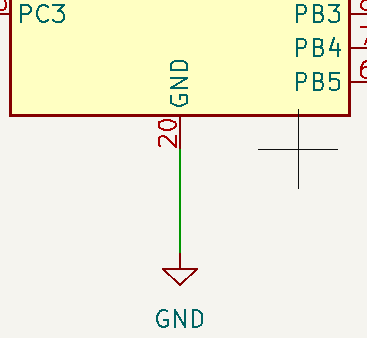
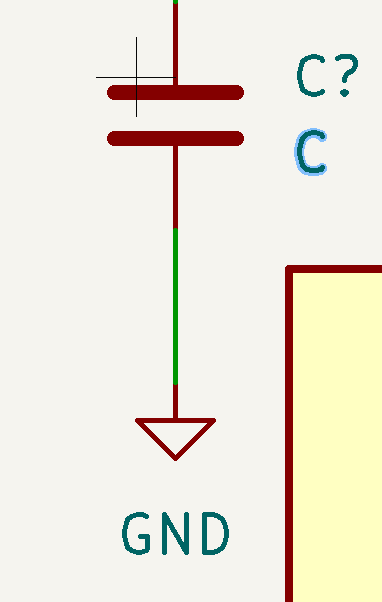
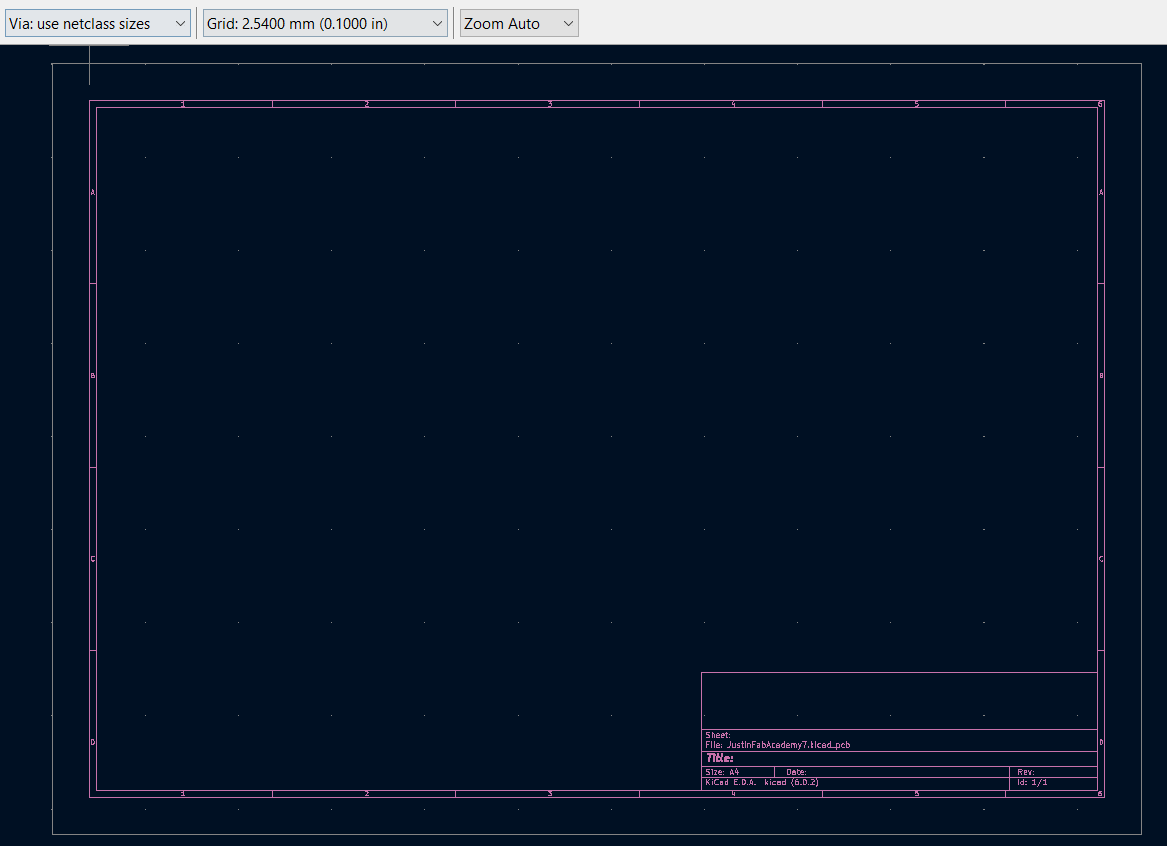
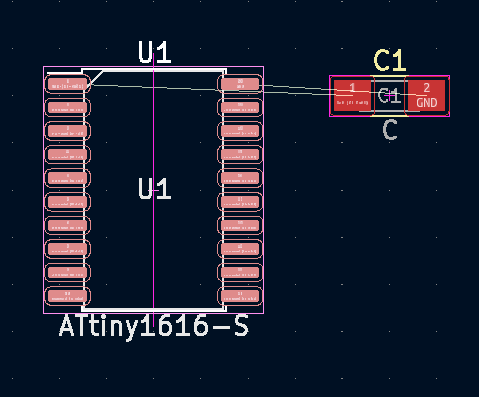
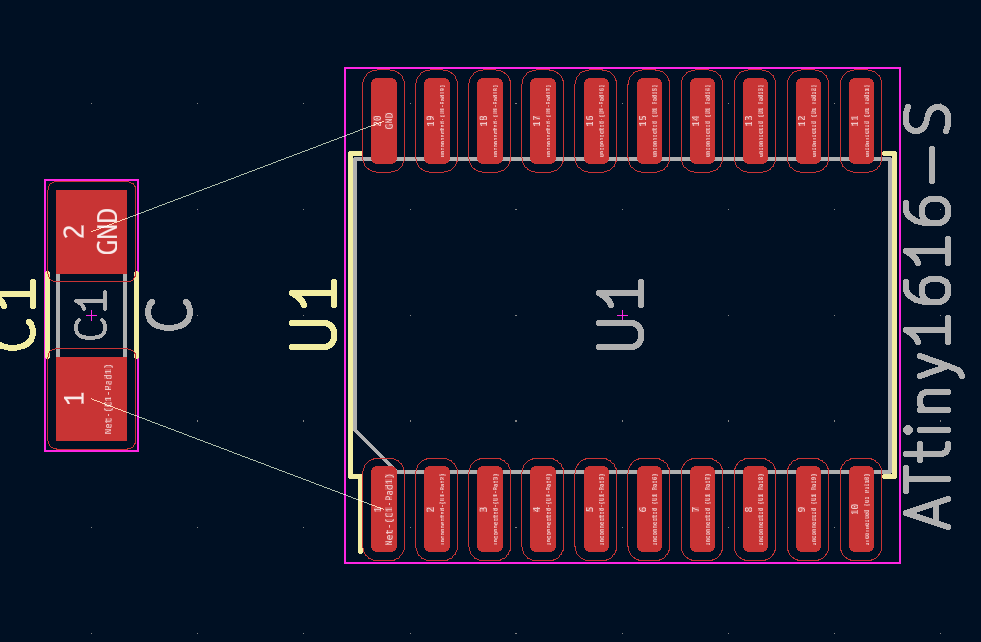
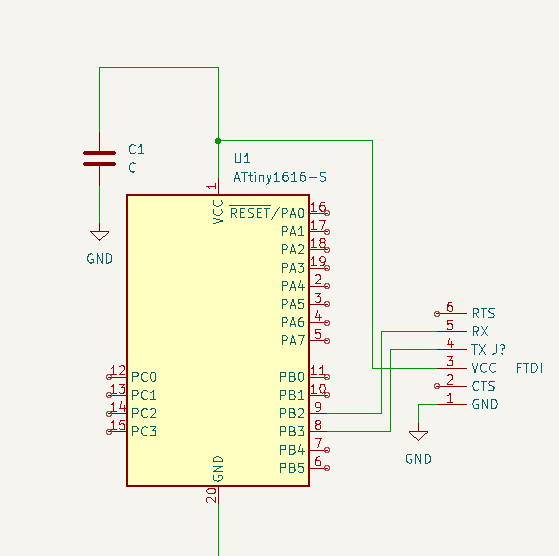
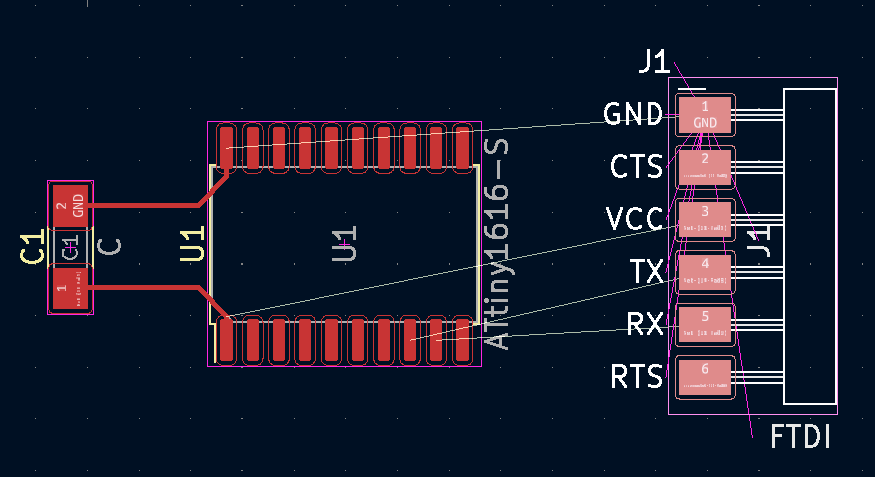
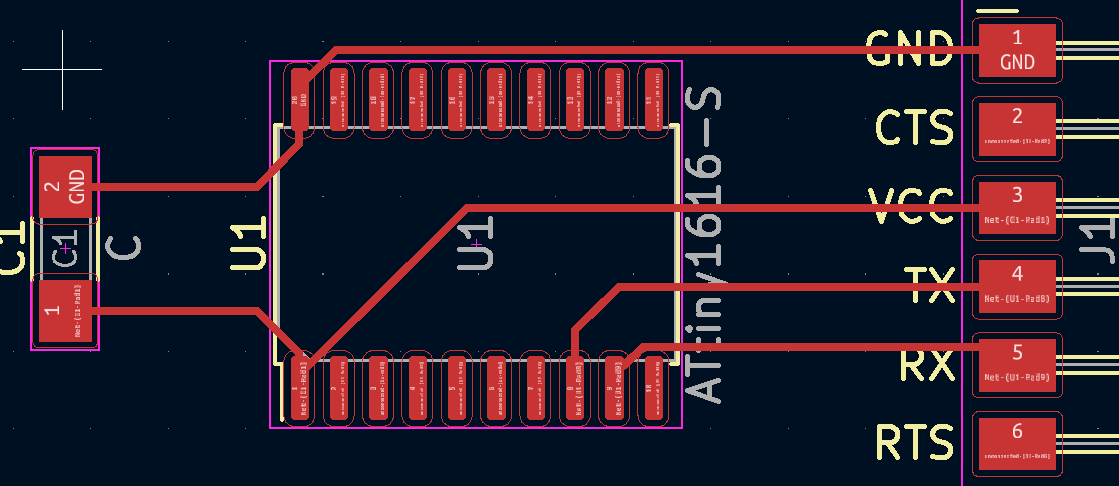
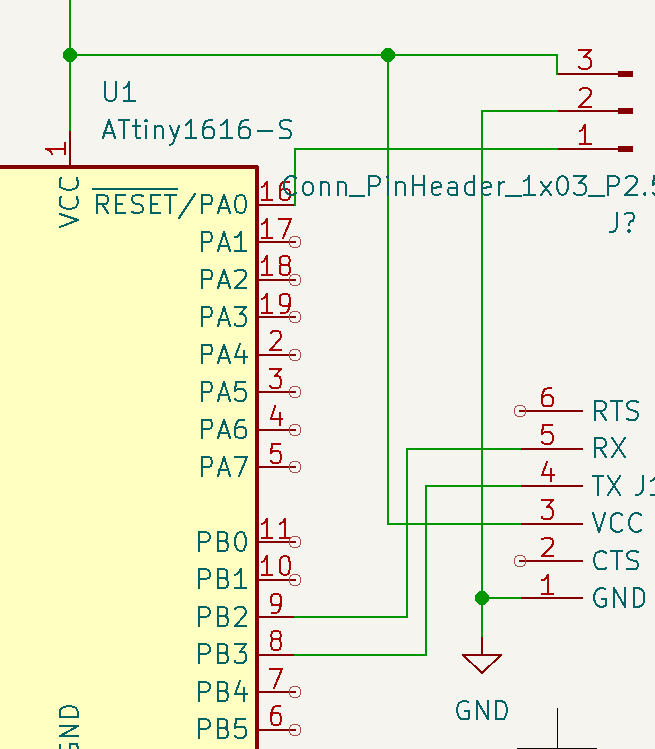
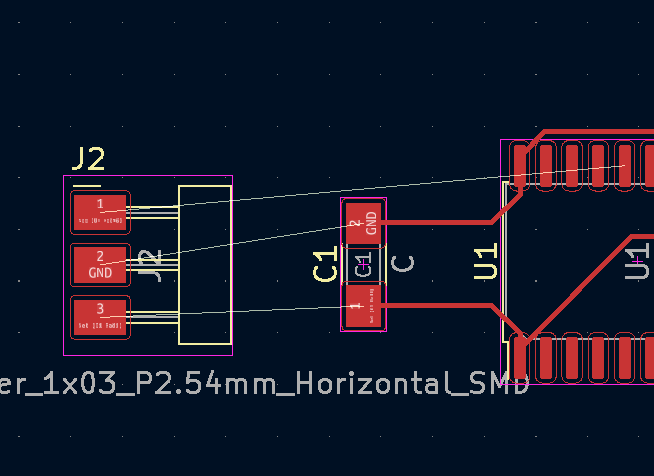
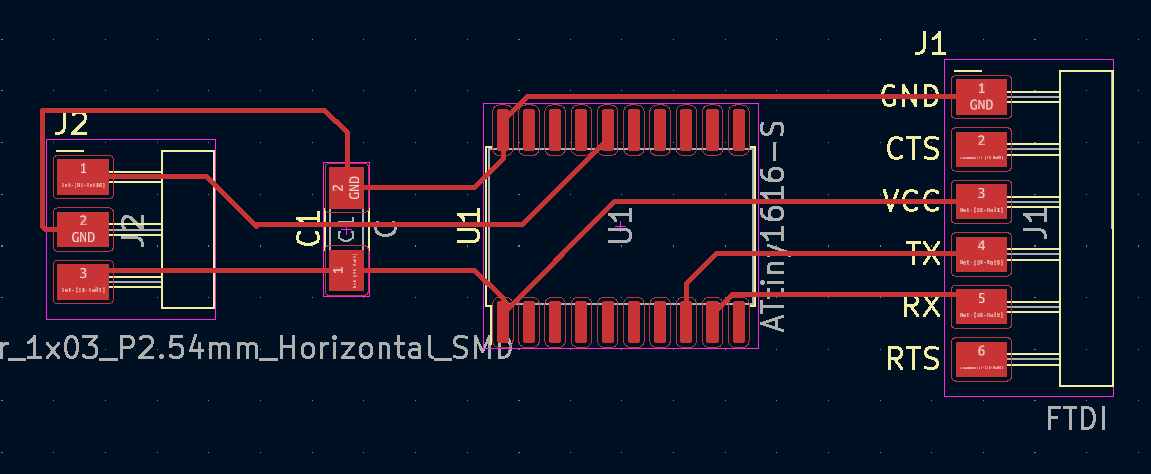
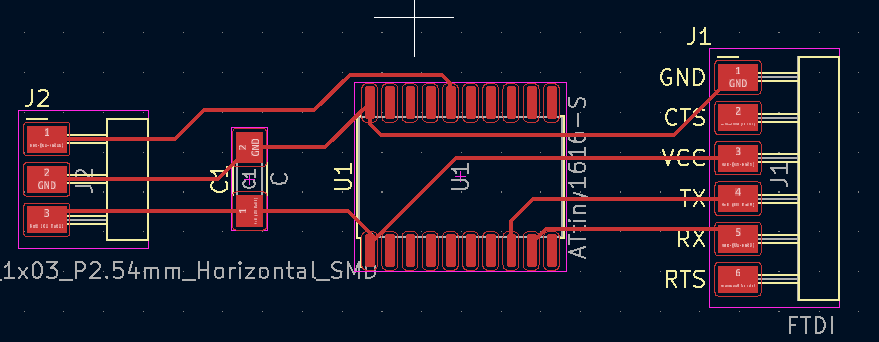
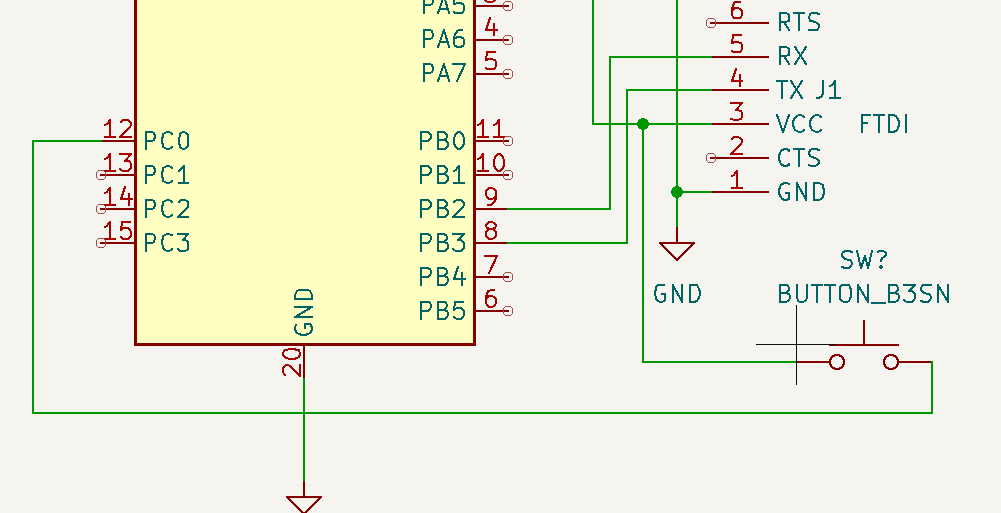
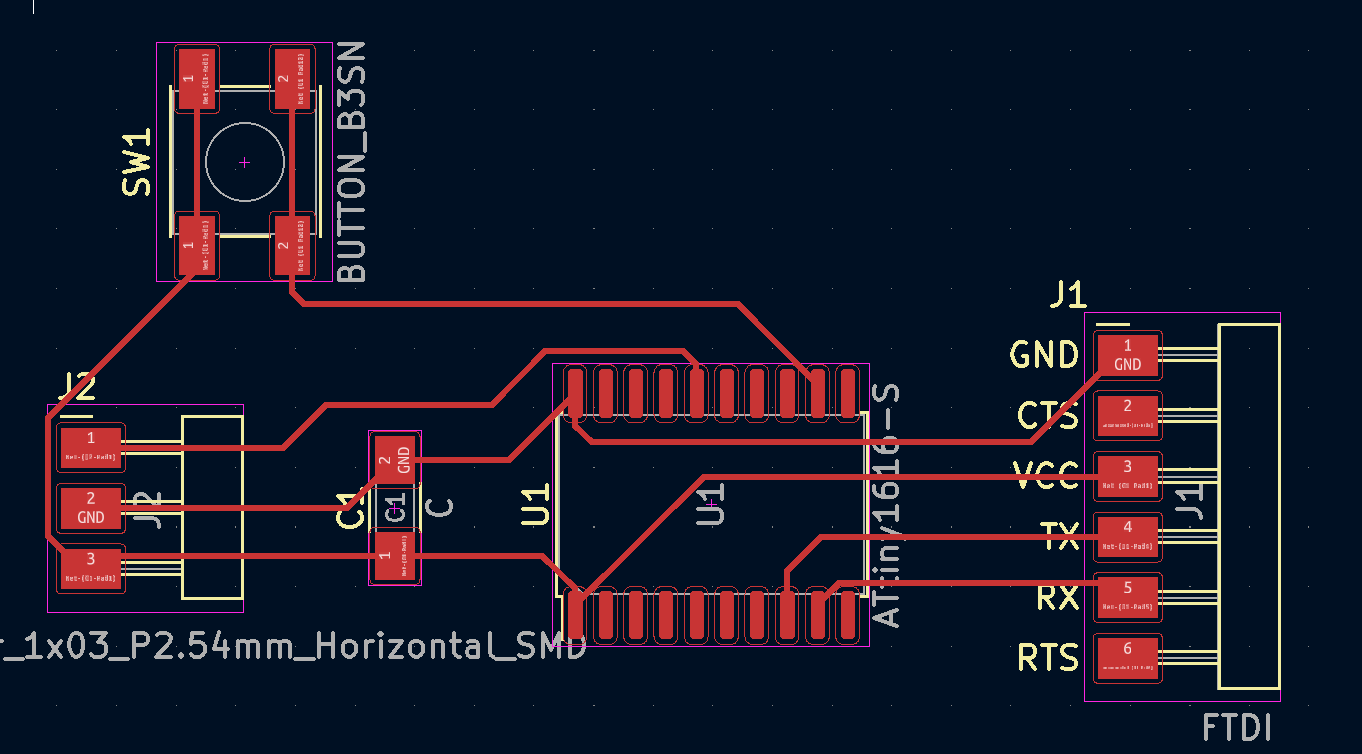
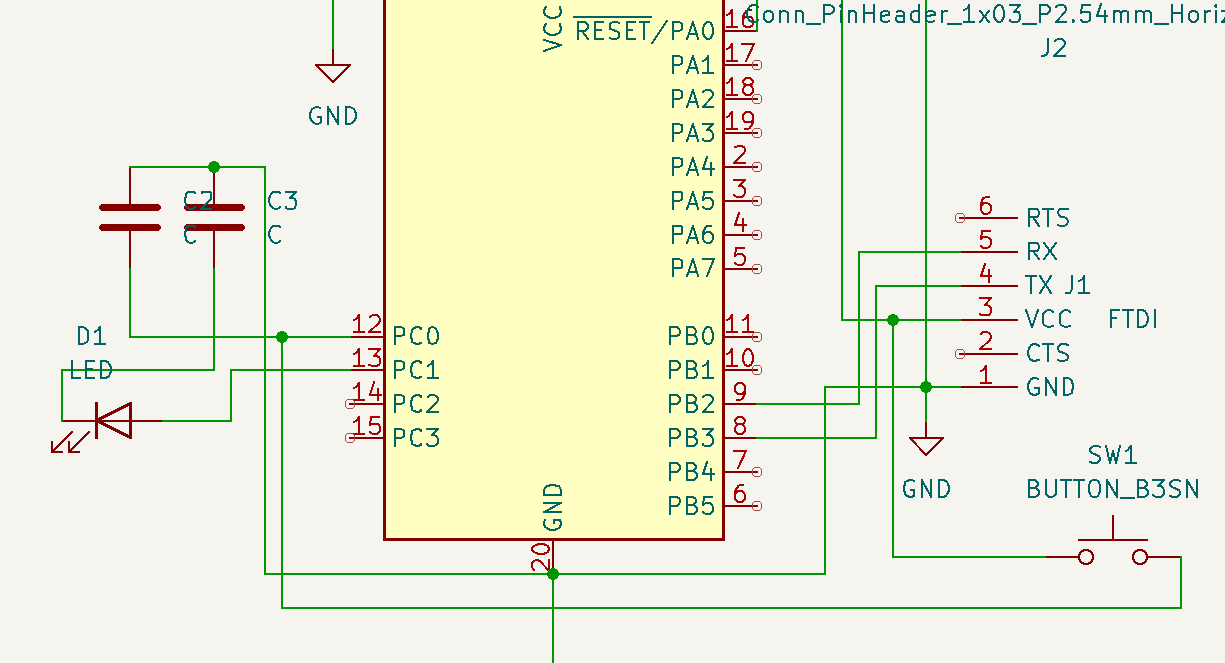
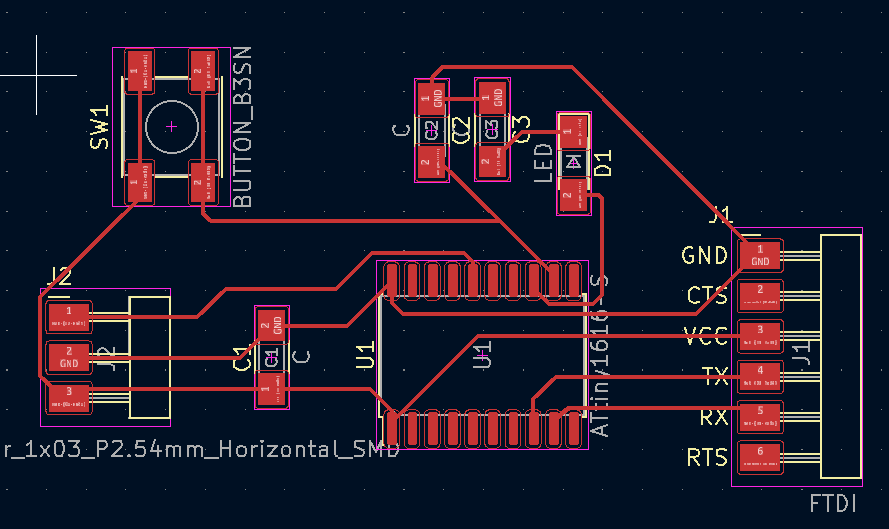
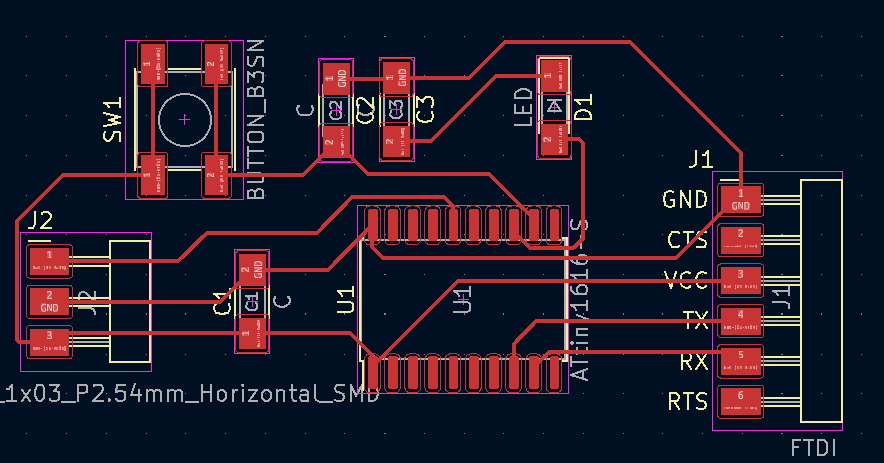
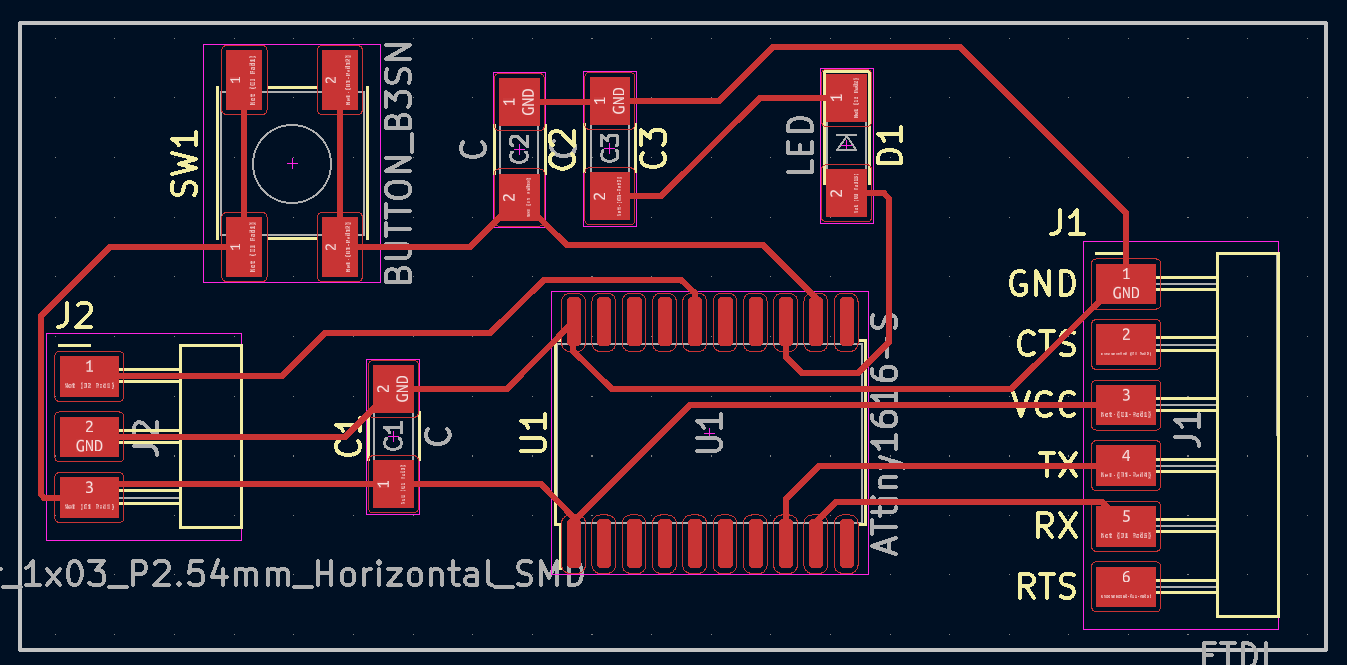
After completing my board design I moved onto milling out my board. The milling process had numerous issues with ripping up my board which was due to human error I initially hadn’t used a ball nosed bit. I would get a successful board created and then saudered but unfortunatley there were issues with this as well.
No matter what I did the board would not program

