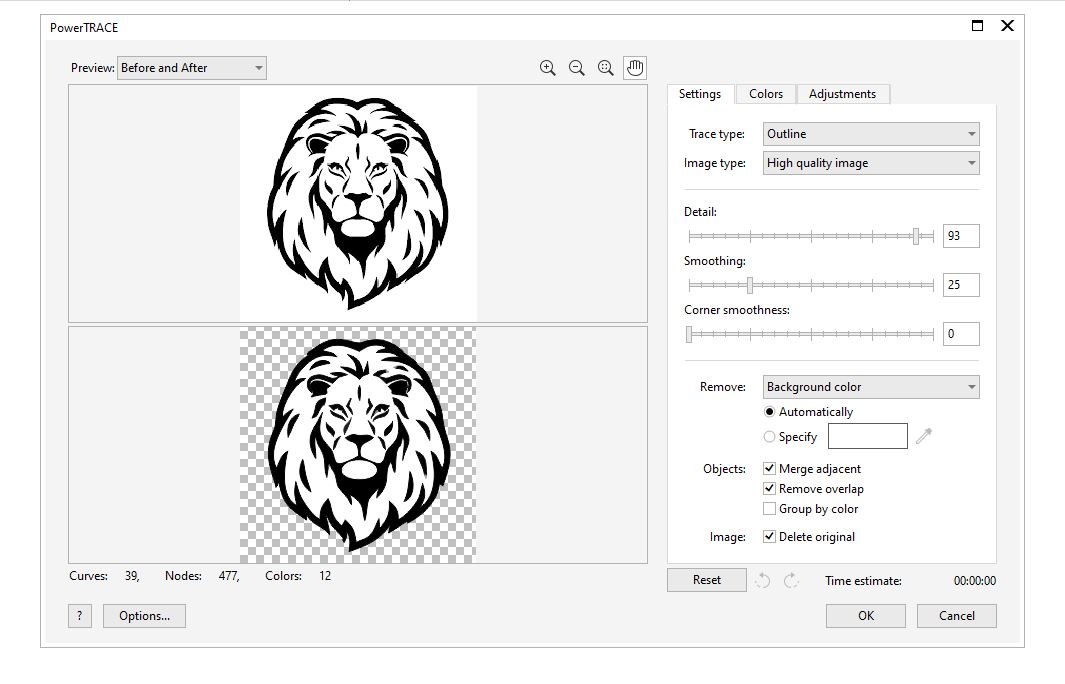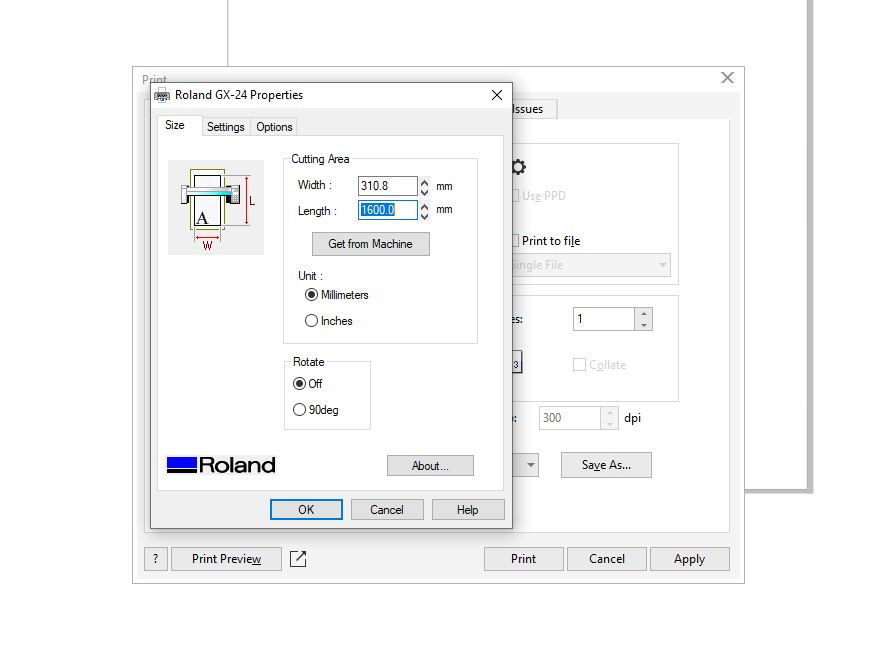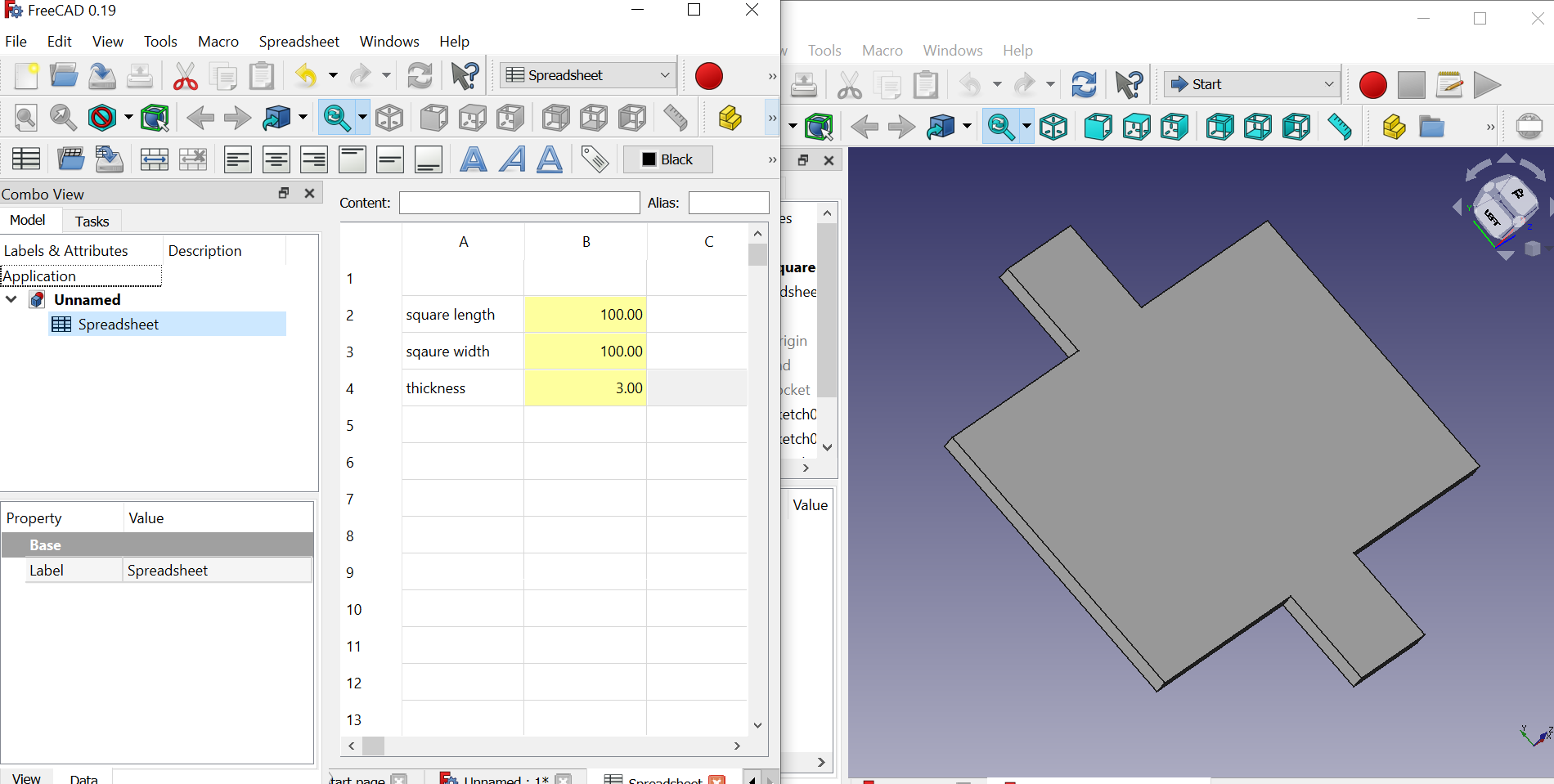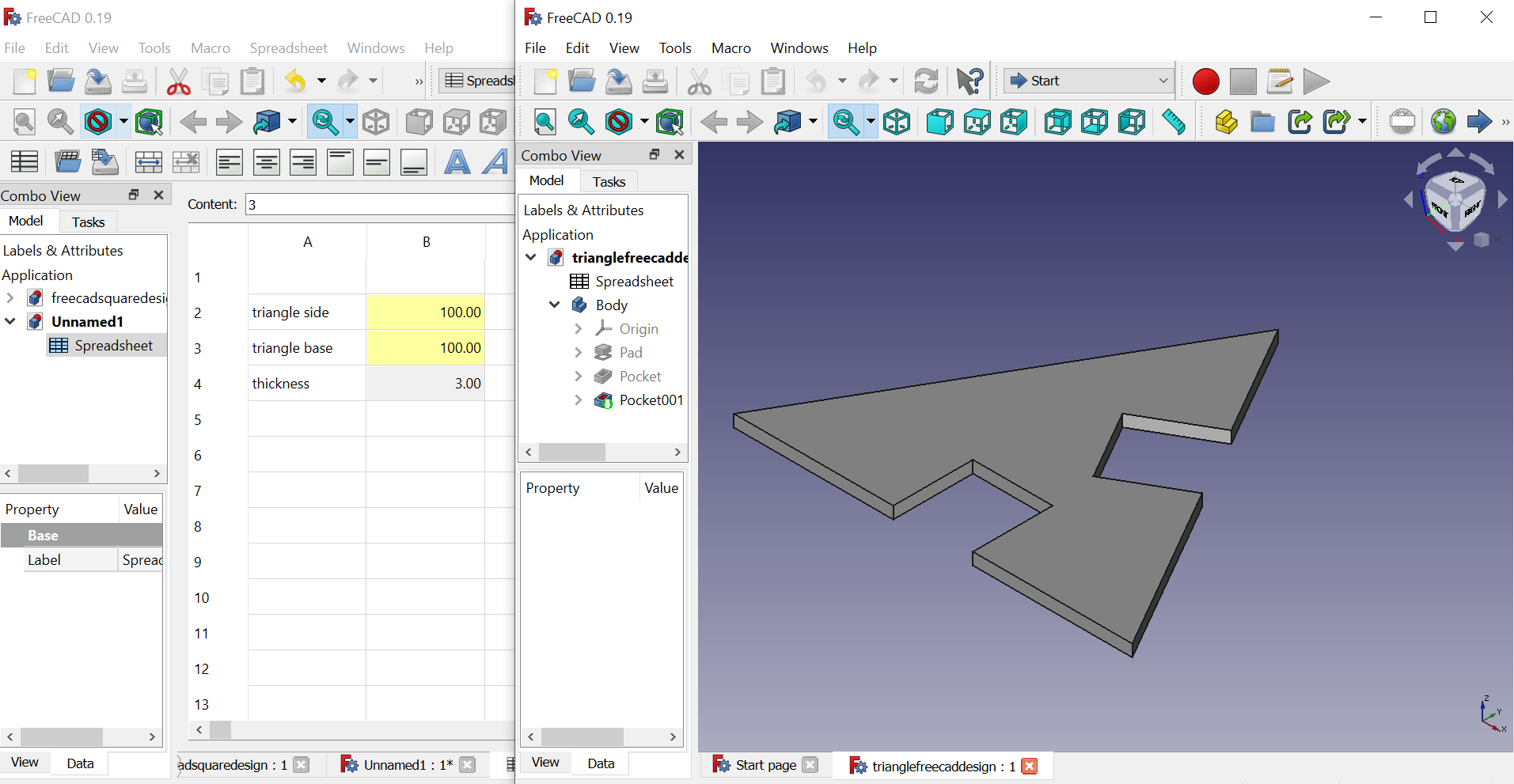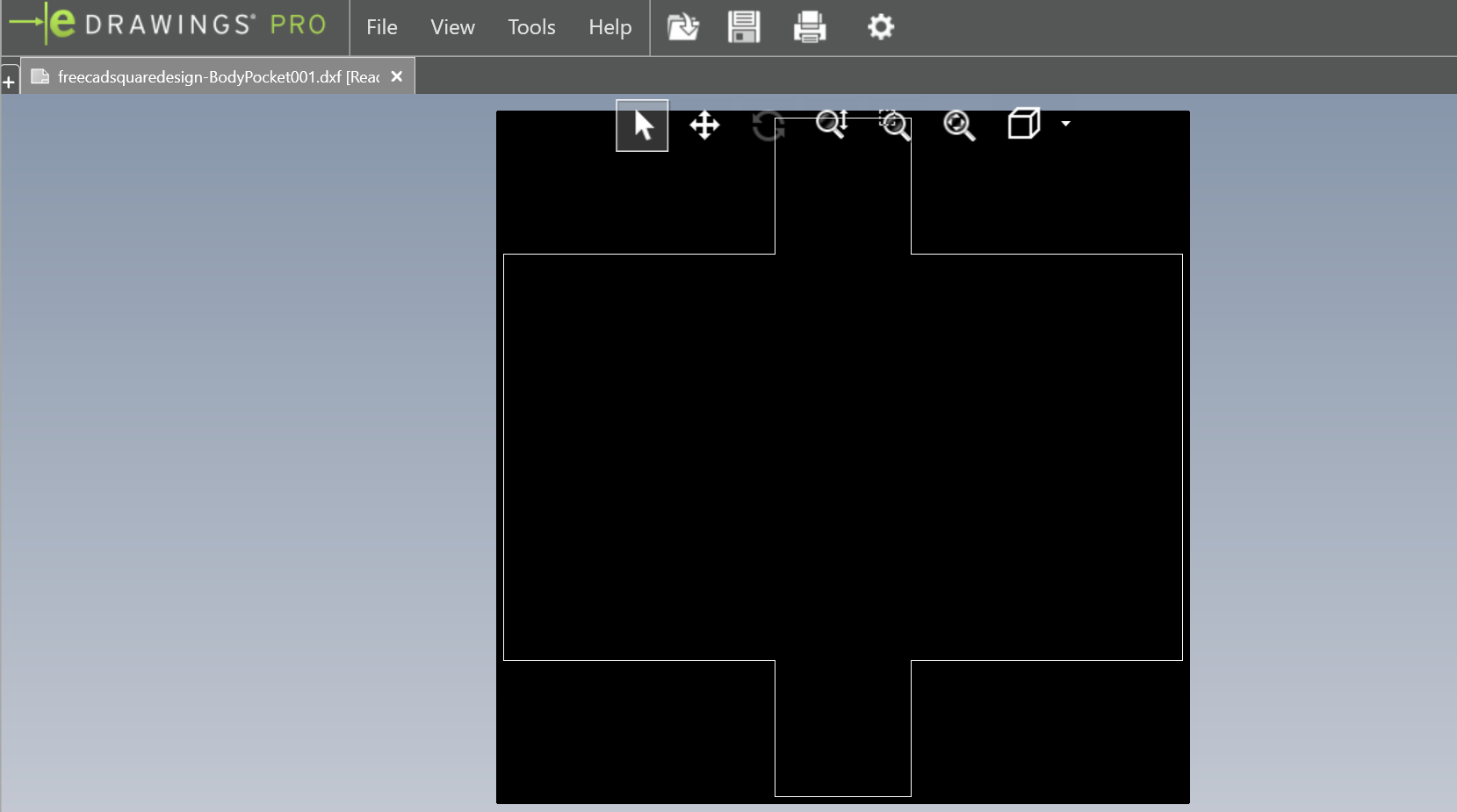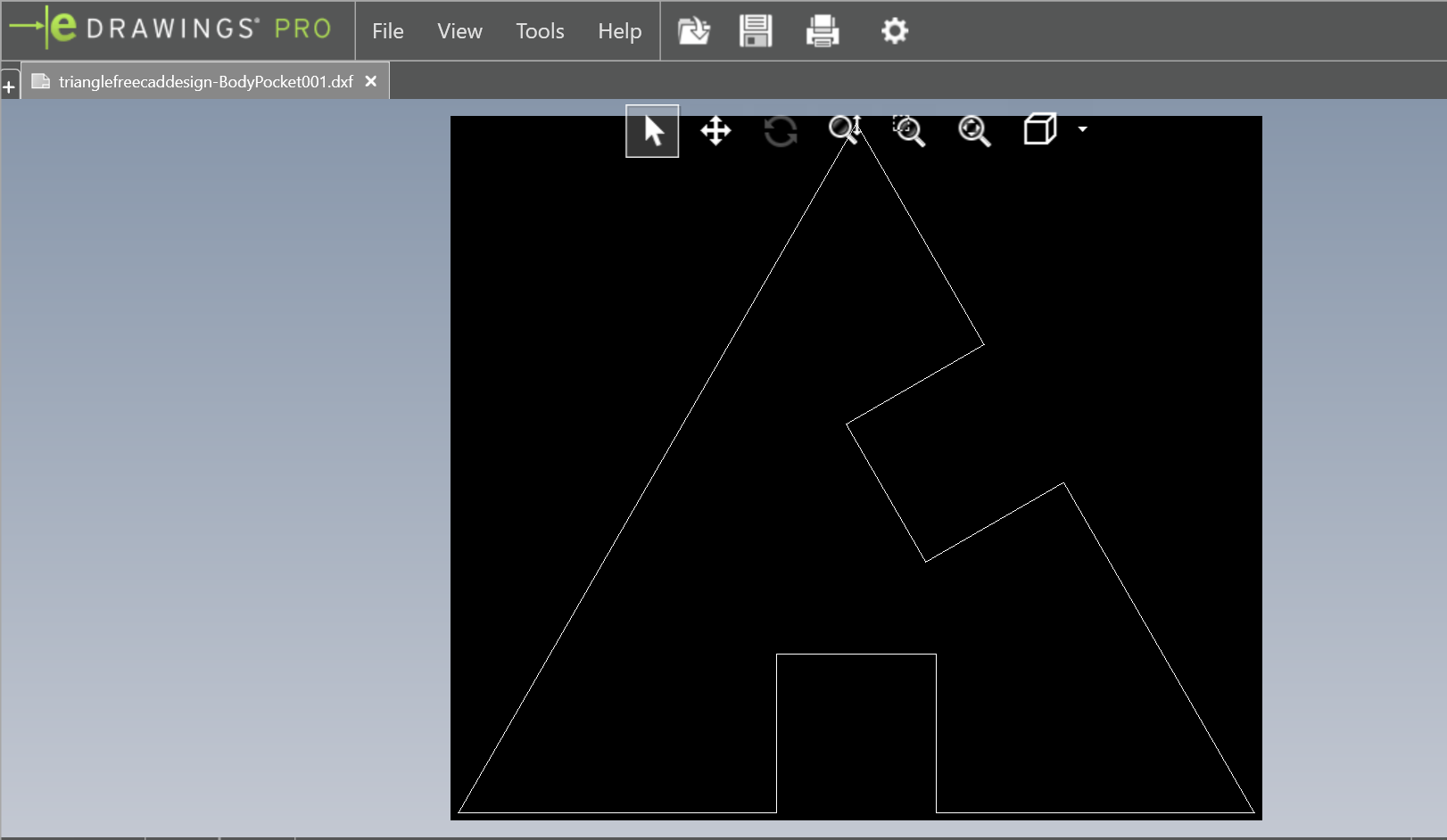4. Computer controlled cutting¶
This week I tried to do the assignment 4
Group assignment¶
- Characterize your lasercutter’s focus, power, speed, rate, kerf, joint clearance and types.
Individual assignment¶
-
Cut something on the vinylcutter.
-
Cut design, lasercut, and document a parametric construction kit, accounting for the lasercutter kerf, which can be assembled in multiple ways.
-
Extra credit: Include elements that aren’t flat.
Vinyl cutter¶
For vinyl cutter,I imported a png image in COreIDraw
High quality image setting
Increase image resolution to make it more clear
Duplicated lines/ overlap were removed to facilitate the machine to cut it.
Vinyl cutting machine setting
After setting the Vinyl cutting machine, the machine started cutting the Lion image as you can see in the following screenshot
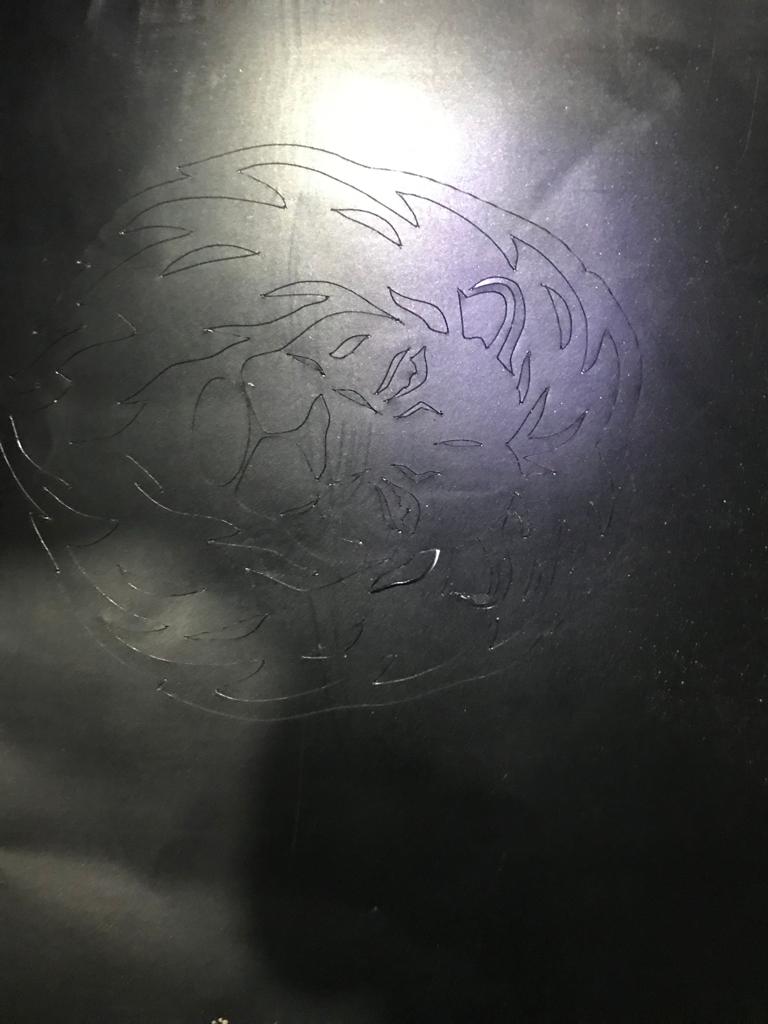
This is the technique for removing the cutted sticker on the paper
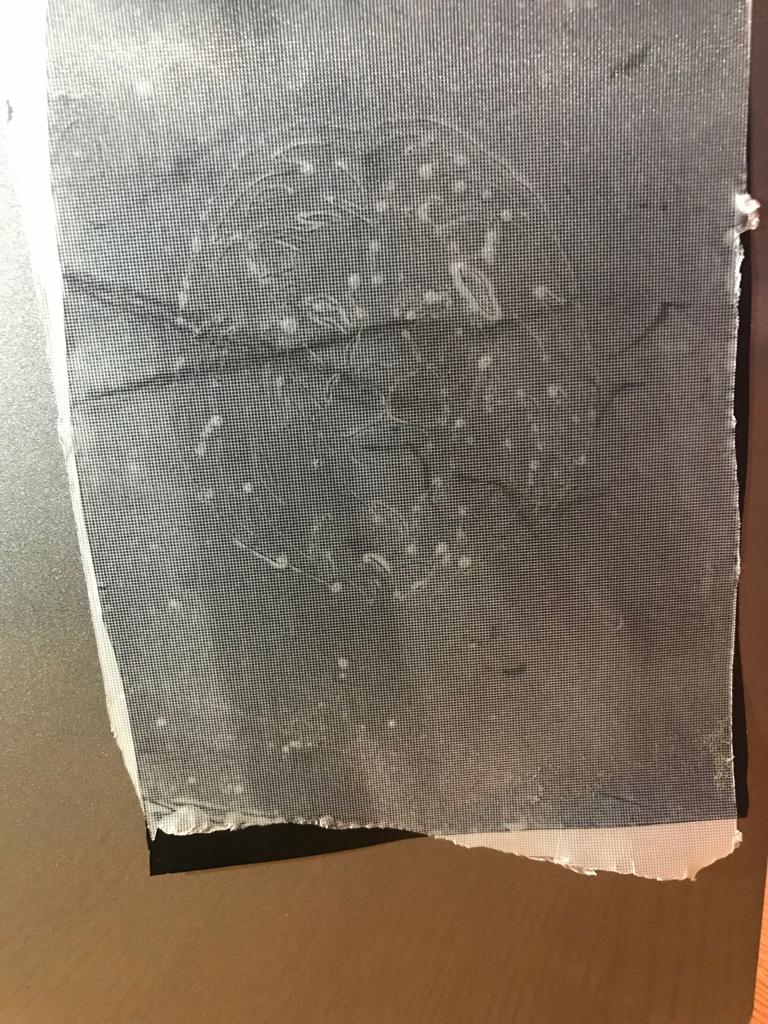
Here is the final cutted sticker
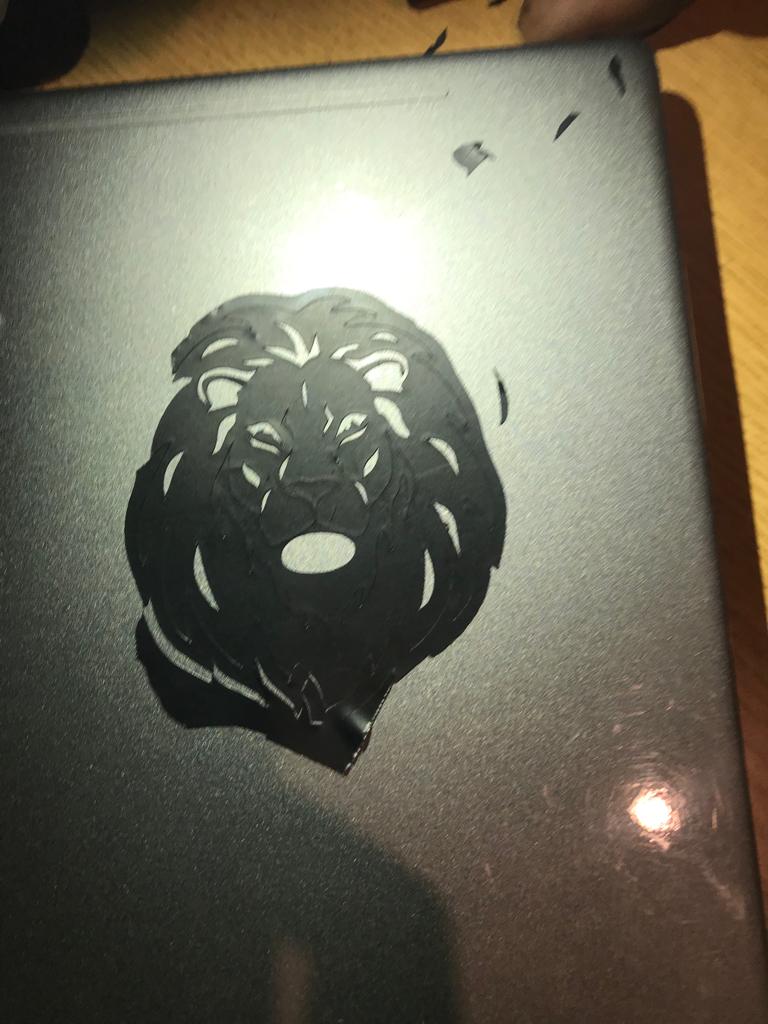
I used the following laser cutting machine from my Fab lab Rwanda made in USA.

It is composed of
-
24 by 12 inches Workspace
-
laser beam & laser head Air pump
-
Fume extractor
Cutting parameters¶
The cutting parameters such as cutting speed and power have to be set according to the material type you want to cut.
After putting the material inside the machine’s workspace and setting the optimum parameters, I started cutting my designs.



Parametric design¶
Using Freecad software, I made a square and a triangle with identations. all the values are parametrized and can be modified from the spreadsheet.
then after I exported the designs as dxf file and cut them using the laser cutting machine.
Here are DXF images
Download the original file here