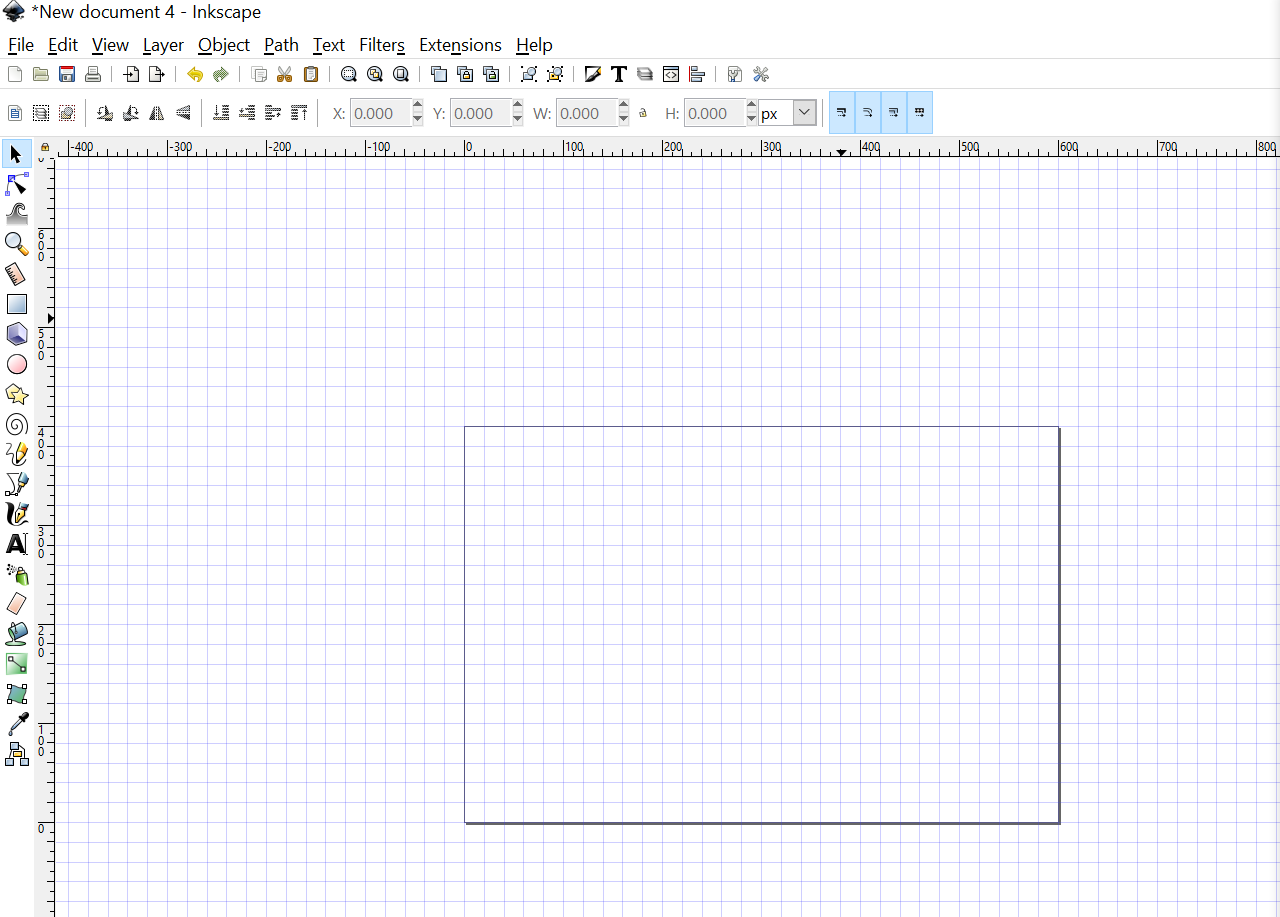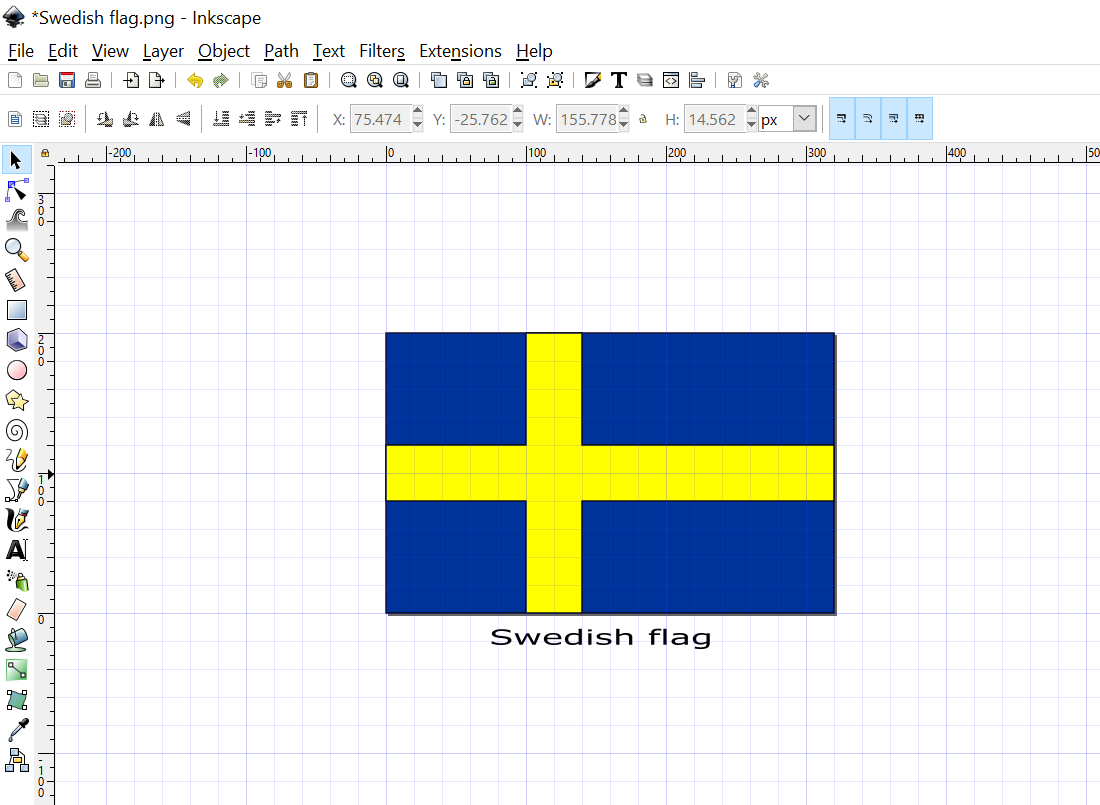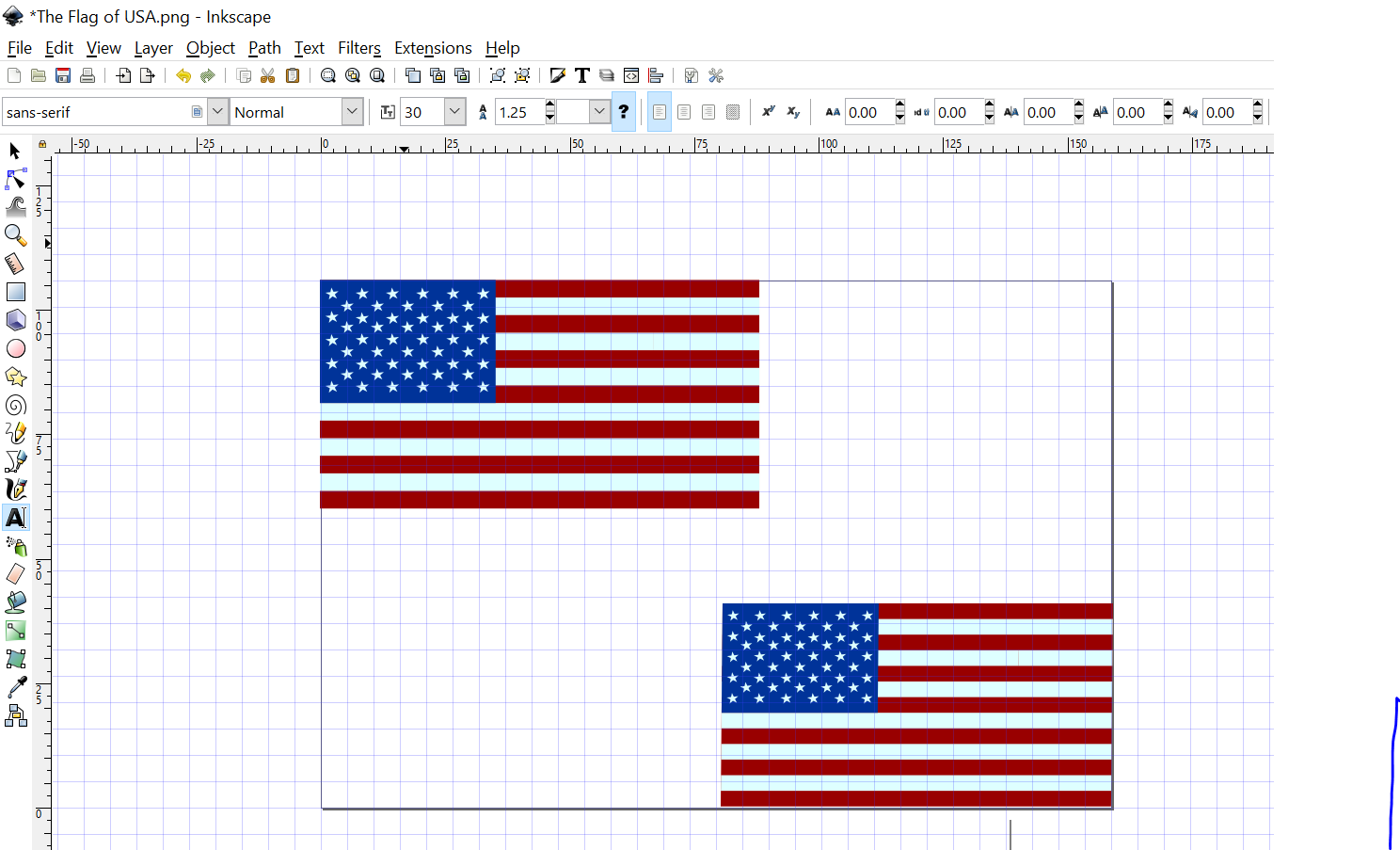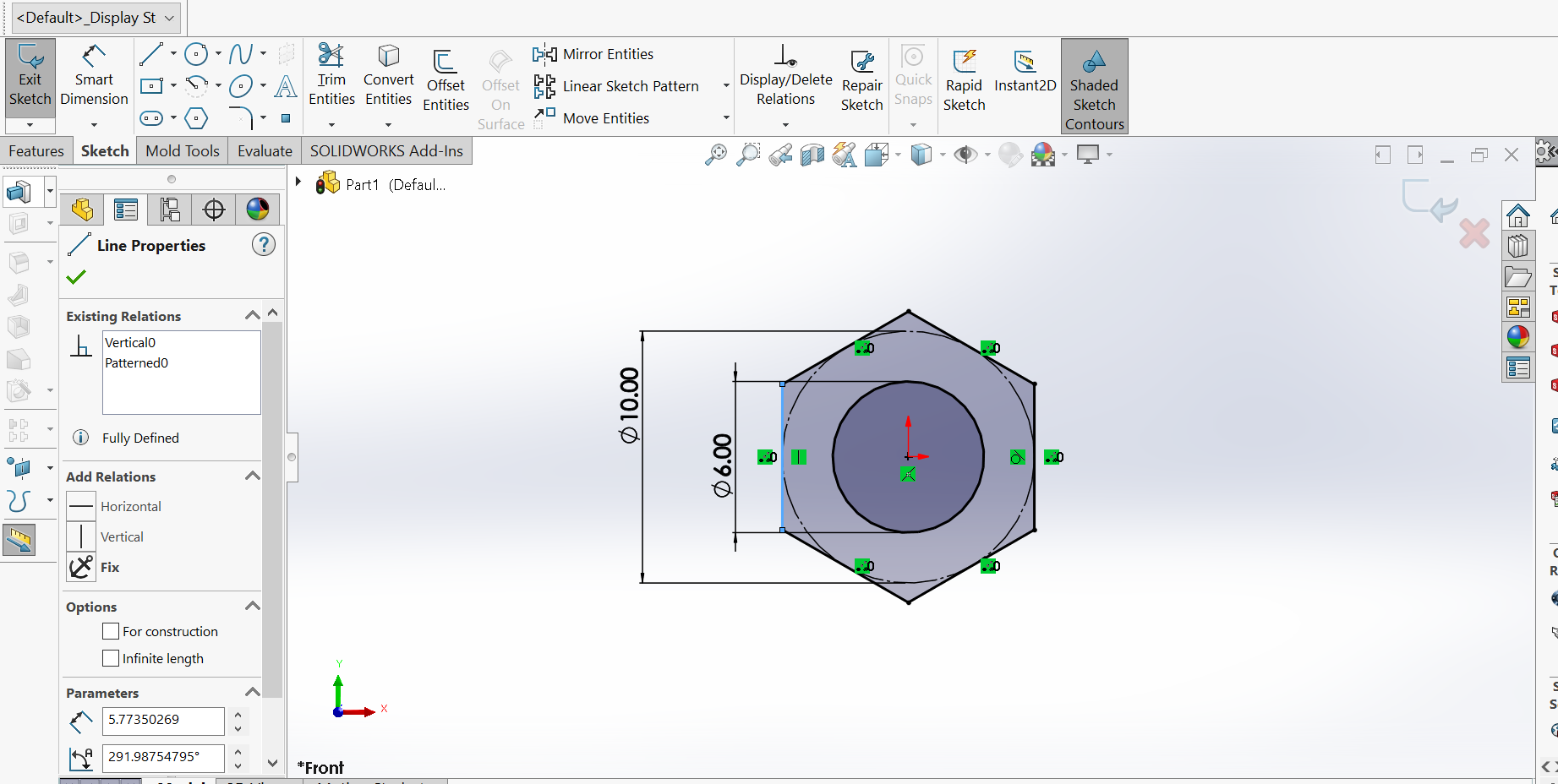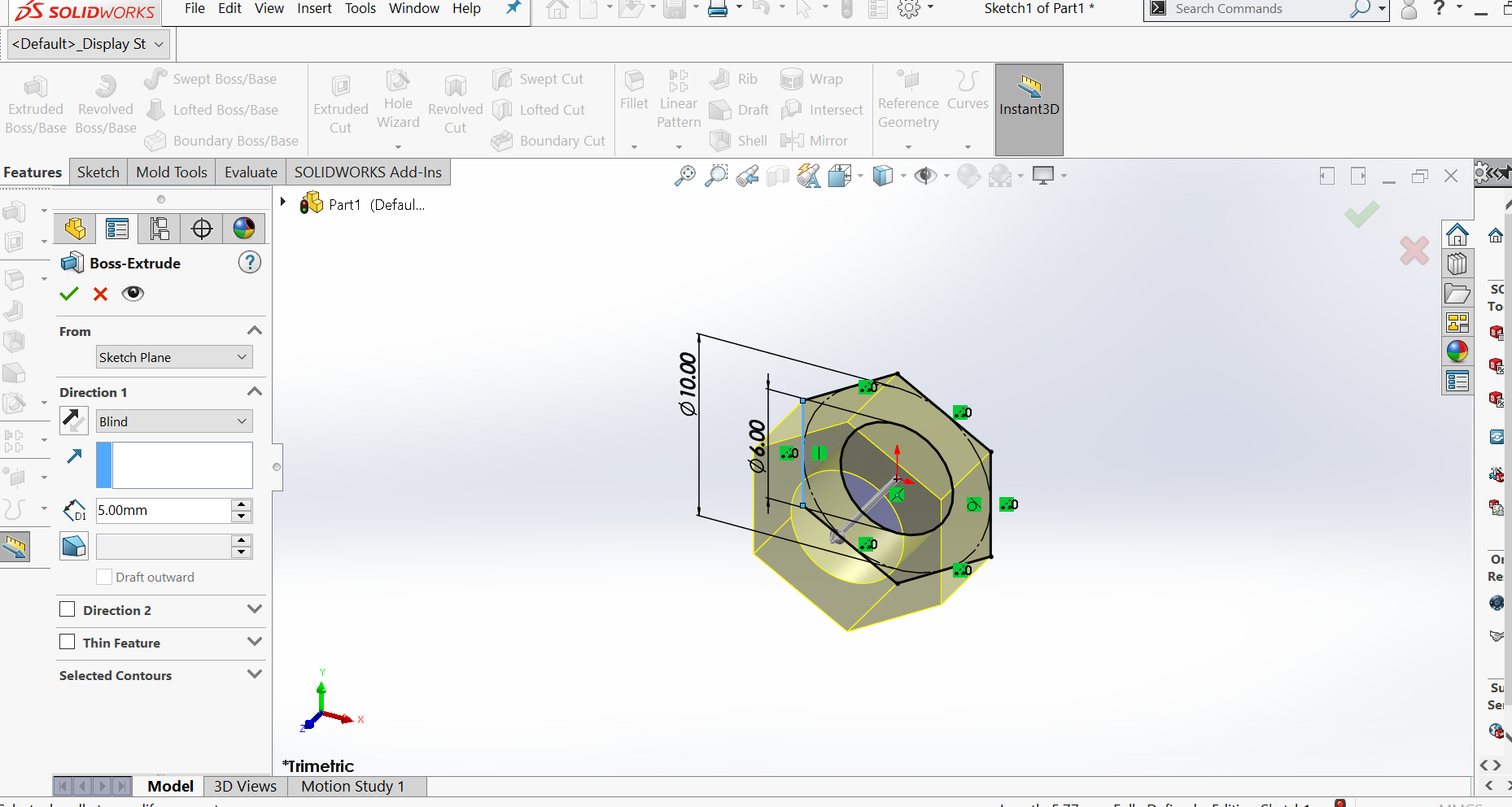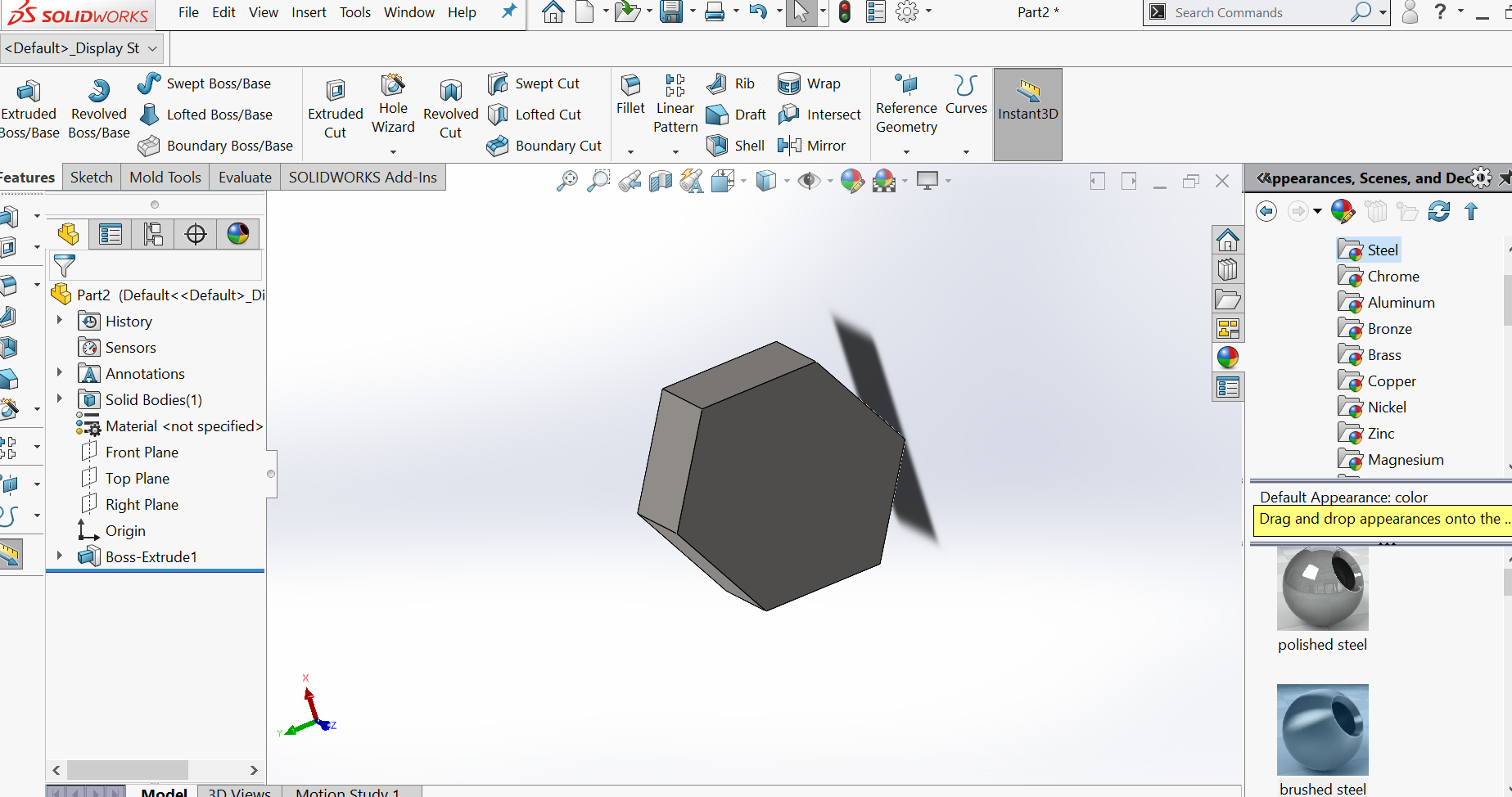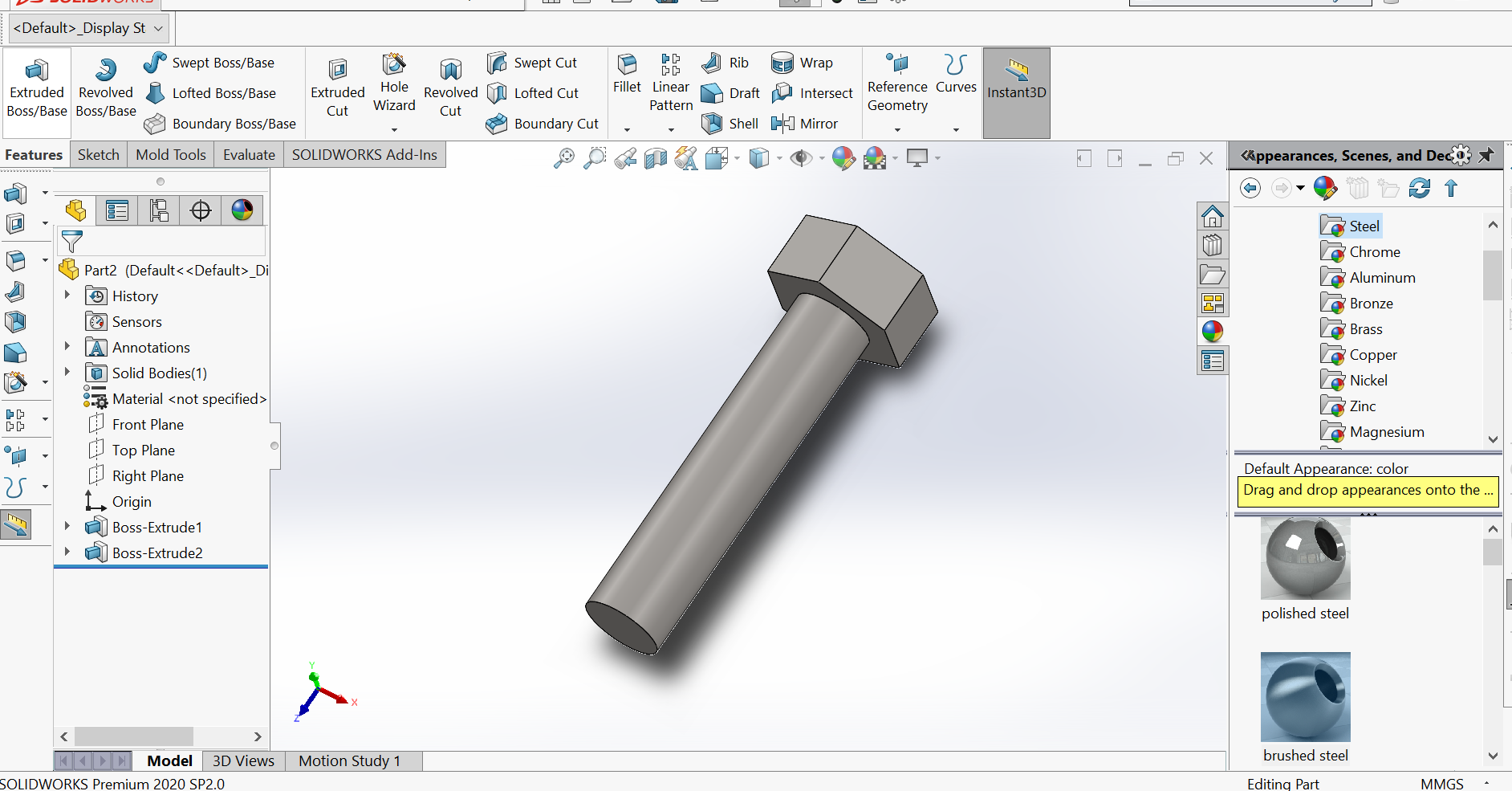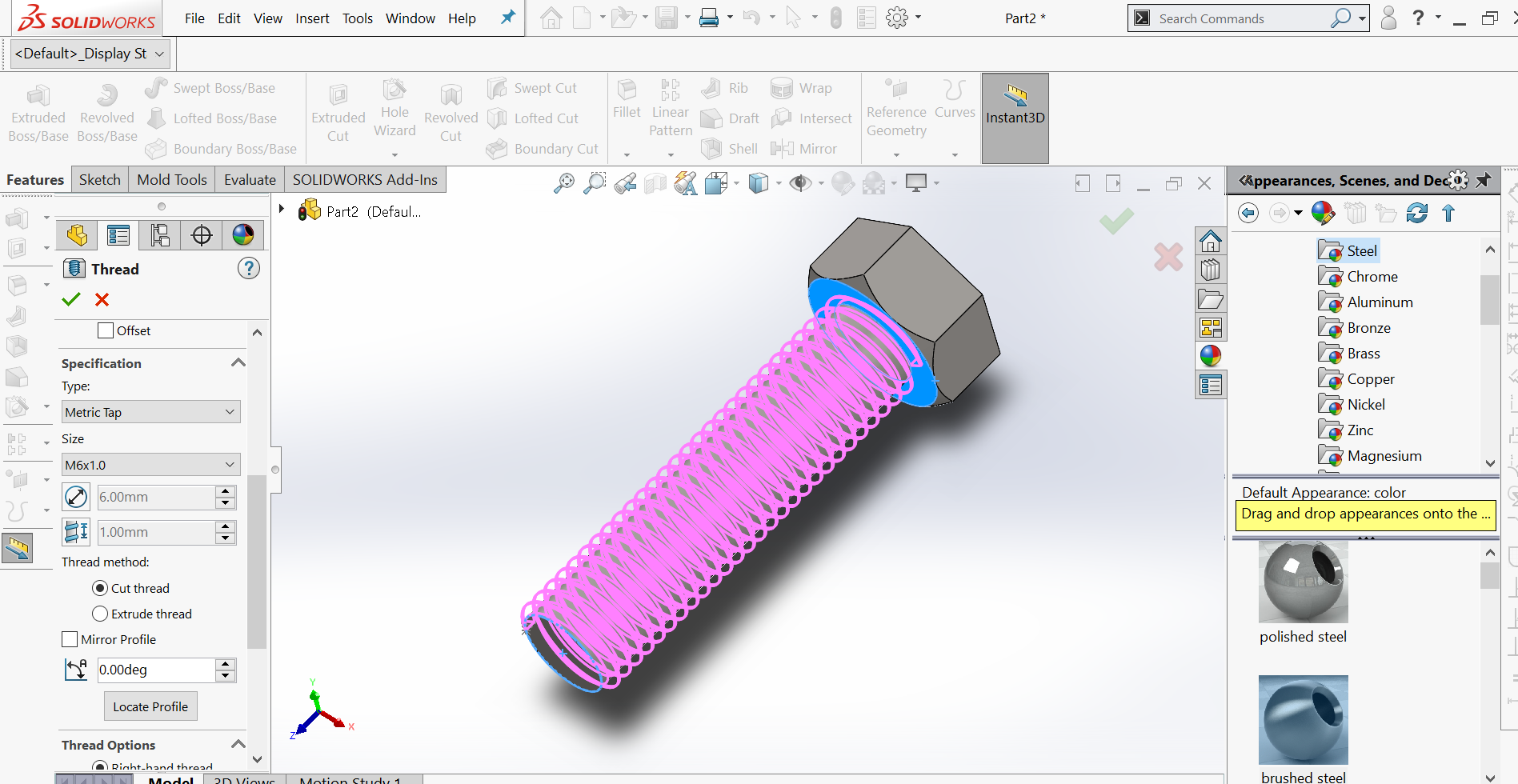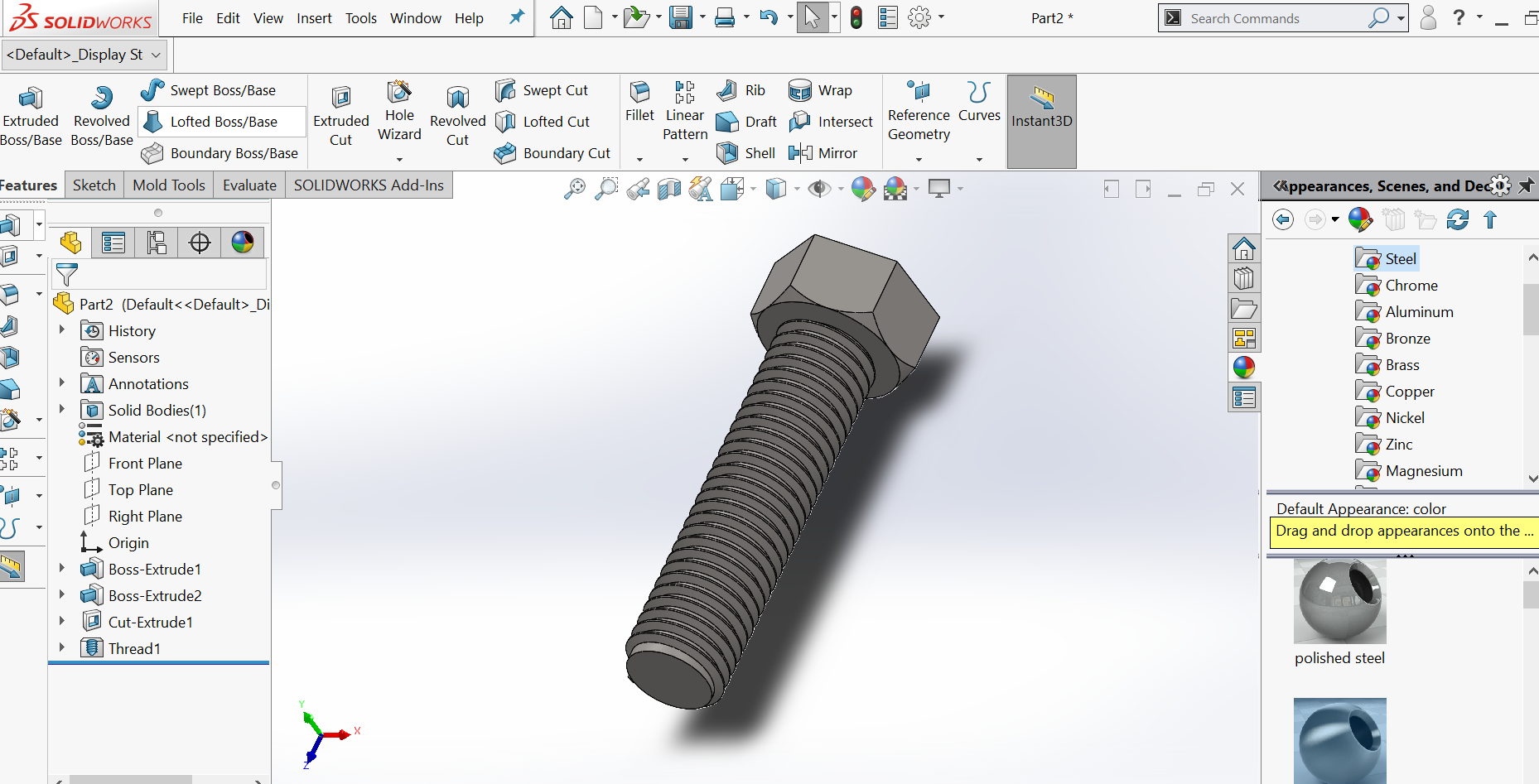3. Computer Aided design¶
This week I installed and learned some 2D and 3D modelling softwares such photoshop, Inkscape, Freecad, Fusion 360 and Solidworks.
Assignment¶¶
Model (raster, vector, 2D, 3D, render, animate, simulate, …) a possible final project.
Compress your images and videos.
Post a description with your design files on your class page
Vector files¶
For vector designs, I used Inkscape software after watching some tutorials on youtube.
This is how the interface looked like after setting the grid lines that helped me to draw in Inkscape
After watching some tutorials, I drawed the Swedish Flag and the USA Flag as you can see in the following screenshots
3D models¶
For 3D models ,I used Solidworks software.
Using Solidworks, I started to make some simple parts by following these steps:
1. File
2. parts
3. Choose the plane you want to draw in
4. sketch
5. Activate sketch
6. Choose the object/shape you want to draw
7. Assign dimensions by clicking "smart dimension"
8. Features
9. Extruded boss to make a 3D model
10. Etc
By following the above steps, I tried to make the bolt as you can see in the sreenshots.
Here is the screenshot showing how I assigned my design (bolt head) the smart dimensions
Then, Extruded it to make 3D model
This is how my bolt head design looked like after extrusion
Next is the extrusion of the lower part
Then the threads were added to it
Here is the final design
See the original file