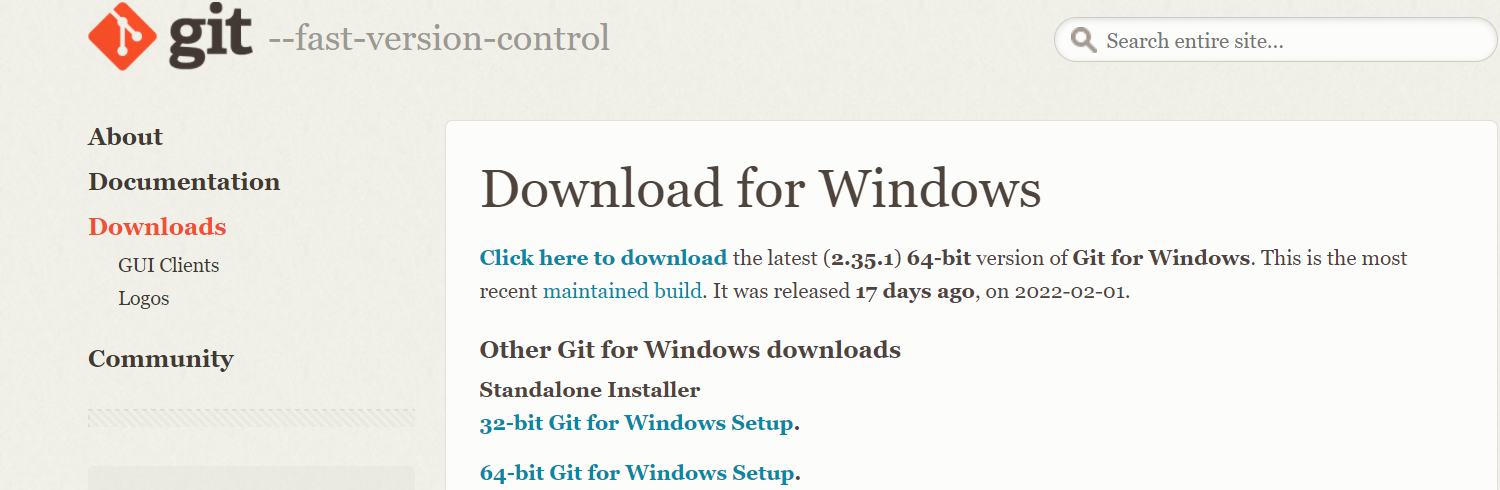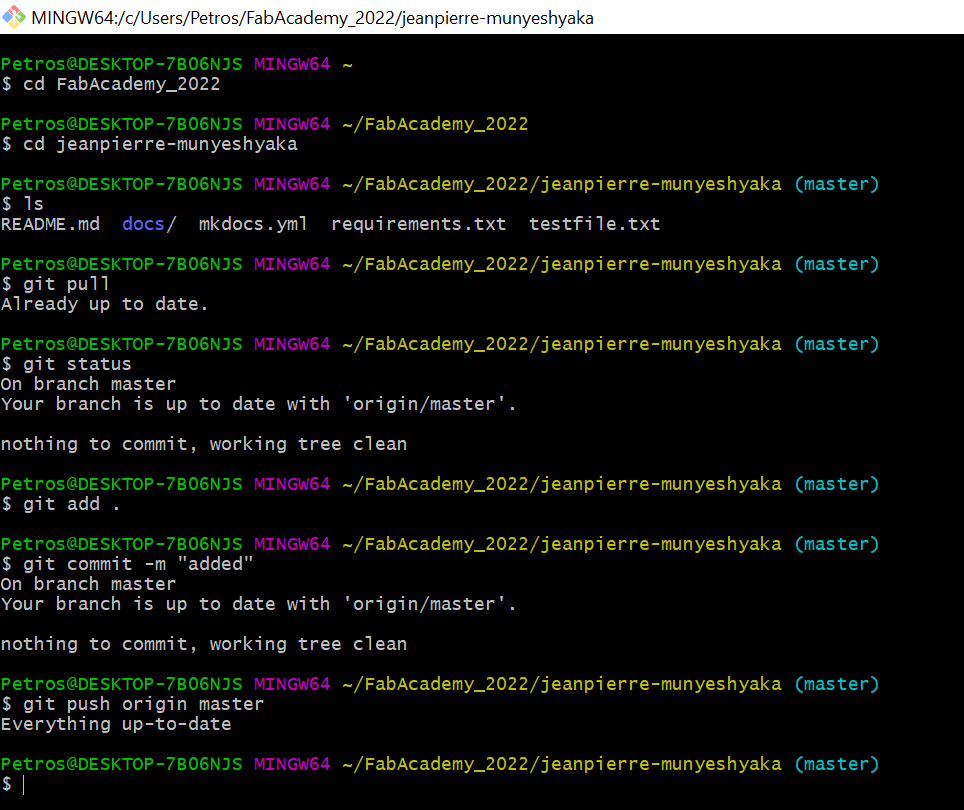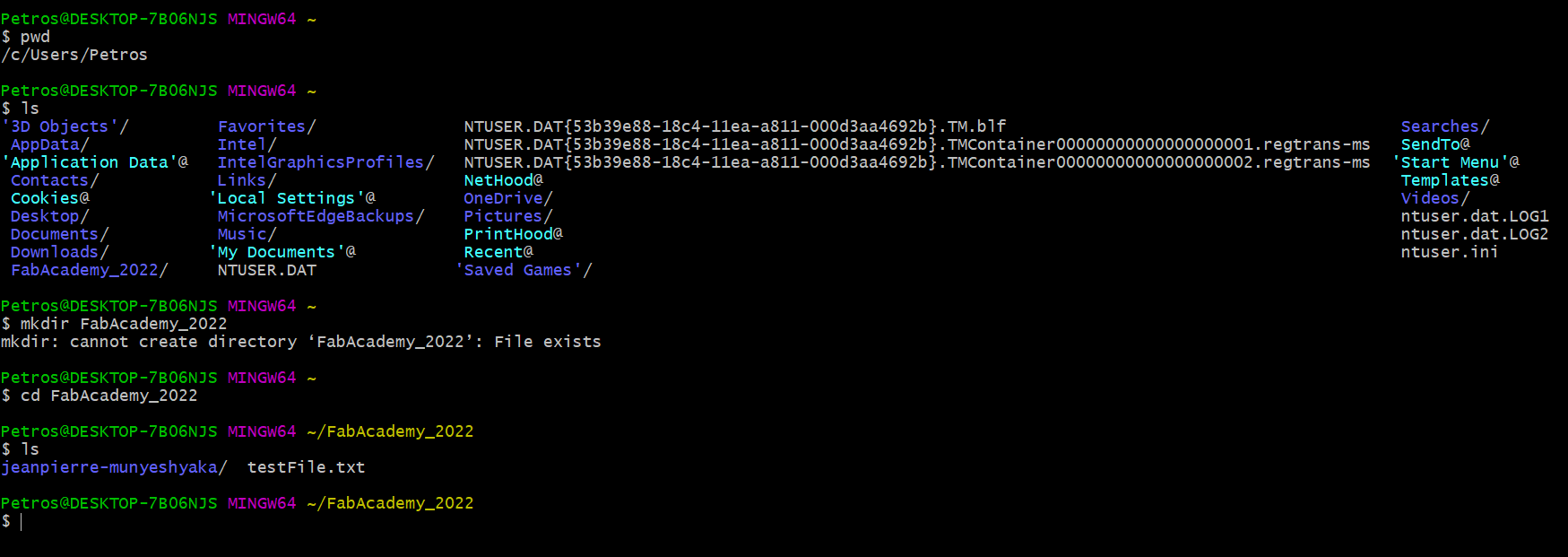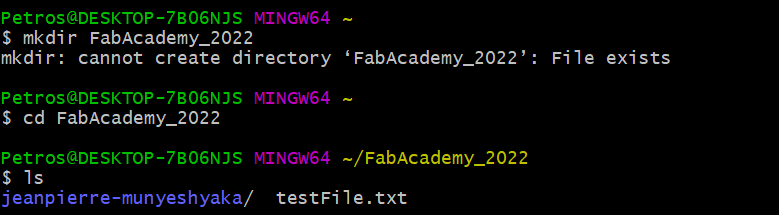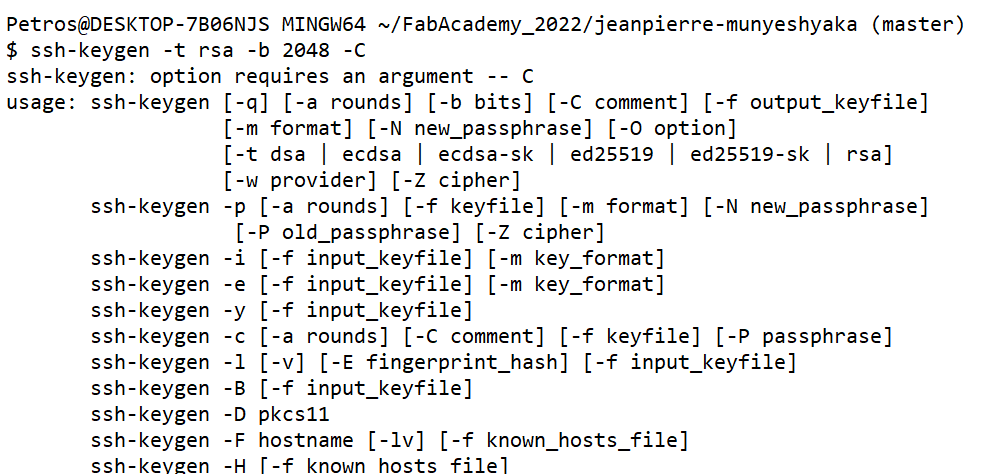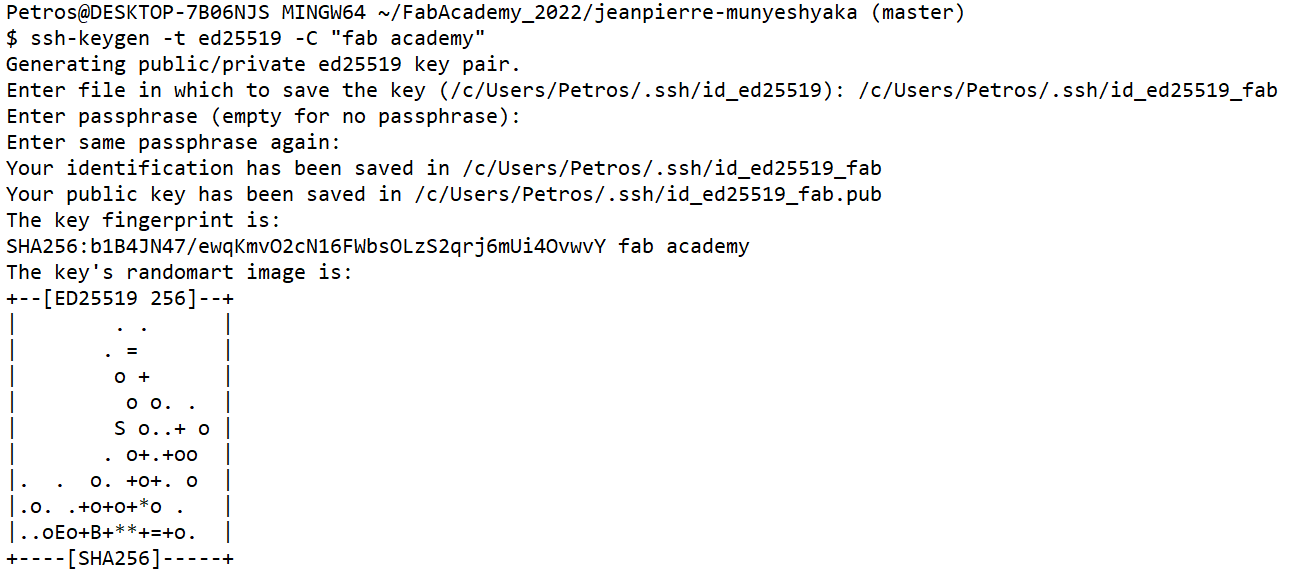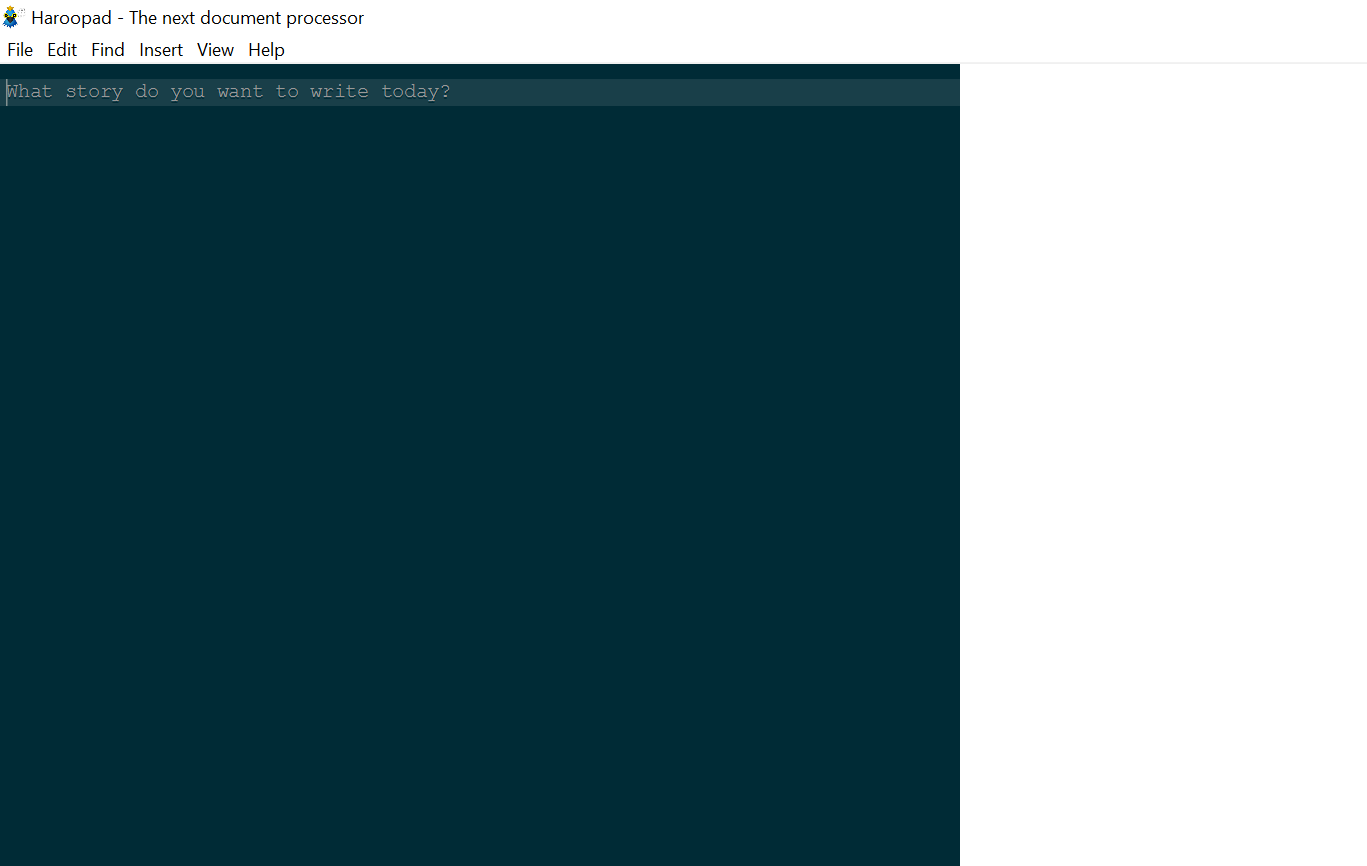2. Project management¶
This week I created my personal website via Gitlab and started to getting used to the documentation process.
Weekly assignment was to:
-
Build a personal site describing you and your final project
-
Upload it to the class archive
-
Work through a git tutorial
To do so, I did the following steps
Install git¶
The first step is to install git. Since I use Windows as an operating system, i should install gitbash as a terminal to use
Open and try gitbash¶
When you open gitbash, a interface with black color background is seen where you can try some git commands.
Secondly, I tried pwd command which indicates your working directory
And then I tried to make directory by mkdir command. I created mkdir FabAcademy_2022 as you can see in the following screenshot.
Git setup¶
to set up git I used the following commands: git config – global user.name
“jeanpierre.munyeshyaka” git config –global user.email shyakapetros17@gmail.com
Create SSH Key¶
I created SSH key in order to get access to get access to gitlab. It was not easy for me i got help from my local instructor.
Uploading info using Haroopad¶
In order to upload anything on my web, I was advised to install Haroopad as a document processor for windows.