3. Computer Aided design¶
This week is to learn about 2D and 3D design. Evaluate different softwares and chose one to make a model. Also important is to record what I did. I am still thinking of my final project, the model will not be the final project model.
This part is very new to me. I have limited knowledge of 2D and 3D designing. So this week is interesting!
Todos¶
Learning outcomes¶
- Evaluate and select 2D and 3D software
- Demonstrate and describe processes used in modelling with 2D and 3D software
Answered these questions?¶
- Modelled experimental objects/part of a possible project in 2D and 3D software
- Shown how you did it with words/images/screenshots
- Included your original design files
Software Research¶
mindmap¶
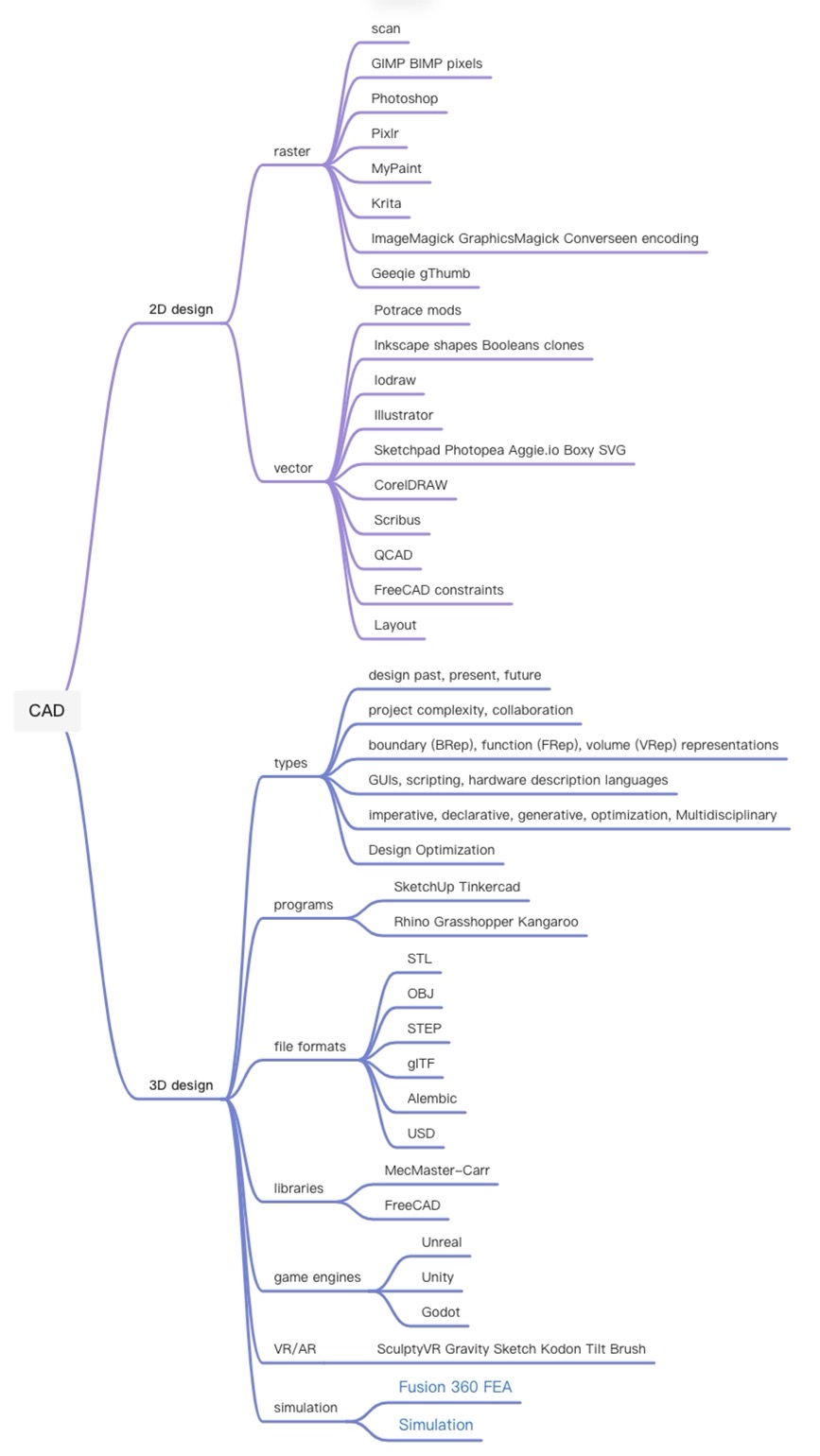
I use yuque.com to generate this mind map.
Over 90% of these softwares are new to me. This is like a totally different world.
(Add 2023) A year ago when I take this class I have no idea of those Names either they are softwares or file names. I can not even tell the difference between raster(this word is not in my English dictonary) and vector. No, I know raster is a technic used to for laser cutting when I want to print out a the picture on a board. I can tell vector is much faster when cutting the files. The most uesd file formats are STL,OBJ and STEP.
Also still no knowledge with VR/AR area.
I also started to use xmind (which is a software developed by Chinese, It is the second Chinese app I would recommend my friend to use after TikTok).
Sketchpad¶
A tool for 2D design.
Sketchpadis a one of a kind web-based sketching tool for teachers, students, artists and other individuals. It is simple to use.
It provides many different pens. It can save file to google drive which is very convient.
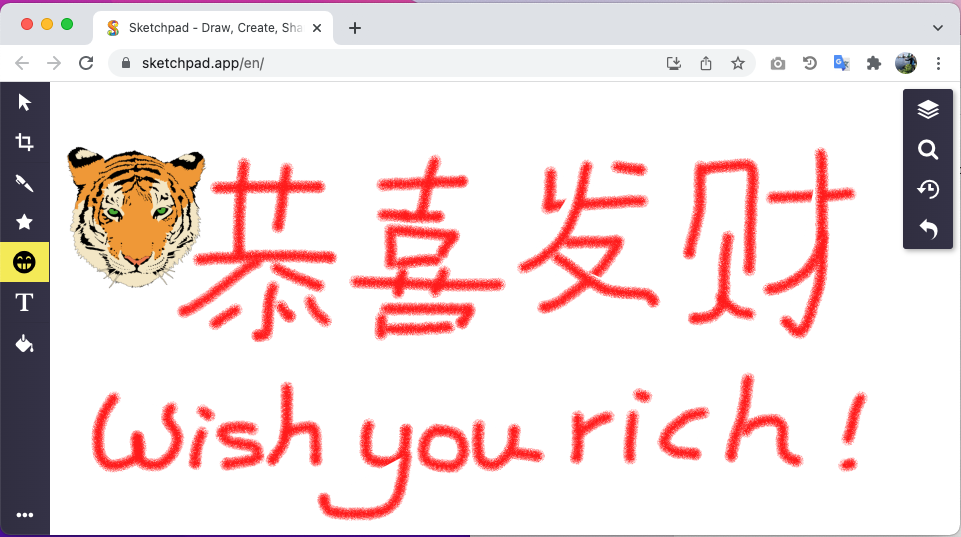
I tried the software last week, and this week I tried different pens. It also provides a lot of stickers and emojis.
Try it to make a sketch of my final project. It is a very small bean that has eys and foot can do random rotation by itself.
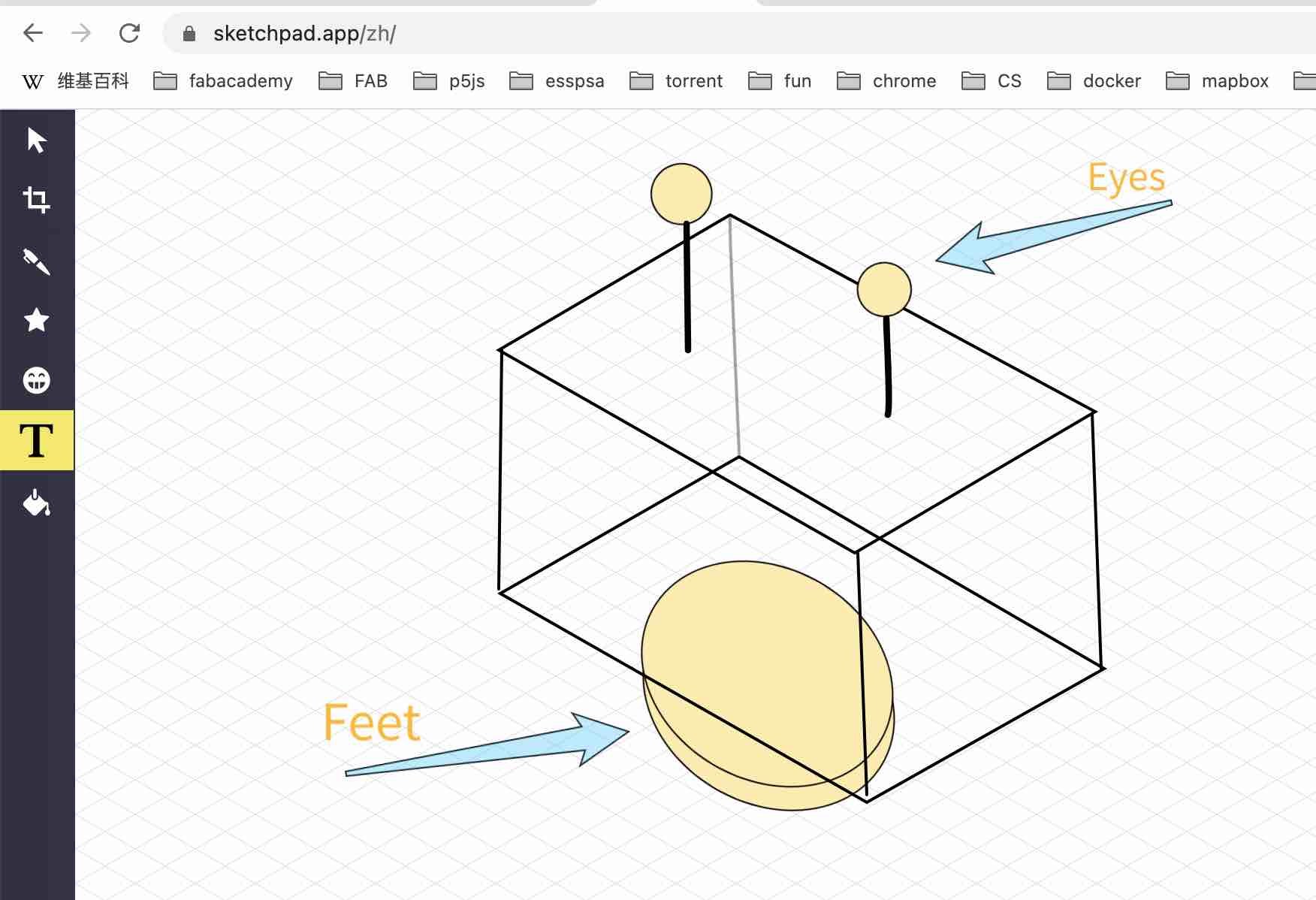
Sketchup¶
Sketchup’s tartget customers are from Architecture, Commercial Interiors, Construction, Kitchen, Bath, and Interior Design and other industries. It provides free version.
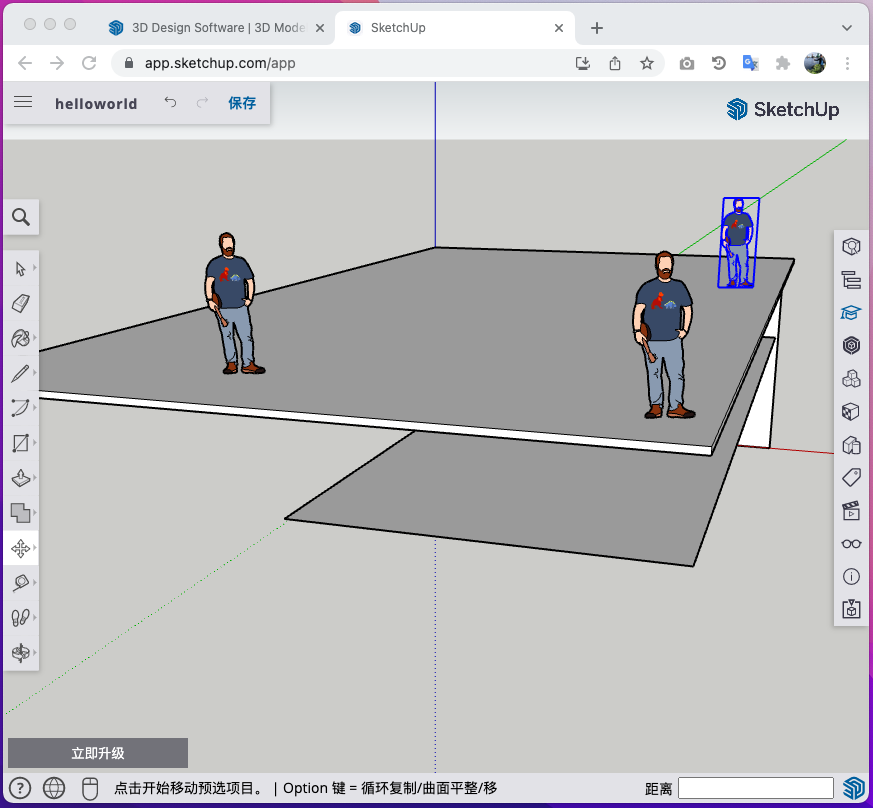
Tinkercad¶
http://www.tinkercad.com/
Tinkercad is a free, easy-to-use web app that equips the designers and engineers with the foundational skills for innovation: 3D design, electronics and coding.
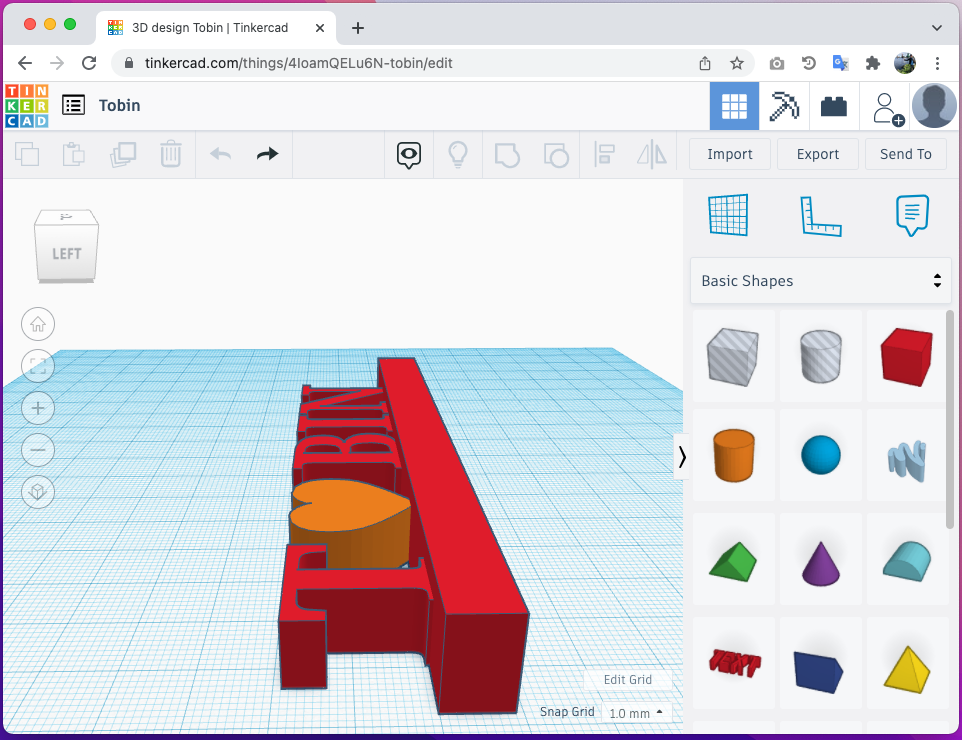
This software is very easy for child to use when they start to learn how to design a 3D object. It is a beginner friendly software, starters can get familiar with the 3 demential operating platform and the second very ease for them to drag premade 3D objects onto the platform and then combine them into different objects. It’s very easy to use to combine and union tools.
Secondly, a very useful tool for Tinkercad is that it can generate electronic design files. It is already embedded with, a lot of basic boards, such as Arduino and microbit, and also a lot electronic components. So, without the physical objects, we can use this application to generate an electronic design and do simulation.
Grabcad¶
Grabcad communit is the largest online ecosystem of professional engineers, manufacturers, students and software partners. It provides all kinds of open source 3D models, such a great website!
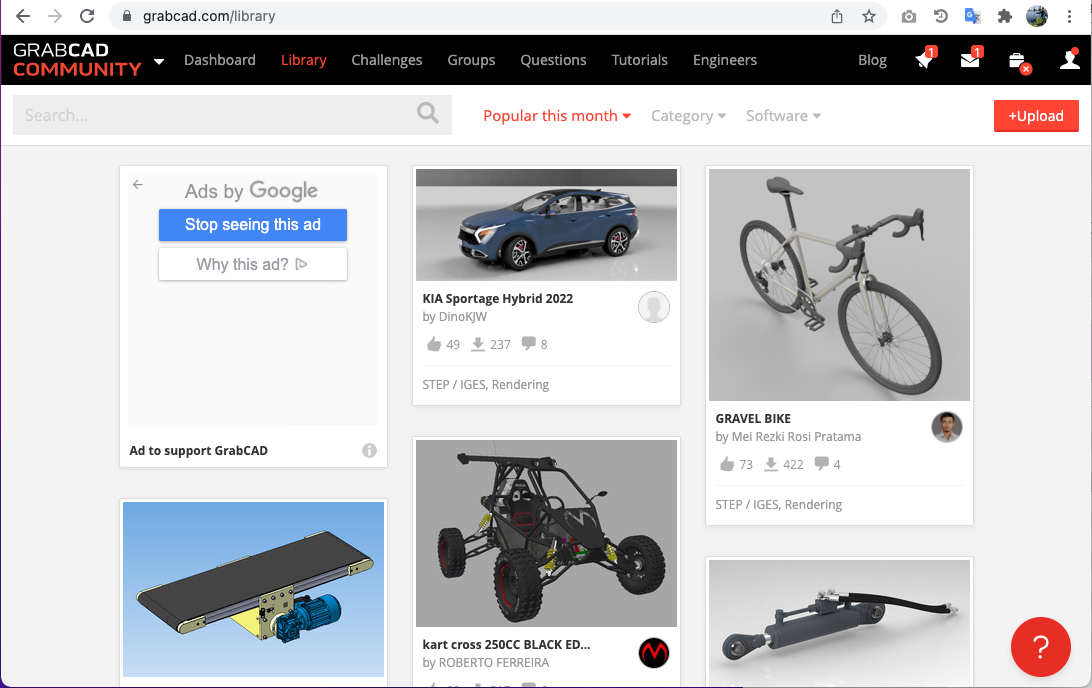
Inkscape¶
It is a powerful tool to make vector images.
Inkscape is a free and open-source vector graphics editor used to create vector images, primarily in Scalable Vector Graphics (SVG) format. Other formats can be imported and exported. Inkscape can render primitive vector shapes (e.g. rectangles, ellipses, polygons, arcs, spirals, stars and 3D boxes) and text.
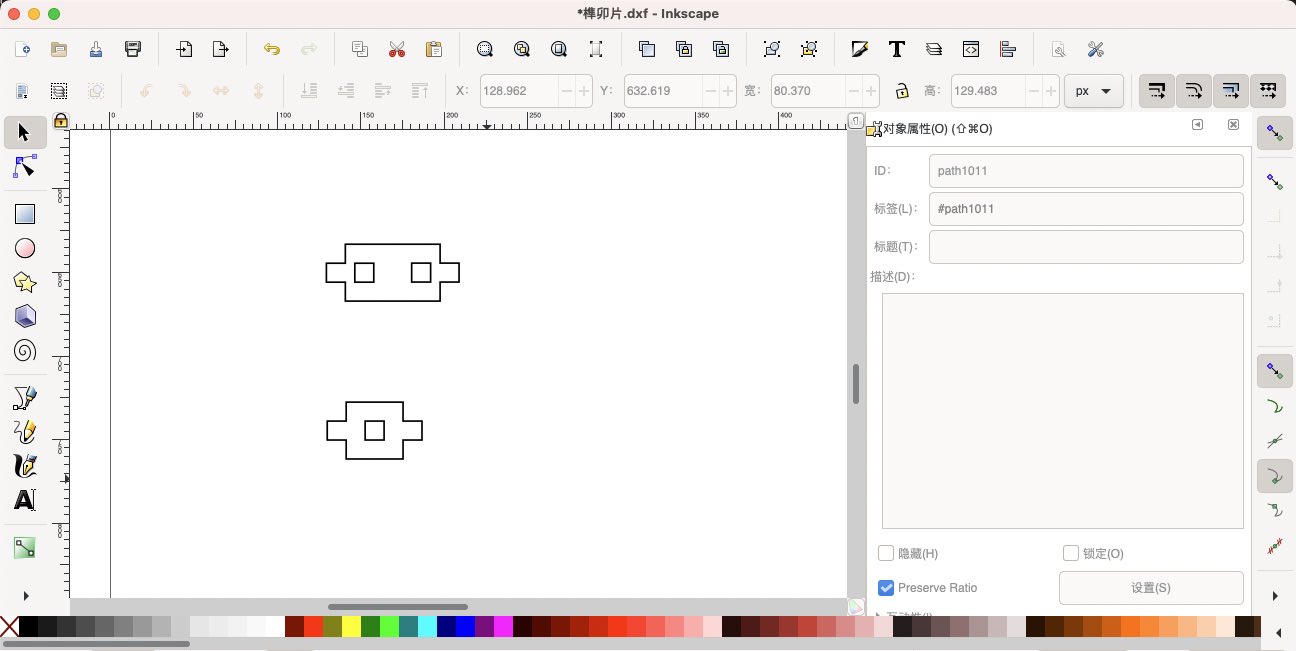
A very use funcion in inkscape is called Tracing bitmaps.
This is a sketch draw by a friend of mine. I transfered the original jpg image into dxf file by Inkscape and laser cut it.
![]()
After cut:
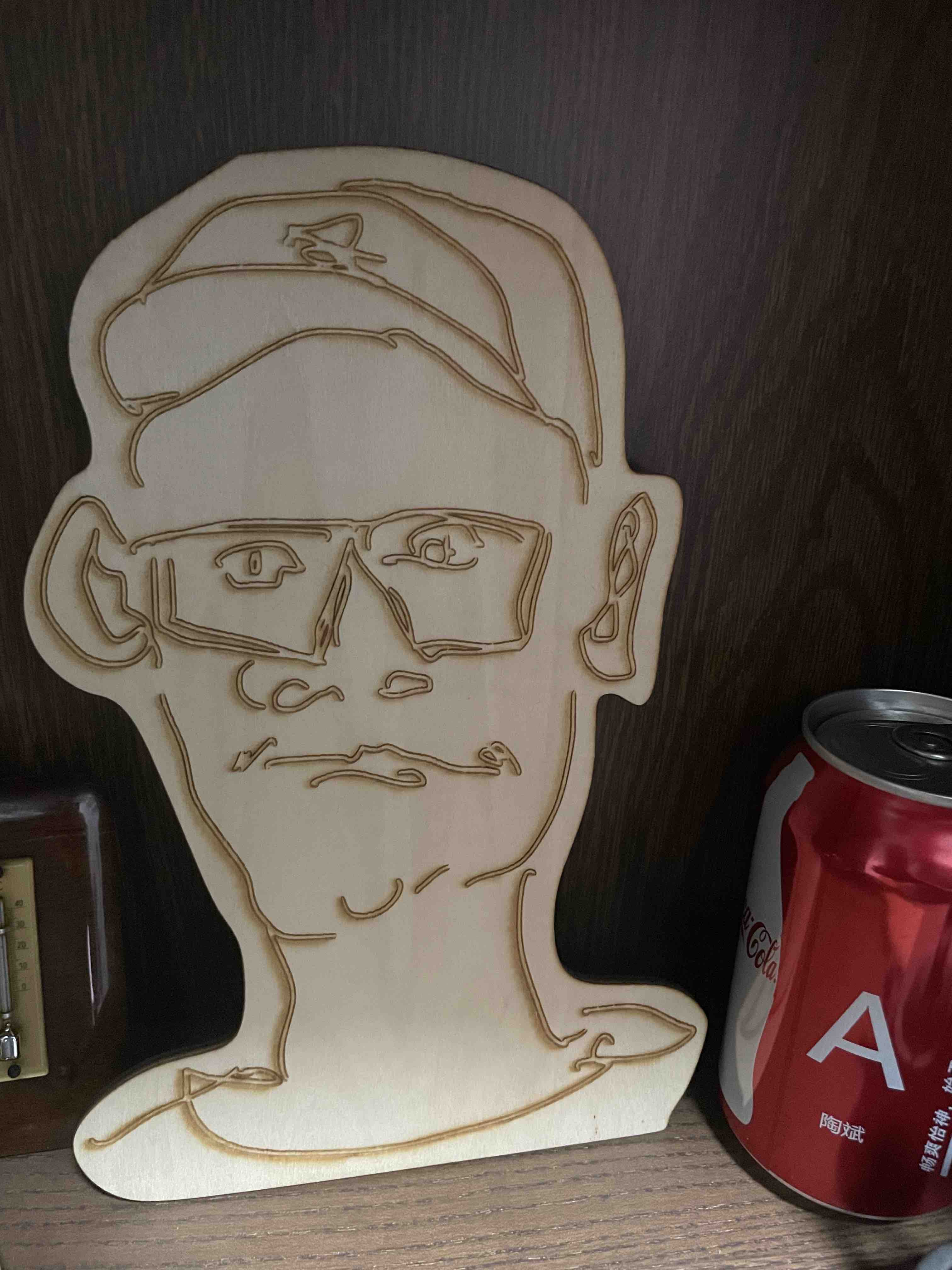
Model in Rhino & Grasshopper¶
My original purpose was to make 3D leaves. It turned out totally different when I did it, which turned into flowers. But the result seems great, and the important thing is that I enjoyed the process.
First of all, I start from a triangle.
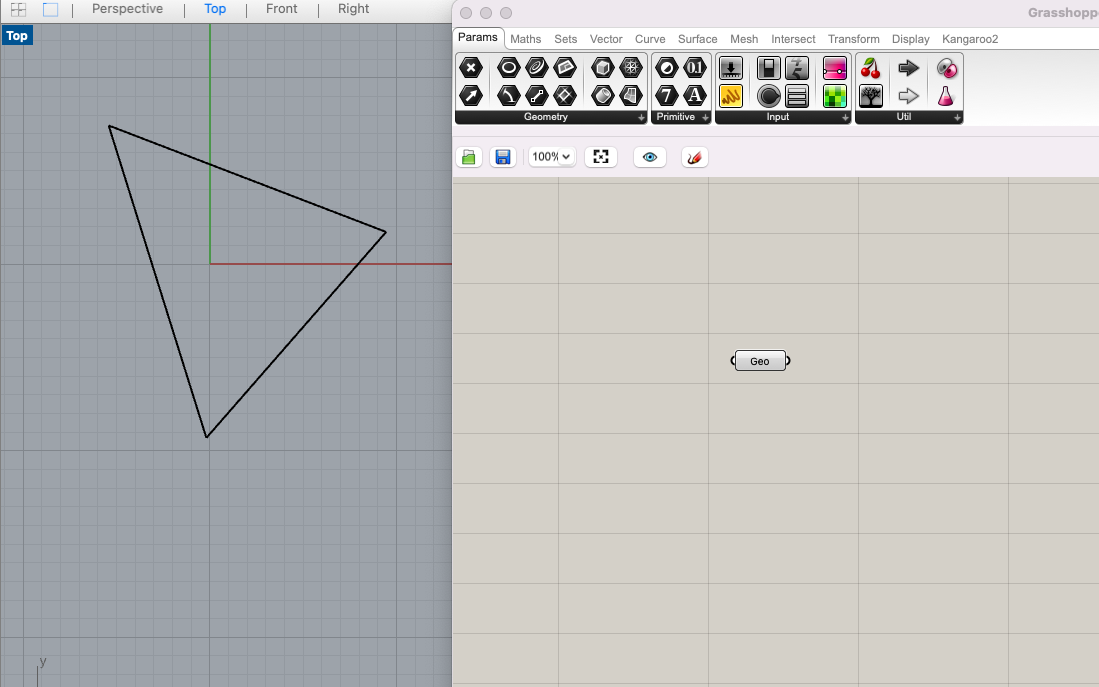 I chose the ArrPolor command to rotate the geometry.
ArrPolor:Transform - Array
I chose the ArrPolor command to rotate the geometry.
ArrPolor:Transform - Array
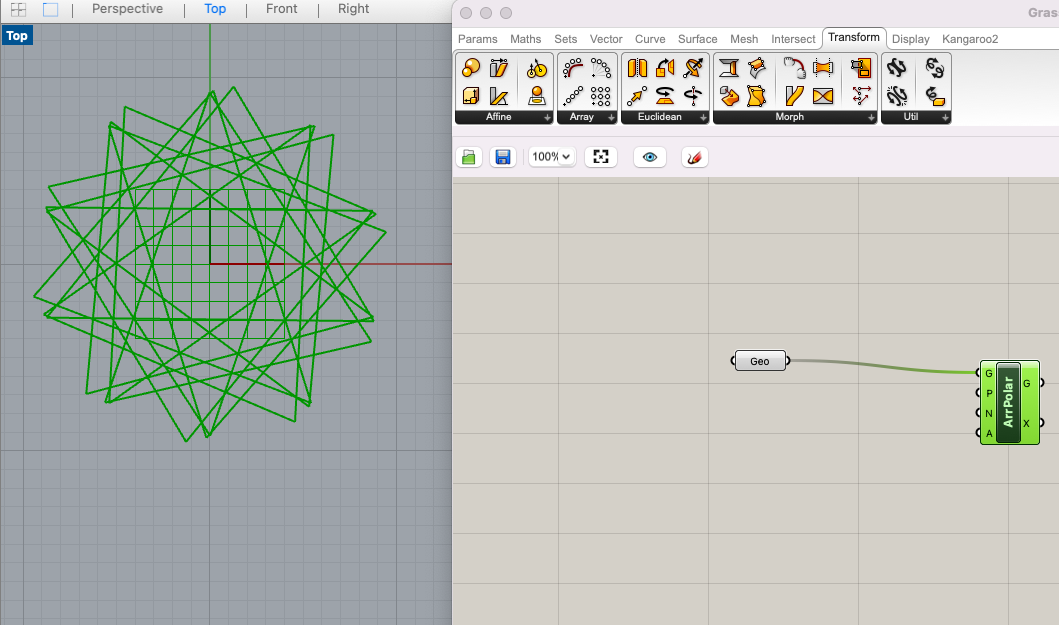
By default, the rotation starts from zero point. So add a new point to change the rotation angle.
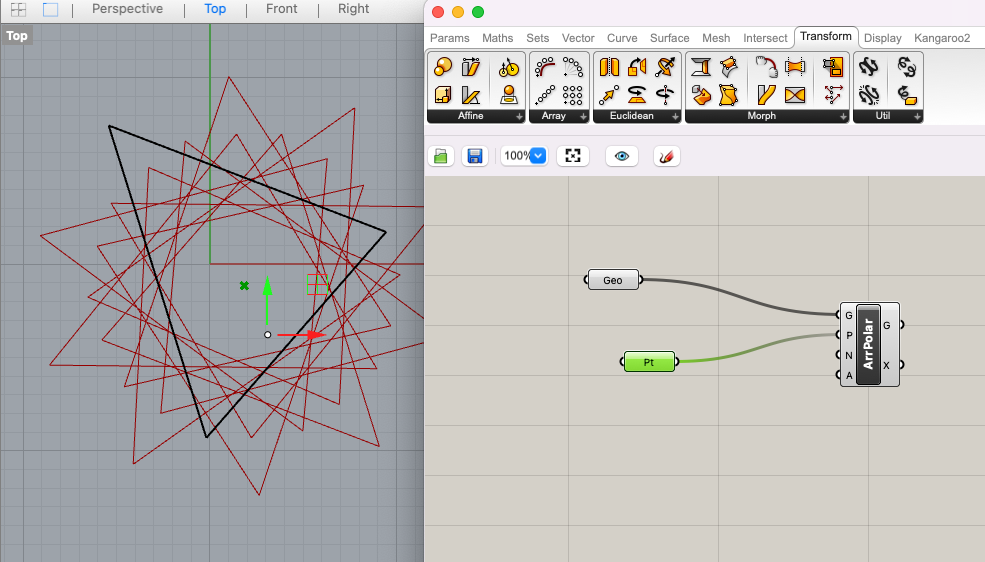
Next step is to extrude the triangles into a 3D solid. I add Boundary command to get the outside lines together. Boundary:Surface-Freeform
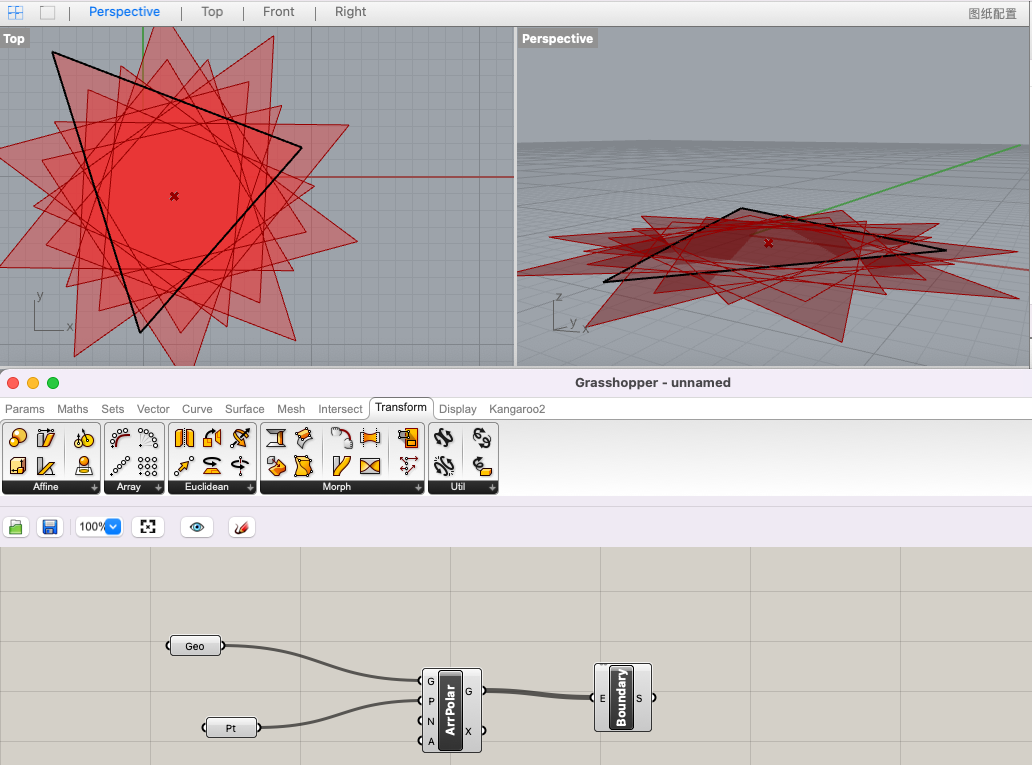
When I start to extrude, it come up an error:
Data conversion failed from Number to Vector.
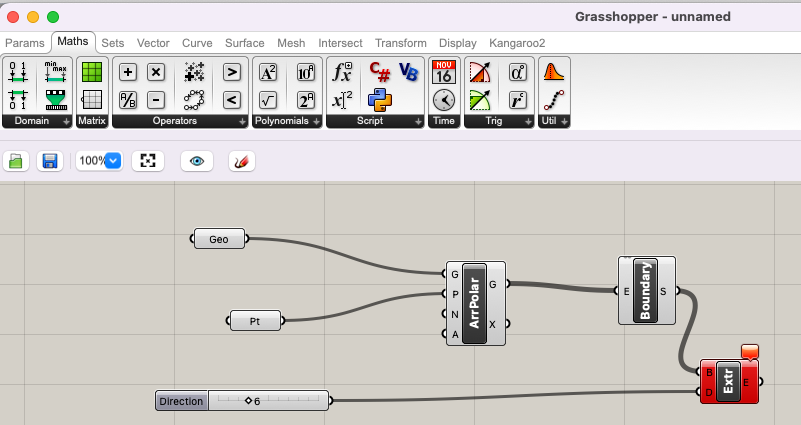
The solution is to add a UnitZ command between the number and Extr command.
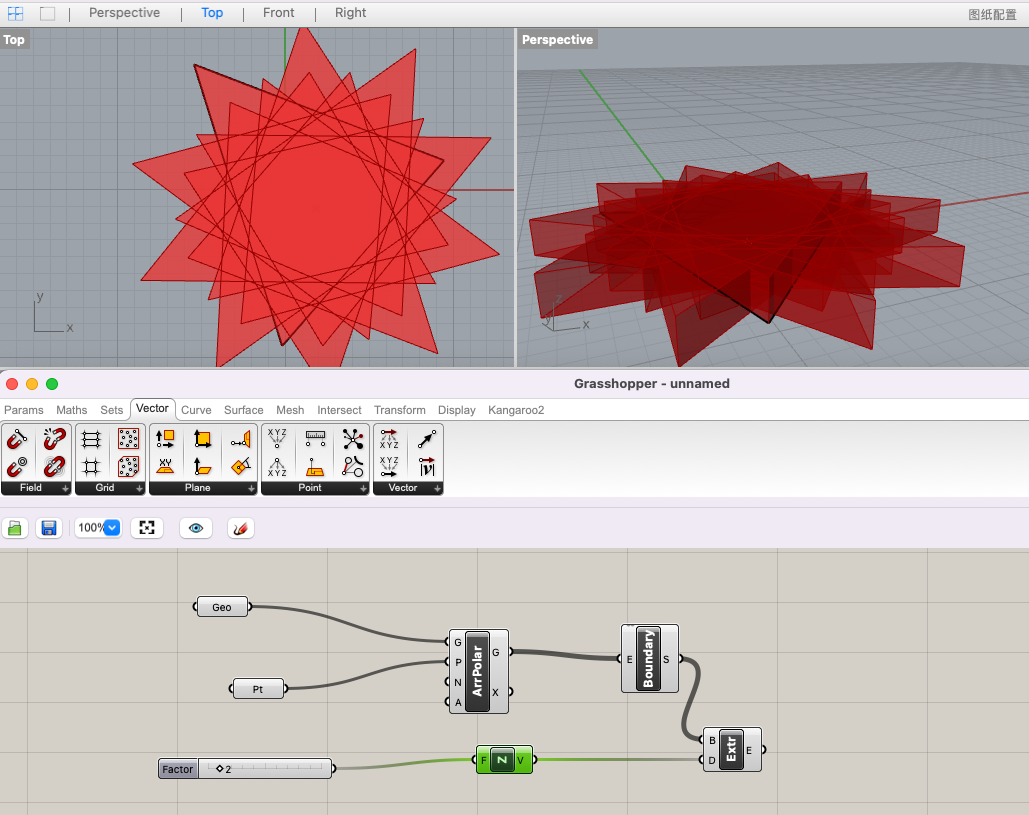
The main part is done. I start to add a stick to the model. It starts from a rectangle.
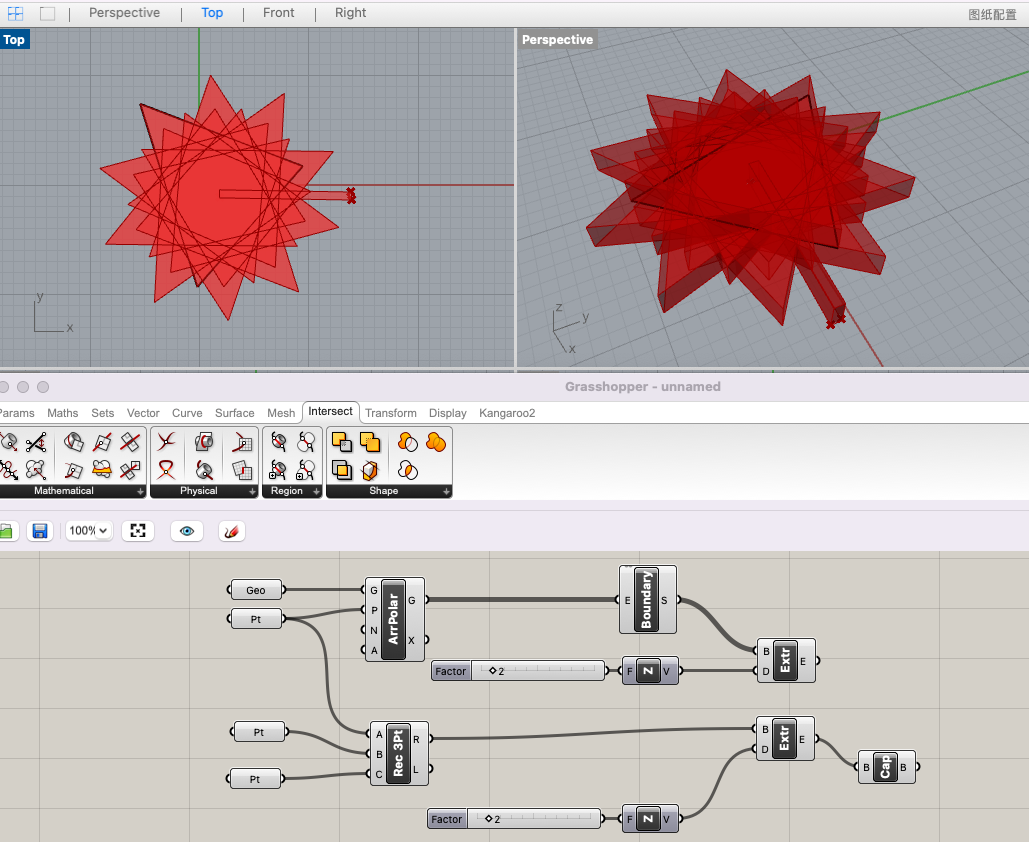
Another problem came up, I failed to union the two parts together.
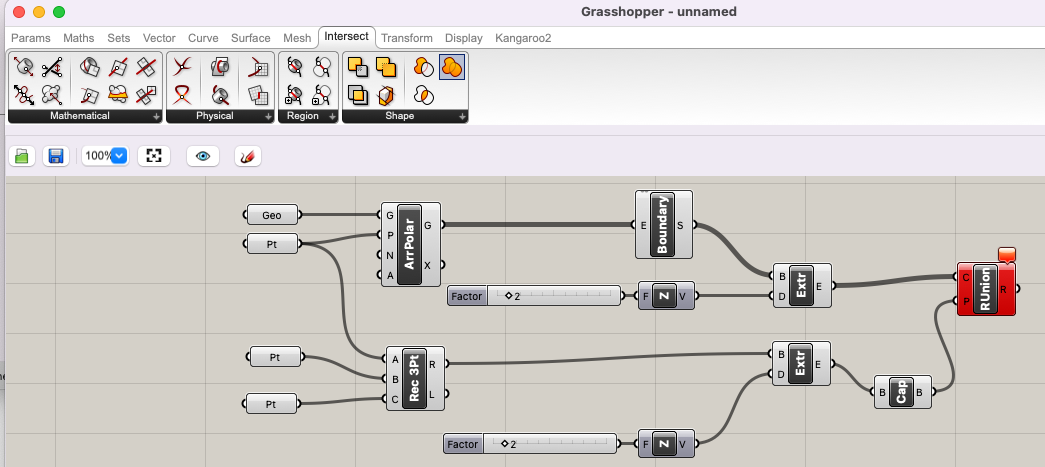
Finally I give up adding a stick to the leaf.
Here is the most interesting part:
The original input params are a Geometry and a point, so use different geometries and different point location, the model can generate a serials of patterns.
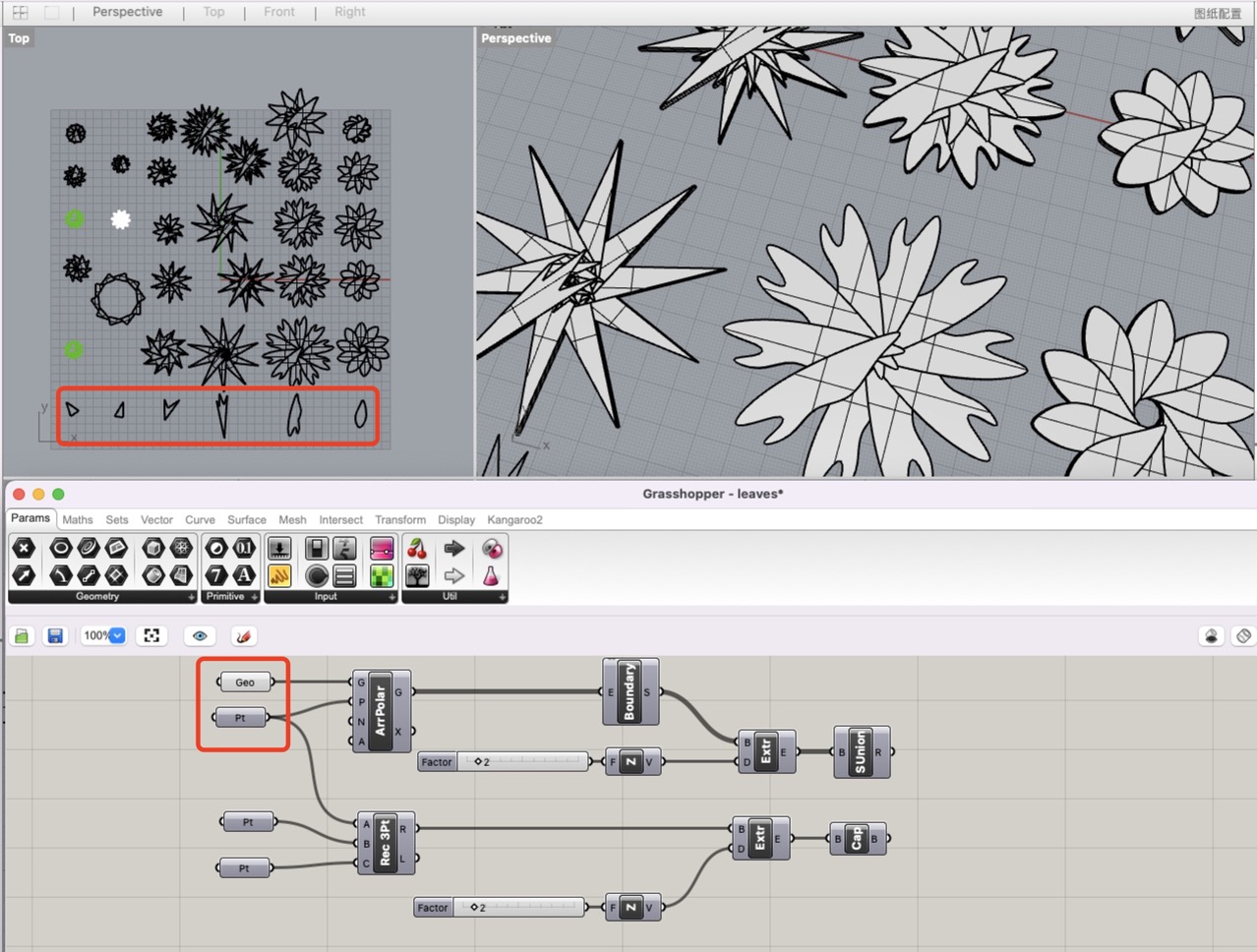
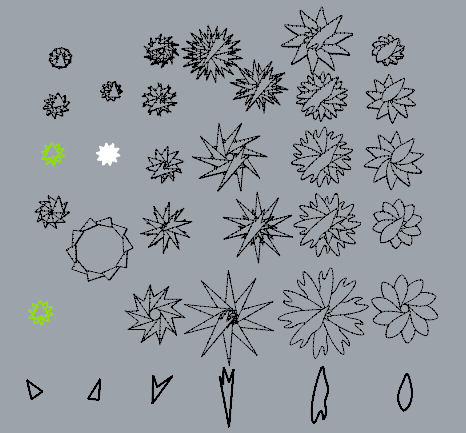
Source File¶
flosers.stl 4.4Mb Onedrive
flosers.gh 8kb Onedrive
flosers.3dm 14.8MB Onedrive