11. Input devices¶
This week I worked on input devices
Group Assignment¶
Half of the Fab Academy has passed and in this assignment begin to synthesise information and implement skills already learned in the past. For the group assignment we decided to test an input device’s analog levels and digital signals.
From the following link you can access the: Group Assignment
Individual Assignment¶
For the Imput Devices week I decided to work with temperature sensors. More information on how these sensors work can be found in the IQS Directory. Therefore, I decided to fabricate the temperature sensor board found at The Fab Academy 2022 Schedule.
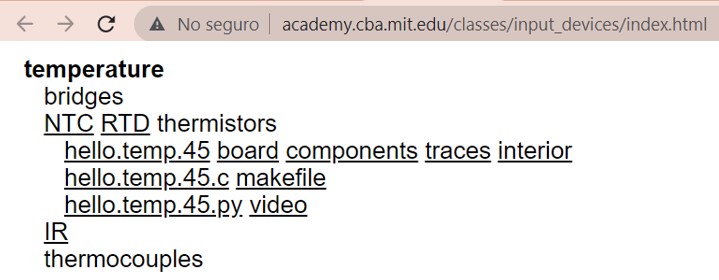
Guided by the example it was possible to design a plate using Eagle as shown in the picture.
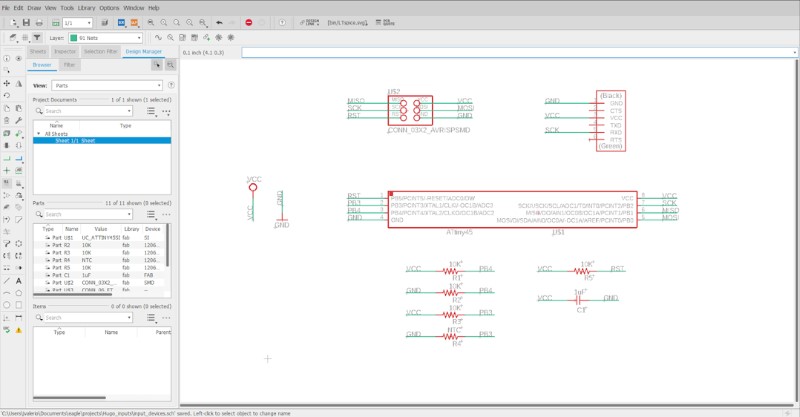 The following components were used:
(01) Attiny45
(01) 1uF capacitor
(04) 10K resistor
(01) NTC sensor
(01) FTDI 6x1 connector
(01) ISP connector 3x2
The following components were used:
(01) Attiny45
(01) 1uF capacitor
(04) 10K resistor
(01) NTC sensor
(01) FTDI 6x1 connector
(01) ISP connector 3x2
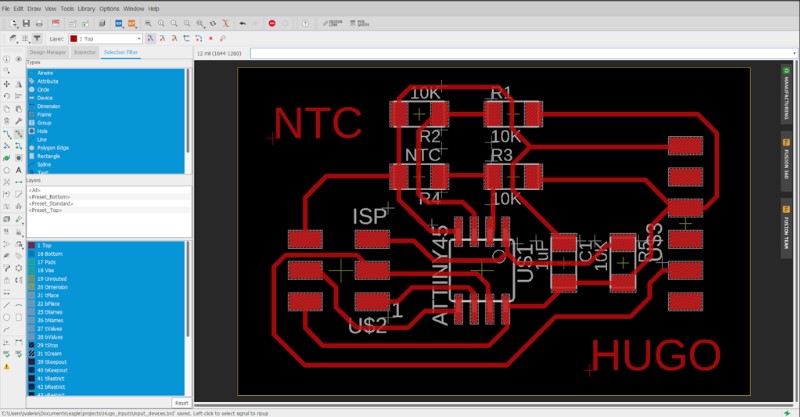
The NTC temperature sensor data sheet can be downloaded from the following link: https://www.amphenol-sensors.com/hubfs/Documents/AAS-920-324F-Thermometrics-NTC-SMD-032717-web.pdf
After soldering the components the board looked like this:
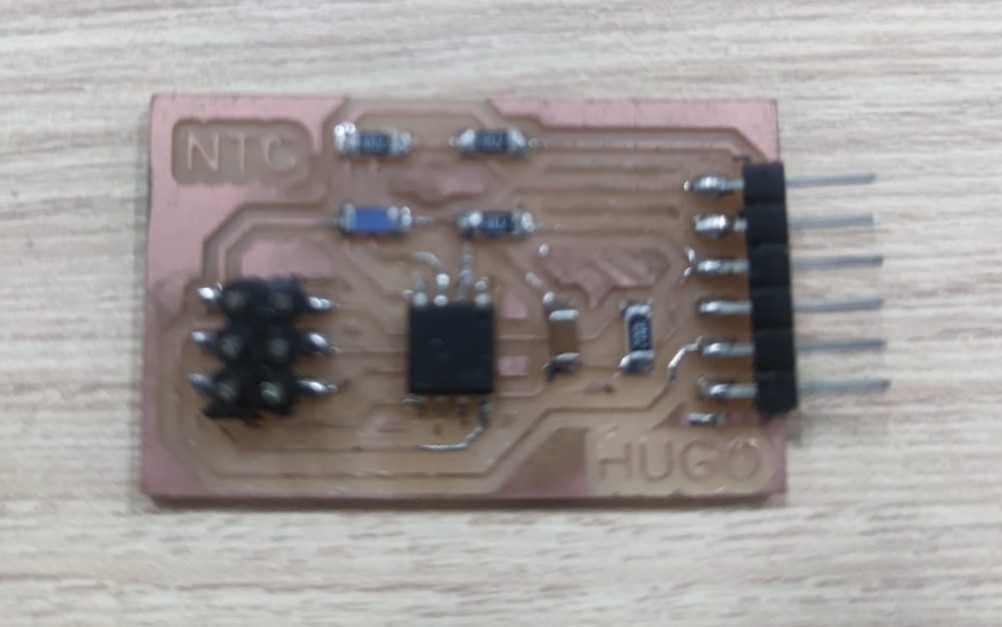
After downloading the files we must change the name of the file hello.temp.45.make to Makefile.
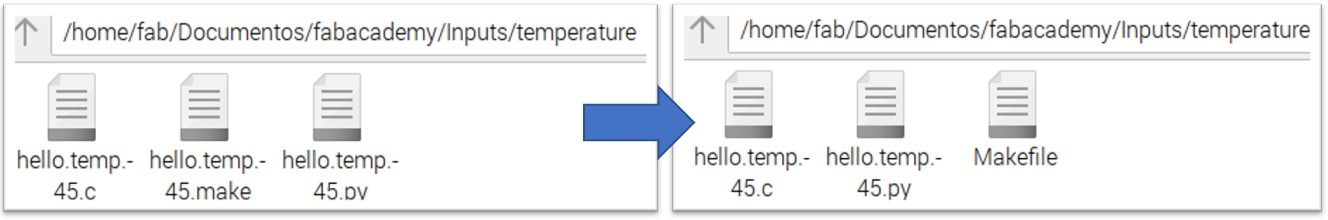
Connect the USBTiny programmer and FTDI cable to the board.
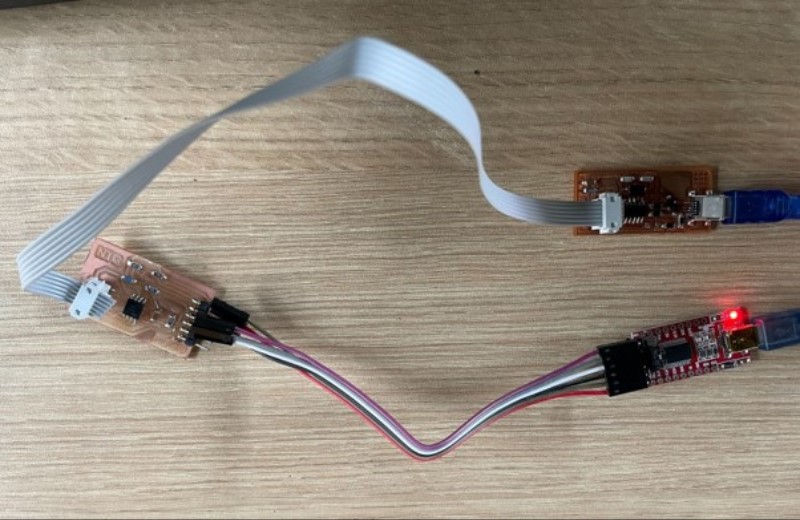
Then verify the connections from the terminal with the “lsusb” command.
Finally, from the linux terminal we access the folder with the .c and Makefile files and execute the “make program-usbtiny” command:
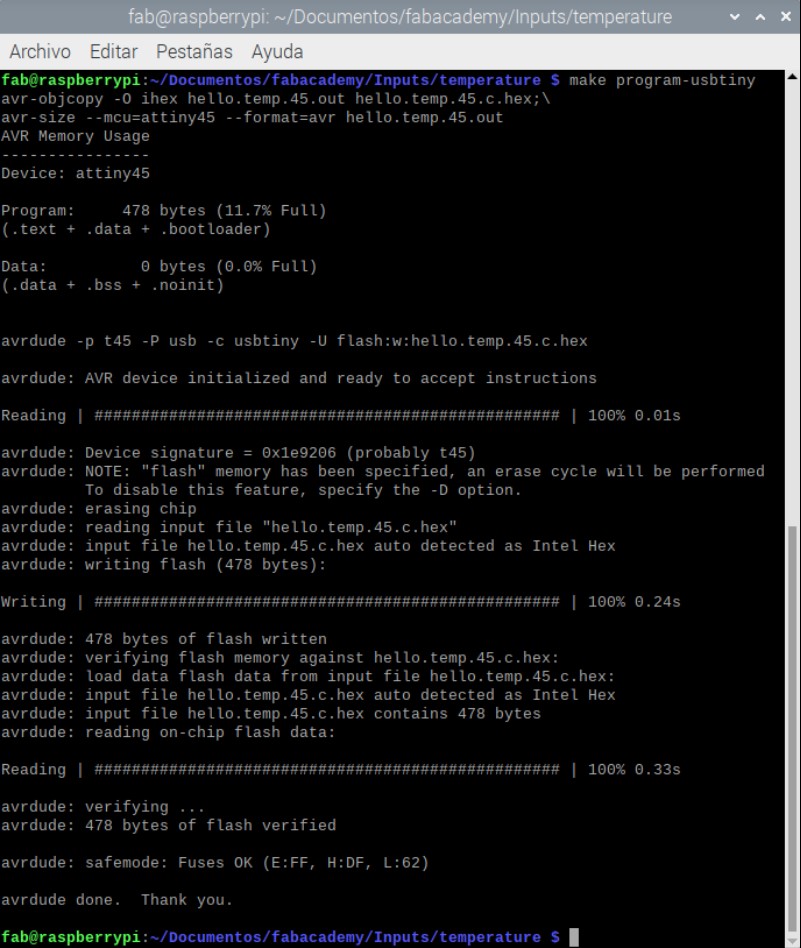
To perform the tests we need to run the hello.mag.45.py file.
First we edit it and comment out the following lines
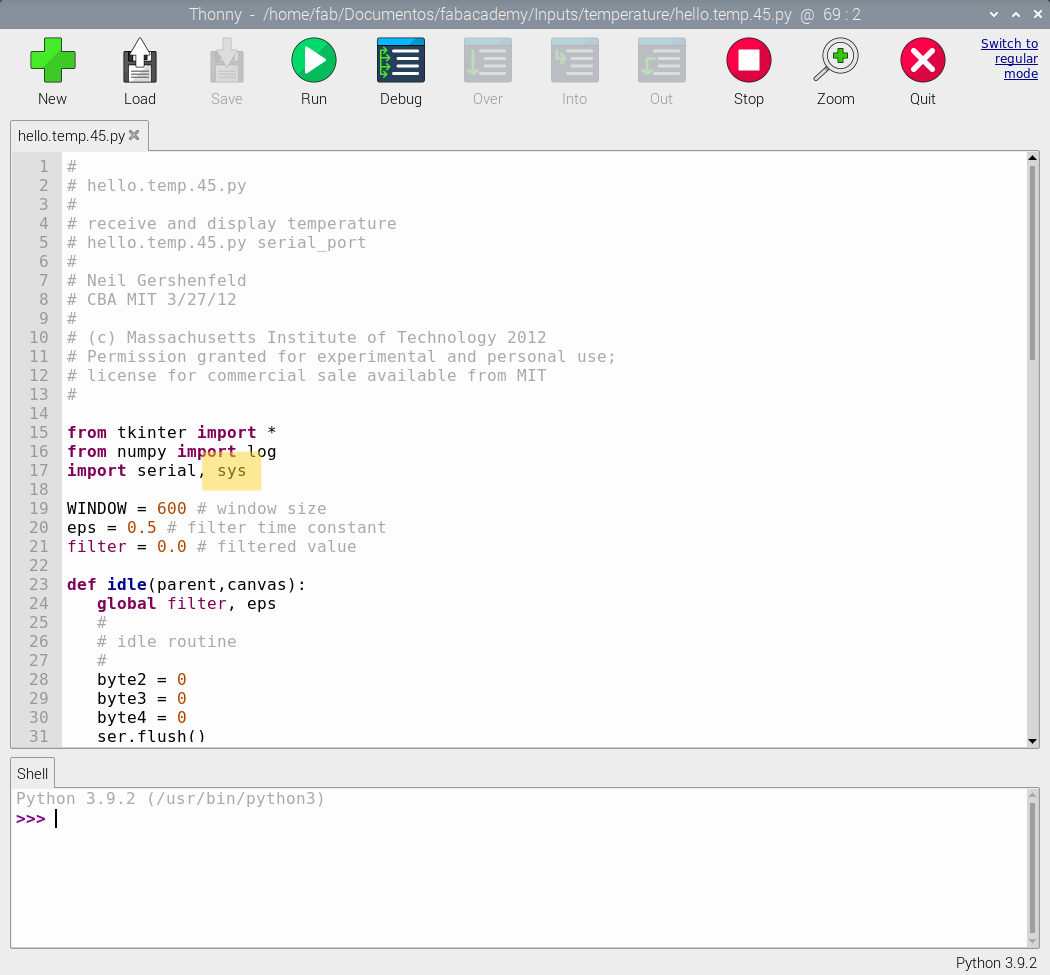
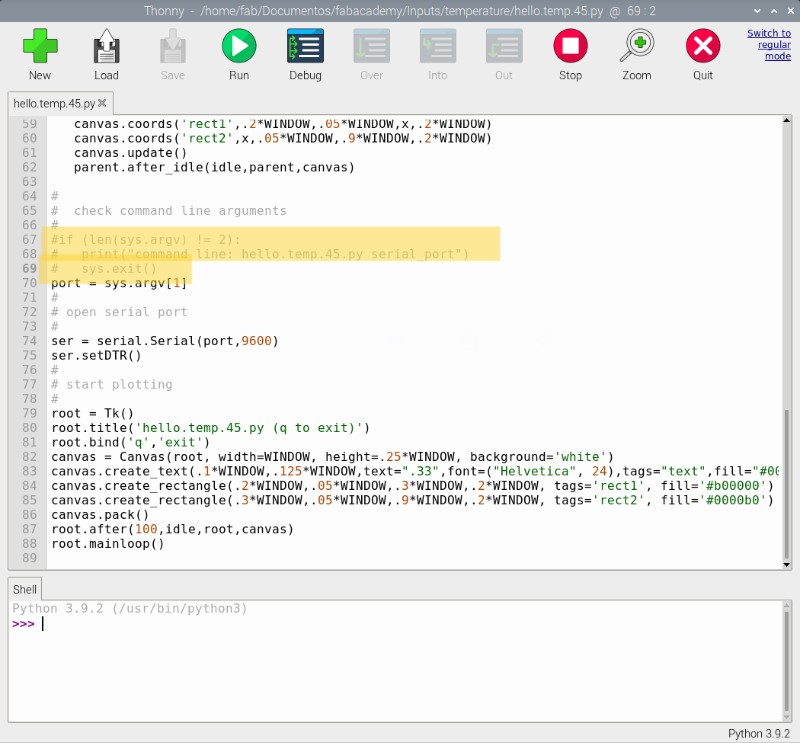
From the linux terminal:python hello.temp.45.py /dev/ttyUSB0 9600
and test the sensor.
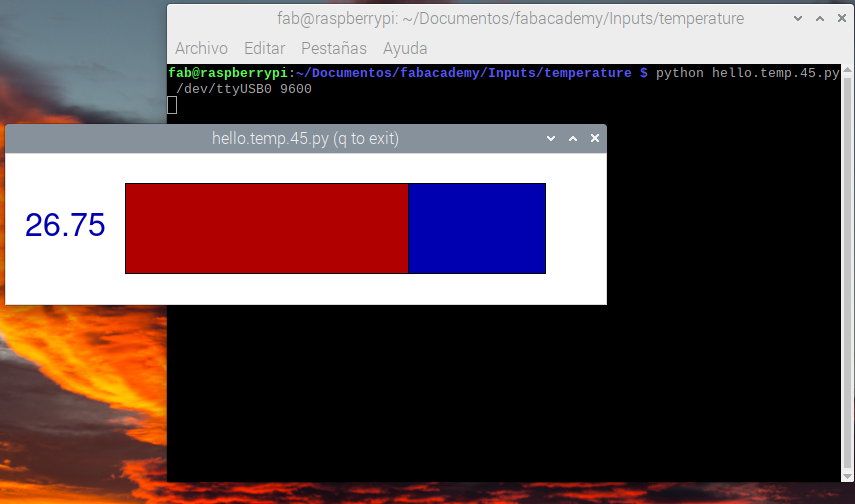
The operation can be seen in the following video

Files¶
- .c file
- .py file
- make file
- Schematic Eagle file
- Board Eagle file
- PNG interior image
- PNG traces image