12. Output devices¶
This week I worked on output devices.
Group Assignment¶
For this group assignment we decided to measure the power consumption of the stepper motor control board that we built for the individual assignment. More details of the board in the individual assignment section.
We made all the connections and configured the power supply with the following parameters:
- Output voltage: 12V
- Output current: 1A
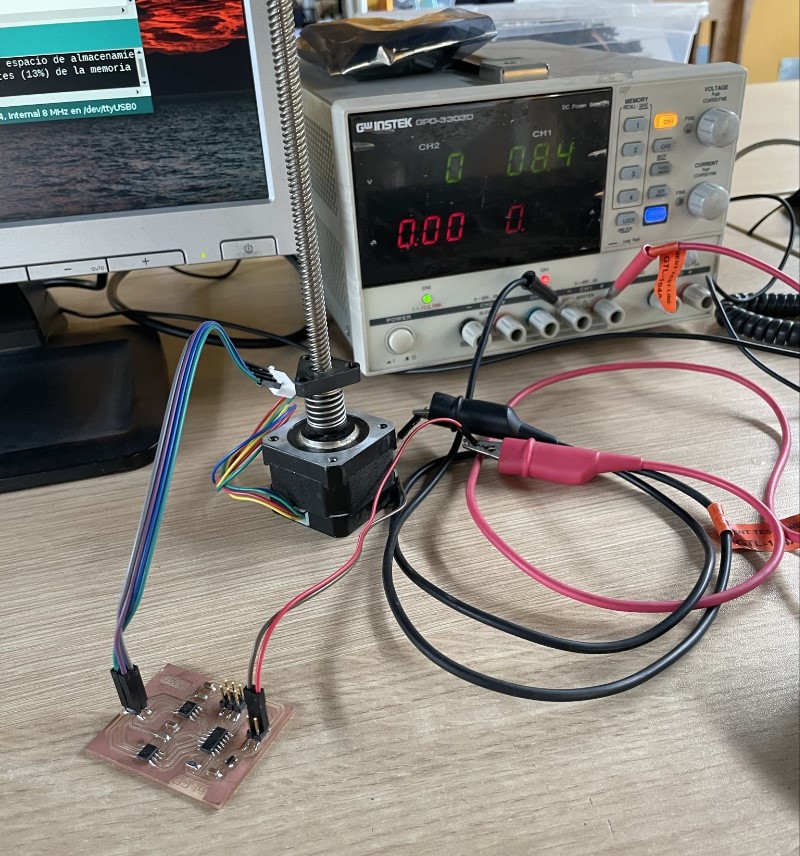
By pressing the OUTPUT button we activate the power supply output and check the power consumption.
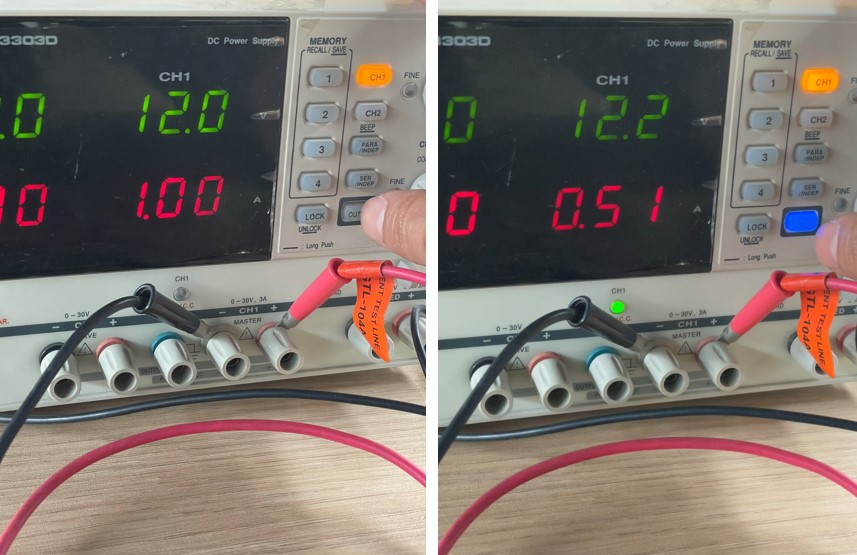 We see that the current reaches up to 0.51A.
We calculate the maximum power with the following formula:
- Power = Voltage x Current
We see that the current reaches up to 0.51A.
We calculate the maximum power with the following formula:
- Power = Voltage x Current
Then: - 12V x 0.51A = 6.12W Therefore, the circuit consumes 6.12 Watts.
Individual Assignment¶
For my final project I need to control bipolar stepper motors. I found complete information about bipolar stepper motors in Electrical4U.
Therefore, I decided to make the bipolar stepper motor controller board found at The Fab Academy 2022 Schedule.
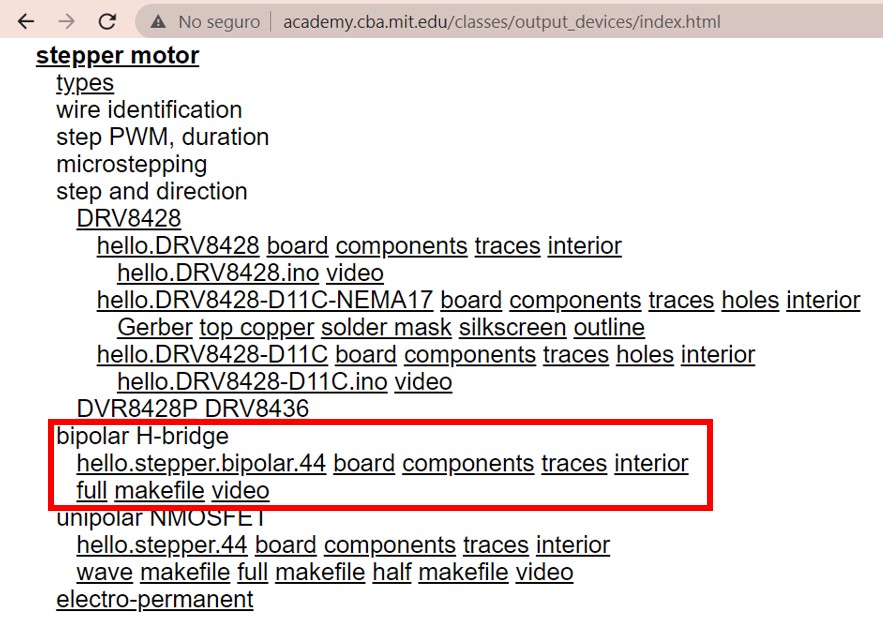
With the help of the example I fabricated my own board using Eagle
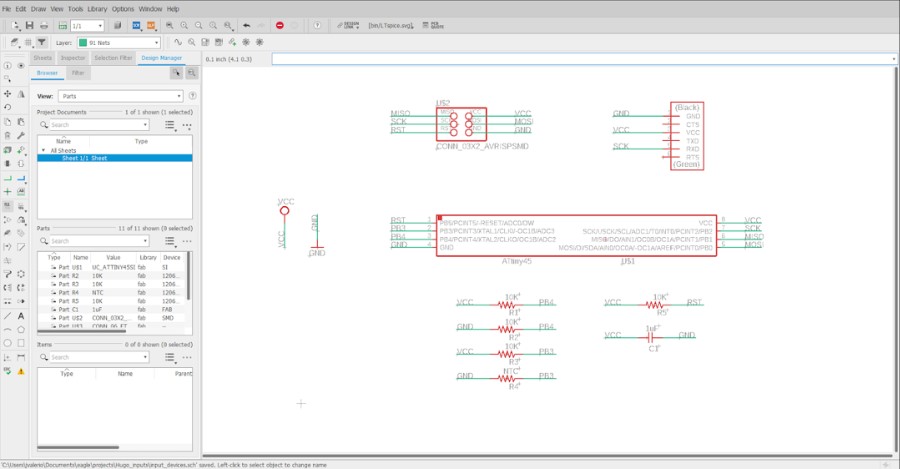
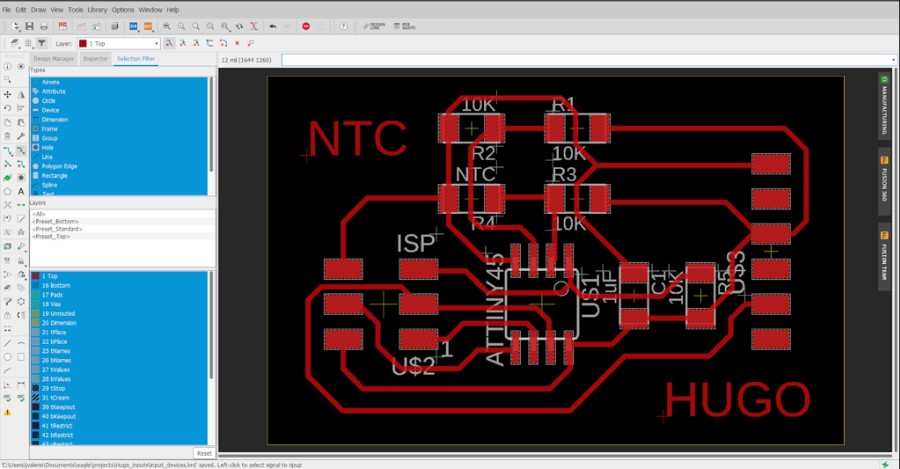
The list of components: - (01) Attiny44 - (01) 1uF capacitor - (01) 10K resistor - (02) A4953 - (02) Capacitor 0.1uF - (02) Capacitor 10uF - (01) 5V regulator - (02) Connector 2x2 - (01) ISP 3x2 Connector
The A4253 motor controller data sheet can be downloaded from the following link: https://www.allegromicro.com/-/media/files/datasheets/a4952-3-datasheet.pdf
After soldering the components the board looks like this:
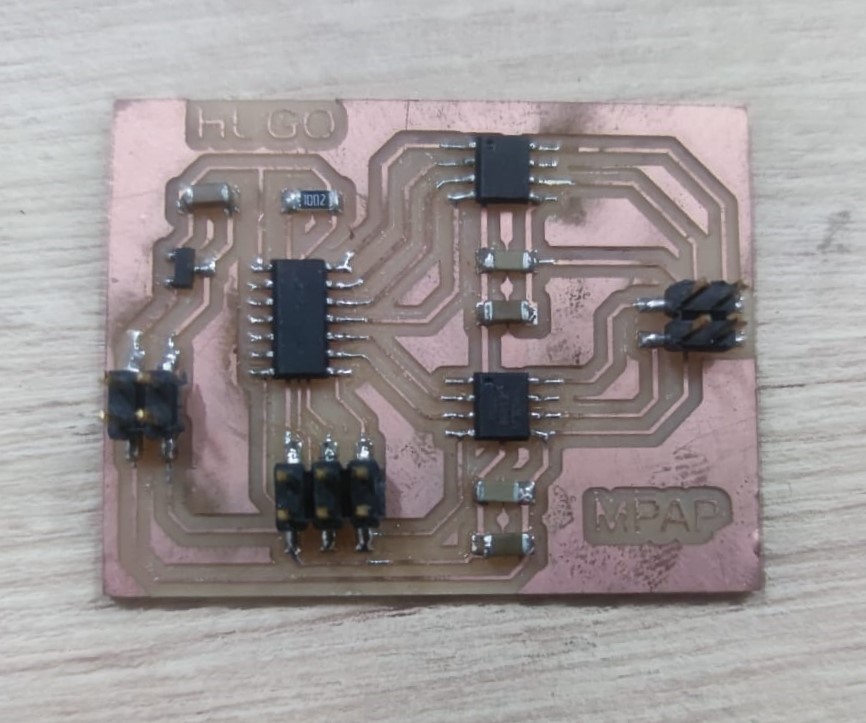
To program the board I downloaded the .c and .make files. And then I renamed the file hello.stepper.bipolar.44.full.make to Makefile.
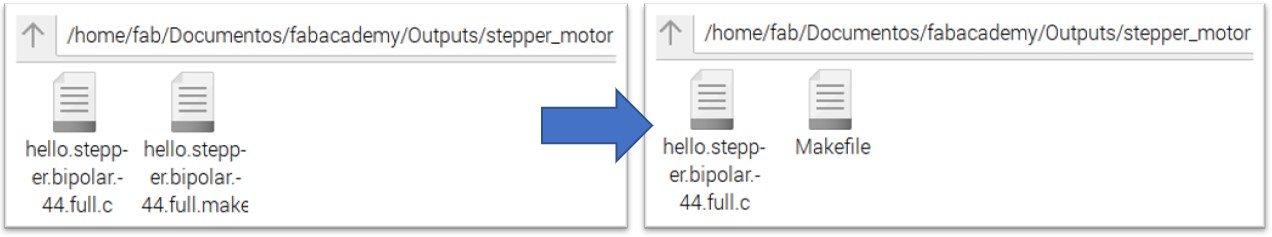
Before programming the board, we edit the .c file.
First I modified the number of steps needed to make a full turn by the value of 200.
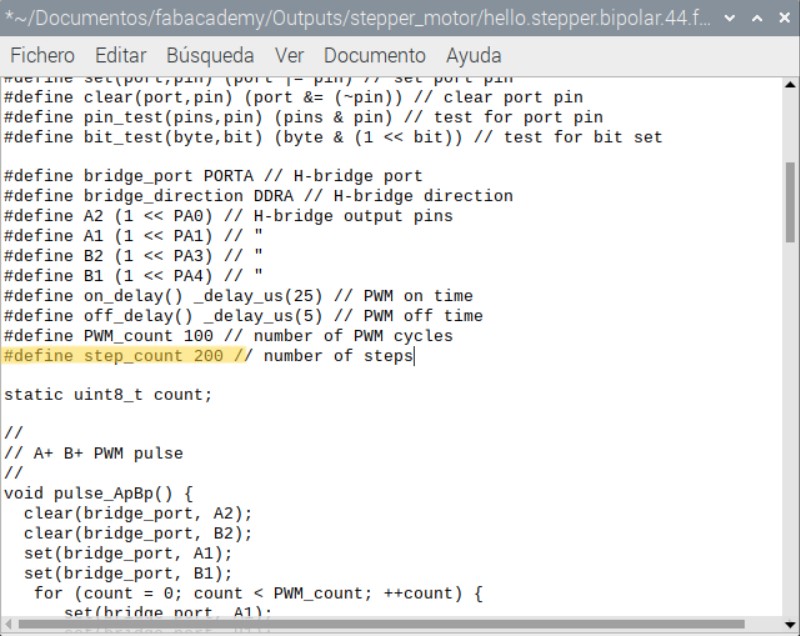
Then, as the program rotates the stepper motor first in one direction and then in the opposite direction, the loop to rotate in the opposite direction was eliminated.
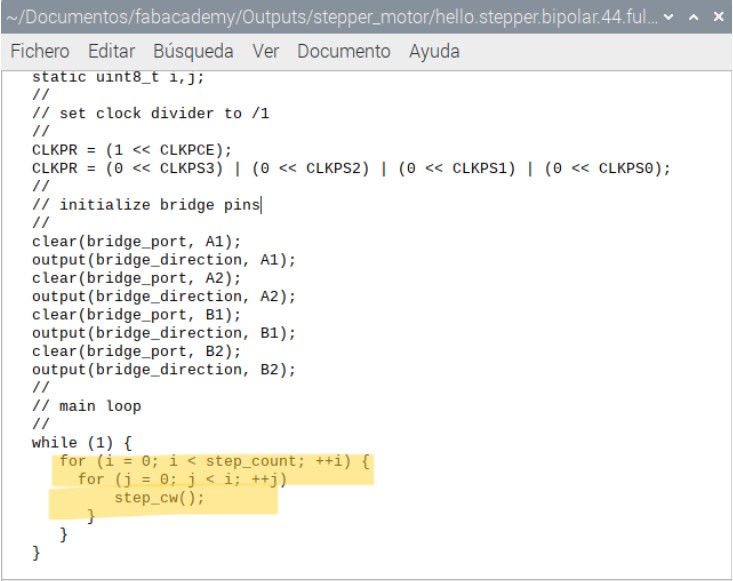
Finally, from the linux terminal we access the folder with the .c and Makefile files and execute the following command: “make program-usbtiny”
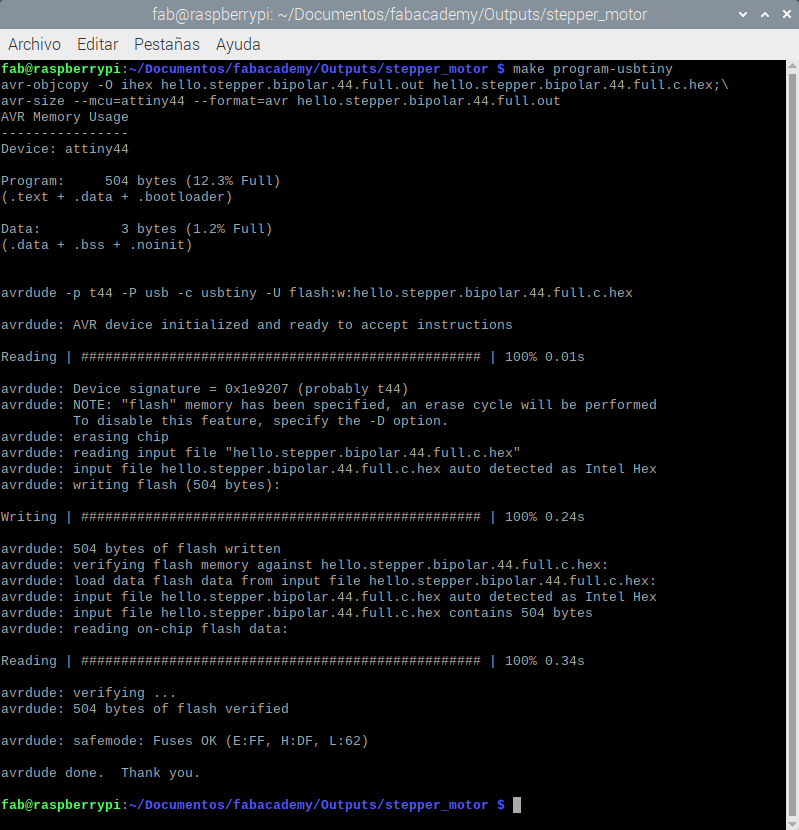
When we finished programming we performed the tests:
Files¶
- .c file
- .py file
- make file
- Schematic Eagle file
- Board Eagle file
- PNG interior image
- PNG traces image
