06 Electronics Design
This week our assaingment was to design and make a board with simple input and output - led and button. We used Eagle - an electronic design software to modify Hello Eco Board and customize its layout and components. To download free version of this program got to the cadsoftusa website.

Anna our teacher made a very helpfull tutorial which shows how to start with Eagle.
After your board is drawn correct in Eagle you have to prepare png files for milling. Traces and border of your board should be saved in monochrome mode as png. Below you can see my "led and button" board ready for milling.

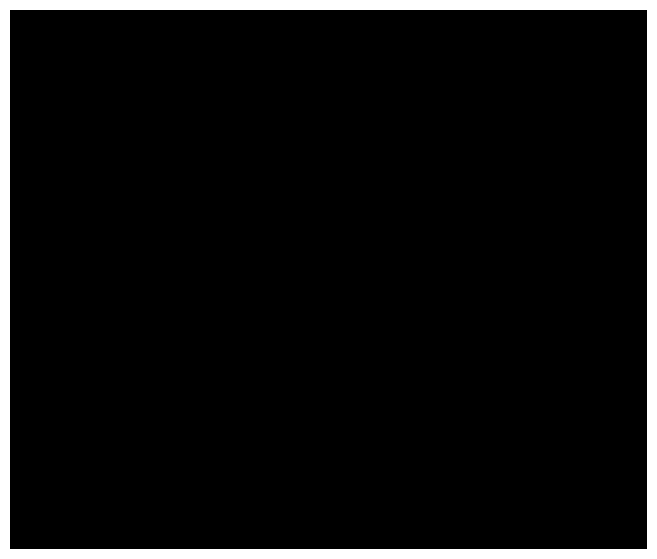
Again this time we used Roland Modela machine and fab modules to make paths.

This is work done by Roland Modela - board ready for next step - soldering.
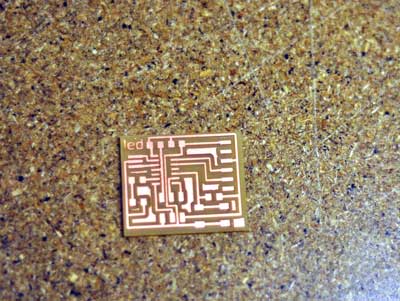

For programming we will use Arduino Software version 1.0.3 and FabISP boards.


