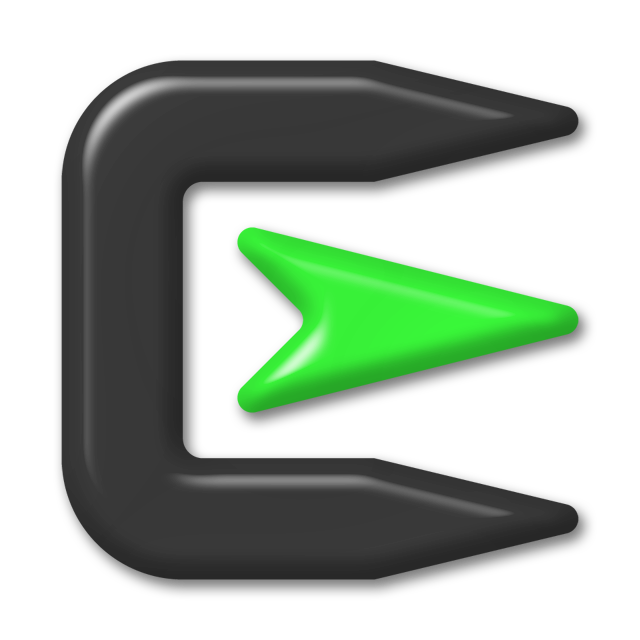01 Principles and Practices
Project Management
The Fab Academy is a global educational program where all students are log to the same main server. This server is a great palce for sharing students ideas. All work made in Fab Lab can be push to the server and each student could pull and update all information to its own computer station. To make it possible we all had been teached how to use and work with cygwin and mercurial, programs which help a lot with saving and updating archives.
Cygwin
click on an icon to go to cygwin website
The Cygwin is a program which helps run Mercurial - needed only for Windows users. It brings possibility to work with linux language environment.
Mercurial
click on an icon to go to mercurial website
The Mercurial is a free control management tool. Helps to organize an archive, push new projects and pull back all updates from the server which can share many labs.
Basic comments
pwd - point working directory where I am?
- cd change directory
- cd .. go one up
- cd ../.. go two up
- ls list of files
- ls -a list of all files ( with hidden files)
- ls -l long list of files
- ls -la long list with all files
- nano open test editor window
- ctrl o save changes in text after press ENTER
- ctrl x close text editor
all mercurial comments start with hg
-
hg status tells you the status of your repository
( its good to always check status) - hg pull to get all changes from MIT repository into your repository
- hg push
- hg add
- hg rm -remove
- hg -A
- hg commit -m "message"
ok so when we want to push changes we should follow this steps
hg pull (hg heads, hg merge)
hg heads ( shows changeset - for ex. 255)
hg merge 255
hg commit -m "merge"
hg push
Exercise 01
open cygwin terminal and go to your student directory
cd as220.2013/Web/students/niespielak.anna
make new directory and call it mercurial_homework
mkdir mercurial_homework
add new text document and call it "02_homework.txt"
touch 02_homework.txt
put text inside and save it, add changes and dont forget commit them
nano 02_homework.txt
ctrl o
ENTER
ctrl x
hg add
hg commit -m "exercise one"
pull and push
hg status
hg pull
hg heads ( check last changeset number )
hg merge changeset number
hg commit -m "merge"
hg push
helpfull links...
http://www.jeremymorgan.com/tutorials/raspberry-pi/how-to-linux/