1. Principles and practices & Project Management¶
This week I worked on defining my final project idea and started to getting used to the documentation process.
Principles and practices¶
Idea of my final project¶
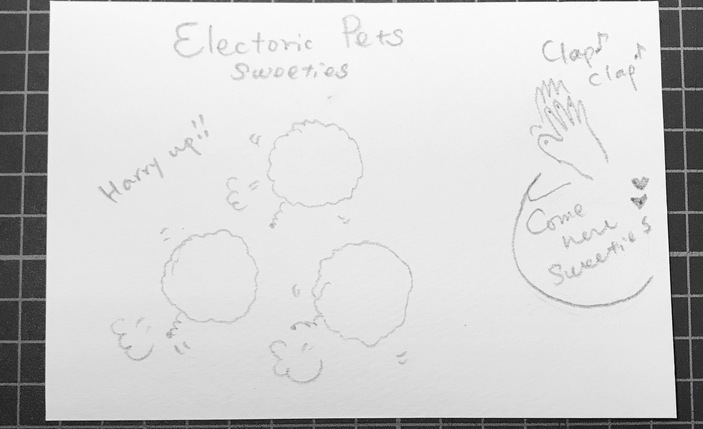
My final project is to create Electric Pets, furry small objects are vibrating their bodies and coming when I clapped my hands. I think that an electric pet can be a nice toy for children and also good “pet” for people who live under some conditions such as NO Pets, NO Dog park around, e.t.c.
Project Management¶
How to set up git environment¶
Before start creating my site, I need set up necessary environment for git as below.
$ git config --global user.name "Your Name Comes Here"
$ git config --global user.email “you@yourdomain.example.com”
# SSH setup
$ cd
$ mkdir .ssh
$ cd .ssh
$ ssh-keygen -t rsa -C "100poodle@gmail.com"
# do not need to add password for gitlab.fabcloud.org)
$ cat id_rsa.pub
# copy the public key and add to gitlab.fabcloud.org > settings > ssh key
Created my site¶
Here is the steps which I created my site. Used the three backticks to separate code.
100po@DESKTOP-B1R9MET MINGW64 ~/gitlab/fabacademy-student-template (master)
$ git remote -v
origin git@gitlab.fabcloud.org:fibasile/fabacademy-student-template.git (fetch)
origin git@gitlab.fabcloud.org:fibasile/fabacademy-student-template.git (push)
100po@DESKTOP-B1R9MET MINGW64 ~/gitlab/fabacademy-student-template (master)
$ git remote set-url origin git@gitlab.fabcloud.org:academany/fabacademy/2021/labs/kannai/students/shinobu-ishimura.git
100po@DESKTOP-B1R9MET MINGW64 ~/gitlab/fabacademy-student-template (master)
$ git remote -v
origin git@gitlab.fabcloud.org:academany/fabacademy/2021/labs/kannai/students/shinobu-ishimura.git (fetch)
origin git@gitlab.fabcloud.org:academany/fabacademy/2021/labs/kannai/students/shinobu-ishimura.git (push)
100po@DESKTOP-B1R9MET MINGW64 ~/gitlab/fabacademy-student-template (master)
$ git status
On branch master
Your branch is up to date with 'origin/master'.
Changes not staged for commit:
(use "git add <file>..." to update what will be committed)
(use "git restore <file>..." to discard changes in working directory)
modified: .gitignore
modified: docs/about/agreement.md
modified: docs/about/index.md
modified: docs/index.md
Untracked files:
(use "git add <file>..." to include in what will be committed)
docs/images/Renge.jpg
docs/images/Sportscar.JPG
docs/images/sportscar2.jpg
Atom¶
I use Atom editor to update my site.
This is a screen image of the Atom.
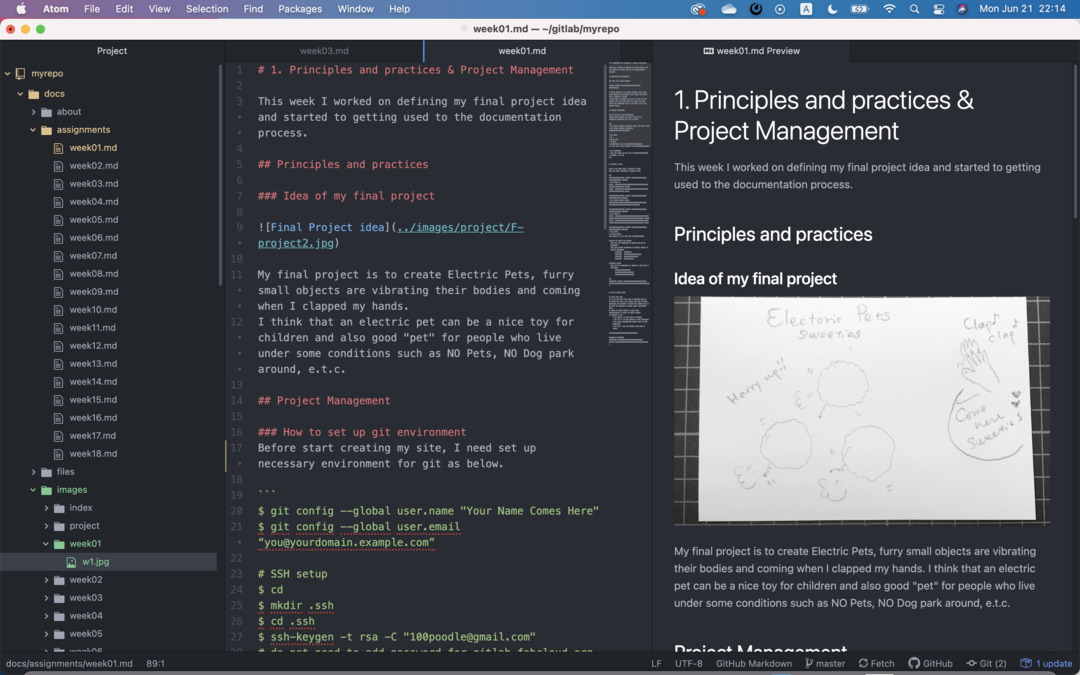
How to upload Files¶
- Check file size
- If the file size over 100k or aggregate size of the files are over 10 MB, reduce file size by using Imagemajik for pictures or FFmpeg for movies. Tips to use them are included in Fablab Kannai instruction page.
- files to upload should be saved under folders(Images or Files) of gitlab folder.
- Commands to use
- git status - to know what is Modified
- git add . - to pull changes to make commitment
- git commit -m”something unique text” to make commitment
- git push - push the changes from local to global
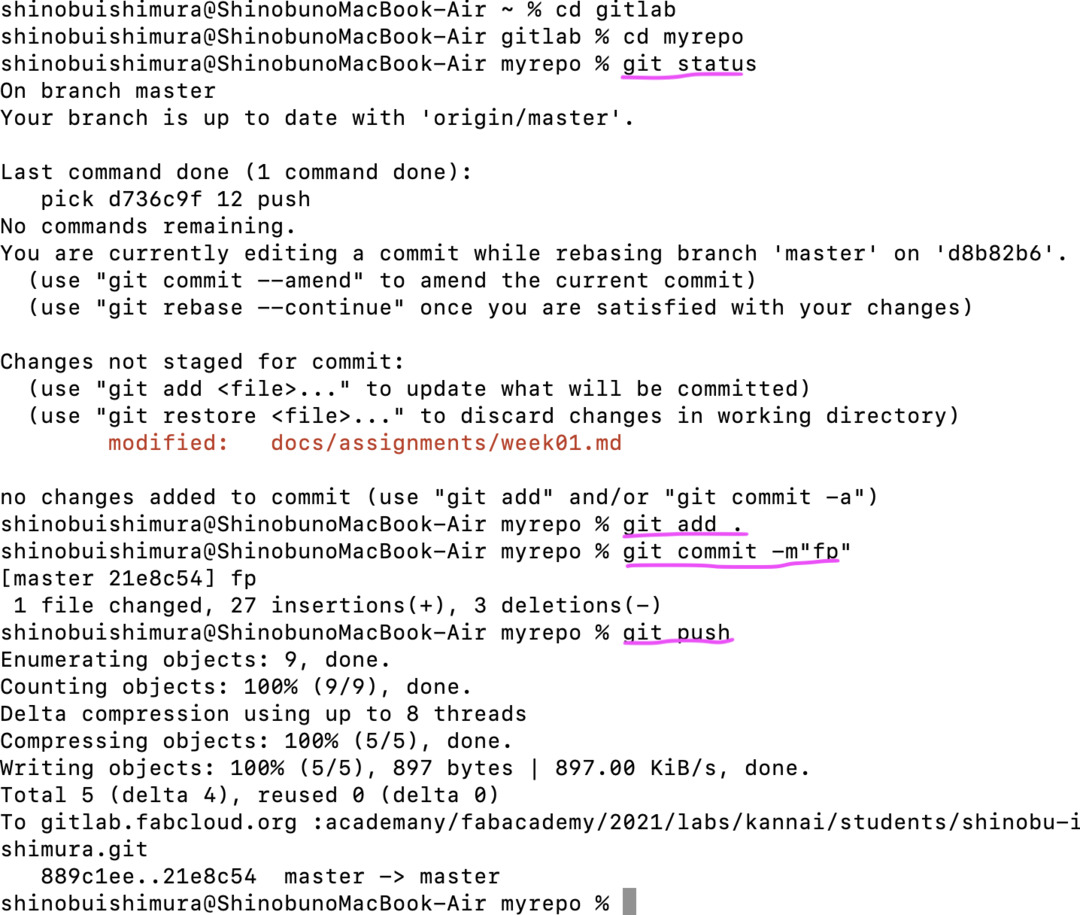
Reference (Japease):
ImageMajik manual
FFmpeg manual
Last update: June 21, 2021