Week16. Interface and application programming¶
This week, we will create a program for the UI using the circuit we have already created.
Group Assignment¶
The content of our group assignment is here.
Week16 Group Assignment
Impressions¶
Unity is a development environment for game production.
I think that more play will be created if the input devices created by myself etc. are connected to the game.
Individual Assignment¶
Display temperature graph for debugging FinalProject.
Circuit to use
- The circuit created in Week 11
- Grove - Temperature Sensor V1.2
Overview
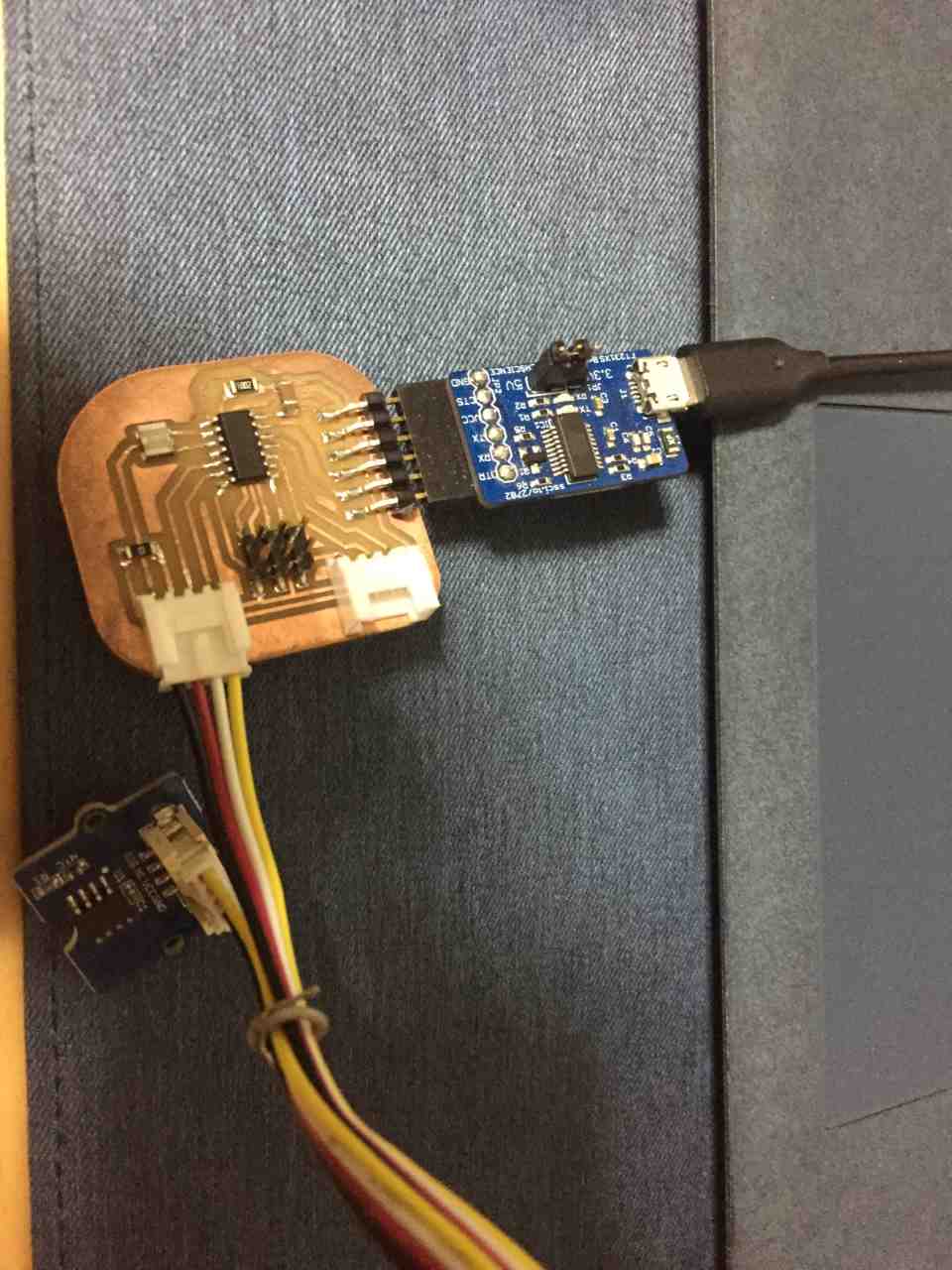
Programming¶
I created a program using Arduino.
And Use Processing in the GUI.
Arduino¶
The following program was created by Arduino and written.
The process to calculate the temperature of the Grove-TemperatureSensor uses the following sample.
// Using GroveConnectors #define GROVE_R1 PA2 // Right 1 #define GROVE_R2 PA3 // Right 2 #define GROVE_L1 PA7 // Left 1 #define GROVE_L2 PB2 // Left 2 // Using Serial I/O // ATTiny44 is not available Serial // Alternative SoftwareSerial Library #include <SoftwareSerial.h> SoftwareSerial softSerial(0,1); // RX, TX // for reading GroveThermoSensorV1.2 value const int B = 4275; // B value of the thermistor const int R0 = 100000; // R0 = 100k void setup() { // put your setup code here, to run once: pinMode(GROVE_L1,INPUT); pinMode(GROVE_R2,OUTPUT); softSerial.begin(19200); } void loop() { // read the value from the sensor: // analogRead int temperature = getTemperature(); // write x value // Convert from float type (4 bytes) to int type (2 bytes). // Multiply by 100 to use decimal places. softSerial.write((int16_t)(temperature * 100) >> 8); softSerial.write((int16_t)(temperature * 100) & 0xFF); softSerial.write('\n'); // wait 500 mill second delay(500); } /** * calculate Temperature Value * return temperature -40 ~ +125 ℃ */ float getTemperature(){ // read the value int val = analogRead(GROVE_L1); float R = 1023.0/val-1.0; R = R0*R; float temperature = 1.0/(log(R/R0)/B+1/298.15)-273.15; // convert to temperature return temperature; }
Processing¶
The following program was created using Processing.
Receive data from Arduino via serial communication.
Display received data as a line graph.
import processing.serial.*; import java.util.ArrayList; // checkPort Flag boolean isCheckPort = false; int portNumber = 0; // SerialClass object Serial port; ArrayList thermoValueArray = null; // setupDisplay void setup() { thermoValueArray = new ArrayList(); size(800, 600); frameRate(2); // reflesh per 500ms String[] ports = Serial.list(); if(isCheckPort){ for(int i = 0; i < ports.length; i++){ println(i + ": " + ports[i]); } }else{ // port port = new Serial(this, ports[portNumber], 19200); } } void draw() { drawInit(); if(thermoValueArray.size() > 1){ for(int i = 1; i < thermoValueArray.size() && i < 60; i++){ line((i-1) * 10 + 100, 590 - (float)thermoValueArray.get(i-1) * 10, i * 10 + 100, 590 - (float)thermoValueArray.get(i) * 10); } } } // Initialize Display void drawInit(){ clear(); background(255); // startLine line(100,10,100,590); // endLine line(700,10,700,590); // bottomLine line(100,590,700,590); // Vertical unit (°C) textSize(16); fill(0, 102, 153, 204); text("(°C)",30,20); //Vertical scale (temperature) for(int i = 0; i < 51; i++){ if(i % 10 == 0){ line(85,590 - (i * 10), 100, 590 - (i * 10)); textSize(16); fill(0, 102, 153, 204); text(i,60,590 - (i * 10)); }else if( i % 5 == 0){ line(90,590 - (i * 10), 100, 590 - (i * 10)); }else{ line(95,590 - (i * 10), 100, 590 - (i * 10)); } } } // serialEvent void serialEvent(Serial port){ if(port.available() >= 3){ byte[] vals = port.readBytes(3); println(vals[0]); println(vals[1]); float val = (vals[0] << 8) + (vals[1] & 0Xff); println(val/100); if(vals[2] == '\n'){ thermoValueArray.add(0,val/100); } } }
Result¶
I touched it with my finger to raise the temperature.
A chilled stone cube was used to lower the temperature.
Implessions¶
I wanted to try a lot, but the right side connector on the circuit was broken.
Data could be acquired by using the left side connector.
I spent a lot of time finding out that it was broken.
