Menu
HomePrinciples and Practices
Project Management
Computer-aided Design
Computer-controlled Cutting
Electronics Production
3D Scanning and Printing
Electronics Design
Computer-controlled Machining
Embedded Programming
Molding and Casting
Input Devices
Output Devices
Interface and Application Programming
Networking and Communications
Mechanical Design
Machine Design
Wildcard
Applications and Implications
Invention, Intellectual Property, and Income
Project Development
Final Project
Week 3
Computer-aided Design
Week Assessment :
Evaluate and select 2D and 3D software.
Demonstrate and describe processes used in modelling with 2D and 3D software.
2D software
| Software | My Review | Others Review |
|---|---|---|
| Illustrator | I have been used this software long time ago. Its a vector software.It have some commn tools s photoshop have. | review from review from creative bloq |
| Inkscape | Inkscape is vector graphics editor which is similar to CorelDRAW and illustrator. What distinguishes Inkscape from other vector software is that it is open source. .I use it in week4 | review from thought Co |
| Photoshop | I used this software for years. This is the first software I learned from internet.It raster software and there is a way in photoshop to convert raster to vector. | review from PC Mag |
| Gimp | Its looks like Photoshop for me.even though I found some good tools perspective tool and flip tool. Photoshop have the same tool but they dont have this tool in the toolbar while gimp have it. | review from Tech Radar |
I cannot share my experience with all these software. I will ony share what I did with Gimp.
I resize the picture with GIMP the original size is 836 KB after resizing 256 KB
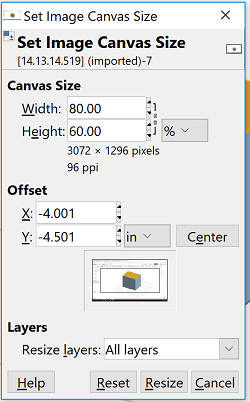

I used a robot icon using CorelDraw. I decided to design a robot because of it easy and is based on geometric shapes only rectangle and circle.
This is the steps. firstly I did the face.
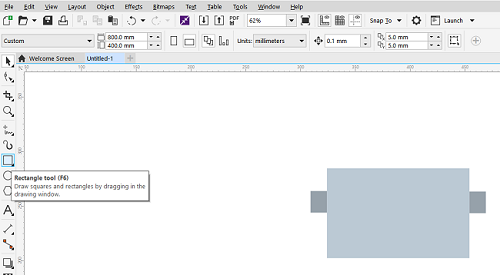
Then I draw the antenna.
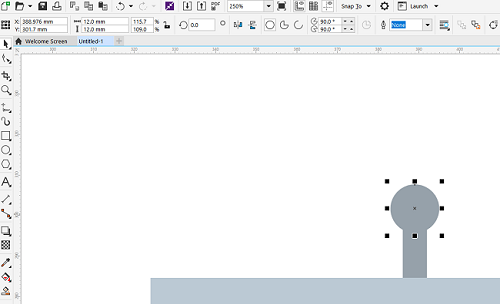
There are the face details.
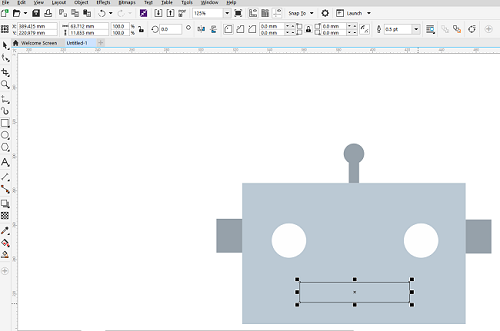
Finally

File
CorelDraw file3D software
| Software | My Review | Others Review |
|---|---|---|
| Blender | I think this software works best for 3D animation. The mouse icon in this software gives you motion command. It does not give selection command by default | review from download.cnet |
| Solidworks | You need to see tutorials to understand how does tools work and there is advanced settings which is cool but I prefer software that have two optional settings simple beside the advanced. | review from G2 Crowd |
| Oneshape | I like this software its look like online platform. Its easier to control the view of the object then Blender. Your work highly depends on your network connection, which i did not like. | review from G2 crowd |
| Antimony | I have not used this software yet | I did not find good review for antimony |
I found a websit that will help you to choose the right software. Good summary for 3D software
Onshape - this is my first software 3D modelling. I going to create the house for my possible final project. You can check my sketch from the first week. I started with creating a box and then I used extrude tool to be able to extend the box. I chose to design a house because of my final project. (When I met Professor Neil later, he think it will be great if I create a video that simulates my final project if I have time but not to make the house - the video is at the bottom of the page).
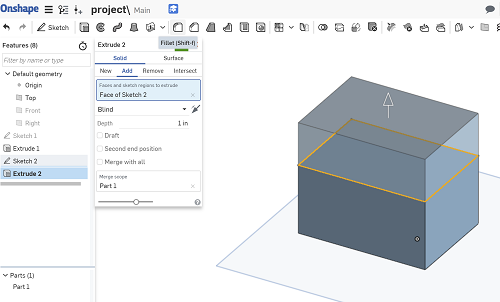
I add another shape and I tried to rotate the object
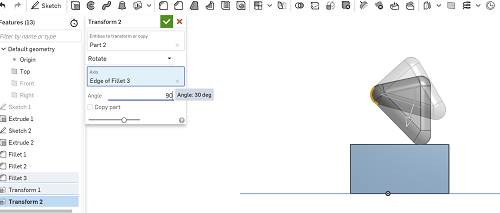
After I got to used the software I creat a 3D house
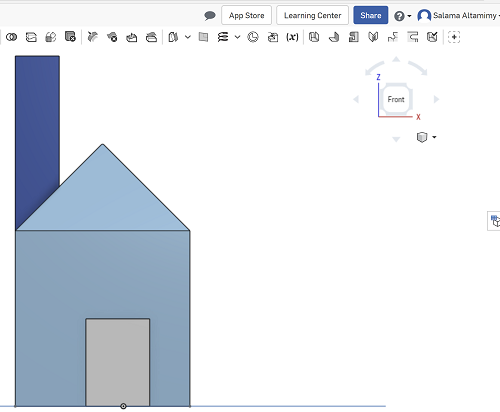
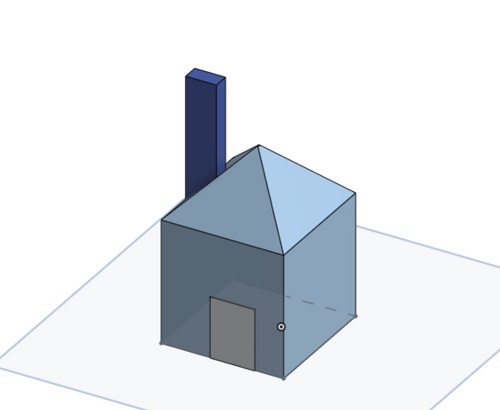
File
Onshape fileI was really excited to try antimony and I did I in week 9. I borrow Francisco Sanchez laptop. His laptop operated by Linux beside he has antimony in his laptop.
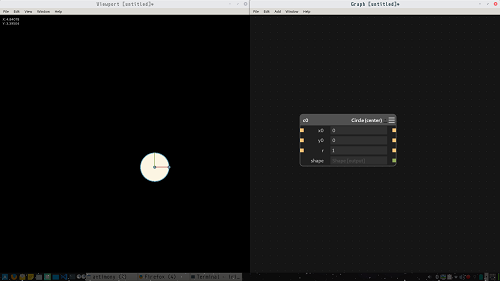
I divide the screen into two sides. One side of the view and the other side for command boxes. I didn't know what to do and I'm not good at 3D design so I decided to make simple shapes. I started with creating a circle in 2D and I extrude it.

After that, I create a cone. Then I realized something that the box has two side one is input and other is output.

I got a red line here when I try to link the circle and the corn box into reflect box. That means that the one box can have more that one link for the same output but you can not have more that one link in same input so I had to use separate command box.
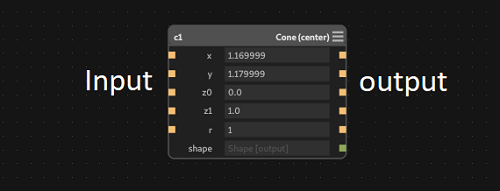
I kept playing with antimony I added more shapes I used colors, extrude, twist and rotate command. Then Francisco taught me to use right-click to control the view side and he showed me how I can add command by coding.
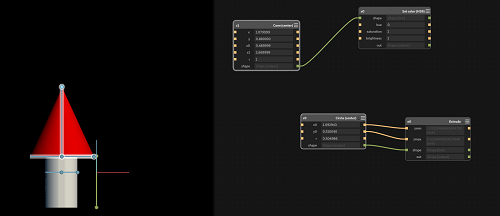
When you adjust the module it takes time to get in good resolution. I don't know if this issue from the antimony or from the laptop.
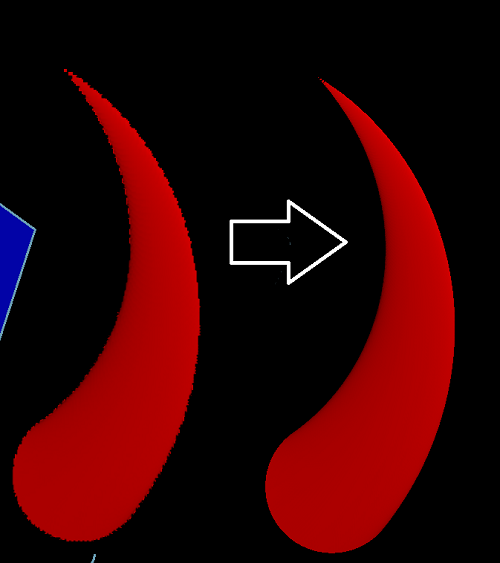
Anyway, I had a fun time playing with antimony and it worth a try.
I also used CorelDraw and Fusion in week 4I will be using Fusion 360 for modeling my weekly assignment and my final project. All my colleagues will use Fusion 360, so I chose it because if I struggled with something and I did not find a good tutorial on youtube I will ask for their help.
File
fileAnimation software
| Software | My Review | Others Review |
|---|---|---|
| After Effect | I love it. It was not easy for me to get used to this software but when I know how to use it. I was able to do animation and short videos. There are a lot of tutorials for this software. | review from Video Maker |
| Unity | Its has some tools similar to After effect tools but unity are more realty than after effect its like digital studio. | review from Game Sparks |
| Premiere | This software is nearly similar to After Effect. I used it before, but I did not like it. After Effect have more tools than Premiere. | review from G2 Crowd |
Finally, the moment that I was waiting for has come. My name appears in random. I want this to happen so my friend and family they change their minds about the Fab Academy. Some of them told me that I should not waste my time on this course and I have to find a job instated. I believe deep down in my heart that I make the right decision when I applied for this course.
I had a nice conversation with Neil he gave me some notes about my documentation. That I have to specify more clearly why I don't like the software and I have to write more I how I used the software the things that I wrote was not enough. I did not finish my documentation on that day because some software I did not use it at that time like Antimony. Anyway, I was happy that I got some notes from Neil about my documentation. I am not that good I document stuff but I will learn by time.