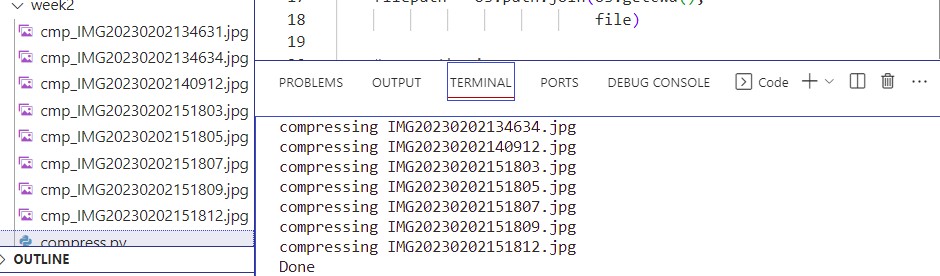Useful tools¶
To compress images in a folder : Python script to compress images¶
Source : Article How to compress images using python and pil written by avanishcodes https://www.geeksforgeeks.org/how-to-compress-images-using-python-and-pil/
Result : automatisation of image compression
I modified the code of avanishcodes to adapt to my situation
# run this in any directory
# add -v for verbose
# get Pillow (fork of PIL) from
# pip before running -->
# pip install Pillow
# import required libraries
import os
import sys
import time
from PIL import Image
def timing(func):
"""
Mesure le temps d'exécution d'une fonction.
"""
def wrapper(*args, **kwargs):
start_time = time.time()
func(*args, **kwargs)
end_time = time.time()
print("Run time : {:1.3}m".format(end_time - start_time))
return wrapper
# define a function for
# compressing an image
def compressMe(folderpath, file, verbose = False):
# Get the path of the image
filepath = os.path.join(folderpath, file)
print(filepath)
# open the image
picture = Image.open(filepath)
# Save the picture with desired quality
# To change the quality of image,
# set the quality variable at
# your desired level, The more
# the value of quality variable
# and lesser the compression
picture.save(os.path.join(folderpath, "cmp_"+file),
"JPEG",
optimize = True,
quality = "web_medium")
return
# Define a main function
@timing
def main():
verbose = False
# checks for verbose flag
if (len(sys.argv)>1):
if (sys.argv[1].lower()=="-v"):
verbose = True
# finds current working dir
cwd = os.getcwd()
# the formats to consider
formats = ('.jpg', '.jpeg')
# Get liste of folders
liste_dir = os.listdir(cwd)
# Remove the python script from the list of folder's name
liste_dir.remove('compress.py')
# Create an empty set to store the compressed images
already_compressed = ""
# Number of compressed images
nb = 0
# for each folder in this current working directory
for folder in liste_dir:
# get the folder's path
cfold = os.getcwd()+"\\"+folder
# for each file in this folder
for file in os.listdir(cfold):
imgname, extension = (os.path.splitext(file)[0], os.path.splitext(file)[1].lower())
#If the image's format is JPG or JPEG
if extension in formats:
# If the image is a compressed image
if imgname.startswith("cmp_") and len(already_compressed)==0:
already_compressed += file
# If not already compressed
elif(already_compressed.find(file) == -1) and not(imgname.startswith("b")):
# compress the image
compressMe(cfold, file, verbose)
nb += 1
print("Done")
print("Compressed: ", nb, " images")
# Driver code
if __name__ == "__main__":
main()
Last update:
November 4, 2023