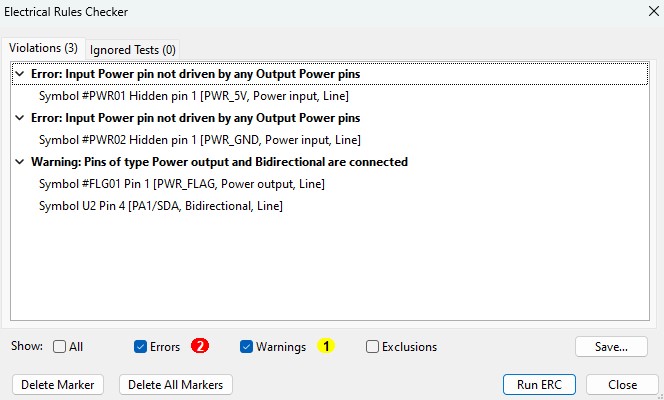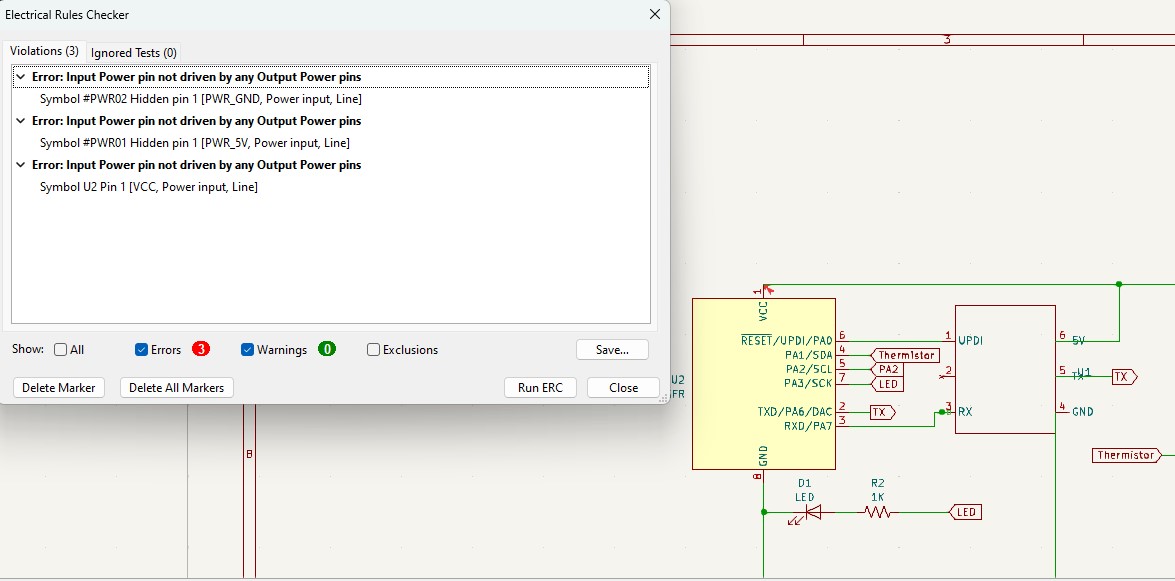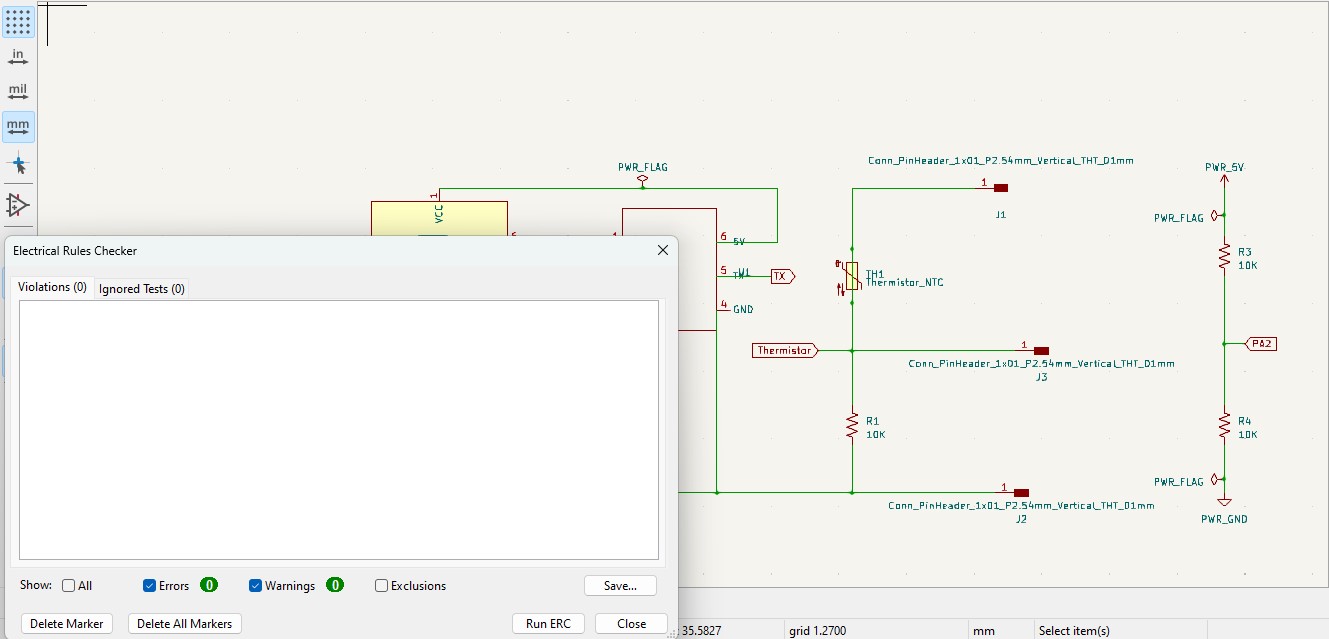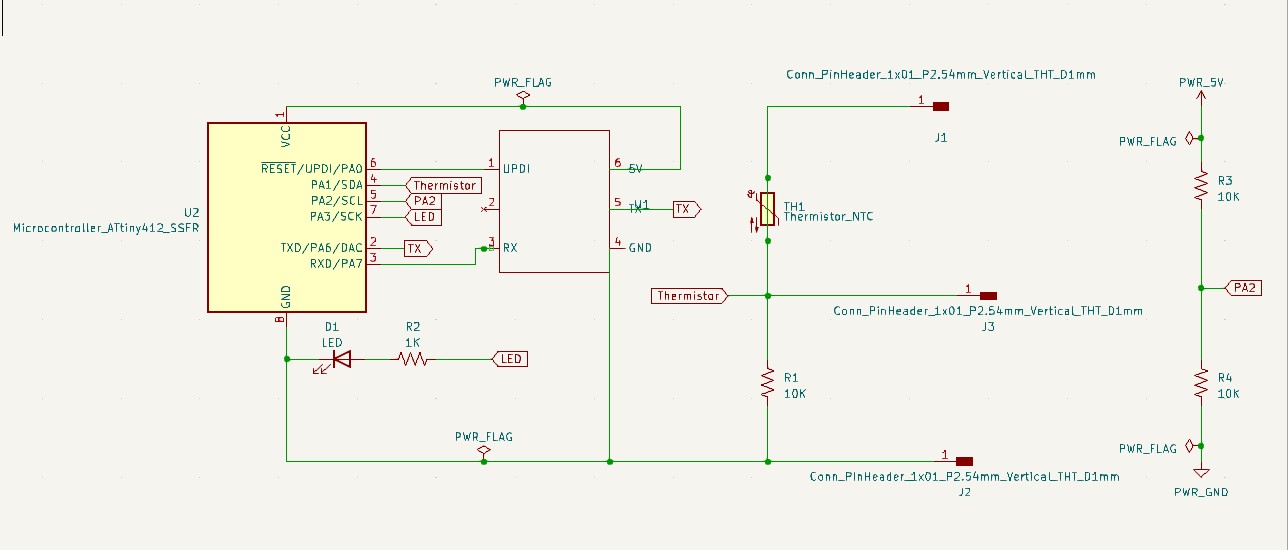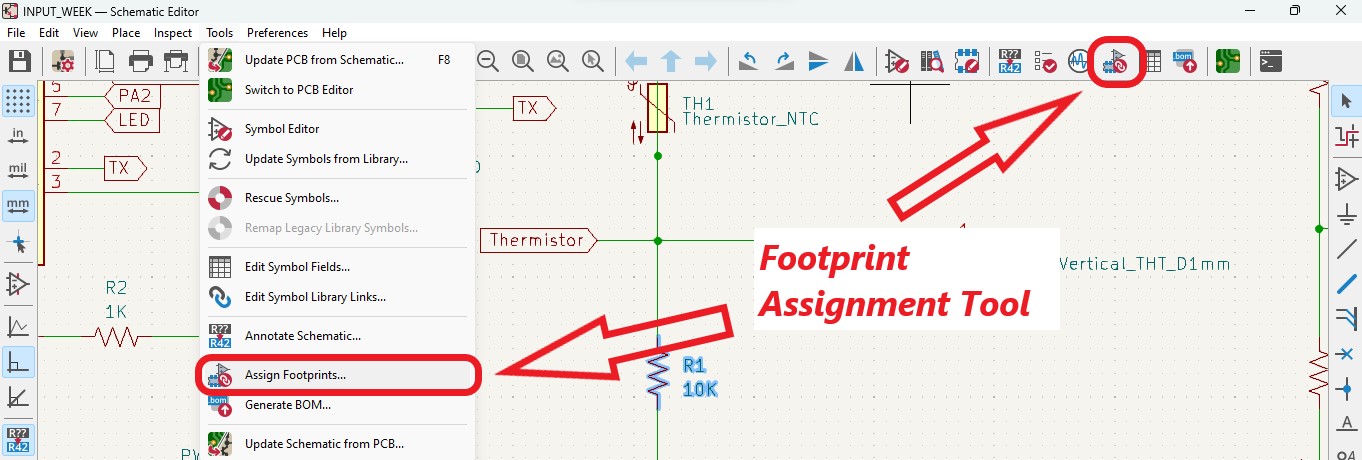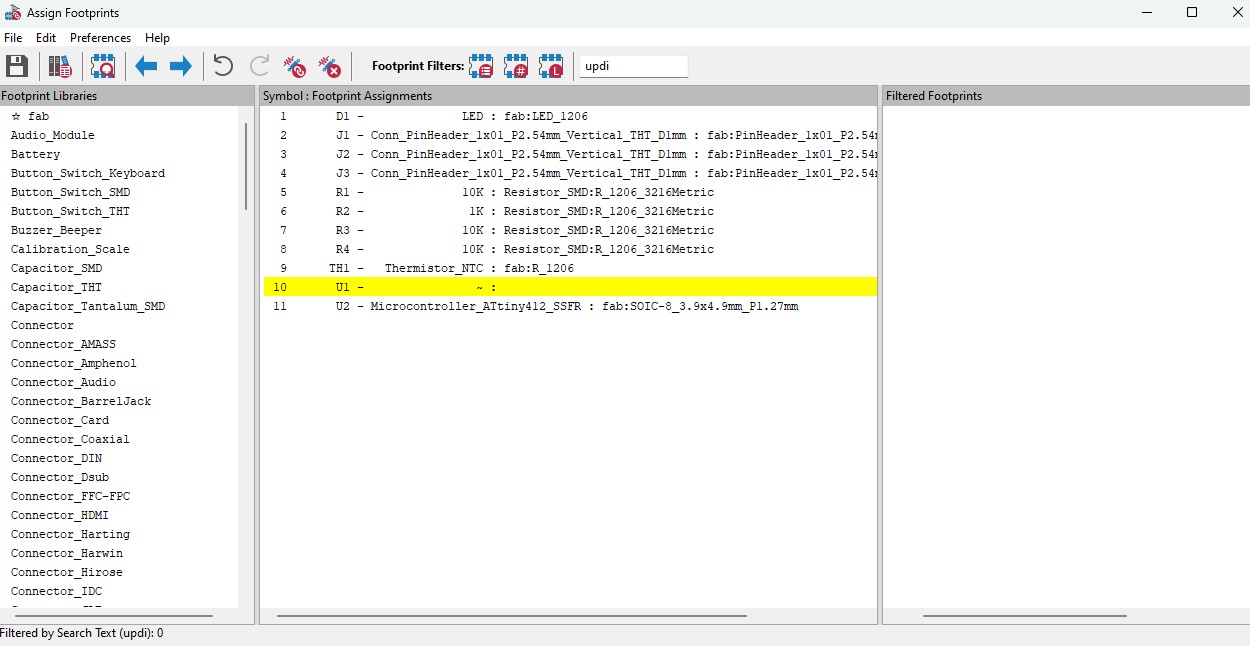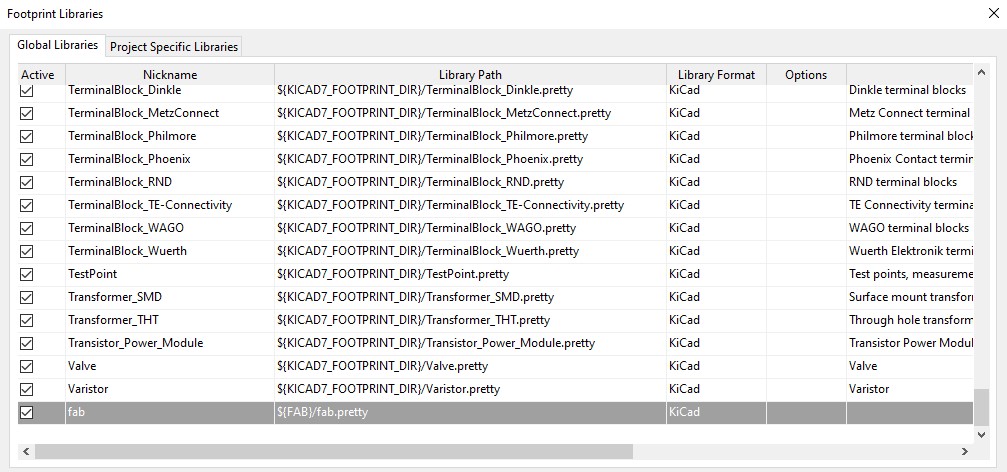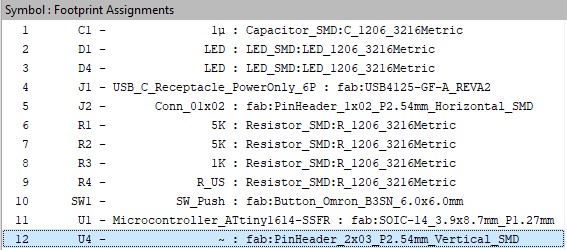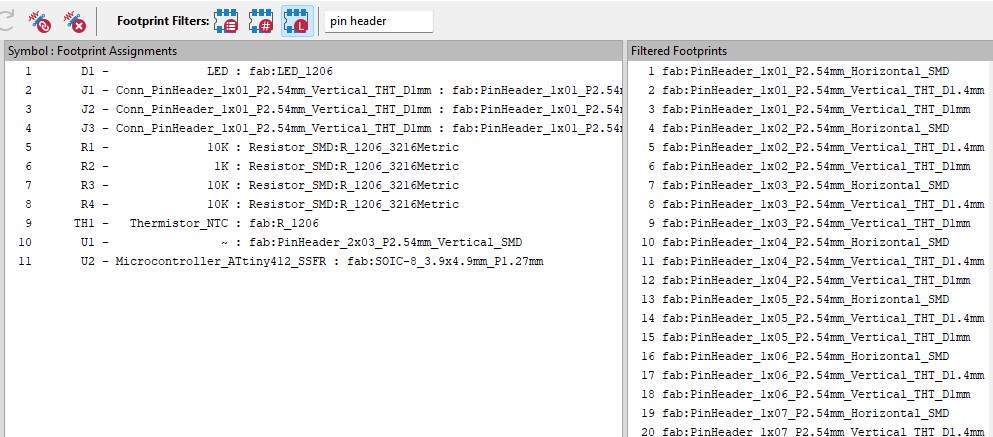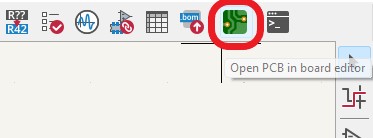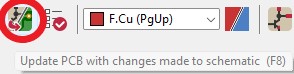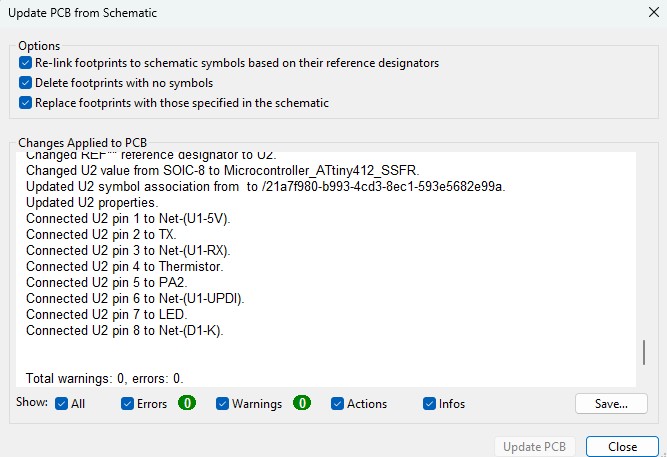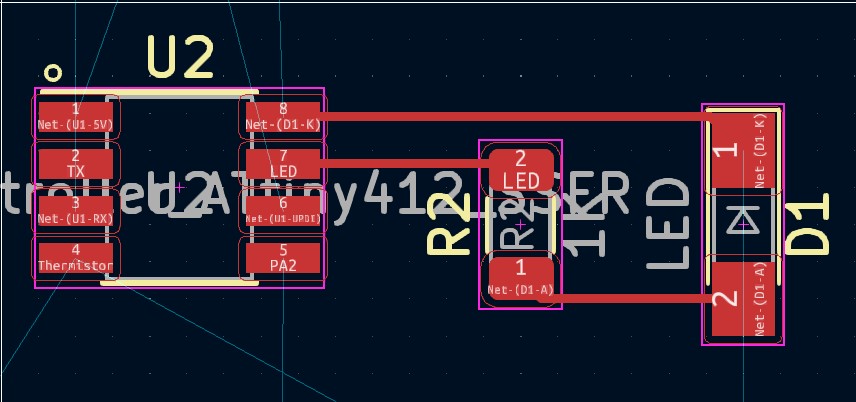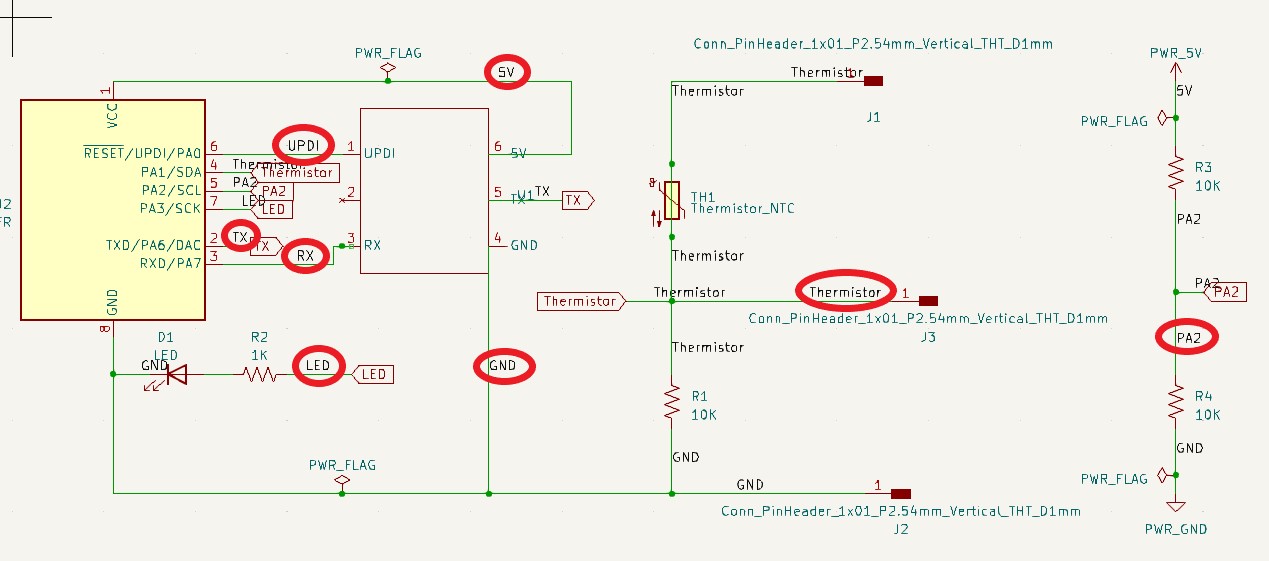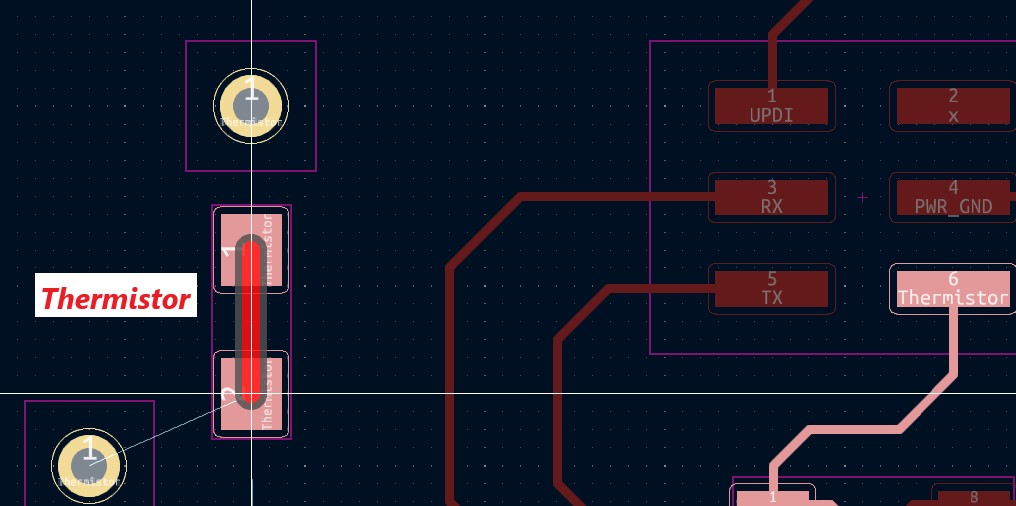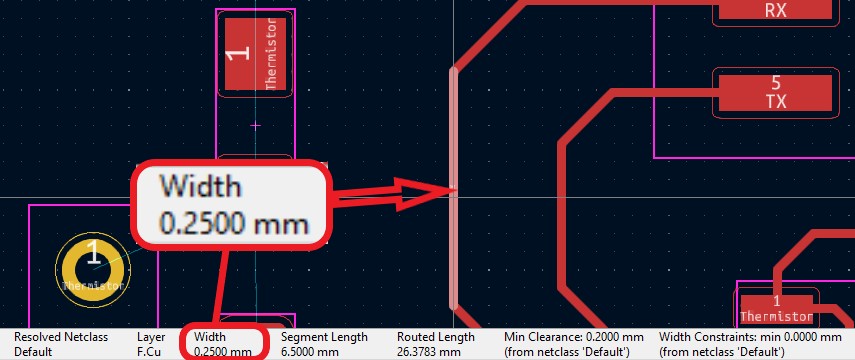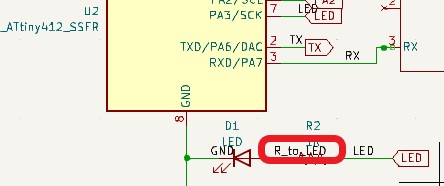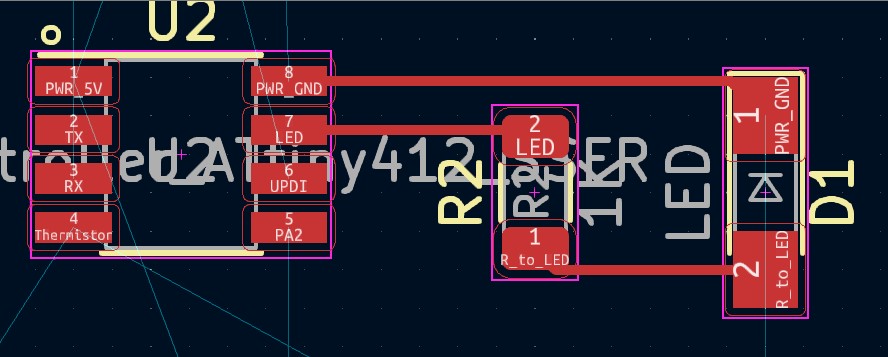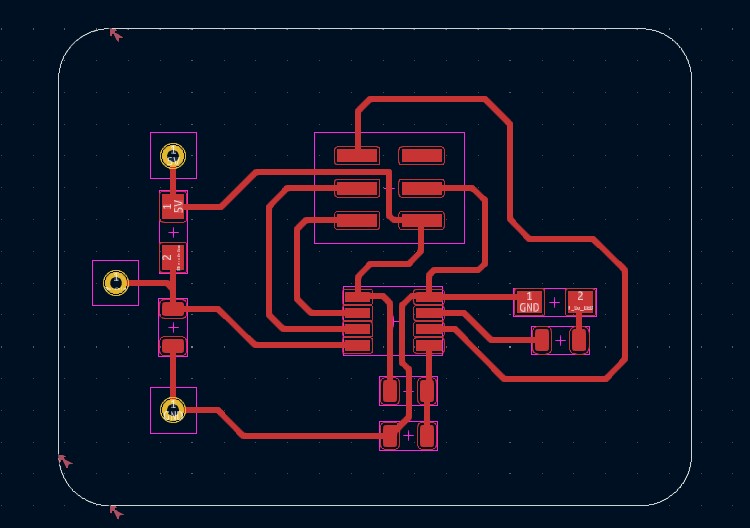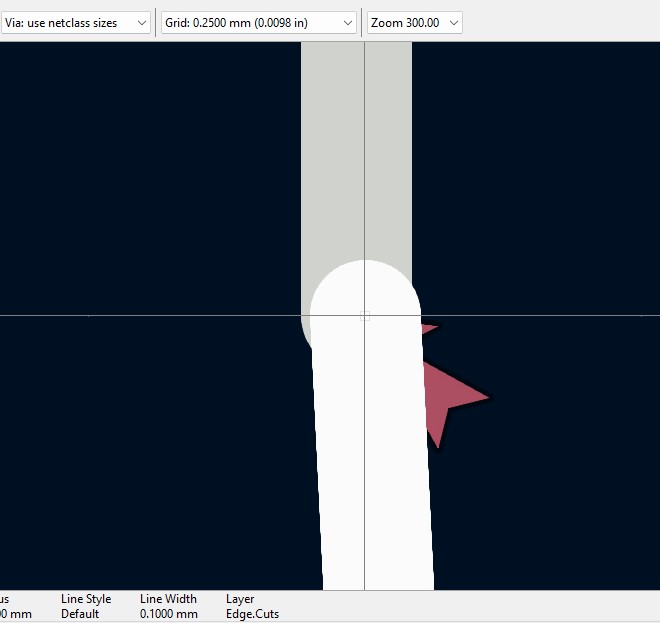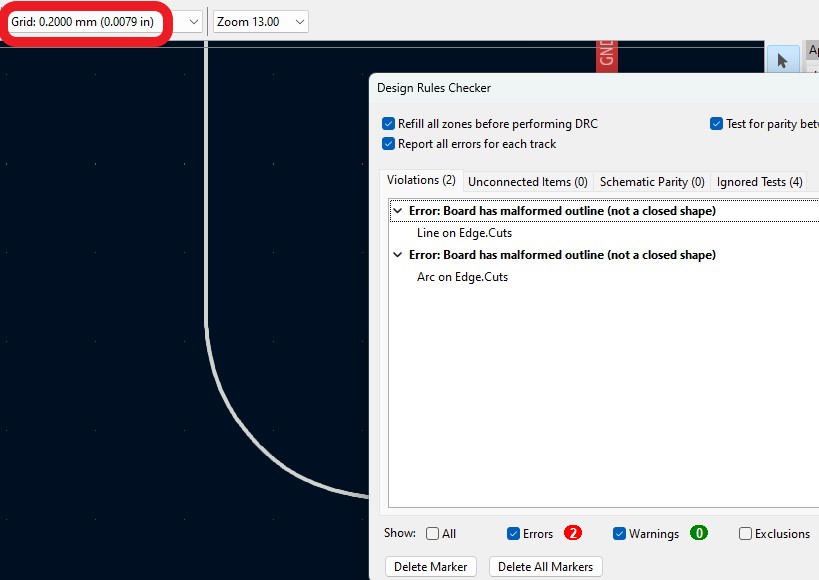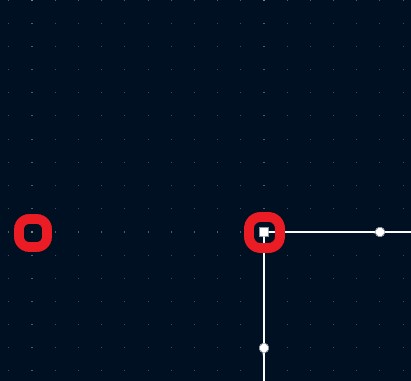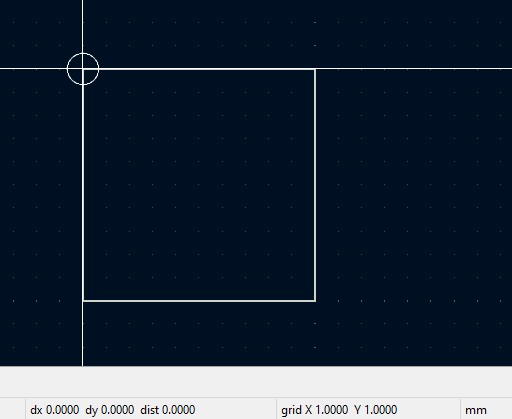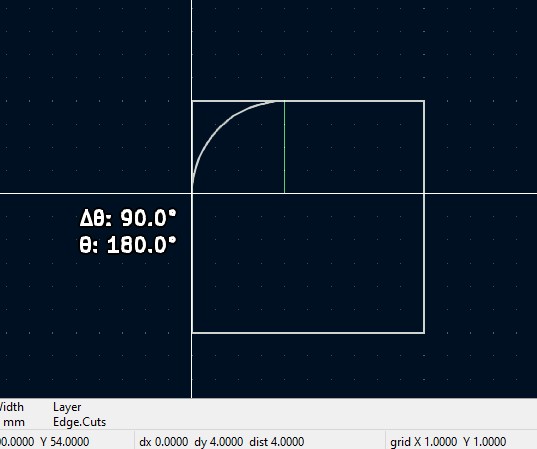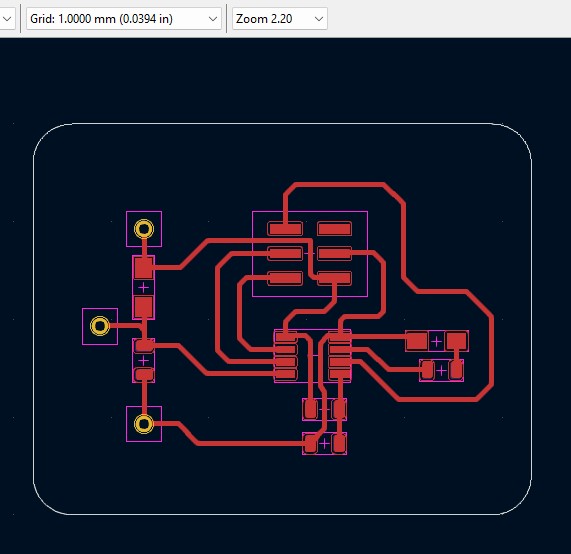2 design
2. Designing the PCB with Thermistor: KICAD¶
2.1 New project and components¶
I created a new project and added components:
| Component | Quantity | Schematic | Footprint |
|---|---|---|---|
| thermistor | 1 | termistor_schematic.jpg | |
| attiny 412 | 1 | at412_schematic.jpg | |
| UPDI-FTDI | 1 | updi_ftdi_schematic.jpg | |
| 1 pin vertical header | 3 | 1pin_schematic.jpg | |
| 1K resistor | 1 | r_schematic.jpg | |
| 10K resistor | 3 | r_schematic.jpg | |
| LED | 1 | led_schematic.jpg |
The first version of the schematic¶
Stephane recommand me a template to follow. The idea was making a pcb that allow us to analyze the signals of the thermistor by climping the multimeter or the oscilloscope on the vertical pin.
During the designing process I modified the first version after an ERC (Electrical Rules Check). You can check it out by clicking on this link to the title Problem 1. Kicad Electrical Rules Check (ERC) or just keep reading.
Problem 1. Kicad Electrical Rules Check (ERC)¶
When I ran the ERC, I have a warning message and 2 errors.
I selected the warning issue and see that the pointer points the power flag.
I deleted it and got another error instead of warning. Then I realized that the problem isn’t this power flag but something else.
I deleded the link between the pin header and 5V because the power of the pin header normally comes from the global label “Thermistor” which is connected to the vcc of the microcontroller. I also added two power flag to tell the ERC where the power comes from.
Now I have no warning neither error.
But this problem resolving created another problem…
The final version of the schematic¶
2.2 Footprints assignments¶
Open the footprint assignment tool.
Assign to each component a footprint that correspond to the component that you’re going to use.
2.3 Footprint Assignment: no footprint on library¶
Go back to footprint assignment
I couldn’t find the footprint of UPDI-FTDI!
I opened the footprint library to see if the fab’academy’s footprint library is missing. Answer is it is not missing.
All of a sudden, I remembered something that I had forgotten. In electronic design week, I used the same component to create my first development board!
So I opened the first kicad project that I’ve done during the electronic design week. I’m so grateful that I’ve saved. I think this is the reason why documentation is essential.
fab:PinHeader_2x03_P2.54mm_Vertical_SMD
Footprints assigned¶
2.3 PCB Editor¶
Open the PCB editor
Update the components’s footprint in the PCB Editor.
Rename the nets for clarity
Add net label
All nets are named.
But, this decision engendered a problem for the pcb tracing: The two terminals of the thermistor were connectable, even though they were not supposed to be linked 😢
After checking with instructor Stephane, we only kept a few net label. Because the nets connected to a global label are already named by the global label! So it is unnecessary to name a net already named 😉
He also point out that the traces on my pcb board are too thin: 0.25 mm . I have to change the settings to 0.4 mm or 0.5 mm. It will be easier to make with cnc machine. because we don’t have end mills with 0.25mm of diameter. The thinest we have is 0.3mm..? (à vérifier)
Added R to LED net and !
PCB Design Rules Check¶
The design rules checker indicates that the edge cuts graphics were aligned between them.
The problem became clear when I zoom into the zone where the issue marker is. The line was not aligned with the arc.
In order to move the graphics more precisely, I adjusted the grid scale from 2.5mm to 2.0mm.
I finally deleted all and start from zero.
by aligning the rectangle’s start point at a unit and using 1mm grid I was able to create the edge cuts layer with no error.
Final version of my PCB¶
2. Designing the PCB with Thermistor: KICAD¶
2.1 New project and components¶
I created a new project and added components:
| Component | Quantity | Schematic | Footprint |
|---|---|---|---|
| thermistor | 1 | termistor_schematic.jpg | |
| attiny 412 | 1 | at412_schematic.jpg | |
| UPDI-FTDI | 1 | updi_ftdi_schematic.jpg | |
| 1 pin vertical header | 3 | 1pin_schematic.jpg | |
| 1K resistor | 1 | r_schematic.jpg | |
| 10K resistor | 3 | r_schematic.jpg | |
| LED | 1 | led_schematic.jpg |
The first version of the schematic¶
Stephane recommand me a template to follow. The idea was making a pcb that allow us to analyze the signals of the thermistor by climping the multimeter or the oscilloscope on the vertical pin.
During the designing process I modified the first version after an ERC (Electrical Rules Check). You can check it out by clicking on this link to the title Problem 1. Kicad Electrical Rules Check (ERC) or just keep reading.
Problem 1. Kicad Electrical Rules Check (ERC)¶
When I ran the ERC, I have a warning message and 2 errors.
I selected the warning issue and see that the pointer points the power flag.
I deleted it and got another error instead of warning. Then I realized that the problem isn’t this power flag but something else.
I deleded the link between the pin header and 5V because the power of the pin header normally comes from the global label “Thermistor” which is connected to the vcc of the microcontroller. I also added two power flag to tell the ERC where the power comes from.
Now I have no warning neither error.
But this problem resolving created another problem…
The final version of the schematic¶
2.2 Footprints assignments¶
Open the footprint assignment tool.
Assign to each component a footprint that correspond to the component that you’re going to use.
2.3 Footprint Assignment: no footprint on library¶
Go back to footprint assignment
I couldn’t find the footprint of UPDI-FTDI!
I opened the footprint library to see if the fab’academy’s footprint library is missing. Answer is it is not missing.
All of a sudden, I remembered something that I had forgotten. In electronic design week, I used the same component to create my first development board!
So I opened the first kicad project that I’ve done during the electronic design week. I’m so grateful that I’ve saved. I think this is the reason why documentation is essential.
fab:PinHeader_2x03_P2.54mm_Vertical_SMD
Footprints assigned¶
2.3 PCB Editor¶
Open the PCB editor
Update the components’s footprint in the PCB Editor.
Rename the nets for clarity
Add net label
All nets are named.
But, this decision engendered a problem for the pcb tracing: The two terminals of the thermistor were connectable, even though they were not supposed to be linked 😢
After checking with instructor Stephane, we only kept a few net label. Because the nets connected to a global label are already named by the global label! So it is unnecessary to name a net already named 😉
He also point out that the traces on my pcb board are too thin: 0.25 mm . I have to change the settings to 0.4 mm or 0.5 mm. It will be easier to make with cnc machine. because we don’t have end mills with 0.25mm of diameter. The thinest we have is 0.3mm..? (à vérifier)
Added R to LED net and !
PCB Design Rules Check¶
The design rules checker indicates that the edge cuts graphics were aligned between them.
The problem became clear when I zoom into the zone where the issue marker is. The line was not aligned with the arc.
In order to move the graphics more precisely, I adjusted the grid scale from 2.5mm to 2.0mm.
I finally deleted all and start from zero.
by aligning the rectangle’s start point at a unit and using 1mm grid I was able to create the edge cuts layer with no error.