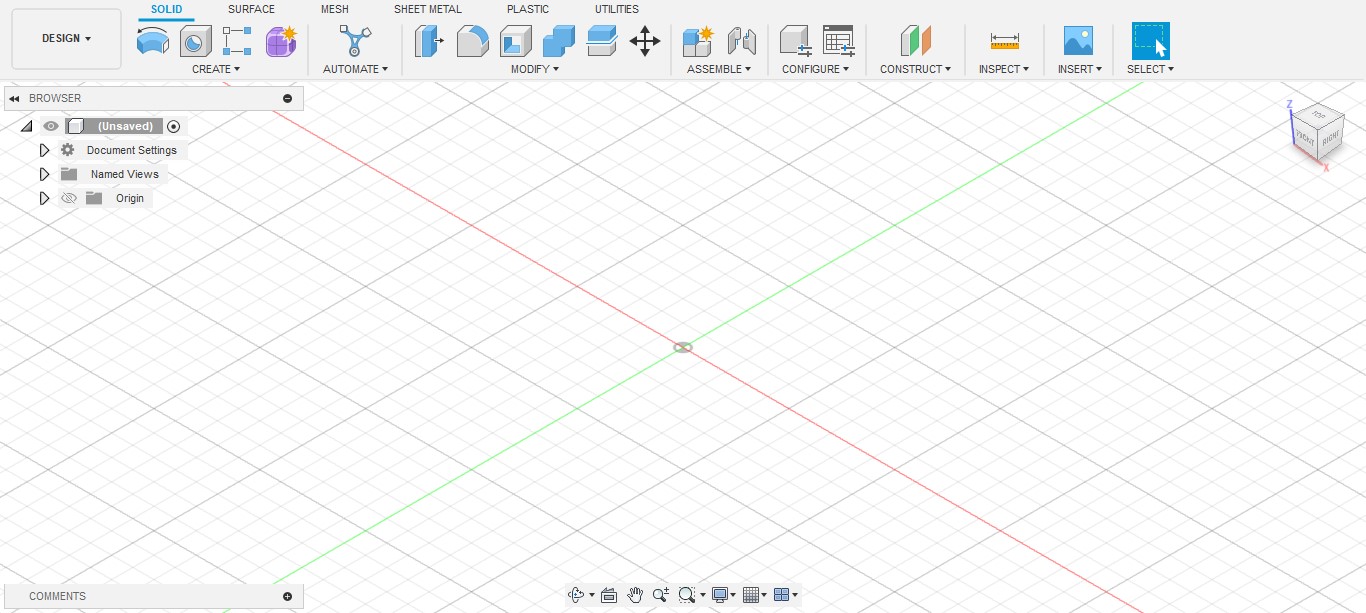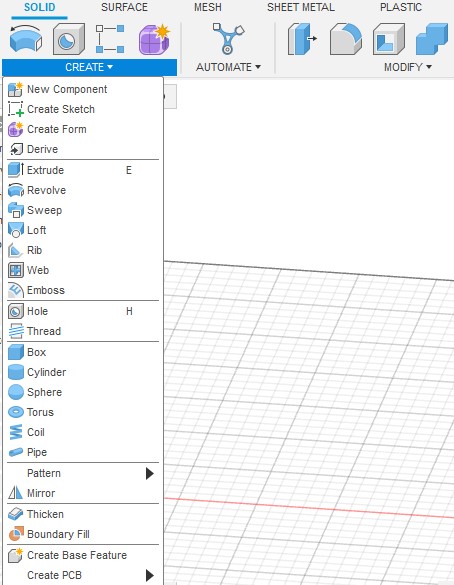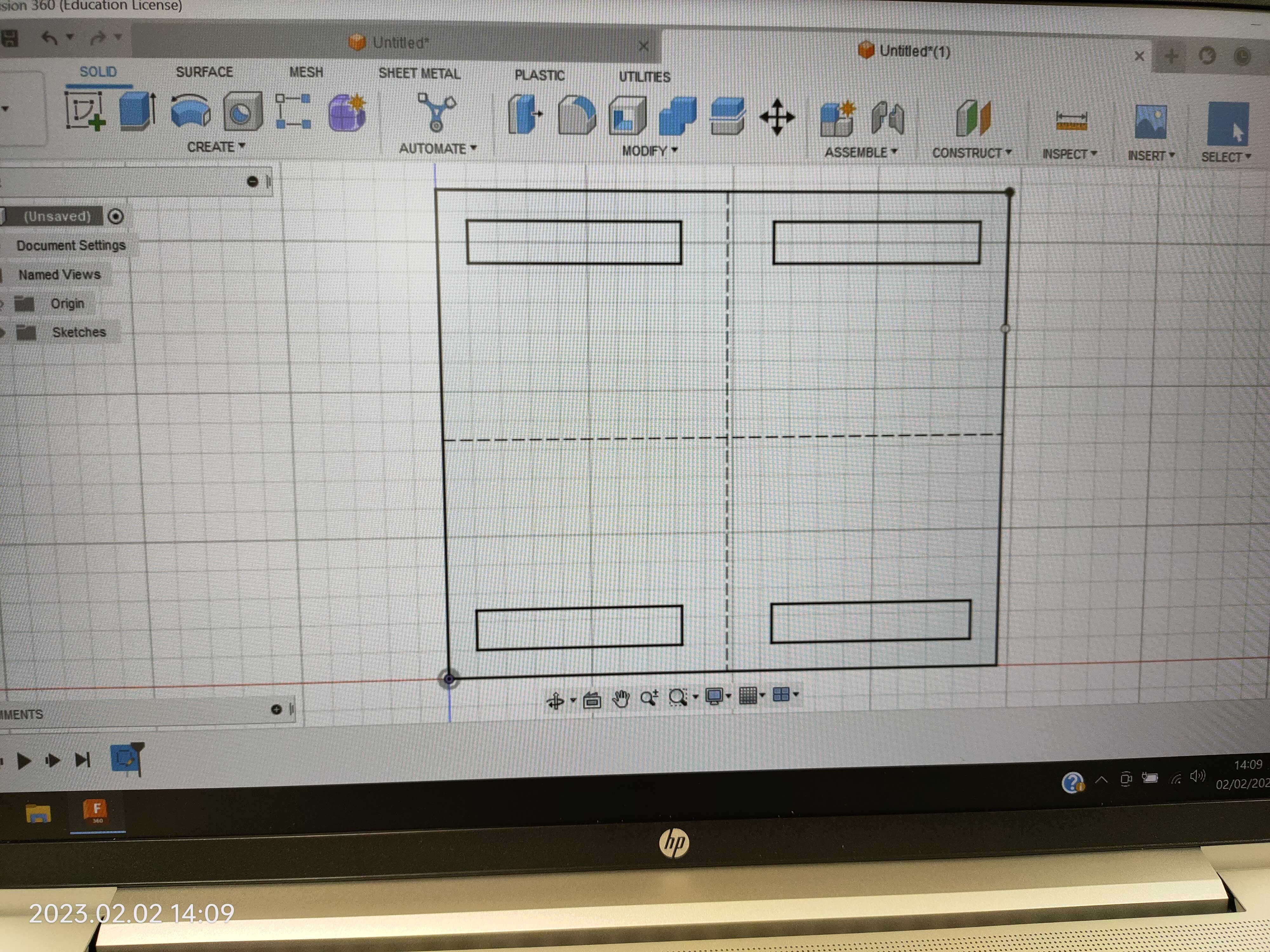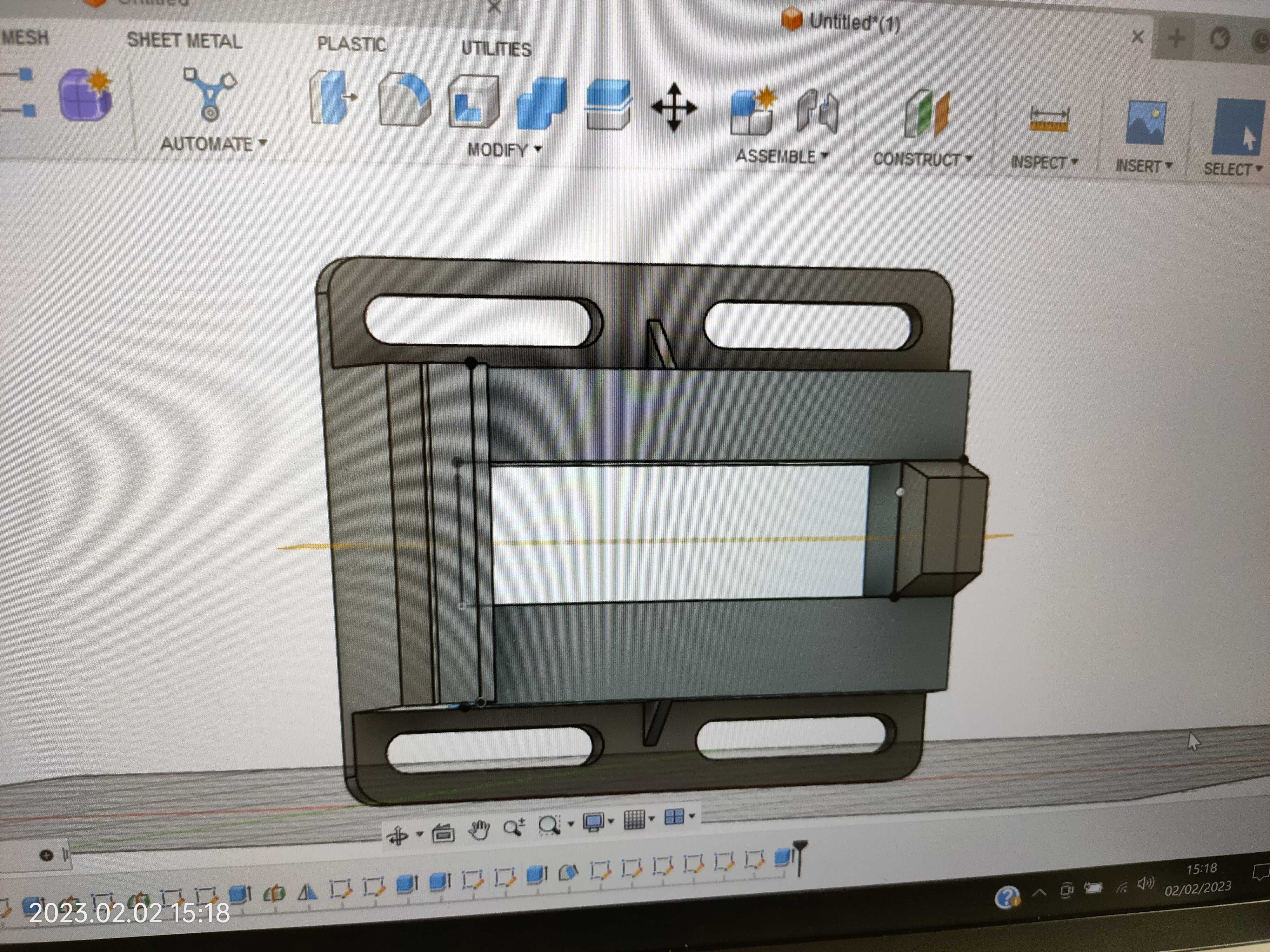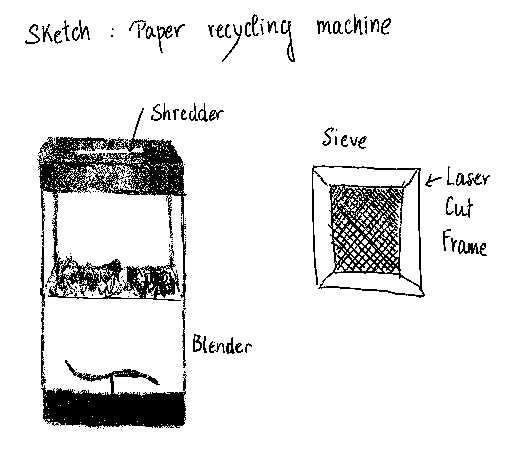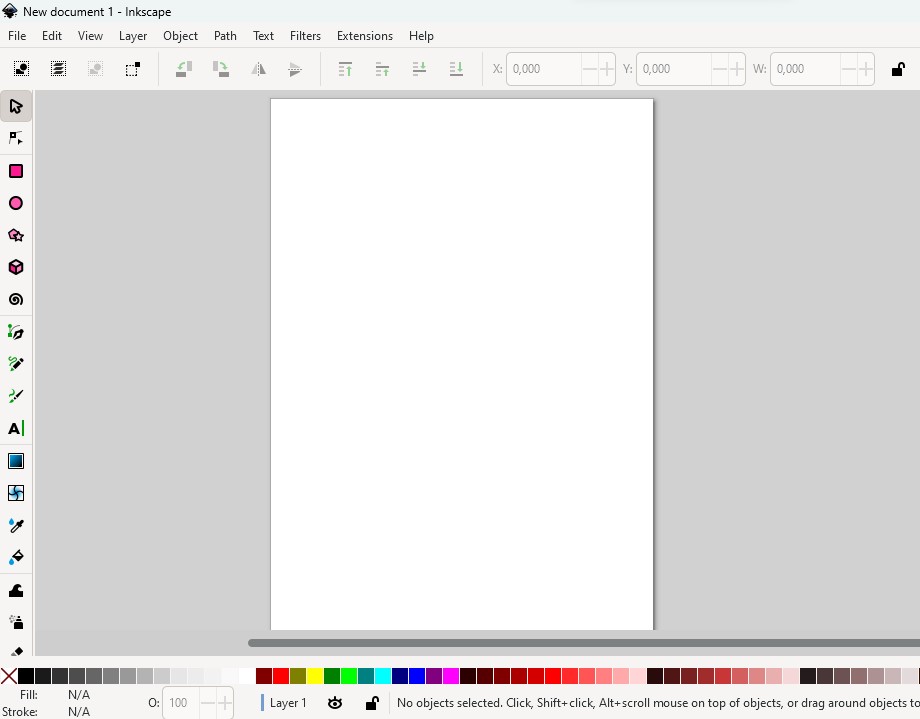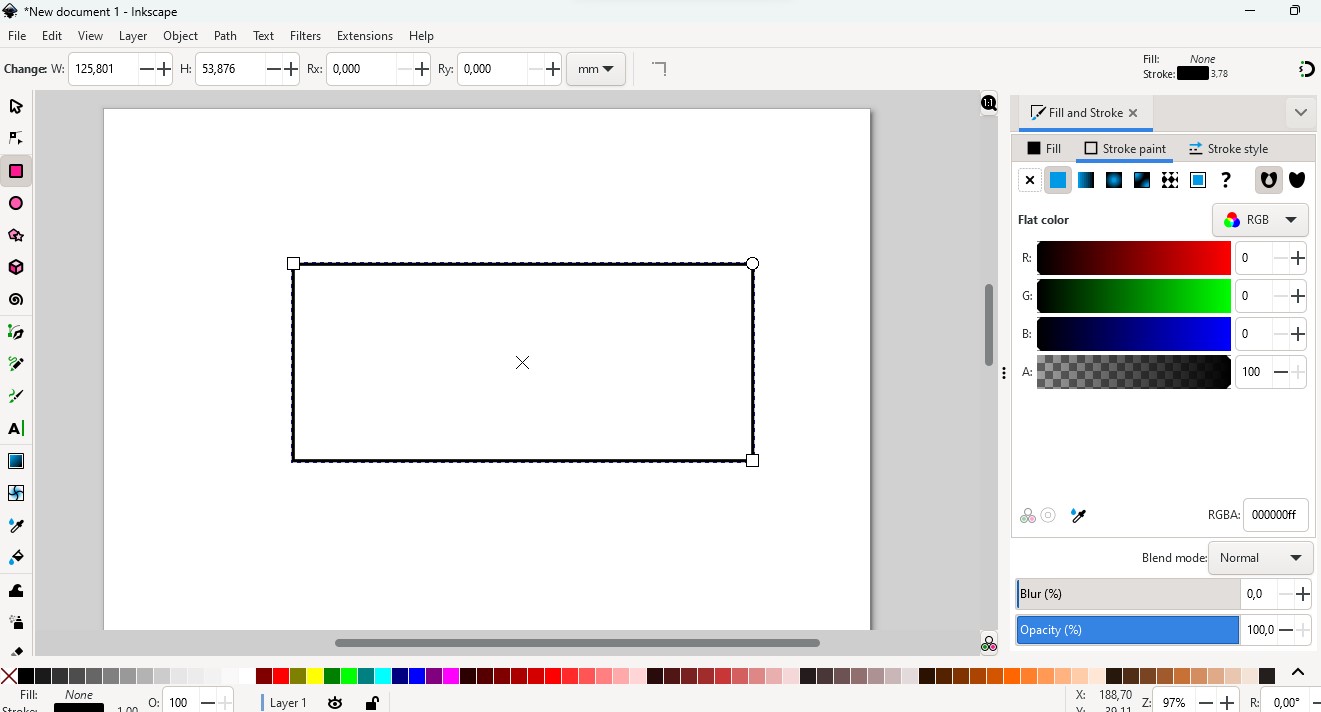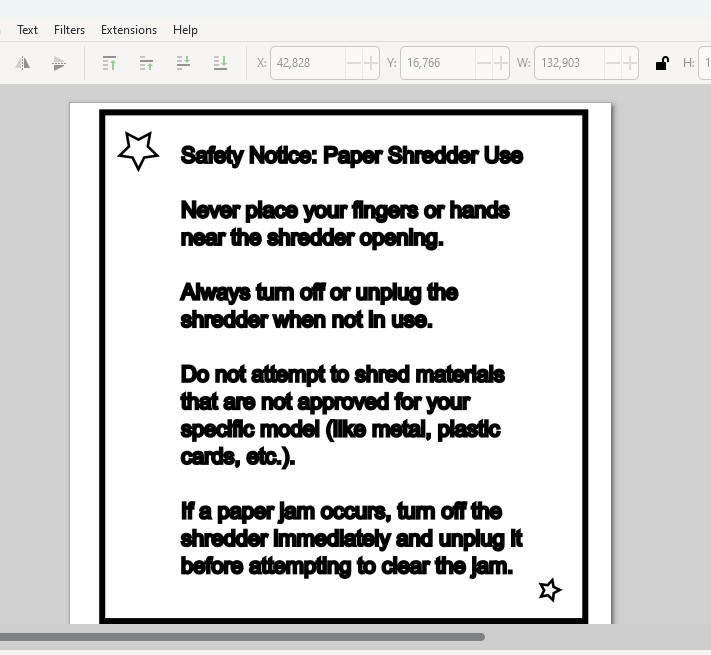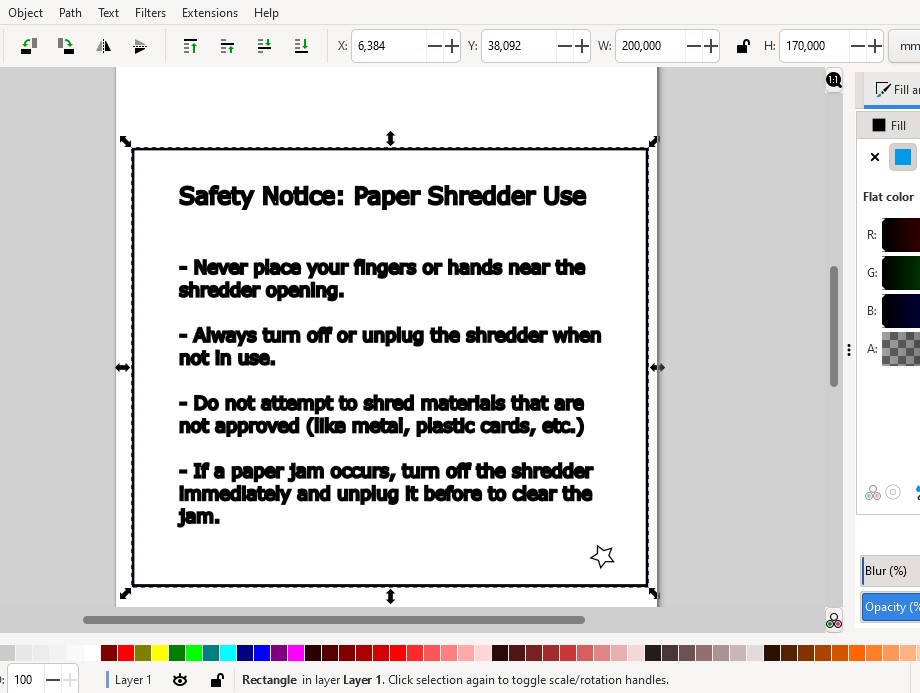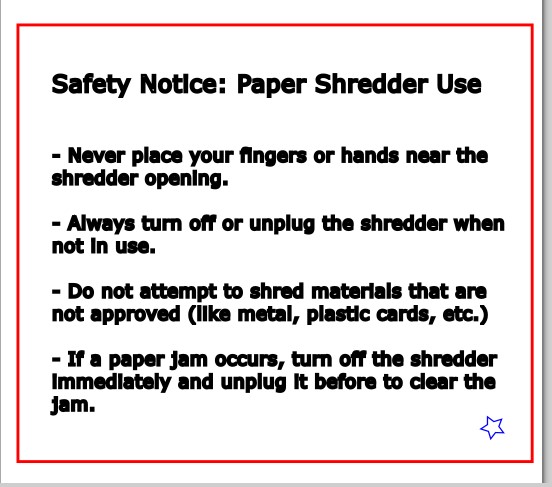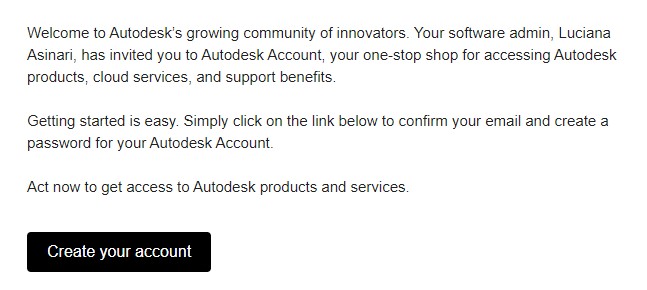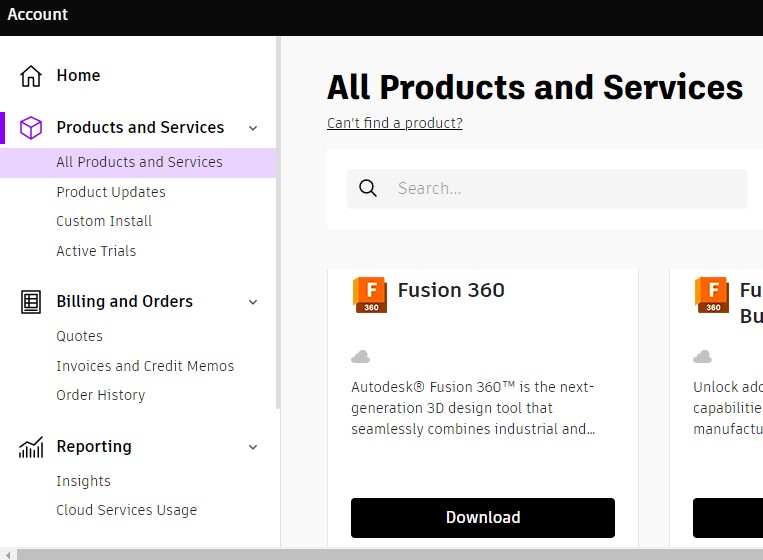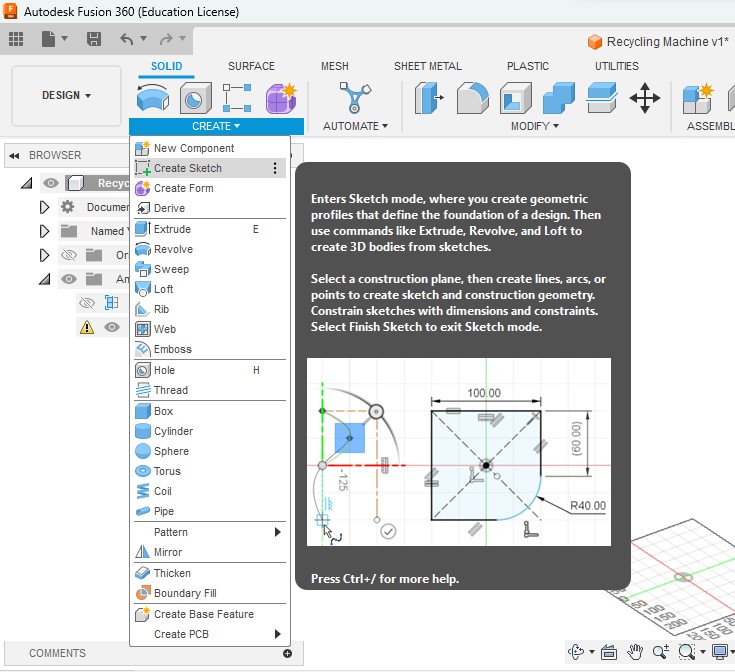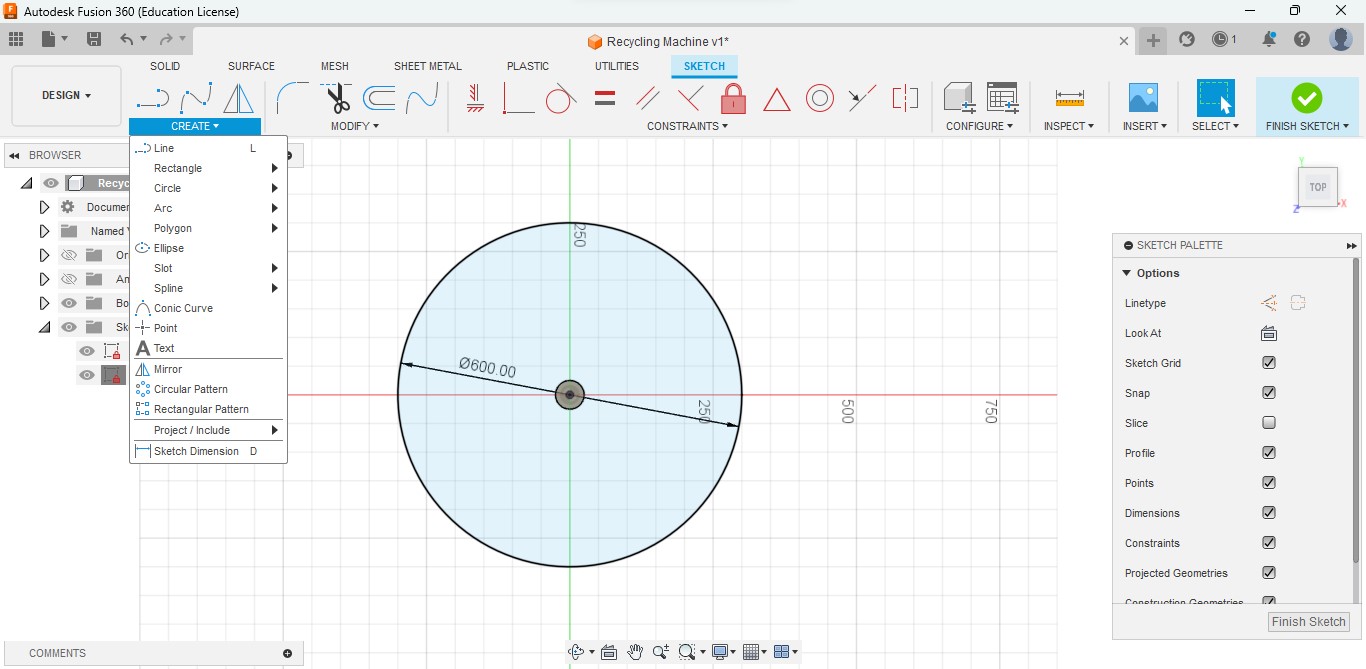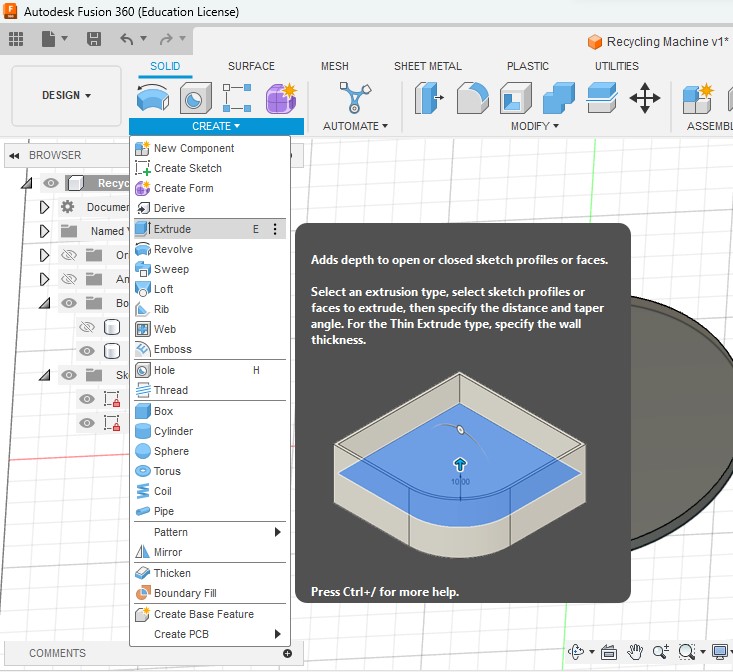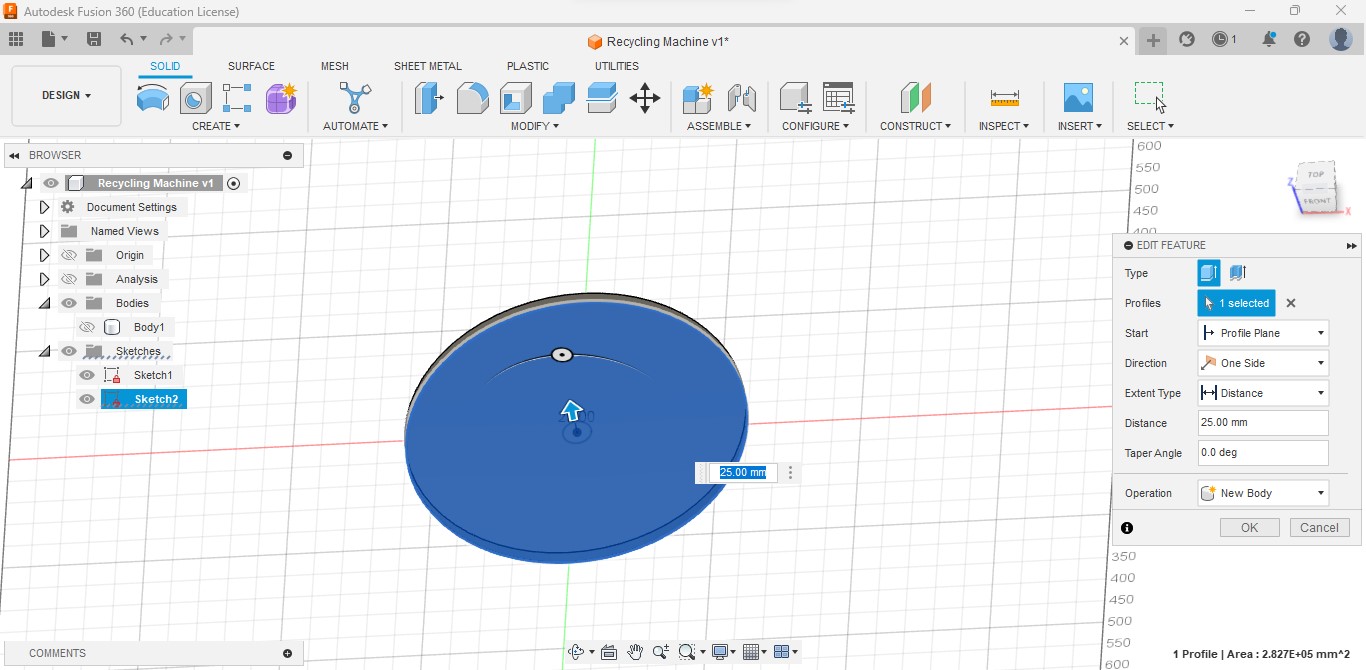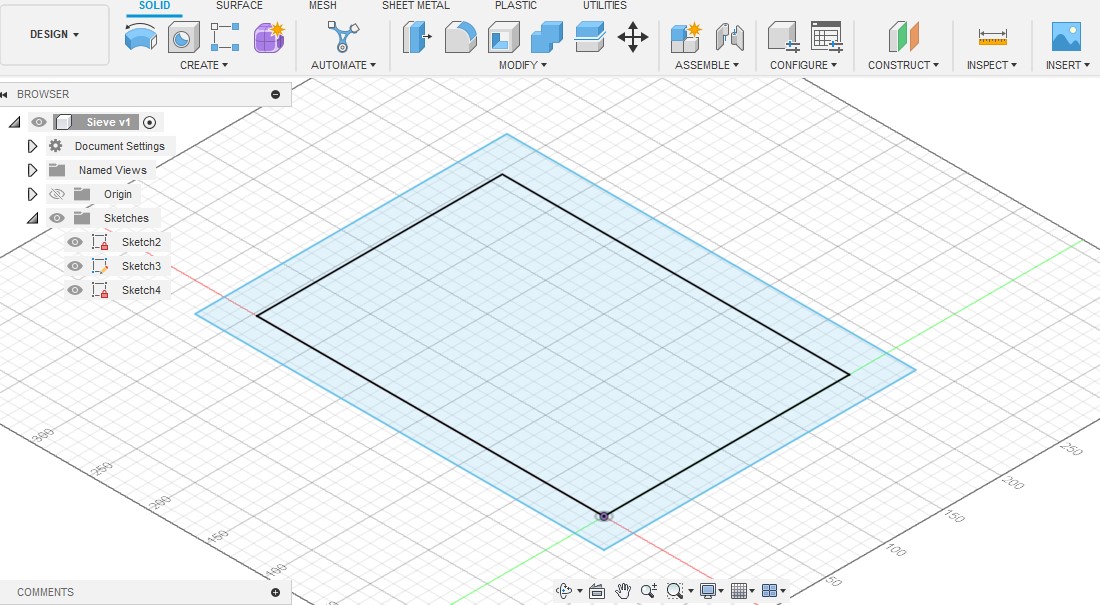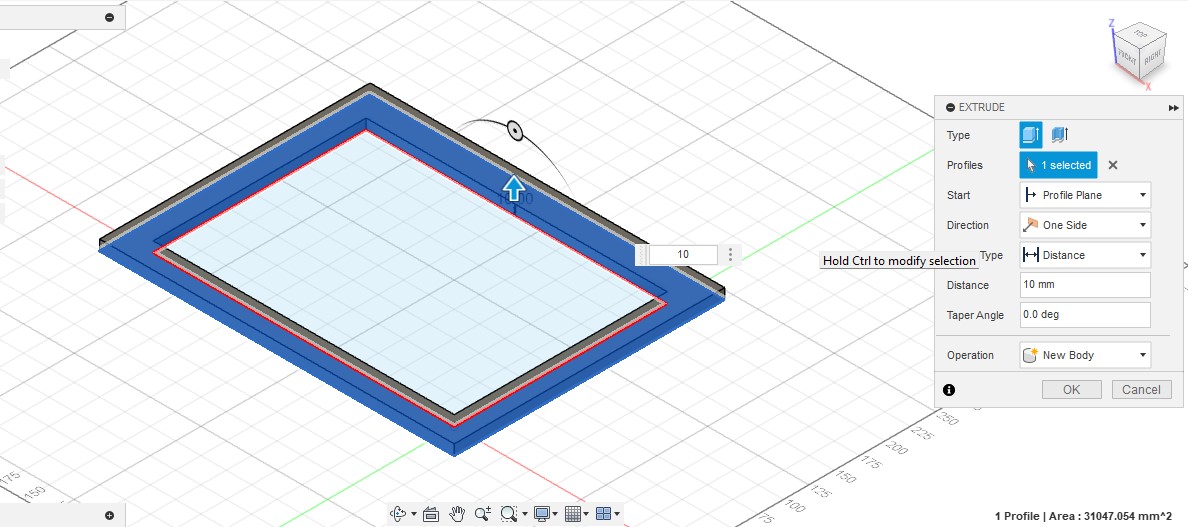Week 2 - Computer-aided design¶
Assignments | Week 2 | Computer Aided Design
- Model (raster, vector, 2D, 3D, render, animate, simulate, …) a possible final project, compress your images and videos, and post it on your class page
Learning outcomes (What should be achieved)
- Evaluate and select 2D and 3D software
- Demonstrate and describe processes used in modelling with 2D and 3D software
Table of contents
Introduction¶
The purpose of this week is to discover Computer aided design.
What is Computer Aided Design?
Computer aided design (CAD) is a technology that enables the creation of digital models and drawings of products, structures, and components for a wide range of applications. It is used to design items ranging from furniture and buildings to aircraft and spacecraft. CAD is used in a variety of industries, including architecture, engineering, automotive, and manufacturing.
CAD technology is used to create accurate and detailed designs, which can then be used to create physical products. CAD software is used to create 2D and 3D drawings and models. It can also be used to simulate the behavior of a product in a variety of settings.
This week in class, we discovered a range of tool for CAD design.
Tools CAD
2D design raster
- scan
- GIMP BIMP pixels
- Photoshop
- Pixlr
- MyPaint Krita
- ImageMagick GraphicsMagick Converseen encoding
- Geeqie gThumb
vector
- Potrace mods
- Inkscape shapes Booleans clones
- lodraw
- Illustrator
- Sketchpad Photopea Aggie.io Boxy SVG
- CorelDRAW
- Scribus
- QCAD
- FreeCAD constraints
- Layout
3D design
- SketchUp Tinkercad
- Shapesmith Flood
- Blender geometry nodes Sverchok CAD Sketcher
- sculpting rendering animation
- ZBrush SculptGL
- Rhino Grasshopper Kangaroo
- Solvespace
- FreeCAD Open CASCADE
- AutoCAD Inventor Fusion 360 online education
- SolidWorks Visualization xDesign FabConnect
- Onshape
- Maya Alias 3ds Max Cinema 4D Houdini
- Catia Creo NX ACIS Parasolid
- MagicaVoxel Monolith OpenVDB
- OpenSCAD OpenJSCAD CadQuery
- Kokompe Kokopelli Antimony libfive
- adaptively sampled distance fields (ASDF)
- nTopology
- mods
- GrabCAD viewer
Evaluation¶
| Categorie | Task |
|---|---|
| Designing | Modelled experimental objects/part of a possible project in 2D and 3D software |
| Documentation | Shown how you did it with words/images/screenshots |
| Documentation | Included your original design files |
Documentation¶
Before doing the assignment, Stephane animated a little workshop. He explained what is Fusion360 and showed us the steps to create a sketch, to set constraints, to extrude and duplicating sketches as patterns.
The workspace in Fusion360 is represented as a 3 dimensional space with x, y, z axis.
To create 3D object:
- The first step is to make 2D Sketch
- The, use the extrude, Revolve, Sweep, or Loft tools to create a solid body from the sketch.
- We can also modify the body by using the Fillet, Chamfer, Draft, or Split tools
- To create multiple bodies or components, we need to use the Component option while extruding.
The home icon allows us to go back to the default view.
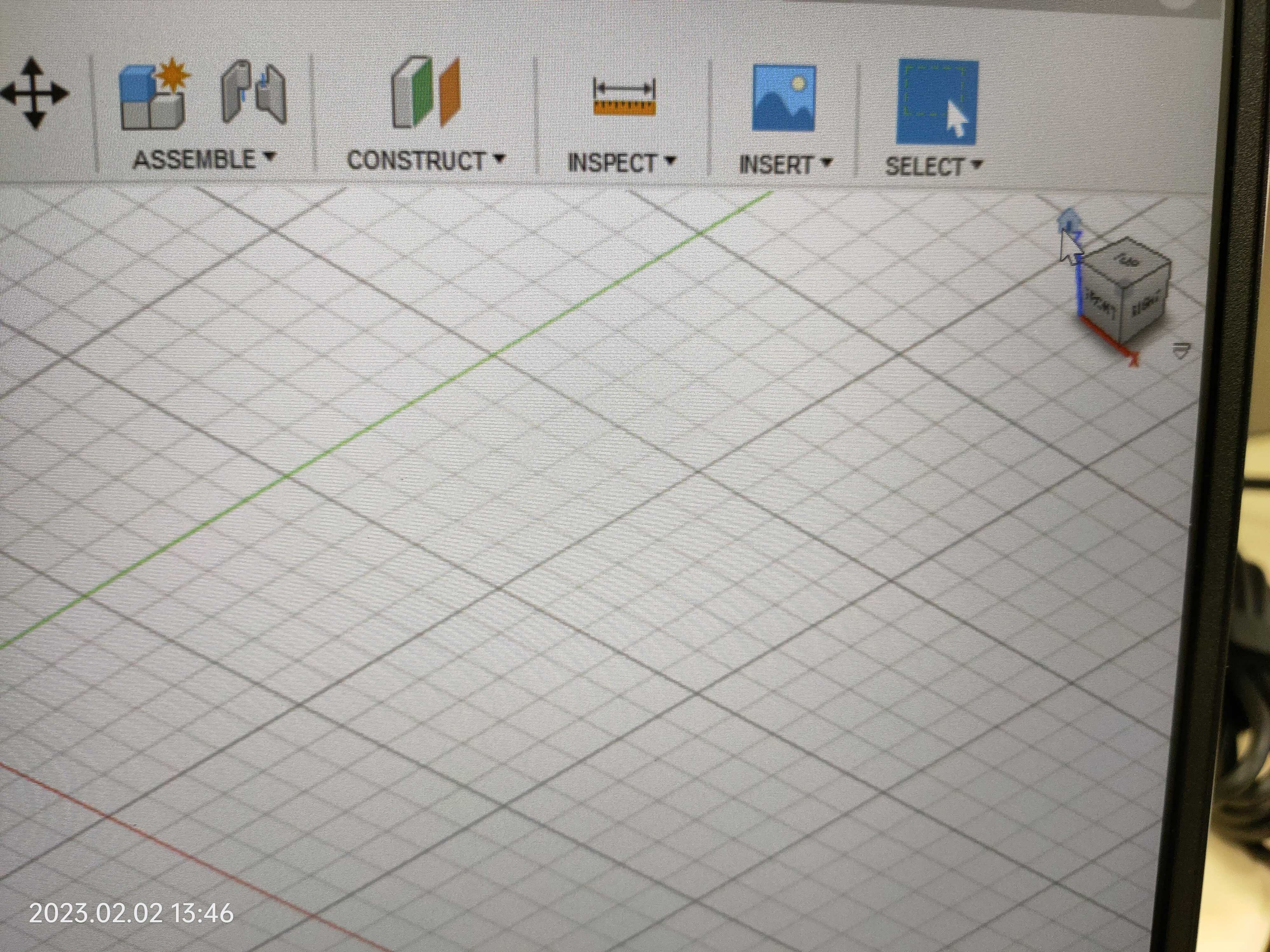
The basics of Fusion 360¶
Useful Ressources - https://www.autodesk.com/products/fusion-360/blog/starting-from-scratch-design-basics-in-fusion-360/ - https://cad-kenkyujo.com/en/fusion360/how-to-use-fusion-360/
Conception of my final project¶
Paper Recycling Machine
This is my 2D Sketch. The main problem that I’m facing, is how to get different parts together: - The Shredder - The Blender - The Sieve or alternative
I’m still trying to figure out the All-in-one machine…
In order to find some inspirations, I watched some videos of paper recycling machine that currently exist on Youtube:
- Epson’s PaperLab
- Homemade recycled paper
- Paper recycling machine
PaperLab is using Epson’s exclusive new technology called Dry Fiber. This machine can transform used paper to blank recycled paper, by using mechanical force instead of water.
2D Design with Inkscape¶
Safety Notice: Paper Shredder Use
- Never place your fingers or hands near the shredder opening.
- Always turn off or unplug the shredder when not in use.
- Do not attempt to shred materials that are not approved (like metal, plastic cards, etc.).
- If a paper jam occurs, turn off the shredder immediately and unplug it before to clear the jam.
I wrote a safety notice for my shredder. And I’ll maybe laser-cut a board with the safety notice on it. So I’ll use Inkscape for the 2D design of the safety notice board.
In the wikipage of Fablab Sorbonne, we could find a documentation about Inscape that is very useful:
In the tool bar at the left side, we can draw rectangle, star, add text, etc…
Here is the notice. The text is not readable enough. I’ll try to fix it later
I fix the size of the board to - Width = 200mm - Height = 170mm
Letter spacing = 3
The final result with color.
3D Design with Fusion 360¶
Setup AutoDesk Account
I used Fusion360 to design a first visual render of my potential final project.
Paper recycling machine¶
In my sketch, the machine was in a rectangle shape. But I wonder if a cylinder shape will be easier to clean? So I decide to design a rounded version of the paper recycling machine!
In the designing process, I feel a strong need to develop more knowledge in macanics. Because I’m aware that my design is not achievable project could not go far unless I
To not overload my documentation page, I decided to record the step in video.
VIDEO
Sieve¶
Original files¶
| Name | Preview | Download |
|---|---|---|
| Safety notice board | safety_notice.svg | safety_notice.svg |
| Shredder’s design file | 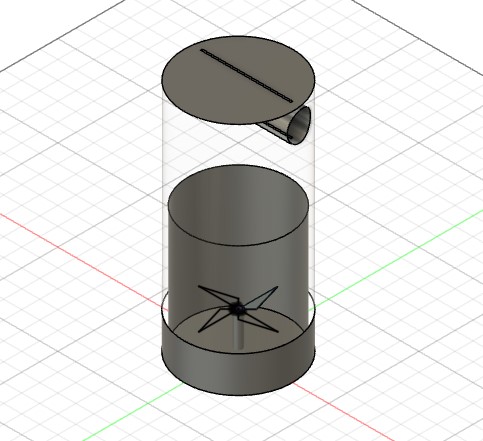 |
shredder.f3d |
| Sieve’s design file | 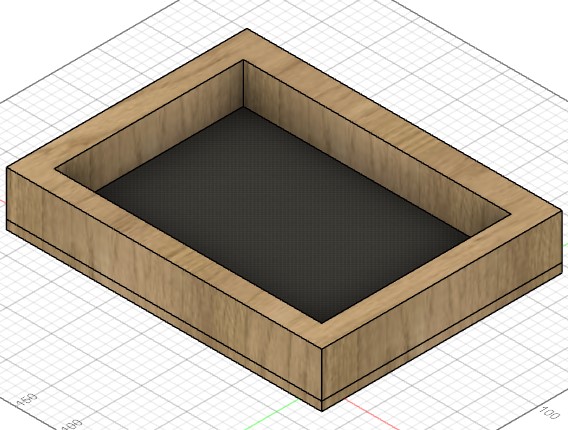 |
sieve.f3d |
Conclusion¶
Challenges and Obstacles I faced during this week and how I try to understand them¶
This week was about design of an object. To make the design of our final project, we need to imagine, brainstorm the purposes of the object we want to create, the shapes, the size, materials, the fabrication processes that we are going to use. We have also some constraints such as the final project should cover at least 3 fabrication processes that we are going to learn from the Fab’Academy course. For me, I pictured my final project to be an useful object that may have multiple possibilities to use. it better be different from the projects I made before Fab’Academy(smart control lamp with buzzer). Designing something that should represent original when I havn’t learn the fabrication skills, I found this really challenging and motivating.
When the content and teaching methods contribute to my learning experience¶
I’m glad that Stephane always do a workshop before letting us working on our own. Because we learn faster by practicing with him. Interactions Learning Inkscape and Fusion360 allows me in the short term to design the shapes of objects to fabricate.
The long-term benefits and potential opportunities resulting from this week’s experience¶
The abstract idea of computer aided design makes me ask myself a question:
What can I do for others when I learn a new fabrication skill?
I found the idea of a recycling machine for home/office very attractive. And PaperLab by Epson is one of the most successful example. This machine must be a result of researches and made by a team of people specialist in their field. Epson’s PaperLab also provides customisation for users such as the thinkness of the paper, the dimension (A4, A3, Letter, …).
I realized soon that if I’m alone on the pathway, I could not go far. I would like to learn more about fabrication and work in a team to find solutions together!
I guess that the next big step to achieve is to figure out a printer-size recycling machine that institutions, schools, and families could afford (just like printers!). And maybe in the future, when techniques are mature, we can fabricate paper recycling machine in FabLabs!
In a historical point of view, I found this quite similar to the very first room-size computer. I believe that I’m not the only one who have this idea.