3. Computer Aided Design¶
Programs Explored and Notes¶
- 2D programs explored:
- Adobe Illustrator
- Inkscape
- 3D programs explored:
- Solidworks (well… XDesign really because I don’t have Windows on my Mac)
- Fusion360
- Rhino (we’ll be going into this in a later session)
- SketchUp
- Onshape (browser based)
- I am somehow just now realizing that parametric design is awesome. What I had been doing in Illustrator prior was basically no different than drafting by hand. Just on the computer. But every time I needed to modify the thickness of a material (for the notch blocks shown below, for example) I would redesign by hand every time. Silly me! I have now entered the modern (aka parametric) age! (baby steps)
Process Pics¶
(aka: doodling in space and dipping toes in parametric design)
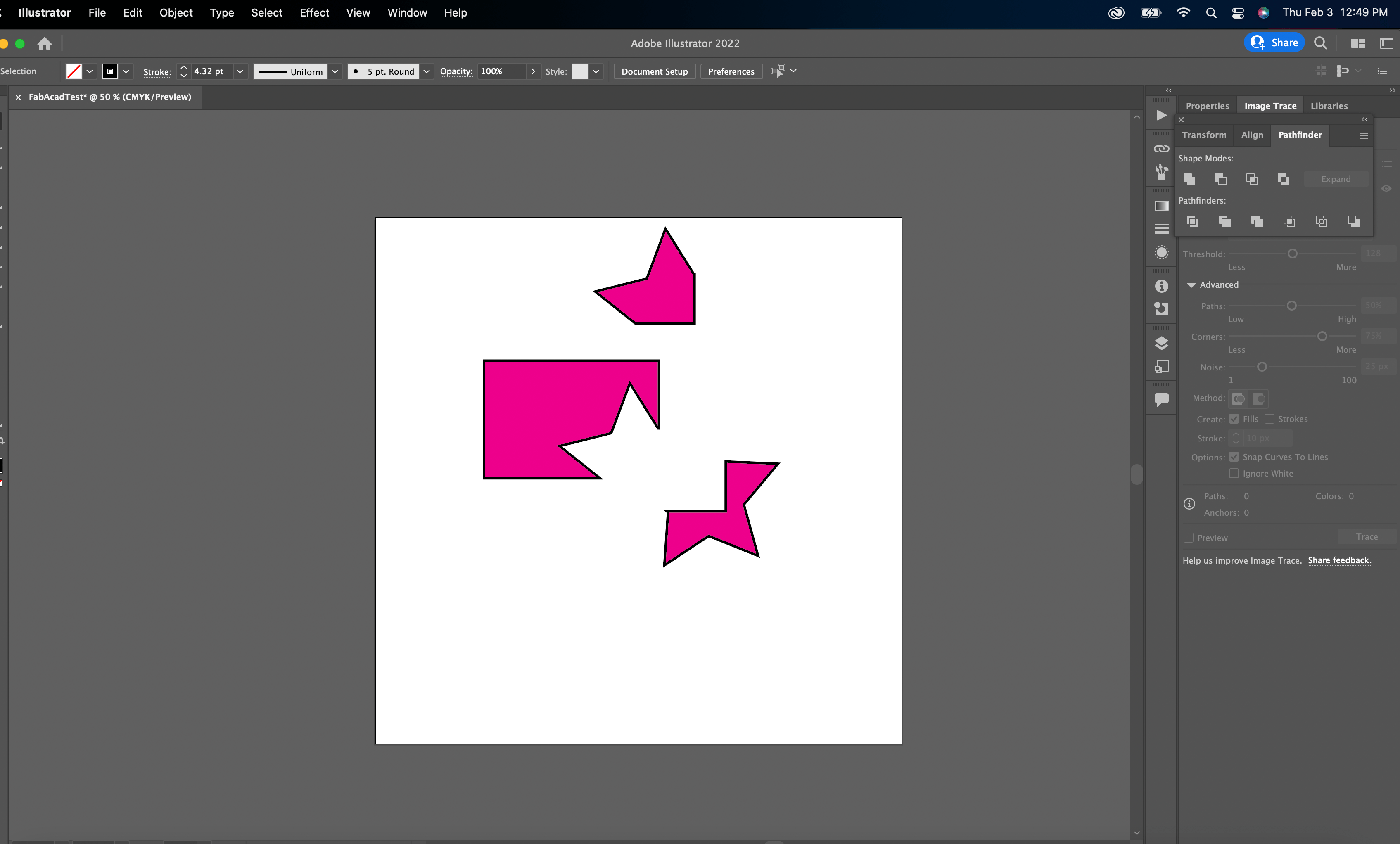 Shapes! Fortunately I am fairly comfortable using AI so this part feels like familiar territory. Tools explored: Pathfinder; Shape Generator rectangle and star; Fill and Stroke; Selection tool and Direct Selection tool.
Shapes! Fortunately I am fairly comfortable using AI so this part feels like familiar territory. Tools explored: Pathfinder; Shape Generator rectangle and star; Fill and Stroke; Selection tool and Direct Selection tool.
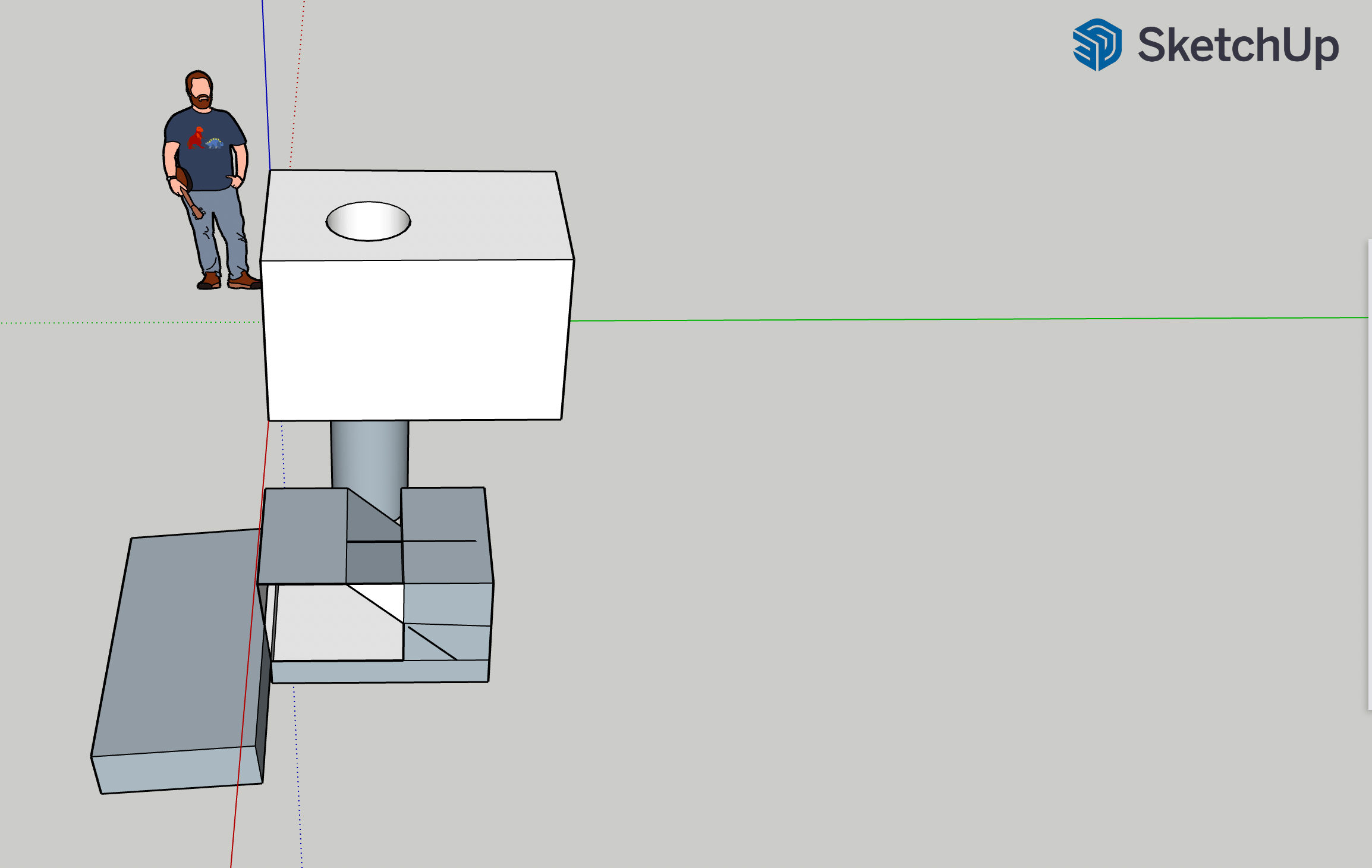 Tools explored: drawing and extruding basic shapes; manipulating objects; drawing tool; orbit.
Tools explored: drawing and extruding basic shapes; manipulating objects; drawing tool; orbit.
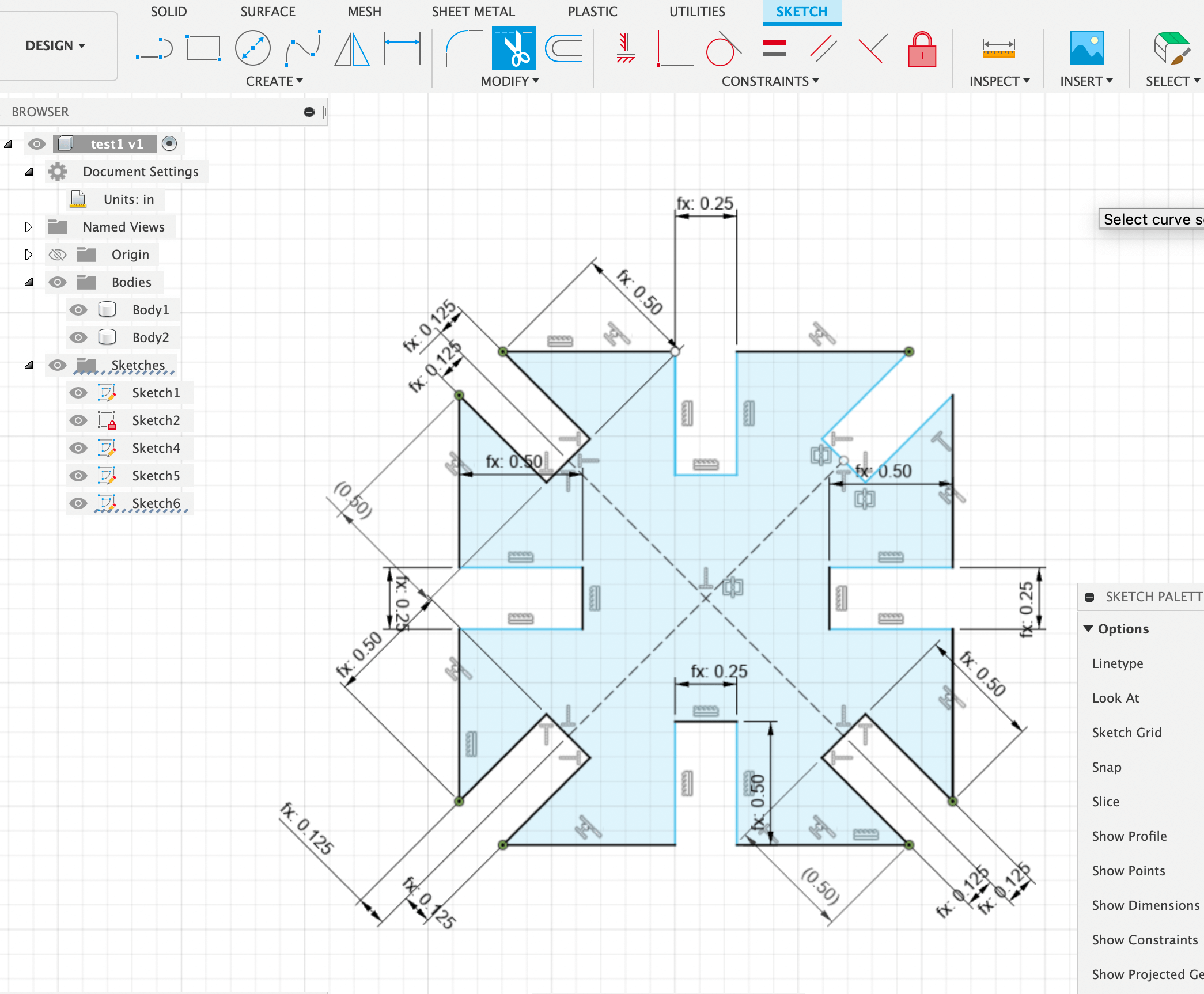 Fusion yells at you a lot for being over constrained, but eventually things work out. Tools explored: Sketching; Direct Modeling; Parametric Modeling; Chamfers and Fillets; Constraining Parameters; Rendering.
Fusion yells at you a lot for being over constrained, but eventually things work out. Tools explored: Sketching; Direct Modeling; Parametric Modeling; Chamfers and Fillets; Constraining Parameters; Rendering.
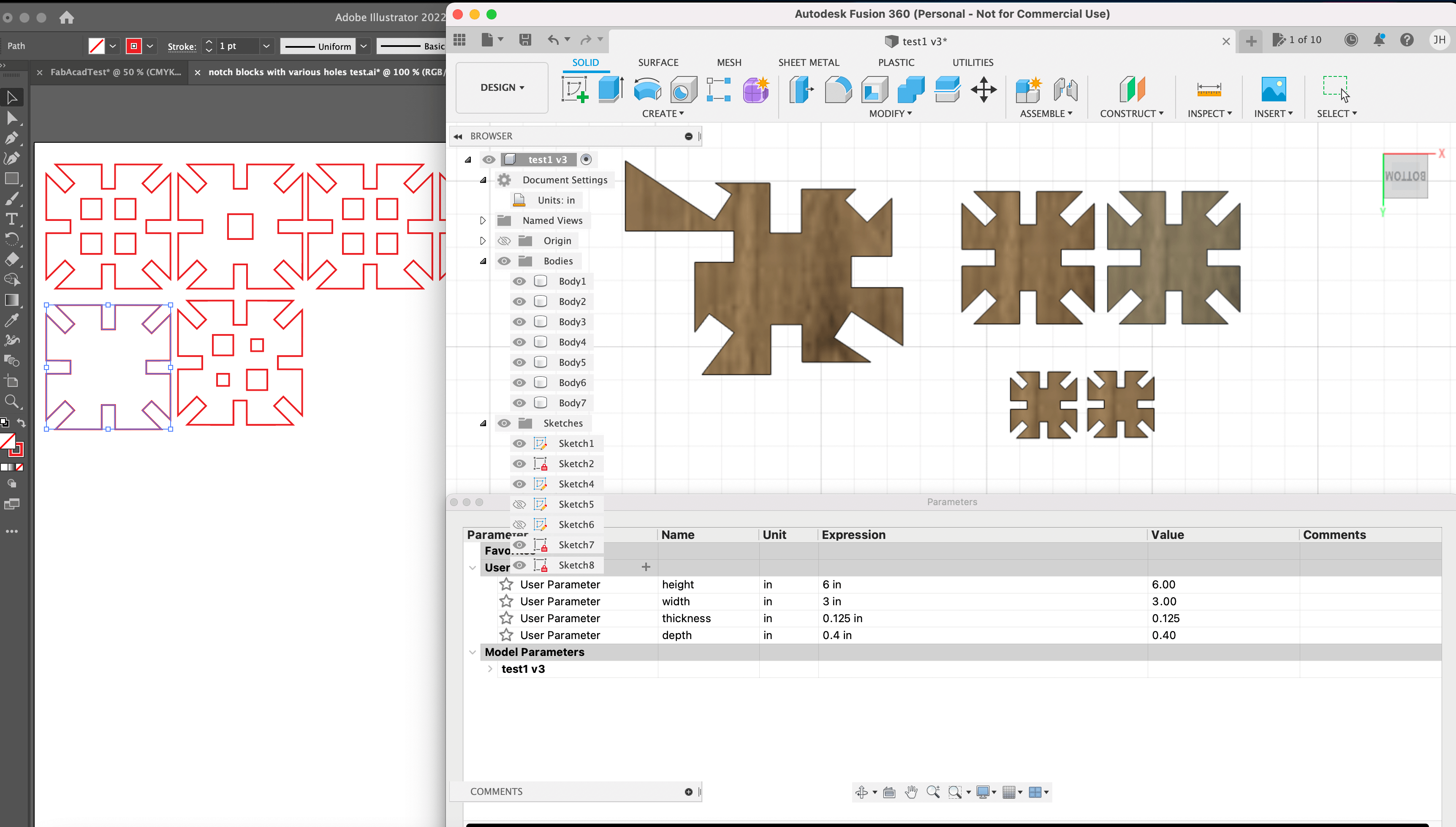 Finally! I got a thing to look like a thing I already designed, but behind the scenes it’s so much better! Yay for the simplest parametric designed shape ever! Now I can change ‘thickness’ and the shape updates correctly. Next stop: testing tolerances in the laser…
Finally! I got a thing to look like a thing I already designed, but behind the scenes it’s so much better! Yay for the simplest parametric designed shape ever! Now I can change ‘thickness’ and the shape updates correctly. Next stop: testing tolerances in the laser…
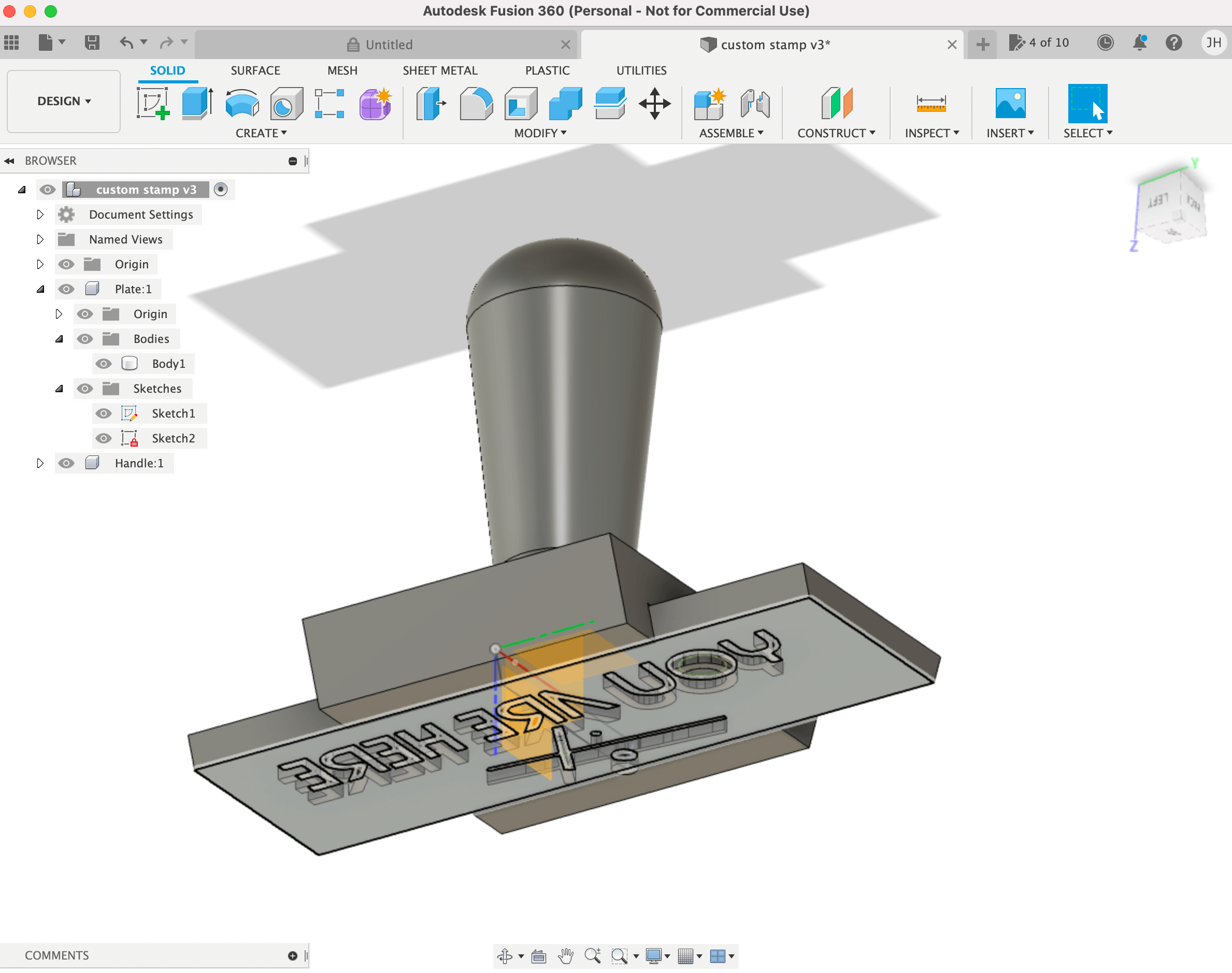 I still feel so new to Fusion 360 so I am taking as many tutorials as I can. This one included uploading an SVG and extruding it in reverse to be a stamp. Also lofting circles and making fillets to create the handle. Here is the tutorial; I used my own SVG that I created in Illustrator. It’s giving me ideas to design my own espresso coffee tamper…
I still feel so new to Fusion 360 so I am taking as many tutorials as I can. This one included uploading an SVG and extruding it in reverse to be a stamp. Also lofting circles and making fillets to create the handle. Here is the tutorial; I used my own SVG that I created in Illustrator. It’s giving me ideas to design my own espresso coffee tamper…
Progress Report¶
Short/tough week; death in the family so the tinkering in Fusion 360 has been all too brief! But I did learn how to use the Python Gears extension following this tutorial and messed around with animations. I don’t think I did this right, but it did sort of work so I captured what I can only imagine is the most enthralling Vimeo post of 2022 so far.
Fusion360 Gears by me on Vimeo.
I also just learned how to embed Vimeo links. Wins for days over here.
Next Steps¶
- Refine final project concept
- Model project idea in Fusion (probably)