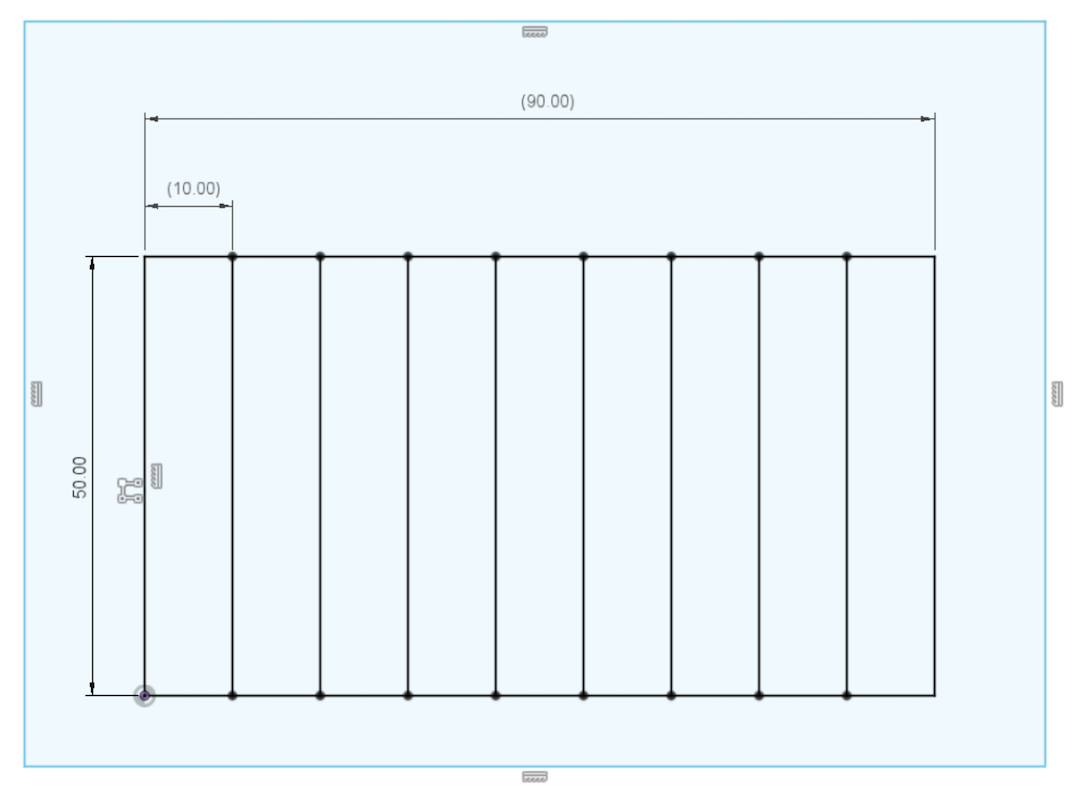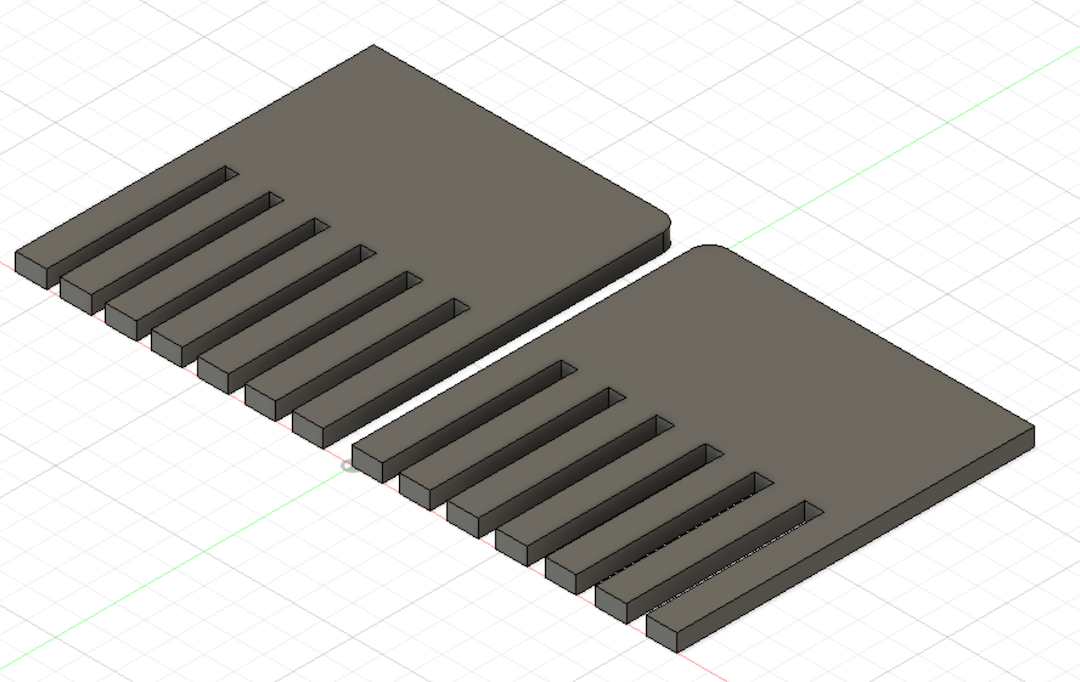3. Computer controlled cutting¶
Schedule¶
| Day | JST | Name | Where | PW |
|---|---|---|---|---|
| Wed | 23:00-2:00 | Class | Zoom class | 1234 |
| Thu | 21:00-22:00 | Local session prep | Jitsi | |
| Sat | 10:00-18:00 | Local session | @kannai or Jitsi | |
| Sat | 24:00 | Global Open Time | Zoom mcu | 1234 |
| Mon | 23:00-24:00 | Recitation | Zoom class | 1234 |
| Tue | 21:00 | Regional Review(Asia) | Jitsi |
General Info¶
Group assignment¶
- Student site
- week03.html
<h2 id="group">Group Assignment</h2>- link from Kannai site/index.md
Website tips¶
- Bootstrap samples
- Bootstrap (included in Kross template) is more powerful and simpler than custom css in Kross.
- Let’s try typography(header and text), table(machine parameter), grid(images), alert(error and findings) etc. from this week.
Assignment¶
Group assignment¶
Note
characterize your lasercutter’s focus, power, speed, rate, kerf, joint clearance and types
Individual assignment¶
Note
cut something on the vinylcutter
design, lasercut, and document a parametric construction kit, accounting for the lasercutter kerf, which can be assembled in multiple ways,
and for extra credit include elements that aren’t flat
TODO: Group assignment¶
characterize your lasercutter’s focus, power, speed, rate, kerf, joint clearance and types¶
Laser cutter : Universal VLS 2.3
- 30W CO2
- manual
focus¶
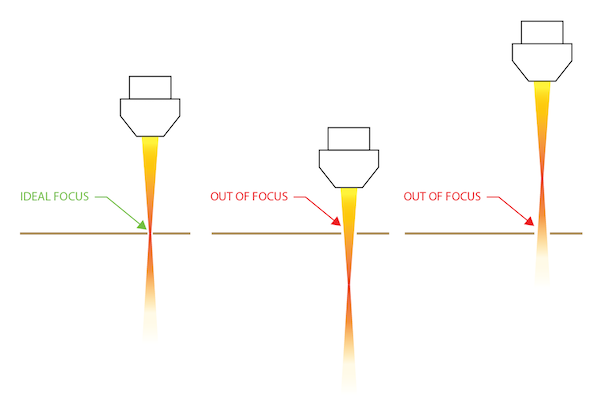
Lense: 2.0” (25.4 x2 = 50.8mm)
- Jig on table (no material) -> Z= 0.0mm
- Jig on material (3.0mm) -> Z= 3.0mm
- Use up/down key from +0.5 to -0.5 by 0.1mm
- Make vector line and the thinnest is on ideal focus
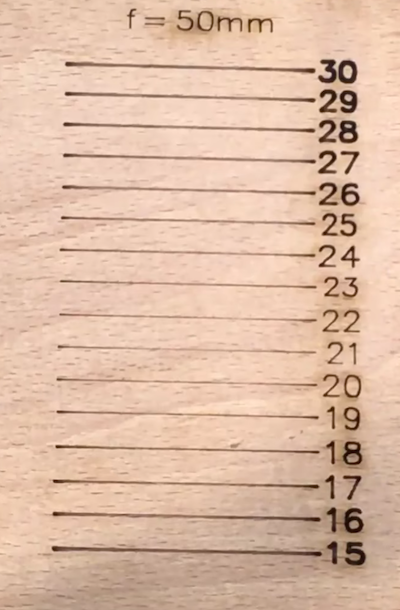
ref. Laser Cutter Focus - Measuring Focal Point and Depth of Cut
power, speed, rate¶
Parameter for cutting a cardboard in 3mm thickness from last year
| Color | Mode | Power | Speed | PPI |
|---|---|---|---|---|
| Black | Raster | 80% | 100% | 500 |
| Red | Vector | 50% | 4% | 250 |
Power, Speed¶
| Colors | Power | Speed | ppi |
|---|---|---|---|
| ~~Black~~ | 40 > 80 | - - | fix:250 |
| Red | by 10% | 4 | |
| ~~Green~~ | - - | ||
| ~~Yellow~~ | - - | ||
| Blue | 10 | ||
| Magenta | 20 | ||
| Cyan | 30 | ||
| Orange | 40 |
Rate¶
| Colors | Power | Speed | ppi |
|---|---|---|---|
| ~~Black~~ | fix:best result | fix:best result | - - |
| Red | 250 | ||
| ~~Green~~ | - - | ||
| ~~Yellow~~ | - - | ||
| Blue | 300 | ||
| Magenta | 400 | ||
| Cyan | 500 | ||
| Orange | 600 |

download .cdr|
focus.svg|
power-speed-ppi.svg
kerf, joint clearance¶
Kerf¶
- Measure 9 sticks together -> (1/2+8+1/2)= kerf x9
- Measure the open -> (1/2+1/2)= kerf x1
ref. pre-session
joint clearance¶
Mr. Doyo at Fablab Hiratsuka, Kerf Check Parts Generator
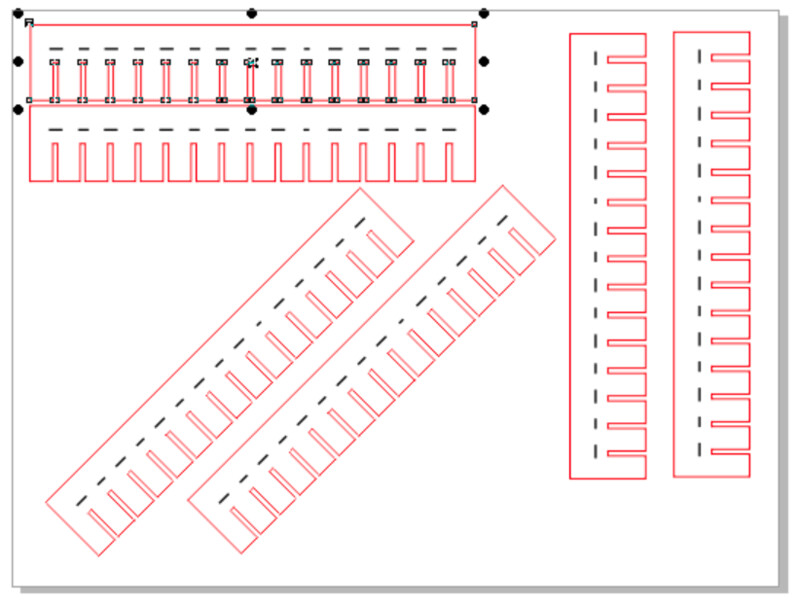
TODO: Individual assignment¶
Note
cut something on the vinylcutter
design, lasercut, and document a parametric construction kit,
accounting for the lasercutter kerf,
which can be assembled in multiple ways,
and for extra credit include elements that aren’t flat
design, lasercut, and document a parametric construction kit, accounting for the lasercutter kerf, which can be assembled in multiple ways,¶
parametric construction kit¶
- Thickness is not 3.00mm
- kerf
kerf¶
from group assignment
can be assembled in multiple ways¶
not for one shape
extra credit include elements that aren’t flat¶
- kerf bending
- living hinge
- Inkscape Extension Living Hinge Creator
- ref.last year
cut something on the vinylcutter¶
vinyl cutter
-
silhouette CAMEO and Silhouette Studio
-
sand blast > Glass
- Ref. last year
- heat press > T-shirt
- Ref. Heat Press
Assessment¶
- Included your hero shots