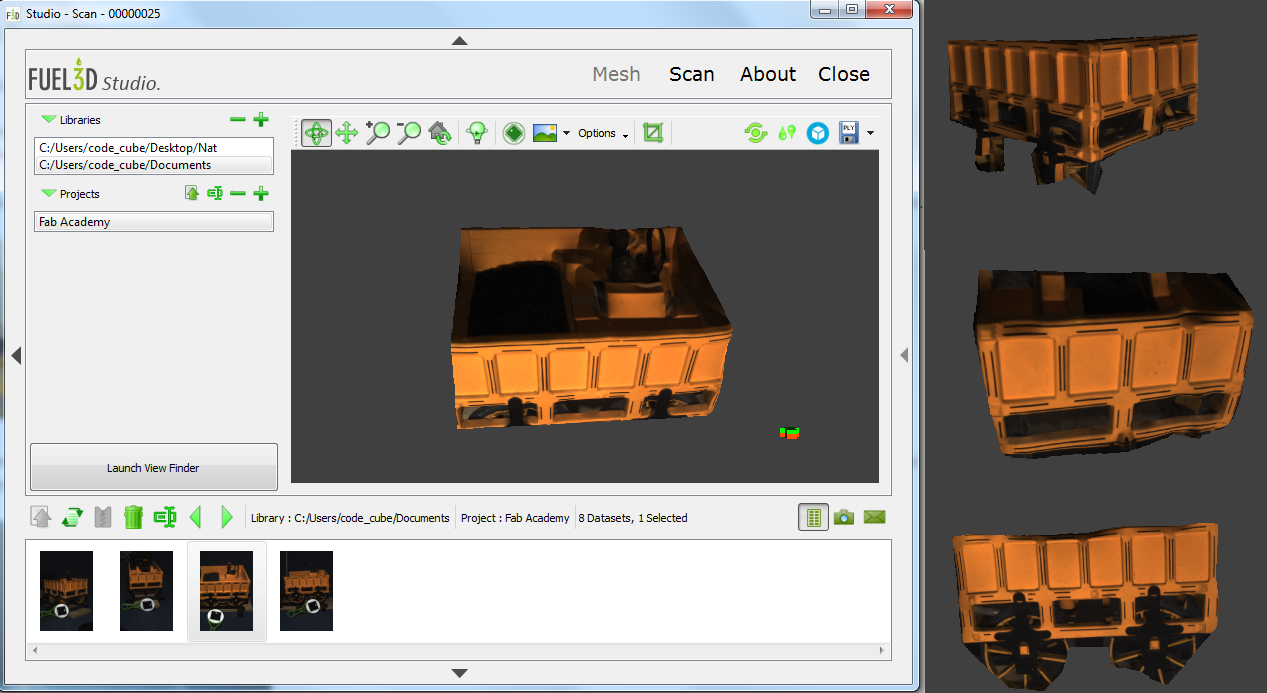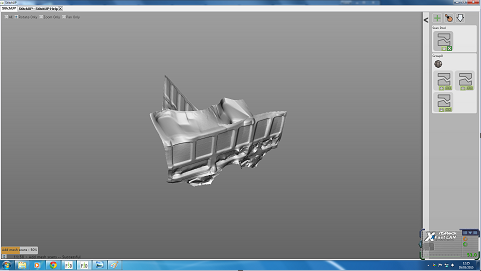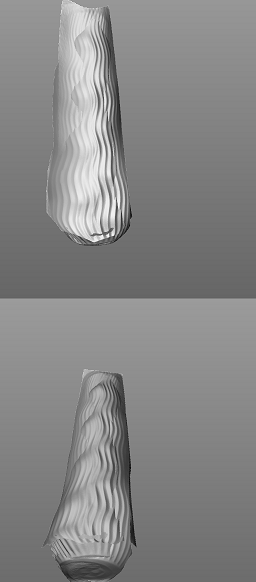Previous: Printing my 3D model
At our lab,  we used the Fuel3D 3D scanner with Fuel3D Studio to take the scans and stitchUP to stitch together each scan and build up a full 3d model. I first tried a model train. Unfortunately it was just too large, and some of the shiny surfaces made it unsuitable for the fuel3D scanner.
we used the Fuel3D 3D scanner with Fuel3D Studio to take the scans and stitchUP to stitch together each scan and build up a full 3d model. I first tried a model train. Unfortunately it was just too large, and some of the shiny surfaces made it unsuitable for the fuel3D scanner.
I then tried scanning in just the trailer, which seemed to make good individual scans. However when it came to stitching them together, it seemed like it was just too complicated for stitch up to handle.
Left: Individual scans
Right: Stitchup’s attempt at stitching together each scan
In the end I went with this 3D printed model I found in the lab. Fuel 3D Studio was happier in taking pictures but again Stitchup was having difficulties putting everything together properly. I did however successfully stitch together one of the sides and the bottom, which you can see below: