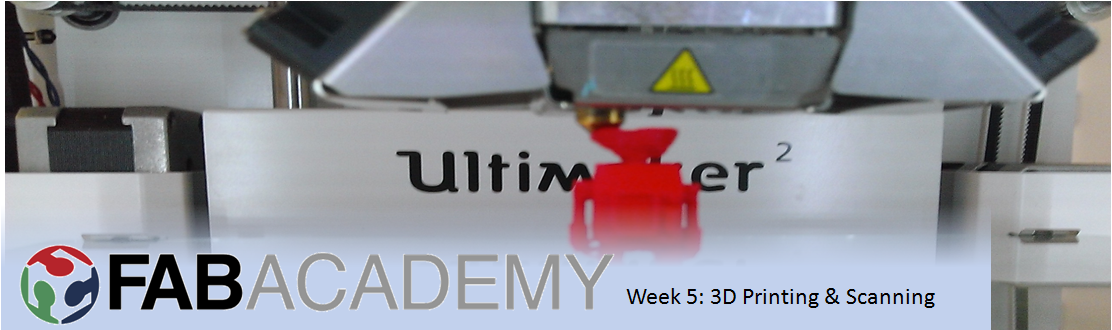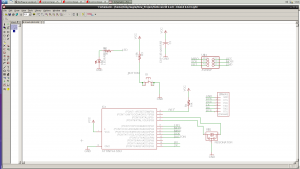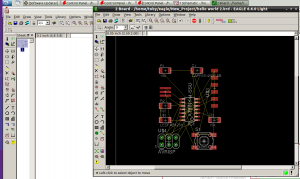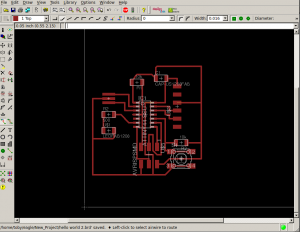At this point in the course, I decided to install lubuntu onto my old netbook so I could have a dedicated Linux fabacademy machine. I decided to use eagle as this seemed to be the standard program for the course; past years had used them, and the tutorials were written in them.
Installing eagle 6.6.0 was an easy matter, as was updating it to 7.2.0 although actually opening 7.2.0 was another story- for some reason the installer decided to make a new directory rather than replace the old one, running eagle in the terminal only opens 6.6.0. I figured I was hardly going to go pro with eagle and the changes between the two version wouldn’t effect me, so instead of investigating further I decided to stick with 6.6.0
The first job was to install the fabmodules Library. Without root privilages I couldn’t do this using lubuntu’s file manager so I opted to do it via the command line, using the line
sudo cp -b /home/toby/fab.lbr /usr/share/eagle/lbr
Where “/home/toby/fab.lbr” was the address of the fabmodules library file, and “/usr/share/eagle/lbr” was the address of the destination folder
Having had no experience with eagle, I followed this tutorial to help me make my hello world board. The schematic view proved to be simple, aside from a bit of confusion where their seemed to be duplicated or very similar components in the library, adding Mesh’s, linking, and labelling was straight foward.
However board view was a very different story. I found the idea of manually routing the board very daunting, and chose auto-trace. Unfortunately this wouldn’t be suitable as some paths that shouldn’t would always overlap.
So slowly, I copied the tutorials example, but ran into many problems. Things like components not being correctly orientated would mess up my pathing, and I had to restart many times. At one point I was just a couple of traces away from everything being perfect, when I realised the ISP I had picked was just too small to allow all the traces going through it as described on the picture. I realized that the ISP I had picked was not the same one as the tutorial had used, despite it looking identical on the schematic view, and it would not be suitable, so I had to start again, which I found very frustrating
Finally after much persistance though I managed to get it right, and was ready to use the milling machine to cut the board.