W_11: Input devices (Apr 8)
This week's task was to produce an input board that can read some kind of information I decided to make a couple of input boards but concentrated on using the photo transistor. I didin't modify the designs provided to us by the fabacademy website i just took them to learn how the system worked.
Input devices
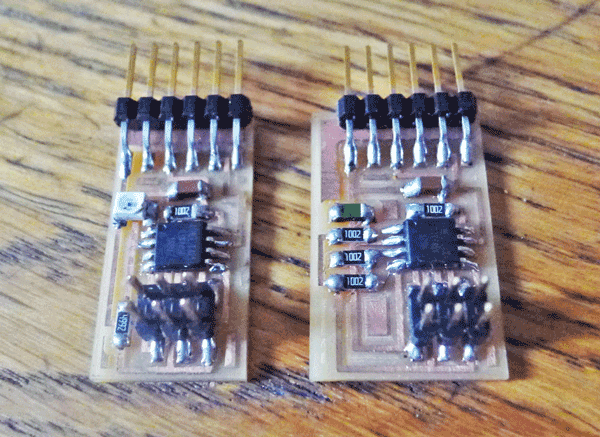
For this task i milled and stuffed a phototransistor board and a temperature board directly from the png's provided to us. After doing this I proceeded to program the boards through the fabisp and arduino by burning the bootloaders but i could only manage to make the phototransitor work, so i continued on with this.
To program the photransistor to recieve data i you have to make a folder with all the files inside
(hello.light.45.c/hello.light.45.outhello.light.45.make/hello.light.45.py).
Then had to install:
Python
Homebrew
Cross pack AVR
After this i had to open my terminal and enter a series of commands:
· brew install gcc
After this type:
· make -f hello.light.45.make program-usbtiny (and followed by the number of your serial port in my case /dev/tty.usbserial-FTH80SKA)
Then with pyserial installed you need to type on the terminal log:
sudo python hello.light.45.py /dev/tty.usbserial-FTH80SKA
And the result should be what appears on these images:
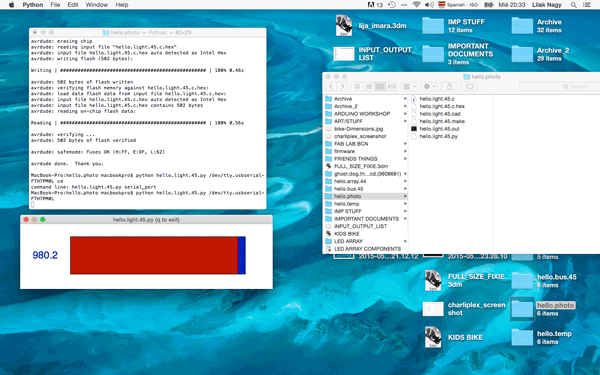
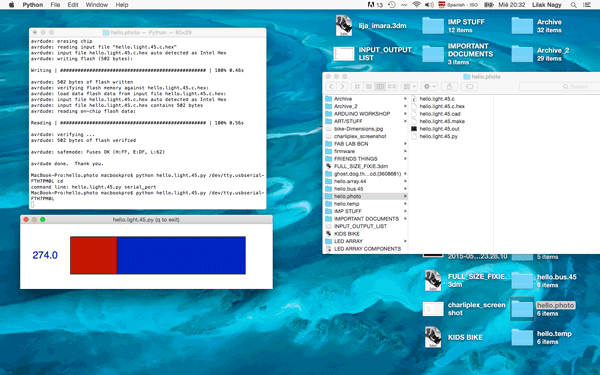 <
<

