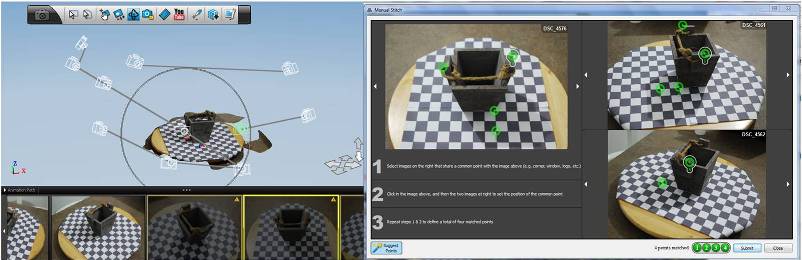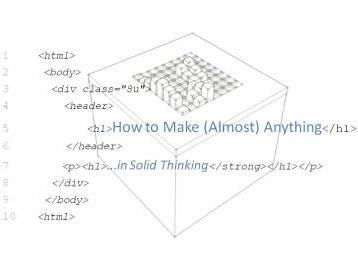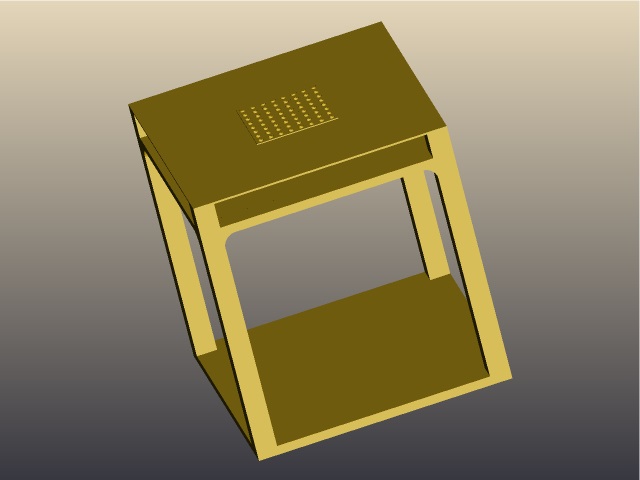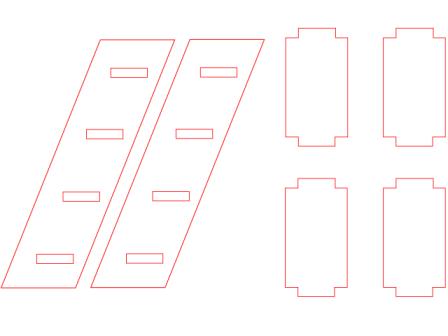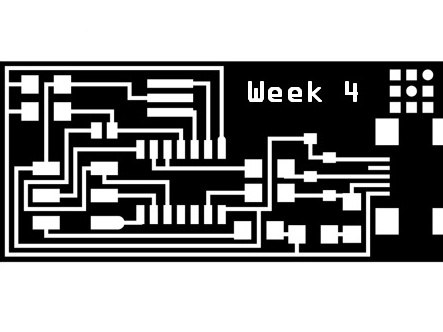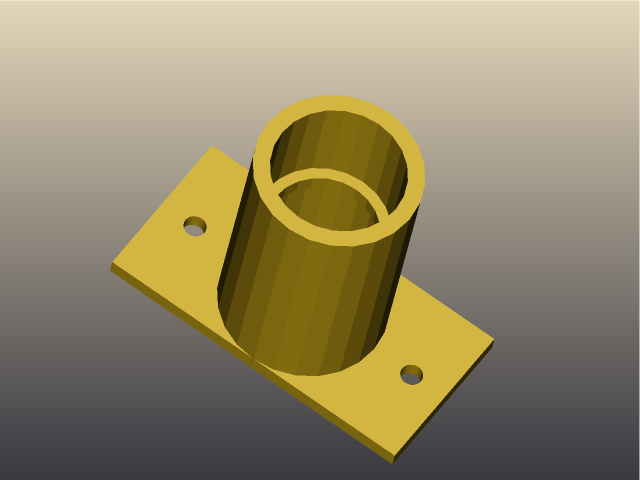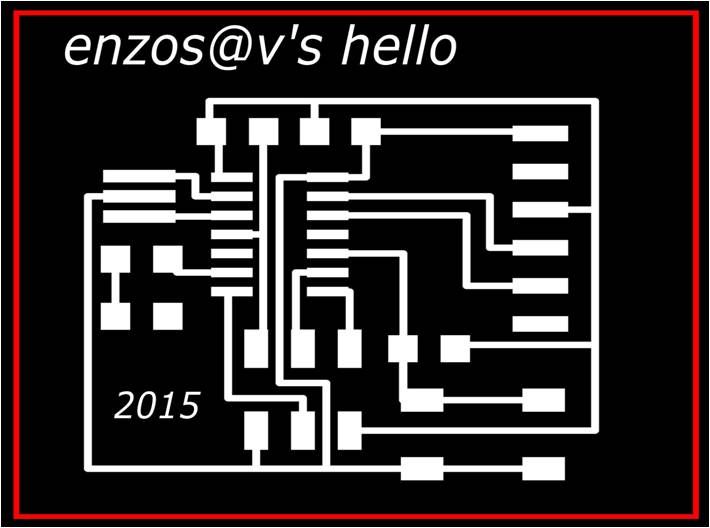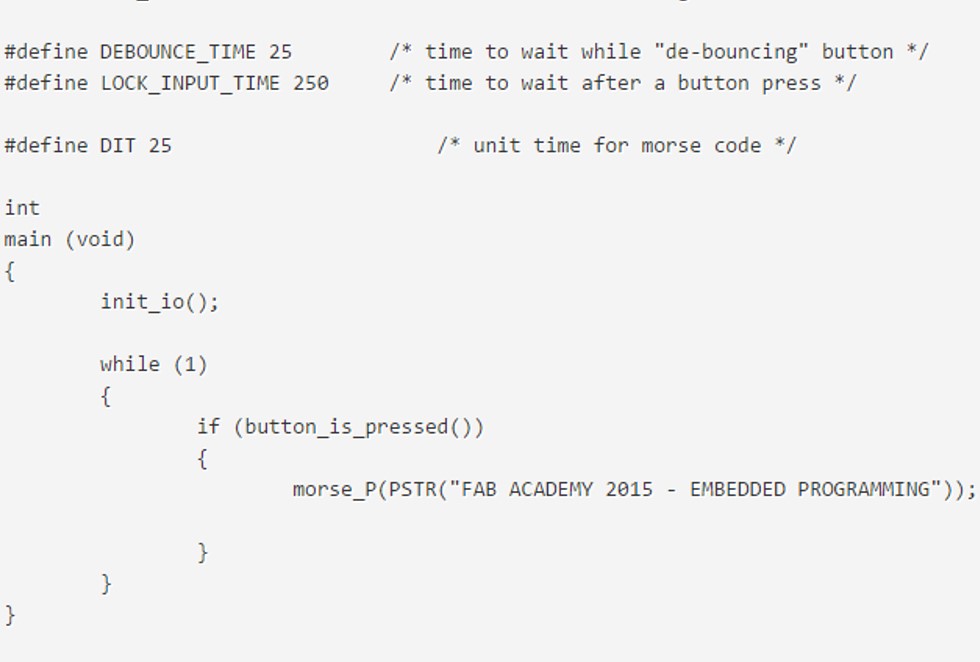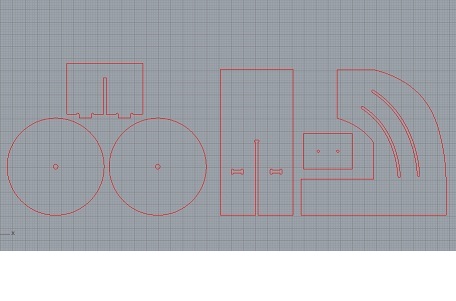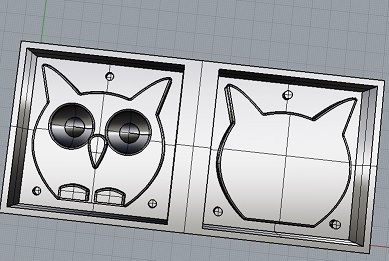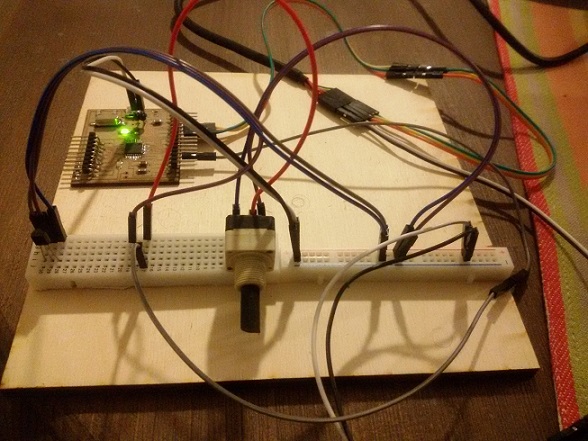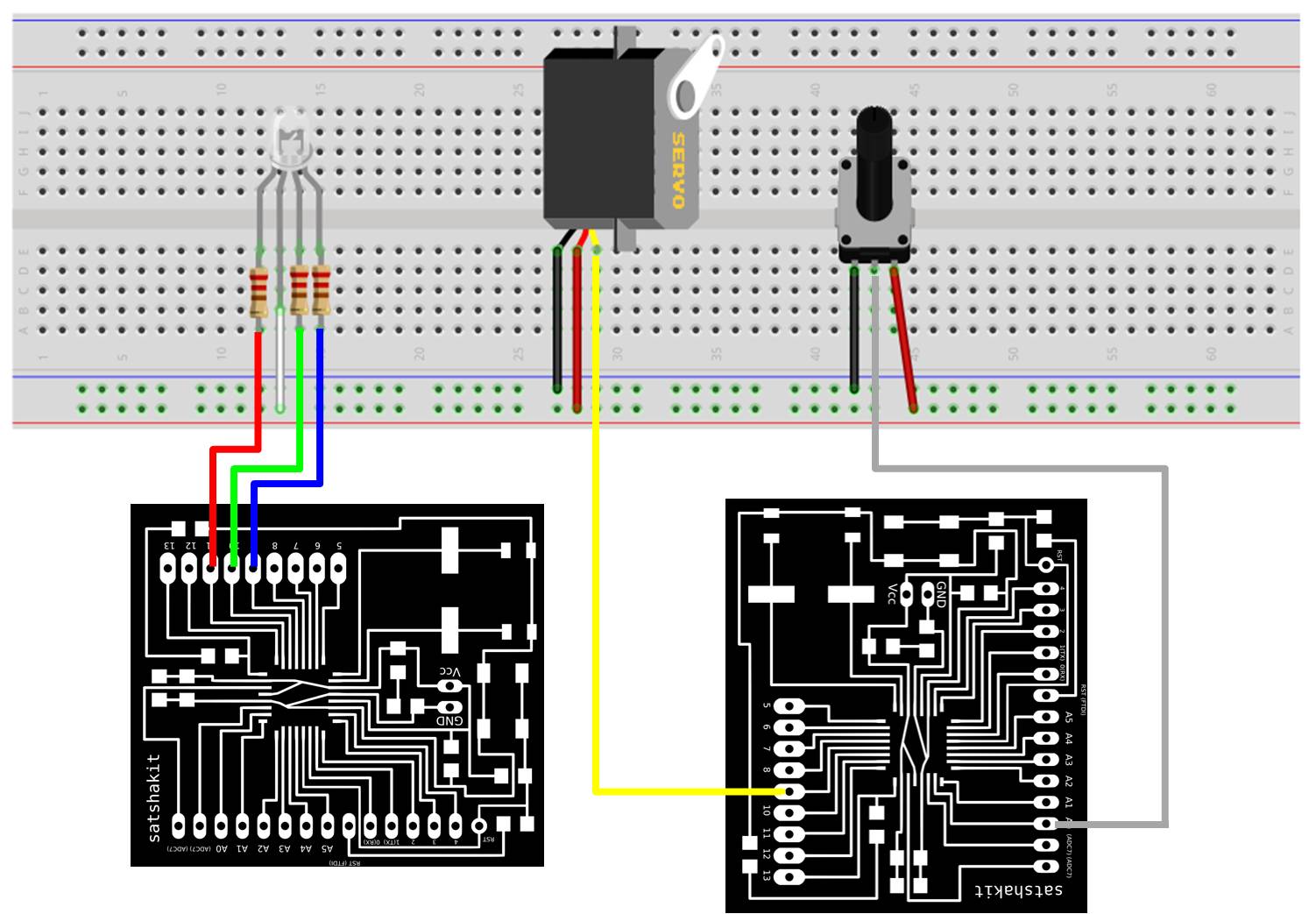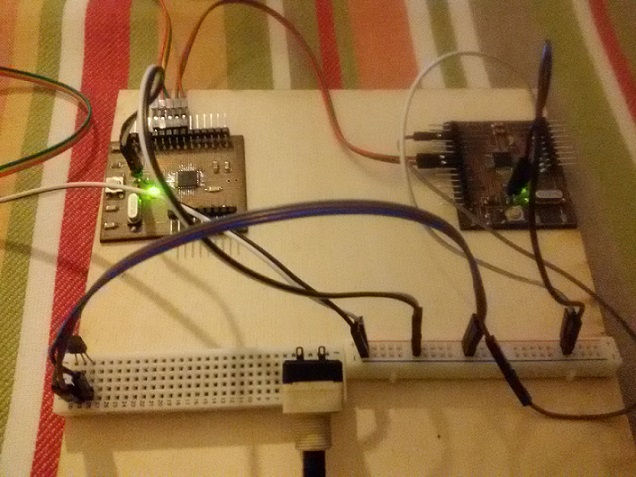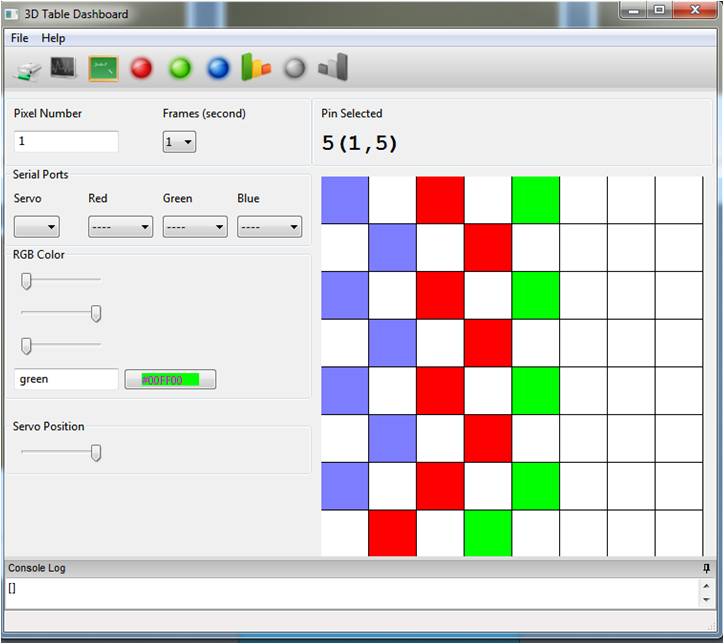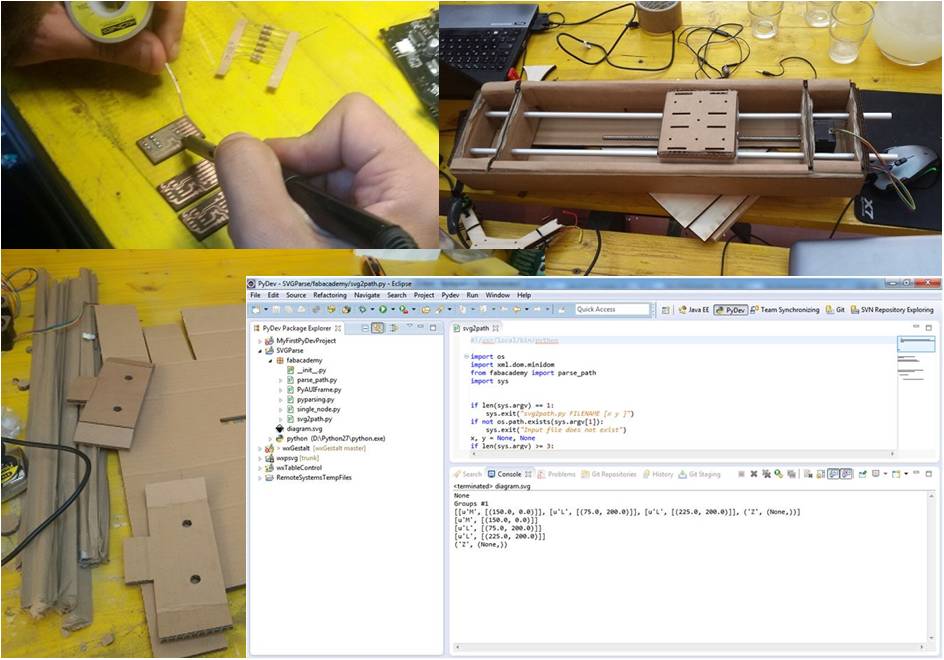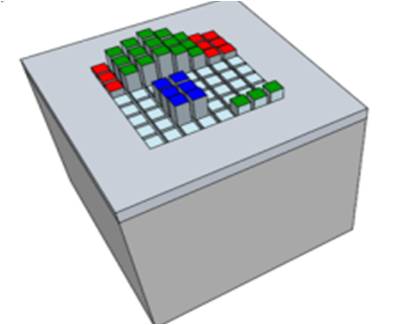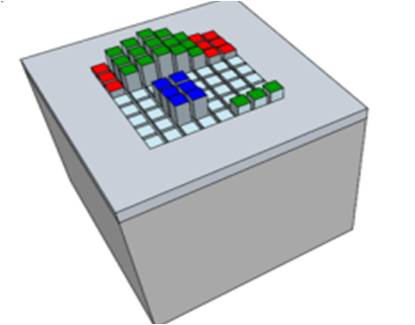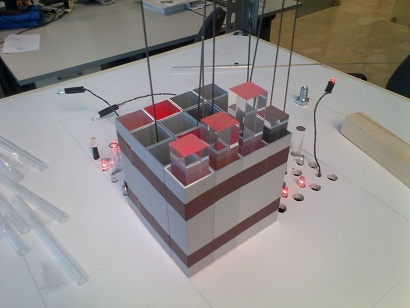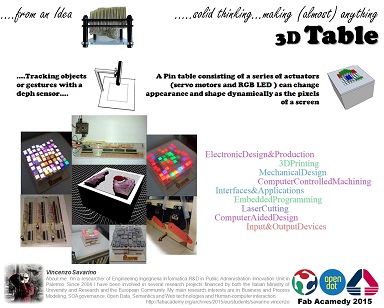About Week 5
My 3D Scanning and Printing Exercises...
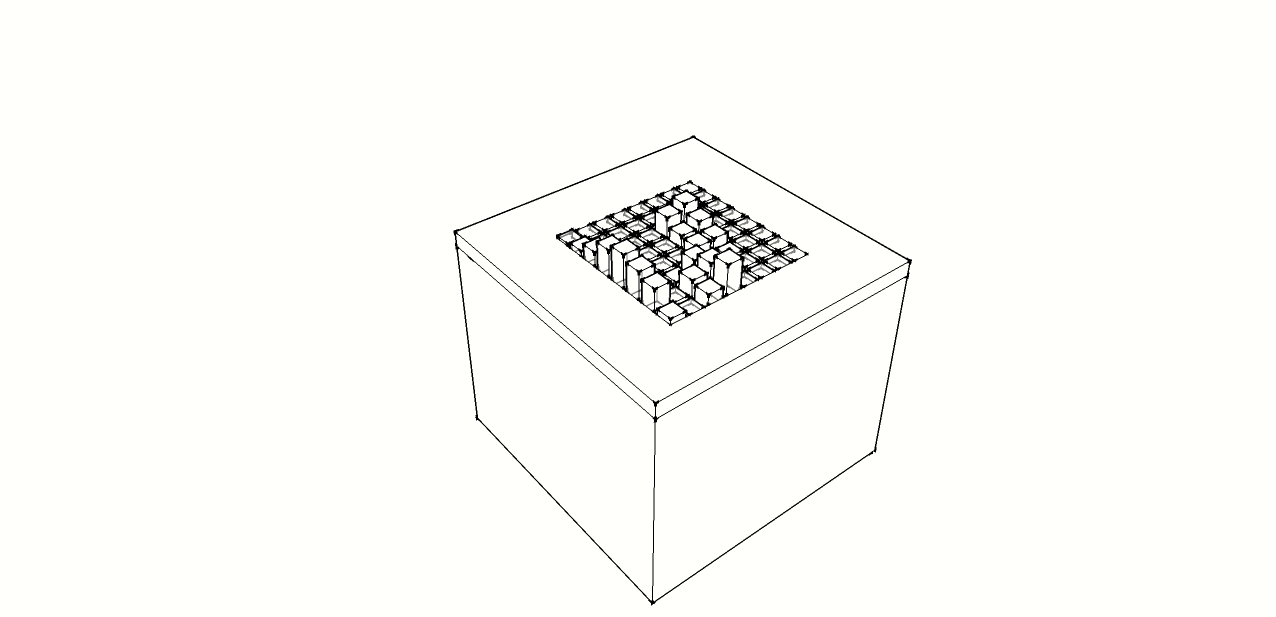
For my 3D Scanning and Printing Exercises I decided first of all to model a piece of my final project, in particular a junction for the rubber tube within which a filament of harmonic steel can scroll and push each pin of the table. I've inserted two holes for fixing screws. For the junction design I used Sketchup Make 2014.
Below the final result.
Download
For 3D printing I took the opportunity to the above model and the other I design during week 2 exercise. I imported the two stl models on Cura
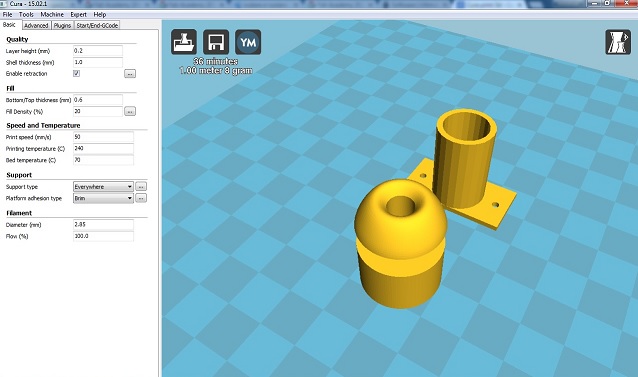
In Cura I configured supports and platform adhesion type:
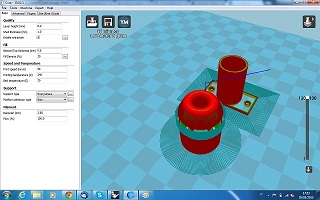
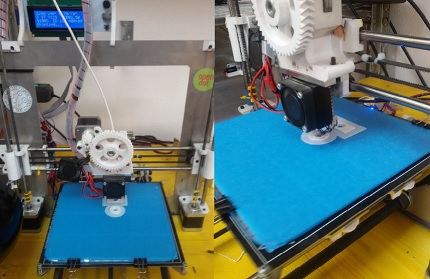
The final result, where I realized some missing parts, in particular internally to the hole
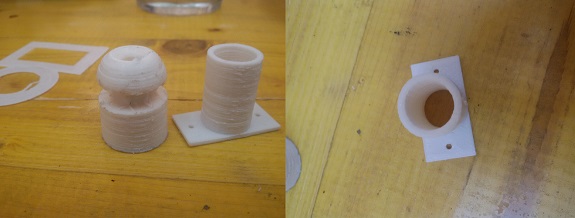
I've tried to modify the parameters of Cura files, by checking the print preview, but without success.
After the junction design and print and I've started my first attempts on 3D Scanning by using:
- Kinect, Asus Xtion Pro Live
- Skanect
- Autodesk 123D Catch
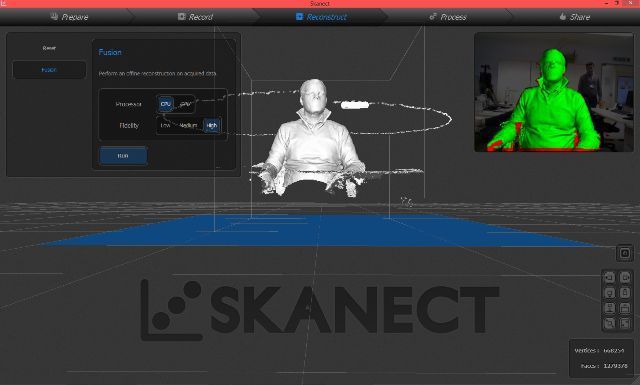
From the images my first attempts have not gone very well ( the nose of my collegue! ) . Analizing the results, mainly the circle around the subject , I Realized That the sensor was not constant in z axis during the aquisition. So for my next try for example I can use a camera mount in order to fix the 3D Sensor. I took this opportunity to think about a 3D scan system to realize. First of all is to decide if maintain fixed the object to scan or the sensor, by using a rotating plane and an adjustable two axis mount.
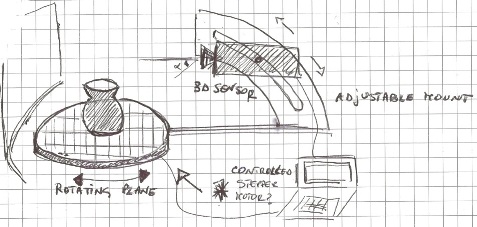
Before model the system it is time to try the another software: 123D Catch.
123D Catch is a product of Autodesk and it provides a cloud service for the 3D construction of a scene starting from a ad-hoc set of images. 123D Catch is available for PC and mobile. I installed it on my pc and on my phone. My phone try was a very long process and the results was not good. Basic rules to follow:
- a consistent set of occlusive photos
- photos need features
- subject cannot move
- consistent light
- stable focus

My try failed cause many times in "Create Capture" phase it always stopped at 88% and it said that the connection was lost. I've investigated on line and I realized that is a bug. So I changed subject
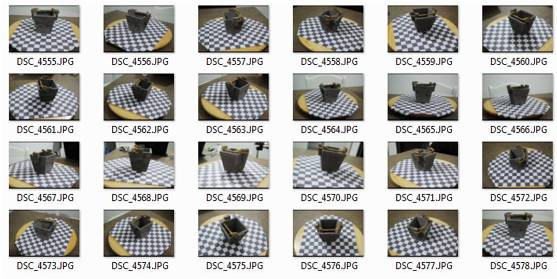
In this case many manual steps were needed because several photos were not recognized, maybe due to a not constant ligth. For each not recognized photo 4 points are needed to select compared to other two photos: