


I'm a researcher of Engineering Ingegneria Informatica R&D in Public Administration Innovation Unit in Palermo. I'm a Computer Science Engineer and I took my degree in Computer Science at the University of Palermo . Since 2004 I have been involved in several research projects financed by both the Italian Ministry of University and Research and the European Community. My main research interests are in Business and Process Modeling, SOA governance, Open Data, Semantics and Web technologies and Human-computer interaction.

The final project is related to a wider idea we want to develop in our R&D laboratory. The idea was born remembering old games , especially the Pin Art , the desk -toy patented Ward Fleming . It is a box containing a matrix crowded of tacks that are free to slide in an independent manner such as to create a three-dimensional surface . From this idea sprang the aim of studying the possible uses of interfaces that can change appearance and shape dynamically as the pixels of a screen.
Starting from a single pixel I‘ll make an architecture composed by an environment for the tracking of objects or gestures through a kinect , mounted on a pedestal , reproducible through simulation environment based on web3d and finally through a table consisting of a series of actuators ( servo motors and RGB LED ) and drive all by means of a control logic , for example based on Arduino boards .
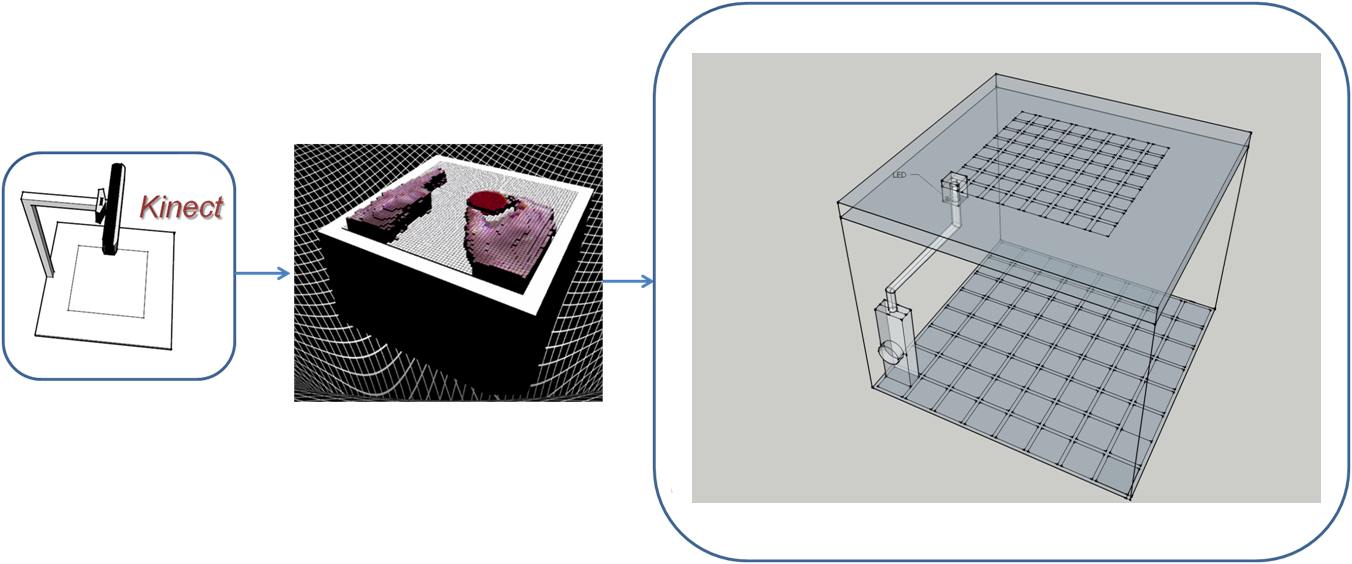
Why a 3D Table?
Create new ways of Human-Machine Interaction,
in order to improve User Experience, Usability and Accessibility
As just wrote a wider idea by starting in small
And ….solid thinking…making (almost) anything and putting together
The experience could continue by sending the data of an element of 3D model to a 3D printer…..
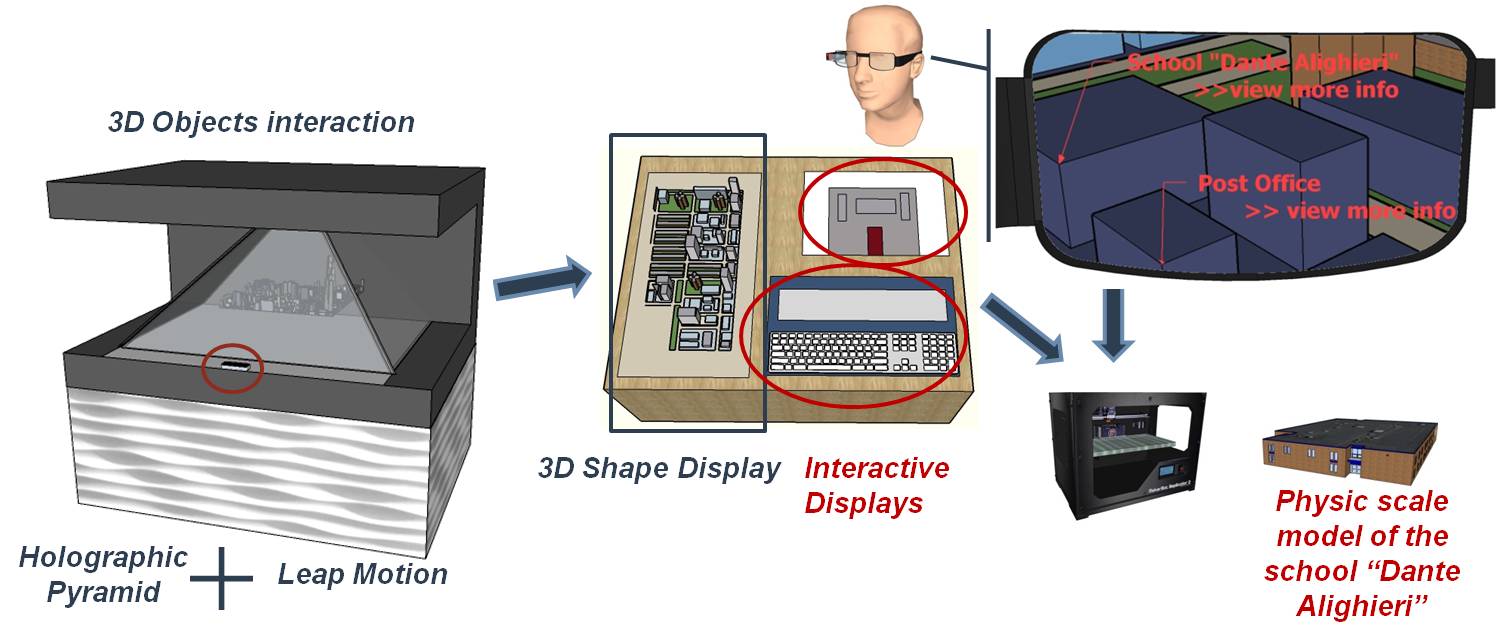
please Keep in Touch!