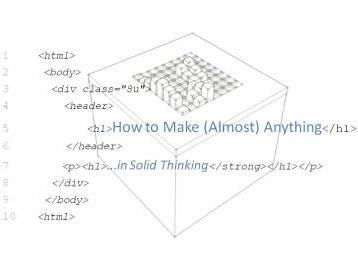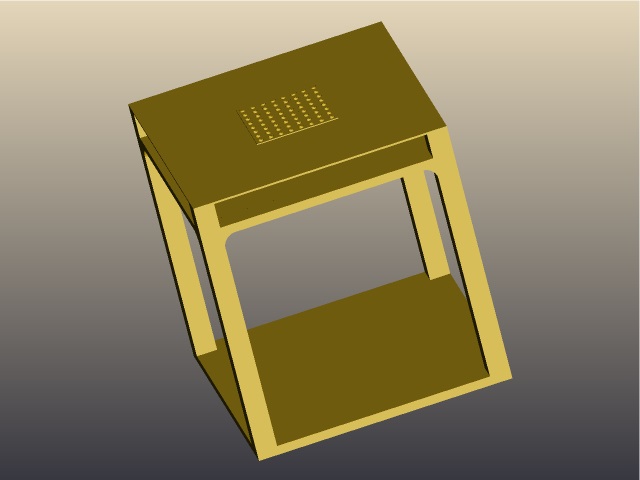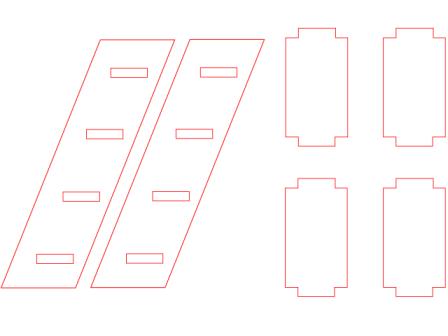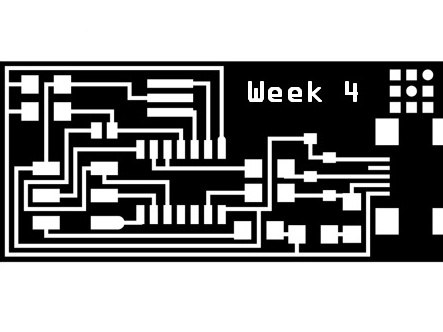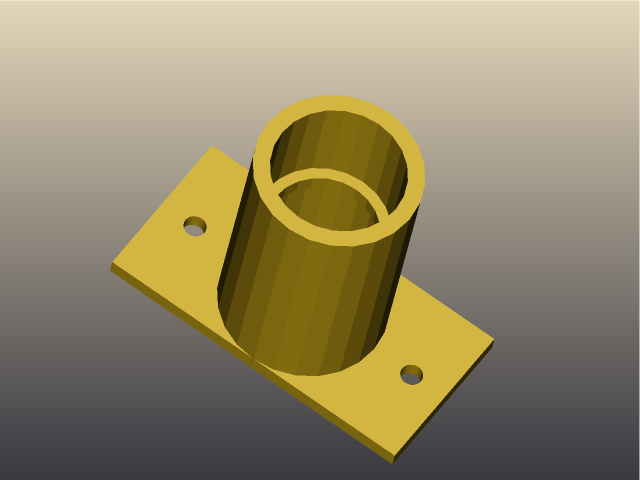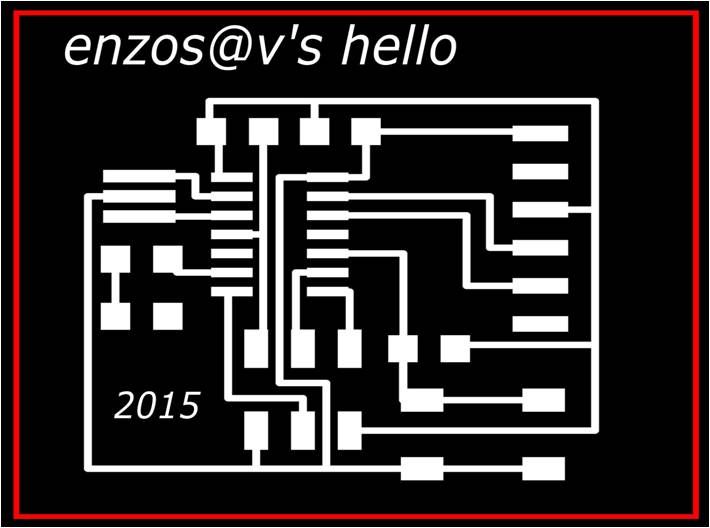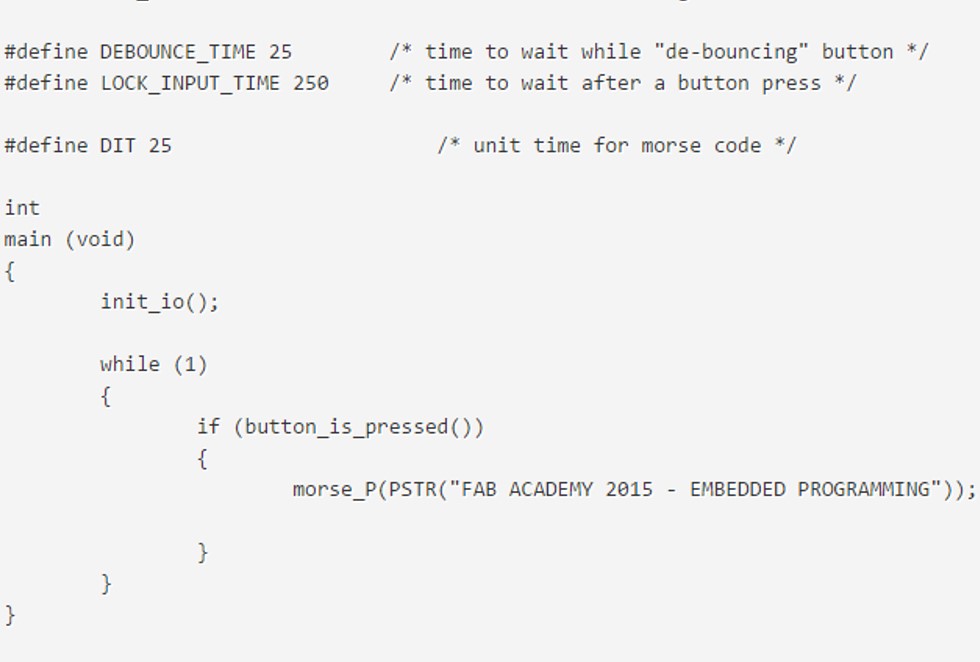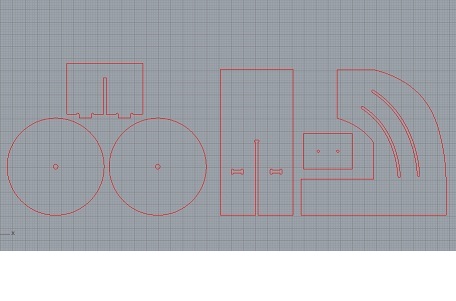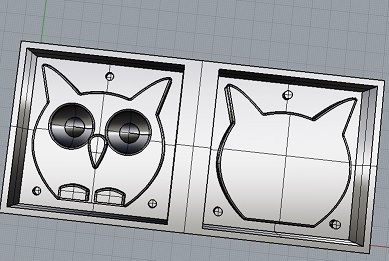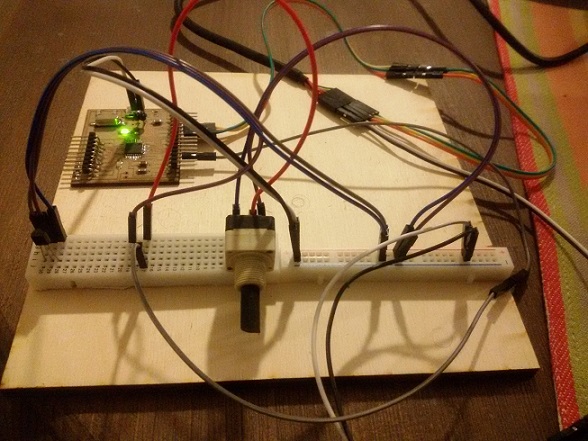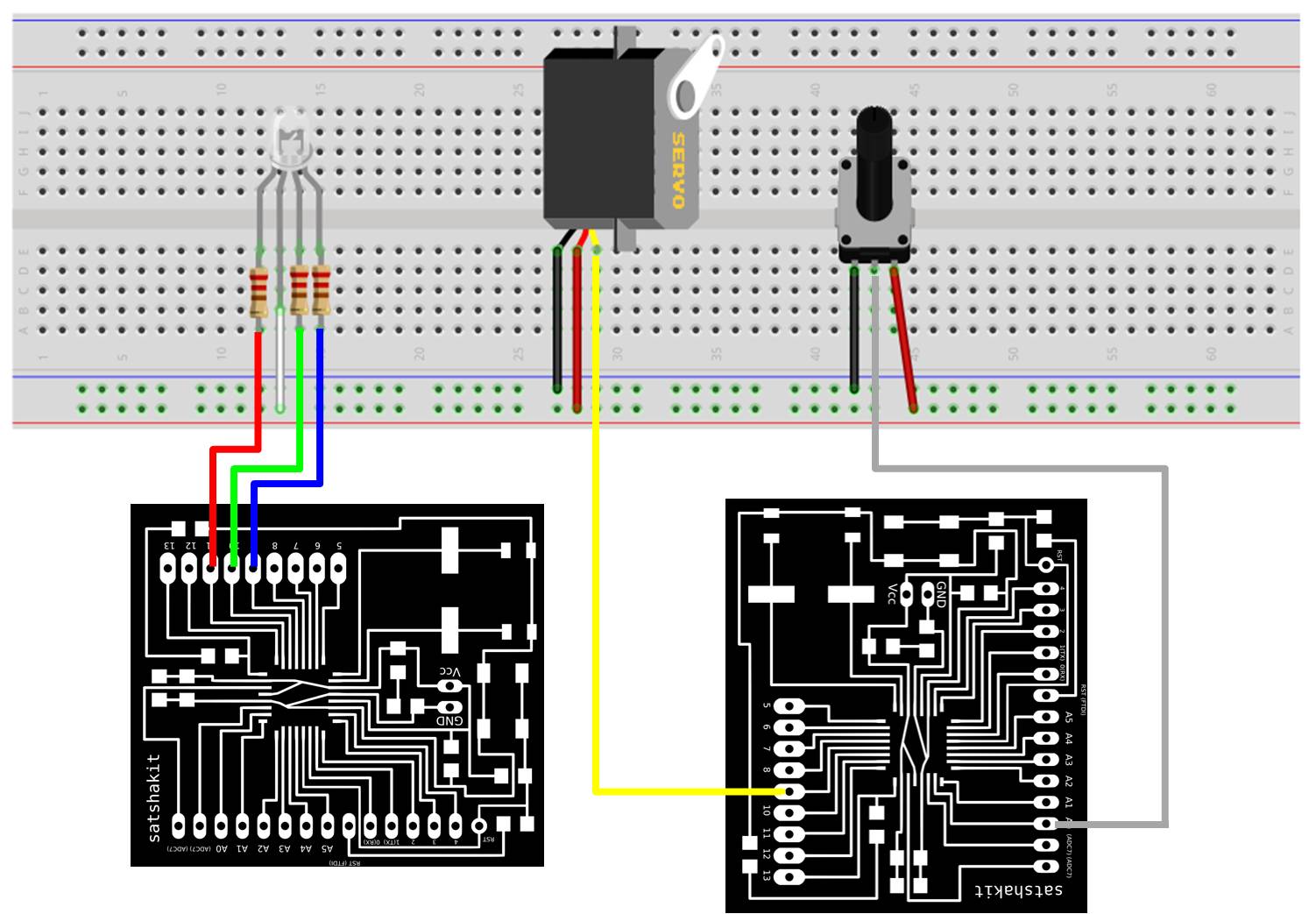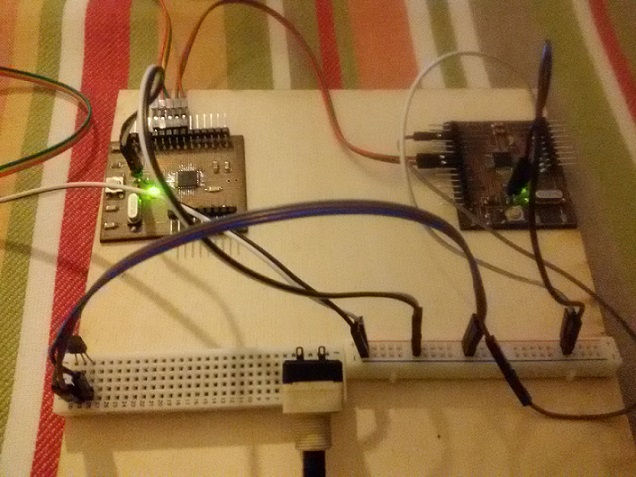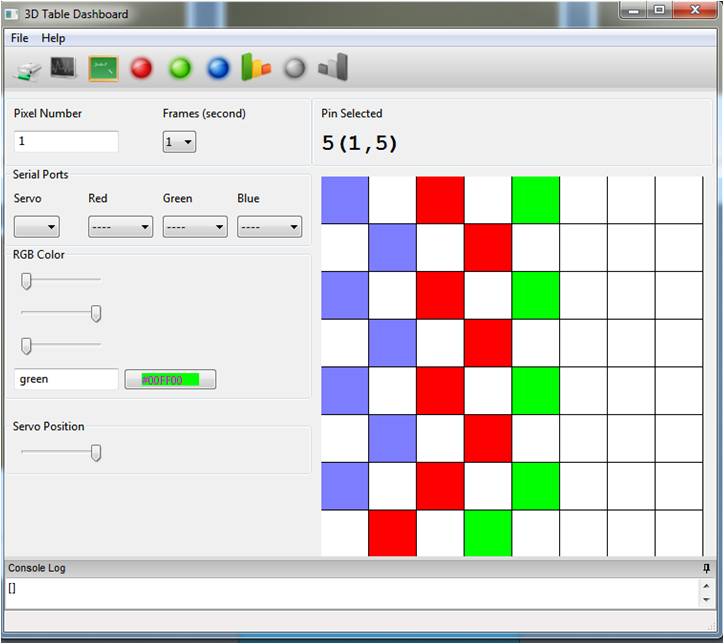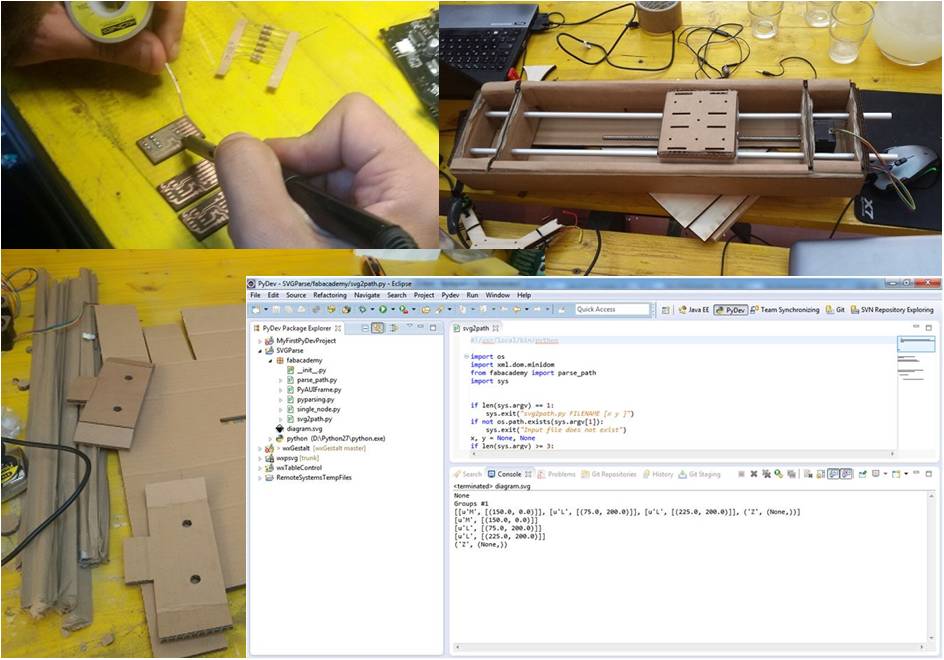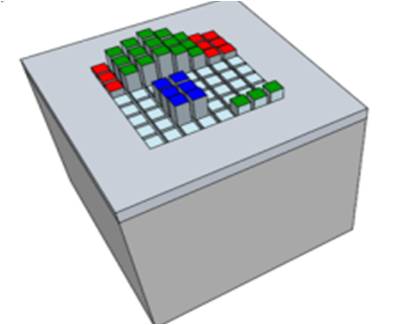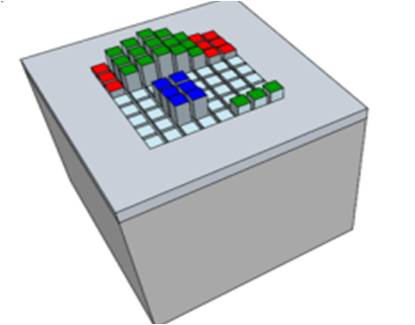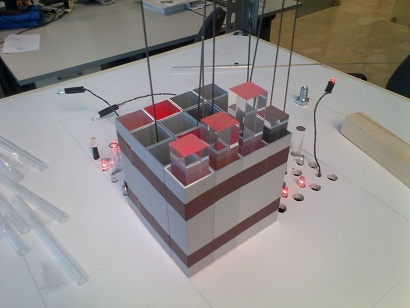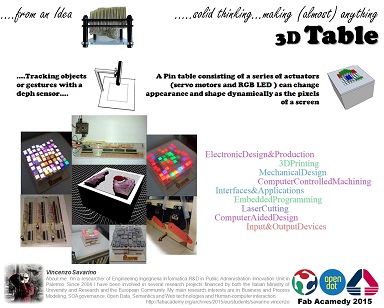About Week 2
My Computer Aided Design Exercise...
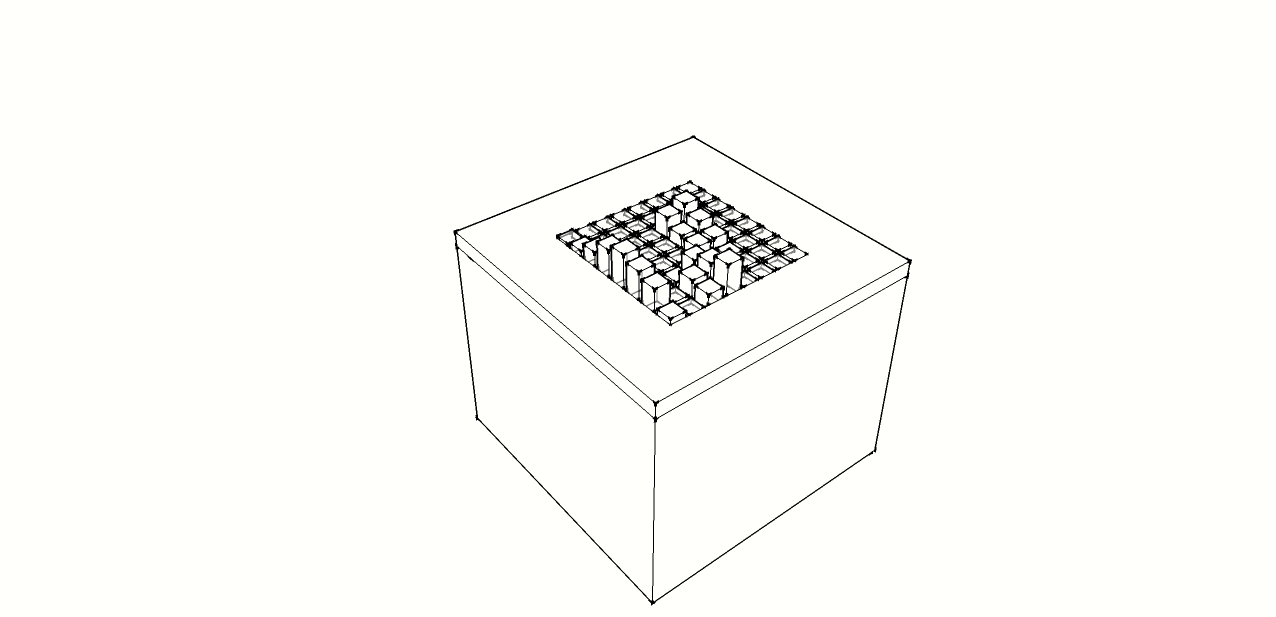
This week exercise was related to experiments on usage of a set of computer aided design software. I have some experience on Skecthup, GIMP and Inkscape and during the first week I have used them to describe the table and my final project. I took this opportunity to install the new version of Sketchup: Make 2014. I see that more template are now available, and in particular for 3D Printing and woodworking.

Starting from the Sketchup sketch table from week 1, I designed a more detailed one, in particular the table structure and the pin system. The structure will contain the mechanical equipment (i.e. the step motors) and overal electronics.

Once realized the model I searched for an stl export plugin for sketchup, in order to use it during the usage of the other software. I founded it: SketchUp STL. This extension provides import/export functionality for STL files to and from SketchUp It is possible to export SketchUp groups to STL, or import an STL design and manipulate it within SketchUp. I have installed it successfully and the next step is to test other software.
First of all I have installed MeshLab in order to test only the .stl file exported from SketchUp. The import went well.
The next step was FreeCAD. It is a parametric modeler and I made some try with it starting from Sketcher environment and Part design. I have tested the import of Sketchup stl too. FreeCAD is at its 0.14 version and it seems quite instable.
Finally I've installed Blender. I've spent a lot of time to experience with its interface and I followed some on-line start tutorial. It is very powerful for 3D modeling and meshes but it seems hard to use. I promise to try it deeper in future. Anyway I used it for the final release of the table and for final exporting. During this phase I realized that the dimension of final file was too bigger. In order to reduce it I removed isolated vertices and edges and I reduced model dimension by reducing its volume. After this action I reduced by 50% the original size.
Finally I've installed Rhinoceros. Unlike previous tools Rhino has a proprietary licence. I took quickly experience with its user interface.It provides an intuitive navigation of viewports and toolbars, and I find more of design tools used in SketchUp with a great difference: many more and more powerful!. After several try on basic commands (surfaces, solids, drafting, and image tracing) and the usage of Osnap and Gumball tools I tried to replicate the table surface by using push/pulling techniques of faces and edges. I took the opportunity to try the difference of approach compared to SketchUp one (surface splitting).

Rhino can import from many formats and I triedd to import skechup file of the table but the import failed cause the last version of SketchUp Make 2014. I've tried with previous version files and it works. Anyway rather than repeat the same model in rhino I continue to try advanced features, by modeling small particular of table:
Repeated round hole ( very similar to the clone comand of Inkscape)

or surface tools for 2D/3D transform like "surface revolution":