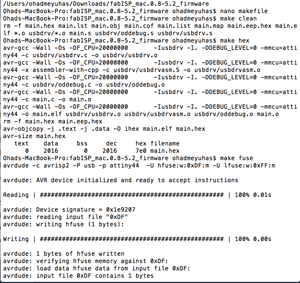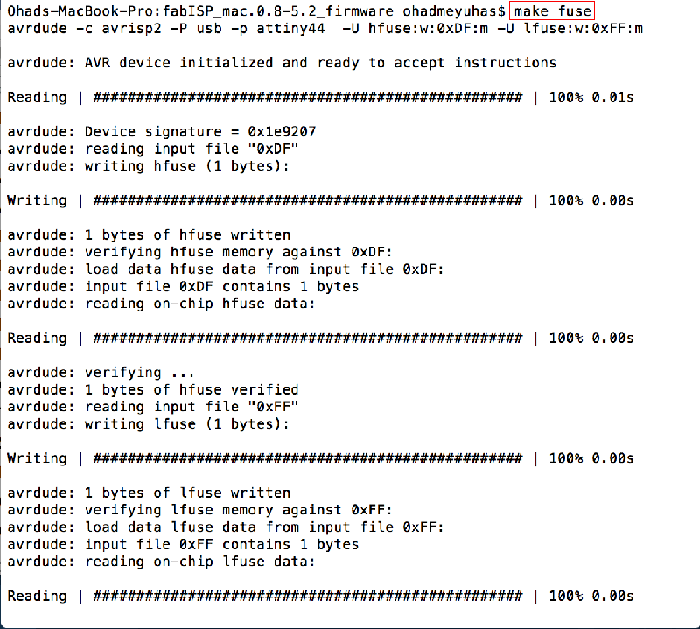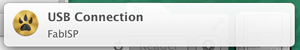electronics production ייצור מעגלים אלקטרוניים
For this assignment we used a new operating system "Ubuntu"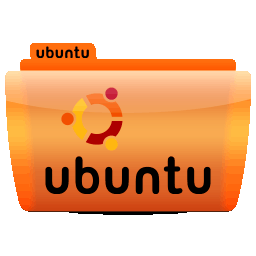 in order to use "FabModules". The fabmodules is used to generate a g-code from a picture of FabISP. i downloaded the pictures from this tutorial.
in order to use "FabModules". The fabmodules is used to generate a g-code from a picture of FabISP. i downloaded the pictures from this tutorial.
to use the modela (small cnc milling machine) i generated the modela file from png picture
בפרוייקט הזה השתמשנו במערכת הפעלה בשם "אובונטו" 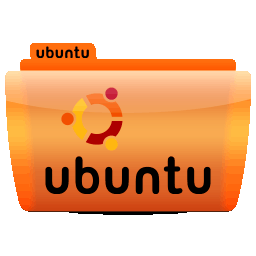 כדי שנוכל לשהתמש בפאבמודולס. בפאבמודולס משתמשים כדי לייצר קובץ ג'י-קוד מתמונה את התמונה הורדתי מהטוטוריאל הזה.
כדי שנוכל לשהתמש בפאבמודולס. בפאבמודולס משתמשים כדי לייצר קובץ ג'י-קוד מתמונה את התמונה הורדתי מהטוטוריאל הזה.
כדי להשתמש במודלה (כרסומת קטנה) הפקתי קובץ מתמונת פי.אן.ג'י.
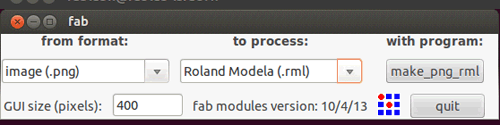
we had a problem with the connection between the modela and the fabmodules, so we decided to use a different machine, "Shareline. for that i needed to generate a g-code with the fabmodules. then i generated the path for the machine. היו לנו כמה בעיות עם החיבור בין המודלה לתוכנה, אז נאלצנו להשתמש בכרסומת אחרת. בשביל הכרסומת הזו, יש צורך בהפקת קובץ ג'י-קוד. ואז בייצור ה"דרך" עליה תעבור הכרסומת
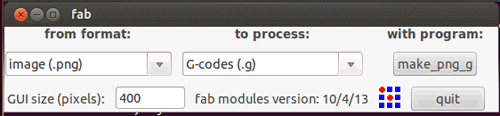
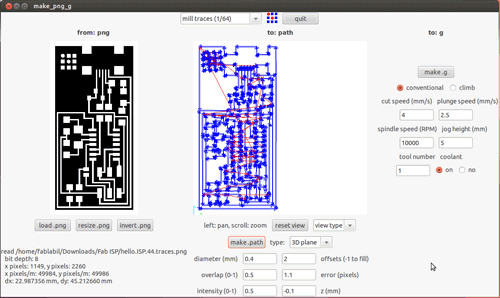
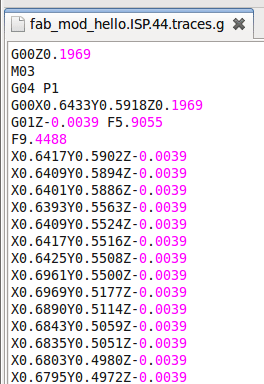
the path data is very important, we tested it with path offset 2, but the board didn't look ok. so i did it again with offset 1. also, the path is saved with the ending ".g" and we need to change it to ".ngc" הנתונים של ה"דרך מאוד חשובים, בהתחלה כורסם המעגל בהזזה של 2, והמעגל לא נראה טוב, אז שינית להזזה 1 והוא יצא יותר טוב. כמו כן, יש לשנות את סיומת הקובץ ל- נקודה אן.גי'.סי.
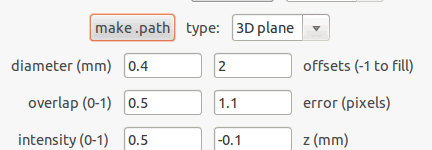
the software for milling is EMC cnc linux. first you have to zero the mill. insert the first bit (1/64). zeroing the X & Y can be done manualy or from the software place the spindle and press home. when zeroing the z the spindle should be running. placing the z about 5mm from the board top, then turn spindle off. The bit must then be carefully lowered untill touching the board surface, then set the z home. לאחר פתיחת התוכנה של המכונה , יש להכניס את הביט הראשון (1/64)יש לאפס את הצירים, איפוס צירי אורך ורוחב יכול להעשות ידנית או דרך התוכנה. יש ללחוץ על איפוס, הצירים. כשמאפסים את ציר גובה, הספינדל צריך לעבוד , יש למקם את הביט כ 5 ממ מעל השטח העליון של הלוח ואז לכבות את הספינדל ולשחרר בעדינות את הביט עד שנוגע במשטח. אז ניתן לאפס.
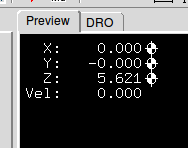
the milling speed is also very important. we used Douglas Anderson's tutorial from last year, to set the speed. his tutorials are very good and helpful. מהירות הכרסום מאוד חשובה, השתמשנו בטוטוריאל של דאגלס אנדרסון משנה שעברה. הטוטוריאל שלו מאוד טובים ועוזרים המון.
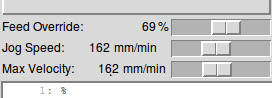
the speed was't working for us this year and the mill came out not good enough, so we changed the speed to a different one המהירות לא הסתדרה והכרסום לא יצא מדוייק, לכן שינינו את המהירות.
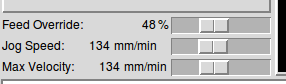
to mill the board, open the traces.ngc file start the spindle running and press play. to cut the board use the interior file, chane the bit to 1/32 and zero z again. כדי להתחיל לכרסם יש לפתוח את הקובץ המתאים וללחוץ ,הפעל" . כדי לחתוך את המעגל יש לעשות את אותו הדבר אך עם קובץ שונה. יש להחליף את הכרסם ל1/32/ ולכוון את ציר הגובה מחדש.
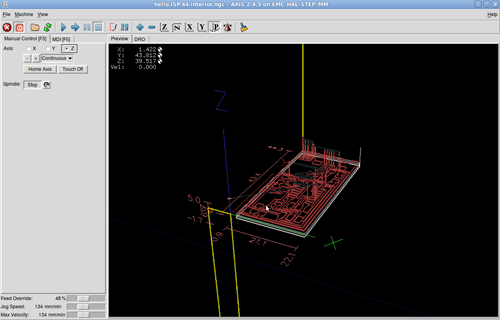
now the machine is running, don't move the table or put your hands in places it shouldn't be... כעת המכונה עובדת, נא לא לשלוח ידיים למקומות לא רצויים ולא להזיז את השולחן...



after cutting the board we need to solder the electronic components. i used this tutorial, it is very informative and elaborate אחרי הוצאת הלוח, יש להלחים את הריכיבים האלקטרונים, אני השתמשתי בהסבר הזה הוא מאוד מפורט וברור.


now all that is left is programming the board. i used this tutorial. connect the board to the AVR which connected to the computer, if everything is ok, the AVR shuold give a green light. עכשיו נשאר לתכנת את הלוח. זה נעשה בעזרת הטוטוריאל הזה מחברים את האיי.וי.אר למחשב ולכרטיס, אם הכל כשורה, אמורה להדלק נורה ירוקה.

to burn the program, you need to use nanomake file.
then, write (by this order) make clean- to clean the unnecessary files
make hex- to create the install files
make fuse- to burn the program
make program- to program it.
לצרוב את התוכנה על הכרטיס, יש להשתמש בננו מייק פייל ולרשום את הפקודות שמצוינות באנגלית
נקיון הקבצים המיותרים
יצירת הקבצים להתקנה
צריבת התוכנה
תכנות