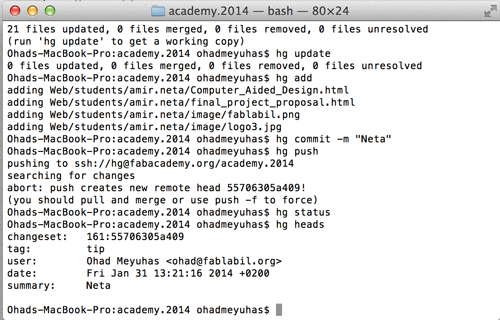Project management ניהול פרוייקט
I installed "Brackets" an open source code editor. this tool helps to write my html code.
an open source code editor. this tool helps to write my html code.
The main code supposed to look like that:
 התקנתי את התוכנה "ברקטס",
כלי עריכה בקוד פתוח
התקנתי את התוכנה "ברקטס",
כלי עריכה בקוד פתוח
הקוד הכללי צריך להראות במבנה כזה:
<html>
<head>
</head>
<body>
Image+Text
</body>
</html>
to change the appearence of things, i used the "Style" command. this section holds all the different styles of each part of the code.
each style is connected to an "id" or "class"
כדי לשנות את המראה של הדברים, השתמשתי בפקודת "סטייל". בתוך החלק של הפקודה נמצאים העיצובים השונים לכל אחד מהחלקים של הדף
כל סטייל מקושר לחלק נפרד עפ"י שם מזהה שניתן לו.
<style>
#name{
color:black;
width:50px;
}
.other_name{
color:white;
background-color:grey;
}
</style>
</head>
<div id="name">
Text
</div>
<span class="other_name">
Text
</span>
</body>
to show you how the code is written, I used html encoder כדי להראות איך נכתב הקוד, השתמשתי במקודד הייץ'.טי.אם.אל.
I had some problems with the hebrew text, it showed pictures and not connected letters. to correct it i wrote this line that makes the user download the font from web היו לי כמה בעיות עם הפונט בעברית, זה הראה ג'יבריש לכל מי שפתח. תיקנתי את זה בעזרת השורה הבאה, השורה גורמת למשתמש להוריד את הפונט ישירות מהאינטרנט
to upload the site to the main fablab 2014 site, you need to use mercurial. first pull all the files to your computer. כדי להעלות את הקוד לאתר הראשי של פאבאקדמי 2014 יש להתשמש בתכנת מרקיוריאל.
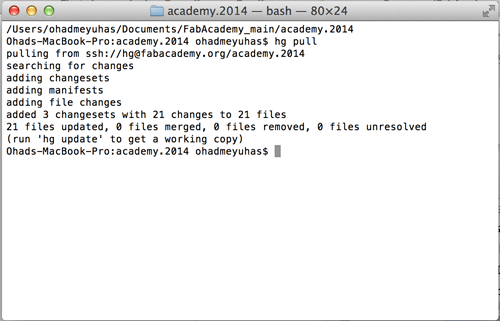
then add changes לאחר מכן הוסף את השינויים
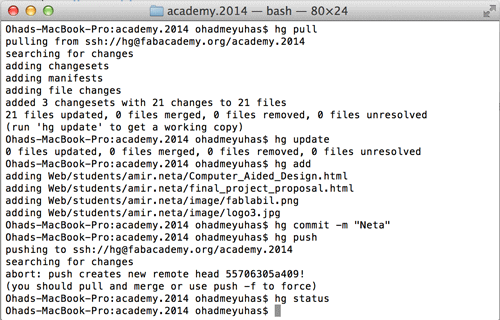
then push your changes. ולאחר מכן הכנס את השינויים