Computer aided design עיצוב בעזרת מחשב
I use "Rhinoceros" on a daily basis.
on a daily basis.
I decided to use for this asignment "inkscape"  for 2D design, and "123D Design"
for 2D design, and "123D Design" ![]() for 3D modeling.
for 3D modeling.
i found Inkscape to be very useful for 2d drawings. it has many options i don't have on Rhino (as long as i don't use grasshopper).
some of the commands Inkscape has to offer in the link
After i tried differnet softwares, i decided to go back to rhinoceros. it is a very "user friendly" software, it has a command line that is very intuitive.
to design my final project i started with a box and used the "cage edit" command to reshape it.i designed only one side.
 אני משתמשת בתוכנת "ריינו" על בסיס יומיומי
אני משתמשת בתוכנת "ריינו" על בסיס יומיומי
לכן החלטתי להשתמש בתוכנת "אינקסקייפ"  לשרטוט דו מיימדי ו"123 די דזיין"
לשרטוט דו מיימדי ו"123 די דזיין" ![]() למידול תלת מימדי.
למידול תלת מימדי.
אינקסקייפ נותנת אפשרויות שלא מתאפשרות בריינו (כל עוד לא משתמשים בגרסהופר) כמה מהפקודות שלאינקסקייפ יש להציע בלינק הבא
לאחר שניסיתי להשתמש בכמה תוכנות שונות, החלטתי לחזור לתכנון בריינו. ריינו היא תוכנה ידידותית למשתמש, בעלת שורת פקודות אינטואיטיבית.
כדי לעצב את מודל הפרוייקט הסופי, התחלתי מקופסא רגילה ועשיתי לה עיצוב מחדש ע"י משיכת נקודות. התחלתי בעיצוב צד אחד בלבד.

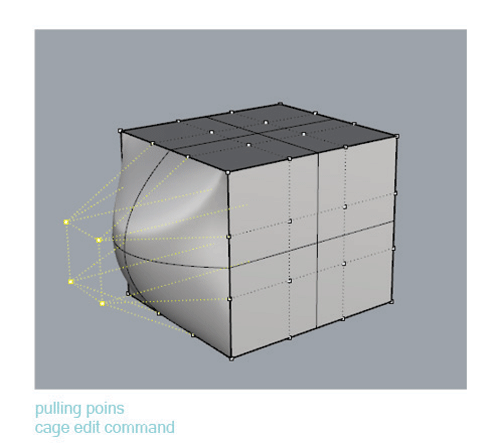
after that i copied the new shape and used boolean difference to create the negative to the shape. לאחר מכן, שיכפלתי את הצורה החדשה ובעזרת הפקודה יצרתי את הצד ההופכי לצורהץ
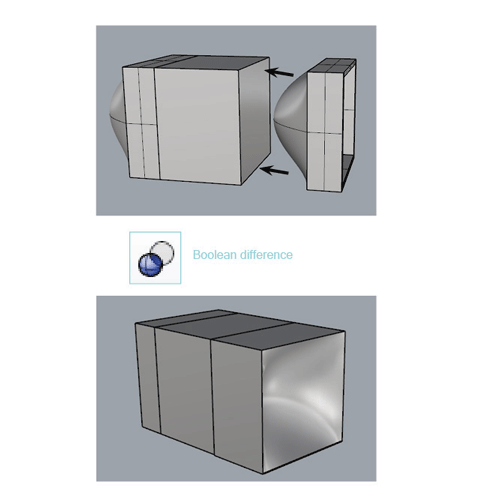
i added legs, in which the connecting electronic component be and close a circuit. הוספתי רגליים שבתוכן ישבו הרכיבים האלקטרוניים שיסגרו מעגל.
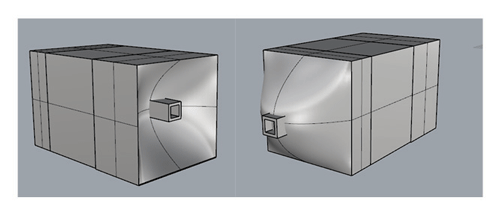
the electronic parts should be in here. הרכיבים האלקטרונים אמרוים לשבת כאן.
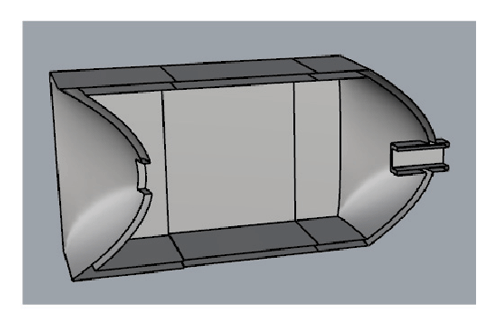
I'm sure the design will change, i hope i get to use grasshopper to design parametricly the project אני בטוחה שהעיצוב עוד ישתנה, אני מקווה שאצליח להשתמש בגרסהופר כדי לעצב באופן פרמטרי את הדברים.
