Vacuum form machine
Simple and effective
- Notes on mercurial
Notes on webdesign
Notes on digital drawing
Notes on 2D cutting
Notes on electronics production
Notes on 3D scanning and printing
Notes on electronics design
Notes on molding and casting
Notes on embedded programming
Notes on computer controlled cutting
Notes on input devices
Notes on composites
Notes on interface programming
Notes on output devices
Notes on networking and communications
Notes on machine design
Notes on the final project
Final Presentation Notes on Invention, Intellectual property and Business model
Notes on digital drawing (2D-3D)
Sketchup is a very user friendly 3D drawing tool. Started with just drawing the basic shapes and using millimeter measurements. I have not researched any of the measurements yet. It's just what I had in my mind.
I've tried my hand on both Rhinoceros and Autodesk 123D. Starting up Rhino I was immediately struck by it's complicity. Fooling around in the software I was able to model a square but without any tutorials I could not get any further. Even after trying my luck at my favourite tutorial database (Youtube.com) I lost hope very quickly and decided to stick to Sketchup.
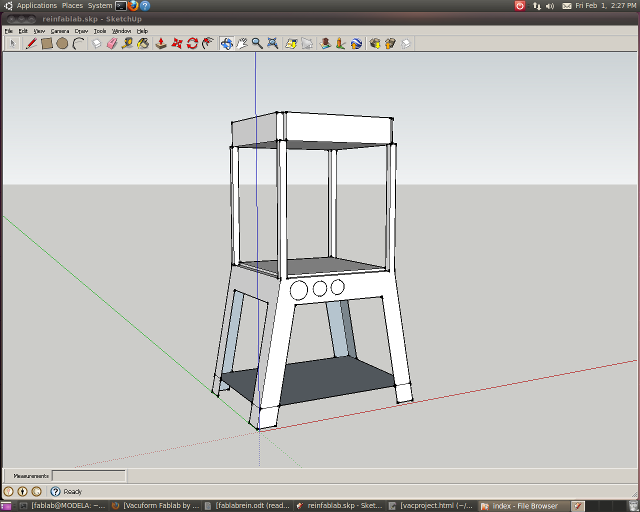
While I was working on my project I decided to try out 123D by Autodesk. This is another open source free 3D software. It operates very similar to what I was used to in Sketchup. Although the software at a glance is limited for non-mousers or mice without scrollwheels. As the buttons seem to be locked with functions. As I don't have a proper mouse at the moment I'm not able to quickly use most functions. It does look like 123D is more powerfull and easier in textures and surfaces over Sketchup.
In sketchup; be sure to make components out of everything you are still tweaking. The software automatically merges different surfaces if you don't and it can be a real pain in the ass to get everything to go back the way it was. Using components the individual components will remain their shape and properties.
top