12. Output devices¶
This week I worked on defining my final project idea and started to getting used to the documentation process.
Speaker¶
A very quick and simple example of output : a speaker. For his low power version, just plug one wire of speaker to GND et the other on one pin.

A little code (get pitches.h here):
/**
* Play musique with arduino
* @author Florent Lemaire
*/
#include "pitches.h" // musique
#define speakerPin 3
/*
* Some musics
*/
// notes in the melody:
int melodyOk[] = {
NOTE_C4, NOTE_G3, NOTE_G3, NOTE_A3, NOTE_G3, 0, NOTE_B3, NOTE_C4
};
// note durations: 4 = quarter note, 8 = eighth note, etc.:
int noteDurationsOk[] = {
4, 8, 8, 4, 4, 4, 4, 4
};
int melodyKo[] = {
NOTE_C4, NOTE_G3, NOTE_C4, NOTE_G3
};
// note durations: 4 = quarter note, 8 = eighth note, etc.:
int noteDurationsKo[] = {
2, 2, 2, 2, 2
};
/*
* code
*/
void playMusic(int melody[], int noteDurations[]) {
for (int thisNote = 0; thisNote < 8; thisNote++) {
// to calculate the note duration, take one second divided by the note type.
//e.g. quarter note = 1000 / 4, eighth note = 1000/8, etc.
int noteDuration = 1000 / noteDurations[thisNote];
tone(speakerPin, melody[thisNote], noteDuration);
// to distinguish the notes, set a minimum time between them.
// the note's duration + 30% seems to work well:
int pauseBetweenNotes = noteDuration * 1.30;
delay(pauseBetweenNotes);
// stop the tone playing:
noTone(speakerPin);
}
}
void setup() {
pinMode(speakerPin, OUTPUT);
}
void loop() {
delay(5000);
playMusic(melodyOk, noteDurationsOk);
delay(5000);
playMusic(melodyKo, noteDurationsKo);
}
Stepper motor¶
My motor is a Nema 17 (Hanpose 17HS3401 or this link).
Specification:
| Model | 17HS3401 |
|---|---|
| Type | Hybrid |
| Phase | 2 |
| Step Angle | 1.8° |
| Motor Size | 42 x 34mm |
| Shaft | “D” shaft 21 x Ф5mm |
| Outlet way | “4” plug line |
| Motor leads | Dupont line(1M) |
| Adapter drive | Two-phase step drive |
Electrical Specifications:
| Model No. | Step Angle | Motor Length | Rated Current | Resistance /Phase | Inductance /Phase | Holding Torque | Detent Torque | Inertia Of Rotor | Lead |
|---|---|---|---|---|---|---|---|---|---|
| ( °) | (L)mm | (A) | (Ω) | (mH) | (N.cm) | (N.cm) | (G. cm²) | (No.) | |
| 17HS3401 | 1.8 | 34 | 1.3 | 2.4 | 2.8 | 28 | 1.6 | 34 | 4 |
General Specification:
| Precision angle step | ±5% (full step, no charge) |
|---|---|
| Resistance accuracy | ±10% |
| Precision inductance | ±20% |
| Temperature rise | 80deg Max (rated current, 2 phase on) |
| Ambient temperature | ( - 20°)-(+ 50°) |
| Insulation resistance | 100MΩ Min, 500VDC |
| Insultion Force | 500VAC for a minute |
Using L298N¶
The wiring
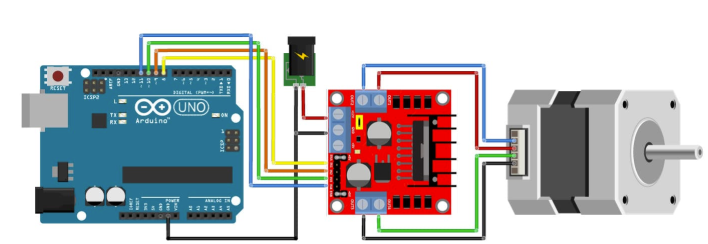
In pictures and video, we can see Arduino is powered by USB. At the end, I use a little tip. In the picture above, you can see a yellow jumper. Normally you set this jumper to plug the 5V converter on the board (only if you go to 12V input max) and avoid you to plug a 5V source. But you can also plug on 5V of the board to drain 5V instead of give power so I plug 5V of he L298N to the Vin of my arduino and I haven’t need to usb anymore !
How to correct wire the nema motor? There’s no rule on colors (When testing my motor I’ve got 1 coil on green + red and the other on blue + black) But finding the coils is easy. Without plugin motor to anything, first try to rotate the motor. Then plug 2 wires together, if the motor is harder to move, you have a coil. If not, try another pair.
I use an arduino Uno and a L298N to drive it. I first use a 12VDC power supply. I take a measure of current, I got 4.1A at the start !!! However the L298N board quickly heats up and gets very hot, I cannot even touch the heat sink. It’s not a good solution!
To measure current, I use my multimeter in serial on the 12V supply of the L298N breakout board.

I made another test with a 9V battery and I’ve got only 0.87A and the L298N didn’t get hot. I it’s think it’s just the limit of the 9V battery.
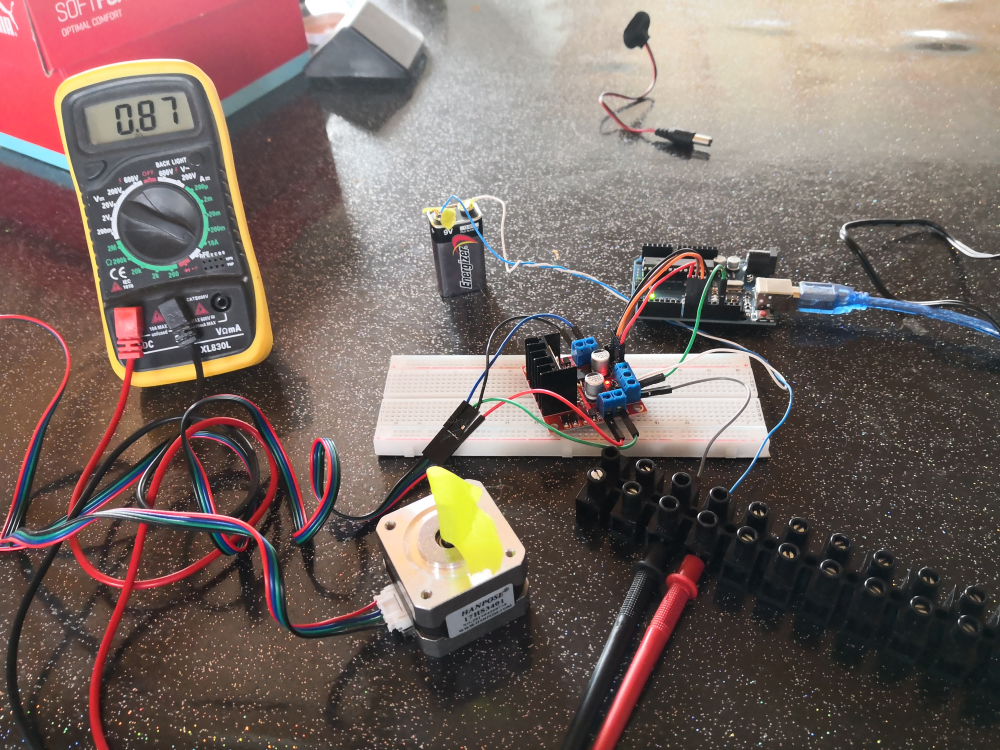
The code is very simply, I use the Stepper Library included in Arduino IDE. Here it makes 360° in one way, wait 2s, then turn the other way. A step is 1.8°, so it’s 200 steps to make 360°.
#include <Stepper.h>
// Define number of steps per revolution:
const int stepsPerRevolution = 200;
// Initialize the stepper library on pins 8 through 11:
Stepper myStepper = Stepper(stepsPerRevolution, 8, 9, 10, 11);
void setup() {
// Set the motor speed (RPMs):
myStepper.setSpeed(100);
}
void loop() {
// Step one revolution in one direction:
myStepper.step(200);
delay(2000);
// Step on revolution in the other direction:
myStepper.step(-200);
delay(2000);
}
Using A4988¶
I spend too much time on testing screens so no more time for this week.
DC motor¶
My motor is the 12VDC motor of my final project, I have no specs on it.
Arduino Uno version¶
I plug a 12VDC power supply to the litter, I get 12V & GND from the 2.54 connector on it. As I explain before, I use 5V for my arduino from the L298 breakout board.
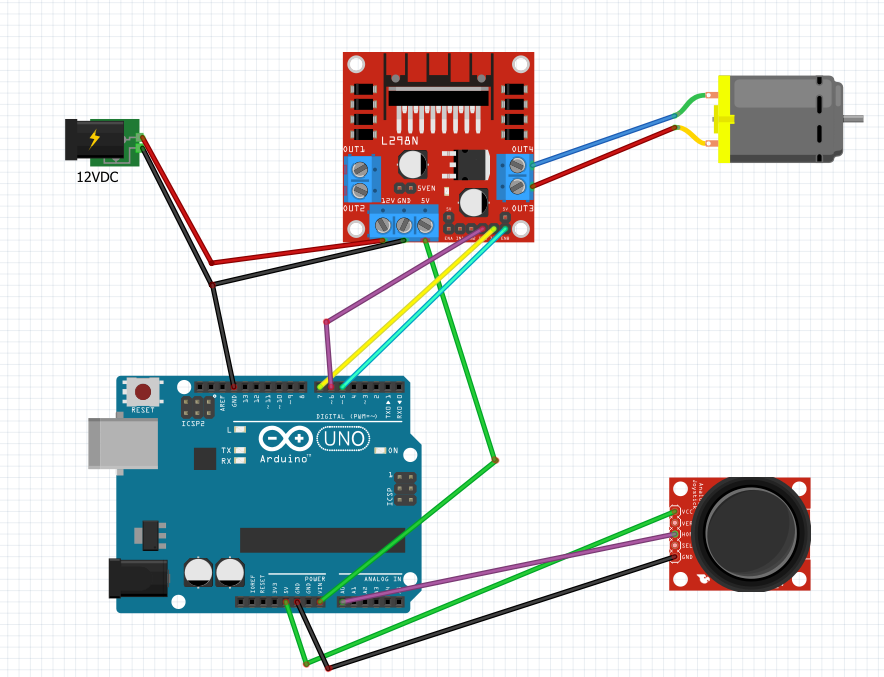

My code :
/**
* DC motor drive with joystick
*
* @author Florent Lemaire
*/
#define in1 8
#define in2 9
#define enA 6
#define analogInput A0
void setup() {
pinMode(in1, OUTPUT);
pinMode(in2, OUTPUT);
pinMode(enA, OUTPUT);
pinMode(analogInput, INPUT);
}
void loop() {
int xAxis = analogRead(analogInput); // Read Joysticks X-axis
int motorSpeedA = 0;
// X-axis used for left and right control
if (xAxis < 470) {
// Set Motor A backward
digitalWrite(in1, HIGH);
digitalWrite(in2, LOW);
// Convert the declining X-axis readings from 470 to 0 into increasing 0 to 255 value
motorSpeedA = map(xAxis, 470, 0, 0, 255);
}else
if (xAxis > 550) {
// Set Motor A forward
digitalWrite(in1, LOW);
digitalWrite(in2, HIGH);
// Convert the increasing X-axis readings from 550 to 1023 into 0 to 255 value
motorSpeedA = map(xAxis, 550, 1023, 0, 255);
}else {
digitalWrite(in1, LOW);
digitalWrite(in2, LOW);
}
analogWrite(enA, motorSpeedA); // Send PWM signal to motor
}
SAMD11C version¶
I want to use SAMD11C in my final project so I try to drive the motor of my litter with the L298N and my SAMC11C custom board.
I plug 12V to my L298N board, I use the 5V on L298N to power directly my board.
The joystick axis are just potentiometers, I plug it to +3.3V and GND (instead of 5V) because my SAMD11C have a 3.3V input logic.

The code is like Arduino, just change I/O ID.
/**
* DC motor drive with joystick
*
* @author Florent Lemaire
*/
#define in1 15
#define in2 14
#define enA 5
#define analogInput 2
void setup() {
pinMode(in1, OUTPUT);
pinMode(in2, OUTPUT);
pinMode(enA, OUTPUT);
pinMode(analogInput, INPUT);
}
void loop() {
int xAxis = analogRead(analogInput); // Read Joysticks Y-axis
int motorSpeedA = 0;
// X-axis used for left and right control
if (xAxis < 470) {
// Set Motor A backward
digitalWrite(in1, HIGH);
digitalWrite(in2, LOW);
// Convert the declining X-axis readings from 470 to 0 into increasing 0 to 255 value
motorSpeedA = map(xAxis, 470, 0, 0, 255);
}else
if (xAxis > 550) {
// Set Motor A forward
digitalWrite(in1, LOW);
digitalWrite(in2, HIGH);
// Convert the increasing X-axis readings from 550 to 1023 into 0 to 255 value
motorSpeedA = map(xAxis, 550, 1023, 0, 255);
}else {
digitalWrite(in1, LOW);
digitalWrite(in2, LOW);
}
analogWrite(enA, motorSpeedA); // Send PWM signal to motor
}
Driving a nokia 5110 with a SAMD11C¶
After testing a 2.4” lolin tft screen that are nearly impossible to plug (no enough memory with libraries) I switch to a chineese 5110 screen (a clone of this sparkfun product).
Due to only 12kb available (16 - 4 of the booloader), I bypass use of libraries made for arduino.
Even the first wiring takes time because I’ve only one version of this board in the world.

| SAMD11C MPB | 5110 board |
|---|---|
| GND | GND |
| 3.3V (not plugged in demo) | BL (backlight) |
| 3.3V | VCC |
| 4 | CLK |
| 2 | DIN |
| 25 | DC |
| 24 | CE |
| 31 | RST |
I also add a pending wire on pin 28/RST of my board because I use pins that are normally used by USB so I make bridge between 28/RST & GND to reset the µc and have USB back ! Before finding this solution, I lost many times to find a solution because the board cannot be visible in Arduino IDE and I can’t reflash modifications.
To have bitmap data in bytes, I make a b&w picture of the good size (here 84x48px for fullscreen)

Then I go to http://javl.github.io/image2cpp/ and I use these settings :
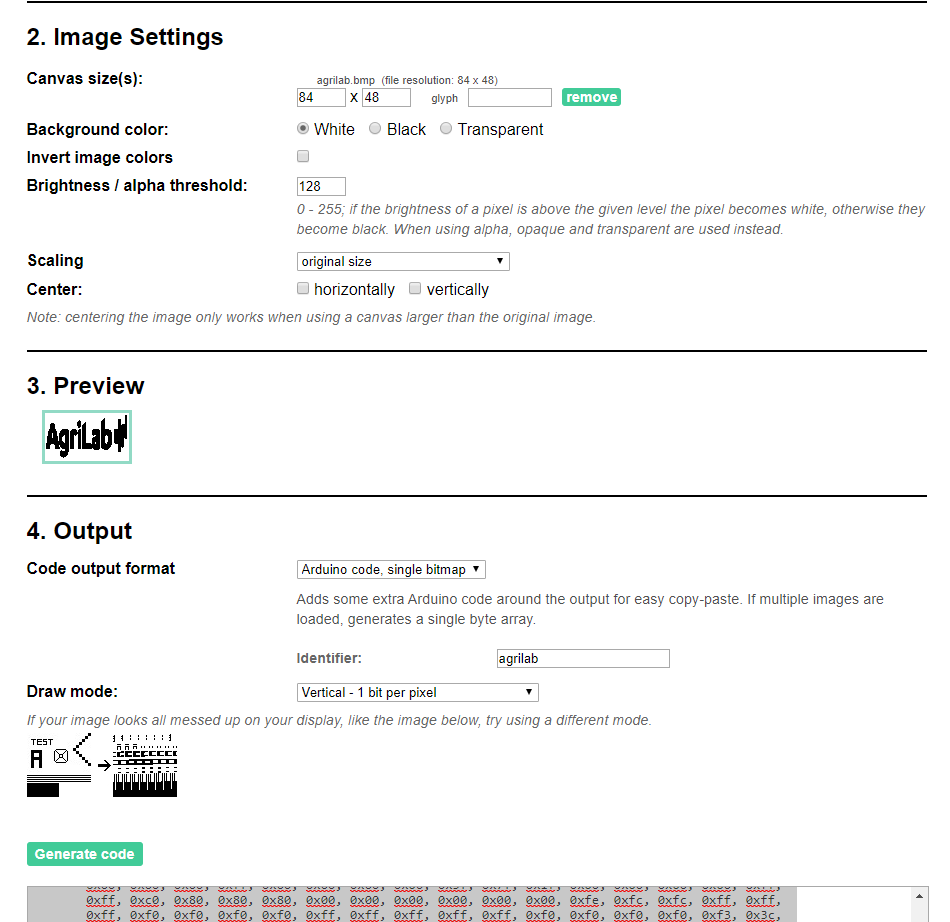
Then I get the generated byte table and put it in my code :
/**
* Driving 5110 screen on my SAMD11C board
* @author Florent Lemaire
*/
#define PIN_SCE 24 //LCD Chip Select
#define PIN_RESET 31 //LCD reset, active low
#define PIN_DC 25 //LCD data/command
#define PIN_SDIN 2 //LCD SPI Mosi
#define PIN_SCLK 4 //LCD SPI clk
//DC pin define if we send data or cmd
#define LCD_COMMAND 0
#define LCD_DATA 1
//LCD size
#define LCD_X 84
#define LCD_Y 48
//This font is 5 pixels (height) x 8 (width)
static const byte ASCII[][5] = {
{0x00, 0x00, 0x00, 0x00, 0x00} // 20
,{0x00, 0x00, 0x5f, 0x00, 0x00} // 21 !
,{0x00, 0x07, 0x00, 0x07, 0x00} // 22 "
,{0x14, 0x7f, 0x14, 0x7f, 0x14} // 23 #
,{0x24, 0x2a, 0x7f, 0x2a, 0x12} // 24 $
,{0x23, 0x13, 0x08, 0x64, 0x62} // 25 %
,{0x36, 0x49, 0x55, 0x22, 0x50} // 26 &
,{0x00, 0x05, 0x03, 0x00, 0x00} // 27 '
,{0x00, 0x1c, 0x22, 0x41, 0x00} // 28 (
,{0x00, 0x41, 0x22, 0x1c, 0x00} // 29 )
,{0x14, 0x08, 0x3e, 0x08, 0x14} // 2a *
,{0x08, 0x08, 0x3e, 0x08, 0x08} // 2b +
,{0x00, 0x50, 0x30, 0x00, 0x00} // 2c ,
,{0x08, 0x08, 0x08, 0x08, 0x08} // 2d -
,{0x00, 0x60, 0x60, 0x00, 0x00} // 2e .
,{0x20, 0x10, 0x08, 0x04, 0x02} // 2f /
,{0x3e, 0x51, 0x49, 0x45, 0x3e} // 30 0
,{0x00, 0x42, 0x7f, 0x40, 0x00} // 31 1
,{0x42, 0x61, 0x51, 0x49, 0x46} // 32 2
,{0x21, 0x41, 0x45, 0x4b, 0x31} // 33 3
,{0x18, 0x14, 0x12, 0x7f, 0x10} // 34 4
,{0x27, 0x45, 0x45, 0x45, 0x39} // 35 5
,{0x3c, 0x4a, 0x49, 0x49, 0x30} // 36 6
,{0x01, 0x71, 0x09, 0x05, 0x03} // 37 7
,{0x36, 0x49, 0x49, 0x49, 0x36} // 38 8
,{0x06, 0x49, 0x49, 0x29, 0x1e} // 39 9
,{0x00, 0x36, 0x36, 0x00, 0x00} // 3a :
,{0x00, 0x56, 0x36, 0x00, 0x00} // 3b ;
,{0x08, 0x14, 0x22, 0x41, 0x00} // 3c <
,{0x14, 0x14, 0x14, 0x14, 0x14} // 3d =
,{0x00, 0x41, 0x22, 0x14, 0x08} // 3e >
,{0x02, 0x01, 0x51, 0x09, 0x06} // 3f ?
,{0x32, 0x49, 0x79, 0x41, 0x3e} // 40 @
,{0x7e, 0x11, 0x11, 0x11, 0x7e} // 41 A
,{0x7f, 0x49, 0x49, 0x49, 0x36} // 42 B
,{0x3e, 0x41, 0x41, 0x41, 0x22} // 43 C
,{0x7f, 0x41, 0x41, 0x22, 0x1c} // 44 D
,{0x7f, 0x49, 0x49, 0x49, 0x41} // 45 E
,{0x7f, 0x09, 0x09, 0x09, 0x01} // 46 F
,{0x3e, 0x41, 0x49, 0x49, 0x7a} // 47 G
,{0x7f, 0x08, 0x08, 0x08, 0x7f} // 48 H
,{0x00, 0x41, 0x7f, 0x41, 0x00} // 49 I
,{0x20, 0x40, 0x41, 0x3f, 0x01} // 4a J
,{0x7f, 0x08, 0x14, 0x22, 0x41} // 4b K
,{0x7f, 0x40, 0x40, 0x40, 0x40} // 4c L
,{0x7f, 0x02, 0x0c, 0x02, 0x7f} // 4d M
,{0x7f, 0x04, 0x08, 0x10, 0x7f} // 4e N
,{0x3e, 0x41, 0x41, 0x41, 0x3e} // 4f O
,{0x7f, 0x09, 0x09, 0x09, 0x06} // 50 P
,{0x3e, 0x41, 0x51, 0x21, 0x5e} // 51 Q
,{0x7f, 0x09, 0x19, 0x29, 0x46} // 52 R
,{0x46, 0x49, 0x49, 0x49, 0x31} // 53 S
,{0x01, 0x01, 0x7f, 0x01, 0x01} // 54 T
,{0x3f, 0x40, 0x40, 0x40, 0x3f} // 55 U
,{0x1f, 0x20, 0x40, 0x20, 0x1f} // 56 V
,{0x3f, 0x40, 0x38, 0x40, 0x3f} // 57 W
,{0x63, 0x14, 0x08, 0x14, 0x63} // 58 X
,{0x07, 0x08, 0x70, 0x08, 0x07} // 59 Y
,{0x61, 0x51, 0x49, 0x45, 0x43} // 5a Z
,{0x00, 0x7f, 0x41, 0x41, 0x00} // 5b [
,{0x02, 0x04, 0x08, 0x10, 0x20} // 5c backslash
,{0x00, 0x41, 0x41, 0x7f, 0x00} // 5d ]
,{0x04, 0x02, 0x01, 0x02, 0x04} // 5e ^
,{0x40, 0x40, 0x40, 0x40, 0x40} // 5f _
,{0x00, 0x01, 0x02, 0x04, 0x00} // 60 `
,{0x20, 0x54, 0x54, 0x54, 0x78} // 61 a
,{0x7f, 0x48, 0x44, 0x44, 0x38} // 62 b
,{0x38, 0x44, 0x44, 0x44, 0x20} // 63 c
,{0x38, 0x44, 0x44, 0x48, 0x7f} // 64 d
,{0x38, 0x54, 0x54, 0x54, 0x18} // 65 e
,{0x08, 0x7e, 0x09, 0x01, 0x02} // 66 f
,{0x0c, 0x52, 0x52, 0x52, 0x3e} // 67 g
,{0x7f, 0x08, 0x04, 0x04, 0x78} // 68 h
,{0x00, 0x44, 0x7d, 0x40, 0x00} // 69 i
,{0x20, 0x40, 0x44, 0x3d, 0x00} // 6a j
,{0x7f, 0x10, 0x28, 0x44, 0x00} // 6b k
,{0x00, 0x41, 0x7f, 0x40, 0x00} // 6c l
,{0x7c, 0x04, 0x18, 0x04, 0x78} // 6d m
,{0x7c, 0x08, 0x04, 0x04, 0x78} // 6e n
,{0x38, 0x44, 0x44, 0x44, 0x38} // 6f o
,{0x7c, 0x14, 0x14, 0x14, 0x08} // 70 p
,{0x08, 0x14, 0x14, 0x18, 0x7c} // 71 q
,{0x7c, 0x08, 0x04, 0x04, 0x08} // 72 r
,{0x48, 0x54, 0x54, 0x54, 0x20} // 73 s
,{0x04, 0x3f, 0x44, 0x40, 0x20} // 74 t
,{0x3c, 0x40, 0x40, 0x20, 0x7c} // 75 u
,{0x1c, 0x20, 0x40, 0x20, 0x1c} // 76 v
,{0x3c, 0x40, 0x30, 0x40, 0x3c} // 77 w
,{0x44, 0x28, 0x10, 0x28, 0x44} // 78 x
,{0x0c, 0x50, 0x50, 0x50, 0x3c} // 79 y
,{0x44, 0x64, 0x54, 0x4c, 0x44} // 7a z
,{0x00, 0x08, 0x36, 0x41, 0x00} // 7b {
,{0x00, 0x00, 0x7f, 0x00, 0x00} // 7c |
,{0x00, 0x41, 0x36, 0x08, 0x00} // 7d }
,{0x10, 0x08, 0x08, 0x10, 0x08} // 7e ~
,{0x78, 0x46, 0x41, 0x46, 0x78} // 7f DEL
};
// A smiley
//504 bytes for 84 x 48 pixels
// 1 byte = 8bits code 8 pixels (0/1) b&w
char smiley[] = {
0x00, 0x00, 0x00, 0x00, 0x00, 0x00, 0x00, 0x00, 0x00, 0x00, 0x00, 0x00, 0x00, 0x00, 0x00, 0x00,
0x00, 0x00, 0x00, 0x00, 0x00, 0x00, 0x00, 0x00, 0x00, 0x80, 0xC0, 0xE0, 0x70, 0x30, 0x18, 0x1C,
0x0C, 0x0C, 0x06, 0x06, 0x07, 0x07, 0x03, 0x03, 0x03, 0x03, 0x03, 0x03, 0x03, 0x03, 0x03, 0x07,
0x07, 0x07, 0x0E, 0x06, 0x1C, 0x1C, 0x38, 0x70, 0x70, 0xE0, 0xE0, 0xC0, 0x80, 0x00, 0x00, 0x00,
0x00, 0x00, 0x00, 0x00, 0x00, 0x00, 0x00, 0x00, 0x00, 0x00, 0x00, 0x00, 0x00, 0x00, 0x00, 0x00,
0x00, 0x00, 0x00, 0x00, 0x00, 0x00, 0x00, 0x00, 0x00, 0x00, 0x00, 0x00, 0x00, 0x00, 0x00, 0x00,
0x00, 0x00, 0x00, 0x00, 0x00, 0x00, 0x00, 0x00, 0xE0, 0xF0, 0x3C, 0xCE, 0x67, 0x33, 0x18, 0x08,
0x08, 0xC8, 0xF8, 0xF0, 0xE0, 0xC0, 0x00, 0x00, 0x00, 0x00, 0x00, 0x00, 0x00, 0x00, 0x00, 0xC0,
0x70, 0x38, 0x18, 0x18, 0x08, 0x08, 0x08, 0xF8, 0xF0, 0xF0, 0xE0, 0xC0, 0x00, 0x00, 0x01, 0x07,
0x0F, 0x3C, 0xF8, 0xE0, 0x80, 0x00, 0x00, 0x00, 0x00, 0x00, 0x00, 0x00, 0x00, 0x00, 0x00, 0x00,
0x00, 0x00, 0x00, 0x00, 0x00, 0x00, 0x00, 0x00, 0x00, 0x00, 0x00, 0x00, 0x00, 0x00, 0x00, 0x00,
0x00, 0x00, 0x00, 0x00, 0x00, 0x00, 0x00, 0x00, 0x00, 0x00, 0xFC, 0xFF, 0x0F, 0x00, 0x0C, 0x7F,
0x60, 0x60, 0x60, 0x60, 0x60, 0x61, 0x61, 0x61, 0x61, 0x61, 0x7F, 0x00, 0x00, 0x00, 0x00, 0x00,
0x00, 0x00, 0x00, 0x7F, 0x60, 0x60, 0x60, 0x60, 0x60, 0x60, 0x60, 0x61, 0x61, 0x61, 0x61, 0x63,
0x7E, 0x00, 0x00, 0x00, 0x00, 0x00, 0x00, 0x07, 0xFF, 0xF8, 0x00, 0x00, 0x00, 0x00, 0x00, 0x00,
0x00, 0x00, 0x00, 0x00, 0x00, 0x00, 0x00, 0x00, 0x00, 0x00, 0x00, 0x00, 0x00, 0x00, 0x00, 0x00,
0x00, 0x00, 0x00, 0x00, 0x00, 0x00, 0x00, 0x00, 0x00, 0x00, 0x00, 0x00, 0x00, 0x00, 0x3F, 0xFF,
0xF0, 0x00, 0x00, 0x00, 0x08, 0x08, 0xFC, 0x8C, 0x0C, 0x0C, 0x0C, 0x0C, 0x0C, 0x0C, 0x0C, 0x0C,
0x0C, 0x0C, 0x0C, 0x0C, 0x0C, 0x0C, 0x0C, 0x0C, 0x0C, 0x0C, 0x0C, 0x0C, 0x0C, 0x0C, 0x0C, 0x0C,
0x0C, 0x0C, 0x0C, 0xF8, 0xC0, 0x00, 0x00, 0x00, 0x00, 0x00, 0x00, 0xE0, 0xFF, 0x1F, 0x00, 0x00,
0x00, 0x00, 0x00, 0x00, 0x00, 0x00, 0x00, 0x00, 0x00, 0x00, 0x00, 0x00, 0x00, 0x00, 0x00, 0x00,
0x00, 0x00, 0x00, 0x00, 0x00, 0x00, 0x00, 0x00, 0x00, 0x00, 0x00, 0x00, 0x00, 0x00, 0x00, 0x00,
0x00, 0x00, 0x00, 0x00, 0x07, 0x0F, 0x3C, 0x70, 0xE0, 0x80, 0x00, 0x07, 0x0C, 0x38, 0x60, 0xC0,
0x80, 0x00, 0x00, 0x00, 0x00, 0x00, 0xC0, 0xE0, 0xF0, 0xF0, 0xF0, 0xF8, 0xF8, 0xF8, 0xF8, 0xF0,
0xF0, 0xE0, 0xC0, 0x80, 0xC0, 0x30, 0x18, 0x0F, 0x00, 0x00, 0x80, 0xC0, 0x70, 0x3C, 0x1F, 0x07,
0x01, 0x00, 0x00, 0x00, 0x00, 0x00, 0x00, 0x00, 0x00, 0x00, 0x00, 0x00, 0x00, 0x00, 0x00, 0x00,
0x00, 0x00, 0x00, 0x00, 0x00, 0x00, 0x00, 0x00, 0x00, 0x00, 0x00, 0x00, 0x00, 0x00, 0x00, 0x00,
0x00, 0x00, 0x00, 0x00, 0x00, 0x00, 0x00, 0x00, 0x00, 0x00, 0x00, 0x00, 0x00, 0x01, 0x03, 0x06,
0x0E, 0x1C, 0x18, 0x38, 0x31, 0x73, 0x62, 0x66, 0x64, 0xC7, 0xCF, 0xCF, 0xCF, 0xCF, 0xCF, 0xCF,
0xC7, 0xC7, 0xC7, 0x67, 0x63, 0x63, 0x71, 0x30, 0x38, 0x18, 0x1C, 0x0C, 0x06, 0x03, 0x03, 0x01,
0x00, 0x00, 0x00, 0x00, 0x00, 0x00, 0x00, 0x00, 0x00, 0x00, 0x00, 0x00, 0x00, 0x00, 0x00, 0x00,
0x00, 0x00, 0x00, 0x00, 0x00, 0x00, 0x00, 0x00,
};
// agrilab logo, 84x48px
char agrilab[] = {
0xff, 0xff, 0xff, 0xff, 0xff, 0xff, 0xff, 0xff, 0xff, 0xff, 0xff, 0xff, 0xff, 0xff, 0xff, 0xff,
0xff, 0xff, 0xff, 0xff, 0xff, 0xff, 0xff, 0xff, 0xff, 0xff, 0xff, 0xff, 0xff, 0xff, 0xff, 0xff,
0xff, 0xff, 0x7f, 0xff, 0xff, 0xff, 0xff, 0xff, 0xff, 0xff, 0xff, 0xff, 0xff, 0xff, 0xff, 0xff,
0xff, 0xff, 0xff, 0xff, 0xff, 0xff, 0xff, 0xff, 0xff, 0x7f, 0x3f, 0x1f, 0xff, 0xff, 0xff, 0xff,
0xff, 0xff, 0xff, 0xff, 0xff, 0xff, 0xff, 0xff, 0xff, 0x3f, 0x3f, 0x3f, 0xff, 0xff, 0xff, 0xff,
0x03, 0x03, 0xff, 0xff, 0xff, 0xff, 0xff, 0xff, 0xff, 0x07, 0x03, 0x03, 0x03, 0x07, 0xff, 0xff,
0xff, 0xff, 0xff, 0xff, 0xff, 0xff, 0xff, 0xff, 0xff, 0xff, 0xff, 0xff, 0xff, 0xff, 0xff, 0xff,
0xff, 0xff, 0xff, 0xff, 0xe1, 0x80, 0x80, 0xc0, 0xff, 0x0f, 0x07, 0x03, 0x01, 0xff, 0xff, 0xff,
0xff, 0xff, 0xff, 0xff, 0xff, 0xff, 0xff, 0xff, 0xff, 0xff, 0xff, 0xff, 0x00, 0x00, 0x00, 0x00,
0xff, 0xff, 0xff, 0xff, 0xff, 0xff, 0xff, 0xff, 0xff, 0xff, 0xff, 0xff, 0xff, 0x00, 0x00, 0x00,
0x0f, 0x07, 0x07, 0x07, 0x00, 0x00, 0xff, 0xff, 0xff, 0xff, 0x7f, 0x03, 0x00, 0x00, 0x00, 0xf0,
0x00, 0x00, 0x00, 0x03, 0x7f, 0xff, 0x0f, 0x03, 0x01, 0x00, 0x80, 0xc0, 0x00, 0x00, 0x00, 0x01,
0xff, 0x03, 0x01, 0x00, 0x00, 0xc0, 0x80, 0xc1, 0xe7, 0x01, 0x00, 0x00, 0xff, 0x00, 0x00, 0x00,
0x00, 0xff, 0xff, 0xff, 0xff, 0xff, 0xff, 0xc1, 0x80, 0xc0, 0x40, 0x00, 0x00, 0x00, 0x01, 0xff,
0x00, 0x00, 0x00, 0x00, 0x80, 0xc0, 0x80, 0x00, 0x01, 0x01, 0x07, 0xff, 0xff, 0x00, 0x00, 0x00,
0x00, 0x00, 0x00, 0x00, 0x00, 0x00, 0x00, 0x00, 0x00, 0x00, 0xff, 0xff, 0xff, 0x3f, 0x00, 0x00,
0x00, 0x00, 0x80, 0x81, 0x80, 0x00, 0x00, 0x00, 0x00, 0x0f, 0x00, 0x00, 0x00, 0x0f, 0x1f, 0x3f,
0x00, 0x00, 0x00, 0x00, 0xff, 0x00, 0x00, 0x00, 0x00, 0xff, 0xff, 0xff, 0xff, 0x00, 0x00, 0x00,
0xff, 0x00, 0x00, 0x00, 0x00, 0x3f, 0x3f, 0x3f, 0x3f, 0x3f, 0x7f, 0x01, 0x00, 0x00, 0x60, 0x00,
0x00, 0x00, 0x00, 0xff, 0x00, 0x00, 0x00, 0x00, 0x3f, 0x7f, 0x1f, 0x00, 0x00, 0x00, 0x00, 0xff,
0xff, 0xc0, 0x80, 0x80, 0x80, 0x00, 0x00, 0x00, 0x00, 0x00, 0x00, 0xfe, 0xfc, 0xfc, 0xff, 0xff,
0xff, 0xf0, 0xf0, 0xf0, 0xf0, 0xff, 0xff, 0xff, 0xff, 0xff, 0xf0, 0xf0, 0xf0, 0xf0, 0xf3, 0x3c,
0x18, 0x30, 0x30, 0x30, 0x00, 0x00, 0x00, 0x80, 0xff, 0xf0, 0xf0, 0xf0, 0xf0, 0xff, 0xff, 0xff,
0xff, 0xf0, 0xf0, 0xf0, 0xff, 0xf0, 0xf0, 0xf0, 0xf0, 0xf0, 0xf0, 0xf0, 0xf0, 0xf0, 0xf0, 0xf8,
0xf0, 0xe0, 0xe0, 0xe0, 0xe0, 0xe0, 0xf0, 0xff, 0xf8, 0xf0, 0xf0, 0xe0, 0xe0, 0xe0, 0xe0, 0xf0,
0xf8, 0xfc, 0xff, 0xff, 0xff, 0xff, 0xff, 0xff, 0xff, 0x80, 0x80, 0x80, 0xfc, 0xf8, 0xfc, 0xff,
0xff, 0xff, 0xff, 0xff, 0xff, 0xff, 0xff, 0xff, 0xff, 0xff, 0xff, 0xff, 0xff, 0xff, 0xff, 0xff,
0xff, 0xff, 0xff, 0xf8, 0xf0, 0xf0, 0xe0, 0xf0, 0xf0, 0xf8, 0xfc, 0xff, 0xff, 0xff, 0xff, 0xff,
0xff, 0xff, 0xff, 0xff, 0xff, 0xff, 0xff, 0xff, 0xff, 0xff, 0xff, 0xff, 0xff, 0xff, 0xff, 0xff,
0xff, 0xff, 0xff, 0xff, 0xff, 0xff, 0xff, 0xff, 0xff, 0xff, 0xff, 0xff, 0xff, 0xff, 0xff, 0xff,
0xff, 0xff, 0xff, 0xff, 0xff, 0xff, 0xff, 0xff, 0xff, 0xff, 0xff, 0xff, 0xff, 0xff, 0xff, 0xff,
0xff, 0xff, 0xff, 0xff, 0xff, 0xff, 0xff, 0xff
};
void setup(void) {
LCDInit();
Serial.begin(9600);
}
void loop(void) {
LCDClear();
LCDBitmap(smiley);
delay(2000);
LCDClear();
LCDBitmap(agrilab);
delay(2000);
LCDClear();
LCDString("agrilabBoard"); //1 line of 12 char
LCDString("|..........."); //6 lines by screen
LCDString(" ");
LCDString(" Bonjour "); //message de texte
LCDString(" Florent ");
LCDString("____________");
delay(1000); //2 sec
}
// Fonction gotoXY
void gotoXY(int x, int y) {
LCDWrite(0, 0x80 | x); // Column.
LCDWrite(0, 0x40 | y); // Row.
}
// draw bitmap on screen
void LCDBitmap(char my_array[]){
for (int index = 0 ; index < (LCD_X * LCD_Y / 8) ; index++)
LCDWrite(LCD_DATA, my_array[index]);
}
// draw char using ascii table
void LCDCharacter(char character) {
LCDWrite(LCD_DATA, 0x00); //empty left column to split
for (int index = 0 ; index < 5 ; index++)
LCDWrite(LCD_DATA, ASCII[character - 0x20][index]); // 0x20 for space
LCDWrite(LCD_DATA, 0x00); //empty right column for split
}
// draw string
void LCDString(char *characters) {
while (*characters)
LCDCharacter(*characters++);
}
// clear LCD by writing zeros
void LCDClear(void) {
for (int index = 0 ; index < (LCD_X * LCD_Y / 8) ; index++)
LCDWrite(LCD_DATA, 0x00);
gotoXY(0, 0); //Puis revenir en haut
}
//init LCD
void LCDInit(void) {
// setting pins
pinMode(PIN_SCE, OUTPUT);
pinMode(PIN_RESET, OUTPUT);
pinMode(PIN_DC, OUTPUT);
pinMode(PIN_SDIN, OUTPUT);
pinMode(PIN_SCLK, OUTPUT);
//Reset the LCD
digitalWrite(PIN_RESET, LOW);
digitalWrite(PIN_RESET, HIGH);
LCDWrite(LCD_COMMAND, 0x21); //Tell LCD that extended commands follow
LCDWrite(LCD_COMMAND, 0xB0); //Set LCD Vop (Contrast): Try 0xB1(good @ 3.3V) or 0xBF if your display is too dark
LCDWrite(LCD_COMMAND, 0x04); //Set Temp coefficent
LCDWrite(LCD_COMMAND, 0x14); //LCD bias mode 1:48: Try 0x13 or 0x14
LCDWrite(LCD_COMMAND, 0x20); //We must send 0x20 before modifying the display control mode
LCDWrite(LCD_COMMAND, 0x0C); //Set display control, normal mode. 0x0D for inverse
}
// send data or command (low = command / high = data)
void LCDWrite(byte data_or_command, byte data) {
digitalWrite(PIN_DC, data_or_command);
digitalWrite(PIN_SCE, LOW);
shiftOut(PIN_SDIN, PIN_SCLK, MSBFIRST, data);
digitalWrite(PIN_SCE, HIGH);
}
A final picture, I made a quick dirty wiring for backlight ^^

Resources¶
https://www.makerguides.com/l298n-stepper-motor-arduino-tutorial/
https://www.arduino.cc/en/Tutorial/ToneMelody?from=Tutorial.Tone
https://learn.sparkfun.com/tutorials/graphic-lcd-hookup-guide
http://electroniqueamateur.blogspot.com/2018/12/afficheur-lcd-nokia-5110-et-arduino.html
http://tiptopboards.free.fr/arduino_forum/viewtopic.php?f=2&t=21#
Attachments¶
Driving DC motor with arduino DCdriveSAMD.ino
Driving DC motor with SAMD11C DCdrive.ino
Playing music music.zip
5110 with SAMD 5110LCD_SAMD.ino
Driving stepper motor with arduino stepper.ino