2. Computer-aided Design¶
• Individual assignment: Model (draw, render, animate, simulate, …) a possible final project, and post it on your class page with original 2D and 3D files.
Software evaluation¶
As an architect I’m used to many 2D and 3D modeling softwares. In the past I worked with Autocad (2D), Vectorworks (BIM), Revit(BIM), Sketchup (3D), Cinema 4D (3D) and 3DsMAX (3D) but I have never worked with Fusion 360, which looks like a solution for many processes like CAD and CAM designs.
Today I use Autocad only to polish 2D models before sending it to the CNC or the laser cutter, Vectorworks and Revit are more focused on architectural projects.
Sketchup is a really versatile tool because you can achieve a good 3D model fast but it didn’t adapted well to the Fab machines as it don’t have a proper suite to prepare the models for 3D printing or 3D/2D cutting. Even though there are a lot of plugins that can manage to bring this software for the digital fabrication world.
Cinema 4D and 3DsMAX are really similar softwares, although they are powerful 3D modelling softwares I used them mainly to work with render suites like V-Ray.
Photoshop is my favorite image raster software, along with Illustrator that is a vector editor, both are from Adobe. I have been using them since 2007 so it’s kinda hard to migrate to an open source option but I do know about softwares like GIMP and Inkscape and how they are really good options.
SketchUp¶
I started by drawing some ideas by hand, then I worked a little in Sketchup just to get a first form faster (as I’m used to this software) and finally migrate to Fusion.
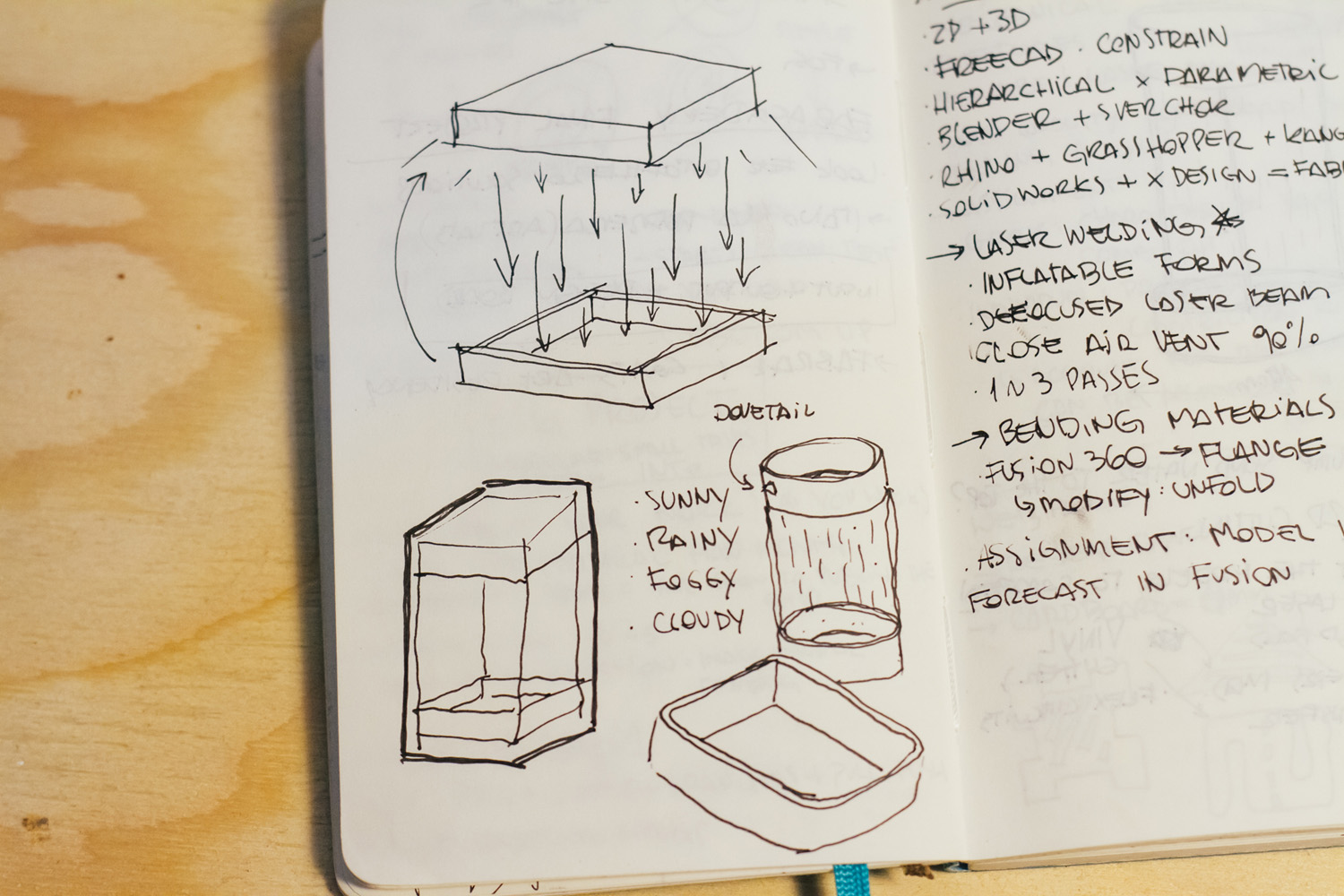
SketchUp may not be the most powerful 3D suite ever but it’s hard to deny that it has a really easy learning curve and you can quickly visualize your design.
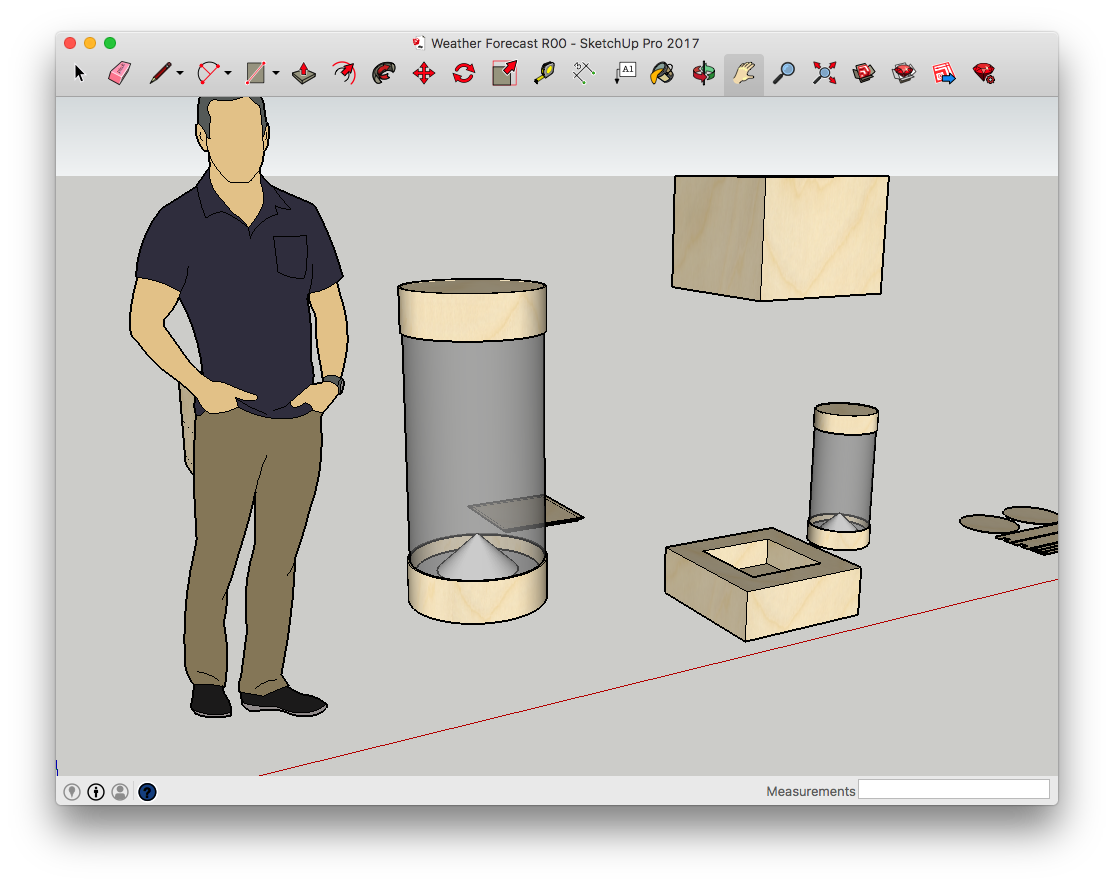
The toolbar is almost like the ones from Image Processors or Vector Drawing softwares so if you are used with softwares like Photoshop and Illustrator you won’t have any problems starting with SketchUp.
Even being a simple software SketchUp have really nice presentation and visualization features like section cuts, animations and presets. It can export on .dwg and .stl (with the help from a plugin).
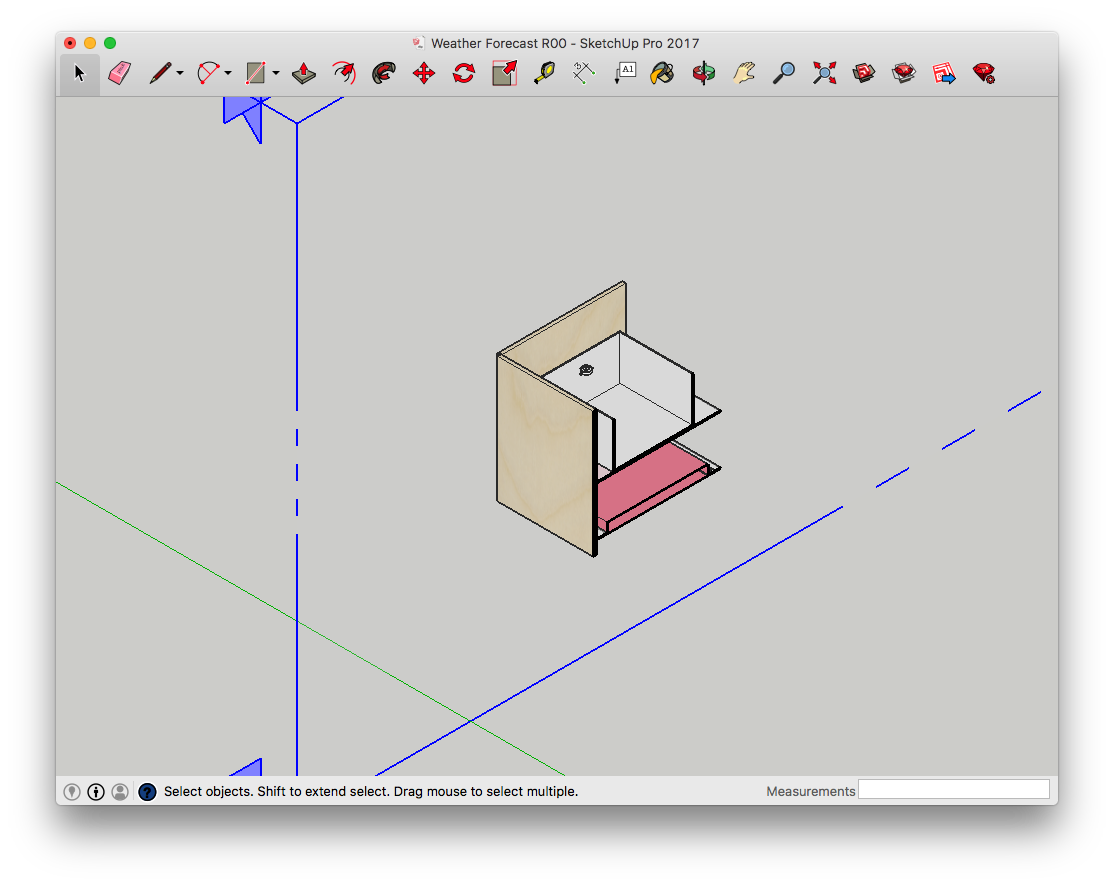
Making the forms from my project is really easy, I just had to make some pure forms on 2D and extrude in 3D with the Push/Pull tool.
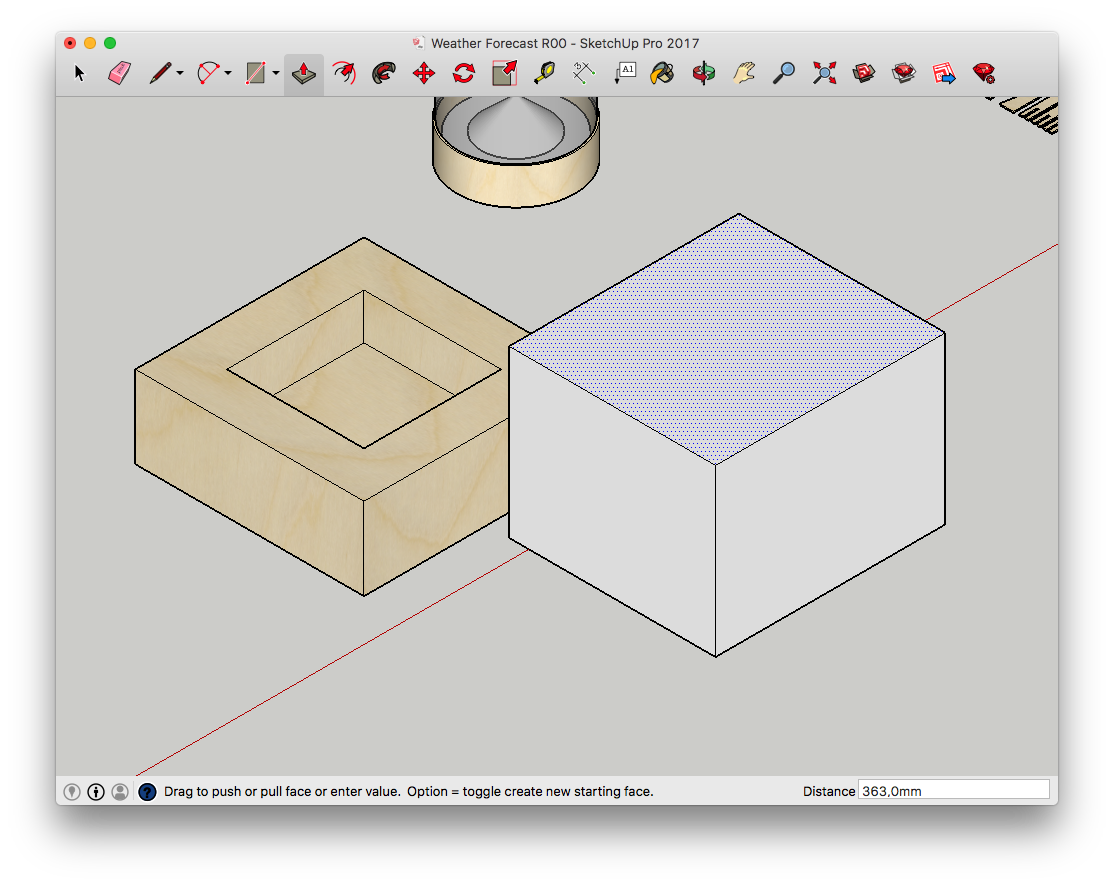
You can also paint it and add textures with the Paint Bucket tool.
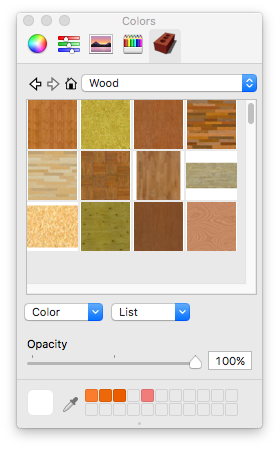
Fusion 360¶
I followed some tutorials to start making basic forms:
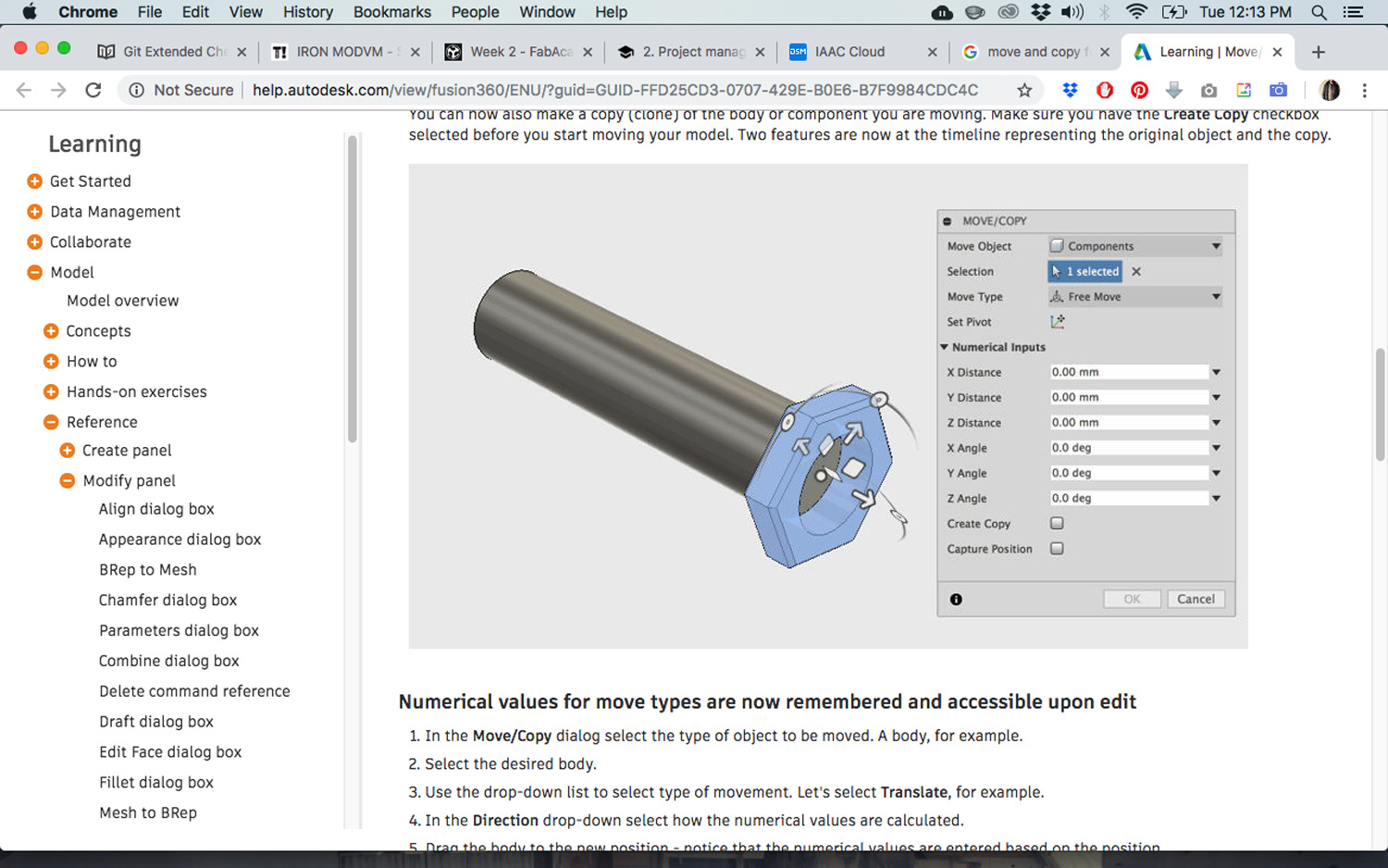
Sketches are a easy way to start your models and set parameters to easily change your drawings as you need it.
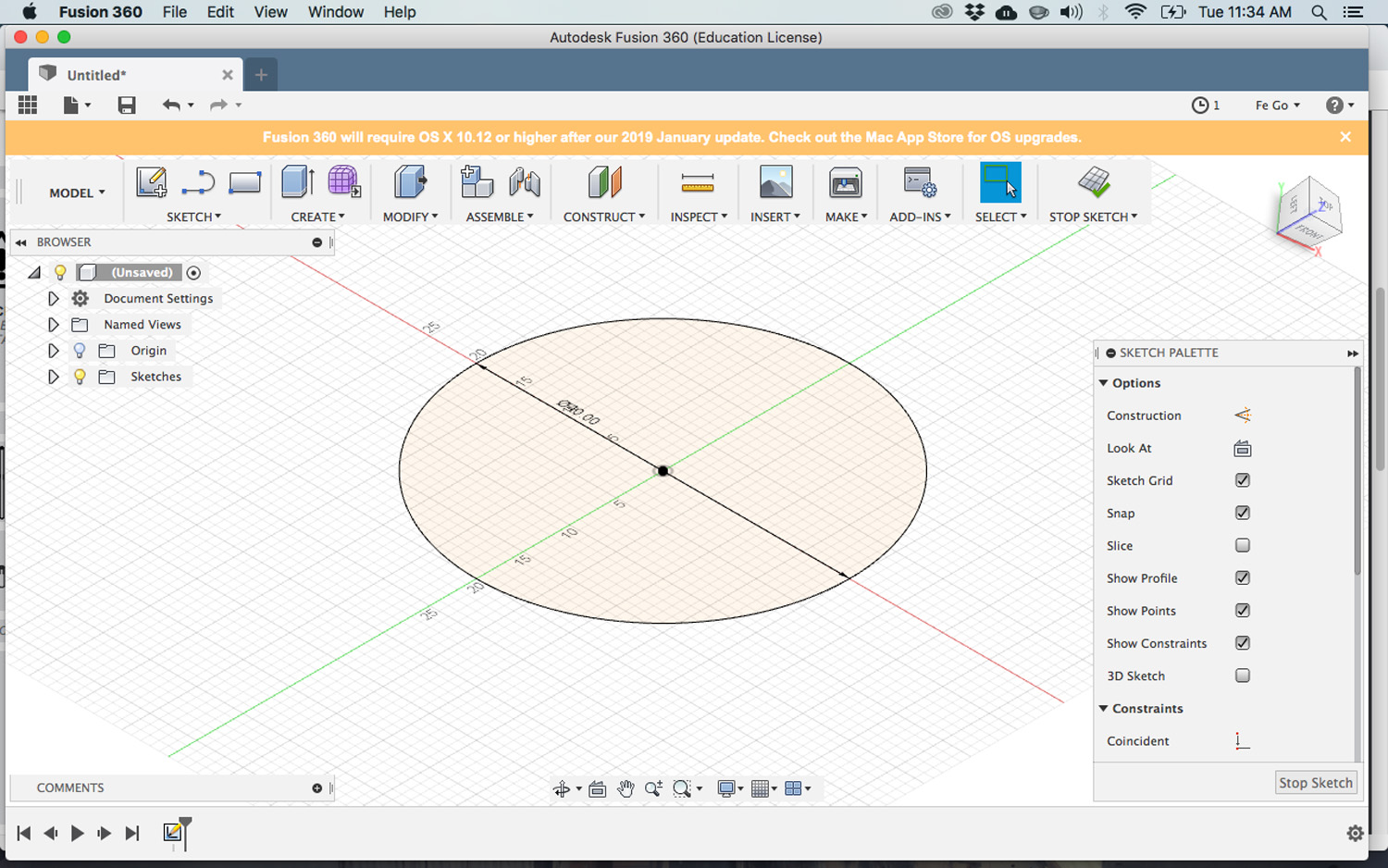
If you are migrating too one thing to be aware is the system of sketch and body as it might be confusing for Sketchup users.
Then I tried to replicate the form that I modelled on Sketchup:
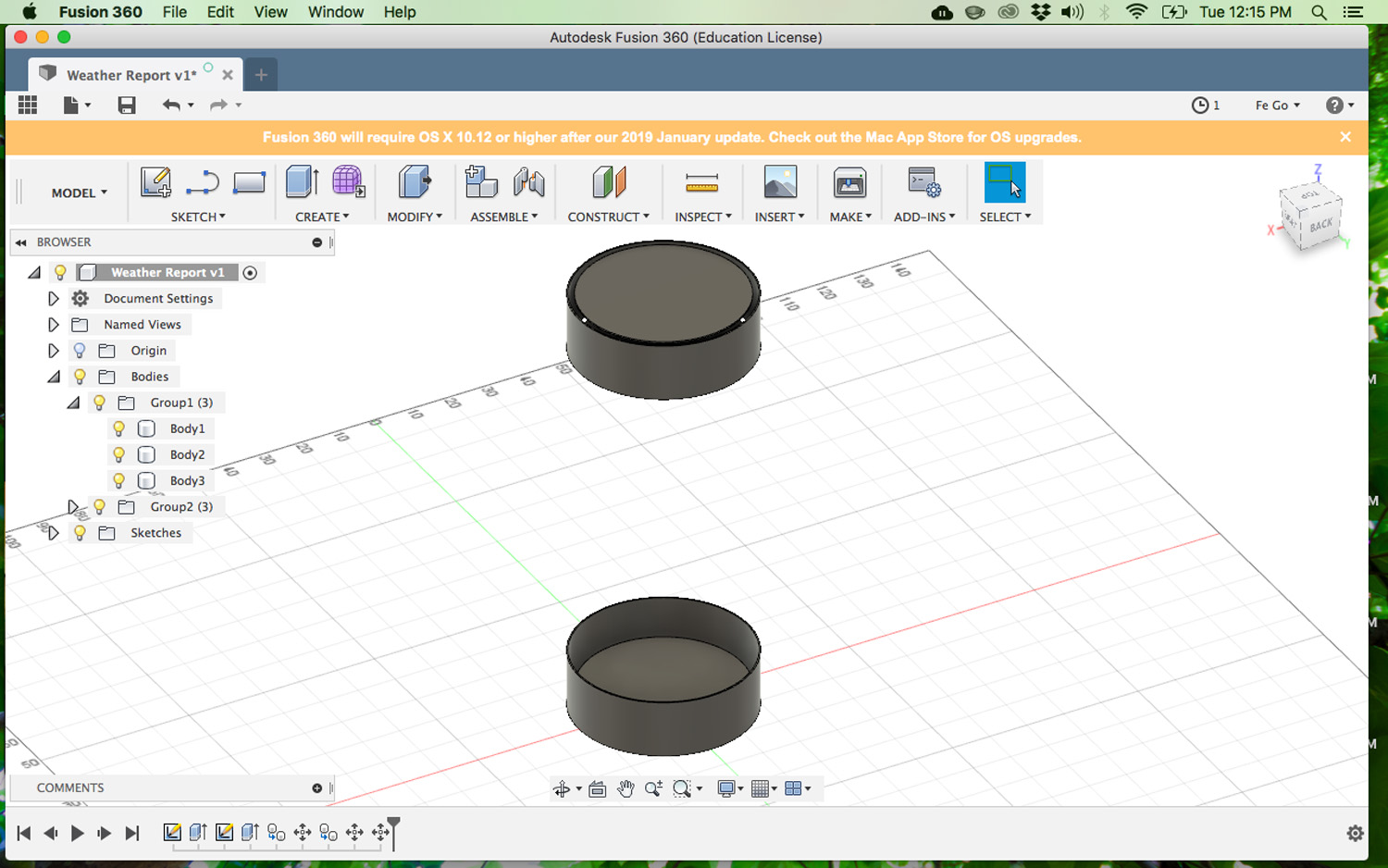
Fusion looks like a more complex but a more complete solution for 3D models. The learning curve looks steep but rewarding.
Things like arrays (Fusion calls it “Patterns”) are much easier to do:
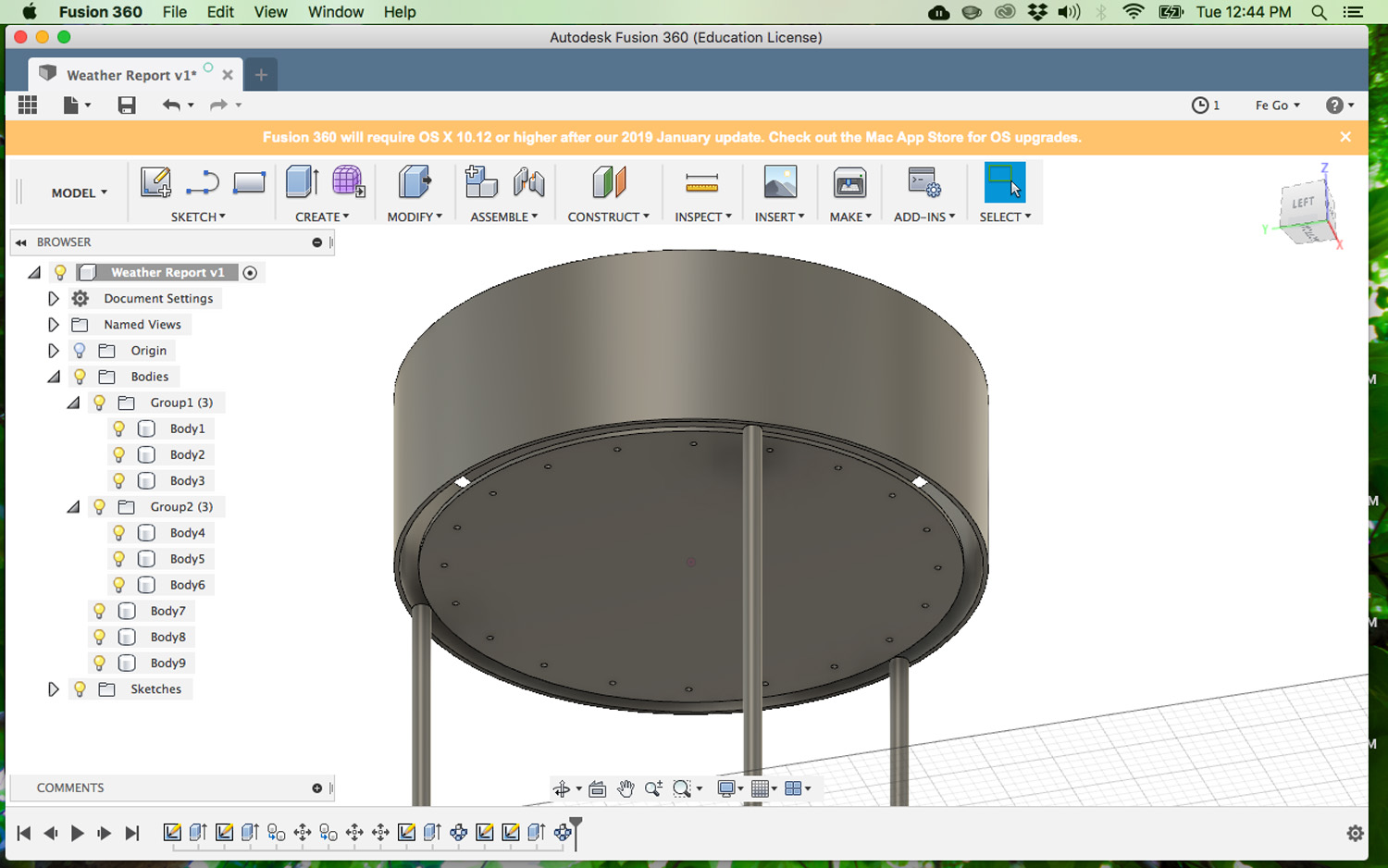
And having a powerful render suite inside the software speeds the visualization of the final product.

Photoshop¶
In the end I used Photoshop to make the background from the website for my final project. I took a map from an old project and made a white block with the Rectangular selection tool. I used the Feather option to round the corners:
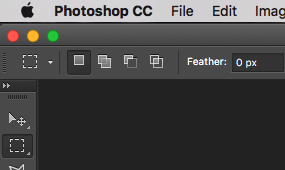
Then I used the Paint Bucket with 50% opacity in the selection.
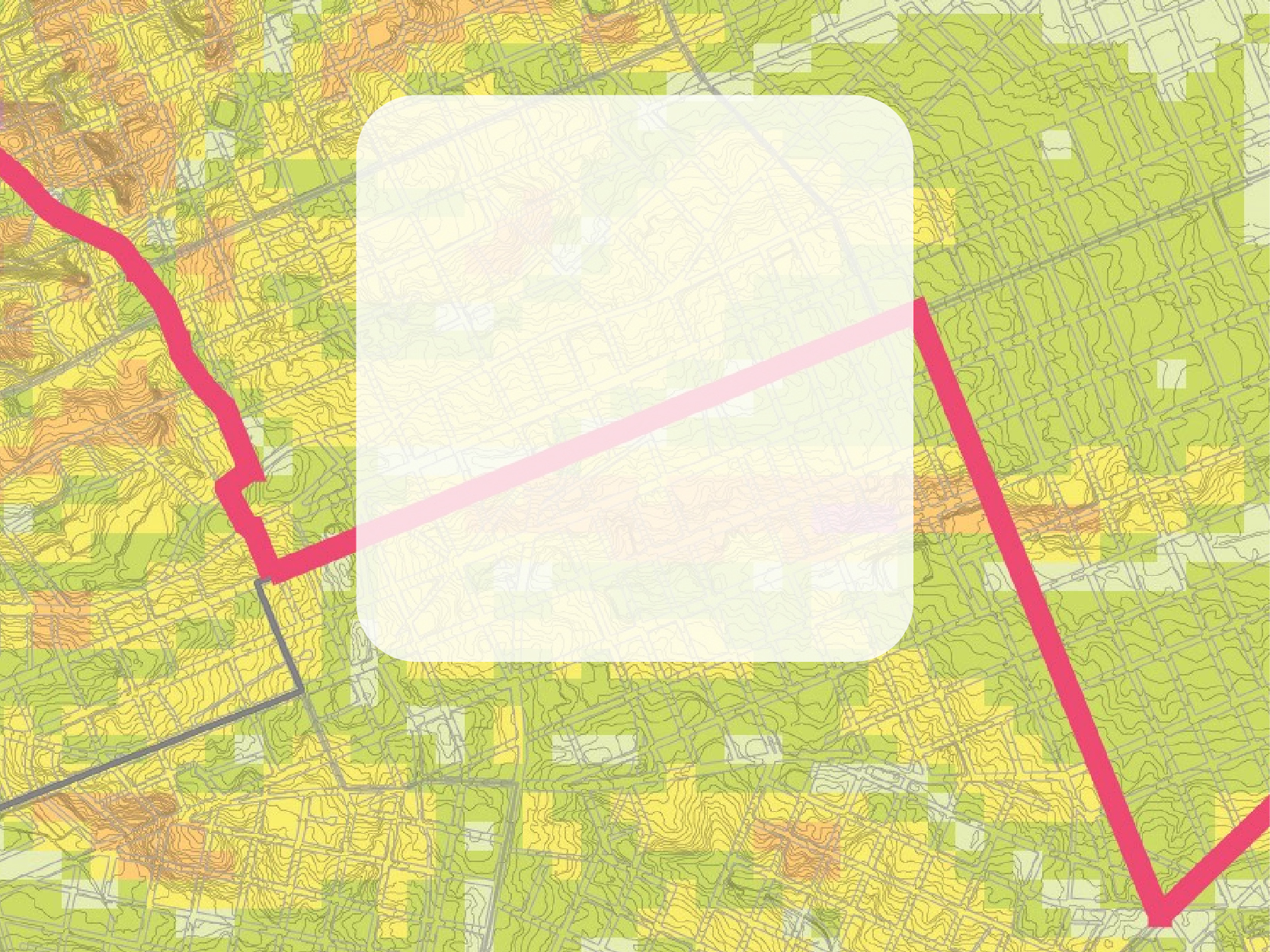
Illustrator¶
To make my final project’s schematics and presentation I used Illustrator:
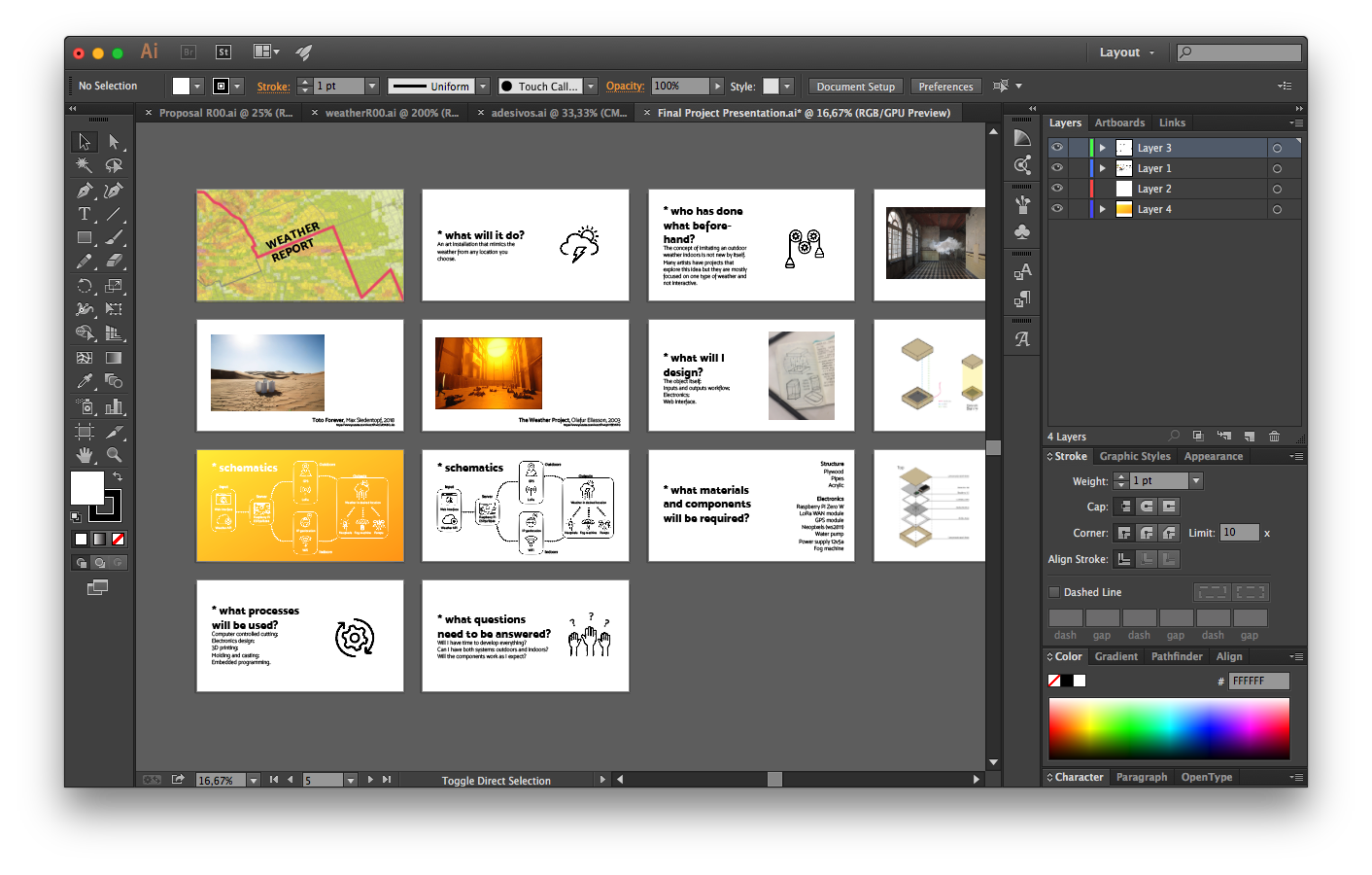
I use a service called The Noun Project since 2012, is really good for icons but it costs US$40,00 a year. I have always used their service because I work with design so I need Royalty—free icons. So all the icons that I used on this presentation comes directly from there, is really cool because they have icons for specific things like Raspberry Pis, Arduinos and components.
This icons come as vector from a The Noun Project plugin for Illustrator.
For this presentation I used only the Pen tool to make the lines (as strokes) and the Text tool. You can use any kind of image file inside it.
Conclusion¶
Although all the features of this software the learning curve is steep, starting a drawing is confusing if you don’t follow some kind of tutorial. Designing this model on Sketchup took me 3 minutes, in Fusion it took me something like 10 but I feel that making changes on the model would take me less time on Fusion, particularly if I parametrize the model. Other advantage is the Render suite built in on Fusion, Sketchup depends on third-party renderers.
Photoshop has the most advanced tools for 2D raster image editing like the Content Aware that can generate a part of the image based on it’s surroundings. But It cannot work with vectors, It rasterizes first. The main difference front Illustrator is that it works mainly with vectors, it means that the image is defined by 2D points and curves so it can be resized to any size you want. Raster images lose quality after some resizing. In the end they are different tools for different applications.