1. Project management¶
• Individual assignment: Work through a git tutorial. Build a personal site in class archive describing you and your final project.
Git tutorial¶
GitLab is a repository manager based on git with dedicated servers to developers and work groups. It is how we are going to document all of the assignments of the Fab Academy.
To start working with the GitLab I followed this tutorial where I generated my SSH key.
In MacOSX the Git is already setup so I just entered the following commands into the terminal (for better reference check the tutorial linked above):
git config –-global user.name “YOUR_USERNAME” git config -–global user.email “jSmith@mail.com”
Generate your SSH key:
ssh-keygen -t rsa -C "$your_email"
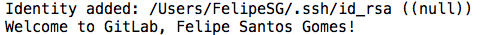
Check you SSH key:
cat ~/.ssh/id_rsa.pub
Copy to the Web Version
- https://www.youtube.com/watch?v=54mxyLo3Mqk (Good tutorial to follow)
Clone your repo:
git clone git@git.fabacademy.org:fabacademy2019/yourlabname/yourstudentnumber.git
From this point I started using Atom, an open-source text editor with a lot of plugins and addons that make the work with Markdown and HTML really easy.
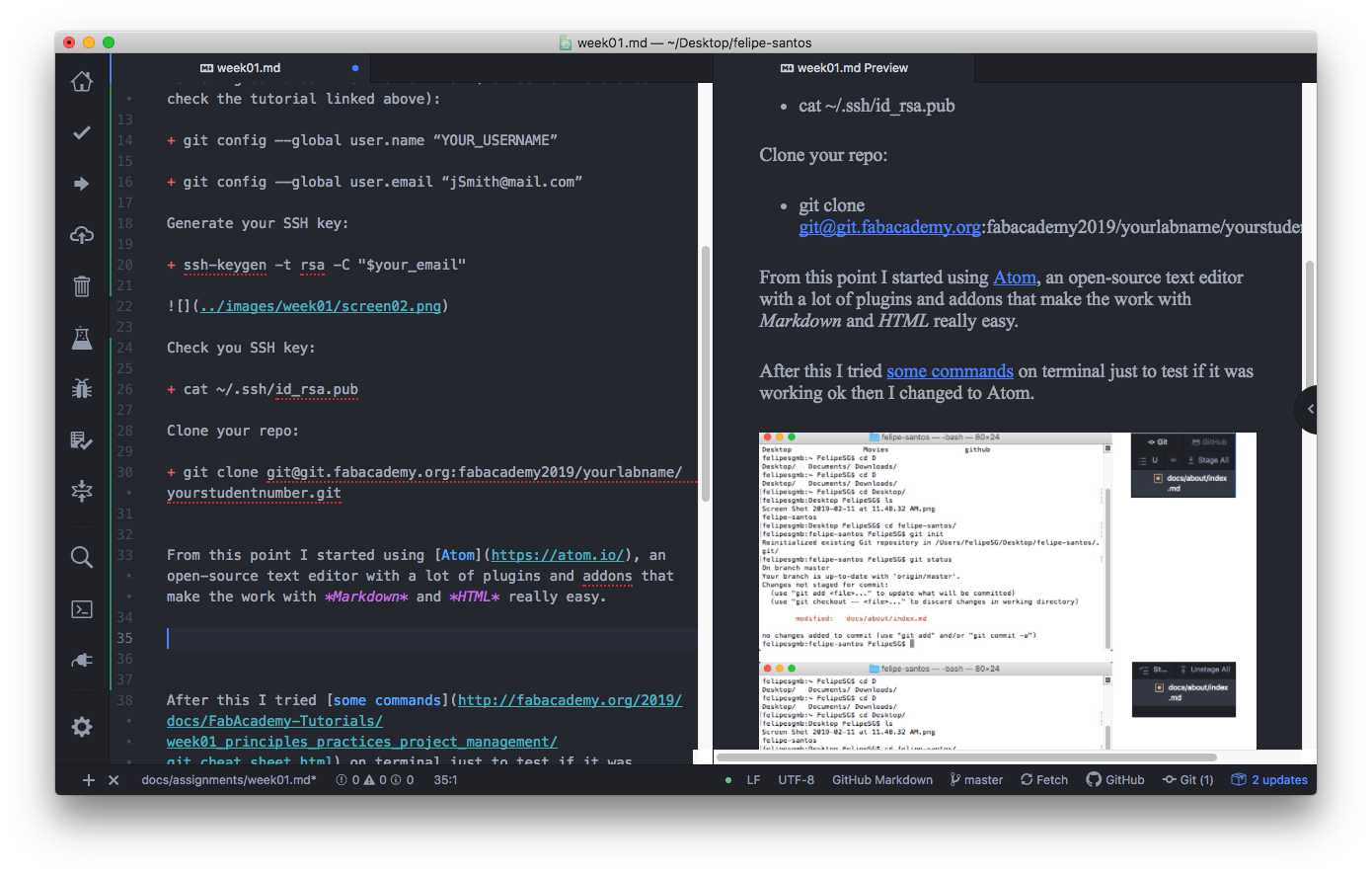
A personal tip is downloading Markdown Preview Plus from the Package Manager built-in in Atom.
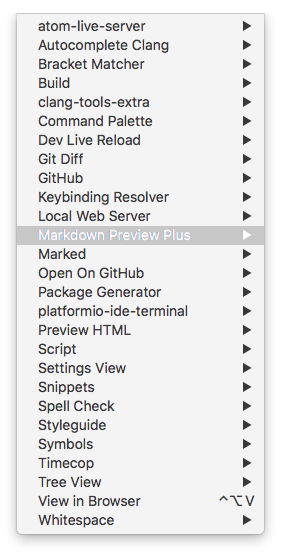
After this I tried some commands on terminal just to test if it was working ok then I changed entirely to Atom.
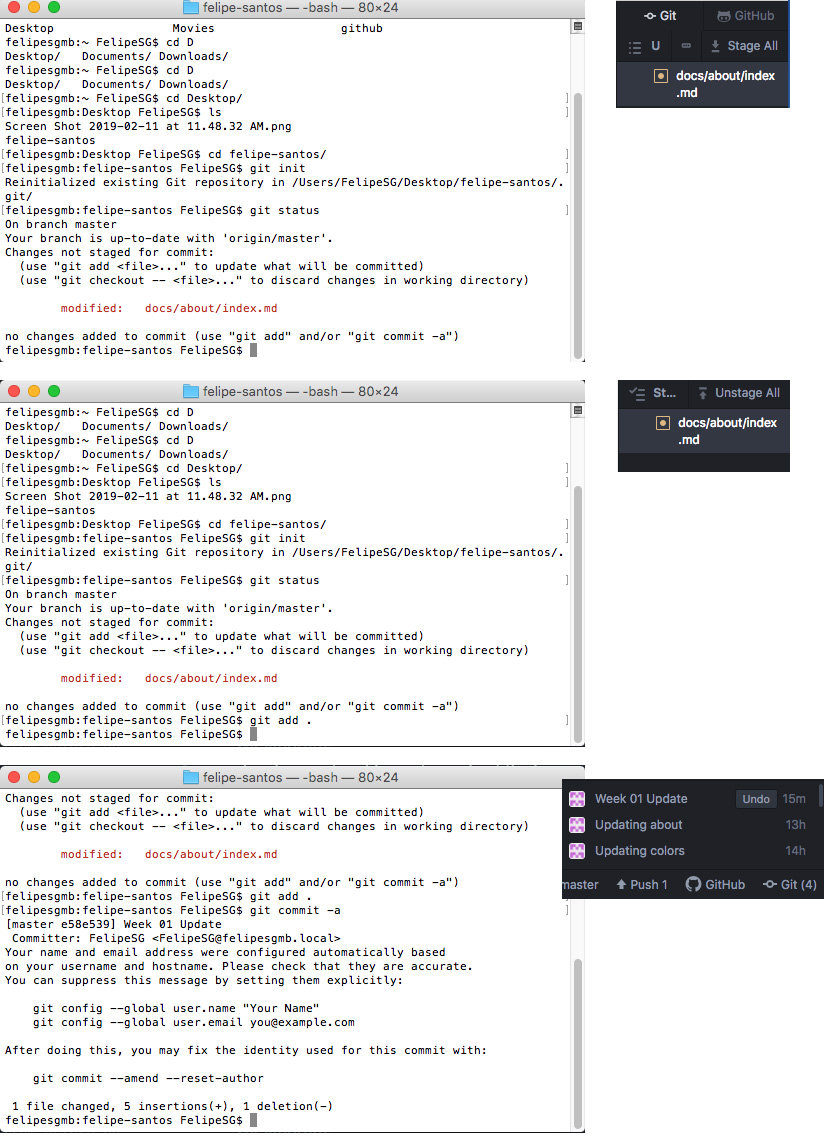
Personal website¶
As I’m starting Fab Academy a little late I’m trying to follow Neil’s tips about spiral development and keep it simple at the beginning. I never worked with Markdown but I’m familiar with HTML and git so in this first week I tried to use Atom (which is a very good open source text editor).
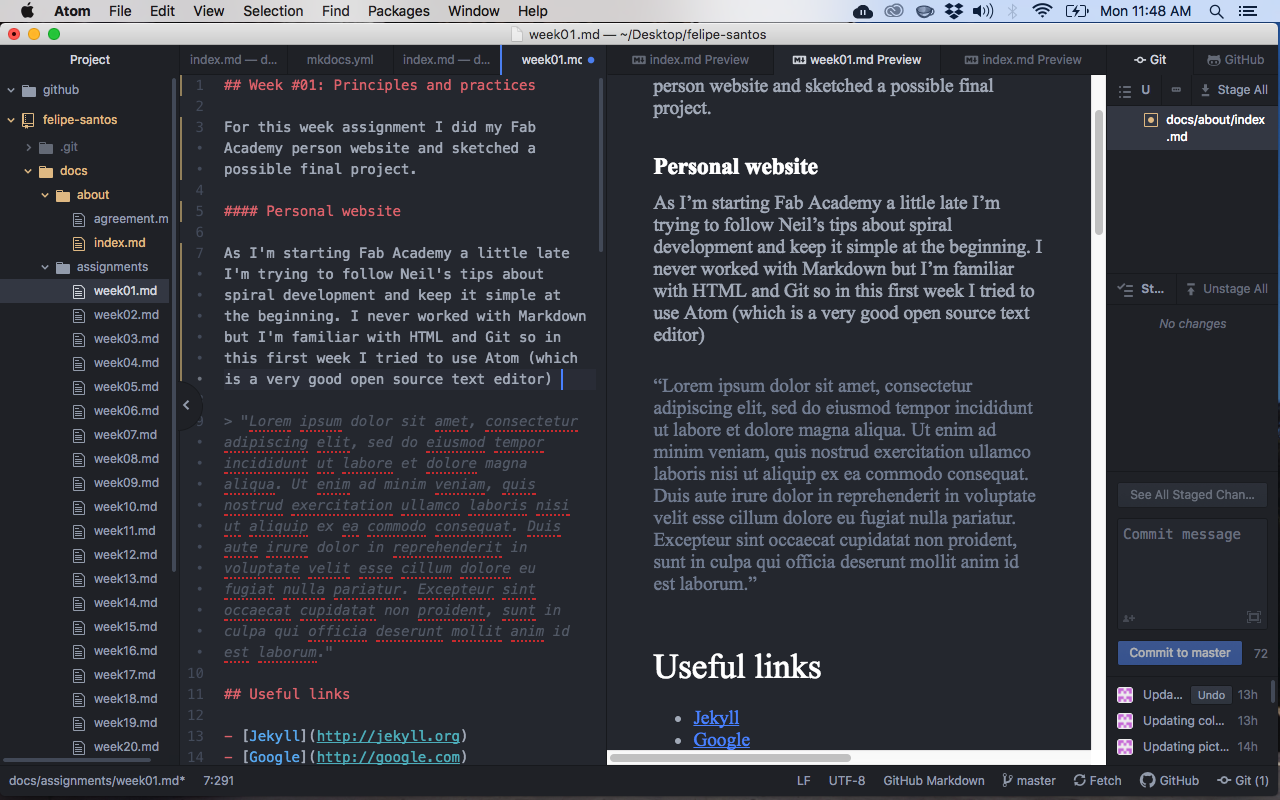
I started a new project in Atom and fetched the template website from the GitLab using the key I generated before. This template is the most easy to use because it comes with everything ready for use.
As this website is made with MkDocs you have to change the mkdocs.yml that comes with it to match your information to make it work. In this file you can also change some colors and other parameters of the template.
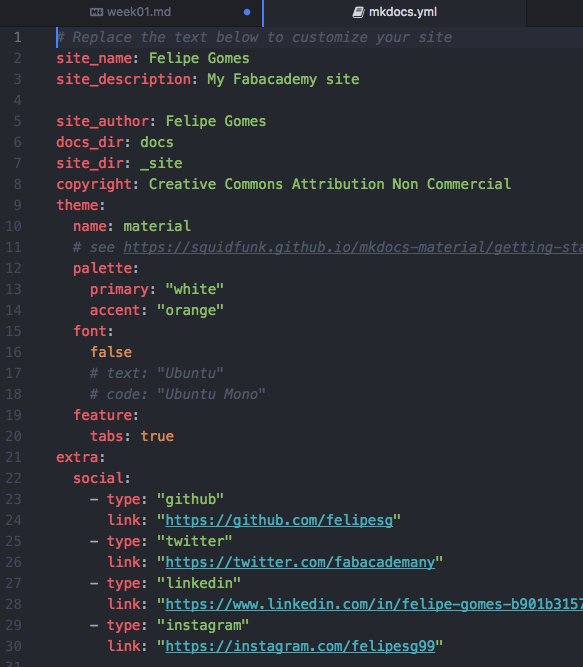
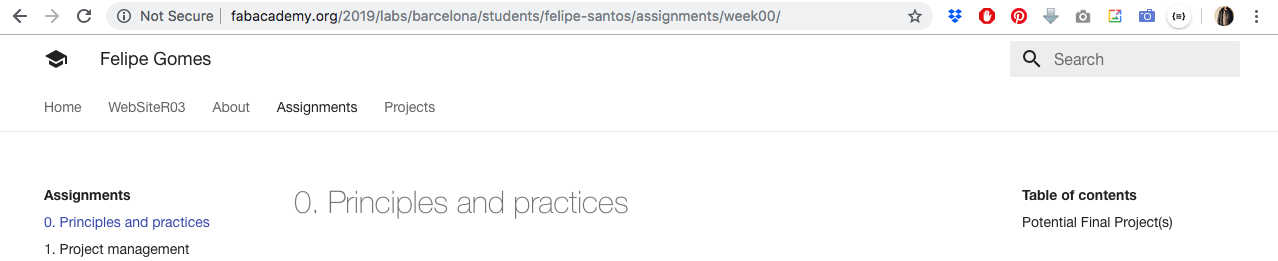
To make it at least a little more dynamic I changed the code of the index to redirect to a custom home page, with a video that I made about my first week in the background.

And here is the video: