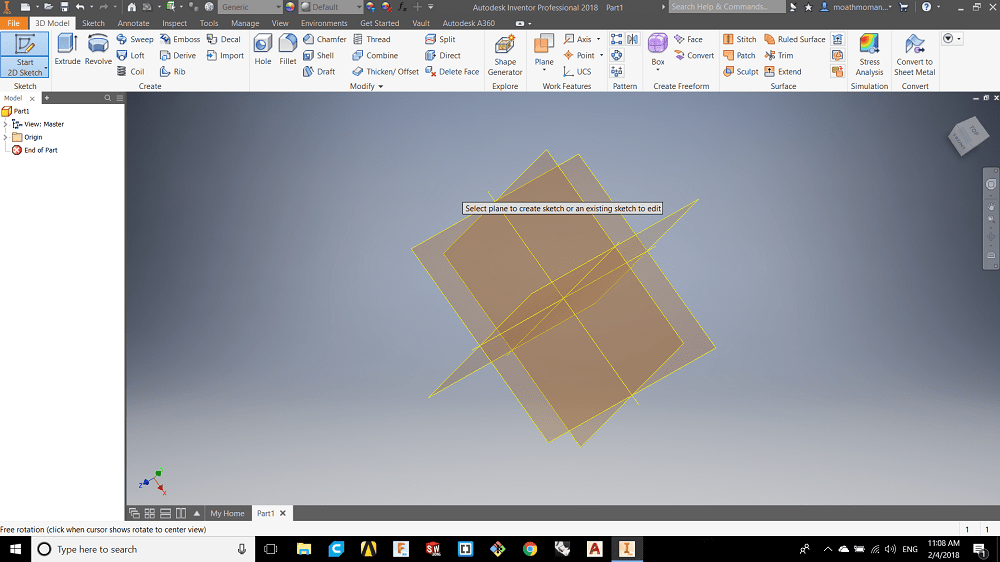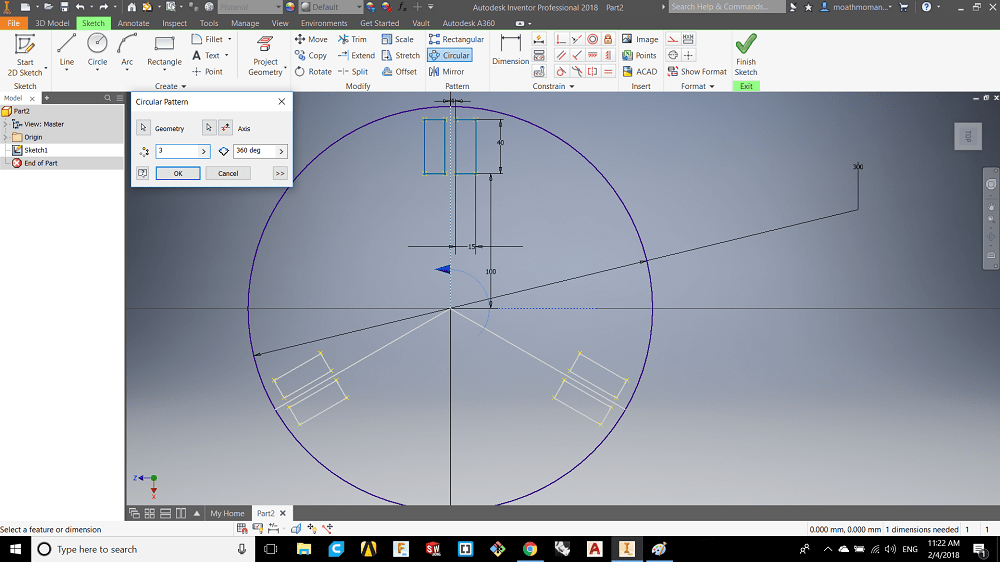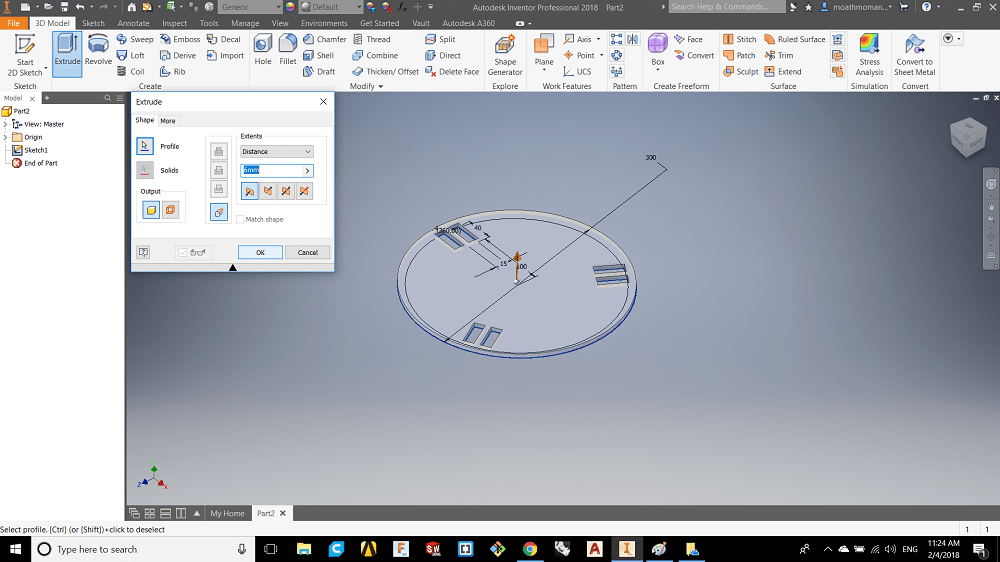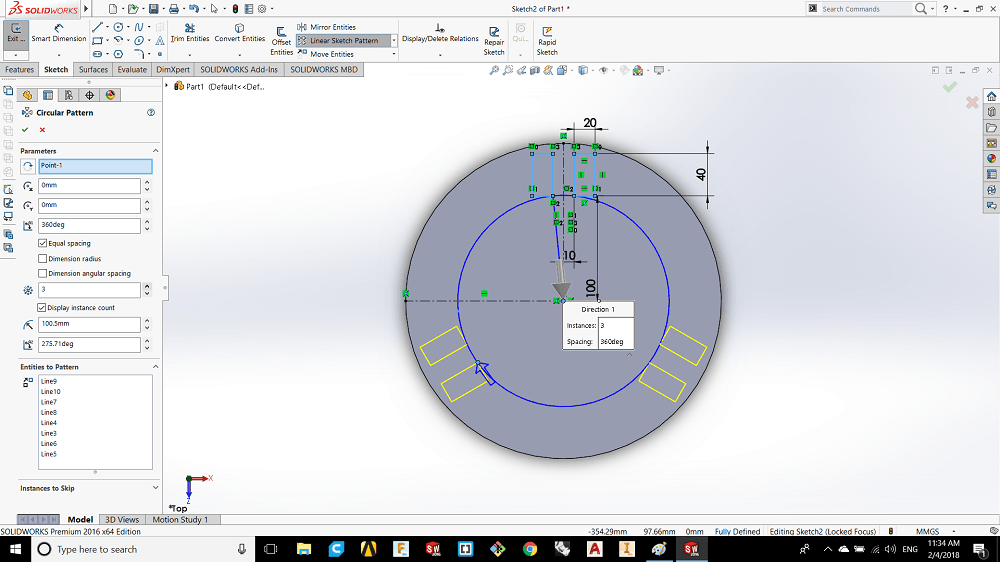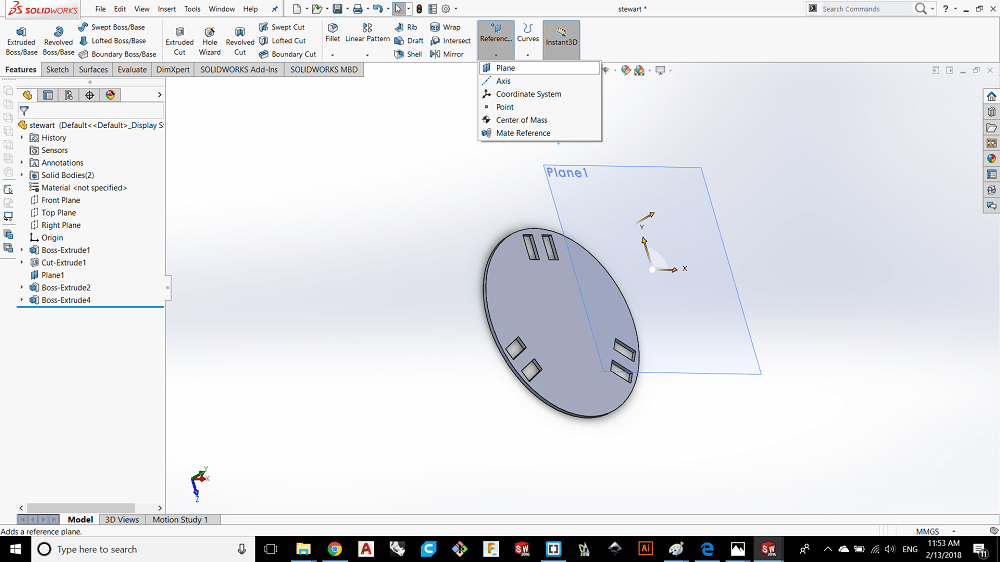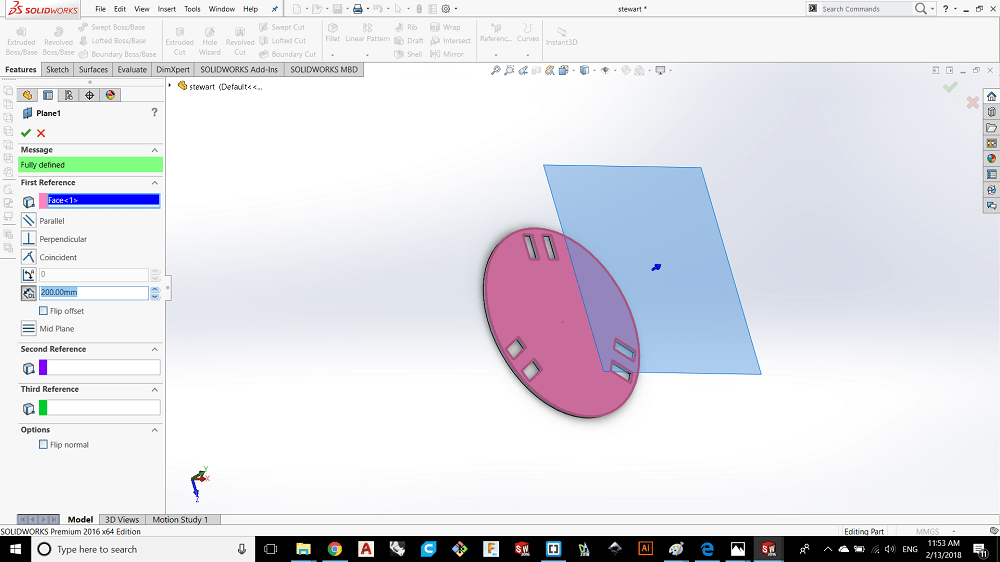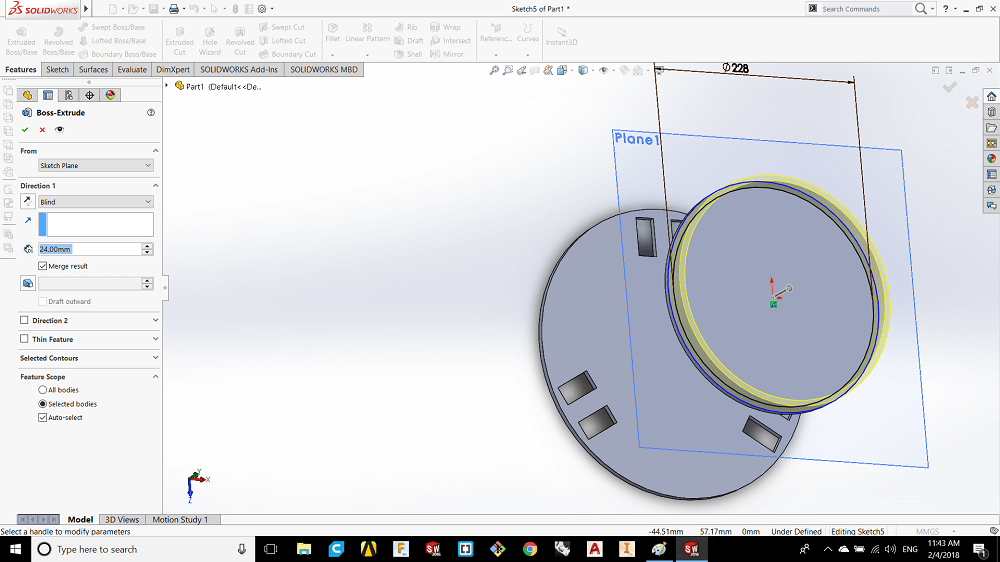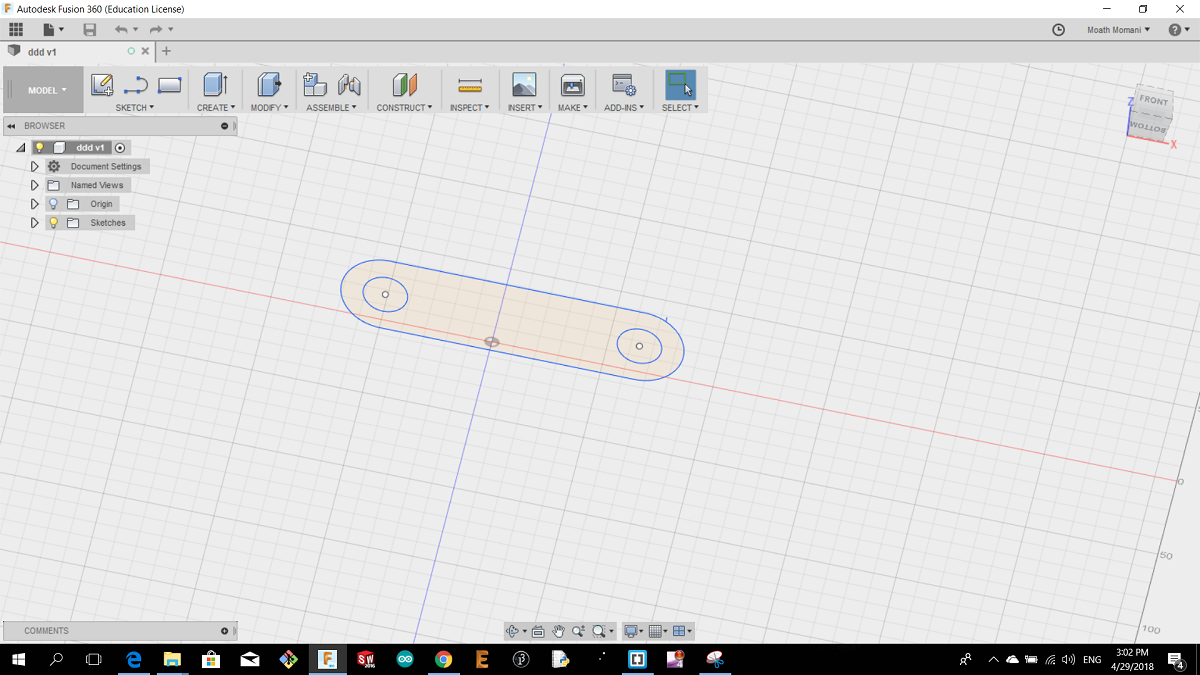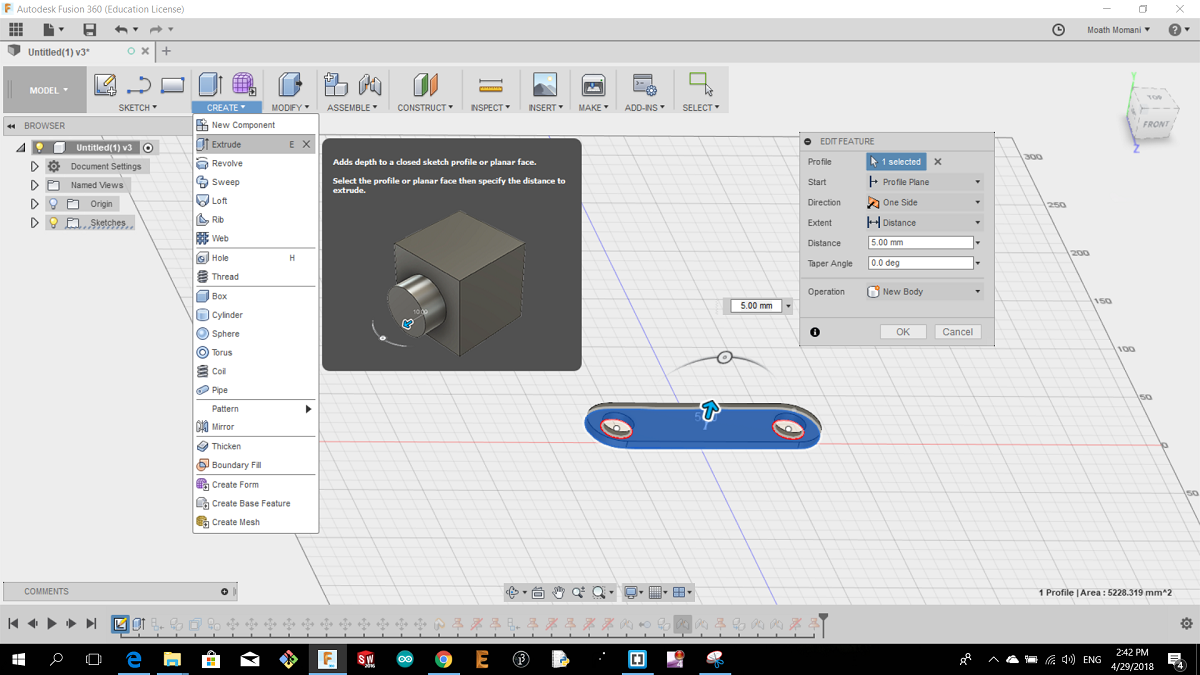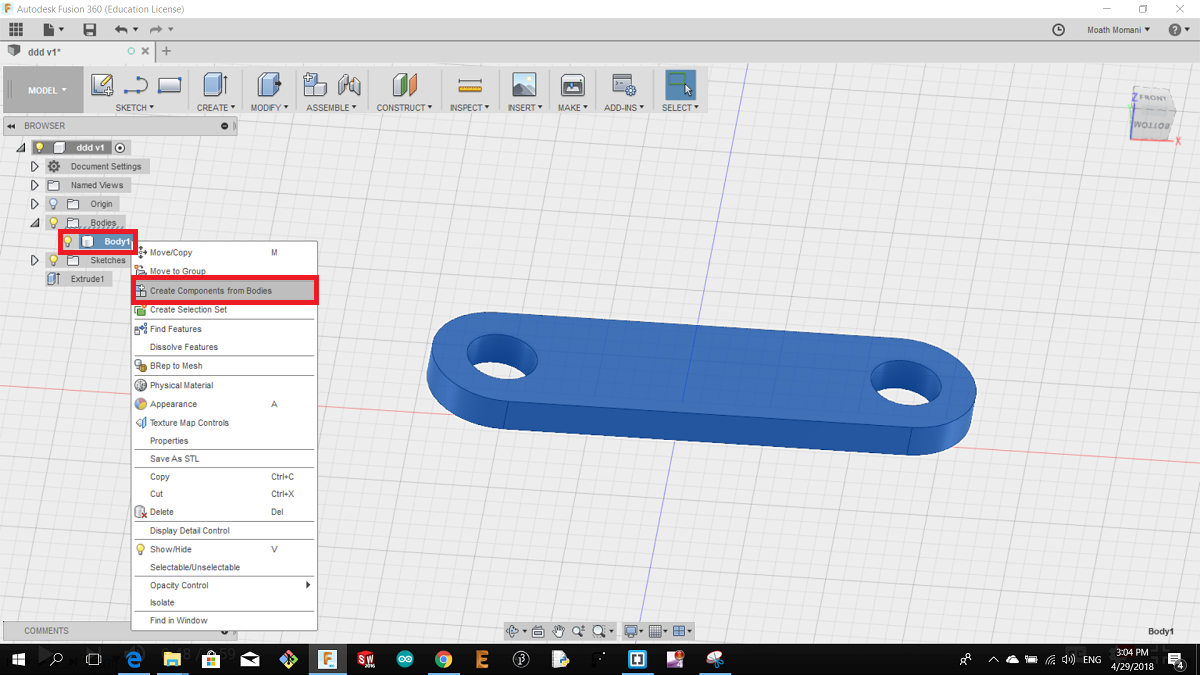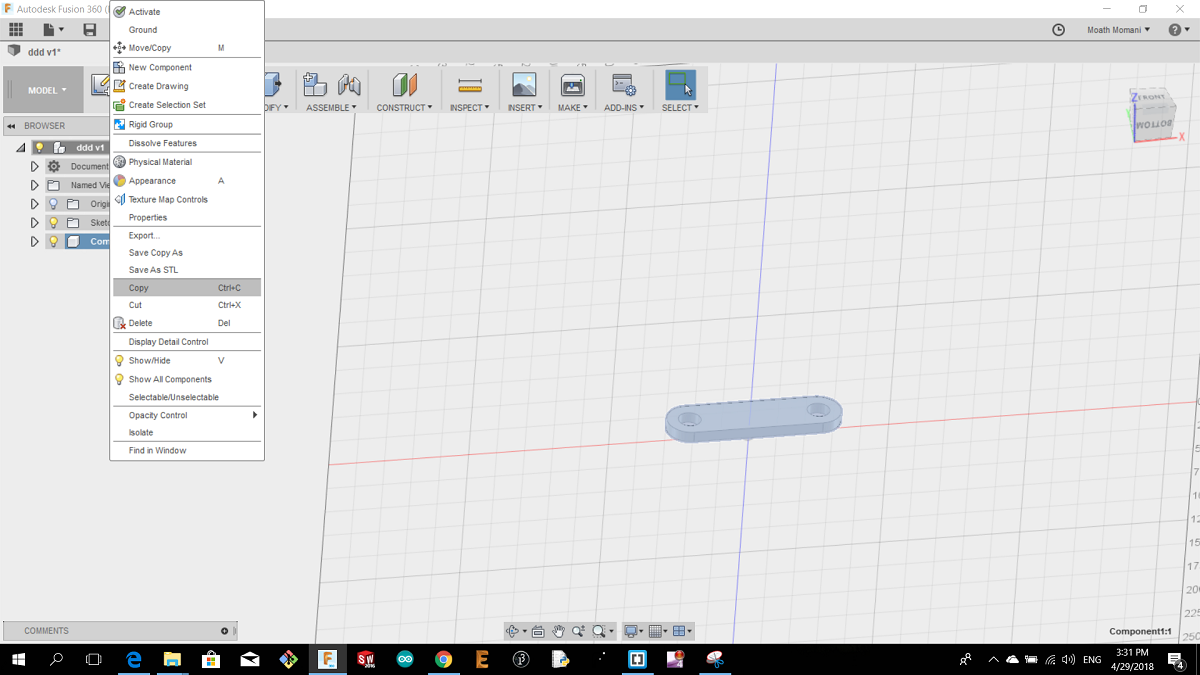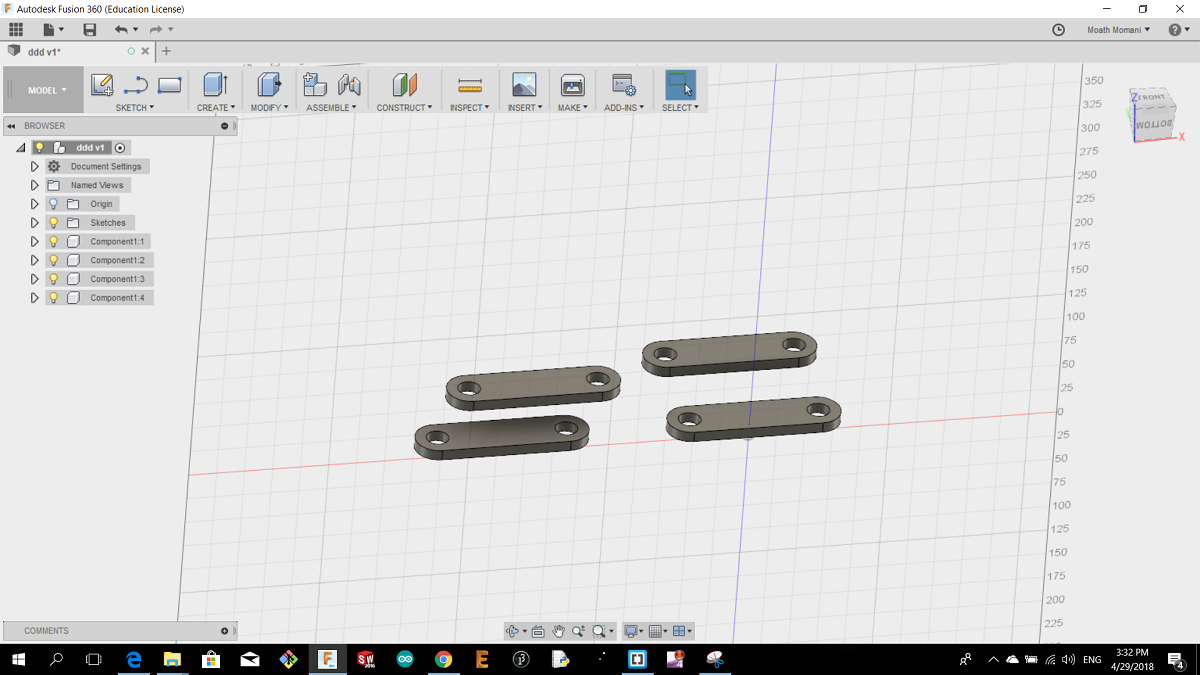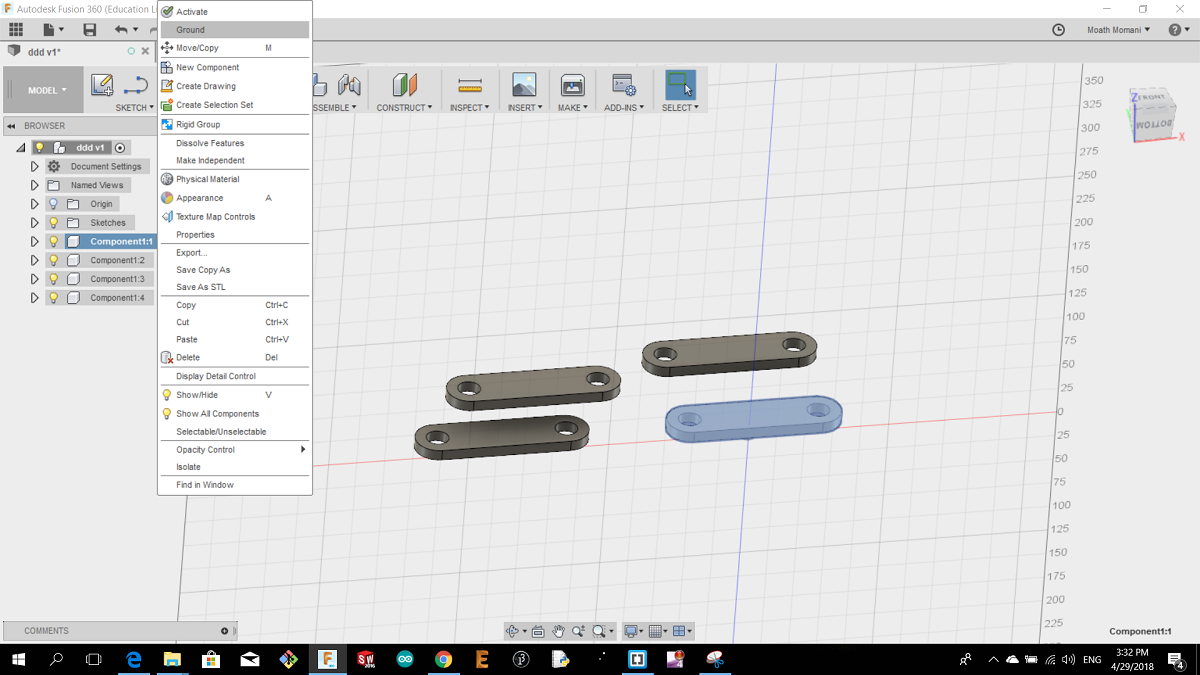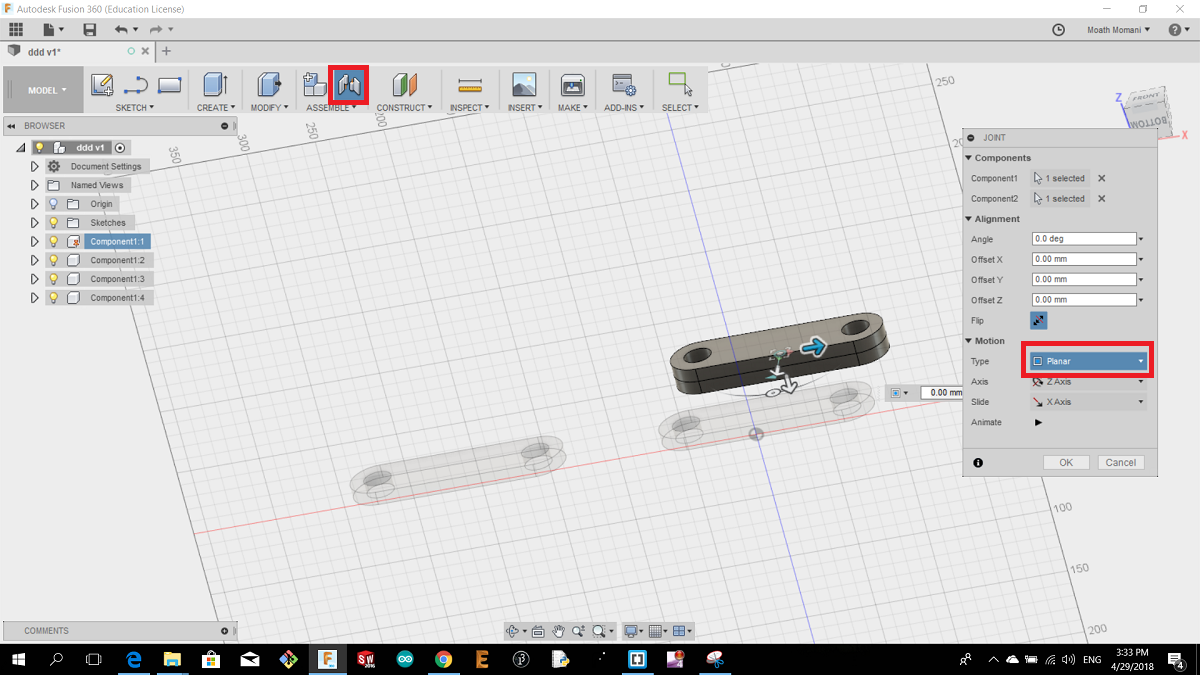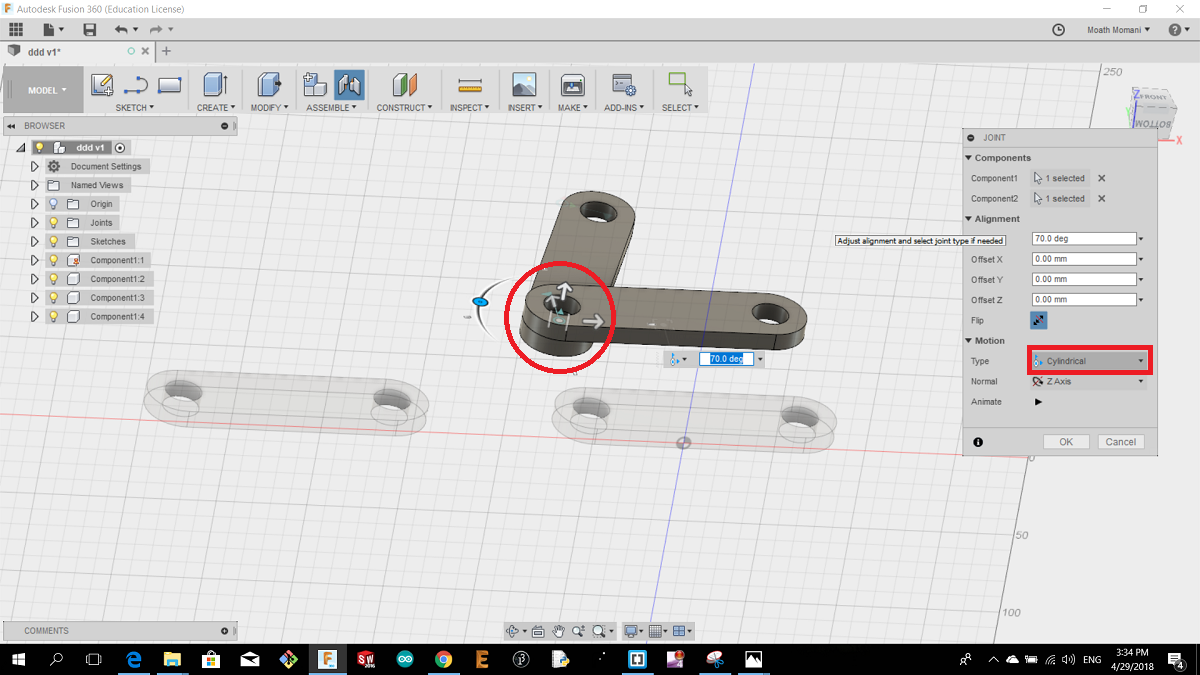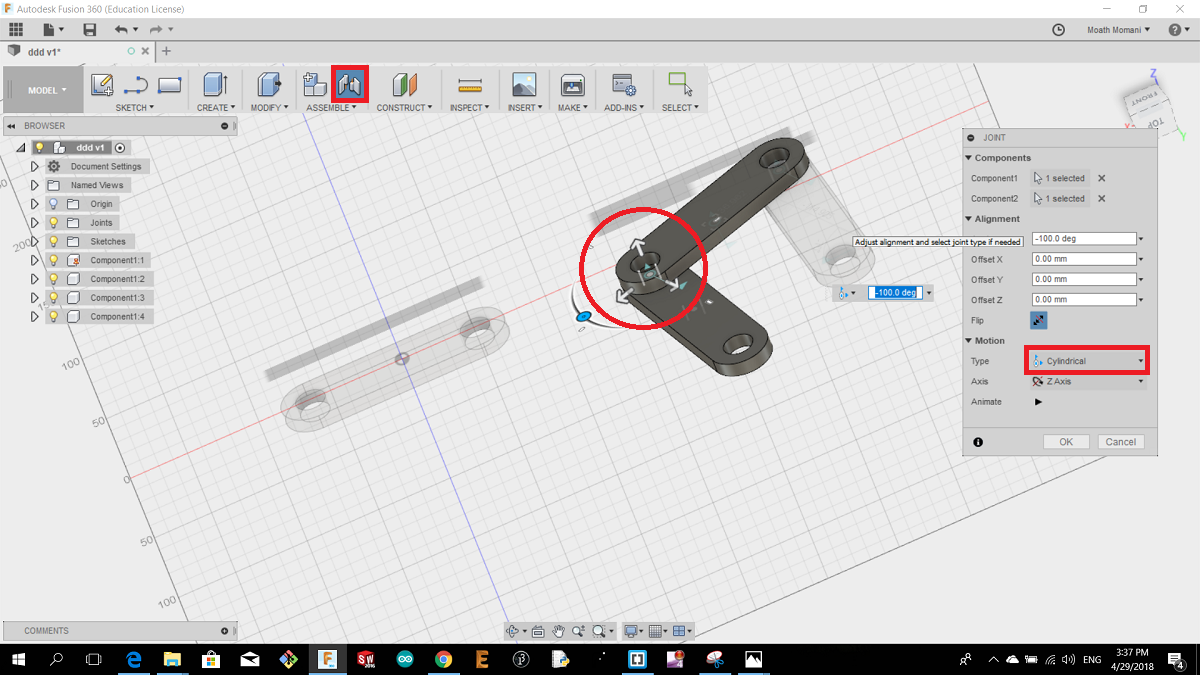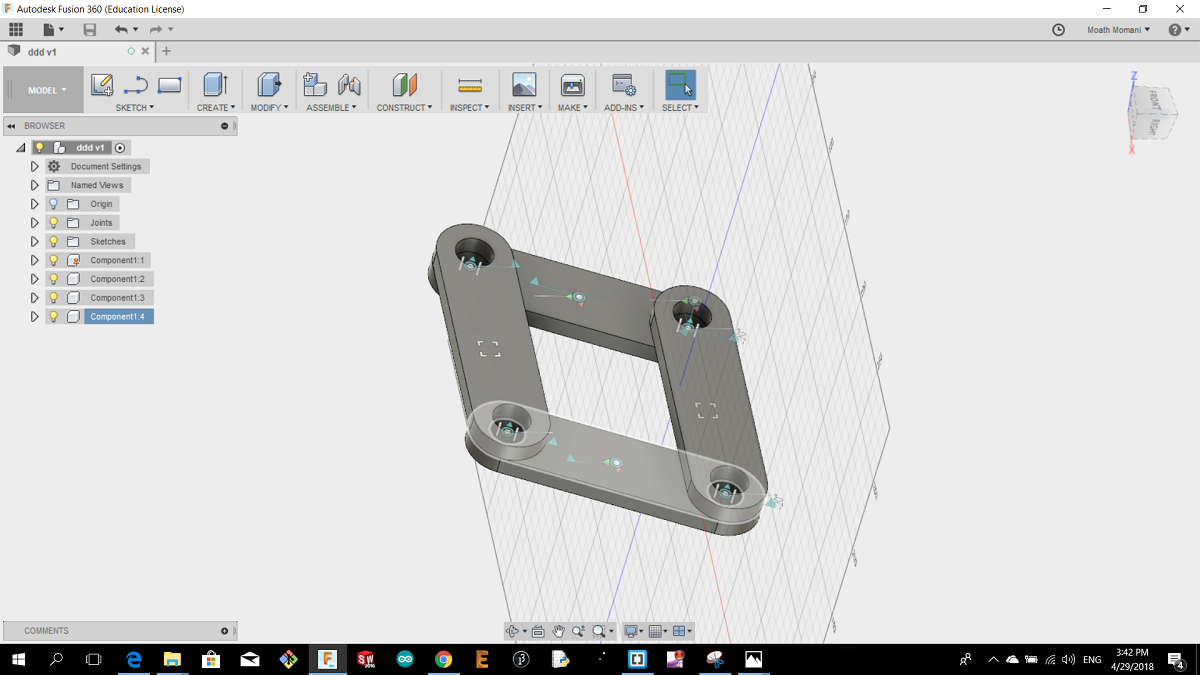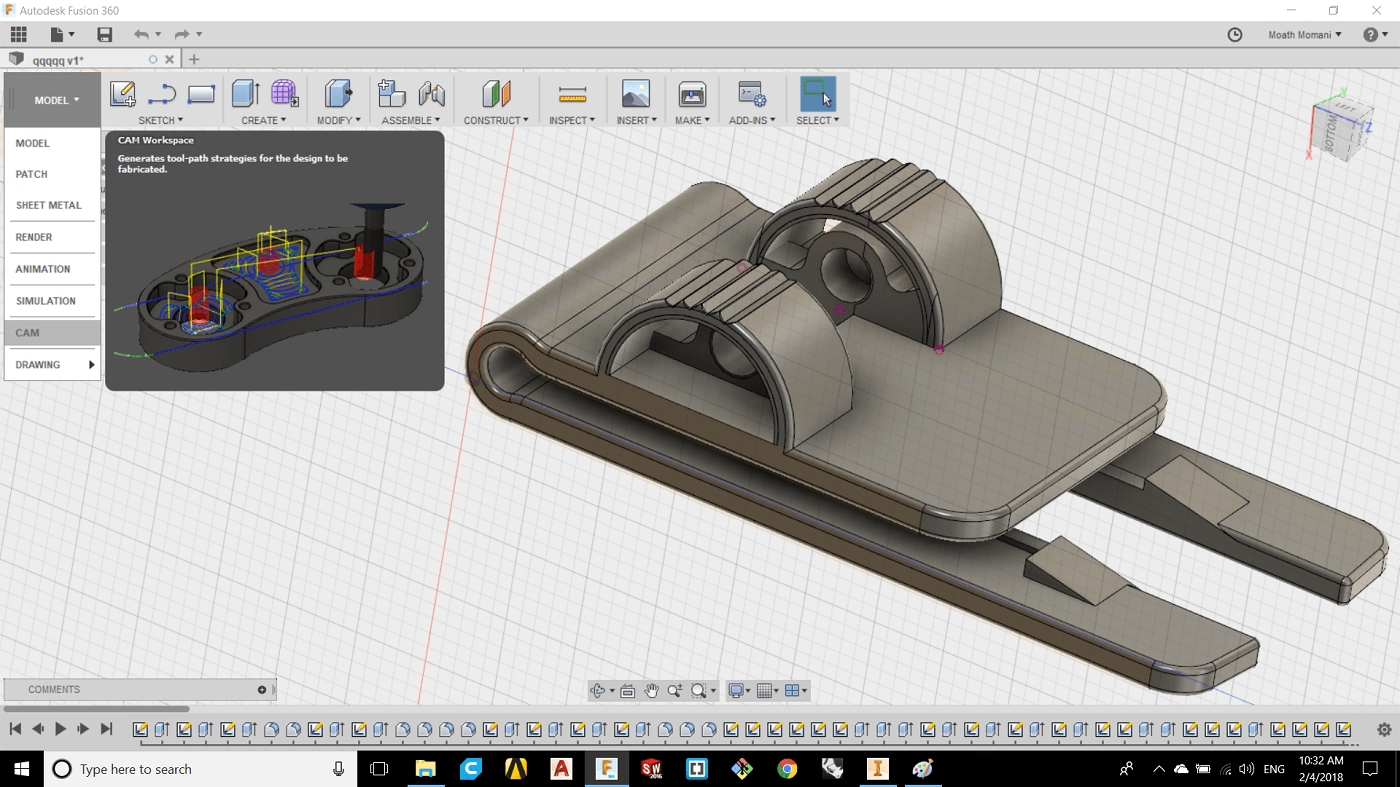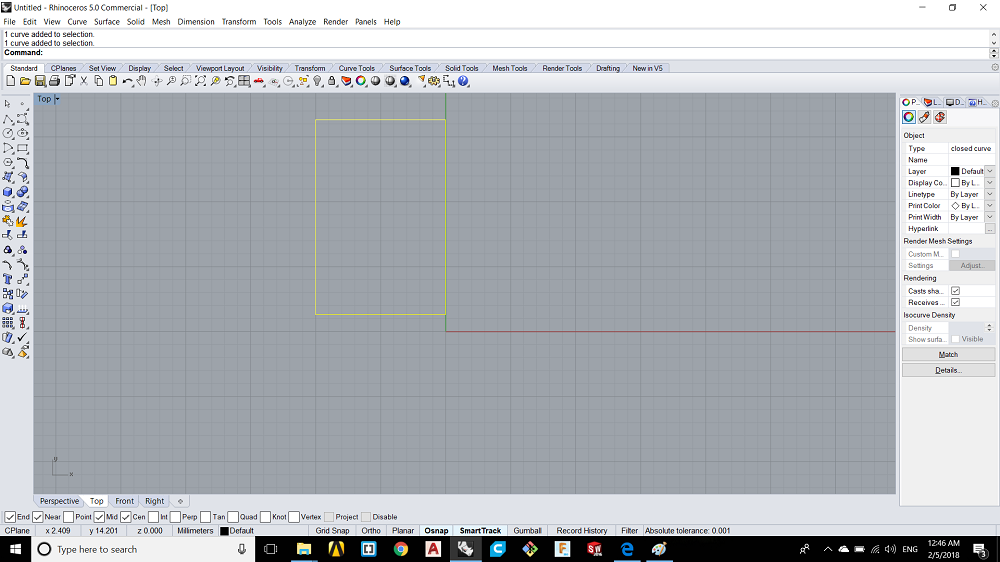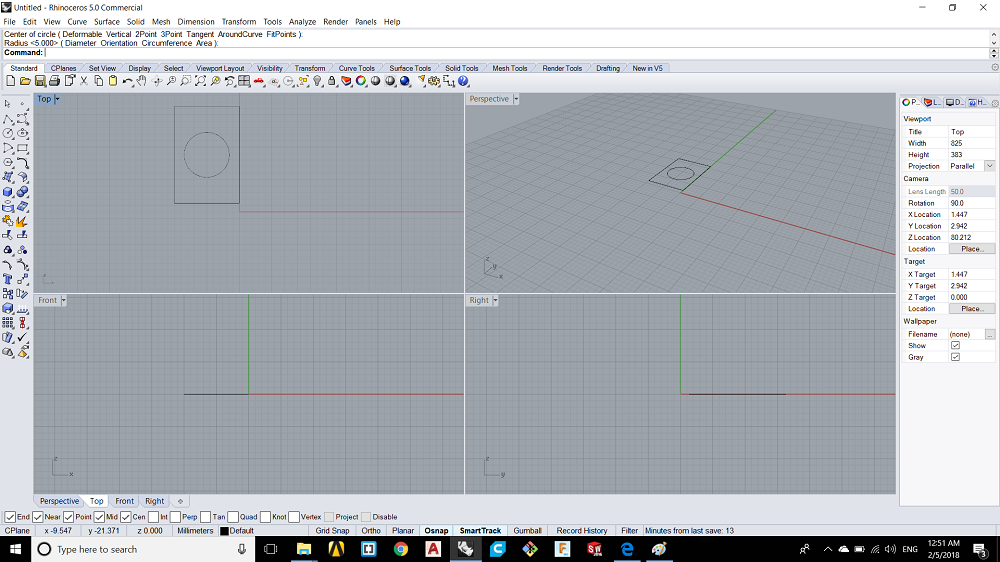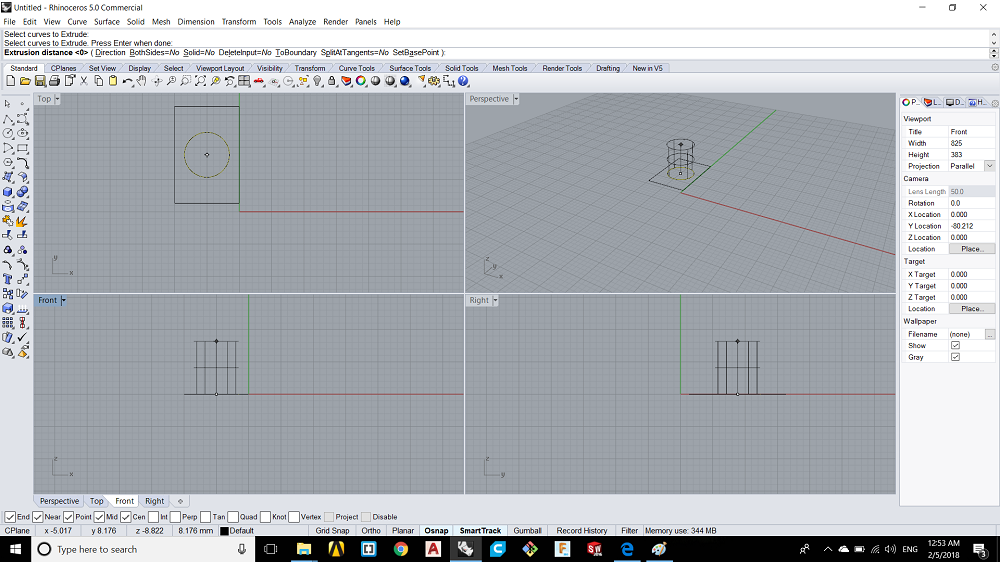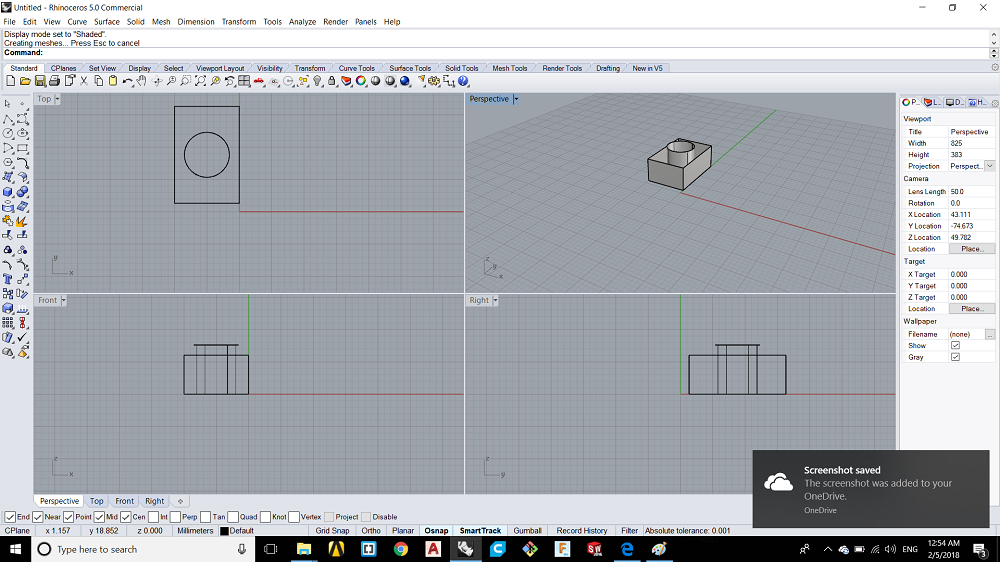Week 2 Assignment
Computer Aided Design
This week I started using new CAD softwares as well as Autodesk inventor, rhinoceros and Onshape also I was using other CAD softwares like Fusion360, Autocad and Solidworks.
I will talk further about this programs in this weekly assingment.
I was tring to design the base of my final project (stewart platform) and that was for the first time.
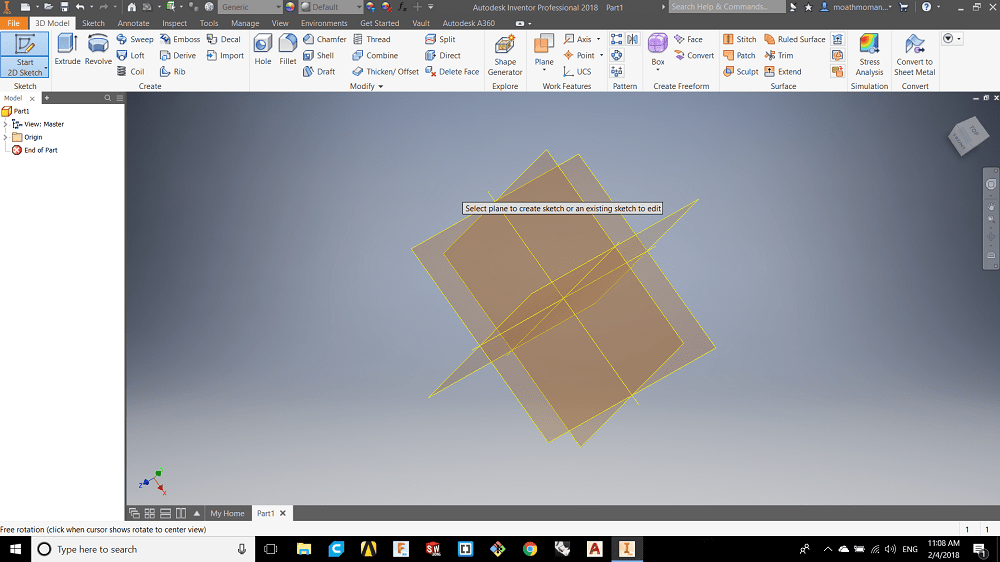
After that I have started the design of the circular base with a 2D sketch, I used the circular pattern to make 6 slots for each motor as shown in the next picture.
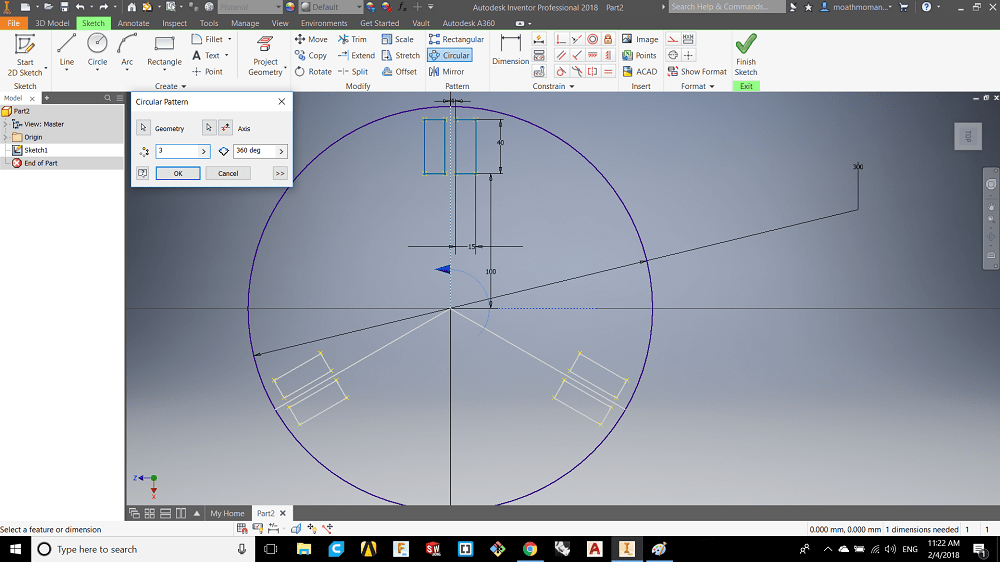
As we see if the dimention if the main rectangle changed then all patterns will changed as the same because it is a parametric software, so in my design I used the extrude feature to made the 3D model
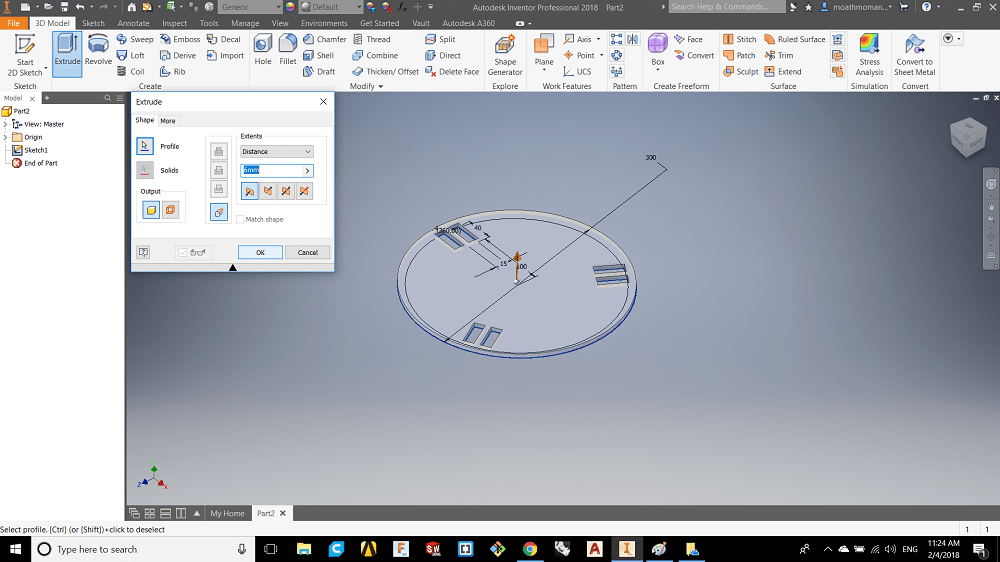
This program was easy and I liked it.
This CAD software has a new idea of using a good CAD software on a normal laptop, that's mean you do not need a high specifications and expensive gaming laptop, just because you open the software from the browser, so YOU DO NOT NEED TO INSTALL IT in your pc, just login and start using it
I start with 2D sketch by making a circle of 3inches diameter.
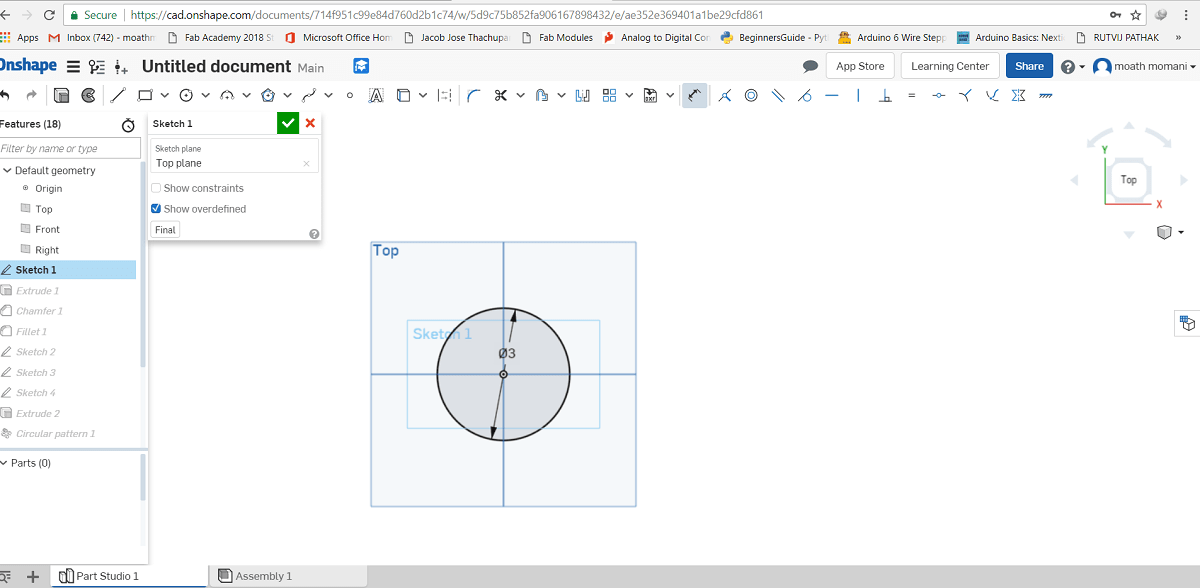
Then I made extrude for the circle to make a cylindrical shape.
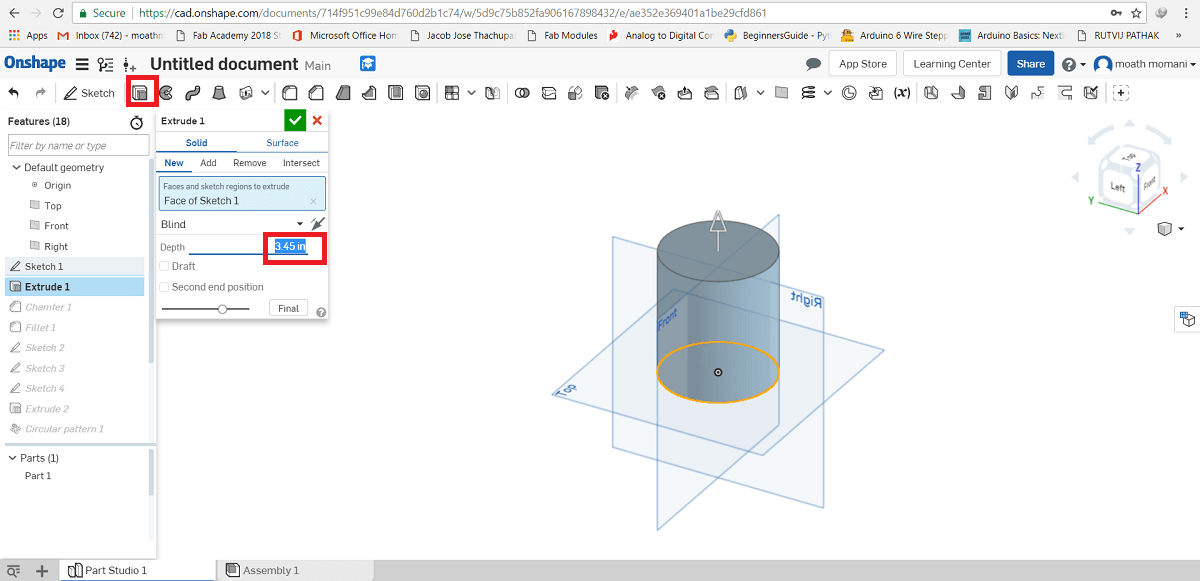
I made chamfer.
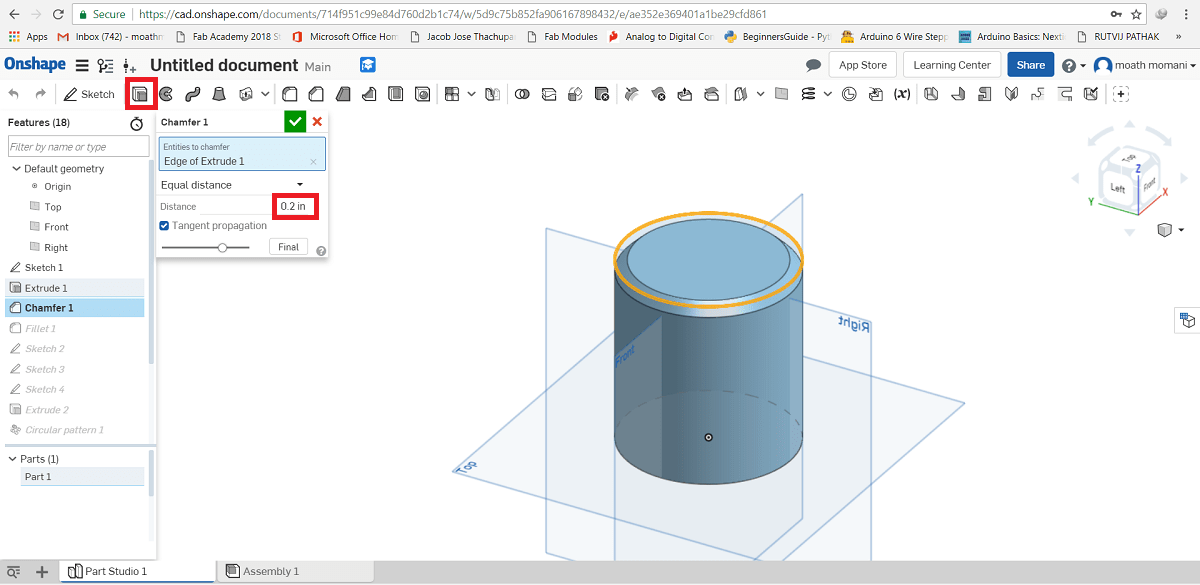
Then I made fillet to the lower edge.
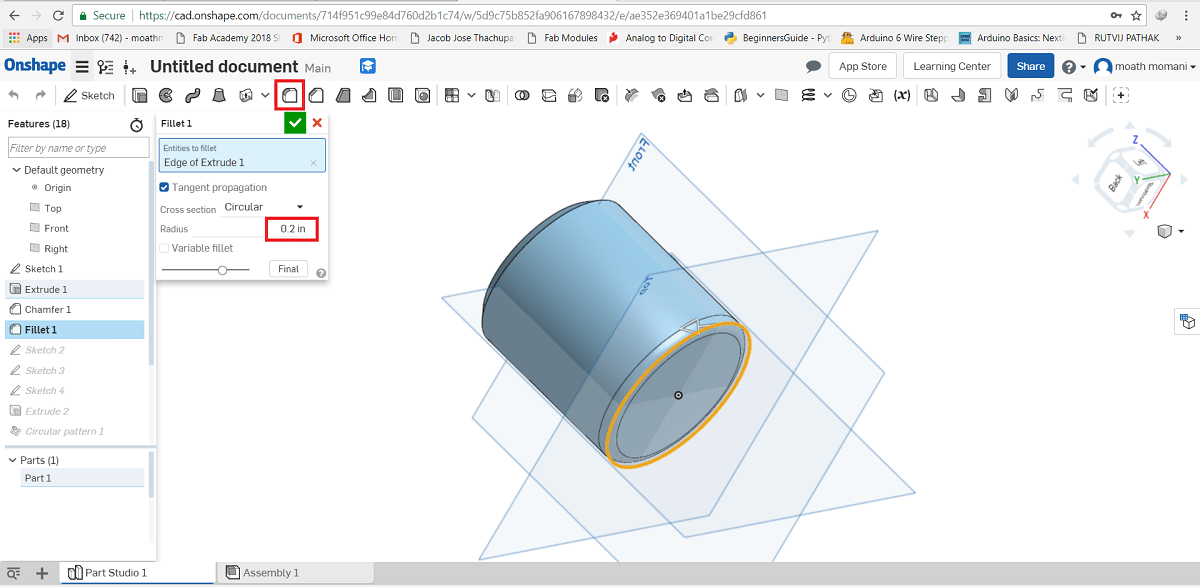
Then I made a new sketch on the upper serface and I draw a small circle.
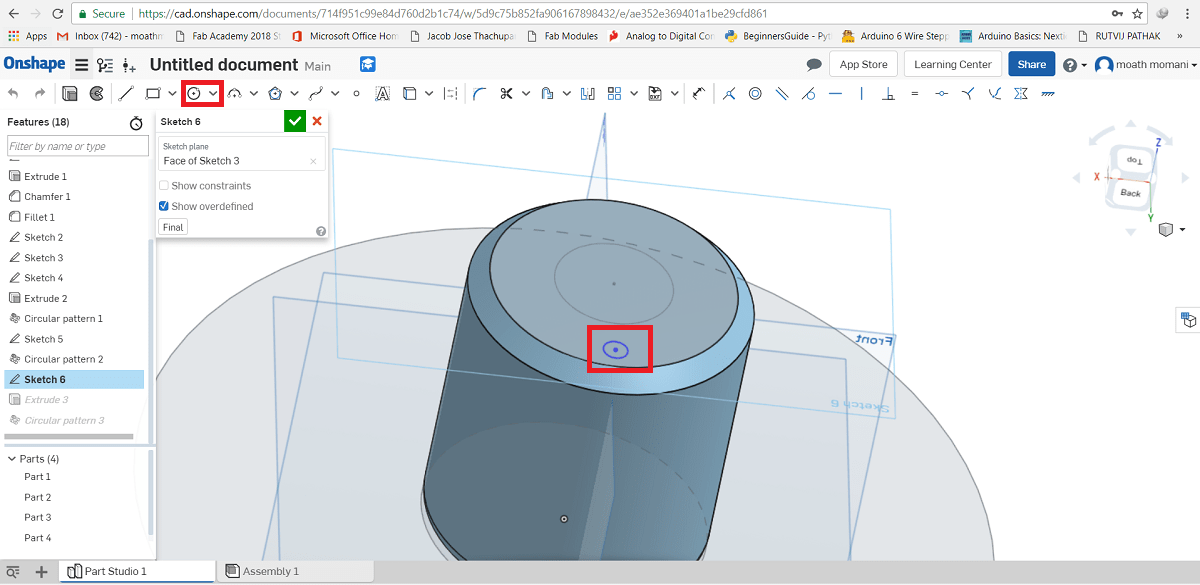
Then extrude.
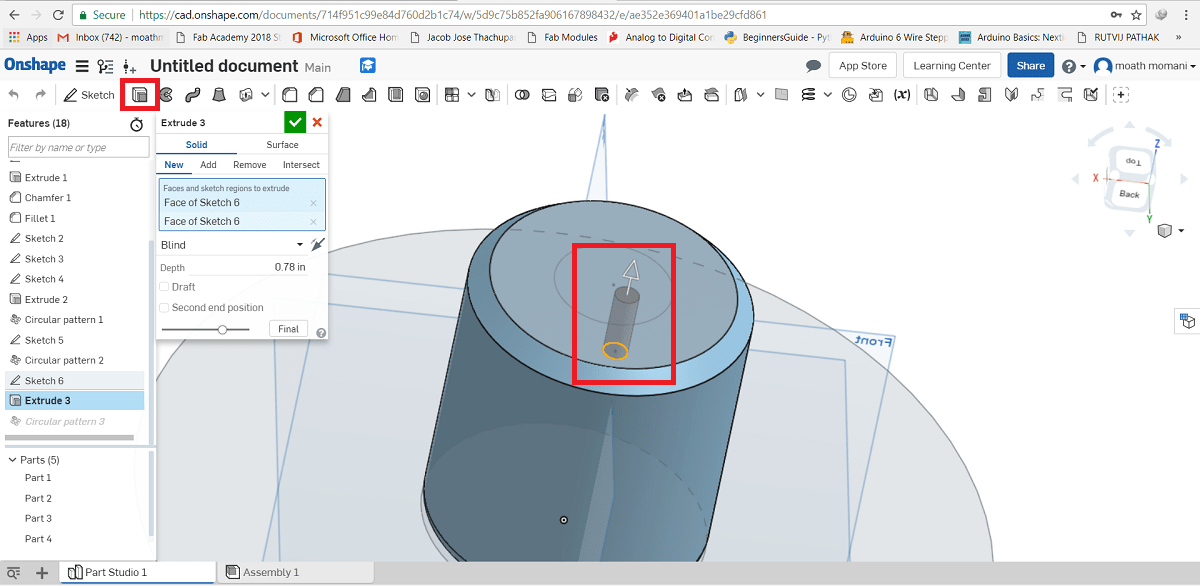
Then I made circular pattern.
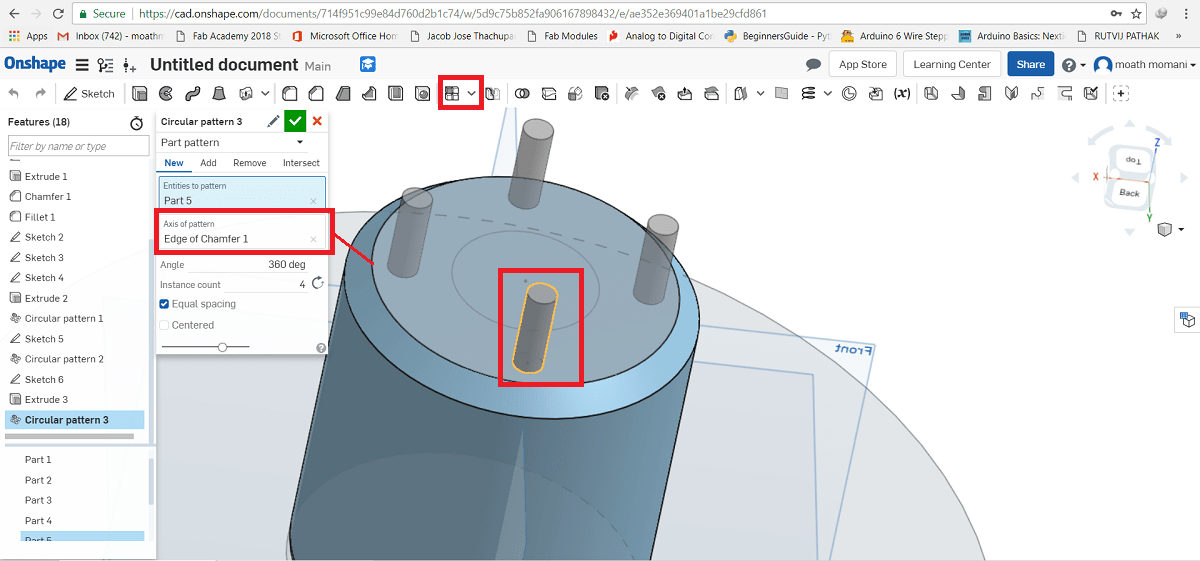
And this is the final modle.
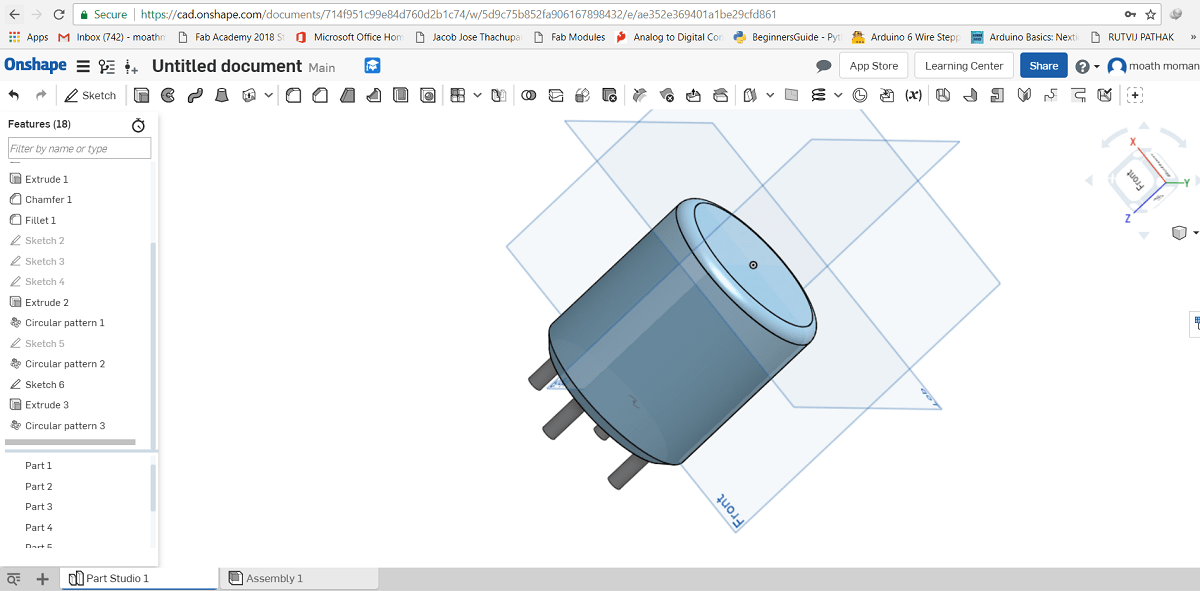
I made a simple model to go through some tools.
From my perspective:
1. Generally, Onshape is easy to use, and it is amazing idea that this CAD software can be run from any computer regardless of specifications.
2. For CAD Onshape is free BUT, it doesn't a free CAM tool like Fusion 360.
3. The graghics seem normal, I mean comparing with other CAD software like SW or Fusion you will see a better quality of graghics.
4. The most thing I like in Onshape is the insert tool, imagine thgat you can search throuth the whole comunity, and insert the part that u need, for example if you want to get the Nema 17 stepper motor design, u can get it as simple as this
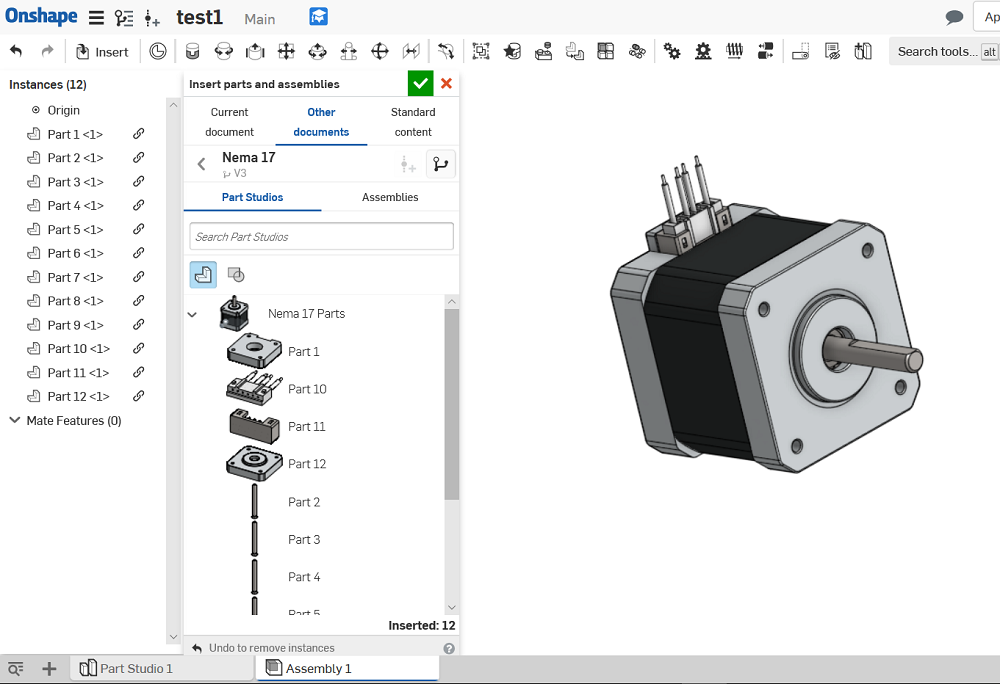
5. The worst thing in Onshape is, you dont have a design library for some common parts like gears, the standard designs in onshape are just screws, nuts, washers, and pins, no gears now power transmission designs.
Also its a parametric cad programe,
I designed the same base again and that was very easy, I have made the 3d model from the 2Dsketch.
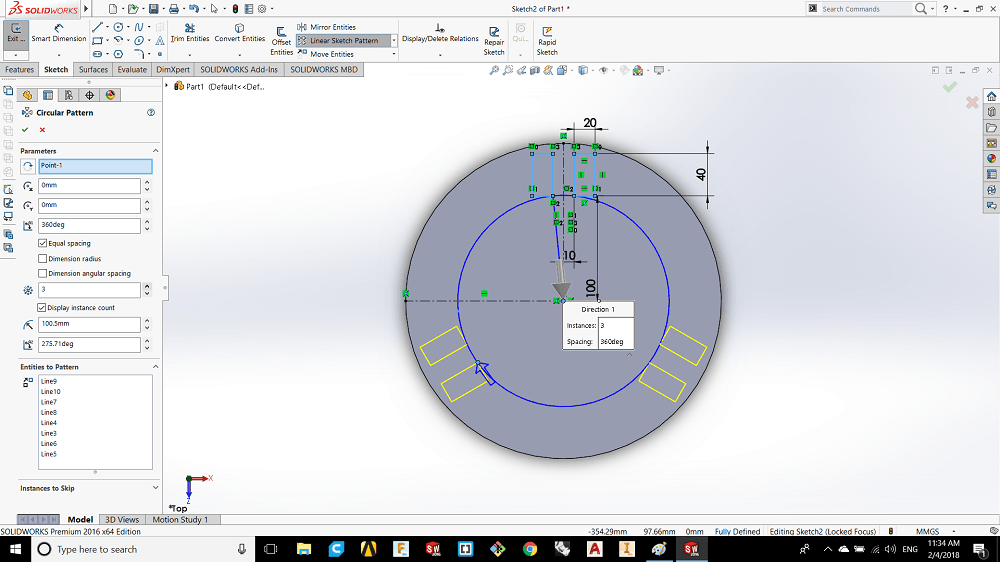
And then I made a new plane from features,referance geometry and I chose plane to design the seconed base on it.
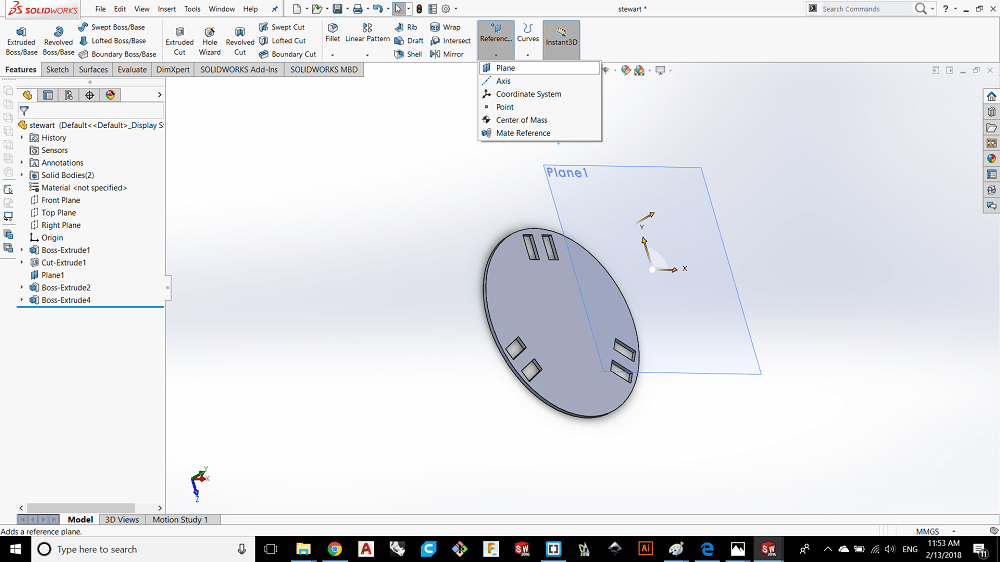
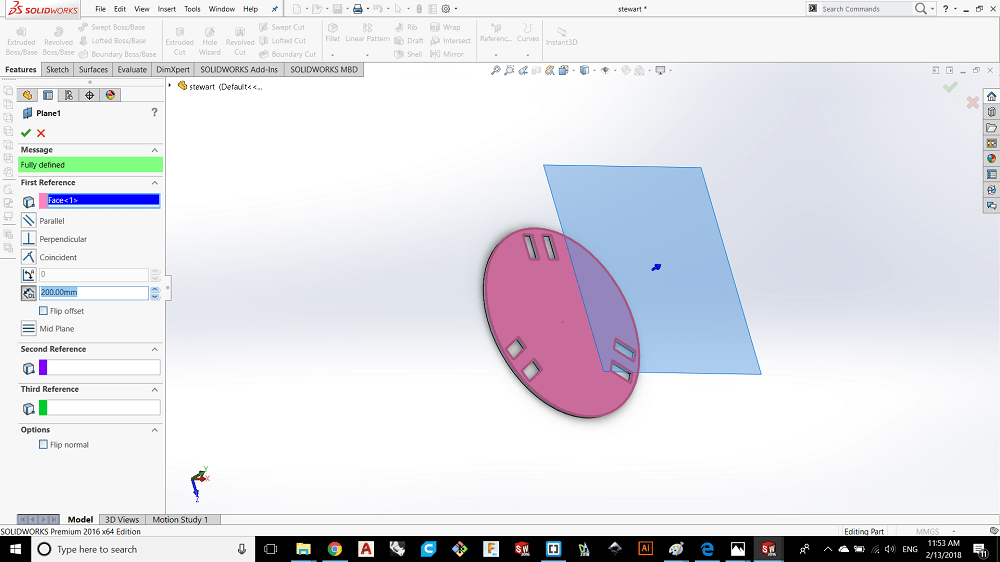
and then I design a circle and I made extrude from features to make edges to the top modle as shown.
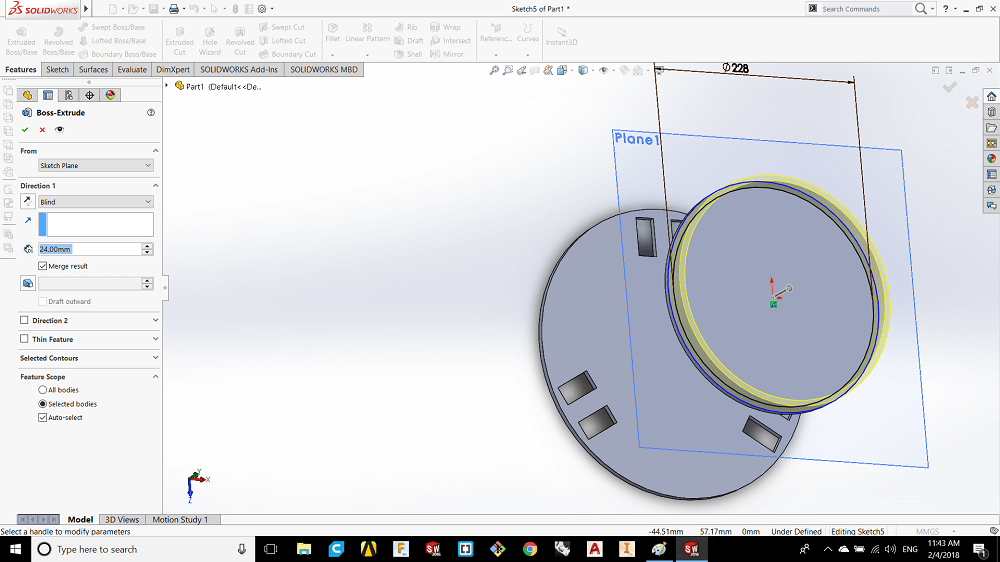
I have been using this program long ago, it is a great software, it has a nice interface and it is easy to use, also it is a parametric software.
Im going to design a 4 bar linkage, I start the design with a 2d sketch
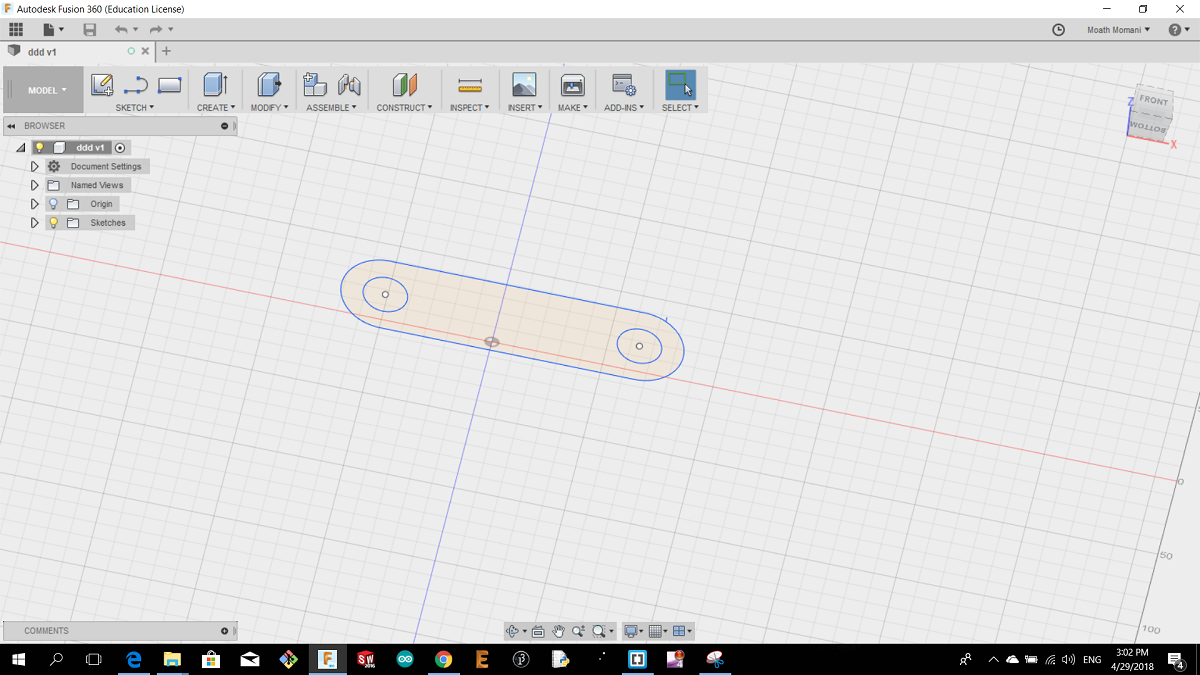
then I made extrude to the part
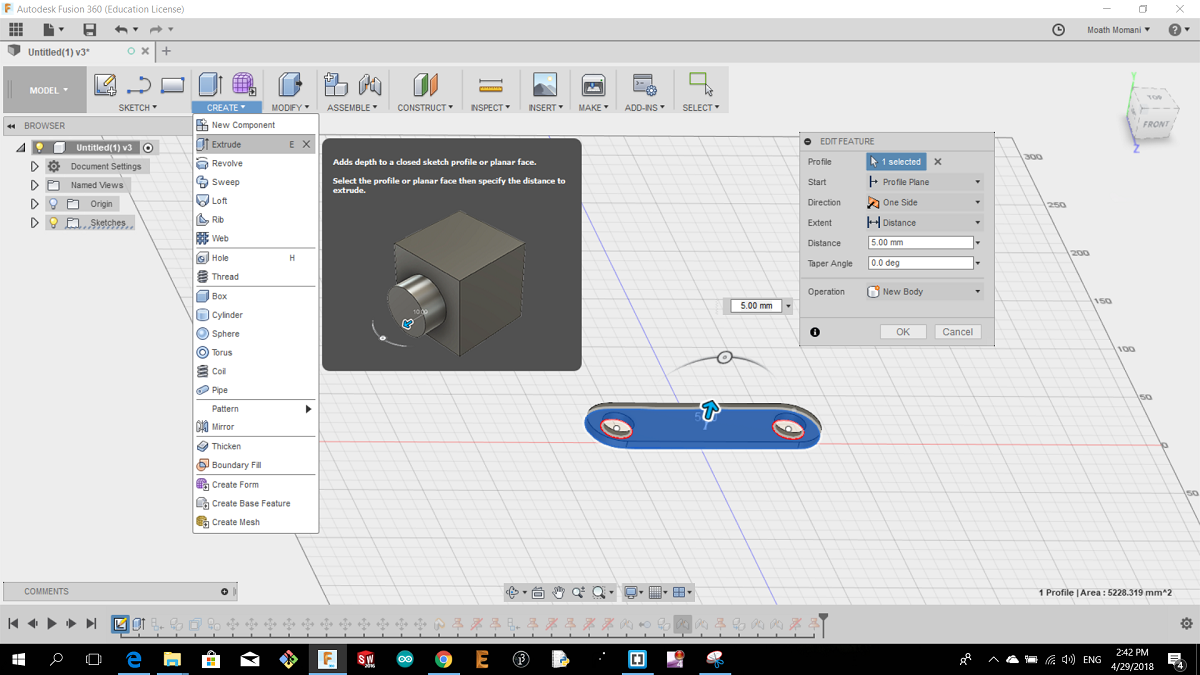
If you want to make a motion as assembly with motion analysis you can right click on the body and create components from body
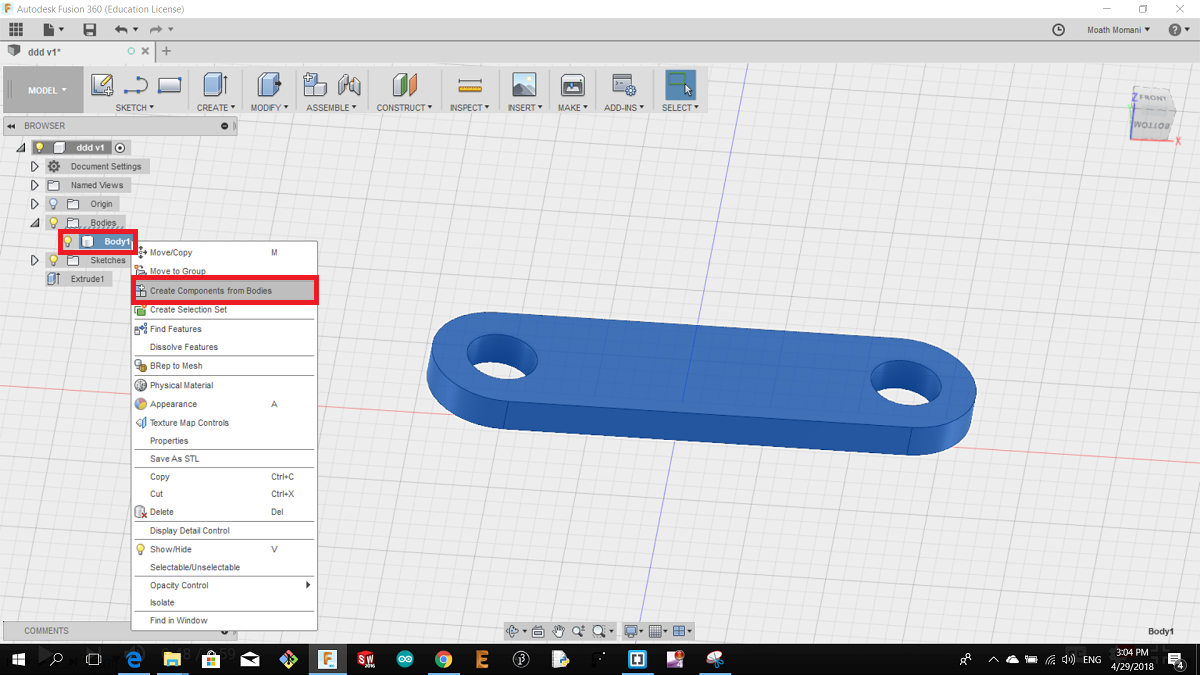
Then right click on the first component-copy
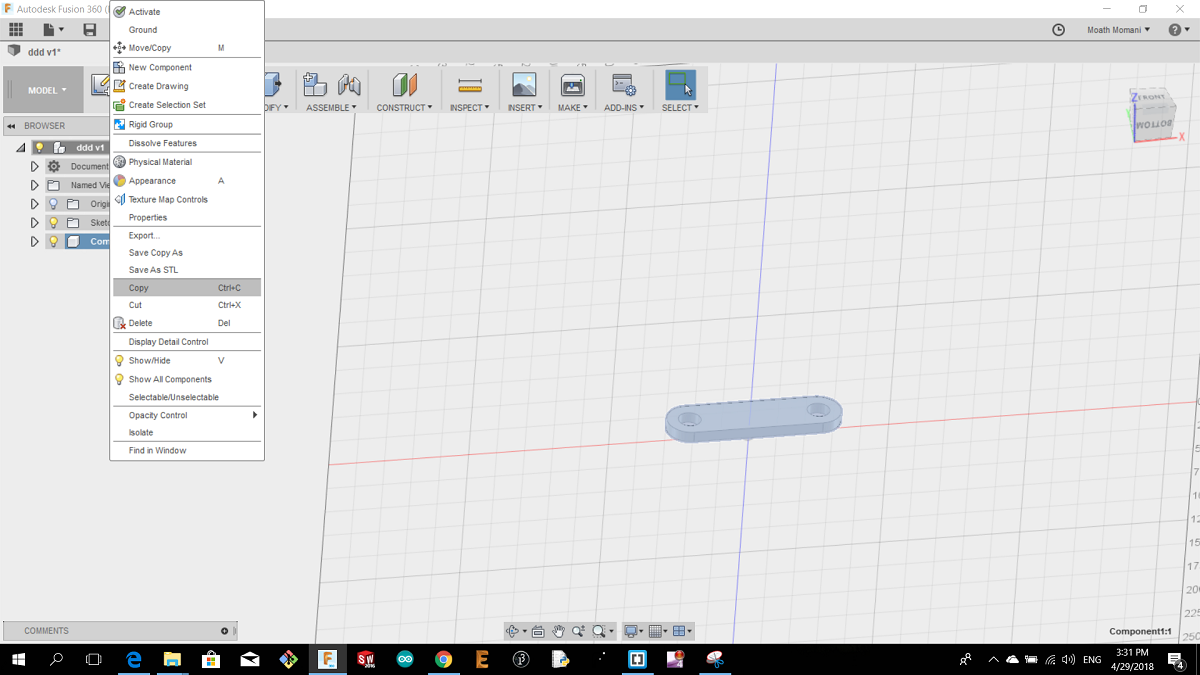
Then I past the whole copy components
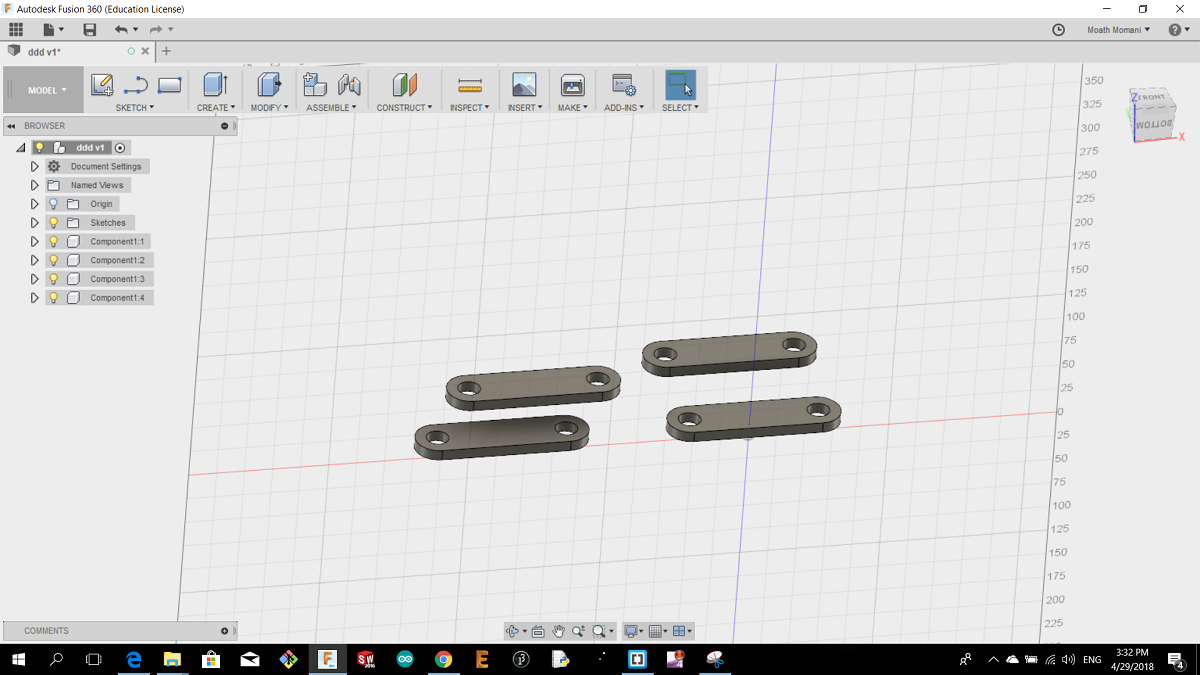
Now to make a 4 bar linkage we have to get a fixed bar at least, to do that you right click on component1 then choose ground as shown in the next picture
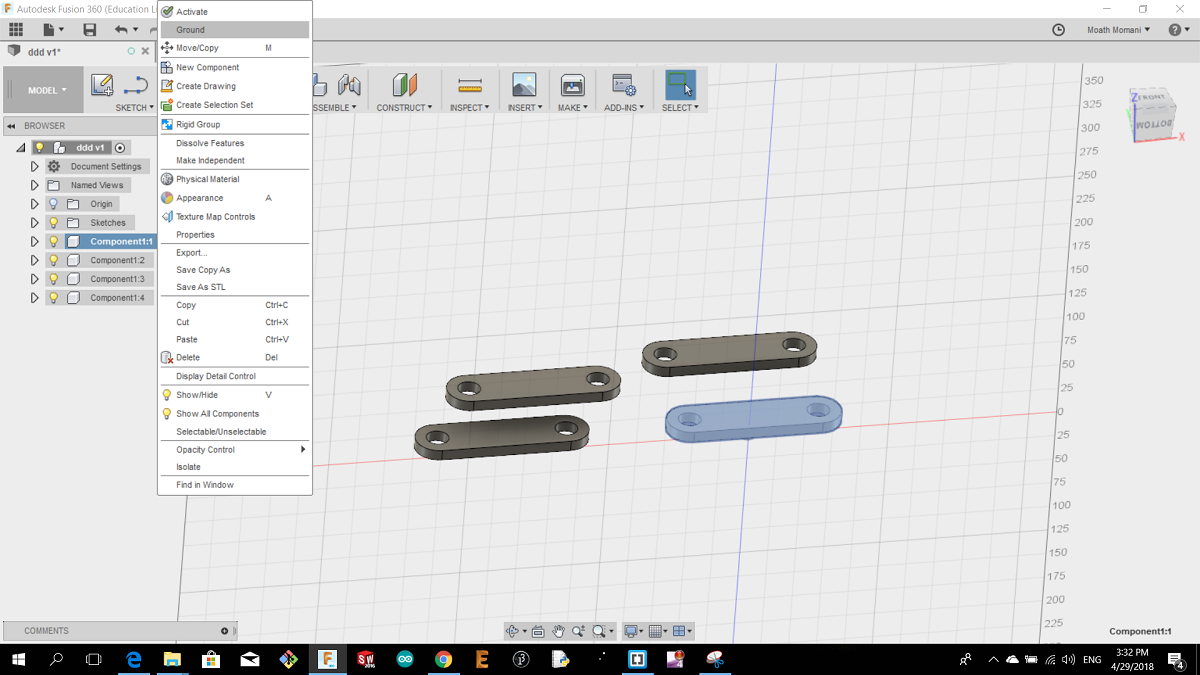
Now I went to jont and I chose two oposite surfaces and select planer to make them exist in the same space
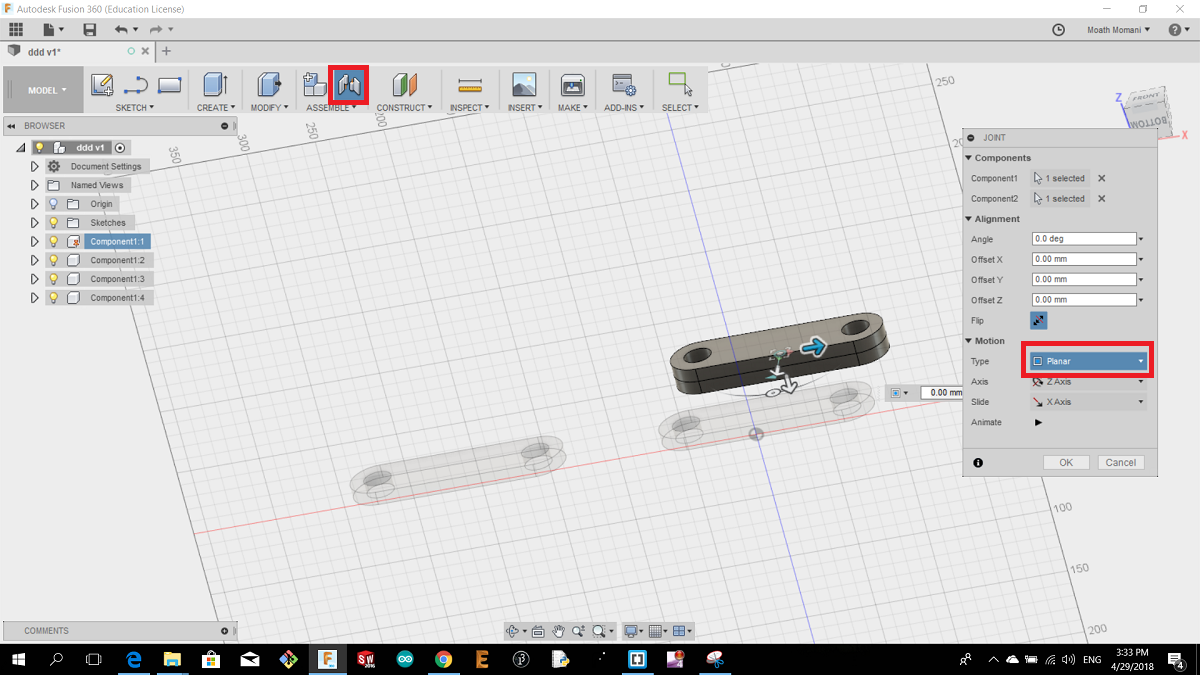
Now I chose cylindrical and the components that I selected are the opposits holes in the bars, so the bars became with the same mutual hole
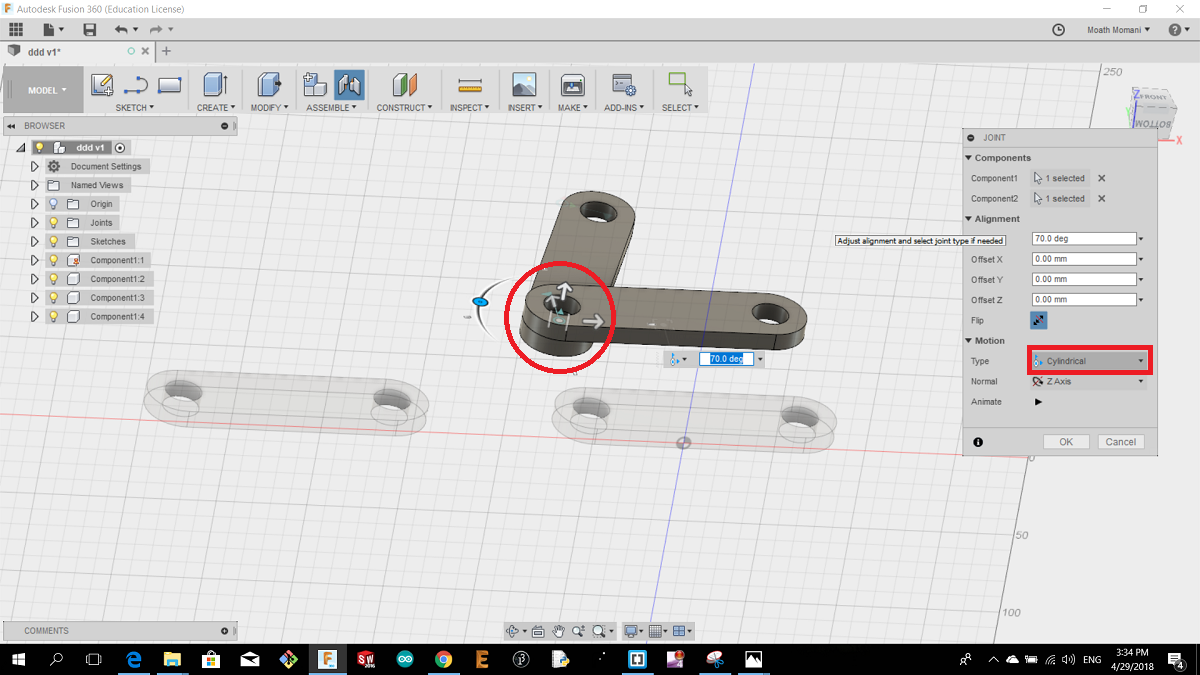
I repeated the past process of planner and cylindrical to the next bars
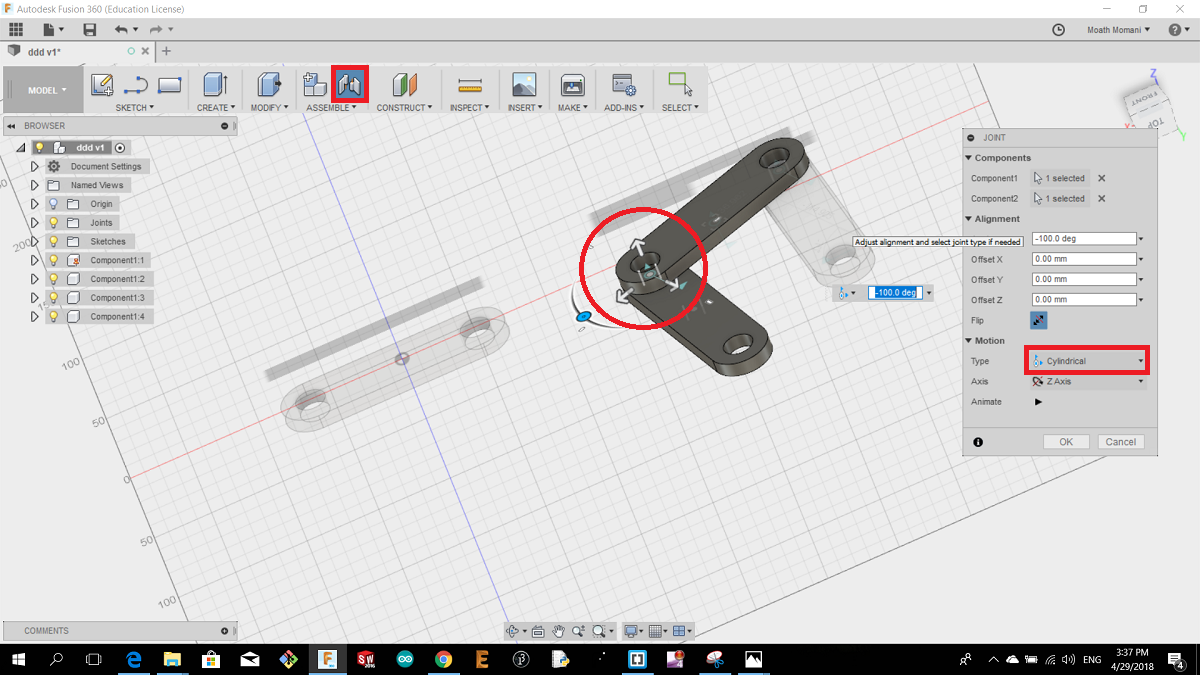
And this is the final modle for the 4 bar linkage
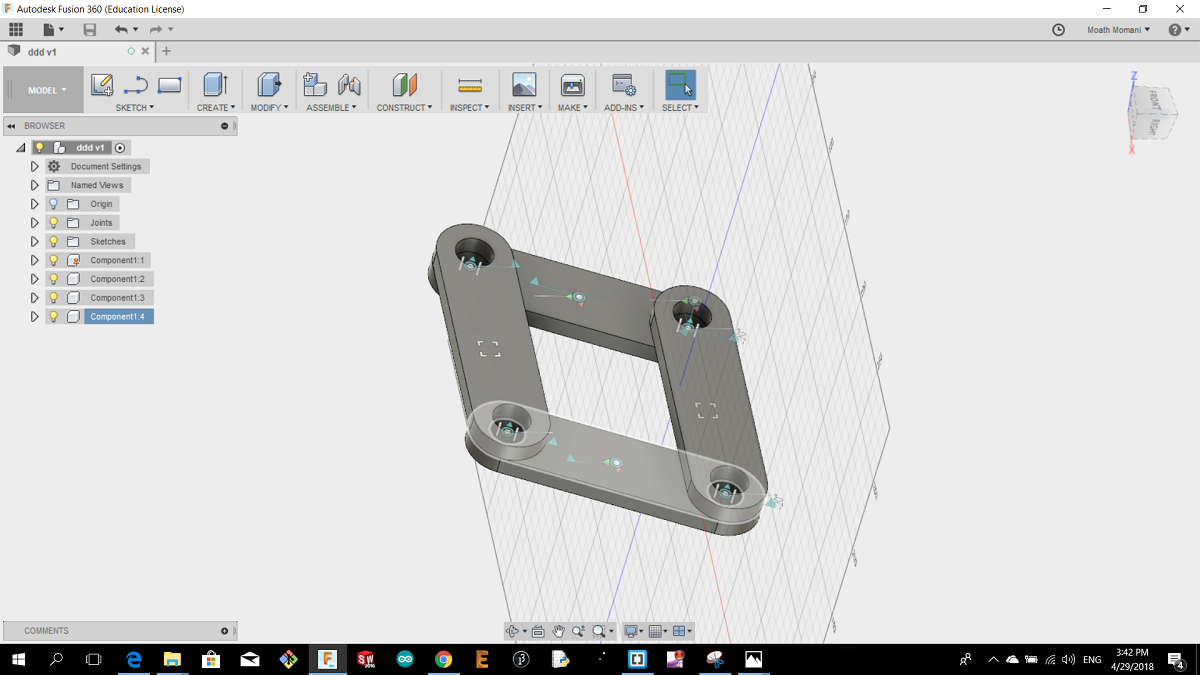
This programe is the easiest software for me to use and also has a perfect CAM system.
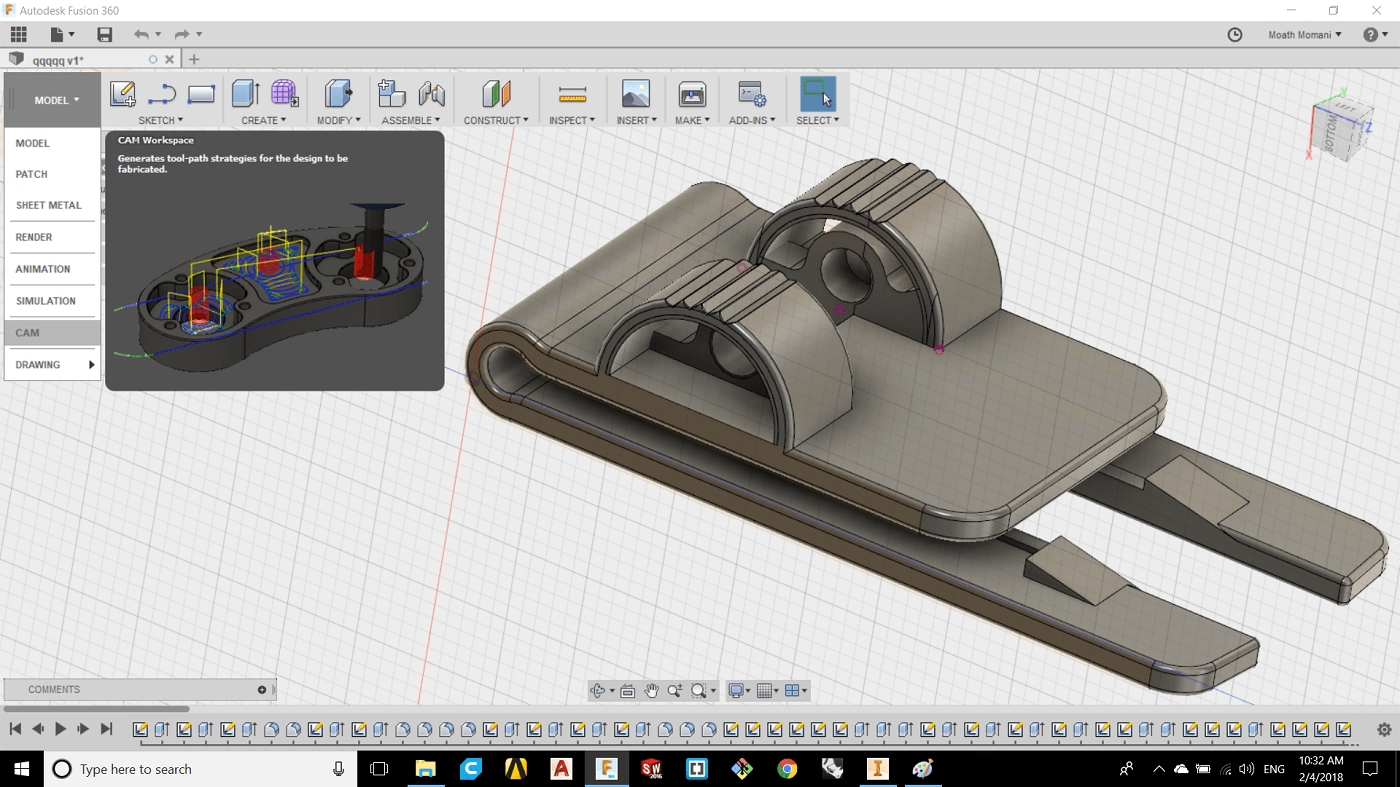
I started using this program by designing a circle inside a rectangle.
when you, open the program you will see four planes so you can choose anyone with double click on any of them, I chose the top plane.
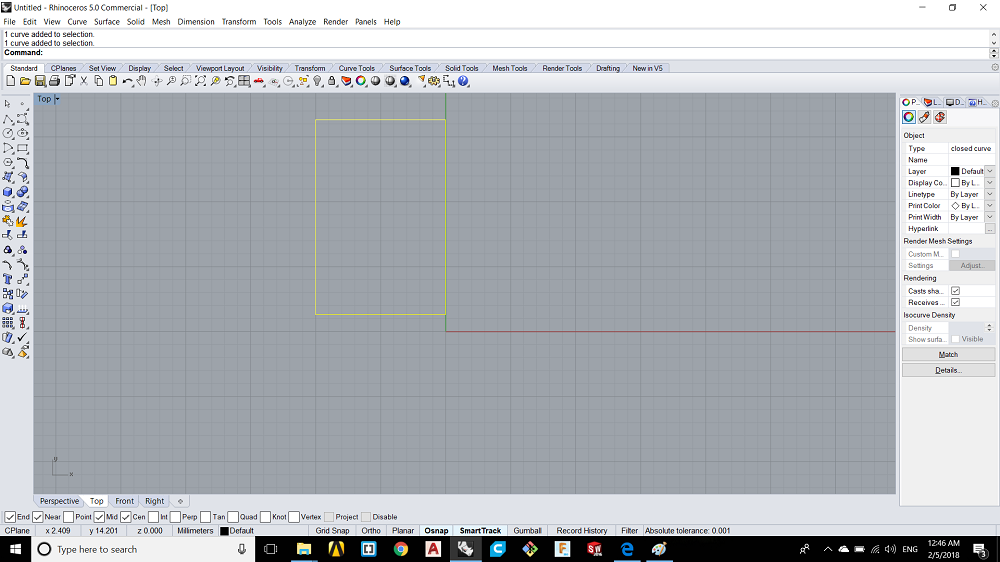
then I wrote the command rectangle to draw the rectangle, then i chose the circle command with 5mm radius.
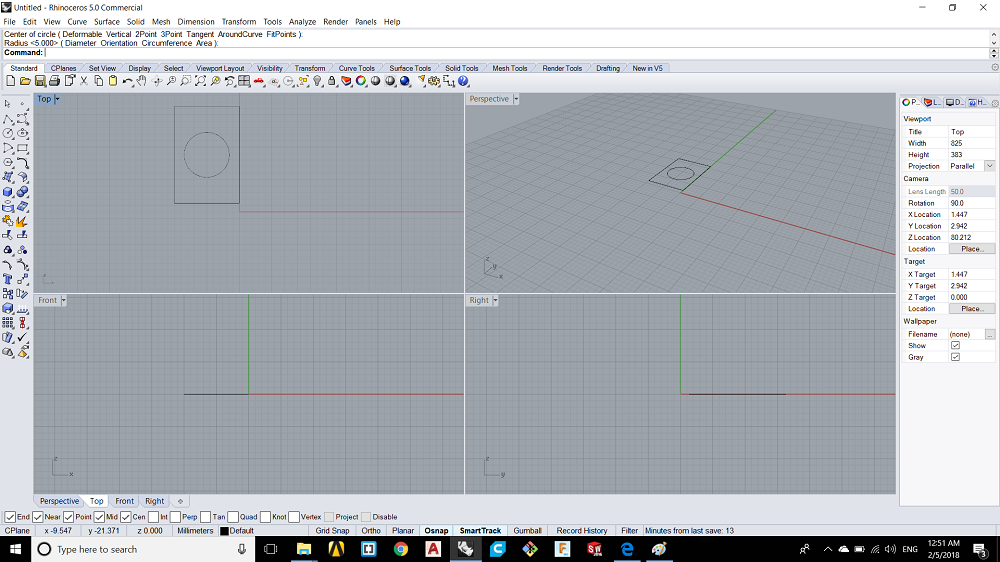
then i chose the extrude srf command, after that I selected the curve of the circle to extrude.
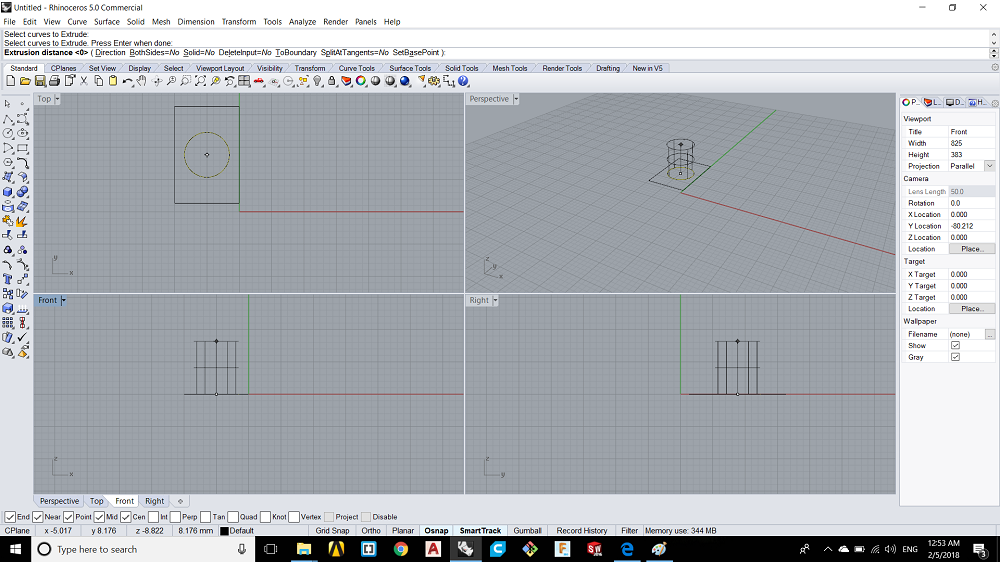
and then I did the same thing to the rectangular then I chose the shaded view.
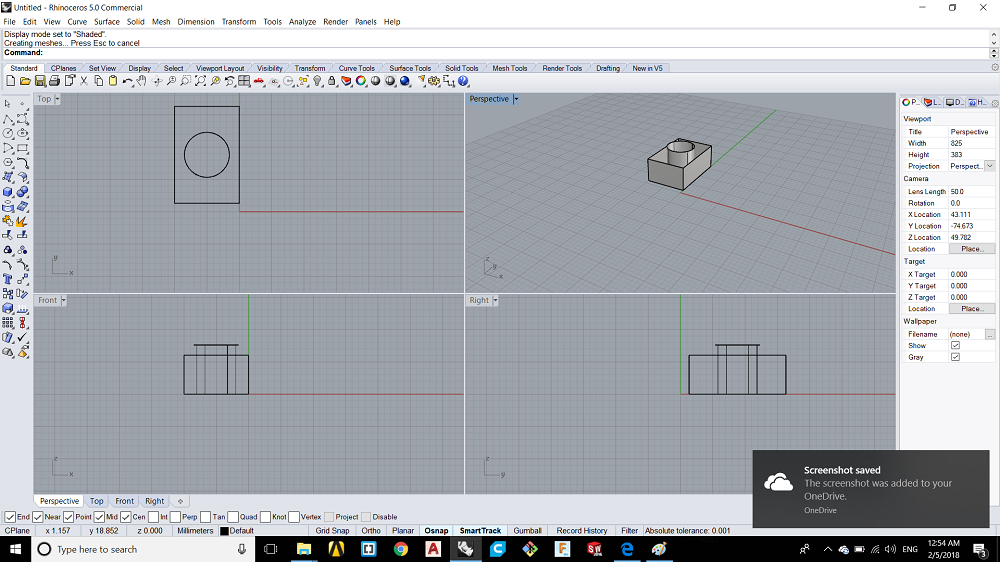
You can download
Onshape design
Solid Works design
Fusion 4 bar linkage design
Fusion 2nd design
Rhinoceros fesign